Epelsa ECO MULTIFUNCTION Installation Manual
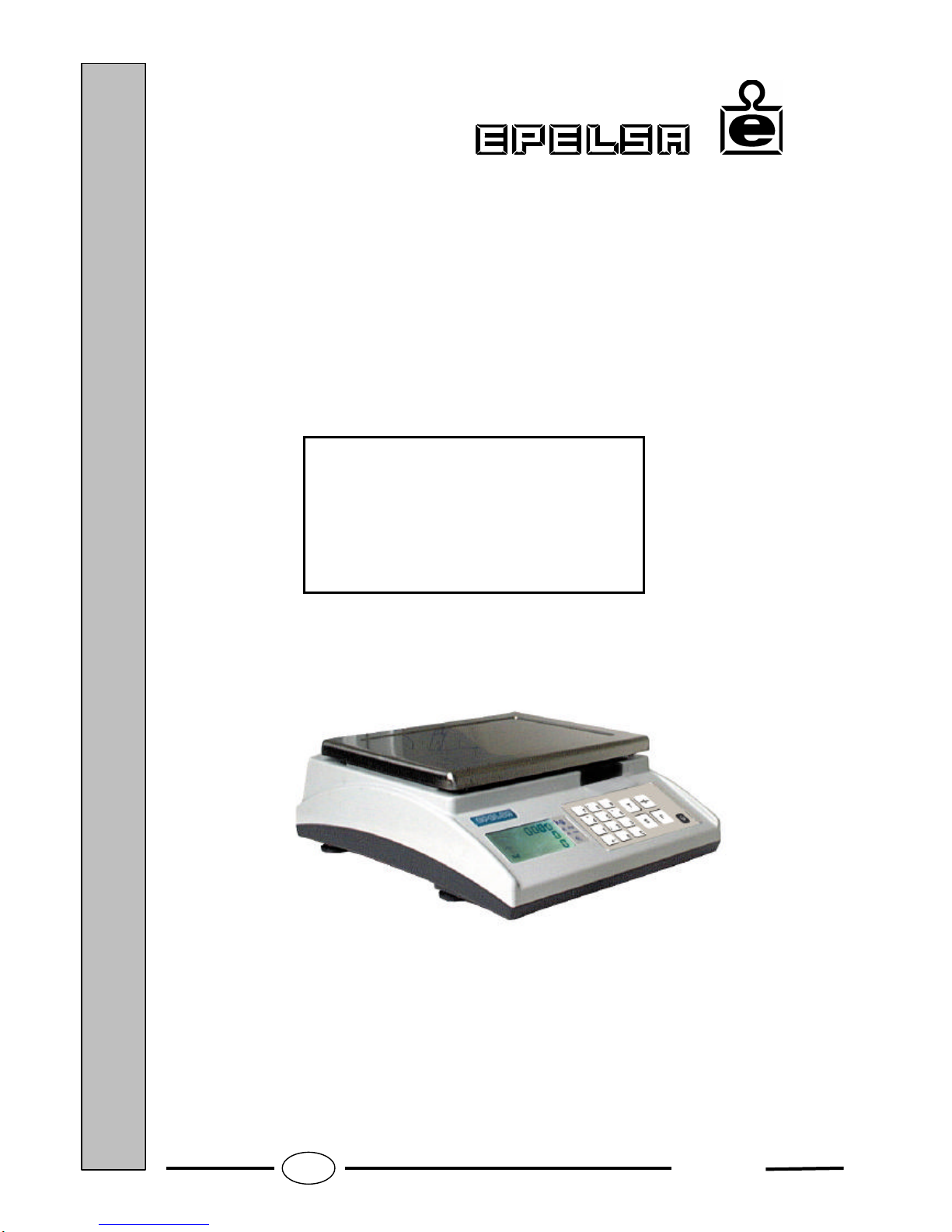
GBS-ECO-MF-V02
GB
Installation Manual
ECO MULTIFUNCTION
Scale
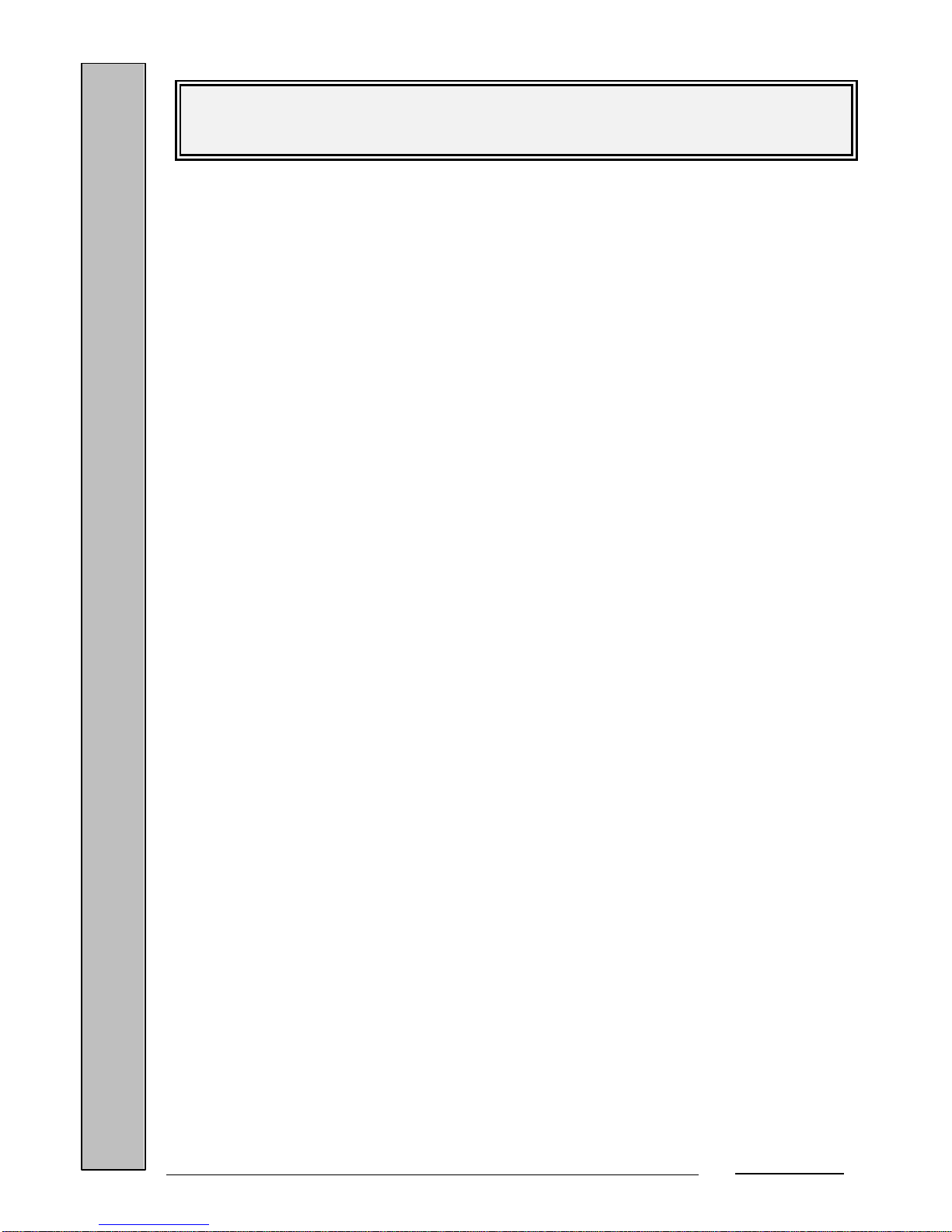
GBS-ECO-MF-V02
1
- CONTENTS -
1. DESCRIPTION OF THE DISPLAY..........................................................................................................................2
2. DESCRIPTION OF THE KEYPAD..........................................................................................................................3
3. TURNING ON THE SCALE AND ENTERING THE MAIN SET-UP MENU....................................................4
4. PARAMETER SET-UP MENU................................................................................................................................5
4.1. GENERAL ERASE 5
4.2. CAPACITY 5
4.3. MULTI-RANGE 6
4.4. INITIAL ZERO 7
4.5. DIGITAL FILTER 8
4.6. SPECIAL INDICATIONS 9
4.7. CUMULATIVE TARE 9
4.8. HIGH RESOLUTION 10
4.9. RS CONNECTION 11
4.10. TPV 0 TYPE (only if the connection type is 'TYPE 0') 11
4.11. TRANSMISSION MODE (only if the connection type is 'TYPE 0') 12
4.12. AUTOMATIC WEIGHT TRANSMISSION (only if the transmission mode is 'AUTOMAT') 13
4.13. TIME OUT (only if the transmission mode is 'MANUAL' and type of TPV is ‘TYPE B’) 14
4.14. TIME LIMIT (only if the transmission mode is ‘MANUAL’) 15
4.15. PROTOCOL TYPE (only if the connection type is ‘TYPE 9’) 15
4.16. BAUD RATE (only if the connection type is different from ‘NO CONX’) 16
4.17. PARITY (only if the connection type is different from ‘NO CONX’) 17
4.18. NUMBER OF BITS (only if the connection type is different from ‘NO CONX’) 17
4.19. NUMBER OF STOP BITS (only if the connection type is different from ‘NO CONX’) 18
5. TABLE OF METROLOGICAL SPECIFICATIONS................................................................................................19
6. SETTING THE ZERO AND THE WEIG HT............................................................................................................19
7. COMMUNICATION PROTOCOL..........................................................................................................................21
8. LIST OF POSSIBLE ERRORS...................................................................................................................................34
9. CONNECTIONS.........................................................................................................................................................35
10. BATTERY LIFE ...........................................................................................................................................................36
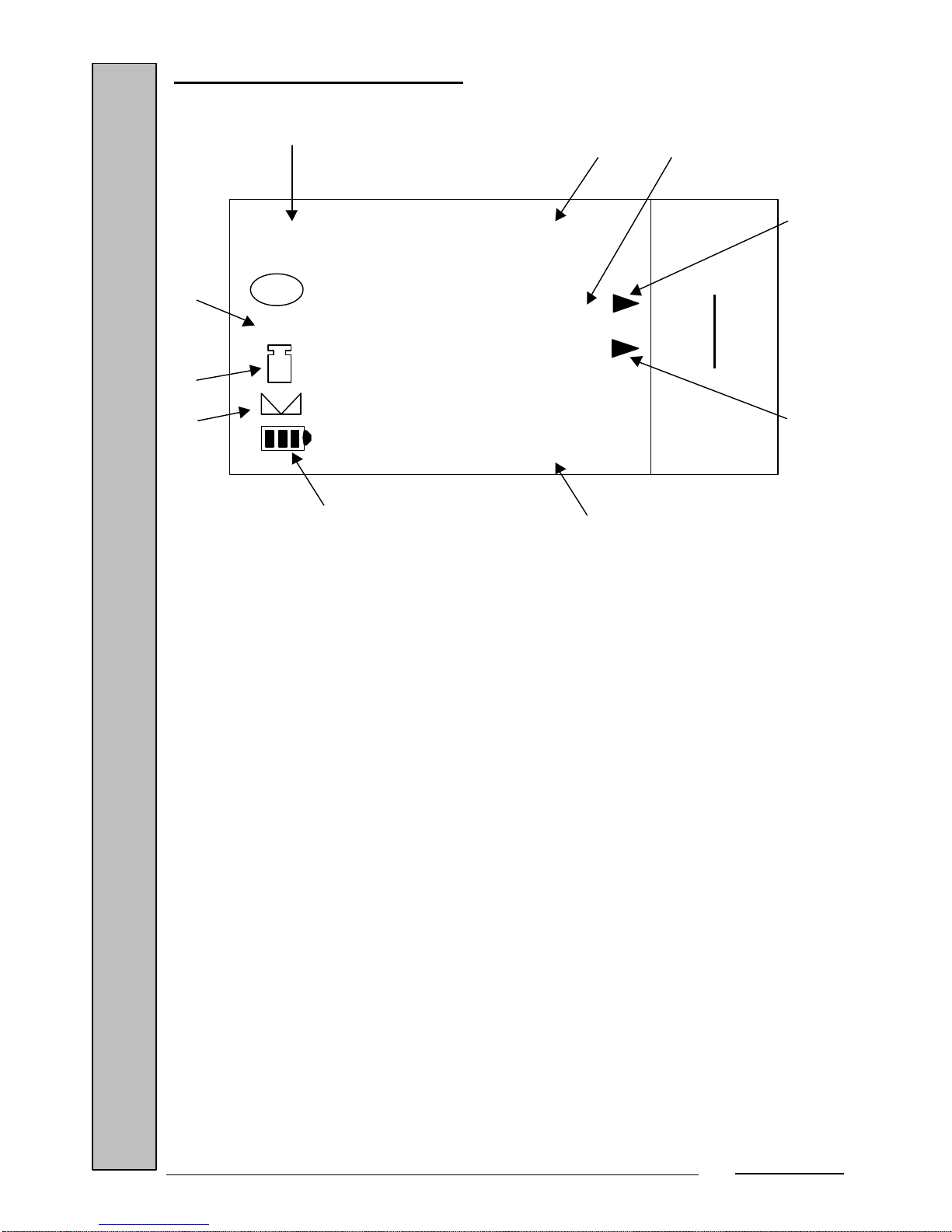
GBS-ECO-MF-V02
2
1. DESCRIPTION OF THE DISPLAY
The ECO scale's display is as shown in the figure above and consists of:
1. Weight display: 5 digits.
2. Price display: 6 digits.
3. Amount display: 7 digits.
4. Semi-automatic tare indicator.
5. Numeric or coded tare indicator.
6. Special scale indications.
7. Zero weight indicator.
8. Net weight indicator.
9. Stable weight indicator.
10. Battery status indicator.
1 2
3
4
5
6
7
8
9
10
8888888
888888
88888
Max 15 kg
Min 100 g
e= 5 g
I I I
→0←
kg
kg
Pcs
N
T
PT
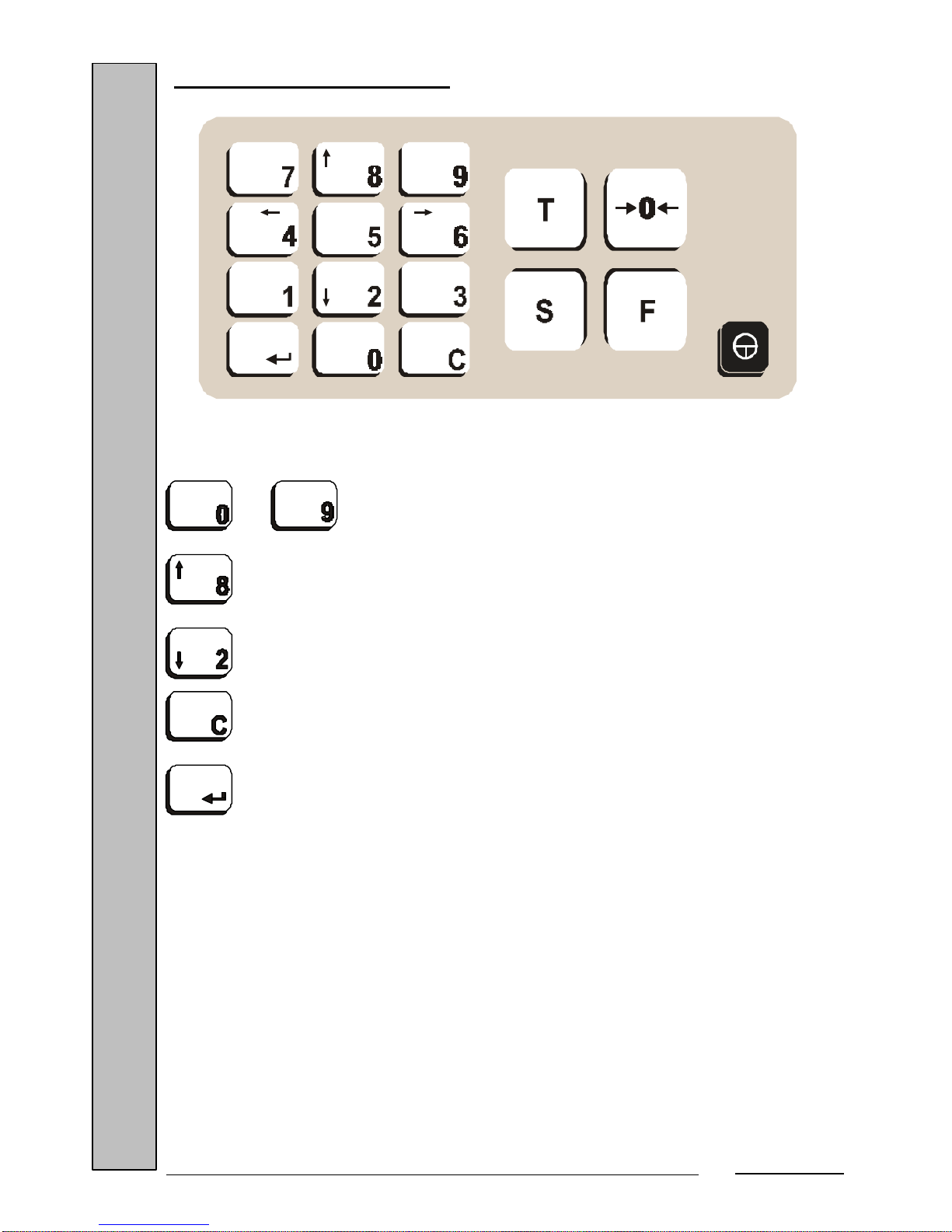
GBS-ECO-MF-V02
3
2. DESCRIPTION OF THE KEYPAD
The unit has a 17-key keypad. Of these, the following are used to set the unit:
… Numeric keys for entering numeric data.
……….. Forward cursor for options with preset values.
………. Back cursor for options with preset values.
….……. Key for erasing numeric values.
………… Key for confirming the item entered and moving to the next item
to be programmed. (When the last item has been programmed, the scale restarts
the cycle test).
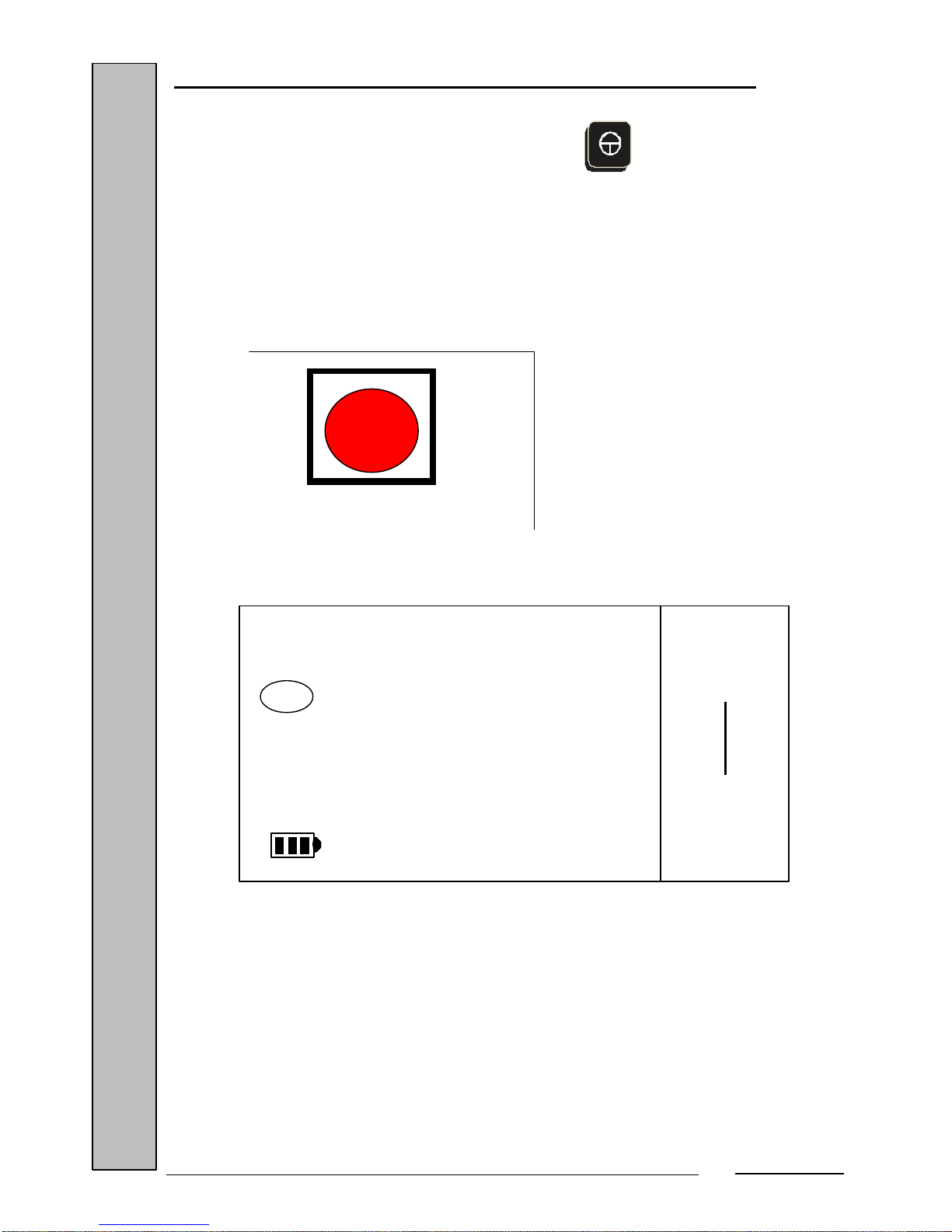
GBS-ECO-MF-V02
4
3. TURNING ON THE SCALE AND ENTERING THE MAIN SET-UP MENU
The scale is turned on and off by pressing the key. When turned on, it
starts a cycle test (it counts from 0 to 9).
During the initialization process (cycle test), you can enter the unit's set-up menu
by pressing the internal set-up key, located on the scale's main board, which is
accessed from the scale bottom (as explained in the section "Connections").
When you enter the set-up menu, the display shows:
You are now in the scale's Installation Menu. Here, you will program all the
options using the keys specified in the section "Description of the keypad".
NO
ERASE
GENER
Max 15 kg
Min 100 g
e= 5 g
I I I
kg
kg
Pcs
T
PT
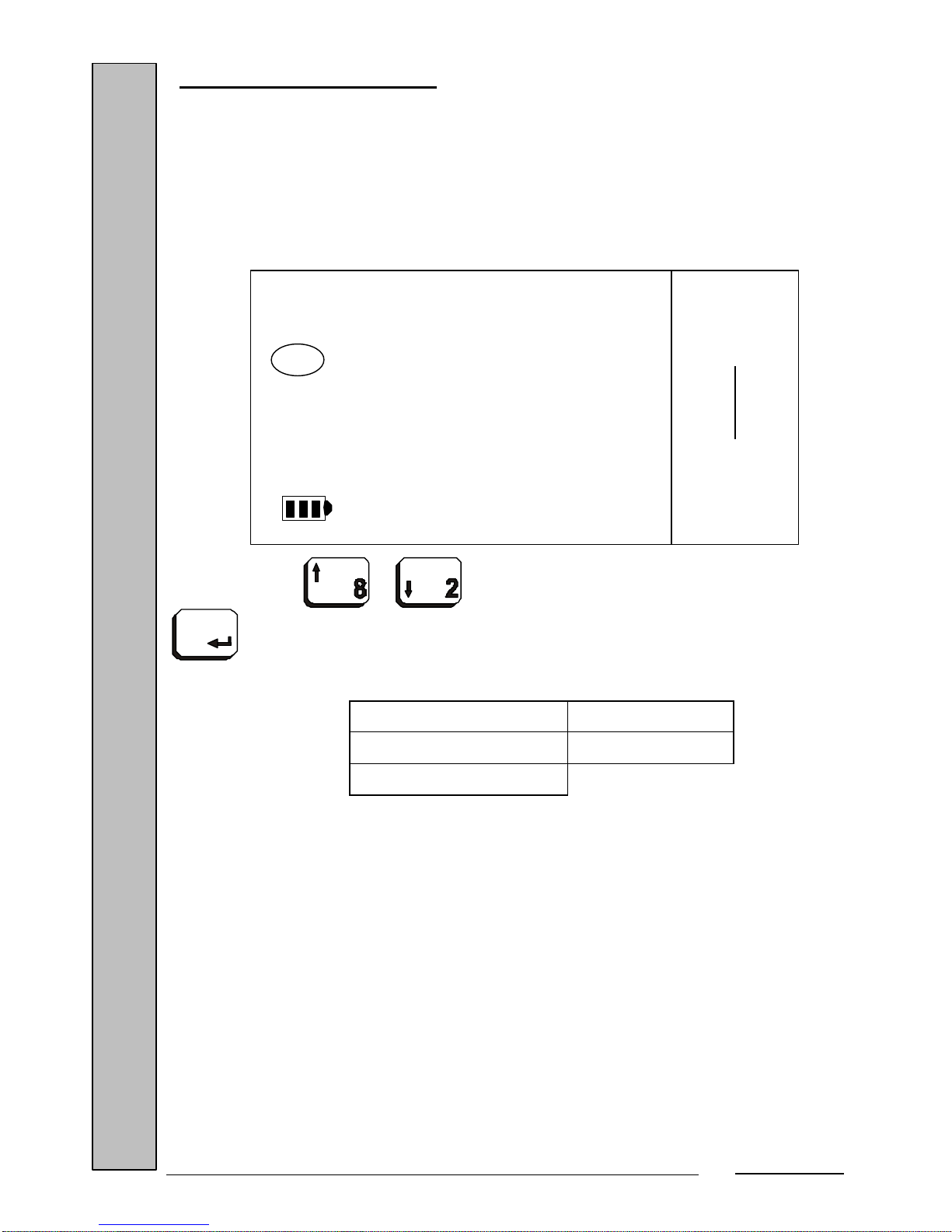
GBS-ECO-MF-V02
5
4. PARAMETER SET-UP MENU
Once within the Installation Menu, you can program all the installation
parameters, which are the following:
4.1. GENERAL ERASE
You must decide whether you wish to erase all the scale's data and settings.
Press the or keys to select the value and confirm with the
key. You will then be prompted to program the next parameter.
Possible values Default value
NO NO
YES
4.2. CAPACITY
This selects the maximum capacity at which the scale will operate.
NO
ERASE
GENER
Max 15 kg
Min 100 g
e= 5 g
I I I
kg
kg
Pcs
T
PT
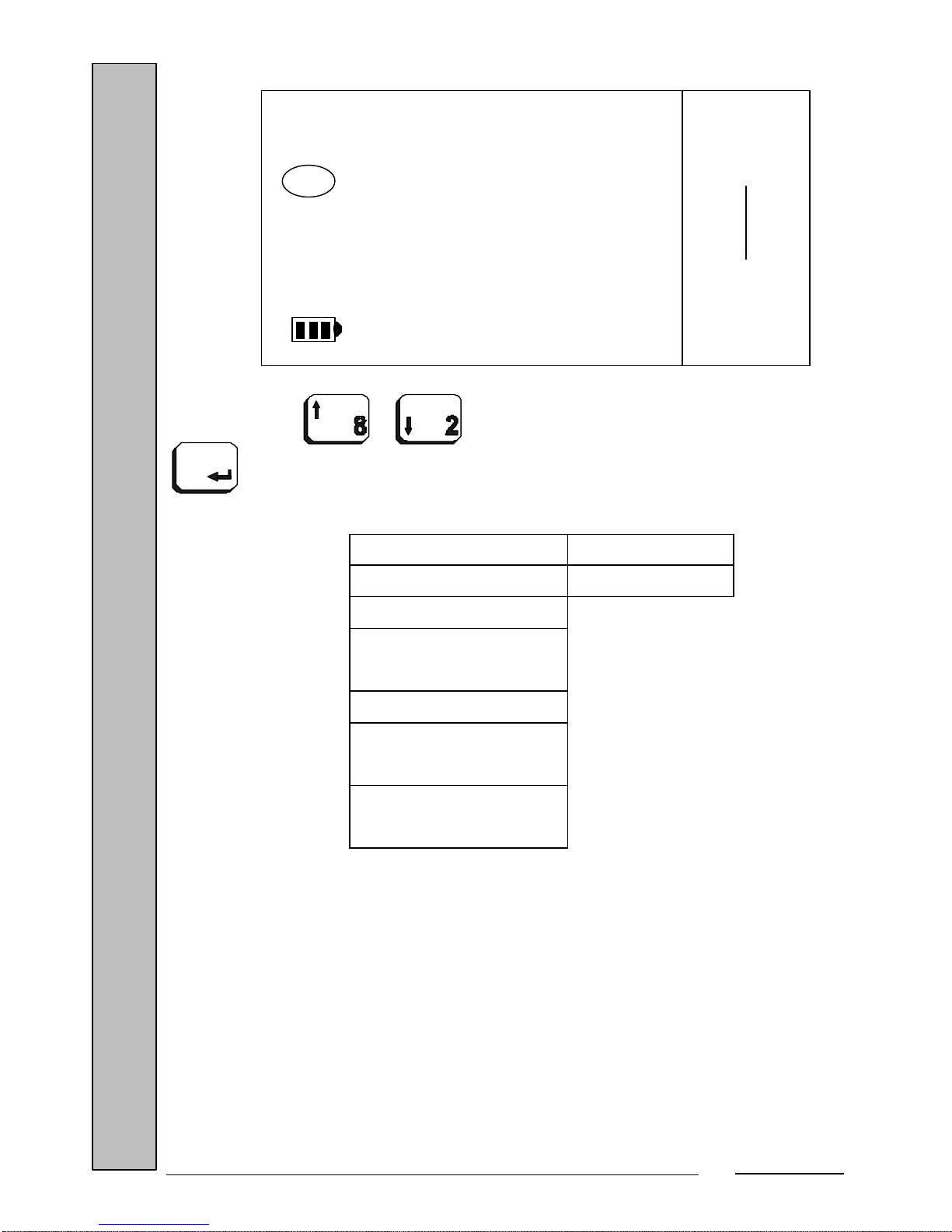
GBS-ECO-MF-V02
6
Press the or keys to select the value and confirm with the
key. You will then be prompted to program the next parameter.
Possible values Default value
3 kg 15 kg
6 kg
12 kg / (6000 div
7)
15 kg
30 kg A / (3000
div)
30 kg B / (6000
div)
4.3. MULTI-RANGE
This selects whether the weight is to be displayed with the values marked by
the multi-range.
This option will not appear when the capacity of 3 kg, 12 kg or 30 kg B
has been selected in the previous parameter.
15.000
CAPAC
Max 15 kg
Min 100 g
e= 5 g
I I I
kg
kg
Pcs
T
PT
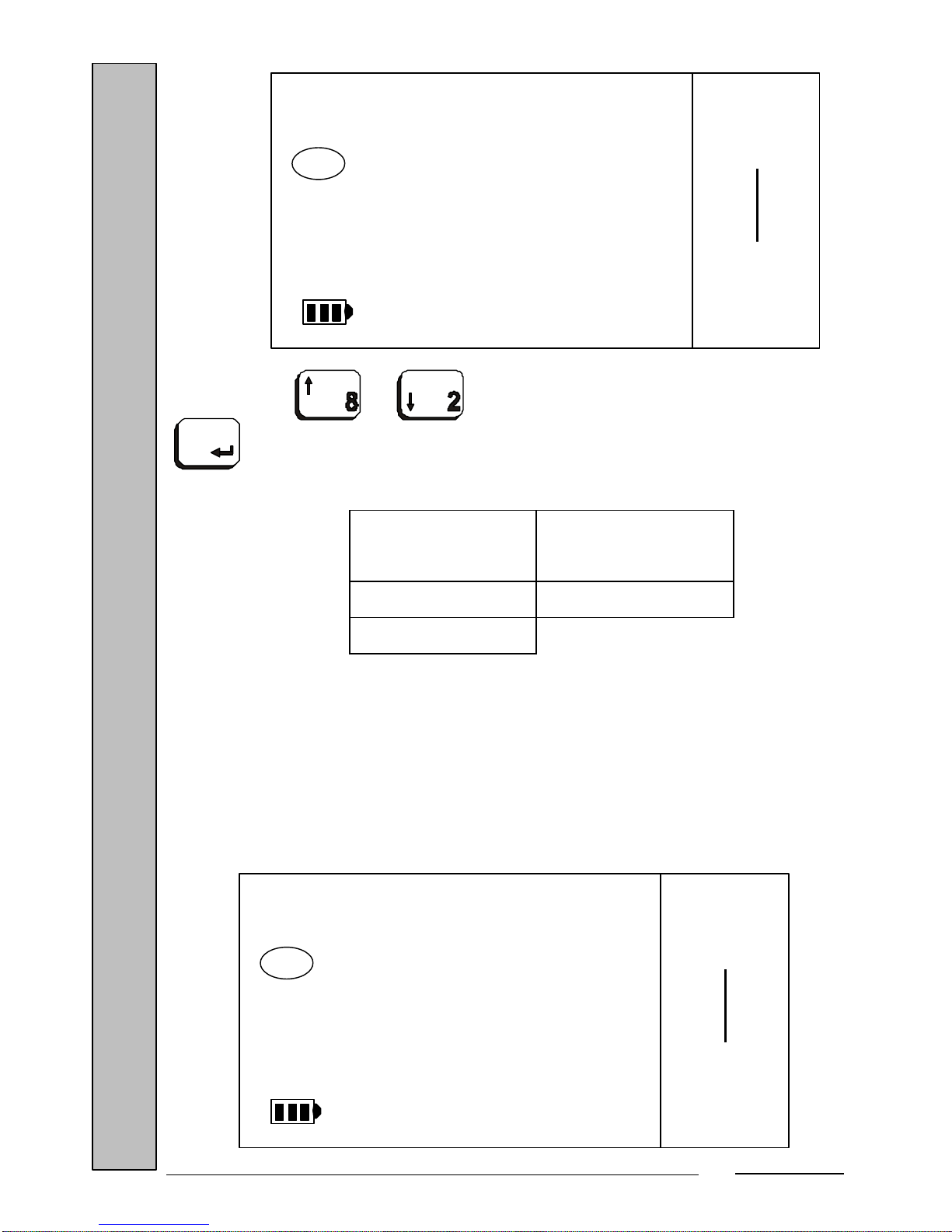
GBS-ECO-MF-V02
7
Press the or keys to select the value and confirm with the
key. You will then be prompted to program the next parameter.
Possible
values
Default value
ON OFF
OFF
NOTE: The multi-range change point, when there is a tare, is performed on
the NET weight.
4.4. INITIAL ZERO
This selects the maximum deadweight value that the scale will take as zero
when it is powered on.
OFF
INTER
MULTI
Max 15 kg
Min 100 g
e= 5 g
I I I
kg
kg
Pcs
T
PT
20
ZERO
INIT
Max 15 kg
Min 100 g
e= 5 g
I I I
kg
kg
Pcs
T
PT

GBS-ECO-MF-V02
8
It is expressed as a percentage of the scale's maximum capacity.
Press the or keys to select the value and confirm with the
key. You will then be prompted to program the next parameter.
Possible values Default value
10 % 20 %
20 %
4.5. DIGITAL FILTER
This selects the filtering value for the digital weight filter.
Enter the value using the numeric keys ( … ) and confirm
with the key. You will be prompted to program the next parameter.
If you make a mistake in entering the value, you can erase it by pressing the
key.
Possible
values
Default value
50 to 99 90
90
FILTR
Max 15 kg
Min 100 g
e= 5 g
I I I
kg
kg
Pcs
T
PT
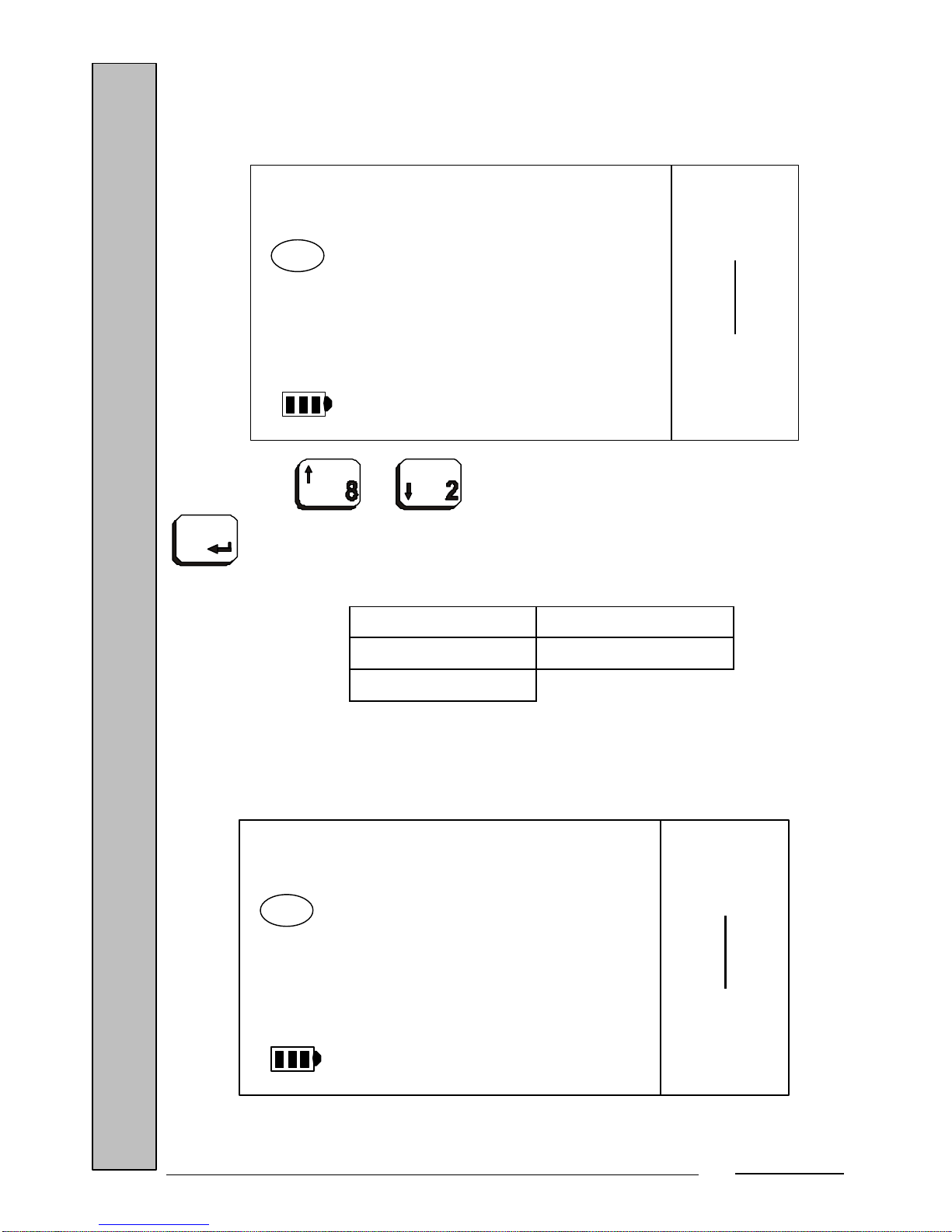
GBS-ECO-MF-V02
9
4.6. SPECIAL INDICATIONS
This selects whether it is possible to display the special indications that
appear in the display (capacity, step, minimum weigh, etc.).
Press the or keys to select the value and confirm with the
key. You will then be prompted to program the next parameter.
Possible values Default value
ON ON
OFF
4.7. CUMULATIVE TARE
This selects whether it is possible to perform cumulative tares.
ON
INDIC
SPECL
Max 15 kg
Min 100 g
e= 5 g
I I I
kg
kg
Pcs
T
PT
ON
TARE
CUM
Max 15 kg
Min 100 g
e= 5 g
I I I
kg
kg
Pcs
T
PT
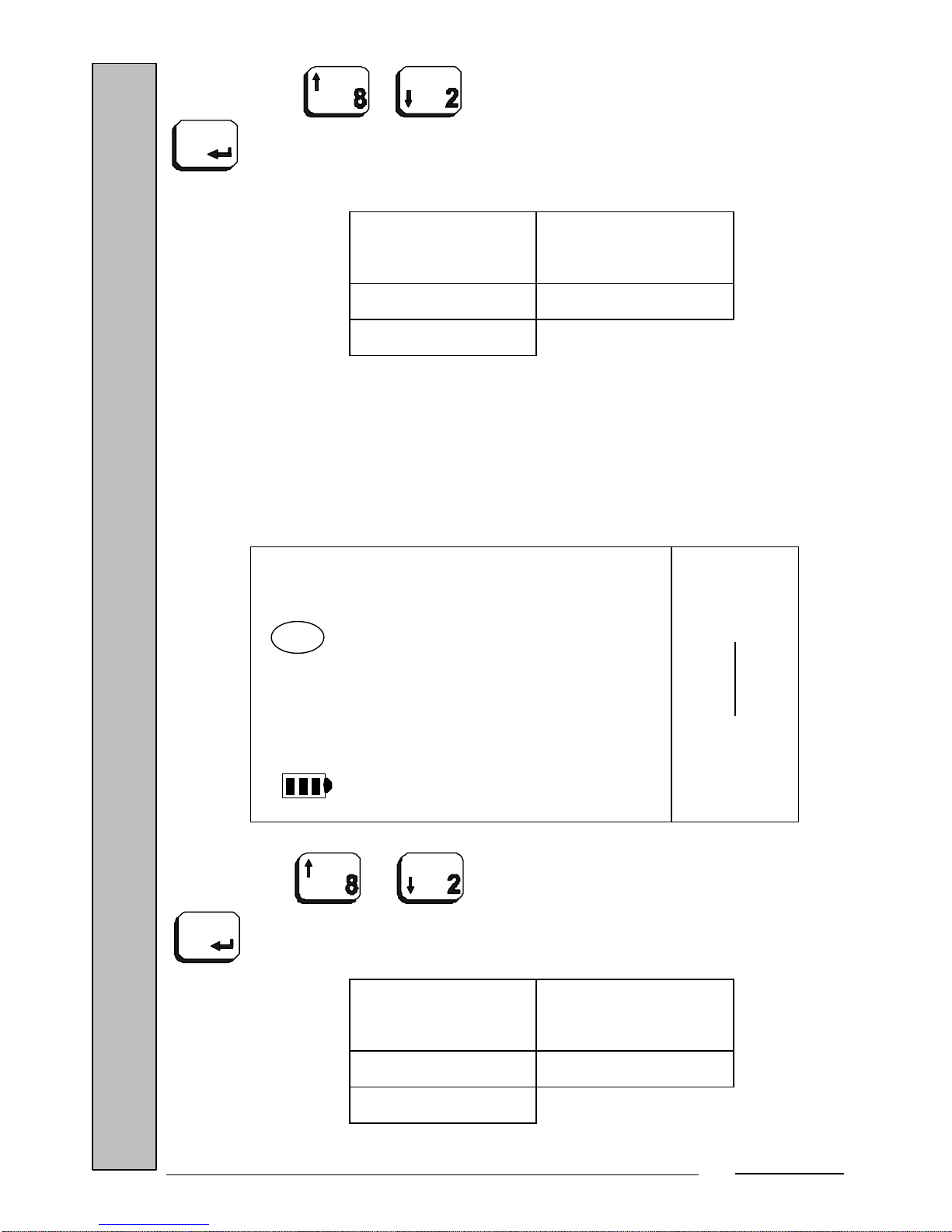
GBS-ECO-MF-V02
10
Press the or keys to select the value and confirm with the
key. You will then be prompted to program the next parameter.
Possible
values
Default value
ON ON
OFF
4.8. HIGH RESOLUTION
This selects whether it is possible to enable the mode by which the weight is
displayed with a precision of X10. The scale enters this mode at the end of the
initial cycle when this option is set to 'ON'. It is disabled automatically when the
scale is turned off. The Tare function is permitted in this mode.
Press the or keys to select the value and confirm with the
key. You will then be prompted to program the next parameter.
Possible
values
Default value
ON OFF
OFF
OFF
RES
HIGH
Max 15 kg
Min 100 g
e= 5 g
I I I
kg
kg
Pcs
T
PT
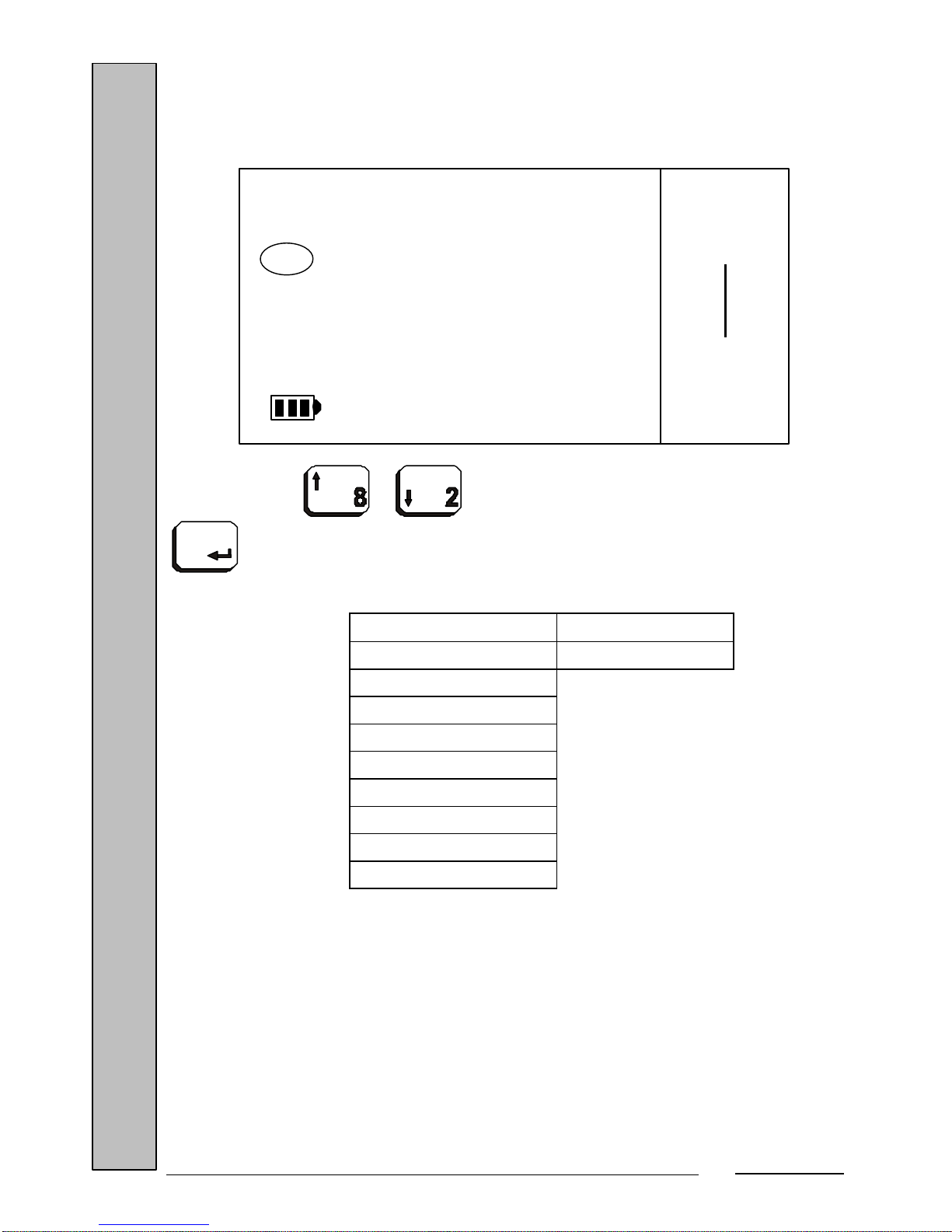
GBS-ECO-MF-V02
11
4.9. RS CONNECTION
This selects the scale's RS-232 connection type.
Press the or keys to select the value and confirm with the
key. You will then be prompted to program the next parameter.
Possible values Default value
NO CONX NO CONX
TYPE 0
TYPE 1
TYPE 2A
TYPE 2B
TYPE 7
TYPE 8
TYPE 9
TYPE 10
4.10. TPV 0 TYPE (only if the connection type is 'TYPE 0')
This selects the type of communication when operating with a 'TYPE 0'
connection.
NO CONX
CONEX
TPV
Max 15 kg
Min 100 g
e= 5 g
I I I
kg
kg
Pcs
T
PT
