Eowave Eobody1 User Manual

user’s manual 1.0

Safety instructions
WARNING
Before using eo•body, make sure you have read the following instructions carefully, as
well as the instructions for use.
• Do not open or modify eo•body or its main adapter.
• Do not try to repair the interface or the components inside of it.
Please contact eowave for technical support.
• Do not use eo•body nor store it in the following conditions:
- Extreme temperatures, or exposed to direct sunlight.
- Damp areas.
- Dusty areas.
- Areas prone to strong vibrations.
• If you replace the main adapter, make sure its output polarity, voltage and current are
correct.
• Do not insert any objects nor pour any liquid into eo•body.
• Protect eo•body against violent shocks.
• Before using eo•body in a foreign country, make sure the main adapter provided is
compatible with the main supply.
• If eo•body will not to be used for a long period, disconnect the adapter from the main.
• Never place heavy objects on eo•body.
• Never touch eo•body nor the adapter with wet hands when it is plugged in.
• Before moving eo•body, make sure the main adapter and/or any external elements are
disconnected from the unit.
• Before cleaning eo•body, make sure the main adapter is not plugged.
• During ligthning, unplug eo•body.
All trademarks are property of their owners.
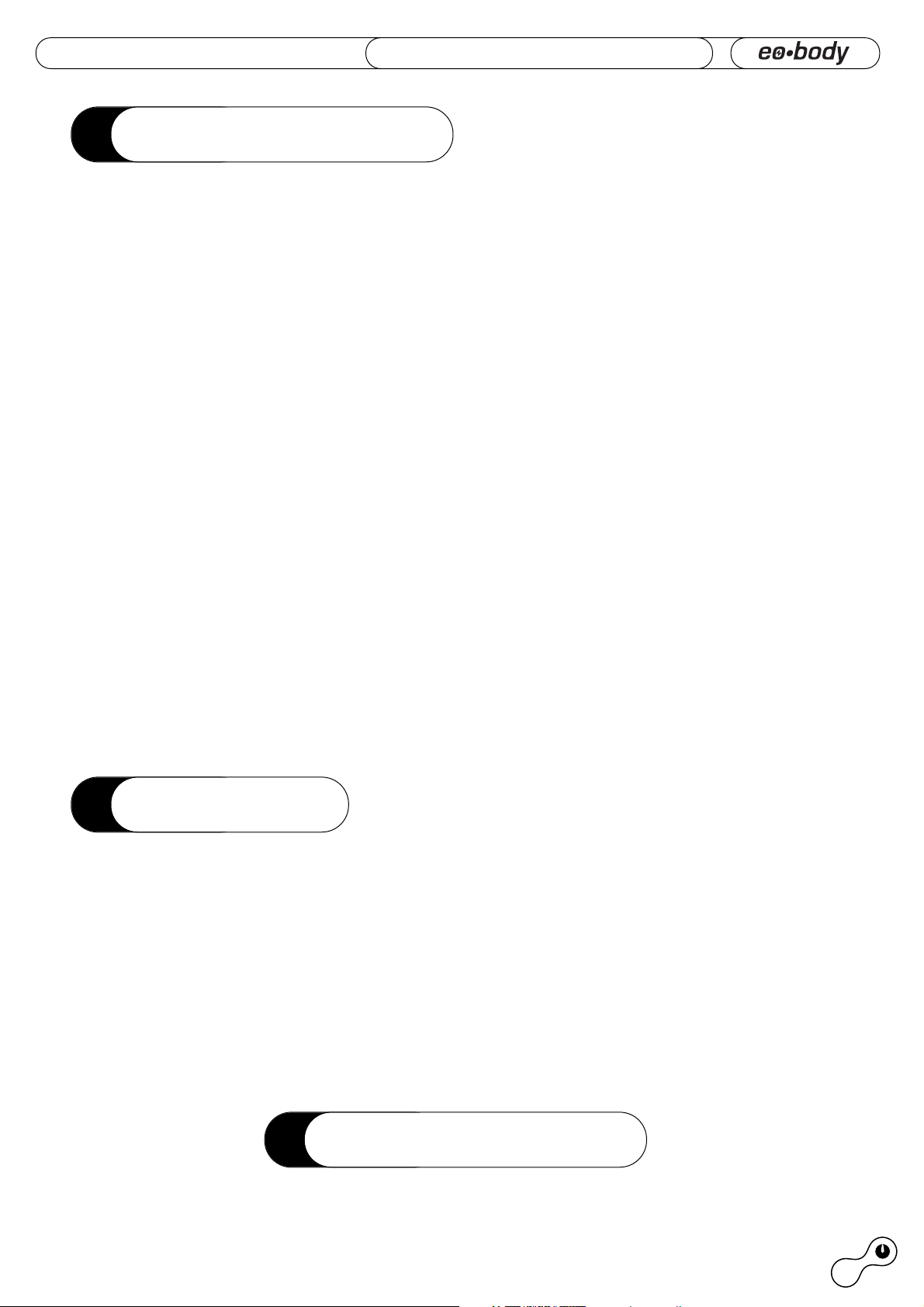
3
manual ©eowave/Ircam 2003
user’s manual
• Congratuations! - Unpacking
Congratulations!
We thank you for choosing eo•body, the essential link between the world of analogue sensors and the digital world of computer processing. The idea of this joint development between Ircam & eowave was to offer the most easy-to-use analogue to MIDI interface for an
affordable price. Of course, other analogue to MIDI converters have already been developped in the past, but none have ever linked simplicity to quality and price like eo•body does.
And indeed, the use of such tools has often been limited or been specially designed for big
projects because of the high cost such installations usually require. eo•body interface is
based on the analogue to MIDI converter Atomic Pro which has been developped by
Emmanuel Flety Ph.D. & engineer at Ircam. With this high-end embedded technology,
eo•body offers high quality data processing, including subsampling and internal filtering
capabilities.
This manual was written by Emmanuelle Gallin
and proof read by Emmanuel Fléty
eowave
7, rue Rouvet
75019 Paris - France
tel.: +33/1 40 05 17 18
fax: +33/1 40 05 00 11
info@eowave.com
sales@eowave.com
www.eowave.com
Ircam
1, place Igor-Stravinsky
75001 Paris - France
tel: +33/1 44 78 49 62
fax: +33/1 44 78 43 55
admin-forum@ircam.fr
Unpacking
Your eo•body package should include the following items. Make sure everything is in the box.
• eo•body
• an AC/DC adapter 9 V/500 mA (European standard plug)
• one pigtail cable D-SUB 15 to 8 Jack plugs 1/4“/ 6,35 mm
• a CD containing:
- the user’s manual
- a free editor for Mac (OS9 and OSX)
- examples of objects and patches for use within Max.
• a registration card
Write down the serial number of your eo•body for future reference!
#
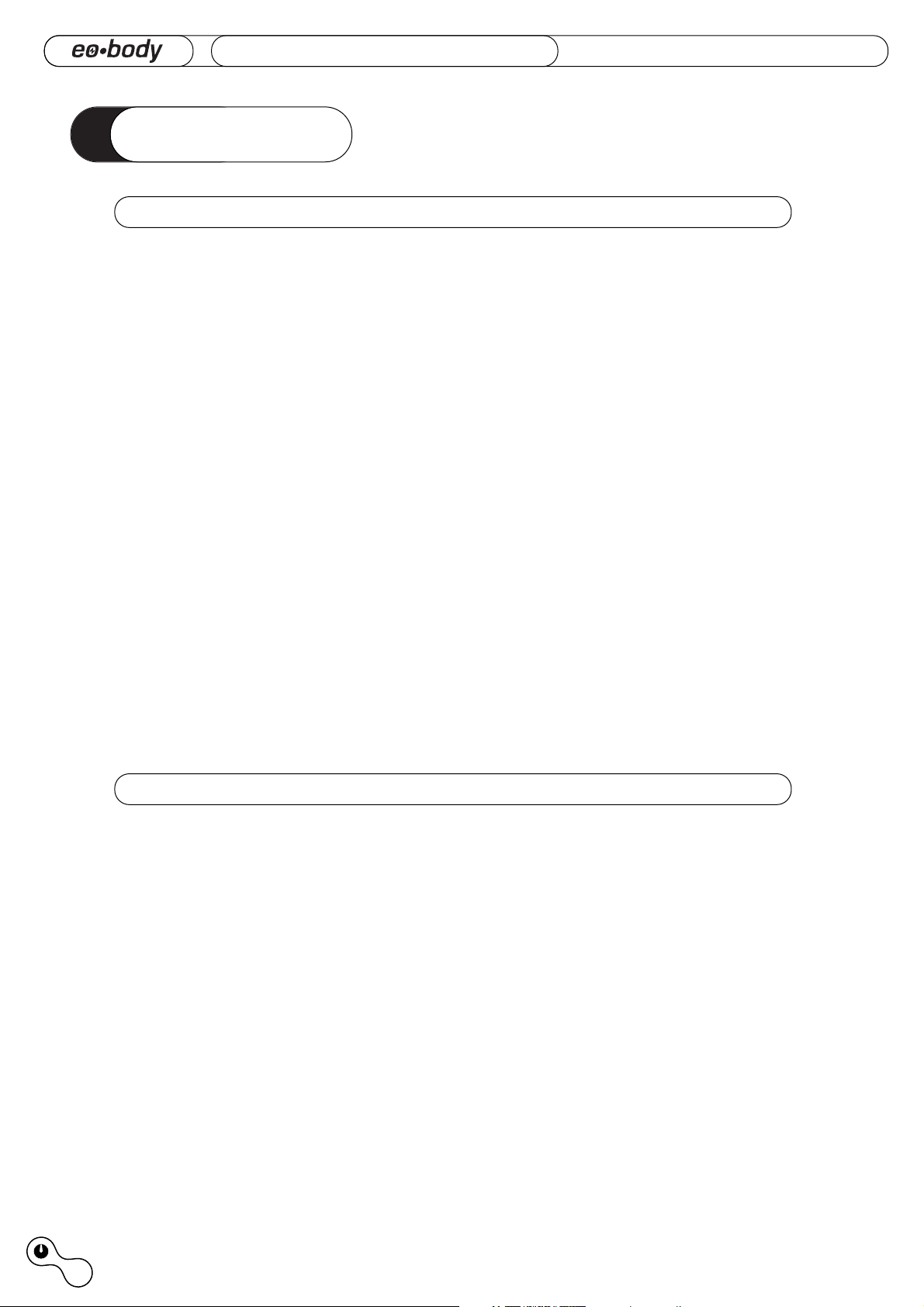
4
Who’s Who •
user’s manual
manual ©eowave/Ircam 2003
Who’s Who
Ircam
Ircam was founded as a place that combines scientific research, development of related
technologies and contemporary musical creation, for the benefit of the musical and scientific communities. One of the main goals is to contribute, through science and technology, to
the renewal of musical expression. Reciprocally, specific problems related to contemporary
creativity have lead to original steps in the scientific field, with theoretical, methodological
and applied aspects. One of the main links between research and the musical production
activities is done through the development of software environments for composition, that
integrate models and prototypes which come from research teams working in various fields
related to music: computer science (languages, human-computer interface, realtime, database management), digital signal processing, acoustics, psycho-acoustics and cognitive
psychology of audition. Knowledge and tools are also applied to fields of activity in the
industry that go far beyond contemporary musical production.
« At Ircam, my work is mainly oriented towards the design of electronic hardware for stage
and live performance applications. The aim of this design is to provide composer sand performers new tools for expression and control in order to communicate with the computers
involved in computer assisted compositions and musical piece interpretation (sound processing, sound synthesis, sample triggering, spactialization…).
One of those tools is AtoMIC Pro (Analogue to MIDI Converter). This device digitizes analogue signals from sensors to transmit them to the computer which might use those information as a «vision» of the outer world, so our five senses do. Thus stimulated, the machine can «answer» and take certain decisions depending on what happens on stage. This tool
is very useful in the field of interactive sound and/or video installations where it is possibly
needed, for instance, to detect a person at the key place in order to trigger a sound sample,
or to measure the activity in a room to control the volume of a sound effect. »
Emmanuel Fléty, Ircam.
eowave
« eowave was founded in 2002. Since 1998, we have designed our first products under the
name of More Electronic Sounds. We have started with the development of software and
stepped on hardware design of analogue machines and midi tools. There is not such a big
gap between developing software and hardware: both are a subjective representation of the
definition of the sound process. I really enjoyed developing iSynth. With the Essential
Instruments from Cycling’74’s Pluggo 3, each module is dedicated to a special synthesis:
granular, additive synthesis, FM, an analogue modeling synth or a wavetable synth… I have
tried to extract the essential of synthesis, starting all over again with fundamental questions:
«what’s an FM synthesis & how should it be concretized?» Now, some analogue effects I
have designed - the little analogue effects called the «bugs» for example - can be viewed as
some kinds of hardware Essential Instruments. Several little boxes, each representing an
effect, a multimodal filter, a ring modulator, a phaser or a sequencer. Several little boxes any
musician can use to add an analogue feeling to his music… Several easy-to-use little boxes
which can be used alone or assembled to create new sounds. But aside the search for new
tools, and new ways of expression is a real quest among unknown dimensions. The world
of synthesis is immense, while the world of expression has no limits. At this frontier comes
eo•body, an ideal intermediate between the external audio and video environment and the
artist, the essentiel bridge linking the world of analogue sensors to the world of digital process. »
Marc Sirguy, MESI/eowave CEO.

5
manual ©eowave/Ircam 2003
user’s manual
• Table of contents
Table of contents
Safety instructions
Congratulations! & Unpacking
Who’s Who: Ircam, eowave
I - Sensors & new ways of expressions
II - General Overview
Description (Front view, Rear view)
III - First steps
Power eo•body, Connect a sensor to eo•body, Basic Configuration, Connect eo•body
to your computer, Use two eo•body or more, Reset eo•body to factory settings
IV - Use eo•body editor
Install eo•body editor, eo•body editor menus, first step with eo•body editor, eo•body
editor Window, eo•body Input windows1-8 & 9-16, (Status, Resolution, Zoom & Offset,
Type (Control change / CC, Note on message / N-ON trigger, Program change / PC,
Pitch bend / PB, Polyphonic Aftertouch / Atp, Monophonic Aftertouch / Atm), Channel,
Gate , S Samp Val 1, Prm1, Prm2), Configuration map for analogue inputs, Knobs &
Switches Window (Type, Channel, Value), Configuration example
Appendices
1 - Maximal Voltage Range for global scaling
2 - Example of a Sysex configuration of an eo•body preset
3 - Making my own sensors
Making my own sensor switch, Making my own sensor potentiometer, Making my
own sensor with other kinds of sensors, Analogue Input Connections (D-SUB
15 Wiring, Jack 1/4“ - 6,35 mm, Jack plug 1/4“ - 6,35 mm)
4 - List of MIDI Controllers
5 - MIDI Implementation Chart
Technical specifications
eo•body Development Team, Thanks, Contacts & support
2
3
4
6
8
9
12
21
22
24
26
27
28
29
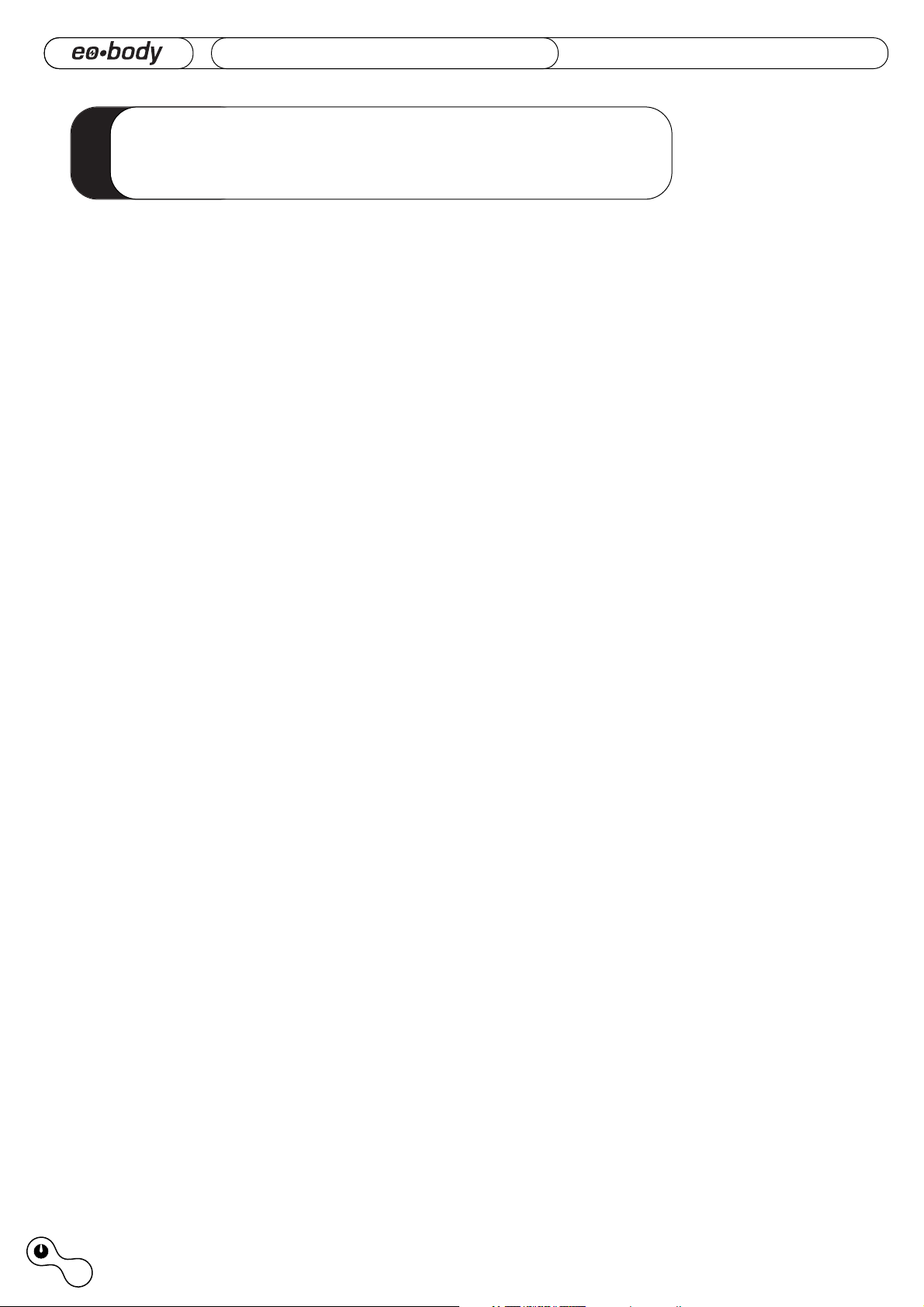
6
I - Sensors & new ways of expression •
user’s manual
manual ©eowave/Ircam 2003
I - Sensors
& new ways of expression
From the Idea…
Men have always dreamt of new ways of communication. Through ages, men have thought
of their body as a tool of communication. And indeed, when communicating, this is not only
your voice, nor the only expression in your face that transmits a message, but your entire
way of being. This is your entire body which projects you inside the individual world of one
another. In all cultures, men have developped new ways of communication through dance,
music, art. And still in a matter of a better communication, men have always worked to
improve the interaction between men and machines, thus since the very beginning of
mechanics and later, electronics. More and more, the body has become the cornerstone of
interactive systems of communication. New technologies widen the range of controls. And
controls have entered everyday’s life without us noticing. Remote controls are everywhere:
we control TV, we control VCRs, DVDs, stereos, ovens, climates, windows, garage doors…
Control surfaces are everywhere. Faced to art, control appears to be the new way of expression of this early millenium. Many artists are looking for new ways of expression, of conceptualizing ideas… In this perspective, sensors open new dimensions of expression. eo•body
is the key link between the world of analogue sensors and digital systems.
…To the Realization
The need of new technologies to control the sound has increased with the development of
interactive sound installations and interpretation of musical pieces requiring interfaces other
than traditional instruments. eo•body is the intermediate you need to connect sensors of
any kind (faders, mechanical pressure sensors, piezo electric sensors, infrared barriers,
intruder detector/passive IR sensors, temperature sensors, etc.) to a musical MIDI environment (sequencer, computer, sampler…). eo•body does not impose the sensor type and features portability and versatility. It can be used for sound synthesis control with the jMax environment (Real time team), PD or Max/MSP. As another example, eo•body can also be used
for the control of a MIDI/digital audio sequencer with an original and completely new user
interface.
The MIDI digital code allows to transmit many different data sources. It is known for the
transmission of music notes but other sources such as light, pressure, temperature, speed
or electromagnetic field can be transcoded via MIDI. Considering this, the field of applications of MIDI becomes much wider… All you need is a powerful analogue to MIDI converter
like eo•body and sensors of your choice. As a sensors to MIDI interface meaning to simplify the design of new gestural controllers or interactive sensor-based sound installations,
eo•body converts analogue signals generated by sensors to MIDI messages which will be
received by a sound generator and used to control parameters such as volume, panoramic,
reverberation… The MIDI messages coding the gestures act directly on the sound, turning
the whole system into a new kind of musical instrument. eo•body will transmit the sensors
signal to the computer under digital form, through the MIDI standard. eo•body is fully compatible with any kind of devices featuring a MIDI interface (MIDI port) and makes a real bridge between the analogue world of sensors and digital audio control by gestures. Don’t limit
yourself: eo•body can convert to MIDI up to 16 sensors!
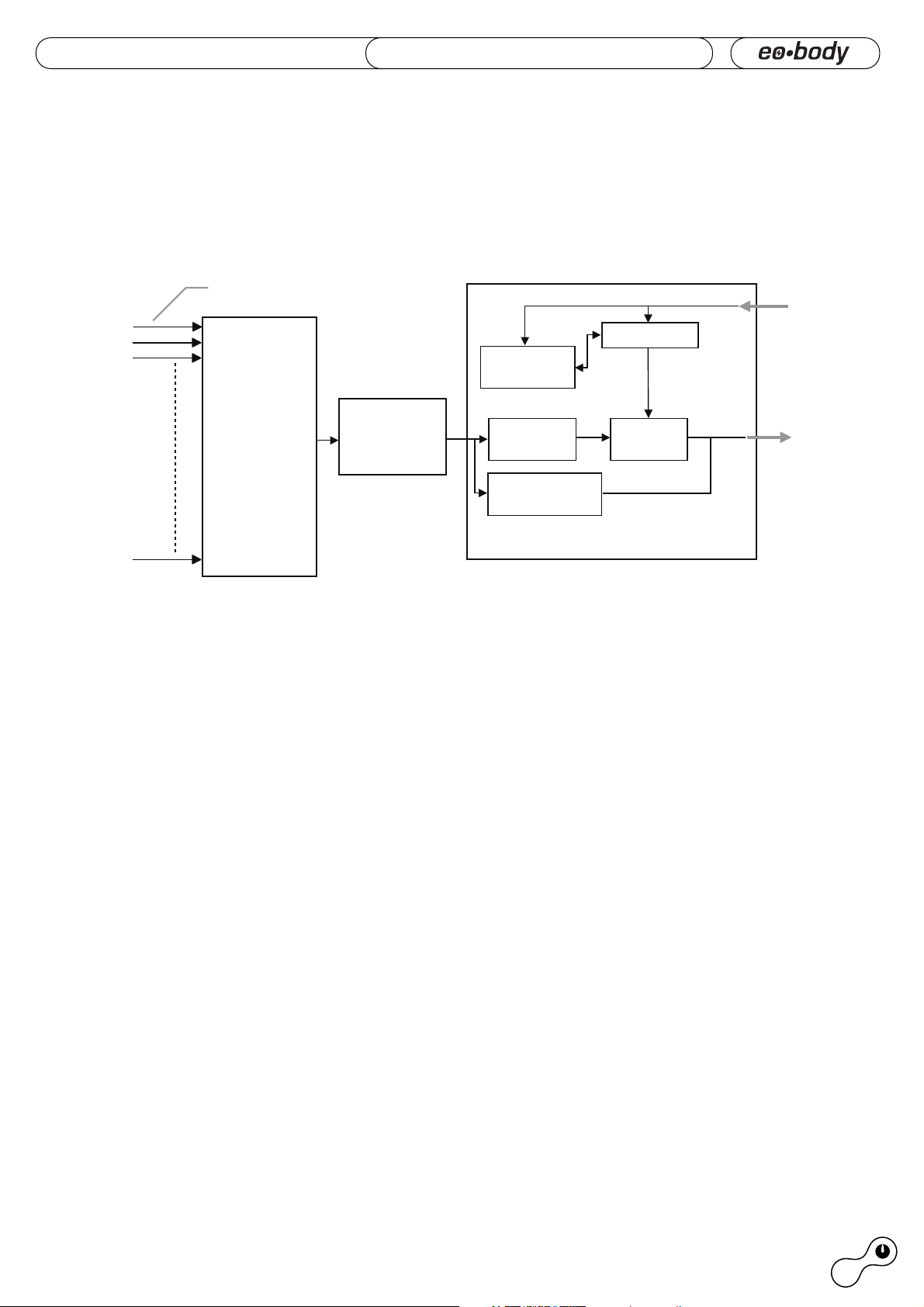
Internal process
7
manual ©eowave/Ircam 2003
user’s manual
• I - Sensors & new ways of expression
Analogue inputs
Multiplexer
10 bit A/D
converter
Non volatile
memory
7 bit
conversion
10 bit SYSEX
message
MIDI
message
Parameters
MIDI
input
MIDI
ouput
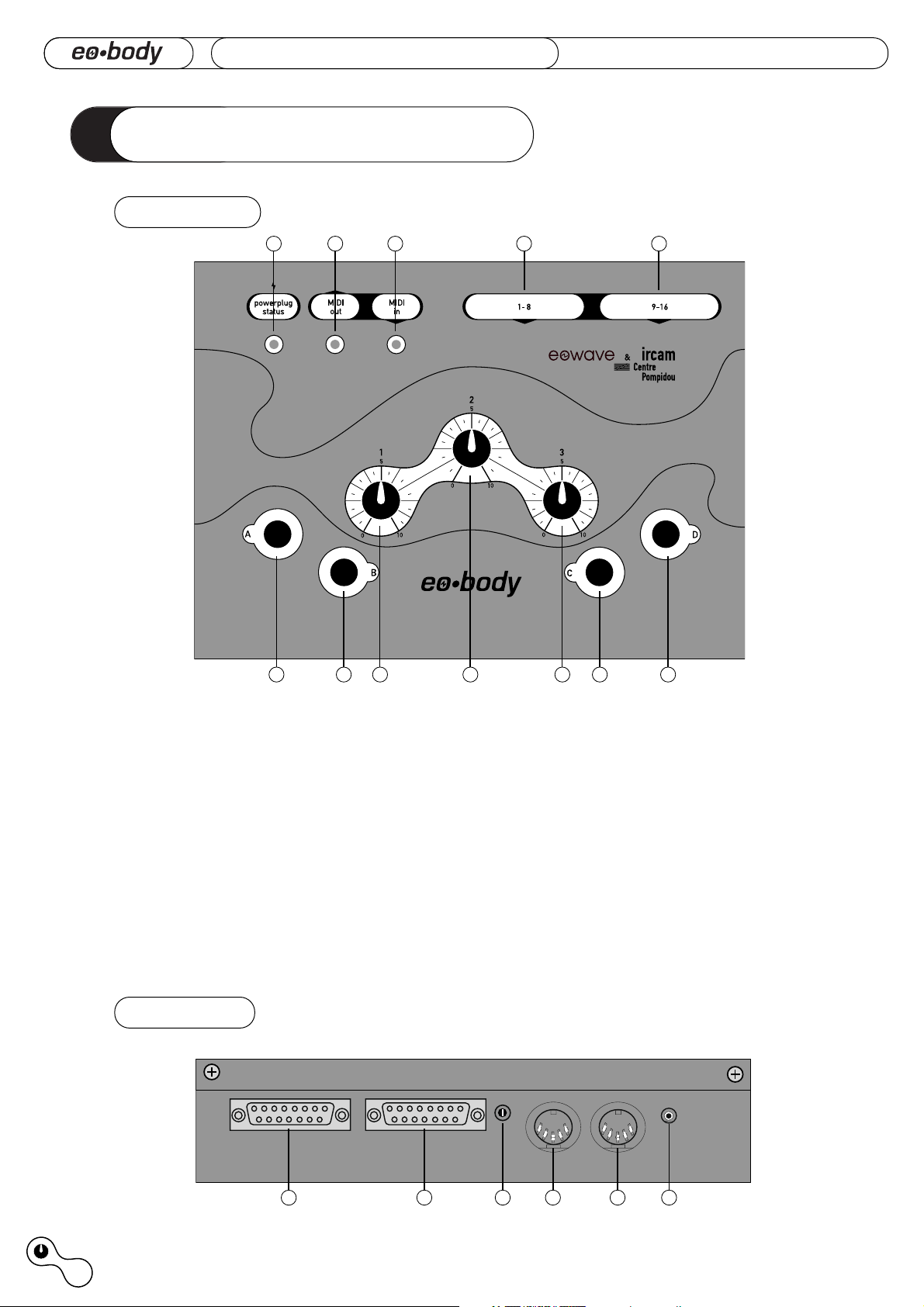
8
II. General overview •
user’s manual
manual ©eowave/Ircam 2003
a Powerplug status LED: lights up when plugged & when receiving valid SysEx data
b MIDI out LED: lights up when sending MIDI messages
c MIDI in LED: lights up when receiving MIDI messages
d [1-8]: serigraphy for inputs 1 to 8
e [9-16]: serigraphy for inputs 9 to 16
f Buttons A, B, C, D: free assignable MIDI buttons
g Potentiometers 1, 2, 3: free assignable MIDI potentiometers
h Inputs [1-8]: D-Sub connector 1 for the inputs 1 to 8
i Inputs [9-16]: D-Sub connector 2 for the inputs 9 to 16
j Maximal voltage: trimmer to set the maximal voltage range (see Appendix 1)
k MIDI in: MIDI in plug for receiving SysEx data from a computer
l MIDI out: MIDI out plug for sending MIDI data to your remote device
m 9V DC power plug to be connected to the 9 V/500 mA power supply
(European standard plug)
II - General Overview
abc d e
ff
gg
ff
g
h
i
j
k
l
m
Front view
Rear view
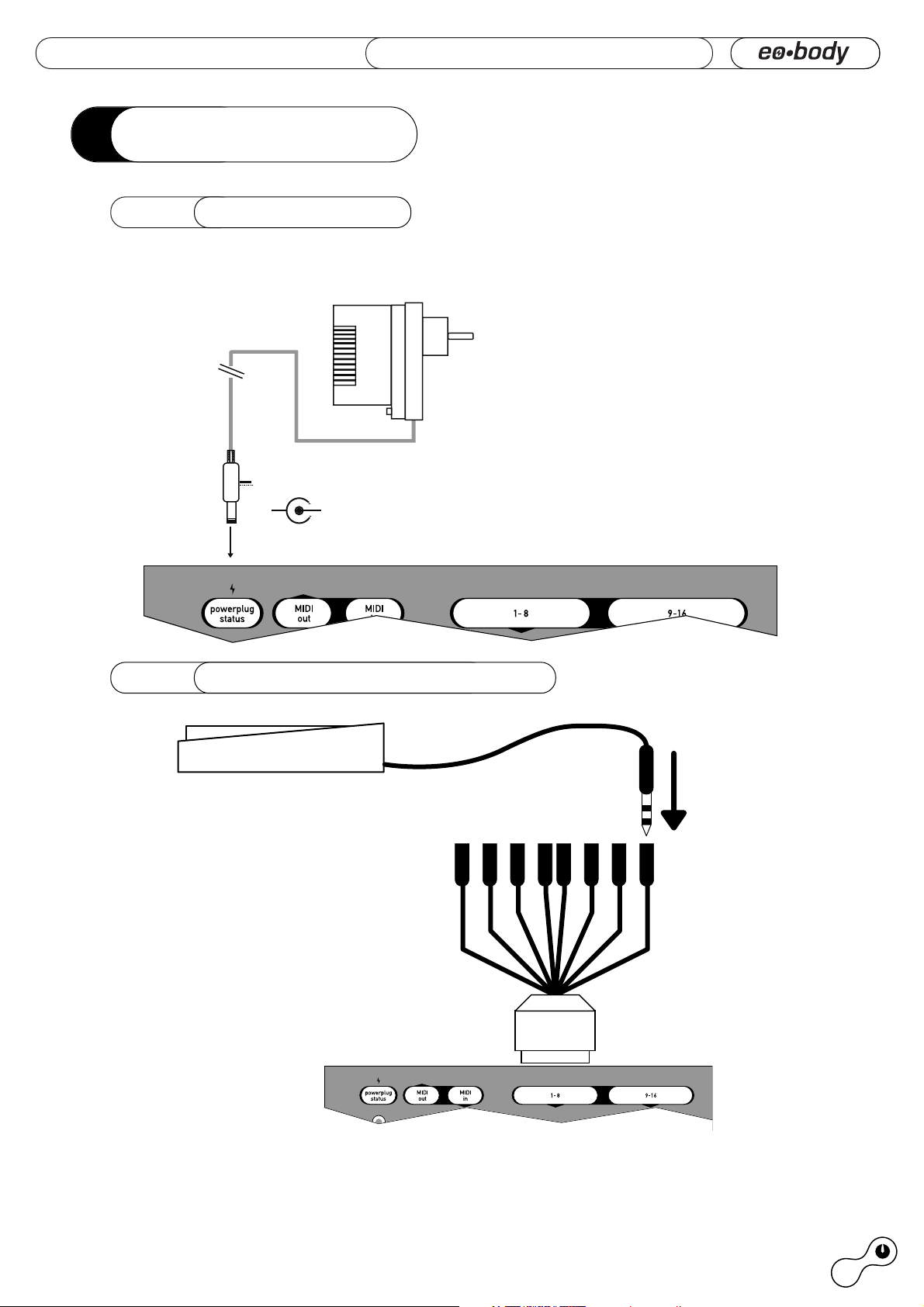
III.1. Power eo•body
9
manual ©eowave/Ircam 2003
user’s manual
• III - First steps
Connect a 9 V DC / 500 mA power plug into the power plug connector of eo•body. The red LED
lights up when eo•body is well connected. An internal fuse is activated when not plugged right.
220V or 110 AC
/ 9V DC adapter
Mains
220V - 110V AC
9V DC
-+
III - First steps
A pigtail D-sub cable is delivered with eo•body. The D-SUB connector may be plug either
on the female D-SUB connector 1 for the inputs 1 to 8 or to the female D-Sub connector 2
for the inputs 9 to 16. Each of the 8 female 1/4’’ jacks from the pigtail cable may be connected to male 1/4’’ jack cable from a sensor.
Additional pigtails are available thru eowave.
D-SUB 15 pigtail cable
To be connected to eo•body input 1-8 or 9-16
female 1/4“ jack
to connect to the sensors
III.2. Connect a sensor to eo•body
