Page 1

9.2 HEADREST
COLOR TFT LCD MONITOR
OPERATING INSTRUCTION
Please read this instruction manual carefully before operating this device.
Page 2
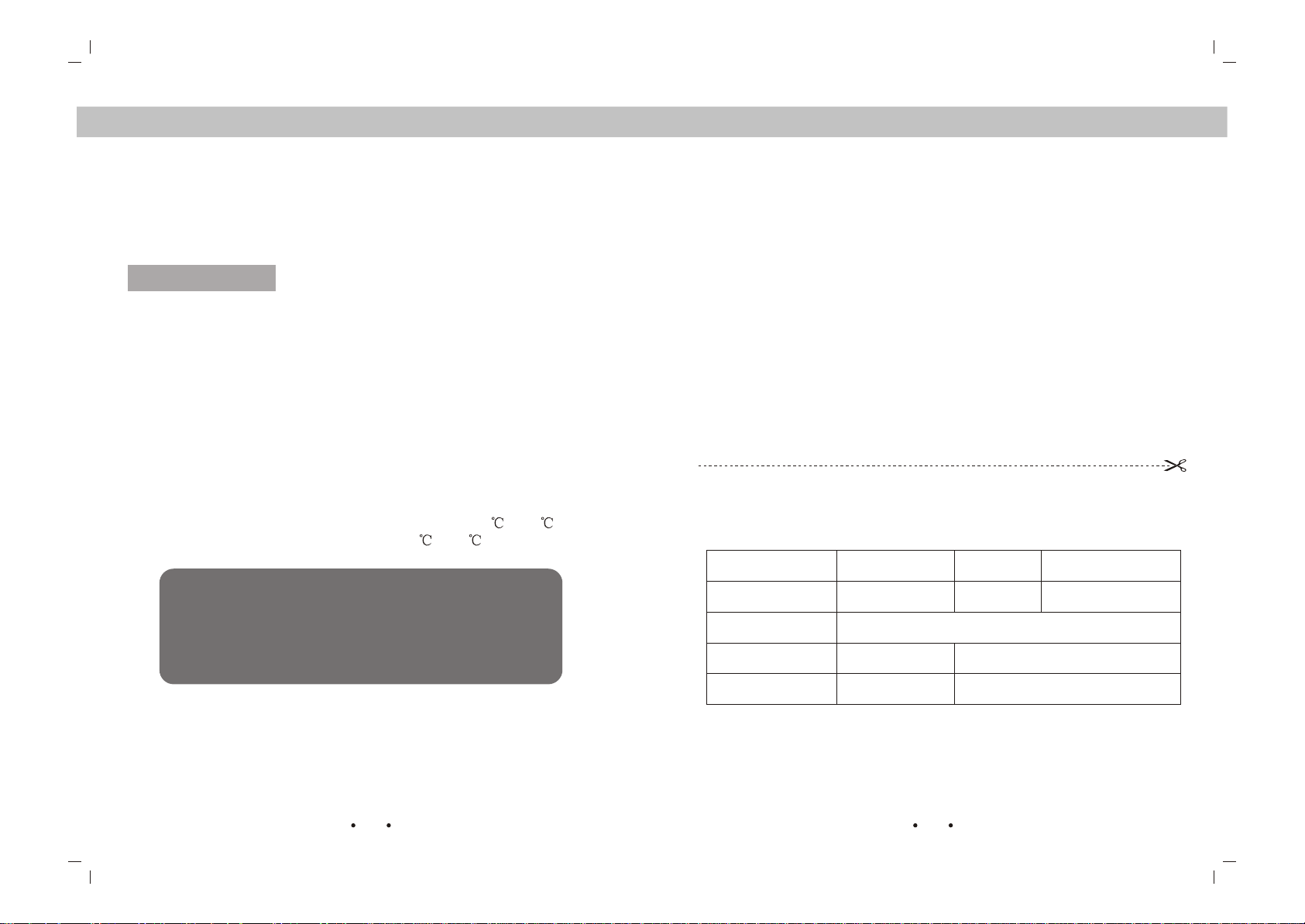
TFT-LCD MONITOR TFT-LCD MONITOR
Welcome to use our car TFT LCD products, in order to operate
this device properly, please read this operating instruction manual
carefully and keep it for reference.
CAUTIONS:
1. Please read carefully before operating the product, and
notice the warning and obey it.
2. It cannot be fixed at the places where sight of driver and
vehicle-operating are adversely affected against safe
operation.
4. Do not have the device watered or struck.
5. Clean the display with the soft dry cloth to mop the dirt
other than use the alcohol or other chemical cleansers.
6. The storage temperature for this display is -20 -+60
and the operation temperature is -10 -+50 .
WARNING!
In order to keep your safety, don't watch TV when
driving, it is forbidden under some countries'laws if
watching or operating TV during driving.
Maintenance regulations:
A. This device is guaranteed for one year from the date of
purchase against faulty parts or workmanship.
B. If this unit fails to work due to self-disassembly or
improper operation during the warranty period, the cost ot
parts will be charged.
C. If any troubles occurred due to faulty parts or workmanship
during warrany period, please contact local dealers for
repairing and show this warranty card with dealer's signature
on it.
D. In case of warranty expired, it will be charged for repairing.
WARRANTY CARD FOR USER
Name
Telephone No
Address
Product model No
Purchase date
Postal code
Attention:
During running, a few of bright dots may appear on the
screen, which is normal other than troubles in source
matrix display technology.
1
Dealer's Tel. No
Remarks:
Each blank above must be filled and signed by end user and
dealer, the user should present card to enjoy free after-sales
service.
Dealer's Signature
6
Page 3

TFT-LCD MONITOR TFT-LCD MONITOR
Operation Instruction
(1) Press the Brightness, Colour, Contrast and Volume
keys to adjust the corresponding analog.
Replace the battery of Remote Controller
PULL OUT
PUSH
(1) Referring to the above figure, pull out the battery
compartment, insert the battery (CR2025), then push back
the battery compartment.
(2) When using the remote controller, it should be directly aimed
at the reception window, no obstacles shall be placed between
the reception window and the remote controller.
(3) The working life of the battery is about one year, when the
remote controller can not work properly, please replace the
battery.
(4) Take out the battery in case of non-use remote controller for
a long time.
Accessory parts:
Connecting wire 1 piece
Remote controller 1 piece
12mm bushing sleeve 2 pieces
9.2 TFT LCD Monitor
Description of function keys
1
2
3 4 5 6 7 8 9 10
1. AV input (Only use for AV1 input)
2. Remote control reception window
3. Video selection (AV1/AV2)
4. 16:9/4:3 mode switch
5. Decrease button
Connection method
6. Menu
7. Increase button
8. Power switch
9. Power indicator
10. IR headphone
transmission window
(optional)
Fuse box
Power 12V (Red)
Ground (Black)
Video Input V1 (Yellow)
Video Input V2 (White)
Audio Input (Red)
Audio Input (Green)
5
2
Page 4

TFT-LCD MONITOR TFT-LCD MONITOR
Remote controller
TECHNICAL SPECIFICATIONS
TYPE
Display System
Display Format
Aspect Ration
Active Area
Rotary Angle
Source
Operating
Temperature
Operating
Humidity
Operating Voltage
Power
Consumption
Headrest with pillow color TFT-LCD Monitor
9.2-inch TFT-LCD Monitor
800 x RGB x 480
16:9
196 (W) x 119 (H) mm
Picture turn Up/Down and Right/Left
Video input 47-870MHZ
Video input 1VP-P (PAL/NTSC) *2PC
Audio input:
0 ~60
20% ~ 85%
DC+12V
<10W
1
3
4
5
6
1 Mute
2 Power switch
3 16:9/4:3 Mode switch
4 L/R Switch
5 U/D Switch
2
MD
L/R
U/D
AV
TFT-LCD
MONITOR REMOTE
6 Video selection (VCD,DVD vidicon)
7 Brightness + 8 Contrast + 9 Color + 10 Volume + -
7
8
9
10
3
4
