Page 1
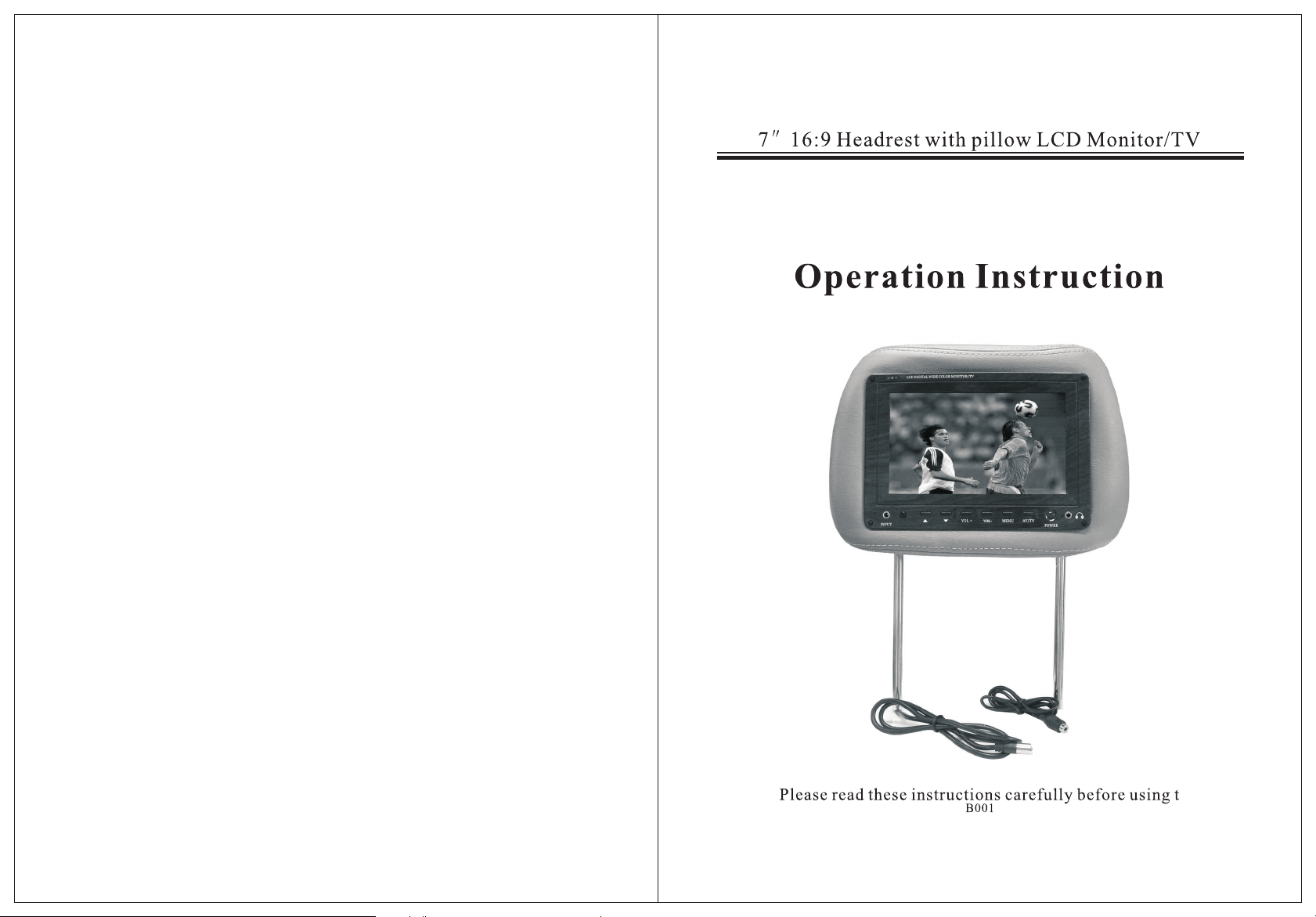
Page 2
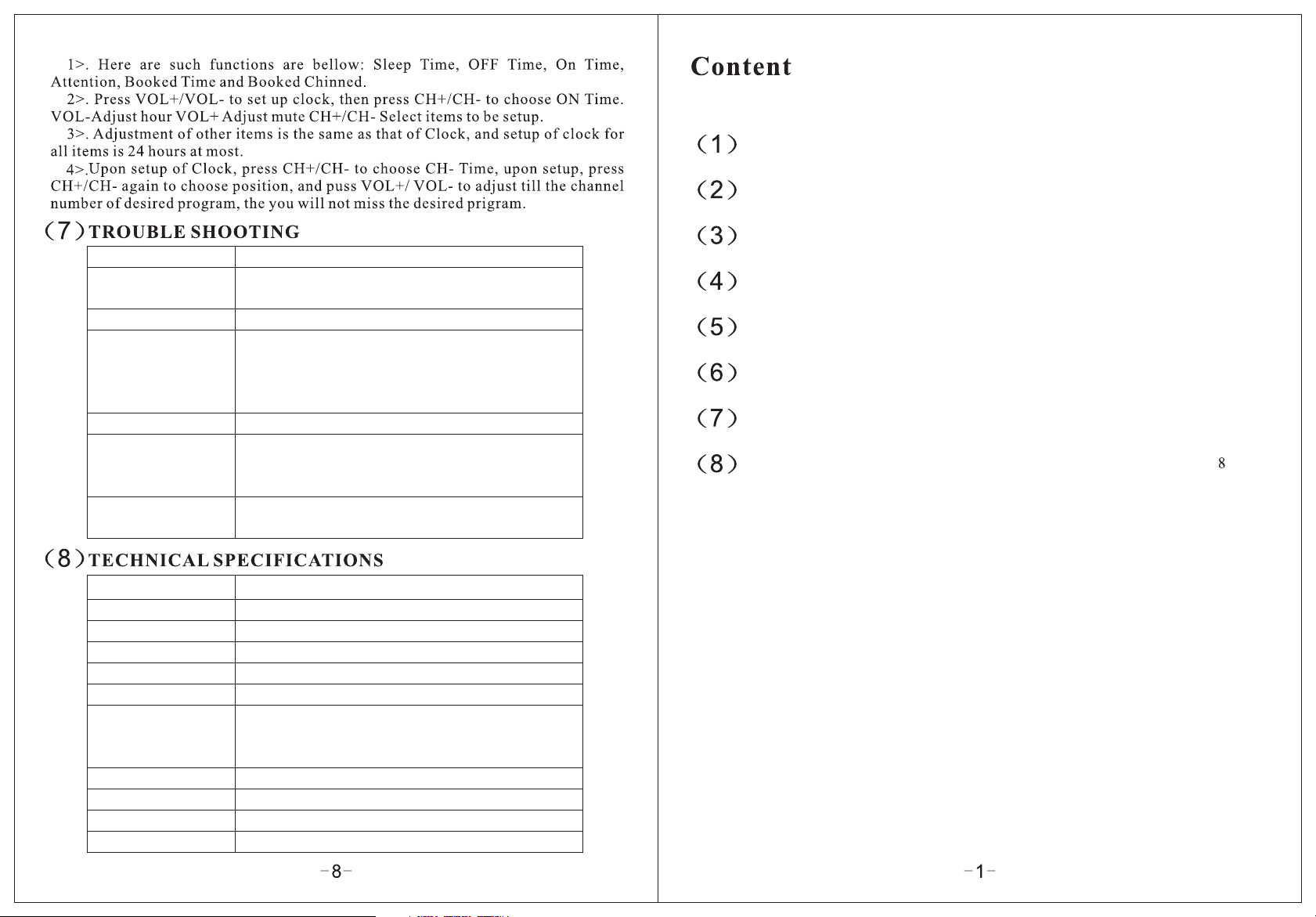
Phenomenon Reason
No picture and sound
AC adapter or automobile adapter is improperly connected.
Uncertified power is being used. Power switch is off.
No sound Audio volume is off or in mute condition. Press VOL+.
No color
“Color” isn’t open enter into “Puncture” to adjust it
It’s Black-white TV program.
Wrong TV system is steed. Enter into the MENU “PICTURE
SYSTEM” to adjust its system.。
No pictures TV signal disturbance or the unit is in the protection condition.
Remote Controller
Doesn’t Work
Check the battery in the remote controller, make sure it installed
correctly. The power of battery is run out or the signal is
disturbed.
Snowflake pictures
Antenna signal is weak. Make sure to connect the antenna
correctly.
TYPE Headrest with pillow color TFT-LCD Monitor
Display System 7-inch TFT-LCD Monitor
Display Format
960×234×RGB
Aspect Ratio
16:9
Active Area
163(W)×123(H)mm
Rotary Angle Picture turn Up/Down and Right/Left
Source
Video input 47-870MHZ
Video input 1VP-P (PAL/NTSC) *2PC
Audio input:
Operating Temperature
0℃~60℃
Operating Humidity
20%~85%
Operating Voltage DC+12V
Power Consumption
<10W
一、General Information ……………………………………………
2
二、Precautions …………………………………………………………
2
三、Installation Guide …………………………………………………
2
四、Monitor Illustration………………………………………………
3
五、Remote Control ……………………………………………………
3
六、Menu Operation……………………………………………………
4
七、Trouble Shooting …………………………………………………
8
八、Technical Specifications …………………………………………
9
Page 3

1. Channel (digit key 0~9 and -/--):
Press “view mode” button, the following, Items are appeared:
ZOOM
Q?
JUST
Q?
NORMAL
Q?
FULL
BRIGHT 35
COLOR 25
CONTRAST 30
SHARPNESS 32
TINT 50
Q?
AUDIO 33
Q?
LANGVAGE
CALENDAR
GAME
NORMAL
NORMAL
ZOOM
2. P / P ( C h a n n e l s election)
1). Press CH+, The nu mber of TV chan nels increases.
2). Press CH-, The nu mber of TV chan nels decrease.
3.V+/ V- (Volume adjust)
1). Press VOL+, the v olume of TV in re duces.
2). Press VOL-, the volume of TV in reduces.
4. Power (power switch)
5.MUTE (mute)
9.VIDEO (AV/TV Selection)
Press this button is to realize swi tch between TV/AV pictures.
六、Menu Operation
-5-
Page 4

4. SYSTEM
MUTE MUTE on/off
ON/OFF Power switch
TIME Off-time
SYS Audio mode
VIEWMODE Setting picture display dimension.
MIRROR Mirror image setting
VIDEO AV/TV selection
MENU Main menu
P To the next higher program (the
cursor is moved upwards)
P To the next lower program (the
cursor is moved downwards)
V+ Volume increase (submenu adjust)
V- Volume decrease (submenu adjust)
0~9 Digit key (0~9) and -/--
-/--
Tens digit channel select
Recall
Notice
1). Please align the remote controller with the infrared-receiving window on TV in operation.
2). Never oppress, drop, wet or disassembly the remote controller.
3). Never press any button continuously and swiftly. Operation interval is at least 2 seconds.
4). Press power to turn on the machine before pressing P / P for program channel
selection.
Q?
C. SYS AUTO
S. SYS D/K
SWAP 0
Q?
11
--
COPY 0
Q?
11
--
WEAK SIGNAL
四、MONITOR ILLUSTRATION
五、REMOTE CONTROL
-6-
Page 5

AUTO SEARCH
SEARCH
FINE TUNE
BAND UHF
PROGRAM 23
SKIP OFF
Q?
6. CLOCK
SLEEP 0
TIME --: -OFF TIME --: -ON TIME --: -ALARM --: -B. TIME --: -B. PR --: --
-7-
