Page 1

OPERATING INSTRUCTIONS
Before operating this set,please read these instructions completely
Page 2
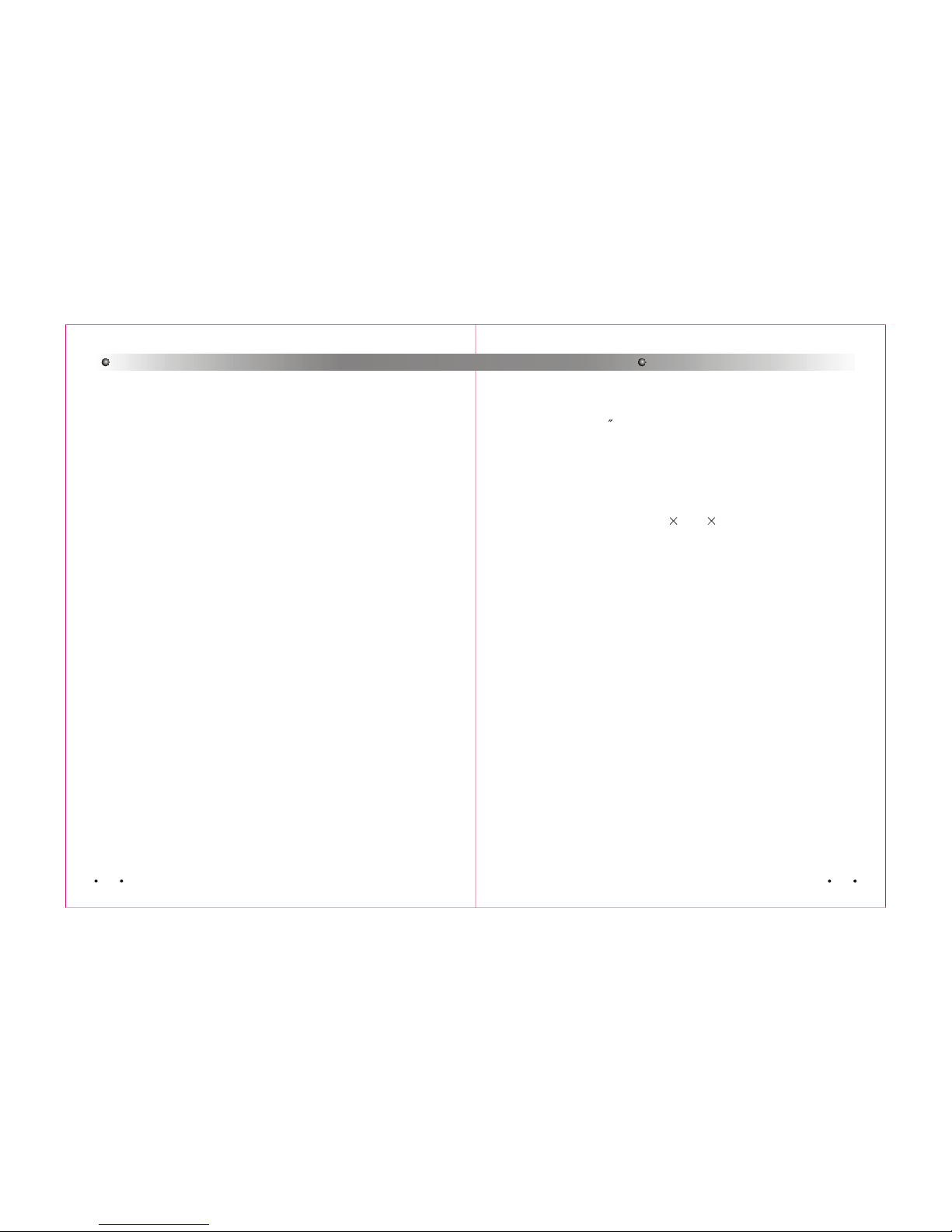
Congratulations for purchasing our mobile multimedia products,
before connecting,operating or adjusting this product, plaease
read these
instructions
compictely to make you particular
mobile multimedia products to best perform
1. Do not repair it by yourself, if any trouble occurs, please imm ediately shuts it off and contact our company or local dealer.
This monitor is composed of many precise electronic
components, any detachment or reassembling may result
damages to the set.
2. Do not exposed it in humid air, dust, vapor, oil lampblack,
sunlight, etc.
3. Do not use thinner or any other chemical cleaner. Please
choose soft cloth to clean the dirt on the monitor.
4. Keep the monitor far from extremely heating or cooling places.
0
Storage temperature: -25~60 C
0
Operating temperature: 0-40 C
5. Prevent the set from falling or struck.
Caution
To ensure security, please do not operate the monitor watch
video or it while driving.
Special hints
There maybe some blink dots in the screen, it's a common
phenomenon in active matrix display technology, but not a
defect or trouble.
1
10
LCD COLOR MONITOR OPERATING INSTRUCTIONSLCD COLOR MONITOR OPERATING INSTRUCTIONS LCD COLOR MONITOR OPERATING INSTRUCTIONSLCD COLOR MONITOR OPERATING INSTRUCTIONS
Connection wire:
Remote controller:
Frame 1:
Keys:
Sliding board:
Fastener frame:
4X8PWM screws
1
1
1
2
1
1
4
Display size: 9
Display format: 16:9
System:PAL/NTSC
Power supply: 12V
Power: 12W
Picture resolution:800 (H) RGB 480 (W) =1152000dots
6. Parameters
7. Accessory parts
Page 3

9
2
1. Controllers and the layout
Monitor
(1) Audio out (Earplug)
(2) Audio / video in
(3) 16:9/4:3 mode switch
(4)Video selection(AV1/AV2)
(5) Decrease button
(6) Menu
(7) Increase button
(8) Power switch
(9) Remote control reception window
(10) Power indicator
LCD COLOR MONITOR OPERATING INSTRUCTIONSLCD COLOR MONITOR OPERATING INSTRUCTIONS LCD COLOR MONITOR OPERATING INSTRUCTIONSLCD COLOR MONITOR OPERATING INSTRUCTIONS
For mounting stand style purpose
Bracket 1
Mounting Stand
1 2 3 4 5 6 7 8 9 10
Page 4

3 8
Remote controller
2. Connections
Bracket 1
Use Bracket 1 for stand style
LCD COLOR MONITOR OPERATING INSTRUCTIONSLCD COLOR MONITOR OPERATING INSTRUCTIONS LCD COLOR MONITOR OPERATING INSTRUCTIONSLCD COLOR MONITOR OPERATING INSTRUCTIONS
Red 12V
Black grounding
Reverse control line (green)
Video V2 (white)
Video V1 (yellow)
Audio input (red)
Fuse box
MD
L/R
U/D
AV
TFT-LCD
MONITOR REMOTE
1
3
4
5
6
2
7
8
9
10
(1) No Function
(2) Power switch
(3) 16:9 / 4:3 Mode switch
(4) No Function
(5) No Function
(6) Video selection
(VCD,DVD vidicon)
(7) Brightness + (8) Contrast + (9) Color + (10) No Function
Page 5

3. Operating instructions
Replacing batteries of remote controller
Always use new batteries when replacing the old set.
Do not attempt to charge,short-circuit ,disassemble ,heat
or burn used batteries.
47
Pull out
Push
LCD COLOR MONITOR OPERATING INSTRUCTIONSLCD COLOR MONITOR OPERATING INSTRUCTIONS LCD COLOR MONITOR OPERATING INSTRUCTIONSLCD COLOR MONITOR OPERATING INSTRUCTIONS
Page 6

65
Battery replacement is necessary when remote control
(3).
acts sporadically or stops opeating this
Do not drop,apply shock or step on the remot control
(4).
(5).
(6).
(7).
Do not spill water on the remote control
Do not place objects botween the remote control and
remote control receiver
Do not use remote controls for other equipments at the
same time
(8).
If the MONITOR does not operate even when operating
the remote control from a close range, it is time to replace
thebatteries(product number: CR2025),Refer to the label
on back of the Basic control
LCD COLOR MONITOR OPERATING INSTRUCTIONSLCD COLOR MONITOR OPERATING INSTRUCTIONS LCD COLOR MONITOR OPERATING INSTRUCTIONSLCD COLOR MONITOR OPERATING INSTRUCTIONS
