Page 1

Equilibrium Round
EI0005 – Revision A – 8/15/18
Conference/Occasional Table
Installation Instruction
Page 2

12900 Christopher Drive Lowell, MI 49331
800.815.7251 www.enwork.com
Specifications subject to change without notice.
Equilibrium End User Agreement
Enwork Equilibrium table bases must be installed directly onto a four inch
minimum thickness concrete floor using factory provided hardware.
Warning and Indemnity Agreement
Failure to install on four inch thick concrete floor or failure to follow installation
instructions may cause table to function improperly and could lead to personal
injury and or structural damage. Do not, under any circumstance, install on a
concrete floor less than four inches thick.
Equilibrium assembled can weigh in excess of 500 pounds supported in a 0.33
square foot area. It is the responsibility of the dealer to verify that the location
for Equilibrium is suitable and is properly installed. End user agrees that the
installation shall not be modified and the location of the table base shall not be
moved without assistance from an Enwork Dealer.
It is the responsibility of the dealer and end user to adhere to and follow any
local or state building, electrical and accessibility codes.
Enwork is not responsible for any structural failures or personal injuries or
property damage due to improper installation or improper use of product. End
user agrees to defend, indemnify and hold harmless Enwork from any claims of
any nature or type arising out of unauthorized modification or movement of the
table base or any other improper use of the product.
Note: Installation requires at least two people.
Page 3
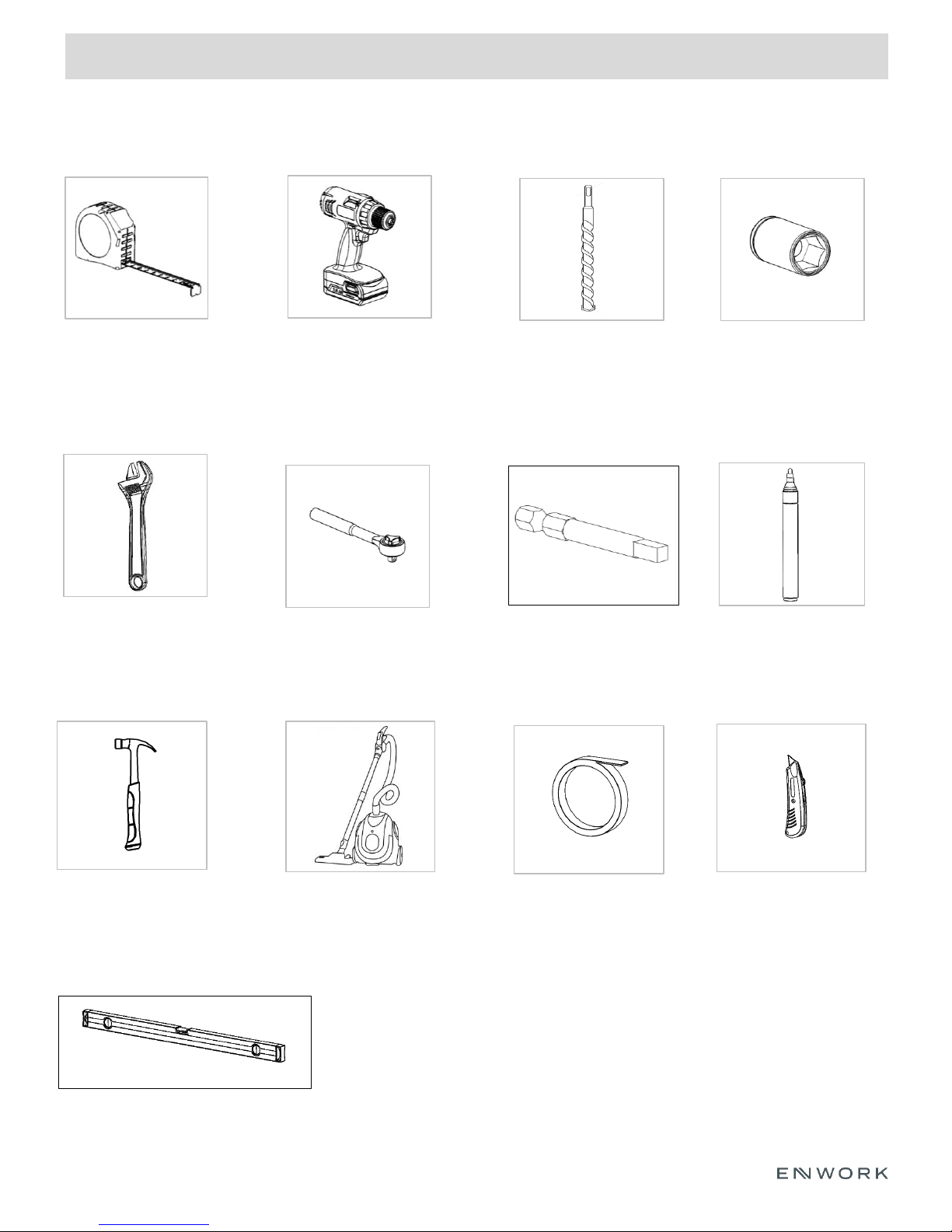
1) Tools and Supplies Required
INSTALLATION GUIDE
Hammer or Mallet
Tape Measure
Drill / Hammer Drill
½” Diameter
Masonry Drill Bit
Adjustable Wrench
Socket Wrench
9/16” Socket
3/4” Socket
Level
Square Drive
Utility Knife
Marker
Roll of Tape
Vacuum
Page 4
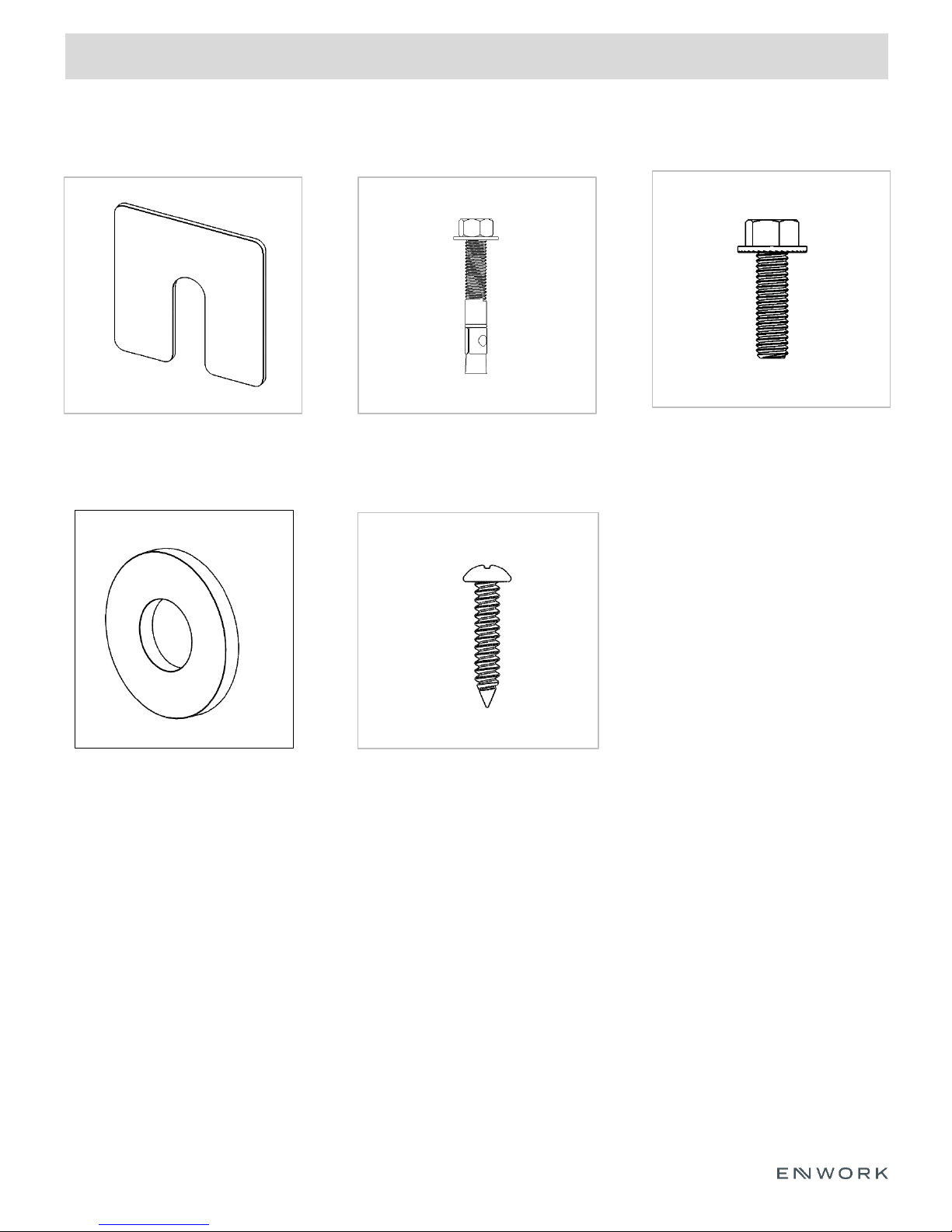
2) Parts and Fasteners Included
INSTALLATION GUIDE
Aluminum Shim (Pack) ½” x 3 ¾” Concrete Stud
3/8” – 16 x 1 1/2” Flange Hex
Bolt
Screw 1 (Black)
3/8” x 1” Flat Washer
Page 5

2) Parts and Fasteners Included
INSTALLATION GUIDE
BASE COLUMN, 60”-84”
EQM-2225-xx
BASE COLUMN, 36”-54”
EQM-2246-xx
TOP WELDMENT, 60”-84”
EQM-2226-1
REMOVABLE TOP COVER
EQM-1557-x
TOP WELDMENT, 36”-54”
EQM-2255-1
REMOVABLE BASE COVER
EQM-1558-x
Page 6

3) Assembly: Installing the Base Column
INSTALLATION GUIDE
Front
Page 7

3) Assembly:
INSTALLATION GUIDE
Fig. 3.1
Fig. 3.2
Fig. 3.3
3.1.1) Locate final location of base
3.1.2) Set base in desired location and using marker,
trace hole location and mark perimeter for carpet
removal if needed
3.2.1) Set base over marked hole locations.
Note: Check that base is oriented as desired
3.2.2) Using a utility knife, cut away any carpet around
the base location
3.2.3) With carpet removed, double-check hole
locations and if not already there, re-mark hole
locations if needed.
Note: Hold the marker vertically and
spin the marker around the hole to get
the best result.
3.3.1) Measure 2 ¾” from the bottom of the ½”
diameter concrete drill bit and wrap drill bit with
tape creating a visual depth gauge.
Page 8

3) Assembly:
INSTALLATION GUIDE
Fig. 3.4
Fig. 3.5
Fig. 3.6
3.4.1) Drill marked hole locations to 2 ¾” deep.
3.4.2) Vacuum out the drilled holes to remove
dust that may prevent anchor from seating
properly.
3.5.1) Place one washer and one hex nut onto
provided concrete anchor so that the hex nut is
flush with the top of the anchor.
3.5.2) Insert anchor with washer and nut into the
the drilled floor hole. Using a hammer or
mallet pound anchors into drilled holes
until there is 1” - 1-1/2” protruding from
the floor.
3.5.3) Use ¾” socket to tighten anchor hex nuts
3.5.4) Once all bolts has been tightened, loosen
and remove the washers and nuts.
3.6.1) Take the base column and set into place,
aligning holes over bolts.
3.6.2) With base now in place, use washer and hex
nut and tighten to base.
Page 9

3) Assembly:
INSTALLATION GUIDE
Fig. 4
Page 10

3) Assembly:
INSTALLATION GUIDE
Fig. 4.1
4.1.1) Place top support onto base column
Fig. 4.3
4.3.1) Check that the top support is level
4.3.2) If the top support is not level, slightly
loosen the bolts and use the aluminum
shims under the top support
Installing Top Support continued
Fig. 4.2
4.2.1) Align holes on base column with slots
on top support
4.2.2) Using 3/8”-16 x 1-1/2” flange hex bolts
and 3/8” x 1” flat washer, assemble top
support to base column
Note: Do not fully tighten hardware yet
Fig. 4.4
4.4.1) Once shims are in place, tighten the bolts
for the top support. Double check that
top support is now level.
Page 11

3) Assembly:
INSTALLATION GUIDE
5.1.1) Center surface on base. For multi-piece
tops attach tight joint fasteners. Orient seam as
desired.
Note: It may be easier to access all tight joint
fasteners while surface it still on the ground.
5.1.2) Secure surface to base using included
Screw 1
x
x
5.2.1) Power/Data routes thru base top plate
cutout
Fig. 5.1
Fig. 5.2
Page 12

3) Assembly:
INSTALLATION GUIDE
Installing leg covers
6.1.1) Fig 6.1 is base with removable covers
installed
6.2.1) Install the leg cover by attaching it to
pre-installed magnets
6.2.2) Fig. 6.2 shows power routing hole down
for power infeed access outside of base
6.2.3) If no power routing is needed, flip the
column cover so that routing hole is up
Fig. 6.1
Fig. 6.2
6.3.1) For top support cover, angle the cover
and lift the entire piece into the gap
between cantilevers
6.3.2) Once cover is inside the cantilevers, it can
be laid down and will rest on the side
tabs and rear flange touching the top
support of the base
Fig. 6.3
Page 13

12900 Christopher Drive Lowell, MI 49331
800.815.7251 www.enwork.com
Specifications subject to change without notice.
