Page 1

En
i
zen
Digital
Tablet PC
Model: V7028D
Diam ondki ng Inc.
3913 s chaef er Ave. C hi no, C A9171 0
Toll fre e:(86 6)709- 1999
Page 2
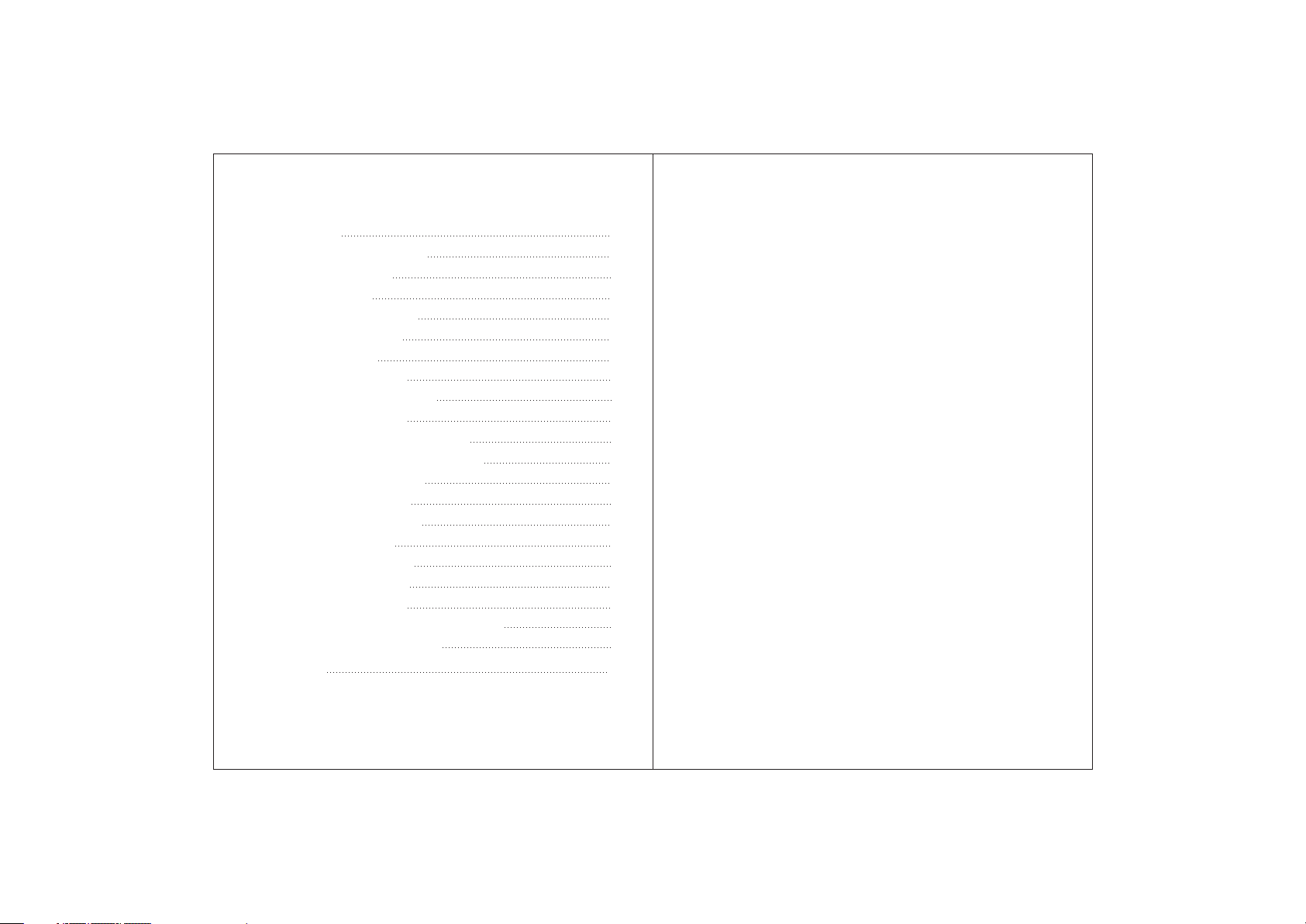
Contents
1 Over view
1.1 Appea rance and Keys
1.2 Ba sic O peration
1.2.1 Switch ON
1.2.2 Unl ock the Screen
1.2.3 Loc k the screen
1.2.4 Switch OFF
1.2.5 Bat ter y chargi ng
1.2.6 Switch input methods
1.2.7 Use T -Flash card
1.2.8 Con nected to the computer
1.2.9 Browse the f ile in the device
1.2.10 Star tup programs
1.2.11 Cl ose pro grams
1.2.12 Sc reen op eration
1.2.13 Ho me scre en
1.2.14 Sc reen ge stu res
1.2.15 Se curity settin g
1.2.16 Di splay setting
1.2.17 Wi reles s And Network Set tin gs
1.3 Technical sp ecification s
War ranty
Disclaimer
.
1
1
1
1
2
2
2
2
3
3
4
4
5
5
5
5
6
7
8
8
10
11
1 Thanks ve r y mu ch for purc ha si ng o ur M ID p roduct! B ef or e us in g this
pro du ct , pl ea se read the man ua l ca re fu lly.
We wi ll c on si der that you ha ve r ea d th is manual when yo u us e th is
pro du ct .
2. The func ti on s in fo rm at ion of th is m an ua l is s ub je ct to the pro du ct
itself ; we w il l kee p de ve lo pi ng n ew f unctions. The i nf or ma ti on i n th is
manual is s ub je ct t o ch an ge without any pr io r no ti ce .
3. The Comp an y wi ll n ot be respo ns ib le f or a ny l os s of personal d at a an d
damage ca us ed b y in co rrect operati on o f software/ ha rd wa re, ar ti ficial
damages , re pl ac em ent of ba tt eries or any othe r ac ci de nt . To avo id l os s
of yo ur d at a, p lease bac ku p yo ur d at a to your com pu te r at a ny t im e.
4. We c an n ot c on trol an y di sp ut e from users misund er st an di ng o r
incorre ct o pe ra tion against the ma nu al , th e co mpany will no t ta ke a ny
rel ev an t respo ns ib il it y fo r an y ac cidental loss pot en ti al ly o ccurring in
the pro ce ss of using this ma nu al .
5. Please d o no t re pair it by yo ur se lf, o th er wise, we w il l no t pr ovide you
with aftersale ser vi ce .
6.Our com pa ny reser ve s th e fi na l explanation r ig ht t o th is m an ual and
other rel evant informa ti on
Preface
Dear Cust om er s,
Thanks ve r y mu ch for purc ha si ng o ur p roduct! Thi s de vi ce i s bu il t-i n
high performance Wi fi r ec ei ver module, sup po rting exte rn al 3 G US B
DONGLE wi re le ss n et work card , tu rn in g on t he broa db an d wirel es s
netwo rk s, b re ak ing throu gh t he r es traint of n et wo rk c ab le; it will bring
you int o th e po rtab le m ed ia p la ye r world and fulfill y ou r en te rt ai nm en t
needs. It a ls o su pp or t pict ur e browsing, E-b oo k Reader, ga me s, o nl ine
chat and ot he r fu nc ti on s, vari ou s se tt in gs w il l fu lly show your
individ ua li ty.
Safety notices
This manu al c on ta in s im po rt an t in fo rm at ion, in ord er t o av oi d accidents,
please re ad t hi s ma nu al care fu ll y be fo re you use this pro du ct .
● Please do n ot l et t he p la ye r fall or rub or comp ac t wi th h ard objec ts
during us in g, o r it m ay c au se s ur fa ce s cr atch of t he p la yer,ba tter y lo os e,
data lose o r da ma ge s of other hard wa re.
Page 3
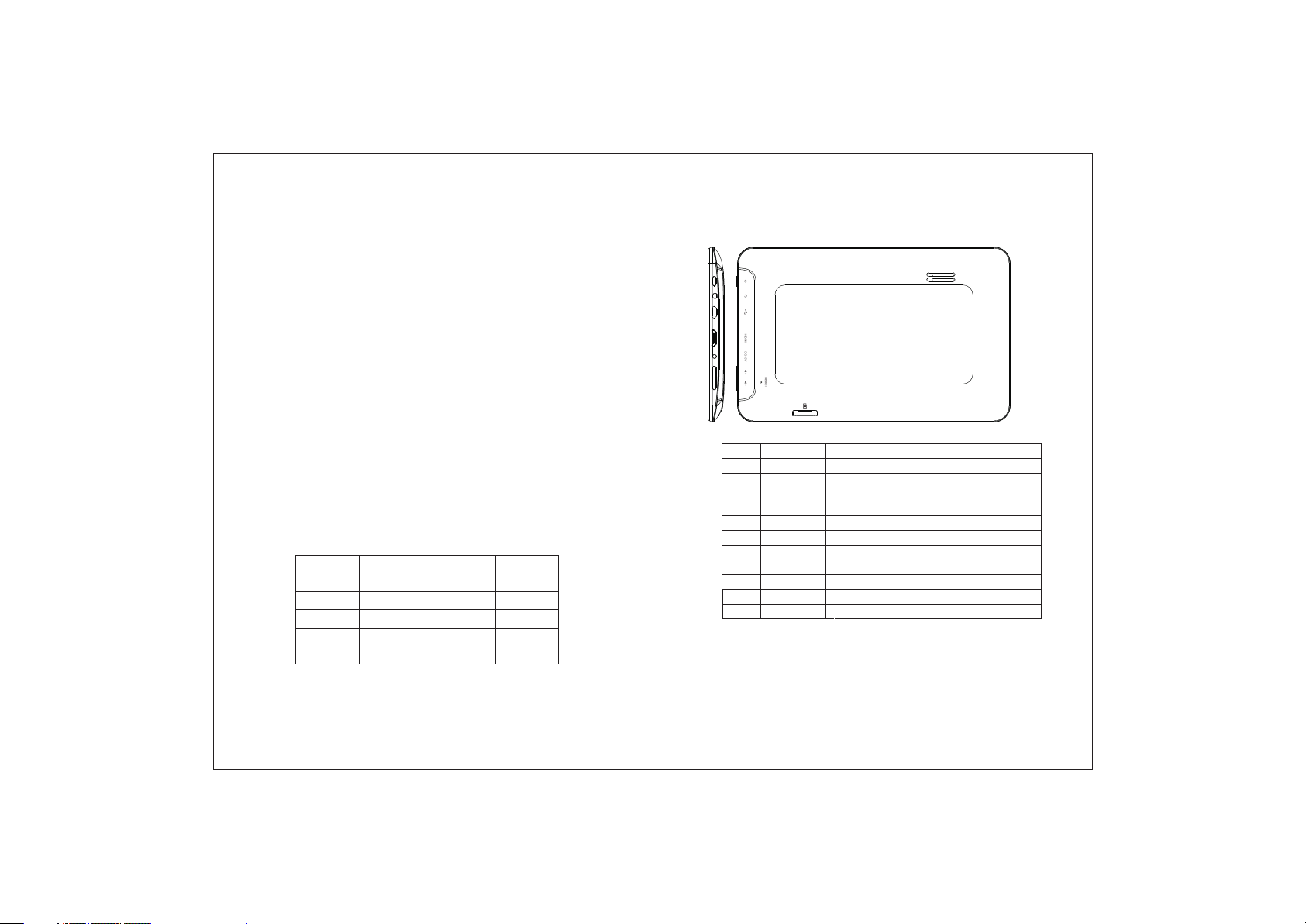
● Never l et t hi s pr oduct expose to t he h um id e nv ironment or r ai n as
the water l ea ked in may disabl e it t o th e ex tent beyond m ai nt en an ce .
● You are rec om me nd ed n ot t o use the headset w it h la rg e volume
continu ou sl y, pl ea se a dj us t th e volume to t he s iz e of approp ri at e
securit y an d co nt rol the using time to a vo id t he d amage to yo ur h ea ri ng ,
as exce ss iv e vo lume will cause per ma ne nt h ea ri ng d amage.
● Please do n ot c ut o ff the power ab ru pt ly d ur in g soft ware up da te a nd
downloa d, o r it m ay c ause data loss an d sy st em e rror.
● Please do n ot t ur n on t he d ev ice where t he w ir el ess equipment is
forbidd en o r wh en t he u sa ge of the dev ic e wi ll c au se i nter fe rence and
danger. Pl ease obser ve a ny releva nt r es trictions.
● Please us e or ig in al a cc es so ries and ba tt er ie s, d o not use
incompa ti bl e products.
● Please do n ot u se t he d ev ic e at gas station or n ea rb y th e fu el a nd
chemica ls .
● Please do n ot u se t hi s product whe n yo u ar e dr iving or walkin g in t he
stree t, o r it m ay c au se an accident.
● Please do n ot s cr ap e th e sc reen, it may be d am ag ed a nd c an n ot
display a ny th in g.
● Never c le an t he d ev ic e wi th any chemicals an d de te rgent, or it will
damage th e pr od uc t surf ac e an d corrode t he s pr ay p aint
Packing list
Wel co me to purch as e th is p roduct , when you o pe n th e pa ckage ,
accepta nc e of t he following:
Ite m
Att en ti on : Ac cessories are s ub je ct to the rea l pr od uc ts and change
without n ot ic e.
Compon ents
1
MID Devi ce
2
Micro USB Ca bl e
User Man ua l
3
Adap te r
4
Servic e Ca rd
5
Quantit y
1
1
1
1
1
.
1 Overview
1.1 Appearance and Keys
2
3
4
5
6
7
8
Symbol Name Description
1 Front Camera Built-in 0.3 Megapixel camera
2 Power Press shortly to enter sleeping/wakingup
3 Headphone Headphone port
4
5 HDMI
6
7
8
9
10 Speaker Built-in Speaker
9
mode,press long to switch ON/OFF
Micro USB port Connect with PC and OTG function
DC-5V
VOL+/VOL-
RESET
TF Card
Swi tch to hig h defin ition d igita l video o utput m ode
for thePower socket charging device
VOL+/VOL-
Return to factory default
Micro SD Card slot
10
1.2 Ba sic O peration
1.2.1 Switch ON
When the d evice is in t he O FF mode, pres s an d hold PO WE R
key, then you can e nt er the system d es ktop.
1
1
Page 4

1.2.2 Unl ock the screen
Please p re ss and drag the i con to the , then t he LCD wil l
unlocked a ut om aticall y.
to make su re t he b at te ry is fully cha rg ed a t th e fi rs t time. On
chargi ng t he P ow er i ndicati ng lamp of the devi ce i s in high
light bl ue color, the desktop ic on of th e ba ttery kee p
rolling wh ich shows it is c onnected to the d evice.
1.2.6 Switch i np ut method s
The devi ce suppor t handw riting, n um ber, le tter, pinyin etc.
switchin g as f ollows:
Click an y te xt input area of the wo rk ing program i nt erfac e, it
will pop i nput keyboard inter face, as sh ow n below:
1.2.3 Loc k the screen
When the d evice is in t he O N mode, press t he P OWER key
shor tly, the s ystem will lo ck the screen and e nter the save
power mo de . Then the sc re en i s OFF but the s ystem will st ill
run.
1.2.4 Switch OFF
When the d evice is in t he O N mode, press a nd h old the
POWER key fo r 3 se conds, th e sc re en will dis pl ay the powe r
off interf ace, choo se t he power off item to co nf irm, the
system w il l shut automa tically.
1.2.5 Bat ter y chargi ng
Insert the mi cr o po r t of the bat te r y ad aptor into 22 0V A C sl ot
on the dev ice, and co nn ect the oth er s ide with th e po wer
socket. Th en ,you can charge t he device .
[Note] T hi s device is n ot r ec ommende d to u se USB interface
to charge, ple ase use the s pe cial powe r ad apter for
charging .You shou ld charge the batte ry fo r at least 8-12 h ou rs
2
Press , then i t wi ll pop Inpu t Method sw itch i nterf ac e.Selec t
the inpu t method you wa nt here.
[Noted ] Af ter new ly i nstall in put metho d, y ou should c ho ose
Settin gs>Lang ua ge & input> Ke yboard & Input meth ods
then you c an u se.
1.2.7 Us e T-Flash card
● Insert T-FL ASH c ar d
Insert the T- Flash card into t he s lot in direct io n of t he devices
bottom s he ll until yo u he ar a sound of click .
● Browse fil es in the mem or y c ard
In this MI D device, yo u can view an d us e the neede d fi les in
catolo gu e of M en u>File man ager> SD Card.
● Rem ove T-Flash c ard
Close al l open file s fr om t he T-Flas h, t hen enter M EN U>
Settin gs >TF card and & dev ice storage, c li ck Unmoun t SD
card ,System wil l prom pt that TF ca rd was rem oved safely. Tap
with you r fi ngertips to the po p-up T-Fl as h Card
[Note]
1. Do not in ser t th e TF card by force, t hi s card can only b e
3
Page 5

applie d in one direct io n.
2. Do not remo ve t he TF card befo re U ni nstalli ng i t, or the
card may be da ma ged.
3. If the me mor y card is write -p ro te cted, data wi ll not be
format te d and written , pl ease remove t he w rite protecti on
before suc h op eration s
4. Major b rands mem or y c ard is rec ommende d to a void the
card is not co mp at ible to thi s de vice.
5. pleas e we ll n ot e th at the APK (such a s ap pl ic at io n softwar e an d
game s) i s de fa ul t in stalled to th e de vi ce . (n ot t he memory car d)
1.2.8 Con nected to the computer
One end of the U SB l ine conne ct t o the compu te r, the ot he r
end conn ect the MID d ev ice, sele ct S ettings >Develope r
option s>USB deb ug ging, the de vi ce will con nect with
comput er, and you c an copy fil es t o th e device.
1.2.9 Bro wse the f ile in th e devic e
1.2.10 Star tup programs
Click al l the appli ca tion icon y ou w ant to star t and it ca n
switch on.
1.2.11 Cl ose pro grams
Press the ic on c ontinuo usly or the E SC key, t he device w il l
close th e active progra m. You can al so u se the corres po nding
functi on in the man ag ement cur re nt ly runnin g applica ti ons
to close t he p ro gram.
1.2.12 Sc reen op eration
● Zoom in an d zoom out : In app licatio ns w hich supp or t
zoom ges ture s, such as ph oto , IE browser, mail and m ap e tc .
you can zo om i n or out the sc re en c ontents b y op ening or
closin g yo ur two fing er s.
● Rol ling: In ap pl ication s wh ich suppo rt roll in g gestures,
such as ph oto , IE browser, mail and m ap e tc . yo u can scroll
the screen c on tents by sl id ing your fi ng ers on th e sc re en. If
you want to stop t he rolling sc reen , yo u just ne ed t o to uc h it.
1.2.13 Ho me scre en
● Switch home sc re en
4
In the hom e state, you can ch ange the ho me i nterf ac e by
s
5
Page 6

slidin g yo ur finger s on the screen q ui ckly.
● Custom H om e Screen
Press the bl an k area on the hom e scre en interface for a f ew
second s, it will ap pe ar Choose w al lpaper from men u, t hen you
can set th e home screen.
● Move app li cation ic on s on screen
Press the ic on s of a pplicat io ns you need to mo ve f or several
second s, it will en te r th e moving mo del (the ic on of
applic ation wil l be t urn big), t he n drag the ic on t o ex pected
positi on directly.
● Move app li cation ic on s screen to scree n
Press the ic on s of a pplicat io ns you need to mo ve f or several
second s, and you can dr ag t he icon to th e le ft si de o r right
side.
● Delete a pp licatio ns
Press the ic on o f ap plicati on y ou need to remove f or s everal
second s, drag the i co n to × (when the i co n turns big , the
bottom of screen w il l appear ×, t he n you can del et e the
applic ation.
latera ll y.
1.2. 15 Se cu rit y
You ca n se t th e un lock patter n, e ac h ti me y ou o pen or wake
your MID d ev ic e, yo u must draw pat te rn t o un lo ck t he screen.
in Setti ng s> Se cu rity>Scre en lo ck ,i t su pport man y un lo ck w ay s.
1.2.14 Sc reen ge stures
● Click
When you n ee d to input by t he o n-screen keyboard, you ju st
need to se le ct applic at ions or press t he b utton on th e sc re en,
then cli ck the items.
● Press
When you w an t to s tar t the availab le o ptions of a project (such
as web page li nk ), you only n ee d to p re ss the projec t.
● Slide
Slidin g on the interface wit h yo ur finger s to m ake ve rti cal or
horizo ntal drag gi ng action .
● Drag
Before you s ta r t dr agging, you m ust press the i te ms w ith your
finger s, and can no t let finge rs l eave the sc re en b efore
draggi ng to the expec te d po sition.
● Rot ation
Changi ng the screen o ri entatio n by r ot ating the d ev ice
6
If use the pat te rn, as below :
1. You m us t ensure the fo ur-point con ne ction whe n yo u draw
the unlo ck pat tern.
7
Page 7

2. Click C ontinue a nd d raw again to co nf irm it
3. Cilck c onfirm to com pl ete unlock patter n designi ng .
4. Each ti me y ou open or wa ki ng your MID d ev ice, you mu st
draw pattern t o un lock the sc re en .
1.2.16 Di splay setting
Clic k Se tt in gs >D isplay, you can set the br ig ht ne ss /w allpaper/ Au to
rotate s cr ee n/ sl eep/font si ze o f th e sc re en .
1.2.17 Wi reles s And Network Set tin gs
a) WIFI
Click Se ttings> Wi -Fi, turn on t he w ifi, the de vi ce will fin d
availabl e wi re less netw or k n the righ t inter fa ce.o
Select t he expected w ir el ess netwo rk , t he system wil l directly
connec t the network o r popup the passw or d in put windo w
accordin g to n etwork acce ss securi ty s ettings . Pl ease cons ult
your wirel es s network a dm inistra to r for the password.
98
Page 8

1.3 Technical sp ecification s
Siz e
Wei gh t
LCD D ispla y
PC In terface
OS
Har d Dr ive Cap ac ity
Sys tem Mem or y
Cap ac ity Exp an sion
Mus ic Func tion
Vid eo Func tion
Pho to brow se
WIF I
Cam era Fun ction
Rec ord ing Fun ction
Sup port
Wor ki ng
tem pe ra tu re
Languag es
L 7.6 x W 4 .9 x H 0. 5 inche s
0.8 6 lbs
7.0 i nc h 10 24* 60 0- Mult i- po int cap ac iti ve touc h sc ree n
Hig h speed M icro US B
And roid 4. 1
4GB
1G DD R3
Suppor t T- Flash card 32 GB (m ax )
For mat
Max . Resol ution s
For mat
Max . Resol ution s
Scr ee n Ratio
JPG / BMP/ JPEG/ G IF.
Sup port
Tran smiss io n ra te
Wor k Fre quenc y
Fro nt 0 .3 mega pi xel cam era
Sup port
Mp3 , WMA, OG G, AAC, 3G P, WAV etc.
20Hz-20 KH z
Mp4 , MKV, RMV B, AVI et c.
192 0 *1080
16: 9
802.11b /g /n
Max 54Mbp s
2.4GHz
-2 0- 6 0℃
Sim plifi ed Chin ese/ Tra di tio nal Chi nese/ E ngl ish/ Fr enc h/
Ger man/ Sp ani sh.
10
Page 9

for p ar ts a nd n in ety (9 0) da ys for la bo r,s ta rting f ro m th e or igina l da te o f
/Tablet P C
1211
