envivo 67618 User Manual
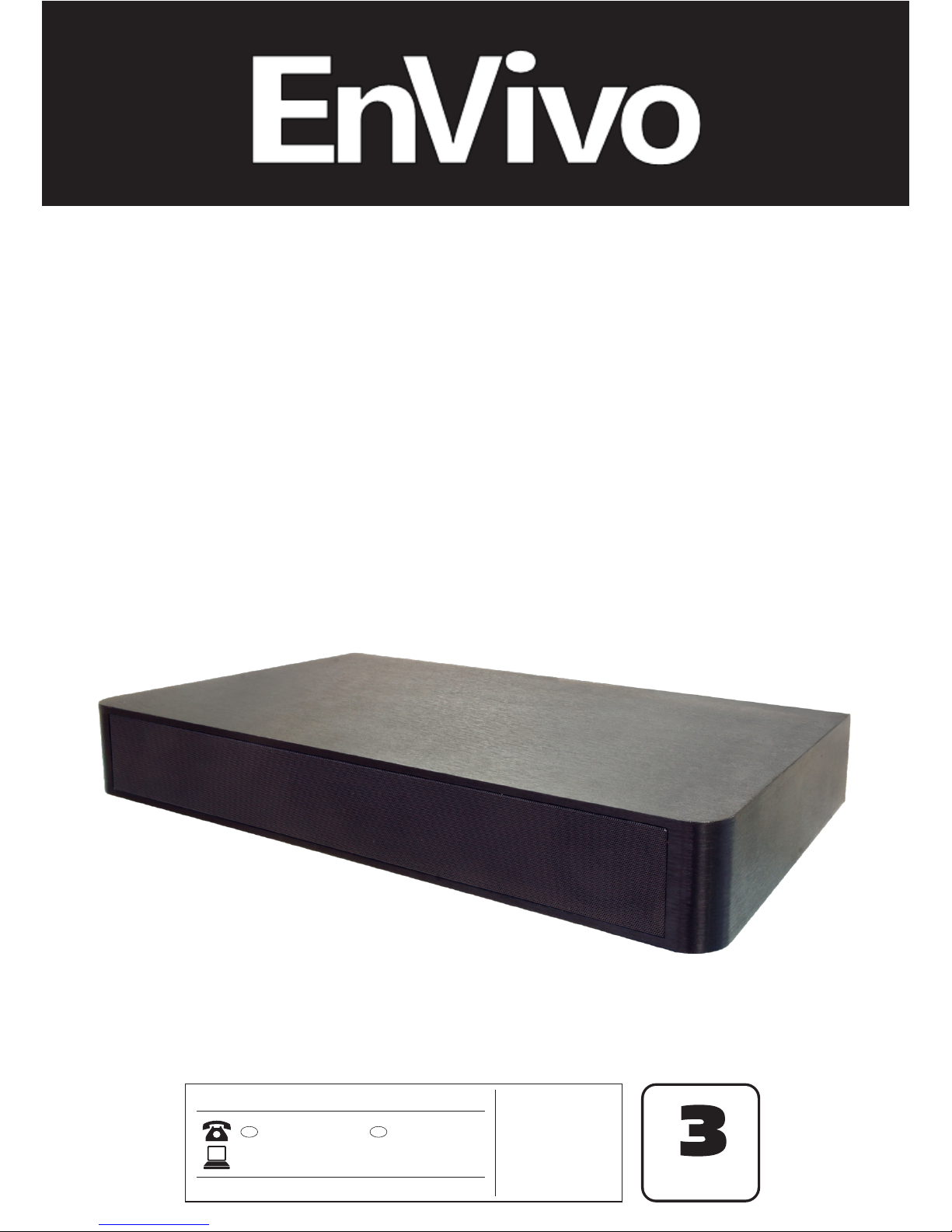
User Manual
Bluetooth Soundstage
0333 200 5846
• Bluetooth
Soundstage
• Remote control
• RCA & Line-in cable
• Power adaptor
• User Manual
AFTER SALES SUPPORT
IRE
accessionx-uk@teknihall.com
GB
1890 917 060
MODEL: 67618
YEAR WARRANTY

2
0333 200 5846
• Bluetooth
Soundstage
• Remote control
• RCA & Line-in cable
• Power adaptor
• User Manual
AFTER SALES SUPPORT
IRE
accessionx-uk@teknihall.com
GB
1890 917 060
MODEL: 67618
YEAR WARRANTY
WELCOME
You have made an excellent choice with the purchase of this quality EnVivo
brand product.
By doing so you now have the assurance and peace of mind, which comes from
purchasing a product that has been manufactured to the highest standards of
performance and safety, supported by the high quality standards of EnVivo.
We want you to be completely satisfied with your purchase so this EnVivo
product is backed by a comprehensive manufacturer’s 3-year warranty and an
outstanding after sales service through our dedicated Helpline.
We hope you will enjoy using your purchase for many years to come.
If you require technical support or in the unlikely event that the purchase you
have made is faulty, please telephone our Helpline for immediate assistance.
Faulty product claims made within the 3 year warranty period will be repaired
or replaced free of charge provided that you have satisfactory proof of purchase
(keep your till receipt safe!) This does not affect your statutory rights. However,
be aware that the warranty will become null and void if the product is found to
have been deliberately damaged, misused or disassembled.
IN THE BOX
• Soundstage
• Remote control
• AC adapter
• Audio cable
• Manual
• Warranty Card
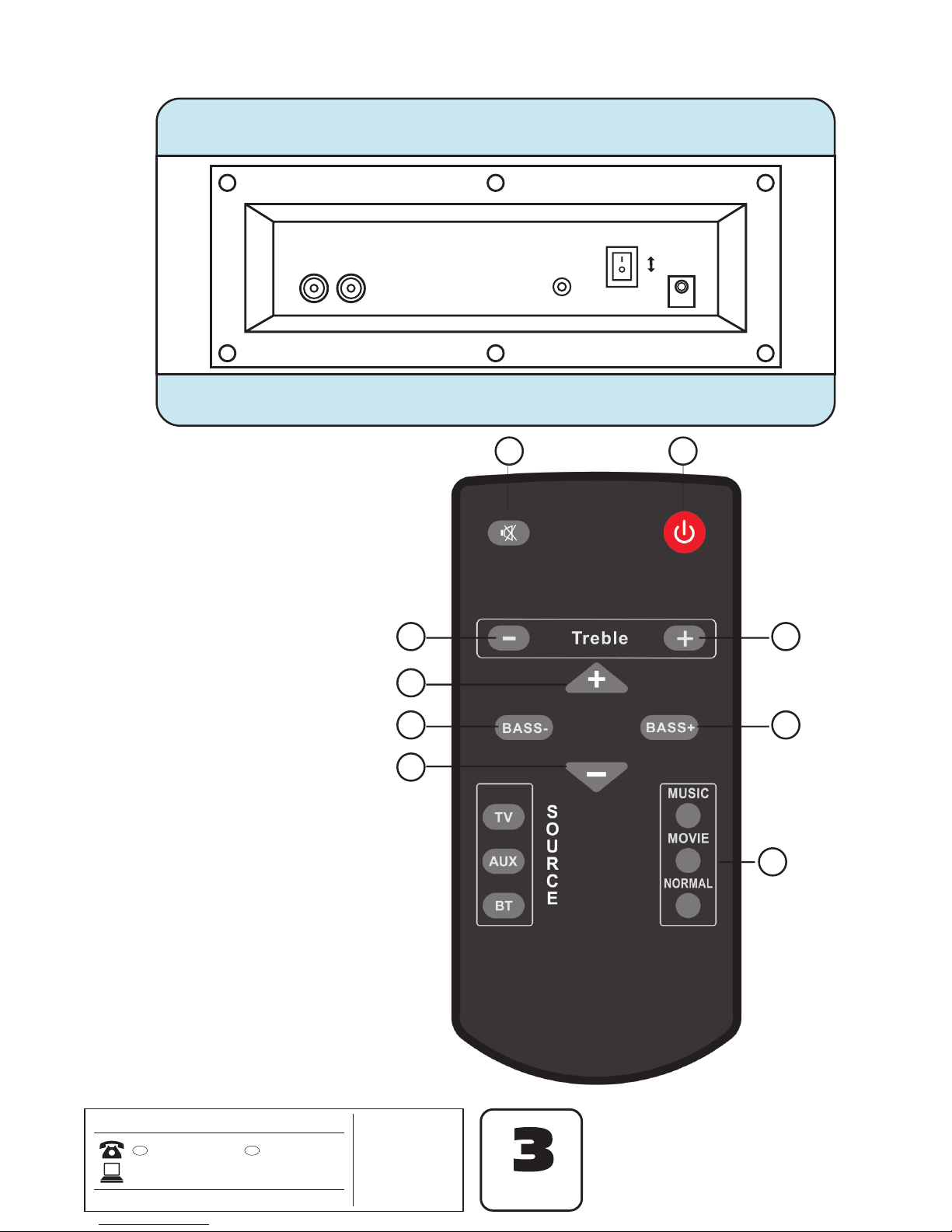
3
0333 200 5846
• Bluetooth
Soundstage
• Remote control
• RCA & Line-in cable
• Power adaptor
• User Manual
AFTER SALES SUPPORT
IRE
accessionx-uk@teknihall.com
GB
1890 917 060
MODEL: 67618
YEAR WARRANTY
PRODUCT OVERVIEW
1. Power
2. Mute
3. Music Mode
4. Treble
5. Volume
6. Bass
7. Source
1
44
5
5
6 6
3
2
OFF
ON

4
0333 200 5846
• Bluetooth
Soundstage
• Remote control
• RCA & Line-in cable
• Power adaptor
• User Manual
AFTER SALES SUPPORT
IRE
accessionx-uk@teknihall.com
GB
1890 917 060
MODEL: 67618
YEAR WARRANTY
GETTING STARTED
Buttons Function
1. Power – Click to turn the speaker ON and OFF.
2. Mute – Click on this button to Mute and Unmute the soundstage
3.
Sound mode – There are 3 sound modes suiting the different sound sources.
Music Mode is tuned for general songs. The treble is higher and the bass
is stronger, the signal is more dynamic.
In Movie Mode, vocals are stronger and the surround sound effect is
enhanced. This combined with the 3D sound effect, make the overall
feeling more realistic.
Normal Mode is tuned for general playback of all sound sources. It is a
good balance of vocal, treble and bass.
4. Treble – Adjust the treble of the unit by using the + and – buttons for
treble on the remote control.
5. Volume – Adjust the volume up and down by using the + and – buttons
on the remote control.
6. Bass – Adjust the bass of the unit by using the Bass- and Bass+ buttons on
the remote control.
7. Source – Select the desired sources by clicking one of the three different
source buttons; TV, AUX & BT
