envivo 1477 User Manual

0333 200 5846
• Water Speaker
• Micro USB cable
• Line In cable
• Stereo cable
• User Manual
AFTER SALES SUPPORT
IRE
accessionx-uk@teknihall.com
GB
1890 917 060
YEAR WARRANTY
MODEL: 1477 PC: 73943 11/2016
User Manual
Bluetooth Water Speaker

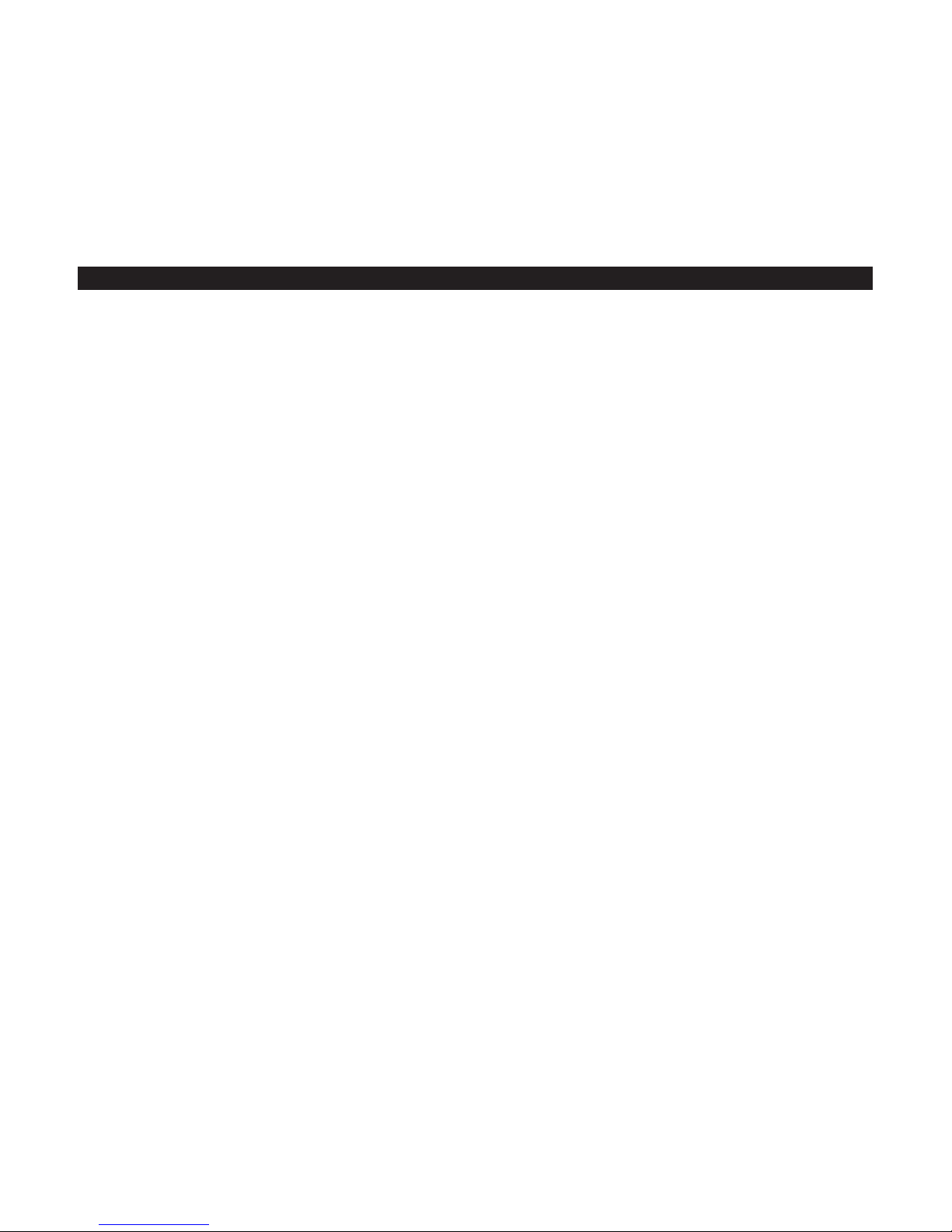
3
CONTENTS
WELCOME ........................................................................ 4
PRODUCT OVERVIEW ................................................. 6
KEYS TO OPERATION ................................................... 7
BLUETOOTH MODE ..................................................... 8
AUX MODE ....................................................................10
CHARGING ....................................................................11
WATER DANCING ........................................................ 12
WARNING ....................................................................... 12
CAUTION ........................................................................ 17
IMPORTANT SAFETY INFORMATION ..................17
TECHNICAL INFORMATION ....................................21
DISPOSAL.......................................................................22
INFORMATION REGARDING THE
CONFORMITY DECLARATION ................................ 22
WARRANTY CARD.......................................................27

4
WELCOME
You have made an excellent choice with
the purchase of this quality EnVivo brand
product.
By doing so you now have the assurance
and peace of mind which comes from
purchasing a product that has been
manufactured to the highest standards of
performance and safety, supported by the
high quality standards of EnVivo.
We want you to be completely satisfied with
your purchase, so this EnVivo product is backed
by a comprehensive manufacturer’s
3 year
warranty and an outstanding after sales
service through our dedicated Helpline.

5
We hope you will enjoy using your
purchase for many years to come. Before
installing and using the product, please
read the instructions thoroughly, and retain
them for future reference.
Hope you have a pleasant experience.
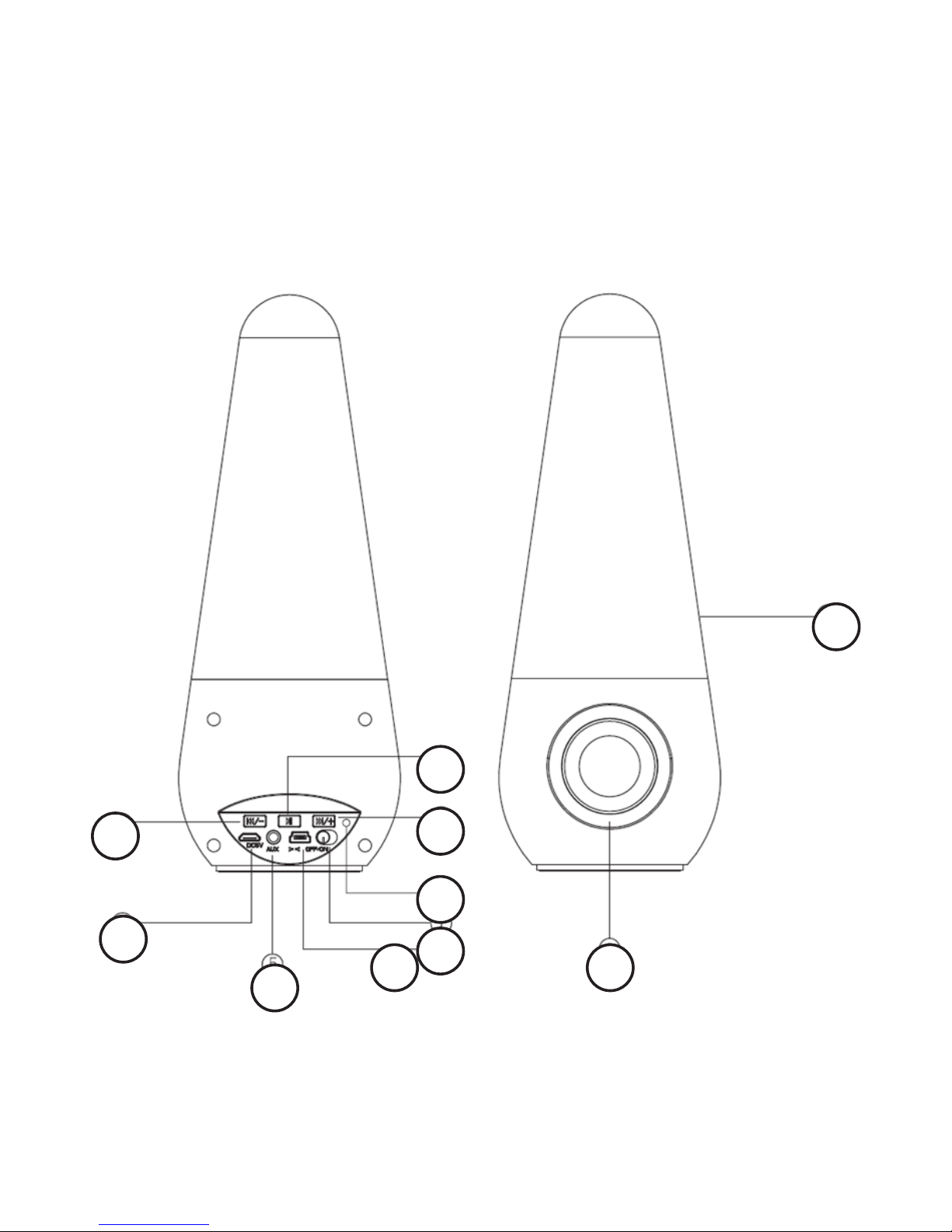
6
PRODUCT OVERVIEW
1
4
5
2
3
8
7
6 9
10
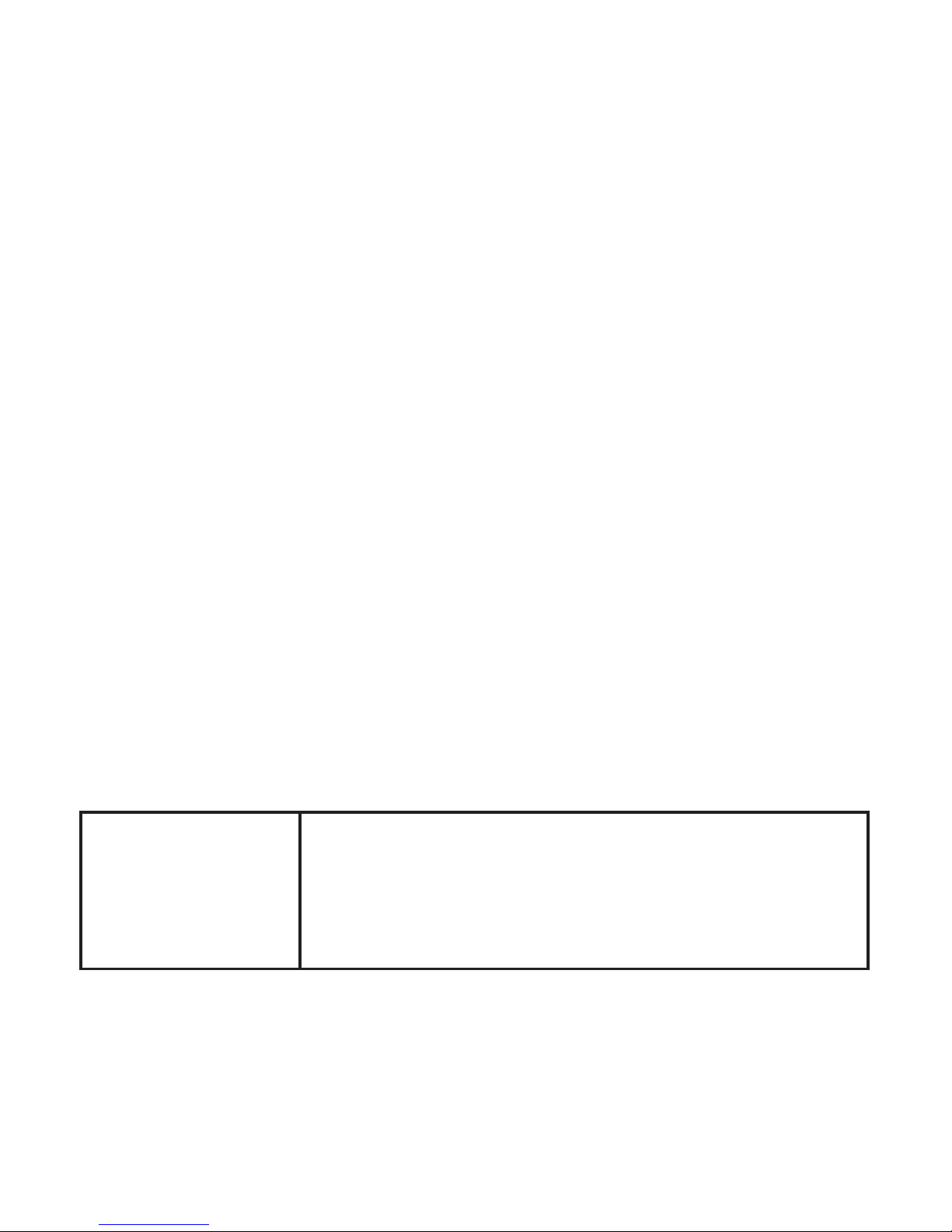
7
1. Back/Volume down
2. Play/Pause
3. Forward/Volume up
4. Micro USB charging port
5. AUX Port
6. Mini USB to AUX Port
7. Power on/off
8. Charging indicator light
9. Speaker
10. Lampshade
KEYS TO OPERATION
Power
on/off
Move the button to the
ON/OFF side to turn on/off
the speaker.
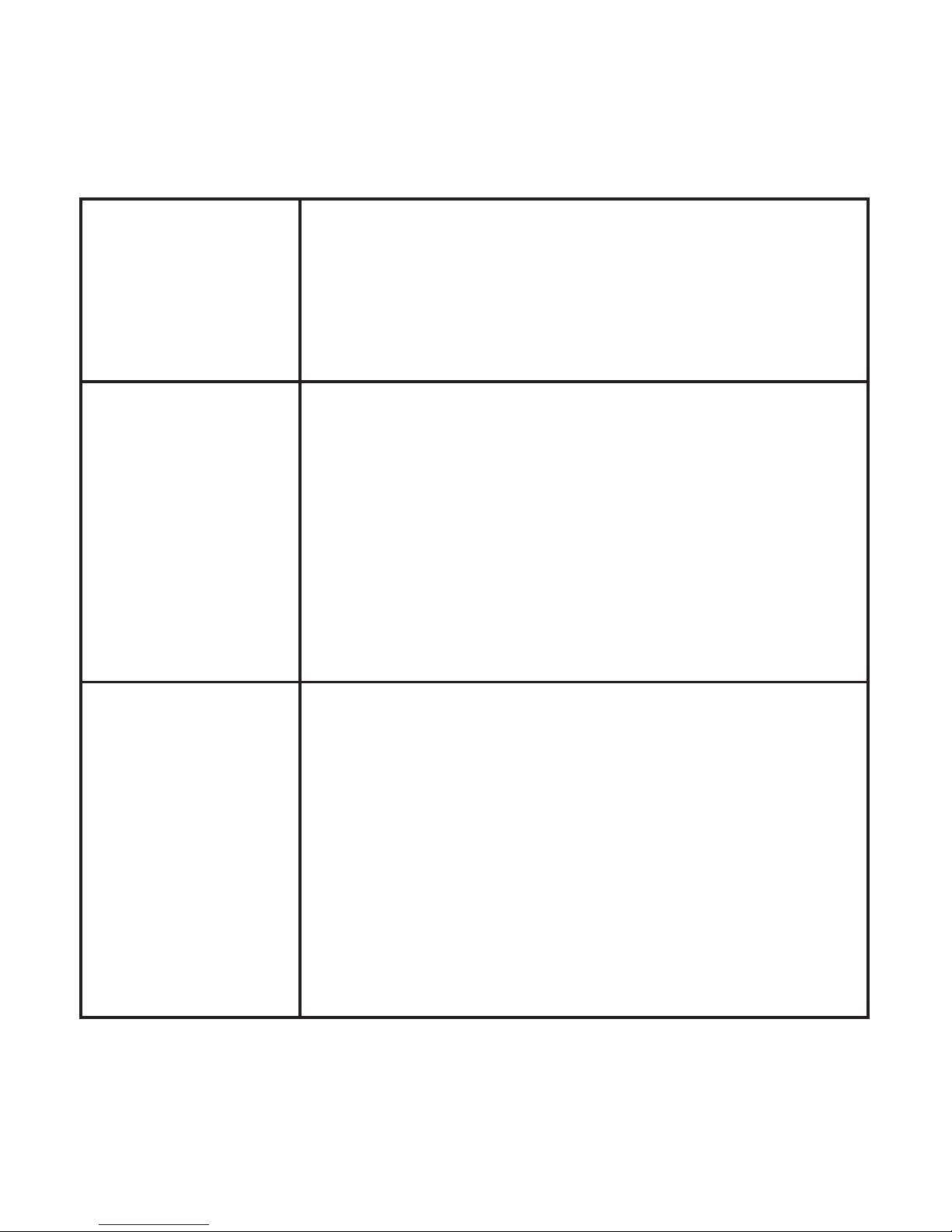
8
Play/
Pause
A. Short press to play or
pause music.
B. Long press to enter
Bluetooth re-pairing mode.
Back/
Volume
down
A. Under bluetooth mode,
short press to go back to last
track, long press to decrease
volume.
B. Under AUX mode, short
press has no function, long
press to decrease volume.
Forward/
Volume
up
A. Under bluetooth mode, short
press to move to next track, long
press to increase the volume (When
it gets to maximum volume, you will
hear a “beep” sound.)
B. Under AUX mode, short press
has no function, long press to
increase volume.

9
BLUETOOTH MODE
Pairing
Turn on the speaker. When you hear the
speaker say pairing it is waiting for a
Bluetooth connection. Select “WD-1477” on
your Bluetooth device (Smartphone, tablet,
etc.). The speaker will say “Connected”
and you can now play sound on Bluetooth
device through the speaker.
Note: If your device requests a password,
enter the default “0000”. Refer to the user
manual for you specific device for
instructions on pairing and connecting
Bluetooth devices. When powered on the
speaker will automatically connect the last
Bluetooth device it was connected to. To
remove pairing see the Disconnect section.
