Page 1
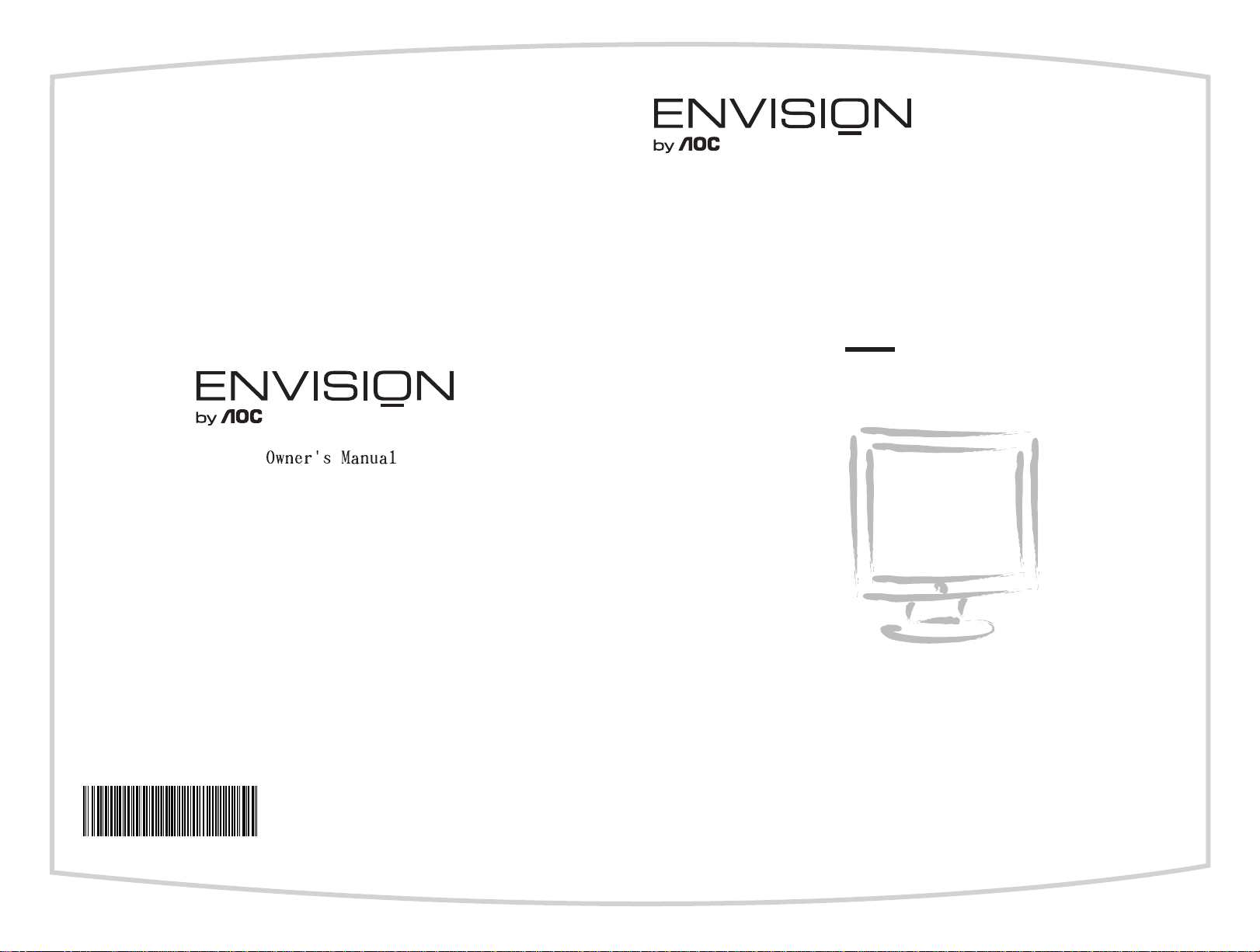
User's Manual
LCD TV
L26W761
Q41T2601673 1A
Page 2
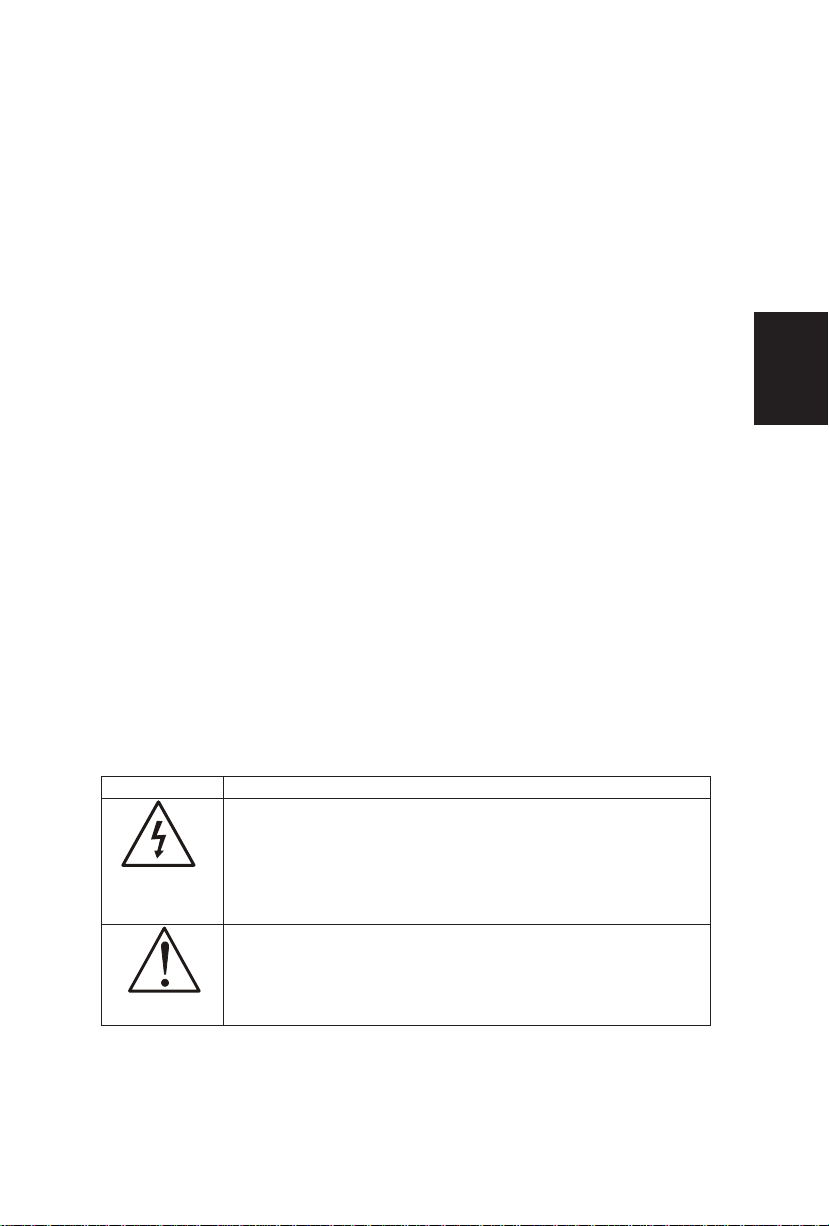
TABLE OF CONTENTS
TABLE OF CONTENTS ……………………………………………….. 1
FOR YOUR SAFETY …………………………………………………... 2
PRCAUTIONS AND REMINDERS ……………………………………. 3
IMPORTANT SAFETY INSTRUCTIONS …………………………….. 5
PREPARATION ………………………………………………………… 7
PERIPHERAL CONNECTION GUIDE ………………………………. 9
OPERATING INSTRUCTIONS ………………………………………. 10
TIPS ………………………………………………………………… 19
Apparatus shall not be exposed to dripping or splashing and no objects filled
with liquids, Such as vases, Shall be placed on the apparatus.
Caution - Danger of explosion if battery is incorrectly replaced. Replace only
with the same or equivalent type.
TO USE THE FRONT PANEL CONTROL …………………….. 10
TO USE THE REMOTE CONTROL ……………………………. 11
TO USE THE MENUS ……………………………………………. 12
SETUP MENU …………………………………………………….. 12
VIDEO MENU ……………………………………………………... 13
AUDIO MENU ……………………………………………………... 14
FEATURE MENU …………………………………………………. 15
PRODUCT SPECIFICATION …………………………………………. 21
BEFORE CALLING SERVICE ………………………………………… 22
GLOSSARY ………………………………………………………... 23
APPENDIX
MOUNTING THE TV BASE
SYMBOL SYMBOL DEFINITION
SA 1965
SA 1966
………………………………………………………... 24
………………………………………. 25
DANGEROUS VOLTAGE: The lightning flash with
arrowhead symbol, within an equilateral triangle, is
intended to alert the user to the presence of uninsulated
“dangerous voltage” within the product’s enclosure that
may be of sufficient magnitude to constitute a risk of
electrical shock to persons.
INSTRUCTIONS: The exclamation point within on
equilateral triangle to alert the User to the presence of
important operating and maintenance (servicing)
instruction In the literature accompanying the appliance.
English
1
Page 3
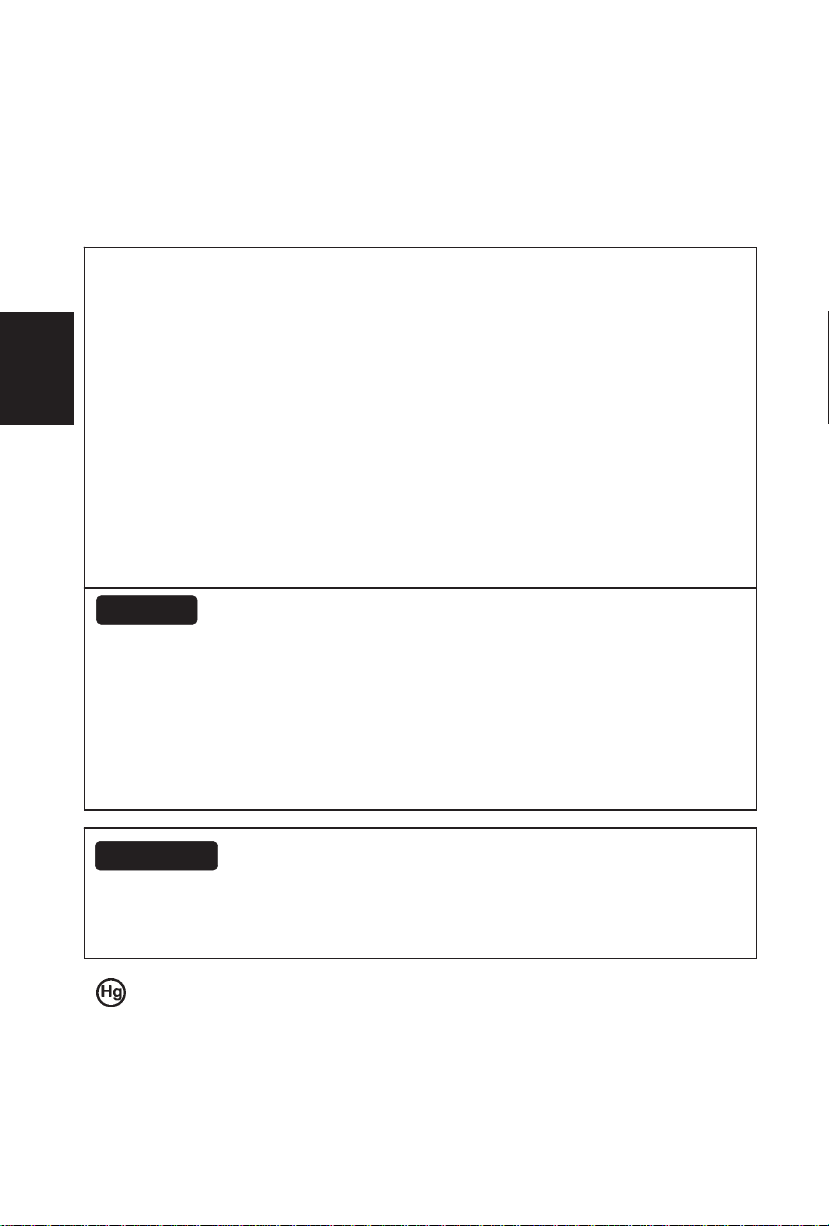
FOR YOUR SAFETY
Before operating the TV please read this manual thoroughly. This manual should
be retained for future reference.
FCC Class B Radio Frequency Interference Statement
WARNING: (FOR FCC CERTIFIED MODELS)
NOTE: This equipment has been tested and found to comply with the limits for a
Class B digital device, pursuant to Part 15 of the FCC Rules. These limits are
designed to provide reasonable protection against harmful interference in a
residential installation. This equipment generates, uses and can radiate radio
frequency energy, and if not installed and used in accordance with the instructions,
may cause harmful interference to radio communications. However, there is no
guarantee that interference will not occur in a particular installation. If this
equipment does cause harmful interference to radio or television reception, which
can be determined by turning the equipment off and on, the user is encouraged to
try to correct the interference by one or more of the following measures:
1. Reorient or relocate the receiving antenna.
2. Increase the separation between the equipment and receiver.
3. Connect the equipment into an outlet on a circuit different from that to which
the receiver is connected.
4. Consult the dealer or an experienced radio/TV technician for help.
NOTICE
1. The changes or modifications not expressly approved by the party
responsible for compliance could void the user's authority to operate the
equipment.
2. Shielded interface cables and AC power cord, if any, must be used in order to
comply with the emission limits.
3. The manufacturer is not responsible for any radio or TV interference caused
by unauthorized modification to this equipment. It is the responsibilities of the
user to correct such interference.
WARNING:
To prevent fire or shock hazard, do not expose the TV to rain or moisture.
Dangerously high voltages are present inside the TV. Do not open the cabinet.
Refer servicing to qualified personnel only.
SAFETY: Lamp Disposal
LAMP(S) INSIDE THIS PRODUCT CONTAIN MERCURY AND MUST BE RECYCLED
OR DISPOSED OF ACCORDING TO LOCAL, STATE OR FEDERAL LAWS. FOR MORE
INFORMATION, CONTACT THE ELECTRONIC
INDUSTRIES ALLIANCE AT WWW.EIAE.ORG.
English
2
Page 4
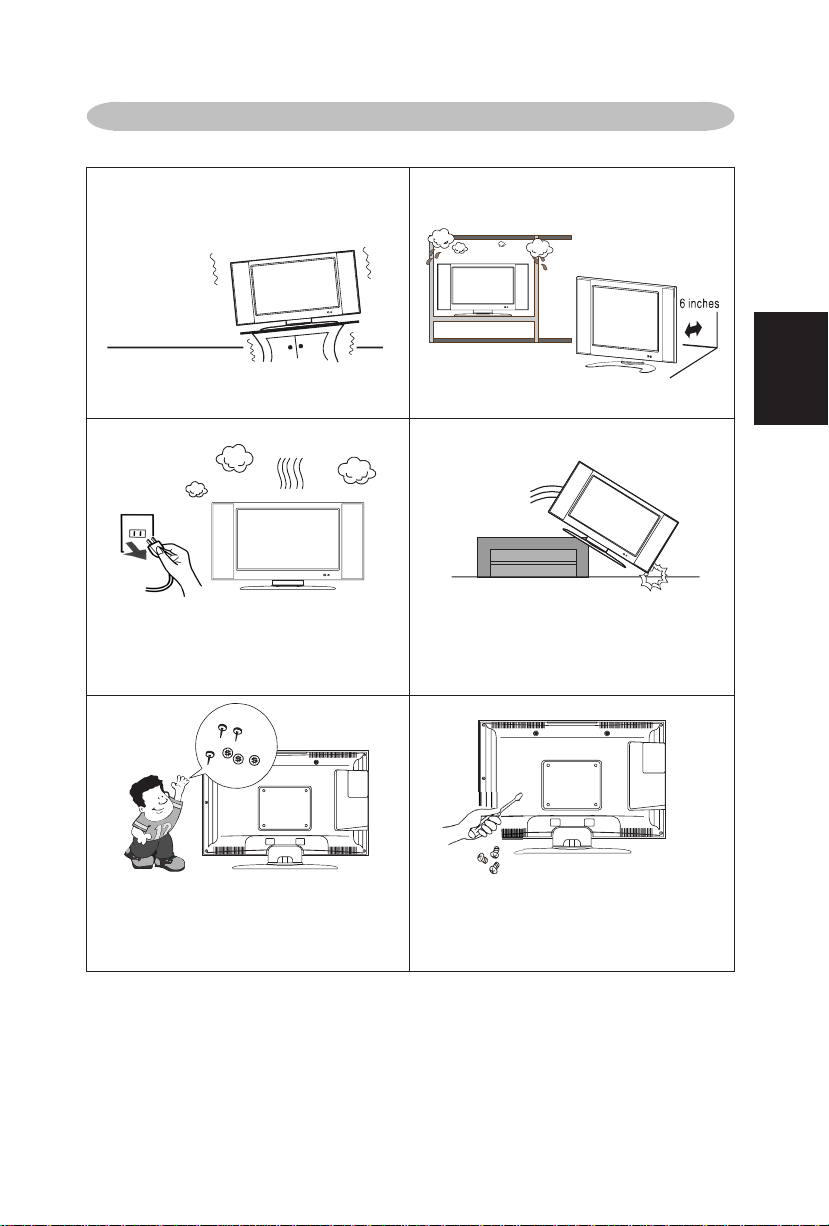
Place unit on even surfaces.
Don't place the TV in confined spaces
or in a box when using it.
Unplug immediately if is malfunction
like no picture, no video/audio,smoke
and bad odor from TV.
Unplug immediately if other foreign
materials are put inside TV box or if
the TV fell down.
Don't throw any object inside the TV
box like metals or other flammable
materials.
Prohibit/Avoid opening TV cabinet
PRECAUTIONS AND REMINDERS
3
English
Page 5
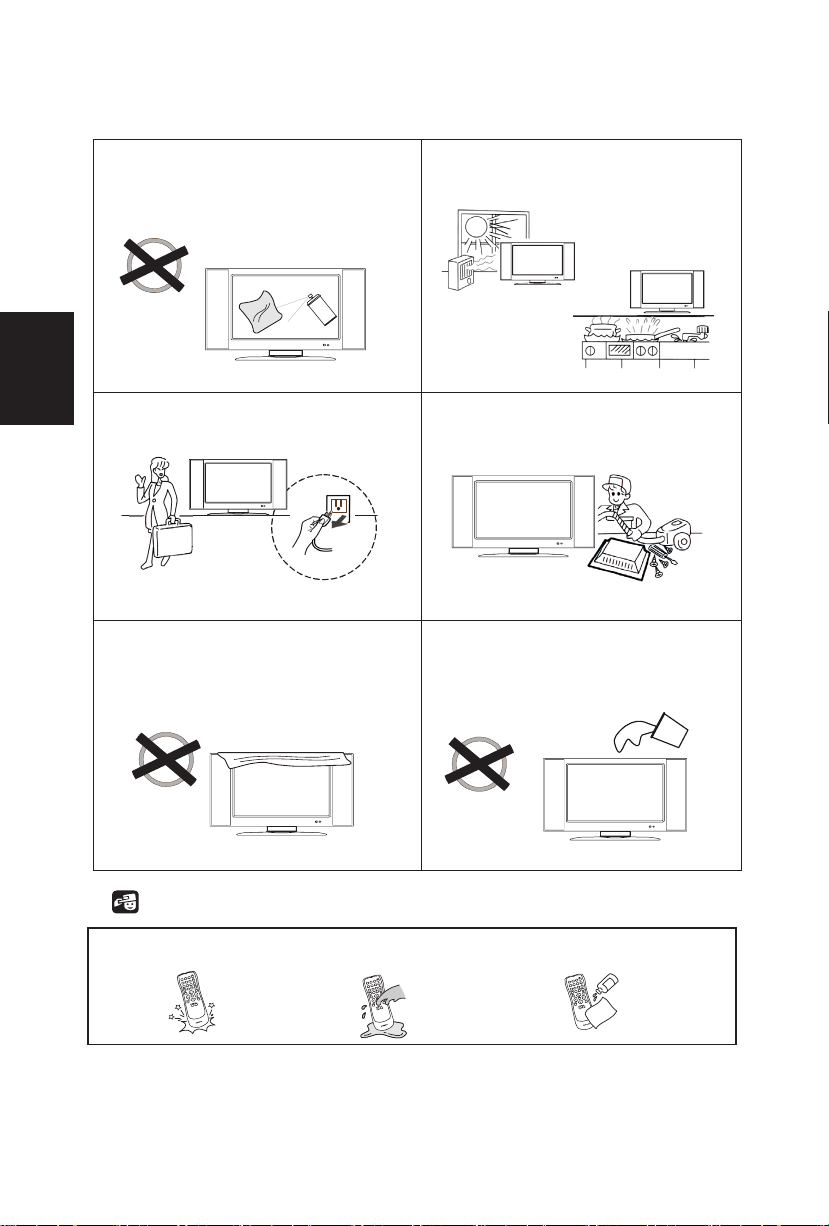
Remember to unplug the AC cord
from the AC outlet before cleaning. Do
not use liquid cleaners or aerosol
cleaners to clean the display.
Avoid direct sunlight, dusty, high
humidity and smoky areas.
Make sure to unplug the unit when not
in use for a long period of time (days).
Call service personnel to clean the
internal part of the TV once a year.
Do not cover or block any vents and
openings. Inadequate ventilation may
shorten the life of the display unit and
cause overheating.
Do not place the display near water,
such as bathtub, washbasin, kitchen
sink laundry tub, swimming pool or in
a damp basement.
Notice for Remote Controller
Avoid Dropping Avoid Liquids Avoid Aerosol Cleaners
1
2
3
4
5
6
7
8
9
0
1
2
3
4
5
6
7
8
9
0
1
2
3
4
5
6
7
8
9
0
English
4
Page 6
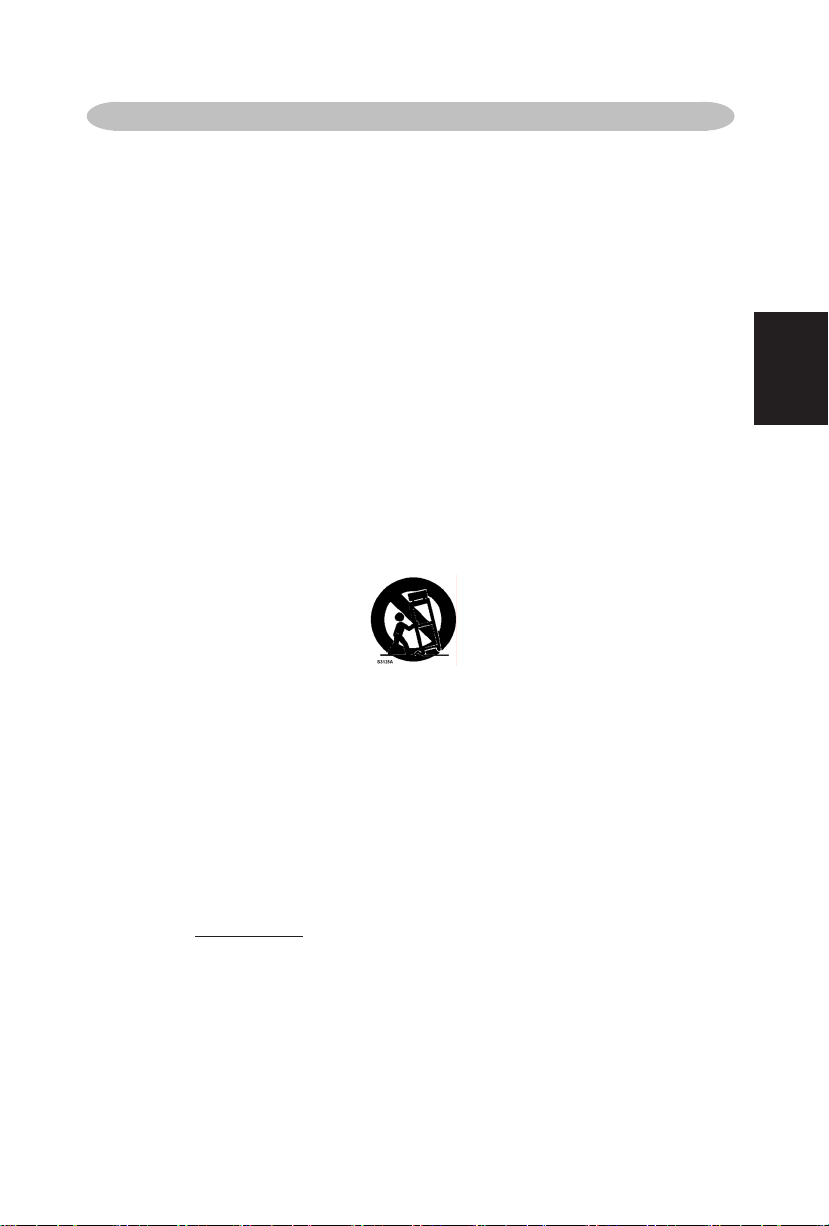
Read before operating equipment
1. Read these instructions.
2. Keep these instructions.
3. Heed all warnings.
4. Follow all instructions.
5. Do not use this apparatus near water.
6. Clean only with a dry cloth.
7. Do not block any of the ventilation openings. Install in accordance with the
manufacturers instructions.
8. Do not install near any heat sources such as radiators, heat registers, stoves,
or other apparatus (including amplifiers) that produce heat.
9. Do not defeat the safety purpose of the polarized or grounding type plug. A
polarized plug has two blades with one wider than the other. A grounding
type plug has two blades and third grounding prong. The wide blade or third
prong is provided for your safety. When the provided plug does not fit into
your outlet, consult an electrician for replacement of the obsolete outlet.
10. Protect the power cord from being walked on or pinched particularly at plugs,
convenience receptacles, and the point where they exit from the apparatus.
11. Only use attachments/accessories specified by the manufacturer.
12. Use only with a cart, stand, tripod, bracket, or table specified by the
manufacturer, or sold with the apparatus. When a cart is used, use caution
when moving the cart/apparatus combination to avoid injury from tip-over.
13. The TV should be operated only from the type of power source indicated on
the label. If you are not sure of the type of power supplied to your home,
consult your dealer or local power company.
14. Unplug this apparatus during lightning storms or when unused for long
periods of time.
15. Refer all servicing to qualified service personnel. Servicing is required when
the apparatus has been damaged in any way, such as power-supply cord or
plug is damaged, liquid has been spilled or objects have fallen into apparatus,
the apparatus has been exposed to rain or moisture, does not operate
normally, or has been dropped.
16. This product may contain lead or mercury. Disposal of these materials may
be regulated due to environmental considerations. For disposal or recycling
information, please contact your local authorities or the Electronic Industries
Alliance: www.eiae.org
17. Damage Requiring Service – The appliance should be serviced by qualified
service personnel when:
A. The power supply cord or the plug has been damaged; or
B. Objects have fallen, or liquid has been spilled into the appliance; or
C. The appliance has been exposed to rain; or
D. The appliance does not appear to operate normally or exhibits a marked
change in performance; or
E. The appliance has been dropped, or the enclosure damaged.
IMPORTANT SAFETY INSTRUCTIONS
English
5
Page 7
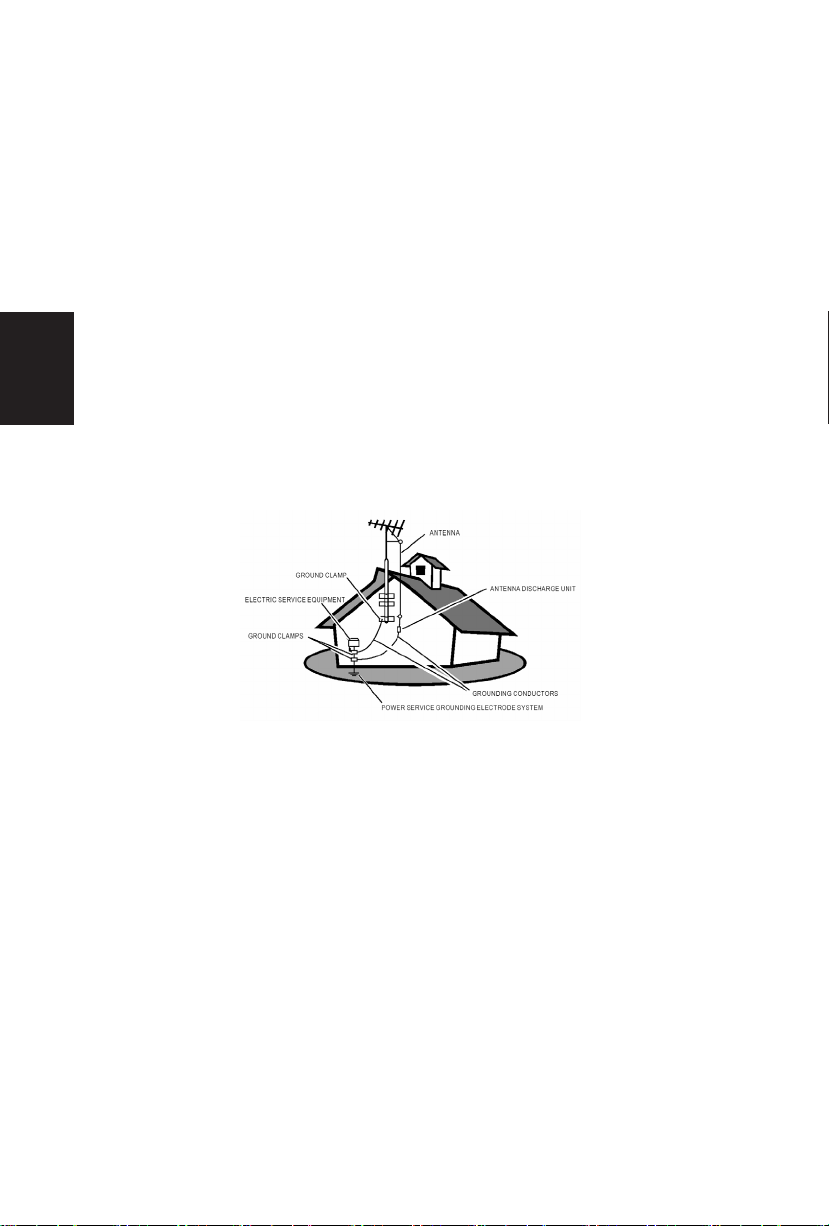
18. Tilt/Stability – All televisions must comply with recommended international
global safety standards for tilt and stability properties of its cabinets design.
y Do not compromise these design standards by applying excessive pull
force to the front, or top, of the cabinet, which could ultimately overturn
the product.
y Also, do not endanger yourself, or children, by placing electronic
equipment/toys on the top of the cabinet. Such items could
unsuspectingly fall from the top of the set and cause product damage
and/or personal injury.
19. Wall or Ceiling Mounting – The appliance should be mounted to a wall or
ceiling only as recommended by the manufacturer.
20. Power Lines – An outdoor antenna should be located away from power lines.
21. Outdoor Antenna Grounding – If an outside antenna is connected to the
receiver, be sure the antenna system is grounded so as to provide some
protection against voltage surges and built up static charges.
Section 810 of the National Electric Code, ANSI/NFPA No. 70-1984, provides
information with respect to proper grounding of the mats and supporting
structure grounding of the lead-in wire to an antenna-discharge unit, size of
grounding connectors, location of antenna-discharge unit, connection to
grounding electrodes and requirements for the grounding electrode. See
Figure below.
EXAMPLE OF ANTENNA GROUNDING AS PER NATIONAL ELECTRICAL
CODE
Note to the CATV system installer: This reminder is provided to call the
CATV system installer’s attention to Article 820-40 of the NEC that provides
guidelines for proper grounding and, in particular, specifies that the cable
ground shall be connected to the grounding system of the building, as close
to the point of cable entry as practical.
Please, make sure to connect the power plug to the wall outlet socket after
connecting the TV to the adapter!
22. Objects and Liquid Entry – Care should be taken so that objects do not fall
and liquids are not spilled into the enclosure through openings.
English
6
Page 8
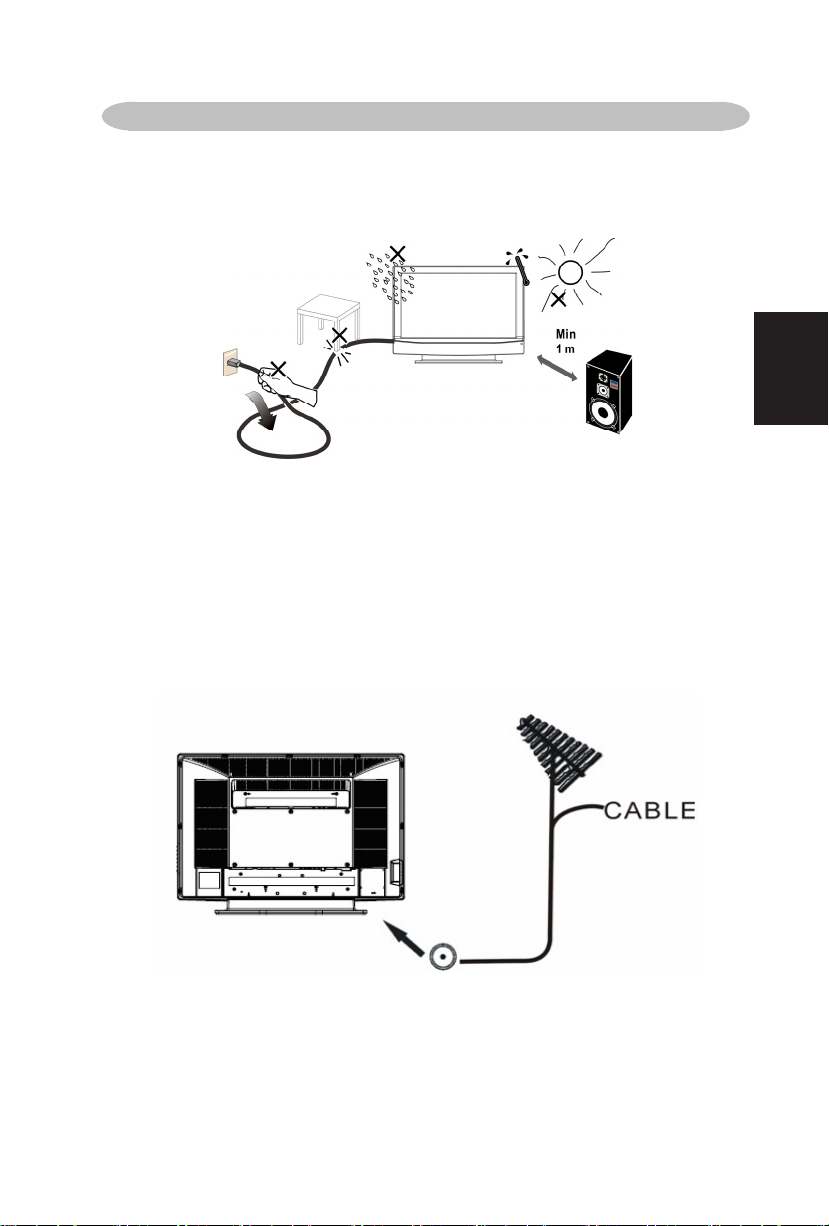
Please, make sure to connect the power plug to the wall outlet socket after
connecting the TV to the power cord!
1
. Install the base stand; place the TV on a solid surface.
Ensure that the TV is placed in a position to allow free flow of air. Do not cover
the ventilation openings on the back cover.
To prevent any unsafe situations, no naked flame sources, such as lighted
candles, should be placed on or in the vicinity.
Avoid heat, direct sunlight and exposure to rain or water. The equipment shall
not be exposed to dripping or splashing.
2. Connect the antenna cable or CATV cable to the aerial socket ANT IN 75Ω at
the back of the TV set.
PREPARATION
English
7
Page 9

3. Remote control:
Remove the cover of the battery compartment. Insert the 2 batteries supplied
(Type AA 1.5V).
4. Power:
Insert the power cord in the wall socket having an AC power supply. You can
see LED states at the front panel. If the LED color is Green, means the TV set
is power on. If the LED color is Orange, which means this TV set is in standby
state.
5. Turn the TV on:
Push the POWER key on the Remote control or the Front panel control knobs.
Wait a minute, the TV will power on and can see the display on the screen
POWER Key
English
8
Page 10
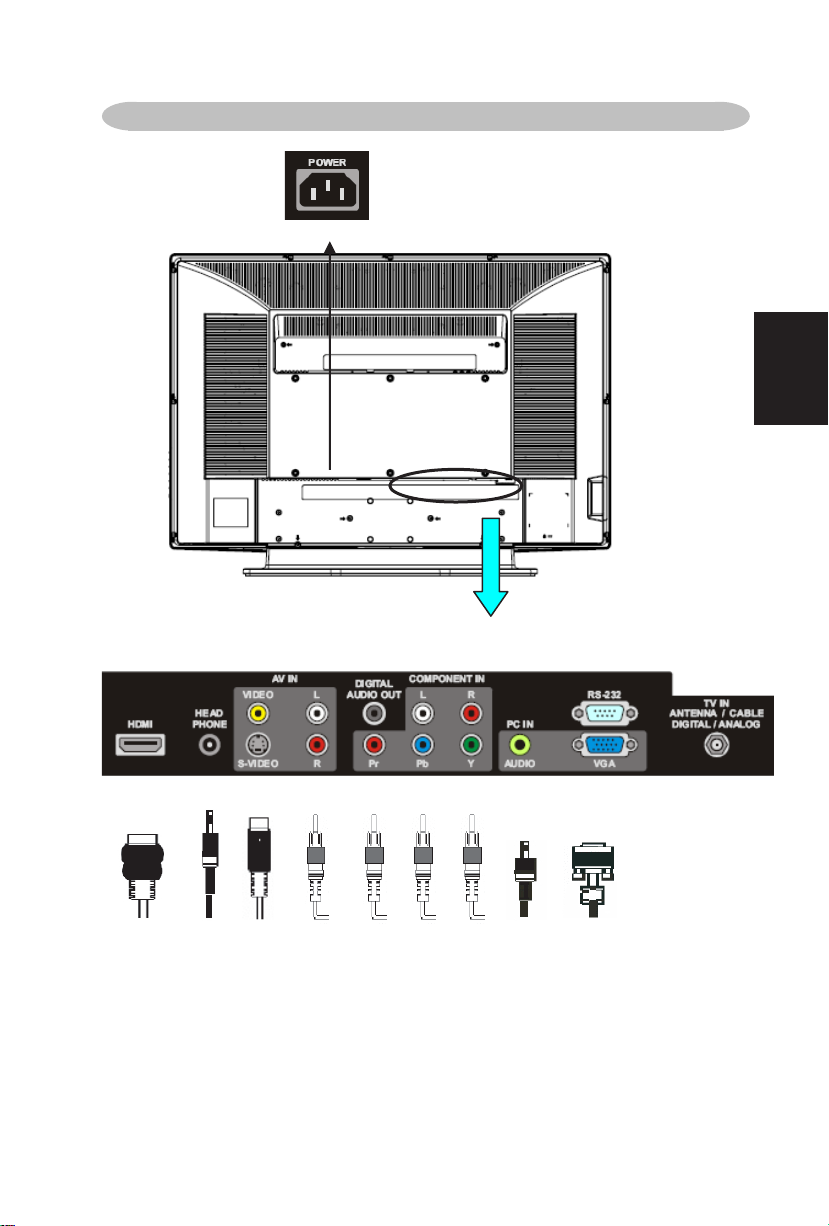
HDMI HEAD Composite SPDIF Component RS-232 (for service)
PHONE
Video L Audio In
S-Video R Component Line In VGA
Pr Pb Y PC L/R 15-pin D-Sub
Once your equipment is connected, use the following procedure to view the input
signal:
Press the source button on the remote controller to select the relevant source to
view. (ex: Press VIDEO button to select “Composite Rear” if you have connected
a video recorder to Composite Rear socket.)
Note: The
MUTE key on the remote control works on both TV internal speaker
and the earphone output.
PERIPHERAL CONNECTION GUIDE
AC POWER
English
9
Page 11
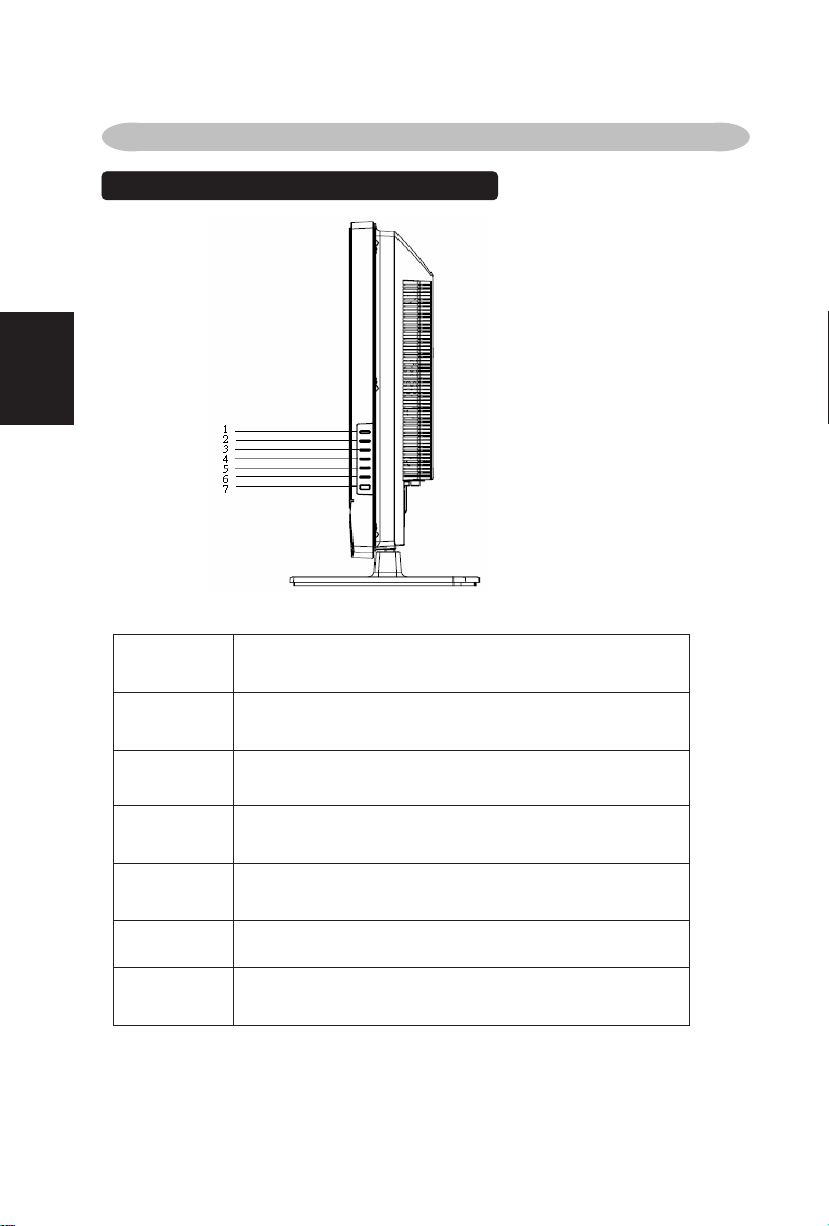
TO USE THE FRONT PANEL CONTROL
1
VOL
▲
VOL : Press to increase the sound volume level.
2 VOL▼
VOL : Press to decrease the sound volume level.
3 CH
▲
CH : Press to select the next higher Program number.
4 CH ▼
CH : Press to select the next lower Program number.
5 MENU
Menu key: Press
to open or exit the OSD menu.
6 INPUT
Source key: Press to select the input source.
7 POWER
Power key: Press to turn on / off (standby) the TV set.
(Please re-turn on TV after the Power-ON status LED had
changed to the orange color and finished flashing.)
OPERATION INSTRUCTIONS
English
▲
▼
▲
▼
10
Page 12
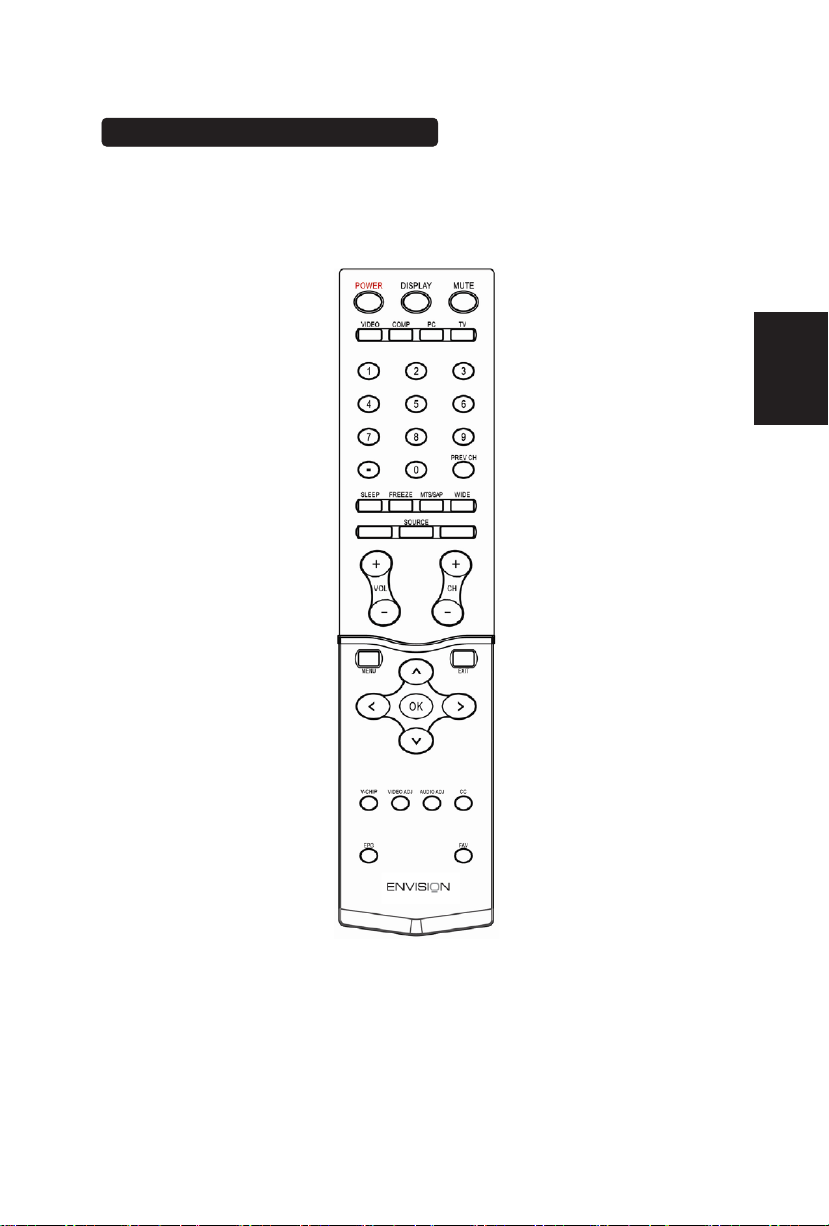
TO USE THE REMOTE CONTROL
POWER
Press to power ON/OFF (standby)
TV.(Note:1.TV is never completely
power off unless physically
unplugged.
2.Press to turn on TV after the
power
on status LED had changed to the
amber color and stopped flashing. )
VIDEO
Press repeatedly to choose SVideo/
Composite source mode (Video 1 ~
COMP
Press repeatedly to choose
Component
PC
Press repeatedly to choose
VGA or HDMI source mode
TV
Press to choose ATSC/NTSC
TV source mode.
0 ~ 9 /- number
Press to enter TV channel
number to select channel
(Press ‘-’ to indicate choosing
the sub-channel).
SLEEP
Press to set a time period
(off/30min/60min/90min)after
which the TV should switch itself
to standby mode.
FREEZE
Press to freeze the
displayed picture
VOL- / VOL+
Press + or - to adjust the
volume.
MENU
Press to open or exit menu.
“∧”,“∨”,“<”,“>”,“OK
Press to adjust the various
function items on the menu.
DISPLAY
Press to show the information about
the input source、TV channel、
display resolution and current time.
MUTE
PREV CH
Press to display the previous TV .
MTS/SAP
Press to activate the NTSC TV
sounds, such as: Stereo, SAP or
Mono tone.
WIDE
Press to choose the display aspect
as: Normal, Wide, Zoom or Cinema
mode.
SOURCE
Press repeatedly to choose the
CH-/ CH +
Press + or - to browse through the
TV channels.
Exit
Press to exit menu or OSD.
VIDEO ADJ
Press to choose the Brightness or
Contrast adjustment.
AUDIO ADJ
Press to switch the ATSC multichannel TV sounds.
CC
Press repeatedly to change cc on/cc
off/cc on when mute
EPG
Press to show the information the
same as “DISPLAY” key.
FAV
Press to turn on/off favorite mode
(use CH up and down to change
after setting thefavorite TV channel
on main menu).
V-CHIP
Press to lock / unlock Parental
Control temporarily. (After setting
the restricted table of MPAA or TV
Rating.)
2).
source mode (Video 3).
(Video 4 ~ 5).
Press to set TV sound mute ON/OFF
various input sources (Video 1 ~ 5).
English
11
Page 13

1. Press the MENU button to display the main menu
2. Use the cursor up/down to select a menu item.
3. Use the cursor left/right to enter a submenu.
4. Press the OK button to enable/disable the function.
5. Press the MENU or EXIT button to exit the menu.
Press the MENU button to enter the main OSD (On Screen Display). Adjust the
items including Setup menu, Video menu, Audio menu and Feature menu.
However, some function items in the menus may only be enabled in the particular
source modes.
SETUP MENU
The Setup menu in TV mode shows as below. In others source modes, the Setup
menu only shows Menu Language and Aspect Ratio items.
1. Tuning Band: Select TV source signal from the Air (antenna) or Cable (CATV).
2. DTV Signal: Show the intensity of the received DTV signal.
3. Auto Ch Search: Automatically scan all NTSC / ATSC TV channels and
then store in the channel table. In channel scan process, the OSD can
display the number of channels which had been found.
4. Add on Ch search:Add channels which are new found.
5. Manual Channel Set: Show the channel setup table. User can choose to
display the ATSC or NTSC TV channels and then edit (add/delete) the channel
numbers.
6. Channel Labels: Show the NTSC / ATSC TV channel label menu for user
modifying channel labels specifically.
TO USE THE MENUS
English
12
Page 14

7. Menu Language: Select the menu display language. (English / Espanol /
Francais)
8. Aspect Ratio: Select the display aspect ratio. (Normal/Zoom/Wide/Cinema)
9. Favorite Channel Mode: When favorite channel mode on user can edit
favorite channel table in favorite channel set option.
VIDEO MENU
The Video menu in most source modes shows as below. It provides several video
adjustment items for user fine tuning the video display. Only in VGA source
Settings (Preset) items.
1. Contrast: Video contrast adjustment, the tuning range is 0 ~ 100.
2. Brightness: Video brightness adjustment, the tuning range is 0 ~ 100.
3. Sharpness: Video sharpness adjustment, the tuning range is -50 ~ 50.
4. Color: Video color chroma adjustment, the tuning range is 0 ~ 100.
5. Tint: Video tint adjustment, the tuning range is R50 ~ G50.
6. BackLight: Backlight strength adjustment, the tuning range is 0 ~ 10.
7. Settings: Restore the default video settings.
modes, the Video menu simply provides Contrast, Brightness, Backlight and
English
13
Page 15
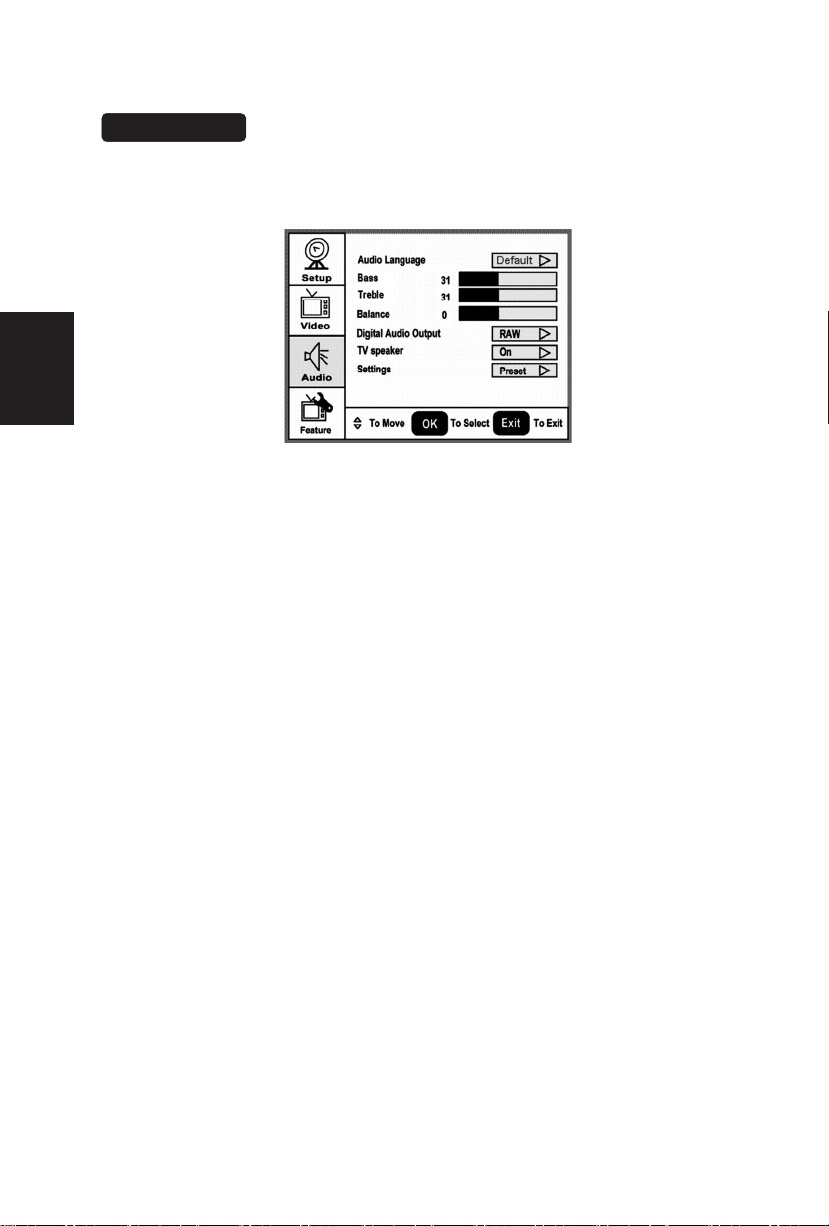
AUDIO MENU
The Audio menu in TV mode shows as below. It provides audio adjustment for
user to modify the audio setting. Audio language setting is only available with
ATSC TV source, the option is disable under other source modes.
1.Audio Language:Change the audio language setting on ATSC TV programs
The number of the supported audio languages depends on the ATSC TV
programs.
2. Bass: Bass tone adjustment, the tuning range is 0 ~ 63. (The default state is
enabled)
3. Treble: Treble tone adjustment, the tuning range is 0 ~ 63. (The default state is
enabled)
4. Balance: Audio balance adjustment, the tuning range is L31 ~ R31.)
5. Digital Audio Output: Digital audio output format selection, user can choose
RAW (default) or PCM format or off.
6. TV Speaker: Choose to turn on / off the TV internal speaker. The digital audio
output signals、earphone output signals will not be turn-off even though the
TV speaker is off. The default setting is On.
7. Settings: Restore the default audio settings.
English
14
Page 16
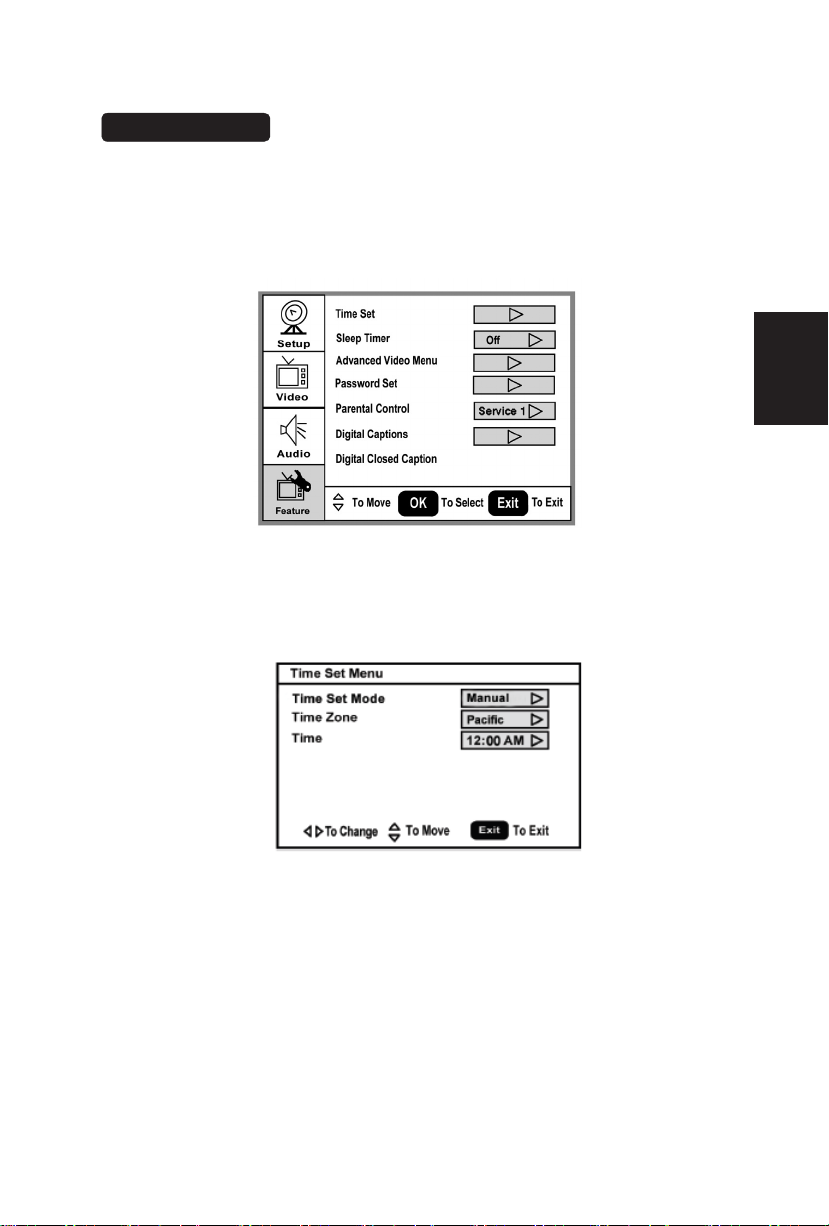
FEATURE MENU
The Feature menu in TV mode shows as below. It provides certain optional
control functions such as time set, sleep timer, advanced video menu, Password
Set, parental control (V-chip) and Digtal closed caption setting. This menu gives
users the most flexibilities to satisfy their generally demands. According to the
various requirements in different source modes, certain features should be hidden
(disable) on the menu. The details footnotes will be described clearly below.
1. Time Set: Set current time. This sub-menu includes Time Set Mode ,Time
Zone and Time items. 【Time Set Mode】user can choose Auto or Manual,
【Time Zone】item provides user to set current time zone, such as: Pacific、
Alaska、Hawaii、Eastern、Central and Mountain.
【
Time】item provides user
to set the time clock.
2. Sleep Timer: Enable or disable the TV standby timer. User can set the TV
standby timer
as off / 5 min / 10 min / 15 min/ 30 min / 45 min / 60 min/ 90 min
/ 120 min / 180min/ 240min. Timer starts to count down after cursor leaving the
sub-menu. (At the moment, the item shows 『** min Left』and the cursor
highlights on the Feature icon.)
3. Advanced Video Menu: Provide the Noise Reduction、Color Temperature
and 3D Y/C. Dynamic Contrast options for enhancing video quality.
【Noise Reduction】gi
ves four NR effect degrees, such as: Low、Mid、High and
Off. The default setting is Mid.
English
15
Page 17
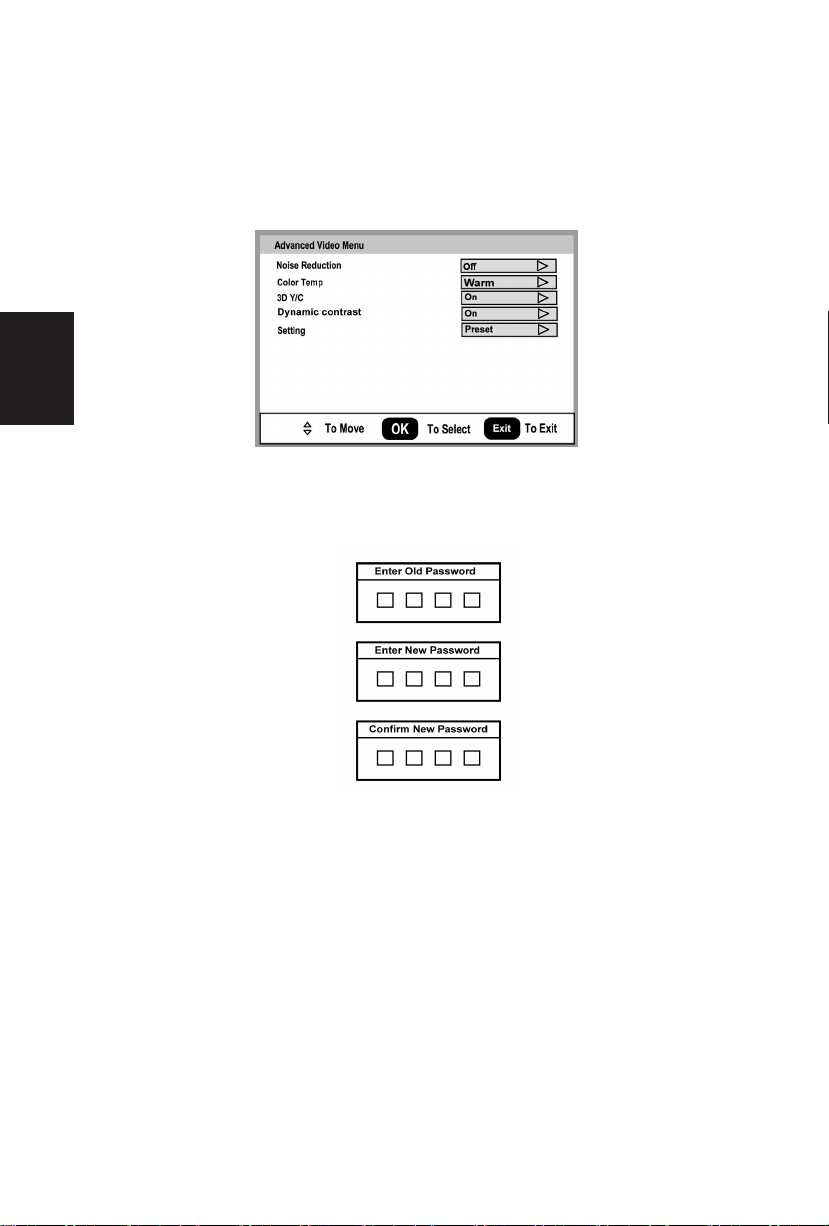
【
Colour Temp】gives three color temperature modes as: Normal、Warm and
Cool. The default mode is Warm.
【3D Y/C】provides On / Off switches. The default setting is On.
【 Dynamic Contrast】user can choose 0n or Off.
【
Setting】restores the default advanced video option settings.
4. Password Set: Change the 4-numeral parental control password. Three steps
are required for changing the password: Enter Old Password -> Enter New
Password -> Confirm New Password. Note: This item is only available in TV,
Composite and S-Video source modes. The default password is 『0 0 0 0』.
5. Parental Control: provide the parental Control (V-chip) function setting.
Before
entering the Parental Control sub-menu, user has to key in the password first.
Then enter the Parental Lock item, User can modify the restricted table about
MPAA or TV Rating respectively. While exiting the sub-menu, the parental
control function is working. The inhibitive channels or source signals can be
un-lock through pressing the V-CHIP key on the remote control and then key in
the correct password. Note: This feature is only available in TV, Composite
and S-Video source modes. (The default password is: 0 0 0 0.)
English
16
Page 18
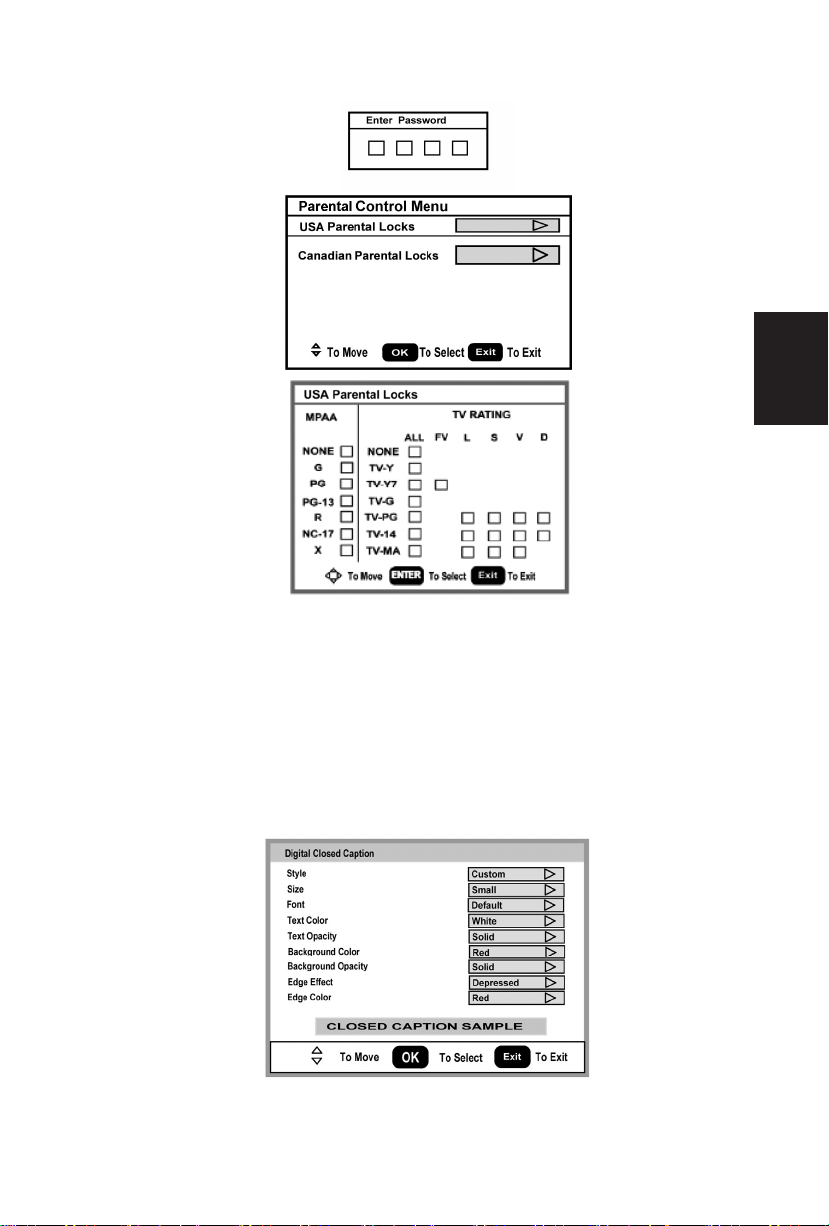
6.
Digital Captions: Select the close caption options ( Service 1-6, Text
1-4 and CC 1-4) in digital TV mode. When select service 1 to service 6
you canmodulate parameters in the Digital Close Caption.
7. Digital Close Caption: Provide numerous options for setting the digital close
caption style. In the sub-menu.
【Style】item can be set as Automatic or Custom mode. If Custom mode is
selected, user can modify the detail styles described below. The setting result
will be shown immediately on the bottom side of the sub-menu OSD. Note:
This feature is only available in Digital TV(ATSC) mode.
English
17
Page 19

【Size】: Digital close caption font size, which can be set as Small、Normal
or Large.
【Font】: Digital close caption font style, which can be chosen as Default or
Font 1 ~ 7.
【Text Color】: Giving Red / Green / Blue/ Yellow / Magenta / Cyan / Black /
White Colors.
【Text Opacity】: Giving Transparent / Translucent / Solid / Flashing modes.
【Background Color】: Giving Red / Green / Blue / Yellow / Magenta / Cyan /
Black / White Colors.
【Background Opacity】: Giving Transparent / Translucent / Solid / Flashing
modes.
【Edge Effect】: The text edge effects, which gives None / Raised / Depressed
/ Uniform / Left Shadow / Right Shadow modes.
【Edge Color】: The colors of text edge effects, which provides Red / Green /
Blue / Yellow / Magenta / Cyan / Black / White Colors.
8. Component Set: This option only shows and is available in component mode,
which provides fine tuning component display, such as: 【H-Position】、【VPosition】, 【Clock】,【Phase】 and【Auto Adjust】.All these items are
giving the tuning range from 0 to 100.【Setting】item providesthe default
componentsetting values restoring.
9. VGA Set: This option only shows and is available in VGA mode, which provides
several items for the VGA display fine tuning, such as : 【H-Position】、【V-
Position】、【Clock】and 【Phase】. All these items giving the tuning range
from 0 to 100. 【 Setting 】 item provides the default VGA setting values
restoring.
English
18
Page 20

TIPS
Care of the screen
Do not rub or strike the screen with anything hard as this may scratch, mar, or
damage the screen permanently.
Unplug the power cord before cleaning the screen. Dust the TV by wiping the
screen and the cabinet with a soft, clean cloth. If the screen requires additional
cleaning, use a clean, damp cloth. Do not use liquid cleaners or aerosol cleaners.
Mobile telephone warning
To avoid disturbances in picture and sound, malfunctioning of your TV or even
damage to the TV, keep away your mobile telephone from the TV.
End of life directives
We are paying a lot of attention to produce environmentally friendly in green focal
areas. Your new receiver contains materials, which can be recycled and reused.
At the end of its life specialized companies can dismantle the discarded receiver
to concentrate the reusable materials and to minimize the amount of materials to
be disposed of.
Please ensure you dispose of your old receiver according to local regulations.
English
19
Page 21
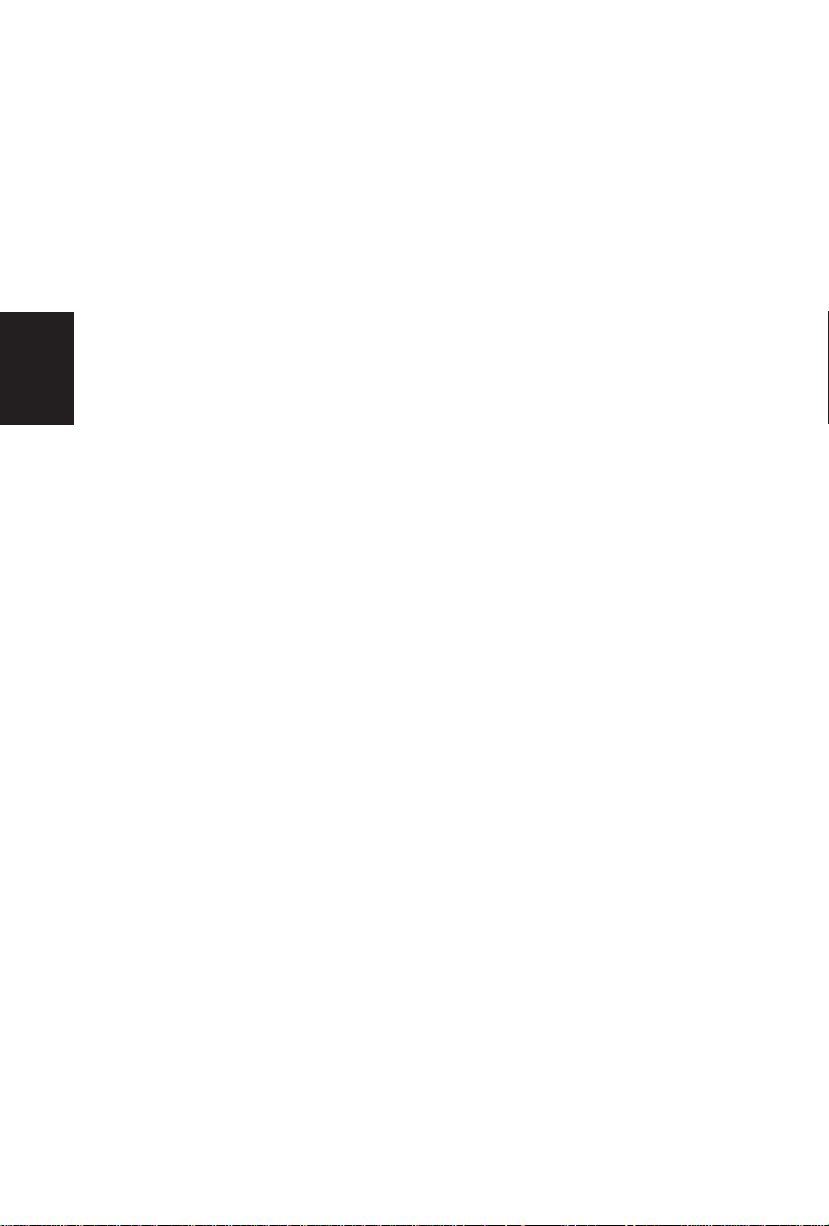
Regulatory Notices – Federal Communications Commission Notice
This equipment has been tested and found to comply with the limits for a Class B
digital device, pursuant to part 15 of the FCC Rules. These limits are designed to
provide reasonable protection against harmful interference in a residential
installation. This equipment generates, uses, and can radiate radio frequency
energy and, if not installed and used in accordance with the instructions, may
cause harmful interference to radio communications. However, there is no
guarantee that interference will not occur in a particular installation. If this
equipment does cause harmful interference to radio or television reception, which
can be determined by turning the equipment off and on, the user is encouraged to
English
try to correct the interference by one or more of the following measures:
˙Reorient or relocate the receiving antenna.
˙Increase the separation between the equipment and the TV.
˙Connect the equipment into wall power outlet on a circuit different from that to
which the receiver is connected.
˙Consult the dealer or an experienced radio or television technician for help.
Modifications –
The FCC requires the user to be notified that any changes or modifications made
to this device that are not expressly approved by . may void the user’s
authority to operate the equipment.
Cables –
Connections to this device must be made with shielded cables with metallic
RF/EMI connector hoods to maintain compliance with FCC Rules and Regulations.
Canadian notice –
This Class B digital apparatus meets all requirements of the Canadian
Interference-Causing Equipment Regulations.
Avis Canadian –
Cat apparel numerous de la classed B respected toutes les exigencies du
règlement sur le materiel brouilleur du Canada.
Our company
20
Page 22

PRODUCT SPECIFICATION
NOTE:
*This model complies with the specifications listed below.
*Designs and specifications are subject to change without notice.
*This model may not be compatible with features and/or specifications that may
be added in the future.
*26” LCD TV Viewable image size: diagonal 660mm
Television System:
NTSC standard
ATSC standard (8-VSB, Clear-QAM)
Channel Coverage:
VHF: 2 through 13
UHF: 14 through 69
Cable TV: Mild band (A - 8 through A - 1, A through
I )
Super band (J through W)
Hyper band (AA through ZZ, AAA, BBB)
Ultra band (65 through 94, 100 through 125)
Power Source:
AC power supply: 100V~240 V, 50/60 Hz
HDMI Terminals:
HDMI INPUT: Rear HDMI x1
HDCP compliant
E-EDID compliant
Supported scan rates: 1080i, 720p, 480p, 480i
VGA Terminals:
VGA INPUT:
Rear VGA (D-SUB 15 Pin) Input x1
E-EDID compliant
Supported scan rates: 640X480 /60Hz
800x600 /60Hz
1024X768 /60Hz
1360X768 /60Hz
Recommended: 1360X768 /60Hz
Audio INPUT: Headphone Mini-jack for stereo (3.5Φ)
Audio Output:
AUDIO: 150 mV(rms)
English
Power Consumption
≤ 180 W
1 W in standby mode (power cord plugged in
and power OFF)
Audio Power
5 W + 5 W, Internal Speaker
(5W x 2)
Video/Audio Terminals:
Rear AV x1:
S-Video/Video/Audio Input
S-VIDEO INPUT:
Y : 1 V(p-p), 75 ohm, negative sync.
C : 0.286 V(p-p) (burst signal), 75
ohm
VIDEO/AUDIO INPUT:
VIDEO: 1 V(p-p), 75 ohm, negative sync.
AUDIO: 150 mV(rms)
Component INPUT:
Rear Component x1:
Y : 1V(p-p), 75 ohm, including sync.
Pr/Cr: ±0.35V(p-p), 75 ohm
Pb/Cb: ±0.35V(p-p), 75 ohm
AUDIO: 150 mV(rms)
Supported resolutions:1080i, 720p, 480p,
480i
Dimensions:
Include Stand:
674.9 mm(W) x 532.1 mm(H) x 220.73mm(L)
Weight:
Wall Mounting:
200x200mm
(Wall mount kit is not included)
11.0 kg(With Stand)
Supplied Accessories:
1pcs Power cord
1pcs Remote control
(with two size AA alkaline batteries)
1pcs User manual
1pcs Audio cable
1pcs signal cable
21
Page 23

Please make these simple checks before calling service. These tips may save
you time and money since charges for receiver installation and adjustments of
customer controls are not covered under your warranty.
Symptoms Items to Check and Actions to follow
“Ghost ” or double image
*This may be caused by obstruction to the
antenna due to high rise buildings or
hills. Using a highly directional antenna
may inprove the picture.
No power *Check that the TV’s AC power cord is plugged
into the mains socket.
*Unplug the TV, wait for 60 seconds. Then re-
insert plug into the mains socket and turn on
the TV again.
No picture *Check antenna connections at the rear of the
TV to see if it is properly connected to the TV.
*Possible broadcast station trouble. Try
another channel.
*Adjust the contrast and brightness settings.
*Check the Closed Captions control. Some
TEXT modes could block the screen,
Good picture but no sound *Increase the VOLUME.
*Check that the TV is not muted; press the
MUTE button on the remote control.
Good sound but poor color *Adjust the contrast, color and brightness
settings.
Poor picture *Sometimes, poor picture quality occurs when
having activated an S-VHS camera or
camcorder connected and having connected
another peripheral at the same time. In this
case switch off one of the other peripherals
Snowy picture and noise *Check the antenna connection
Horizontal dotted line *This may be caused by electrical interference
(e.g. hairdryer, nearby neon lights, etc.)
*Turn off the equipment.
Television not responding to
remote control
*Check whether the batteries are working.
Replace if necessary
*Clean the remote control sensor lens on the
TV.
*You can still use the buttons at the front of
your TV.
*Select the TV mode to be sure your remote
control is in the TV mode.
BEFORE CALLING SERVICE
English
22
Page 24

GLOSSARY
Audio / Video Inputs
Located on the rear and the front of the receiver these connectors (RCA phono
type plug) are used for the input of audio and video signals. Designed for use with
VCRs (or other accessories) in order to receive higher picture resolution and offer
sound connection options.
Menu
An on-screen listing of features shown on the TV screen is made available for
user adjustments.
MPAA
Motion Picture Association of America
Multichannel Television sound (MTS)
The broadcasting standard, which allows stereo sounds to be transmitted with the
TV picture.
Programming
The procedure of adding or deleting channel numbers into the TV’s memory.
In this way the TV remembers only the locally available or desired channel
numbers and skips over any unwanted channel numbers.
RF
Radio Frequency or modulated signal design used as the carrier for television
broadcasts.
Second Audio Program (SAP)
Another or additional audio channel provided for in the Multichannel Television
Sound (MTS) broadcast standard. A monaural soundtrack included within the
recorded or video signal (usually containing a second language translation for the
displayed program).
Sleep Timer
You can set a time period for which the TV will automatically turn itself off.
S-Video Input
You can connect your TV set to a high-resolution video source (such as Super
VHS video-cassette recorder, Laser Disc player and DVD Home Theater Set) inorder to provide maximum consumer viewing satisfaction.
23
English
Page 25

APPENDIX
Use of Wall Mount Bracket
1. Remove the M6 screws from the base.
2. Fasten M6 screws to secure the wall mount bracket.
English
24
Page 26
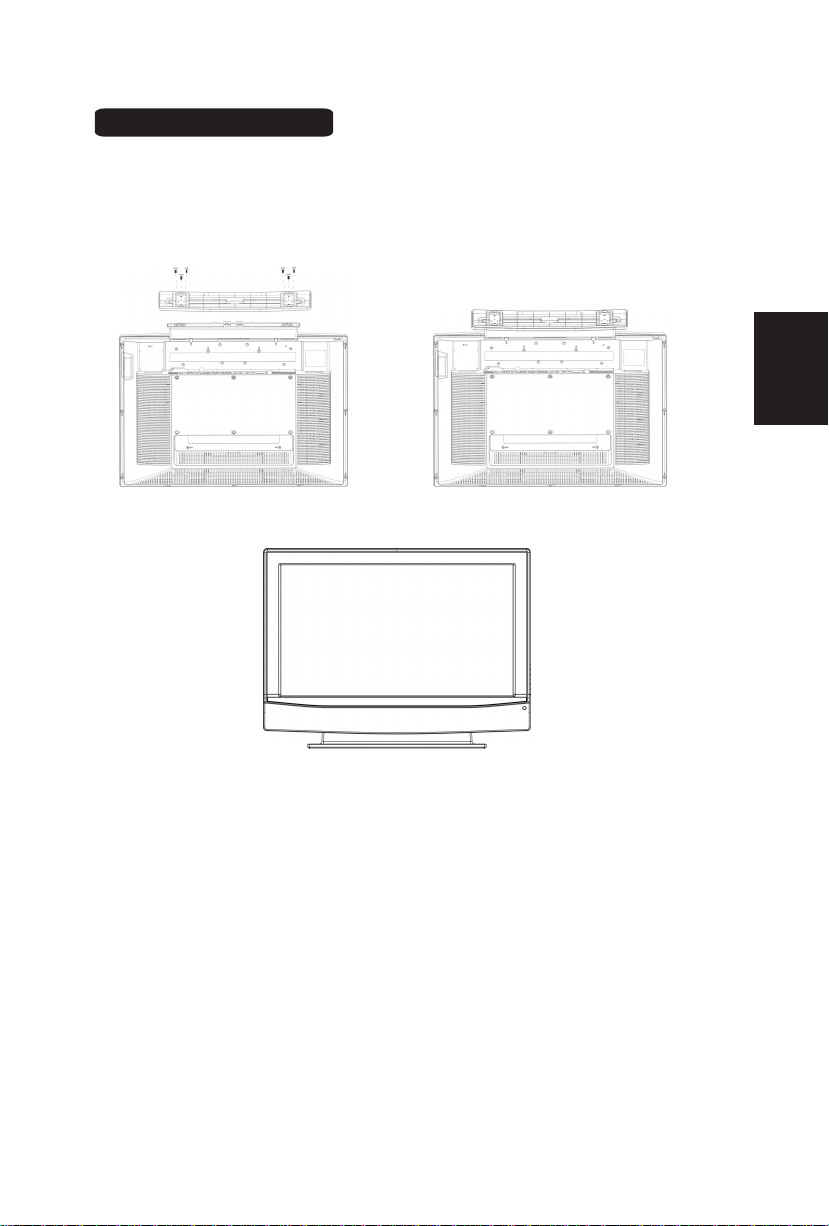
MOUNTING THE TV BASE
The TV base will be separated with the TV unit. You should Install the base
before you use the TV unit.
1. Place the TV on its face on a soft blanket.
2. Install the base stand with three screws.
3. Place the TV on the table.
English
25
