Page 1
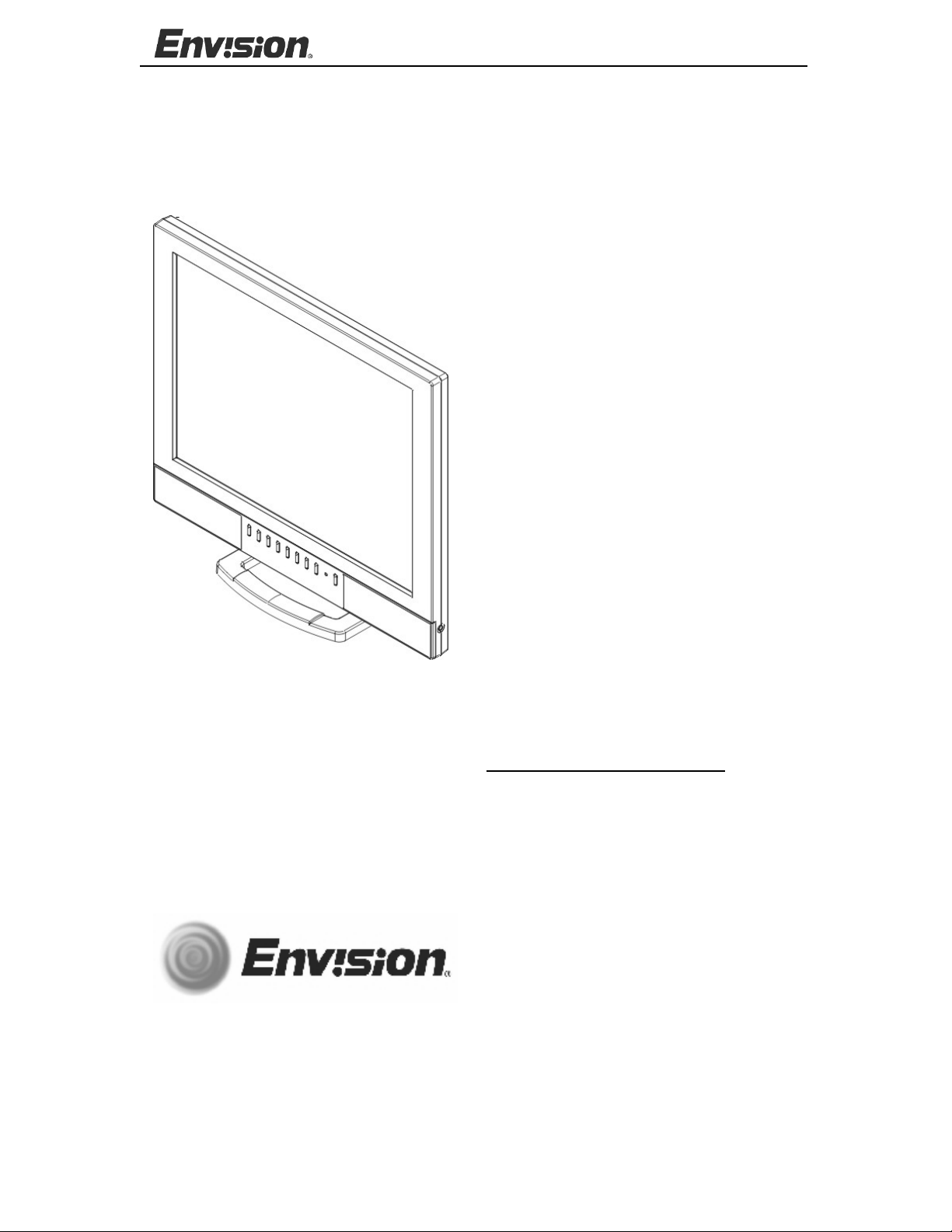
EN-8500
EN-8500
18” LCD Monitor With TV Tuner
User’s
Manual
By Envision Peripherals, Inc.
www.envisionmonitor.com
Before operating your monitor,
please read this manual
thoroughly.
Page 2

EN-8500
TABLE OF CONTENTS
COVER ………………………………………………………………………
TABLE OF CONTENTS …………………………………………………... 1
FOR YOUR SAFETY ……………………………………………………… 2-3
SPECIAL NOTES ON LCD MONITOR …………………………………. 4
GENERAL NOTES ………………………………………………………… 5
FEATURES ………………………………………………………………… 6
PACKAGE CONTENTS ………………………………………………….. 7
INSTALLATION INSTRUCTIONS ……………………………………….
POWER CORD ……………………………………………………….. 8
BASIC CONNECTIONS ……………………………………………… 9
PREPARING TO INSTALL THE OPTIONAL W ALL MOUNT ARM. 10
ATTACHING THE OPTIONAL WALL MOUNT ARM ……………... 11
CONNECTING OTHER VIDEO & AUDIO SOURCES ………….... 12
ADJUSTING THE VIEWING ANGLE …………………………………… 13
OPERATING INSTRUCTIONS …………………………………………..
USER CONTROLS ……………………………………………………. 14-15
REMOTE CONTROL …………………………………………………. 16
OSD FUNCTIONS …………………………………………………….. 17-21
PLUG AND PLAY …………………………………………………………. 22
TECHNICAL SUPPORT (FAQ) …………………………………………. 23-24
ERROR MESSAGES …………………………………………………….. 25
RESOLUTION TABLE ……………………………………………………. 25
HOW TO INSTALL INF & ICM FILE ……………………………………. 26
SPECIFICATIONS ……………………………………………………….. 27-28
FACTORY PRESET TIMING TABLE …………………………………… 29
D-SUB CONNECTOR PIN ASSIGNMENT …………………………….. 29
V-CHIP ……………………………………………………………………… 30-31
WARRANTY STATEMENT ………………………………………………. 32-33
1
Page 3
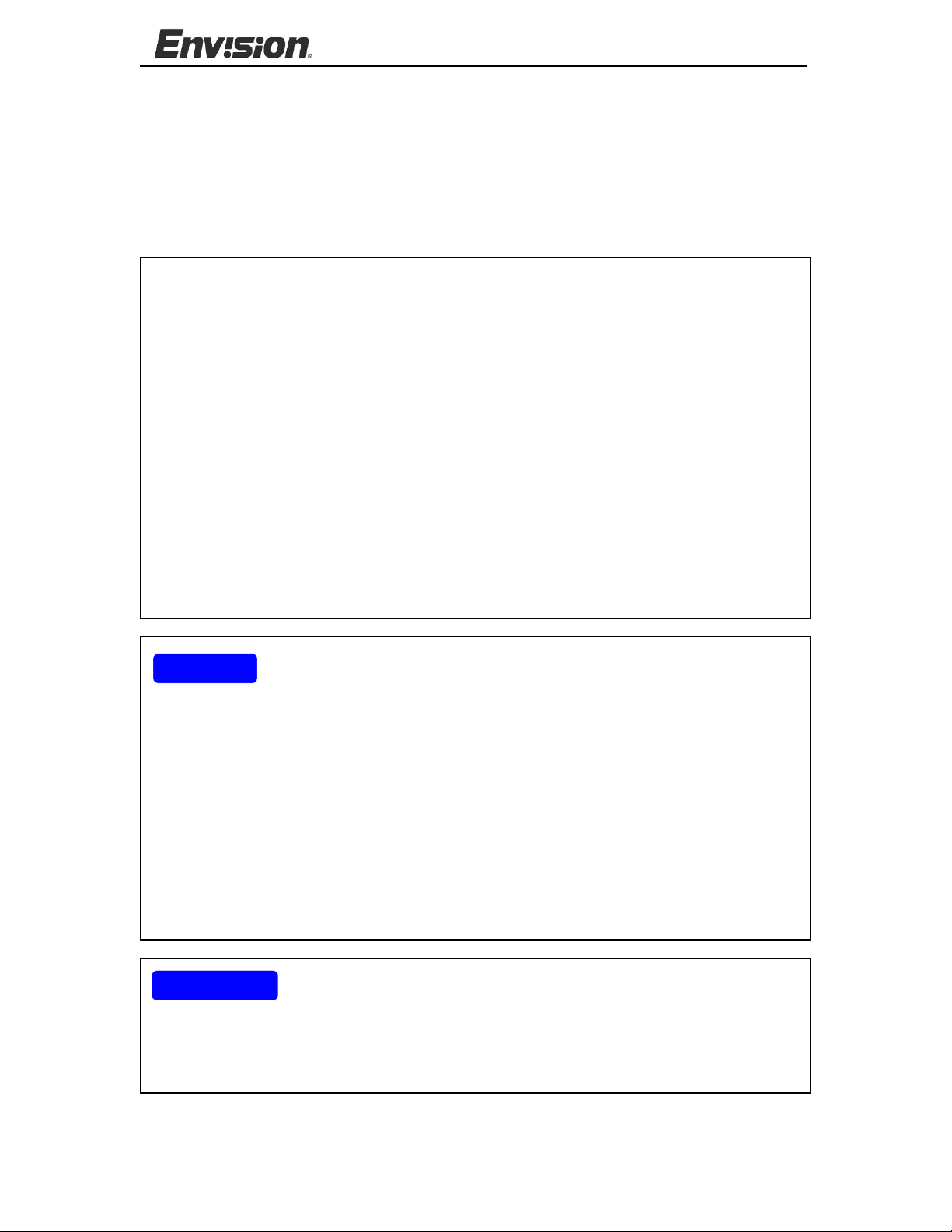
EN-8500
FOR YOUR SAFETY
Before operating the monitor please read this manual thoroughly. This
manual should be retained for future reference.
FCC Class B Radio Frequ ency Interference Statement
WARNING: (FOR FCC CERTIFIED MODELS)
NOTE: This equipment has been tested and found to comply with the limits
for a Class B digital device, pursuant to Part 15 of the FCC Rules. These
limits are designed to provide reasonable protection against harmful
interference in a residential installation. This equipment generates, uses and
can radiate radio frequency energy, and if not installed and used in
accordance with the instructions, may cause harmful interference to radio
communications. However, there is no guarantee that interference will not
occur in a particular installation. If this equipment does cause harmful
interference to radio or television reception, which can be determined by
turning the equipment off and on, the user is encouraged to try to correct the
interference by one or more of the following measures:
1. Reorient or relocate the receiving antenna.
2. Increase the separation between the equipment and receiver.
3. Connect the equipment into an outlet on a circuit different from that to
which the receiver is connected.
4. Consult the dealer or an experienced radio/TV technician for help.
NOTICE
1. The changes or modifications not expressly approved by the party
responsible for compliance could void the user's authority to operate the
equipment.
2. Shielded interface cables and AC power cord, if any, must be used in
order to comply with the emission limits.
1. The manufacturer is not responsible for any radio or TV interference
caused by unauthorized modification to this equipment. It is the
responsibilities of the user to correct such interference.
As an
ENERGY STAR
that this product meets the
Partner Envision Peripherals, Inc. has determined
ENERGY STAR
guidelines for energy efficiency.
WARNING:
To prevent fire or shock hazard, do not expose the monitor to rain or moisture.
Dangerously high voltages are present inside the monitor. Do not open the
cabinet. Refer servicing to qualified personnel only.
2
Page 4
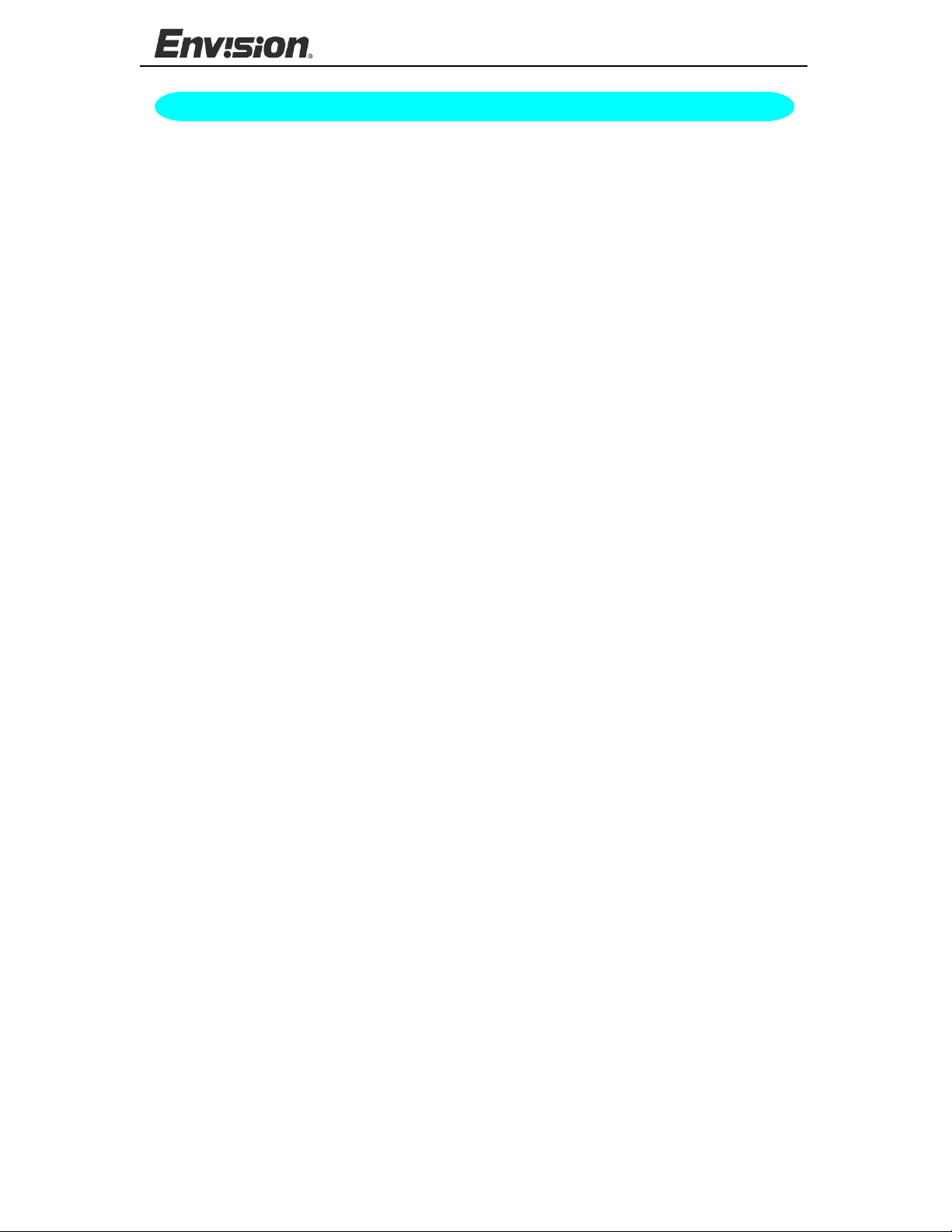
SAFETY PRECAUTION S
EN-8500
z Do not use the monitor near water, e.g. near a bathtub, washbowl, kitchen
sink, laundry tub, swimming pool or in a wet basement.
z Do not place the monitor on an unstable cart, stand, or table. If the
monitor falls, it can injure a person and cause serious damage to the
appliance. Use only a cart or stand recommended by the manufacturer or
sold with the monitor. If you mount the monitor on a wall or shelf, use a
mounting kit approved by the manufacturer and follow the kit instructions.
z Slots and openings in the back and bottom of the cabinet are provided for
ventilation. To ensure reliable operation of the monitor and to protect it
from overheating, be sure these openings are not blocked or covered. Do
not place the monitor on a bed, sofa, rug, or similar surface. Do not place
the monitor near or over a radiator or heat register. Do not place the
monitor in a bookcase or cabinet unless proper ventilation is provided.
z The monitor should be operated only from the type of power source
indicated on the label. If you are not sure of the type of power supplied to
your home, consult your dealer or local power company.
z The monitor is equipped with a three-pronged grounded plug, a plug with
a third (grounding) pin. This plug will fit only into a grounded power outlet
as a safety feature. If your outlet does not accommodate the three-wire
plug, have an electrician install the correct outlet, or use an adapter to
ground the appliance safely. Do not defeat the safety purpose of the
grounded plug.
z Unplug the unit during a lightning storm or when it will not be used for long
periods of time. This will protect the monitor from damage due to power
surges.
z Do not overload power strips and extension cords. Overloading can result
in fire or electric shock.
z Never push any object into the slot on the monitor cabinet. It could short
circuit parts causing a fire or electric shock. Never spill liquids on the
monitor.
z Do not attempt to service the monitor yourself; opening or removing
covers can expose you to dangerous voltages and other hazards. Please
refer all servicing to qualified service personnel.
z To ensure satisfactory operation, use the monitor only with UL listed
computers which have appropriate configured receptacles marked
between 100 - 240V AC, Min.6A.
z The wall socket shall be installed near the equipment and shall be easily
accessible.
3
Page 5

SPECIAL NOTES ON L CD MONI TORS
EN-8500
NOTES
The following symptoms are normal with LCD monitor and do not indicate a
problem.
•
Due to the nature of thefluorescent light, the screen may flicker during
initial use. Turn off the Power Switch and then turn it on again to make
sure the flicker disappears.
•
You may find slightly uneven brightness on the screen depending on the
desktop pattern you use.
•
The LCD panel used in this monitor is a very high technology product with
2,359,296 thin film transistors giving you fine picture details. Occasionally,
a few non-active pixels may appear on the screen as a fixed point of red,
green, blue, white or black. Please note that this does not indicate a
defective panel.
•
Due to the nature of the LCD screen, an afterimage of the previous
screen may remain after switching the image when the same image has
been displayed for a long time. The monitor will slowly recover from this.
•
The life of the fluorescent light used in the LCD monitor is approximately
30,000 hours. Contact your dealer or EPI service center for replacement
when the screen is dark, flickering or not lighting up. Never attempt to
replace it by yourself.
4
Page 6

EN-8500
GENERAL NOTES
S
•
Set your resolution to 1024 x 768 @ 60Hz refresh rate for optimum
display quality.
•
The screen surface is very soft. Do not rub, touch or tap the screen
surface with sharp object such as pen or pencil. This contact may scratch
or damage the screen. These damages are not covered under the
warranty.
•
Turn your computer OFF before installing your new monitor. Refer to your
computer manual for the proper shut down procedure.
•
This is a Plug & Play monitor. Microsoft Windows will automatically install
a Plug & Play driver for it when you first install this monitor. It is not
necessary to install the INF driver file included in the floppy diskette if
Microsoft Windows successfully installed a Plug & Play driver.
•
Do not install the monitor in a location near heat sources such as
radiators or air ducts, or in a place subject to direct sunlight, or excessive
dust or mechanical vibration or shock.
•
Save the original shipping carton and packing materials, as they will come
in handy if you ever have to ship your monitor.
•
For maximum protection, repackage your monitor as it was originally
packed at the factory.
•
To keep the monitor looking new, periodically clean the case & surface of
the TFT-LCD panel with a soft fabric lightly dampened with a glass
cleaner. Never spay the glass cleaner directly on the monitor. Never use
strong solvents such as thinner, benzene, or abrasive cleaners, since
these will damage the case & panel. As a safety precaution, always
unplug the monitor before cleaning it.
5
Page 7
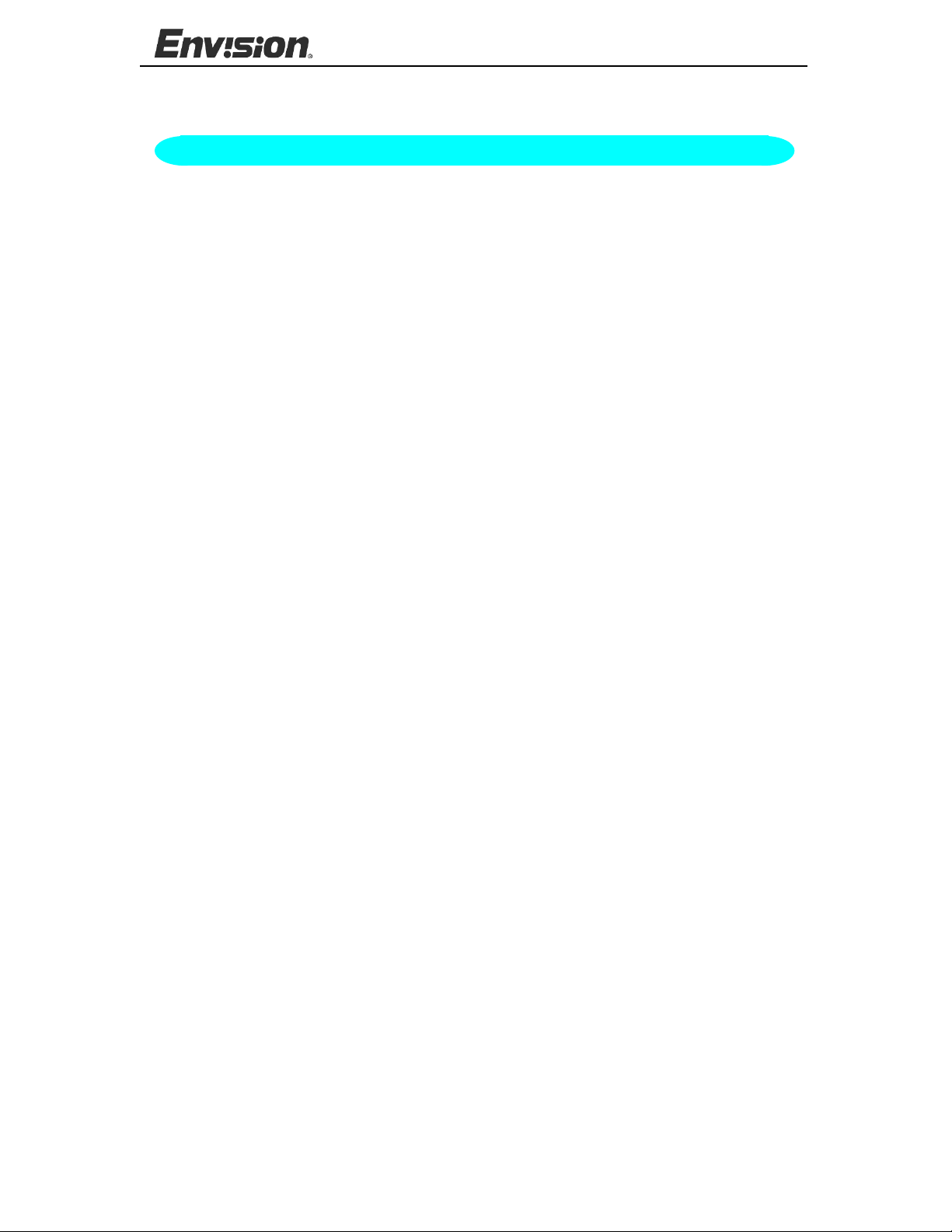
BEFORE YOU OPERATE THE MONITOR
FEATURES
FEATURES
•
18” TFT Color LCD Monitor with TV Tuner
•
Composite & S-Video Inputs
•
PIP (Picture-in-Picture)
•
Crisp, Clear Display for Windows
• Recommended Resolutions: 1024 X 768 @60Hz
•
EPA E
•
Ergonomic Design
•
Space Saving, Compact Case Design
NERGY STAR
®
EN-8500
6
Page 8
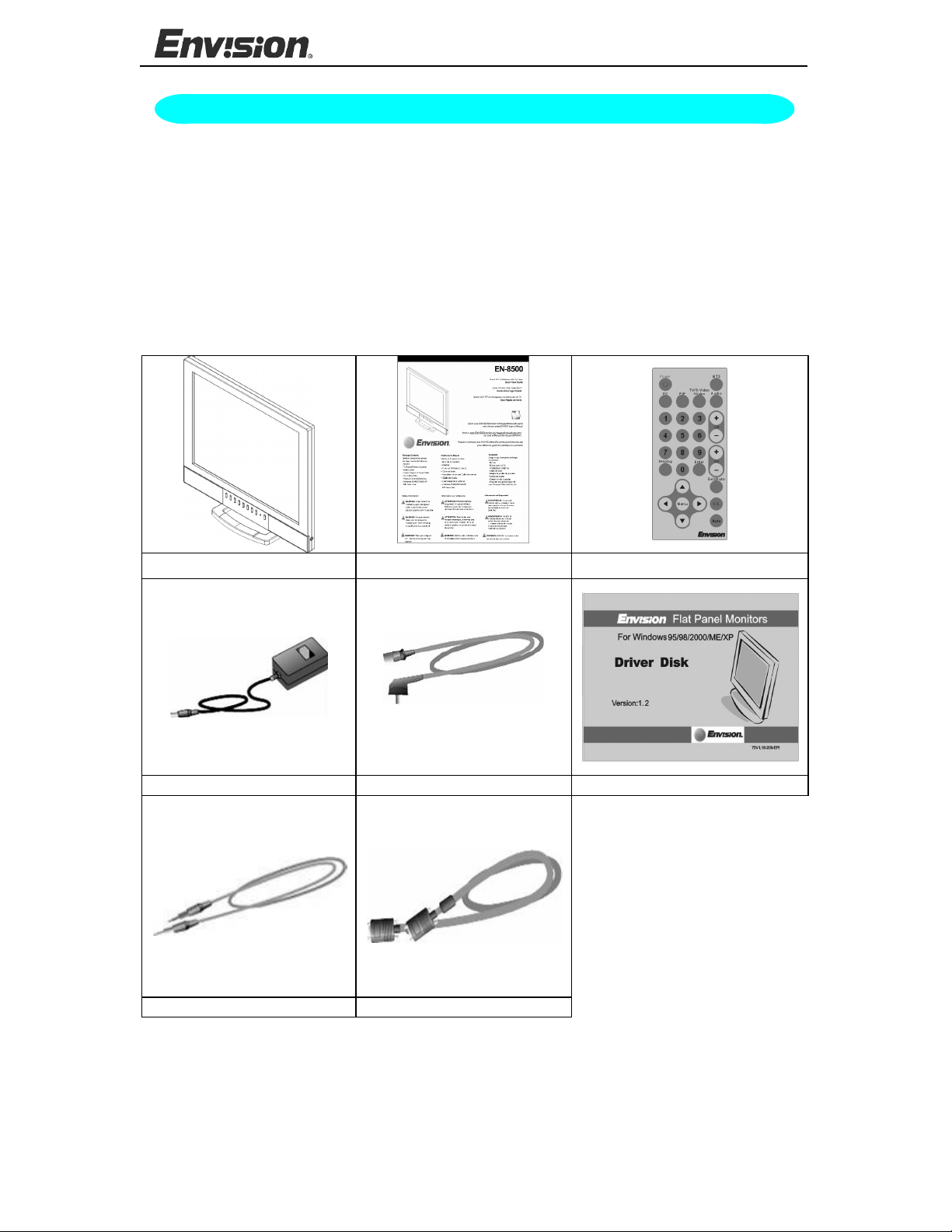
CHECKING THE CONT EN TS OF T H E EN-8500 PACKAGE
The product package should include the following items:
1. EN-8500 LCD Monitor with TV Tuner
2. Quick Start Guide
3. Remote Control with Batteries
3. Power adaptor & Power Cord
4.
Driver Disk Containing Windows 95/98/ME/2000/XP INF & ICM Files
5.
PC Stereo Cable
6.
D-Sub Cable
EN-8500
Monitor
Power Adapter Power Cord Driver Disk
Quick Start Guide (QSG) Remote Control w/batteries
PC Stereo Cable D-Sub Cable
7
Page 9

INSTALLATION INSTRUCTIONS
INSTALLATION INSTRUCTIONS
EN-8500
POWER CORD
Power So u rce:
1. Make sure the power cord is the correct type that required in your area.
2. This LCD monitor has a universal power supply that allows operation
from100 - 240V AC voltage area (No user adjustment is required.)
3. Connect the Power Adapter’s DC cord into your LCD monitor’s power
input socket. Then connect the male side of the power cord into a 3-pin
AC power outlet. Connect the other end of the power cord to the Power
Adapter. The power cord may be connected to either a wall power outlet
or the power outlet socket on your PC, depending on the type of power
cord supplied with your LCD monitor.
A certified power supply cord has to be used with this equipment. The
relevant national installation and/or equipment regulations shall be
considered. A certified power supply cord not lighter than ordinary polyvinyl
chloride flexible cord according to IEC 60227 (designation H05VV-F 3G
0.75mm or H05VVH2-F2 3G 0.75mm) shall be used. Alternative a flexible
cord be of synthetic rubber according to IEC 60245 (designation H05RR-F 3G
0.75mm) shall be used.
8
Page 10
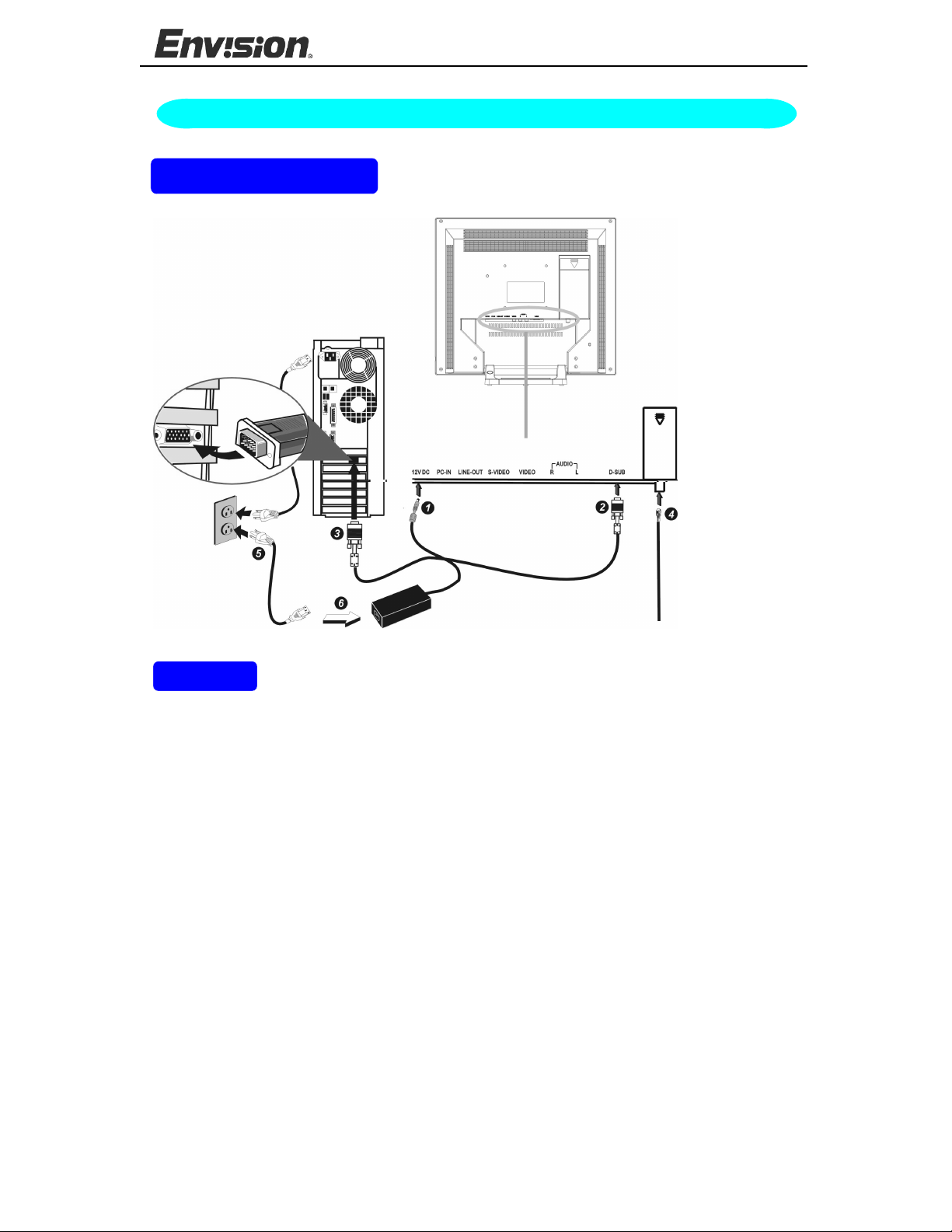
INSTALLATION INSTRUCTIONS (cont)
BASIC CONNECTIONS
EN-8500
NOTE:
1. Connect the Power Adapter DC Cord to the monitor’s 12VDC Input.
2. Connect one end of the D-Sub cable to the monitor’s D-Sub Input.
3. Connect the other end of the D-Sub cable to the computer’s VGA video
output port.
4. Connect the antenna or Cable TV to the monitor’s TV input port.
5. Connect the power cord to the AC power outlet.
6. Connect the other end to the monitor’s power adapter.
Caution: If the AC outlet is not grounded (with three holes), install the proper
grounding adapter (not supplied).
9
Page 11

EN-8500
INSTALLATION INSTRUCTIONS (cont)
Preparing To Install The Optional Wall Mount Arm (not supplied):
This monitor can be attached to a wall mounting arm you can purchase
separately. Turn the power OFF then dis-connect the cables from the
monitor before performing the procedure below. Lay the monitor face down
on a soft surface.
1. Press the “FOLD” button on the base of the monitor.
2. Fold the base so it is flush against the back of the monitor.
10
Page 12

EN-8500
3.
INSTALLATION INSTRUCTIONS (cont)
Attaching The Optional Wall Mount Arm (not supplied):
Follow these steps to finish installing the wall mounting arm:
1. Place the wall mounting arm onto the back of the monitor. Line up the
holes of the arm with the holes in the back of the monitor.
2. Insert the 4 screws into the holes and tighten.
3. Insert the cables into the slot on the back of the monitor.
NOTE:
The Envision EN-8500 is in compliance with the most current revision of the
VESA 100mm Flat Panel Monitor Physical Mounting Interface Standard,
“FPMPMI Standard”. It is also compatible with the Ergotron line of mounting
and arm solutions. Visit their website at www.ergotron.com
information on the many ways on which you can mount this monitor.
for more
11
Page 13

EN-8500
Connecting Other Video & Audio Sources:
Connecting the Video & Audio Cable: In addition to VGA & TV inputs, this
monitor also provides VIDEO & S-Video video inputs as well as L/R RCA &
PC stereo audio inputs.
12
Page 14

EN-8500
ADJUSTING TH E VIEWING ANGLE
INSTALLATION INSTRUCTIONS
•
For optimal viewing it is recommended to look at the full face of the
monitor, then adjust the monitor’s angle to your own preference.
•
Hold the stand so you do not topple the monitor when you change the
monitor’s tilt angle.
•
You are able to adjust the monitor’s tilt angle from -5° to 25°.
NOTES
•
Do not touch the LCD screen when you change the angle. It may cause
damage or break the LCD screen.
•
Careful attention is required not to catch your fingers or hands when you
change the angle.
•
The “FOLD” button on the base is for shipping or wall mount use, pls don’t
press the button when adjusting the tilt angle.
13
Page 15

EN-8500
OPERATING INSTRUCTIONS
Press the Power Switch to turn the monitor ON or OFF. The other control
knobs are located at the front panel of the monitor. By changing these
settings, the picture can be adjusted to your personal preferences.
•
The power cord should be connected.
•
Connect the video cable from the monitor to the video card.
•
Press the Power Switch to turn ON the monitor. The power indicator will
light up.
USER CONTROLS
No. Name Description
1.
CH TV or PIP Mode: Change channel down.
OSD Mode: Move down between OSD functions.
2.
CH
TV or PIP Mode: Change channel up.
OSD Mode: Move up between OSD functions.
3.
VOL
All Modes: Adjust volume down.
OSD Mode: Decrease value of selected OSD
function.
4.
VOL
All Modes: Adjust volume up.
OSD Mode: Increase value of selected OSD
function.
5.
AUTO/EXIT PC & PIP Modes: Automatically adjust the H/V
POSITION, CLOCK & FOCUS to optimal value.
OSD Mode: EXIT from OSD menu. Or return to
previous menu when an OSD sub-menu is active.
6.
REMOTE SENSOR
Sensor for the remote control.
14
Page 16

EN-8500
OPERATING INSTRUCTIONS (cont)
USER CONTROLS (cont)
7.
MENU ALL Modes: Open OSD menu or select the
highlighted FUNCTION when OSD menu is
already active.
8.
A-SEL PIP Mode: Audio source select (PIP audio or PC
audio)
9.
V-SEL ALL Modes: Video source select
10.
Power Indicator Green: Power ON
AMBER: OFF Mode
11.
Power Switch All Modes: Switch monitor ON/OFF.
15
Page 17

OPERATING INSTRUCTIONS (cont)
REMOTE CONTROL
EN-8500
16
Page 18

EN-8500
•
Press the Menu key to call up the OSD. The OSD shown below is from
PC Mode. The detailed adjustment instructions for each mode is
described below.
Input Type
Function Icons
Main Menu (1)
Main Menu (1)
Main Menu (1)
1024 X 768
BRIGHTNESS
CONTRAST/BRIGHTNESS
CONTRAST/BRIGHTNESS
CONTRAST/BRIGHTNESS
CONTRAST
FOLUS
CLOCK
TRAPEZOID/PARALLELOGRAM
TRAPEZOID/PARALLELOGRAM
H-POSITION
PINCUSHION/PIN BALANCE
PINCUSHION/PIN BALANCE
EXIT
TILT
TILT
TILT
60Hz
PC
Input Source
Setting bar
Function Name
Key Tip
SELECT:
SELECT:
•
Use the CH & *92 lSB G 419.0 0 11.97 104.76 30 1387.72230215.38265.08 l3f*431865.32 9.968431865.32 30215.38265.071 0 0 19471 0 0 11.97 104.76 380.0423.96 g[( & *92 lSH)Tj5Tw[(Fun)011.1(c)- keys to move froT4518.7one sub-menu 9.0(to anothe)9(r.f13.2216 0 0 13.2464 98.64 380.04 Tm0 Tc672 57/TT2 1 5.9819f11.9471 0 0 11.97 104.76 380.04 Tm0.00672 57/TT)Tj5[( Use)11.1(c)- Pre
17
Page 19

EN-8500
SELECT THE DIFFERENT INPUT SOURCE
There are seven display modes that you can choose by V-SEL key.
PC Mode : Display the video signal from the PC.
PC+TV Mode (PIP mode): Display the TV signal in PIP and the background
is PC video signal.
PC+S-VIDEO Mode (PIP mode ): Display the S-VIDEO signal in PIP and the
background is PC video signal.
PC+VIDEO Mode (PIP mode): Display the VIDEO signal in PIP and the
background is PC video signal.
TV Mode : Display the signal from the TV to full screen.
S-VIDEO Mode : Display the signal from the S-VIDEO to full screen.
VIDEO Mode : Display the signal from the VIDEO to full screen.
18
Page 20
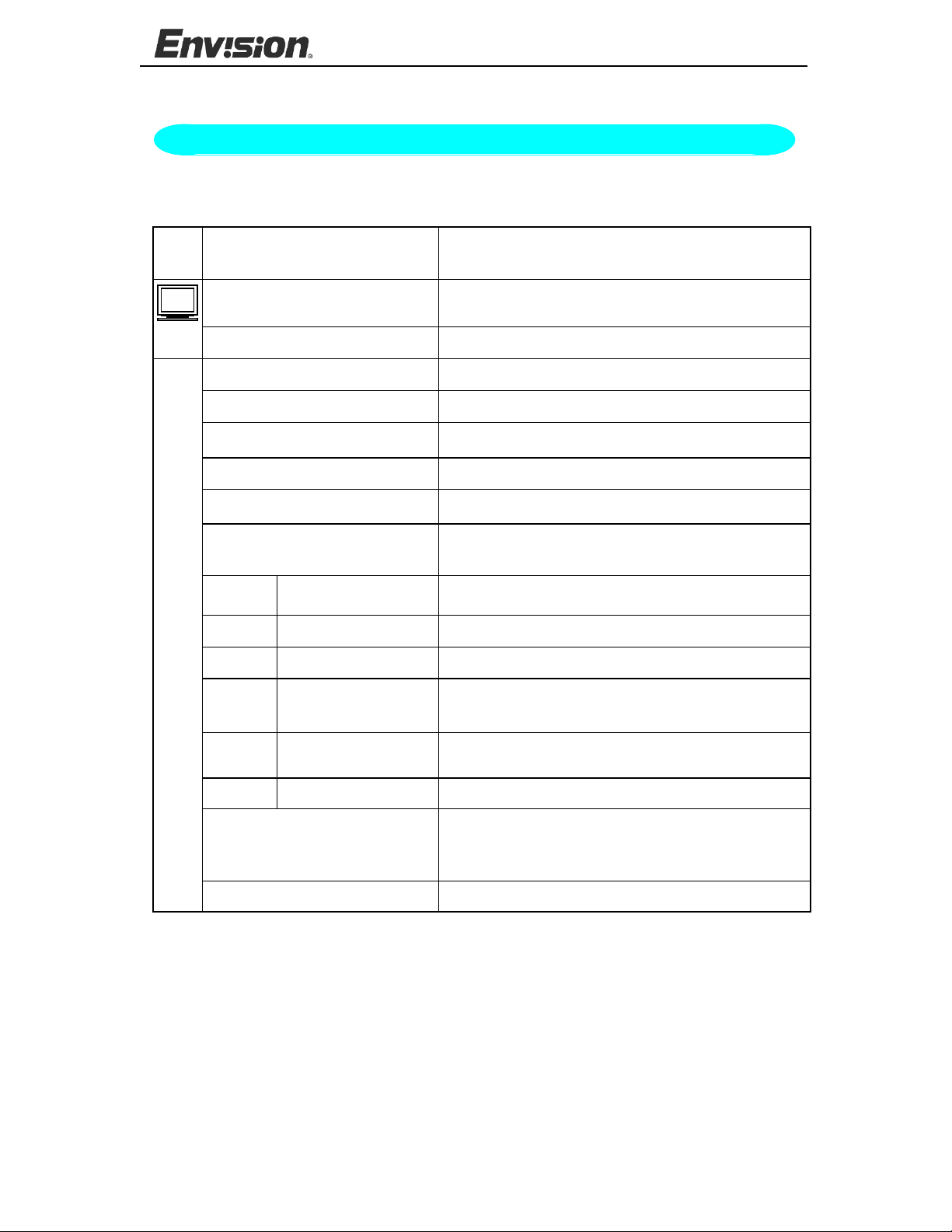
EN-8500
SCREEN CONTROLS
PC SCREEN ADJUST Menus – Available in PC & PIP mode.
Icon Menus and Sub-menus Function Descriptions
BRIGHTNESS
CONTRAST
FOCUS
TRACK
CLOCK
H.POSITION
V.POSITION
Adjust the picture brightness.
Adjust the picture contrast.
Adjust the horizontal noise
Fine tune the horizontal noise
Adjust the vetical noise
Adjust the horizontal position of the picture.
Adjust the vertical position of the picture.
COLOR
7-1.
7-2.
7-3.
7-4.
(7800°K)
(6500°K)
RED Adjusts Red intensity.
GREEN Adjusts Green intensity.
Adjust the color from redish white to bluish
white.
Bluish white color.
Redish white.color
7-5. BLUE Adjusts Blue intensity.
7-6. Return EXIT
Replace all the item in OSD menu with the
RECALL
Factory default value.
And re-do auto-configuration.
RETURN EXIT
19
Page 21
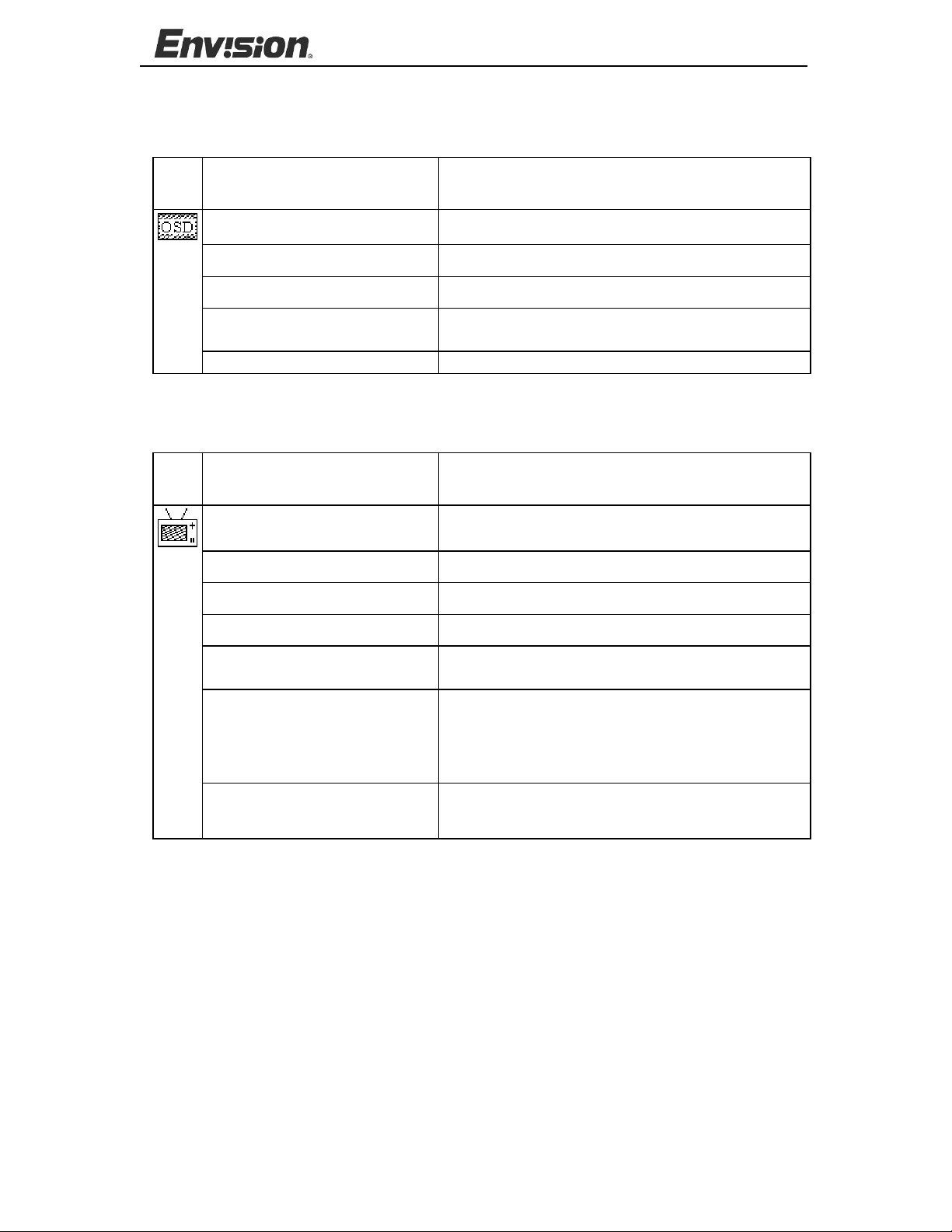
EN-8500
OSD ADJUST menu – Available in ALL modes
Icon Menus and Sub-menus Function Descriptions
H.POSITION
V.POSITION
OFF TIME
RECALL Replace the OSD H./V.POSITION ,OFF
Adjust the OSD H.POSITION
Adjust the OSD V.POSITION
Setting the duaration time of OSD menu.
TIME with the factory default value.
RETURN EXIT
VIDEO ADJUST menu – Available in T V, Video & S-Vide o modes
Icon Menus and Sub-menus Function Descriptions
BRIGHTNESS
CONTRAST
TINT
COLOR
SHARPNESS
Adjust the VIDEO brightness.
Adjust the VIDEO contrast.
Adjust VIDEO color from green to purple
Adjust the richness of color
Adjust VIDEO sharpness.
Replace all the item in VIDEO adjust menu
RECALL
with the Factory default value. Activating
this in TV Mode will also set the V-Chip pin
number to the default value of “0000”.
RETURN EXIT
20
Page 22

TV SETUP men u – Available in TV mode
Icon Menus and Sub-menus Function Descriptions
CHANNEL ADD/DEL
CHANNEL SCAN
FREQUENCY TYPE
MTS SETUP Select STEREO/SAP/MONO
V-CHIP SETUP Setting the rating limitation of TV or movie
To add/delete the selected TV Channel .
TV Channel Auto Search .
Select a TV system , cable / antenna
Cable : STD
IRC(For USA)
HRC(For USA)
Antenna : air
MTS: Multi.channel TV sound
SAP: Second audio program
Initial pin setting is “0000”.
If you block a level,then all the higher evel will
also be blocked. (ref. to appendix)
Enable or disable closed caption feature
EN-8500
and set the appearance of closed caption
text.
.on/off
C.C SETUP
.caption/text
.channel 1/2
.field 1/2
.box/shadow
RETURN EXIT
PIP ADJUST menu – Available in PIP mod e
Icon Menus and Sub-menus Function Descriptions
H.POSITION Adjust the PIP H.POSITION
V.POSITION
PIP SIZE
BORDER COLOR Adjust the PIP Border COLOR
AUDIO SELECT PIP Audio Source Select – PC, TV,
RETURN
Adjust the PIP V.POSITION
Adjust PIP Size
SMALL/STANDARD/LARGE
S-VIDEO or VIDEO
EXIT
21
Page 23

EN-8500
PLUG AND PLAY
Plug & Play DDC1/2B Feature
This monitor is equipped with VESA DDC1/2B(Display Data Channel)
capabilities according to the VESA DDC STANDARD. It allows the monitor to
inform the host system of its identity and, depending on the level of DDC
used, communicate additional information about its display capabilities. The
communication channel is defined in two levels, DDC1 and DDC2B.
The DDC1 is a unidirectional data channel from the display to the host that
continuously transmits EDID(Extended Display Identification Data)
information. The DDC2B is a bidirectional data channel based on the I²C
protocol. The host can request EDID information over the DDC2B channel.
THIS MONITOR WILL APPEAR TO BE NON-FUNCTIONAL IF THERE IS
NO VIDEO INPUT SIGNAL. IN ORDER FOR THIS MONITOR TO OPERATE
PROPERLY, TH ERE MUST BE A VID EO I NPUT SIGNAL.
This monitor meets the Green monitor standards as set by the Video
Electronics Standards Association (VESA) and/or the United States
Environmental Protection Agency (EPA) and The Swedish Confederation
Employees (NUTEK). This feature is designed to conserve electrical energy
by reducing power consumption when there is no video-input signal present.
When there is no video input signal this monitor, following a time-out period,
will automatically switch to an OFF mode. This reduces the monitor's internal
power supply consumption. After the video input signal is restored, full power
is restored and the display is automatically redrawn. The appearance is
similar to a "Screen Saver" feature except the display is completely off. The
display is restored by pressing a key on the keyboard, or clicking the mouse.
USING THE RIGHT POWER CORD :
The accessory power cord for the Northern American region is the wallet plug
with NEMA 5-15 style and is UL listed and CSA labeled. The voltage rating for
the power cord shall be 125 volts AC.
Supplied with units intended for connection to power outlet of personal
computer: Please use a cord set consisting of a minimum No. 18 AWG, type
SJT or SVT three conductors flexible cord. One end terminates with a
grounding type attachment plug, rated 10A, 250V, CEE-22 male configuration.
The other end terminates with a molded-on type connector body, rated 10A,
250V, having standard CEE-22
Please note that power supply cord needs to use VDE 0602, 0625, 0821
approval power cord in European counties.
female configuration.
22
Page 24

EN-8500
TECHNICAL SUPPORT (FAQ)
Problem & Question Possible Solution
Power LED is not on *Check if the Power Switch is in the ON
position
*Power Cord should be connected
No Plug & Play *Check if the PC system is Plug & Play
compatible
*Check if the Video Card is Plug & Play
compatible
*Check if the D_sub 15 plug pin of Video
Cable is bent
*Make sure the LCD Monitor Drivers are
installed
(The Monitor Drivers are available at:
www.envisionmonitor.com)
Picture is fuzzy *Adjust the Contrast and Brightness
Controls.
Picture bounces or a wave
pattern is present in the picture
The power LED is ON (orange)
but there’s no video or no
picture.
Missing one of the primary
colors (RED, GREEN, or
BLUE)
*Move electrical devices that may cause
electrical interference.
*Computer Power Switch should be in
the ON position.
*Computer Video Card should be snugly
seated in its slot
*Make sure monitor’s video cable is
properly connected to the computer.
*Inspect monitor’s video cable and make
sure none of the pins are bent.
*Make sure computer is operational by
hitting the CAPS LOCK key on the
keyboard while observing the CAPS
LOCK LED. The LED should either
turn ON or OFF after hitting the CAPS
LOCK key.
*Inspect the monitor’s video cable and
make sure that none of the pins are
bent.
23
Page 25

EN-8500
Screen image is not centered or sized
properly.
Picture has color defects
(white does not look white)
Poor brightness or contrast *The life time of the back-light is
Horizontal or vertical disturbancies on
the screen
Screen is wavy or jittery and pressing
the AUTO button cannot correct it.
CLOCK (pixel frequency) controls the number of pixels scanned by one
horizontal sweep. If the frequency is not correct, the screen shows vertical
stripes and the picture has not correct width.
FOCUS adjust the phase of the pixel clock signal. With a wrong phase
adjustment the picture has horizontal disturbances in light picture.
For FOCUS and CLOCK adjustment use “dot-pattern” or win 95/98/2000
shut-down mode pattern .
*Adjust pixel frequency (CLOCK) and
FOCUS or press hot-key (AUTO)
*Adjust RGB color or select color
temperature
limited.In 30000 Hours the luminance
of the light has been reduced to half
of its original value. Please send the
monitor to an authorized service
Agent for service.
*Use win 95/98/2000 shut-down mode
Adjust CLOCK and FOCUS or
perform Auto config. (AUTO-key).
*Adjust TRACK. Press the MENU key
twice, then press CH-down to select
TRACK. Press VOL-down or VOLup to adjust it until the screen is
clear.
24
Page 26

ERROR M ESSAGE & POSSIBLE SOLUT ION
EN-8500
CABLE NOT CONNECTED :
1. Check that the signal-cable is properly connected , If the connector is
loose, tighten the connector’s screws.
2. Check the signal-cable’s connection pins for damage.
INPUT NOT SUPPO RT :
Your computer has been set to unsuitable display mode ,Set the computer to
display mode given in the following table.
VIDEO/TV NO SIGNAL :
You set the monitor to the VIDEO /TV mode but there is no video/TV signal
input. Check to make sure that the video/TV signal cable is properly
connected and make sure the video player is working.
If the monitor is stuck in “Power Saving” mode:
1. Make sure monitor’s signal-cable is properly connected to the computer.
2. The computer has switched the monitor into power save mode. Press
any key on the computer keyboard to wake up the monitor.
3. Check that the computer is switched on.
4. Check the computer resolution, rate may be too high and out of the LCDMONITOR’s display mode range.
RESOLUTIO N :
RESOLUTION
VERTICAL
FREQUENCY
RESOLUTION
VERTICAL
FREQUENCY
640 × 480 60Hz 800 × 600 60.3Hz
640 × 350 70Hz 800 × 600 72.2Hz
720 × 400 70Hz 800 × 600 75Hz
640 × 480 72.8Hz 832 × 624 74.5Hz
640 × 480 75Hz 1024 × 768 60Hz
640 × 480 66.67Hz 1024 × 768 70Hz
800 × 600 56.3Hz 1024 × 768 75Hz
1024 × 768 74.92Hz
25
Page 27

HOW TO INSTALL INF & ICM FILE
EN-8500
FOR FIRST TIME INSTALLATION :
This is a Plug & Play LCD monitor. Turn off the PC then connect the
cables. Power on the PC and it will automatically detect your new
monitor. The Windows Operating system will automatically install a plug
& play driver for it. If you would still like to install the driver included in
the diskette that came with the monitor, log-on to our website at
www.envisionmonitor.com/support/faq.asp.
Driver” section.
Then look for “Installing the
26
Page 28

EN-8500
APPENDIX
SPECIFICATION S
LCD Panel Size (18”)
Pixel pitch 0.3585mm( H )x 0.3585mm( V )
Viewable angle
Response time 35 ms(tr+tf)
Video R,G,B Analog Interface
Input Separate Sync. H/V TTL
H-Frequency 30kHz – 63kHz
V-Frequency 55-75Hz
Display Colors 16.7 million Colors
Dot Clock 80MHz
Max. Resolution 1024 x 768
Plug & Play VESA DDC1/2BTM
EPA E
NERGY STAR
OFF Mode <3W
Input Connector D_sub 15pin
Input Video Signal Analog:0.7Vp-p(standard),
Maximum Screen Size Horizontal : 367.2mm
Power Source 100~240VAC,50~60Hz
Environmental
Considerations
Remote Controller
Driving system TFT Color LCD
-80~80° (H) –60~70° (V)
Contrast ratio 350(typ.)
Brightness 340(typ.)
ON Mode <55W( For 4 CCFL)
®
75 OHM, Positive
Vertical : 275.4mm
(18-inch diagonal)
Operating Temp: 0° to 40°C
Storage Temp.: -20° to 60°C
Operating Humidity : 10% to 90%
Power DC2.2V~DC3.2V
Battery CD2025
Distance 6M(Typ.)
Angle +/-25 °
Color system
NTSC
TV,Video
Sound system
Video format
27
M/N
CVBS,S-VHS
Page 29

EN-8500
Switch
Power Management VESA DPMS
Power Consumption ( Maximum ) 55 Watts
Regulatory
Compliance
Monitor Dimension
•
Standby Power button
•
Input Video Source selected
button
•
Input Audio Source selected
button
•
Menu button
•
Auto Adjust/exit button
•
Volume up / down button
•
up/down button
UL, CSA, FCC, TÜV/GS, CE
28
Page 30

FACTORY PRESET TIMING TABLE
STANDARD
VGA 640 × 480 31.47kHz 60Hz
640 × 480 35.00kHz 66.6Hz
640 × 480 37.50kHz 75Hz
800 × 600 37.879kHz 60Hz
SVGA 800 × 600 46.875kHz 75Hz
832 × 624 49.725kHz 75Hz
1024 × 768 48.363kHz 60Hz
XGA 1024 × 768 56.476kHz 70Hz
RESOLUTION
720 × 400 31.47kHz 70Hz
HORIZONTAL
FREQUENCY
EN-8500
VERTICAL
FREQUENCY
1024 × 768 60.02kHz 75Hz
1024 × 768 60.241kHz 74.9Hz
CONNECTOR PIN ASS IGNMENT
15
6
11 15
15 - Pin Color Display Signal Cable
PIN NO.
DESCRIPTION
1. Red 9. +5V
2. Green 10. Detect Cable
3. Blue 11. Ground
4. Ground 12. DDC-Serial Data
5. Ground 13. H-Sync
6. R-Ground 14. V-Sync
7. G-Ground 15. DDC-Serial Clock
8. B-Ground
PI N NO.
10
DESCRIPTION
29
Page 31

EN-8500
V-Chip(USA only)
This Telecommunications Act of 1996 in USA requires that every television
made, starting in 1998, must be equipped with the technological device
named V-Chip. The V-Chip can block certain rated television shows off
television (if chosen) so children cannot watch programs that their parents do
not approve. With this device, program-rating information will be transmitted
along with the television signal, and be decoded by the chip in each television.
The chip will then compare the rating codes to values preset by the viewer,
which is meant to be the parents. If the rating codes are higher than the
preset values, the television signal will be blocked, and a blank screen will be
displayed.
EN-8500 have this feature and you can adjust the V-Chip setting via OSD.
Use arrow keys on the remote controller or control buttons on the front
cabinet of the monitor to change the setting.
1. Select V-Chip on OSD, Then enter the 4-digit pin number.
- Initial pin number is “0000”. You can change this later. See
section 5 below.
- If you enter an incorrect pin number “Incorrect” message will be
displayed and you have to re-enter the correct pin number.
2. Use arrow keys to change or to activate the highlighted function.
3. Setting up TV Guidelines – Select TV GUIDELINES from V-Chip Setup
menu.
- Use Up/Down/Left/Right arrow buttons to move around the matrix
and press Menu button to change the value from “U” to “B” or ”B”
to ”U”
---- U : Unblock B : Block
All FV V S L D
TV-Y
TV-Y7
TV-G
TV-PG
TV-14
TV-MA
TV-Y : Young Children
TV-Y7 : Children 7 and over
TV-G : General Audience
TV-PG : Parent Guidance
TV-14 :Viewers 14 and over
TV-MA :Mature audience
B
B B
U
U U U U U
U U U U
U U U U
FV : fantasy Violence
V : Violence
S : Sexual Situation
L : Coarse language
D: Suggestive Dialog
30
Page 32

EN-8500
4. Setting up MPAA rating Mode – Select MOVIE GUIDELINE S from the
V-Chip menu.
- Use Up/Down/Left/Right arrow buttons to move around the matrix
and press Menu button to change the value from “U” to ‘B” or “B”
to “U”
- MPAA : Motion Picture Association of America [movie rating
organization]
G
PG
PG-13
R
NC-17
X
NR
5. Entering a new pin number - Select CHANGE PIN NUMBER from the
V-Chip menu.
- Use numeric keys enter a new pin number. Pin number confirm
menu appears.
- Again, use numeric keys to enter the pin number you entered at
the previous step. If the two pin numbers do not match,
“ Incorrect “ message will be displayed.
- If you forget your pin number, you can reset it to the default
“0000” by following the procedure below.
- Press Menu (VIDEO ADJUST will be selected by default).
- Press Menu. Then press CH-down to highlight RECALL.
- Press Menu to execute RECALL.
6. Blocking Screen
- If the incoming signal’s rating is higher than the one specified, the
screen will be blanked and the excessive rating message will be
appeared.
NOTE: When the screen is blocked by V-Chip, and if you want to change V-
Chip setting, press Exit button on the remote control or auto/exit key
on the front cabinet of the monitor to bring up OSD Menu.
U General Guidance
U Parental Guidance Suggested
U Parents Strongly Cautioned
U Restricted Under 17 Requires
U No Children Under 17 Admitted
U Adult
U Not Rated
31
