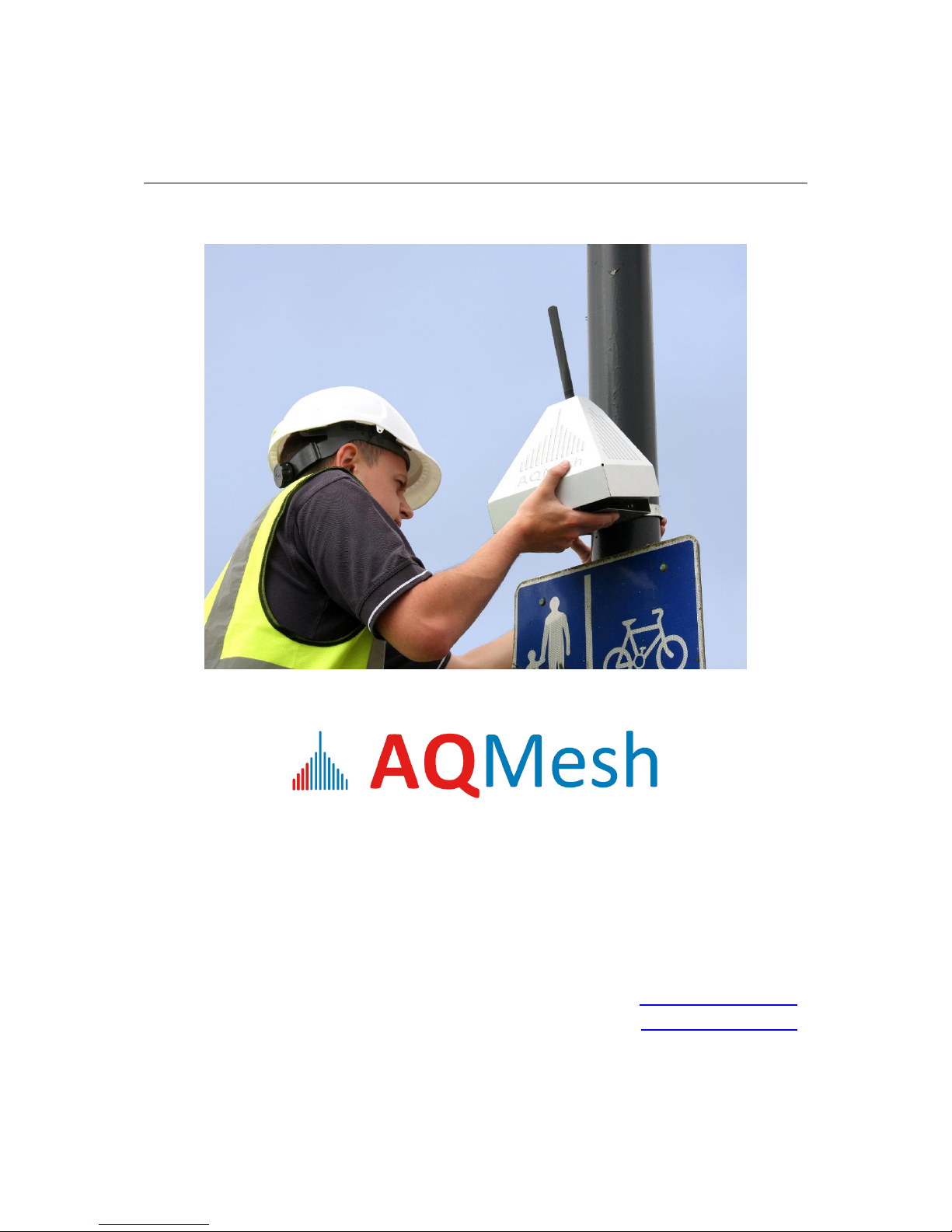
OMAQM3.8
AQMesh Operating Manual
Environmental Instruments Ltd
Unit 5/6, The Mansley Centre,
Timothy’s Bridge Road,
Stratford-upon-Avon,
Warwickshire
CV37 9NQ
Tel: +44 (0)1789 777703
Email: info@aqmesh.com
Website: www.aqmesh.com

OMAQM3.8
Table of contents
Manual guidelines ................................................................................................. 4
1.1 Hyperlinks ...................................................................................................4
1.2 Notes ..........................................................................................................4
1.3 Safety related information ..........................................................................4
1.4 Introduction ................................................................................................5
1.5 The AQMesh system ...................................................................................6
Applications ............................................................................................................7
2.1 General .......................................................................................................7
2.2 Safety instructions ......................................................................................7
2.3 Range of environmental conditions ............................................................8
2.4 Safety symbols used. ...................................................................................9
2.5 Power options ........................................................................................... 10
2.6 Storage ..................................................................................................... 11
2.7 Shipping pods ........................................................................................... 12
2.8 Moving pods ............................................................................................. 12
2.9 Memory .................................................................................................... 12
2.10 Calibration ................................................................................................ 13
2.11 Cross-gas effects and data processing ....................................................... 13
2.12 Service ...................................................................................................... 13
User serviceable parts ........................................................................ 14
2.13 Cleaning .................................................................................................... 15
Installation .......................................................................................................... 16
3.1 Tools required ........................................................................................... 16
3.2 Preparation ............................................................................................... 16
3.3 Installation method .................................................................................. 18
3.4 Cable conductor sizes and cable insulation requirements ......................... 20
3.5 Mains wiring ................................................... Error! Bookmark not defined.

OMAQM3.8
3.6 How to wire the mains supply ......................... Error! Bookmark not defined.
3.7 How to wire the external DC supply .......................................................... 20
3.8 How to connect the external high capacity battery pack ........................... 21
3.9 How to connect the solar panel assembly ................................................. 22
3.10 NiMH rechargable battery / charging ........................................................ 22
3.11 Changing the battery ................................................................................ 24
3.12 Activation method .................................................................................... 25
3.13 Installation FAQs ....................................................................................... 28
1.18.1 LED fault codes during the start-up sequence .................................... 28
Changing a sensor .............................................................................. 30
3.14 Getting online ........................................................................................... 32
Important notices to all customers ...................................................................... 34
3.15 AQMesh pod technical specification ......................................................... 34
3.16 Solar power unit technical specification .................................................... 34
3.17 Warranty policy ........................................................................................ 35
3.18 WEEE compliance ..................................................................................... 38
3.19 Battery disposal considerations ................................................................ 39
3.20 Declaration of Conformity ......................................................................... 40
Please note: the most up to date version of this operating manual can be
found online at www.AQMesh.com/manuals
For support options please our website at http://www.aqmesh.com/support/
For Frequently asked questions http://www.aqmesh.com/support/faqs/

4
AQMesh Operating Manual
Manual guidelines
OMAQM3.8
Manual guidelines
1.1 Hyperlinks
Hyperlinks to other sections of this manual, websites or email addresses are in
the following format:
www.aqmesh.com
1.2 Notes
Important/useful information and instructions are shown clearly throughout the
manual in a note format.
For example:
Note: For further information please contact AQMesh technical support by
emailing support@aqmesh.com or contacting your distributor.
1.3 Safety related information
Safety symbol
Information in this manual that may affect the safety of users and others is
preceded by the following symbol:
Warning
Failure to follow this information may result in physical injury, which in some
cases could be fatal.

5
AQMesh Operating Manual
Important notices to all customers
OMAQM3.8
1.4 Introduction
This manual explains how to install and operate the AQMesh outdoor air quality
monitor.
The AQMesh outdoor air quality monitor is designed to measure atmospheric
gases and particulates in ambient environments. It has been developed to
incorporate the latest design and technology, providing the user with an
extremely simple-to-use and flexible monitor that is intended for use in a
number of applications.
Note: Whilst robust in design the monitor is a sensitive piece of
scientific equipment and should be treated as such.

6
AQMesh Operating Manual
Important notices to all customers
OMAQM3.8
1.5 The AQMesh system
AQMesh has the following features:
• Parts per billion measurements of gases
• Particle count and mass estimation
• Up to two years sensor and battery life, depending upon data frequency,
transmission rates and battery type chosen
• NO gas measurement in the range 0 to 4,000ppb
• NO2 gas measurement in the range 0 to 4,000ppb
• O3 gas measurement in the range 0 to 1,800ppb
• Optional CO gas measurement in the range 0 to 6,000ppb
• Optional SO2 gas measurement in the range 0 to 10,000ppb
• Optional particle count 0.3 to 30+ µm
• Pressure measurement range 500 to 1500 mb
• Pod temperature measurement range -20 to +100 ˚C
• Humidity measurement range 0 to 100 %RH
• Wireless GSM communications
• Automatic GPS location (Not Mk1 hardware)
• Secure mounting
• Rugged, waterproof IP65 case design
• Long-life lithium primary or rechargeable NiMH battery options.
• Other power options include 12V D/C, solar panel, external high capacity
battery pack or 110-240V A/C mains (using a suitable adaptor),
• Simple installation
• Large or small networks – single pod or 100’s
• Data is automatically downloaded to secure server
• Easy access to data via web account or API
• Data tables and graphs
• Data export

7
AQMesh Operating Manual
Important notices to all customers
OMAQM3.8
Applications
• Site perimeter monitoring
• Traffic hot spot monitoring
• Fugitive emission monitoring
• General air quality monitoring
2.1 General
If practical, protect the analyser from strong direct sunlight as this will quickly
raise the temperature of the analyser beyond its operating range. The
manufacturer has provided a sun shield to help with the effects of direct sunlight
which should be oriented toward the prevailing sun throughout the hottest part
of the day.
2.2 Safety instructions
Warning
The AQMesh pods have a back-plate that covers any
accessible components which may cause electric shocks
or burns. This plate must only be removed when power to
the system has been removed.
Failure to isolate the supply could result in an electric
shock or burns.
It is the responsibility of the owner of this equipment to
complete a risk assessment on its installation, operation,
and maintenance prior to it being used.
Only suitably trained personnel should carry out the installation in accordance
with the relevant applicable codes of practice.
Repair and maintenance of this equipment should be carried out in accordance
with the relevant applicable codes of practice by trained personnel.
Only the manufacturers approved components are to be used as replacement
parts.

8
AQMesh Operating Manual
Important notices to all customers
OMAQM3.8
If the equipment is likely to be exposed to aggressive substances, e.g. acidic
liquids, gases that may attack metals or solvents that may affect polymeric
materials, then it is the responsibility of the user to take suitable precautions.
Warning
When opening the AQMesh pod great care must be taken
by the operator. It is the responsibility of the owner of the
equipment to ensure that all personnel are adequately
trained.
The equipment should not be altered in any way other
than described within this operating manual. Alterations
or changes outside of this operating manual could make
the equipment unsafe.
It is vital that the instructions in this operating manual are
followed closely. Failure to comply could cause an injury
to the operator.
Note: If there is any uncertainty, please contact your local distributor, or our
technical support team at the manufacturer on +44(0)1789 777703 or email
support@AQMesh.com.
2.3 Range of environmental conditions
AQMesh pods are tested for use in ambient temperatures in the range of -20°C
to +50°C. The AQMesh pods are designed for use outdoors and have an IP65
rating.
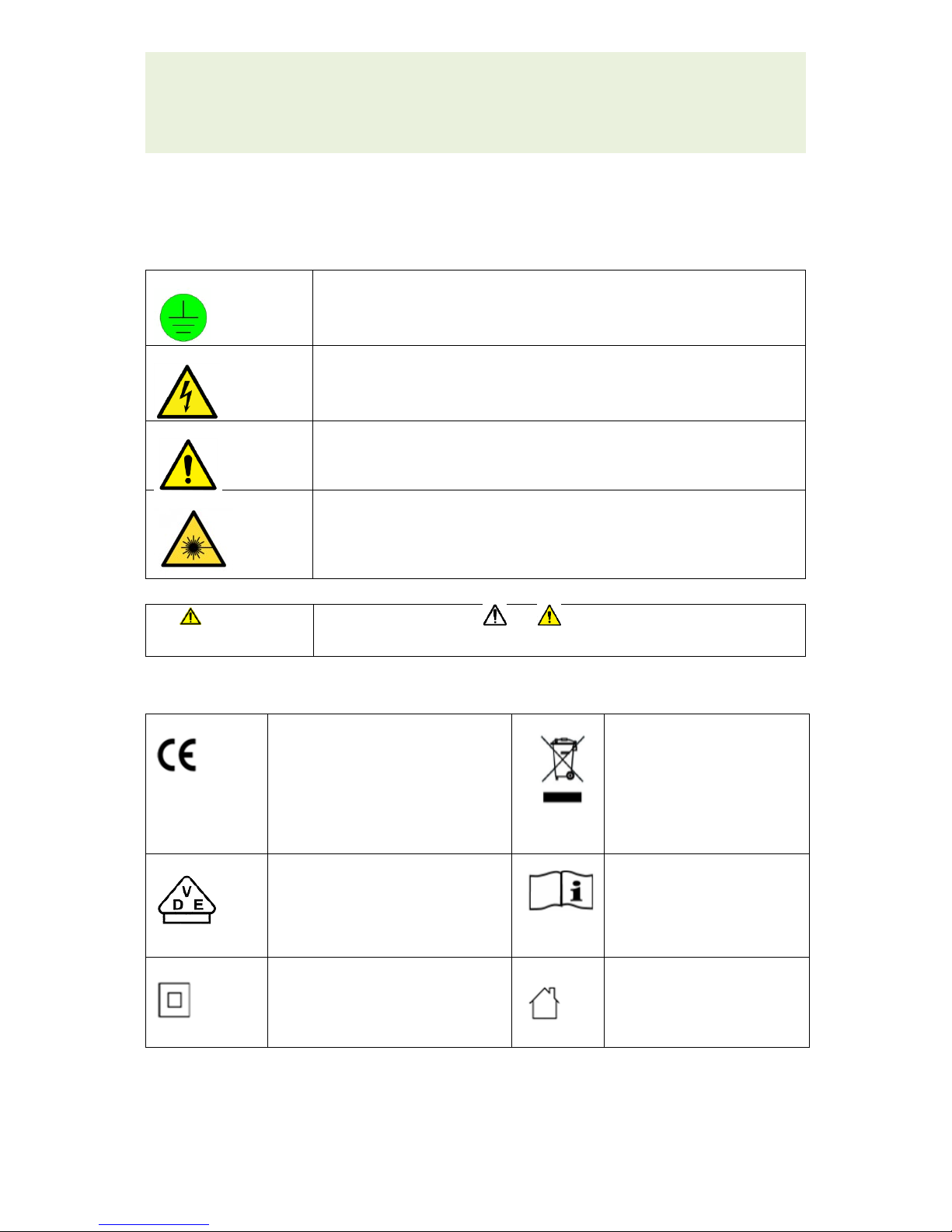
9
AQMesh Operating Manual
Important notices to all customers
OMAQM3.8
2.4 Safety symbols used.
The following safety symbols may be used on the AQMesh pods:
Protective conductor terminal
Caution, risk of electric shock
Caution, refer to operation manual.
Class 2 laser, risk of blindness.
Warning
Where the symbol or is used on the product, the
operating manual must be consulted.
General product label symbols are listed as follows:
CE conformity-The CEmarking is the manufacturer's
statement to the EU
authorities that the product
complies with all relevant CEmarking Directives.
Separate collection,
handling and disposal for
waste electrical and
electronic equipment and
its components.
VDE mark is a symbol for
electrical, mechanical,
thermal, toxic, radiological
and other hazards.
Refer to operators
manual.
Double insulated construction
- does not require an Earth.
Equipment for indoor
use only.

10
AQMesh Operating Manual
Important notices to all customers
OMAQM3.8
2.5 Power options
AQMesh pods can be supplied with a number of different power options
(specified at time of manufacture).
Power options
Warning
Internal primary Lithium battery pack.
(AQM-BATTERY).
Output : 3.6V 76Ah, 273.6Wh.
Contains Lithium Thionyl chloride Batteries.
Do not use if damaged.
Fire, explosion hazard if used incorrectly.
Do not recharge, disassemble, heat above
100degC, incinerate or expose contents to water.
Please do not return if faulty.
Dispose of according to local regulations.
Internal rechargeable NiMH Battery pack.
(AQM-RECHARGE)
Output : 3.6V 9Ah, 32.4Wh.
Contains NiMH Batteries.
Do not use if damaged.
Fire, explosion hazard if used incorrectly.
Please do not return if faulty.
Dispose of according to local regulations.
Recharge indoors in an open area on a fireresistant surface using the manufacturer supplied
charger (part no.) only.
External manufacturer battery pack
(Option only available at time of
manufacture)
Output : 3.6V 456Ah, 1641Wh
3.6V 200mA.
Contains Lithium Thionyl chloride Batteries.
Do not use if damaged.
Fire, explosion hazard if used incorrectly.
Do not recharge, disassemble, heat above
100degC, incinerate or expose contents to water.

11
AQMesh Operating Manual
Important notices to all customers
OMAQM3.8
Please do not return if faulty.
Dispose of according to local regulations.
External DC power
(Option only available at time of
manufacture)
Input: 9-25V
130mA @9V
Danger risk of electric shock
No user serviceable parts.
Do not open.
AQMesh pods are supplied with 1.5M of arctic
grade 2-core electrical cable which should be
trimmed and terminated in a suitable junction box.
Solar panel assembly
(Option only available at time of
manufacture)
Input: 12V
100mA @12V
Danger risk of electric shock and hot surfaces
No user serviceable parts.
Do not open.
AQMesh pods are supplied with 1.5M of arctic
grade 2-core electrical cable with military style
connectors for connecting the pod and solar panel.
Extension leads are available AQM-EXT.
2.6 Storage
When not in use the AQMesh pods should be kept in a clean, dry and ambient
temperature environment, such as an office. It should be stored upright on its
base which helps prolong the life of the sensors.

12
AQMesh Operating Manual
Important notices to all customers
OMAQM3.8
2.7 Shipping pods
When fitted with its internal lithium batteries AQMesh pods are considered class
9 dangerous goods. It is therefore not possible to ship AQMesh pods via a normal
courier service, or travel with them on any commercial flight, unless you remove
the lithium battery pack first.
Note: The transportation of dangerous goods is controlled and governed
by a variety of different regulatory regimes, operating at both the
national and international levels. Collectively, these regulatory regimes
mandate the means by which dangerous goods are to be handled,
packaged, labelled and transported.
If you are sending pods fitted with lithium batteries to a new location they must
be packaged accordingly for class 9 dangerous goods and sent via a dangerous
goods carrier with all relevant paperwork and notifications.
You are able to ship AQMesh pods which are not fitted with lithium batteries via
any normal courier service.
2.8 Moving pods
When you have relocated your pods locally you must ensure they go through
rebasing in their new environment. This has to be manually selected via the
AQMesh server.
The risk of sensor failure is worst when pods are moved around / shipped. Please
ensure that RH / temp is changed gradually and the pods are handled gently,
particularly when they have been recently exposed to high RH%. For example,
when we bring pods indoors we leave them to sit in cool, dry conditions for 24
hours before taking them fully indoors.
2.9 Memory
Data is automatically transferred to the AQMesh server for secure storage and
processing. Data is only stored locally when it cannot be transmitted to the
server. The internal memory should not be used as a permanent storage

13
AQMesh Operating Manual
Important notices to all customers
OMAQM3.8
medium and any important data should be transferred to AQMesh.net as soon
as possible. The monitor should not be stored for prolonged periods with
valuable data in its memory. The pod memory should be cleared after any power
cycle to avoid potential corruption of its memory leading to loss of data.
2.10 Calibration
The gas sensors fitted into the AQMesh pods are fully calibrated during the
manufacturing process and they do not exhibit drift normally associated with
other types of gas sensor. However, to confirm accuracy prior to deployment
pods can be co-located with industry standard reference equipment and scaled
accordingly (please see user advice documents on AQMesh.com/support).
2.11 Cross-gas effects and data processing
The electrochemical sensors fitted into the AQMesh pod suffer cross-gas effects.
Measured gases (i.e. NO, NO2, O3) are compensated automatically during postprocessing on the AQMesh server. Any unmeasured gases could be the cause of
erroneous gas measurements.
Note: For further information please contact support@aqmesh.com or
contact your distributor.
2.12 Service
If handled and operated correctly your AQMesh pods will last for many years
but should go through regular maintenance to ensure correct operation and
accurate readings. The manufacturer recommends replacement of all sensors
and (if fitted) the internal lithium battery every 2 years. The optional particle
counter should be routinely serviced annually (more frequent service may be
required depending on local conditions).

14
AQMesh Operating Manual
Important notices to all customers
OMAQM3.8
User serviceable parts
Note: Please do not attempt any repair as this may invalidate any
warranty supplied with your pod. Only parts supplied by the
manufacturer or its authorised distributors can be fitted into this
equipment.
The following parts are user-replaceable and can be purchased from your local
distributor. Please contact them for further information.
AQM-NO-SENSOR
Spare-NO sensor for AQMesh including data on AQMesh.net
AQM-NO2-SENSOR
Spare-NO2 sensor for AQMesh including data on AQMesh.net
AQM-O3-SENSOR
Spare-O3 sensor for AQMesh including data on AQMesh.net
AQM-SO2-SENSOR
Spare-SO2 sensor for AQMesh including data on AQMesh.net
AQM-CO-SENSOR
Spare-CO sensor for AQMesh including data on AQMesh.net
AQM-3GAS
Spare-3 gas sensor suite for AQMesh (NO, NO2, O3)
AQM-5GAS
Spare-5 gas sensor suite for AQMesh (NO, NO2, O3, SO2, CO)
AQM-BATTERY
Spare-Battery pack for AQMesh
AQM-PM-SERVICE PACK
Replacement OPC pump and laser
AQM-PM-INLET
Spare inlet cap for particle counter
AQM-ANTENNA
Spare-Antenna for AQMesh
AQM-MOUNTBRKT
Spare-Standard mounting bracket for AQMesh
AQM-COMSCABLE
Spare-Communications cable for AQMesh
AQM-TAMPTOOLBIT
Spare-Tamperproof screwdriver bit for use with AQMesh (pack of 10)
AQM-TAMPPIN
Spare-Tamperproof pin (pack of 10) for AQMesh
AQM-FIXINGCHANNEL
Spare-Fixing channel set for AQMesh - includes 2 channel pcs and 4
fixing screws
AQM-LAMPPOSTCLIP76MM
Spare-Standard post fixing set for 76mm diameter post (pack of 2)
AQM-LAMPPOSTCLIP89MM
Spare-Standard post fixing set for 89mm diameter post (pack of 2)
AQM-LAMPPOSTCLIP114MM
Spare-Standard post fixing set for 114mm diameter post (pack of 2)
AQM-BANDING
Spare Banding, steel reel 30.5m x 12.5mm for AQMesh
AQM-FIXTOOL
Spare-Steel banding tool for use with AQMesh standing fixings
AQM-POSTCLIPS
Spare-Universal banding clips for AQMesh (pack of 2)
AQM-BANDBUCKLE
Spare-Universal banding buckles for AQMesh (pack of 2)
AQM-SUN SHIELD
Spare-Sun shield for AQMesh
AQM-EXT
Extension cable (IP67) for solar panel assembly.
AQM-ANTENNA/SOCKET
Spare-Cable, assembly for AQM-ANTENNA
AQM-SCREW (3MM HEX)
Spare-Screw, (3mm hex) for AQMesh (pack of 100)
AQM-BACK PLATE ASSY
Spare-Back plate assembly fitted with gaskets
AQM-2MM HEX KEY
Spare, Hexagon key 2mm, L-shape for AQMesh

15
AQMesh Operating Manual
Important notices to all customers
OMAQM3.8
AQM-RECHARGE
Spare, pack of 2 AQMesh rechargeable batteries with charger. For use
with MK2 or MK3 hardware
2.13 Cleaning
The AQMesh housing and fixings can be wiped clean using a damp non-fibrous
cloth. Do not submerge in water. Do not attempt clean the sensor membranes.
Note: Do not use solvents or any other chemical cleaners as they may
damage the finish and might even adversely affect the gas readings.

16
AQMesh Operating Manual
Important notices to all customers
OMAQM3.8
Installation
3.1 Tools required
• Basic tool kit.
• Handle for hex security bit.
Each installation is different depending on the site and method of mounting.
Therefore, the tooling requirements for placement and fixing of the mounting
bracket is not covered by this document.
3.2 Preparation
It is the manufacturer’s recommendation that the installation is always carried
out in accordance with this operating manual. Any electrical work should be
carried out by a competent electrician and the relevant codes of practice should
be followed at all times.
Warning
Power should NOT be applied to a pod before all fixings
and wiring have been completed and tested.
Only a qualified competent person should make electrical
connections.
In order to effectively install AQMesh pods it is important that the site is ready
and in a fit state. In particular, the following points should be noted:
• This operating manual has been read and fully understood.
• A risk assessment has been performed that includes installation,
operation, and maintenance of the system and the removal, where
practicably possible, of any identified hazards.
• Applicable codes of practice identified.
• The AQMesh pods has been received on site, unpacked, contents checked
and packaging checked for obvious damage.
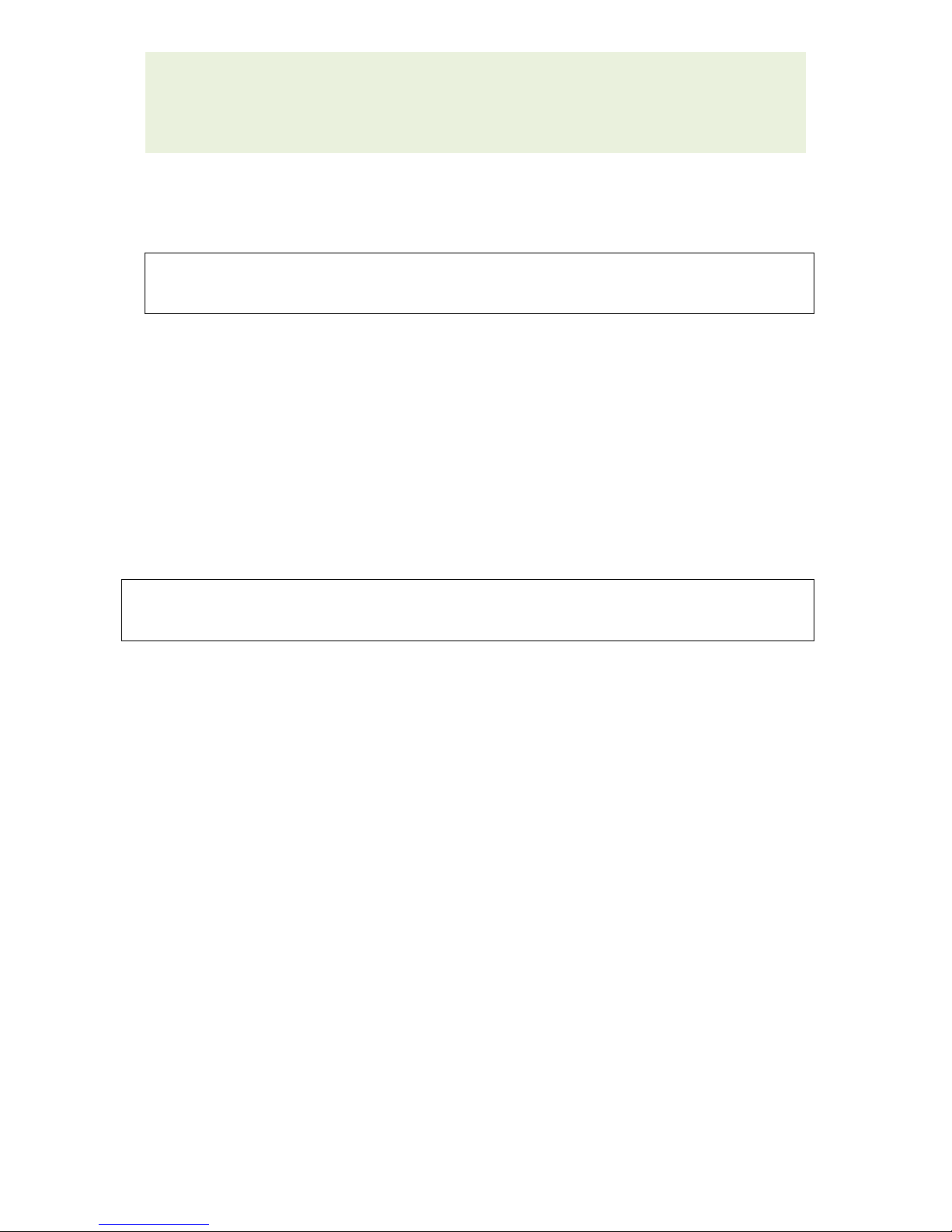
17
AQMesh Operating Manual
Important notices to all customers
OMAQM3.8
• A suitable location is determined for the installation of the AQMesh pod.
• If required a suitable isolated D/C power supply is installed.
Note: Failure to comply with any of the above may result in additional
time on site and additional costs.
Carefully unpack your AQMesh pod. You should have the following items:-
• AQMesh pod serial number XXXXXXX fitted with its sun shield
• An aerial
• A mounting bracket, four plastic spacers
• A security screw and security screwdriver bit
• 2mm Hex key
Important: DO NOT POWER UP THE AQMESH POD WITHOUT THE AERIAL IN
PLACE AS IT CAN DAMAGE THE ELECTRONICS
1. Install the aerial to the threaded fitting on the top of the AQMesh pod.
Care should be taken to ensure a good connection but don’t over-tighten.
2. Remove the AQMesh pod from the mounting bracket. Remove the central
security screw from the base of the product and slide the pod upwards to
release from the mounting bracket.

18
AQMesh Operating Manual
Important notices to all customers
OMAQM3.8
Fig.1 Fig.2
3.3 Installation method
Warning
Always ensure that you refer to and comply with the
relevant National Working at Heights regulations prior
to any installation work.
Only a qualified competent person should make
electrical connections.
Install the pod mounting bracket securely in position where you would like to
install your pod. A typical post installation is detailed below, please remember
to use the plastic spacers provided. The spacer is there to ensure correct
clearance for cables and outlets on the rear of the product. Please use
appropriate post fixings and channel.
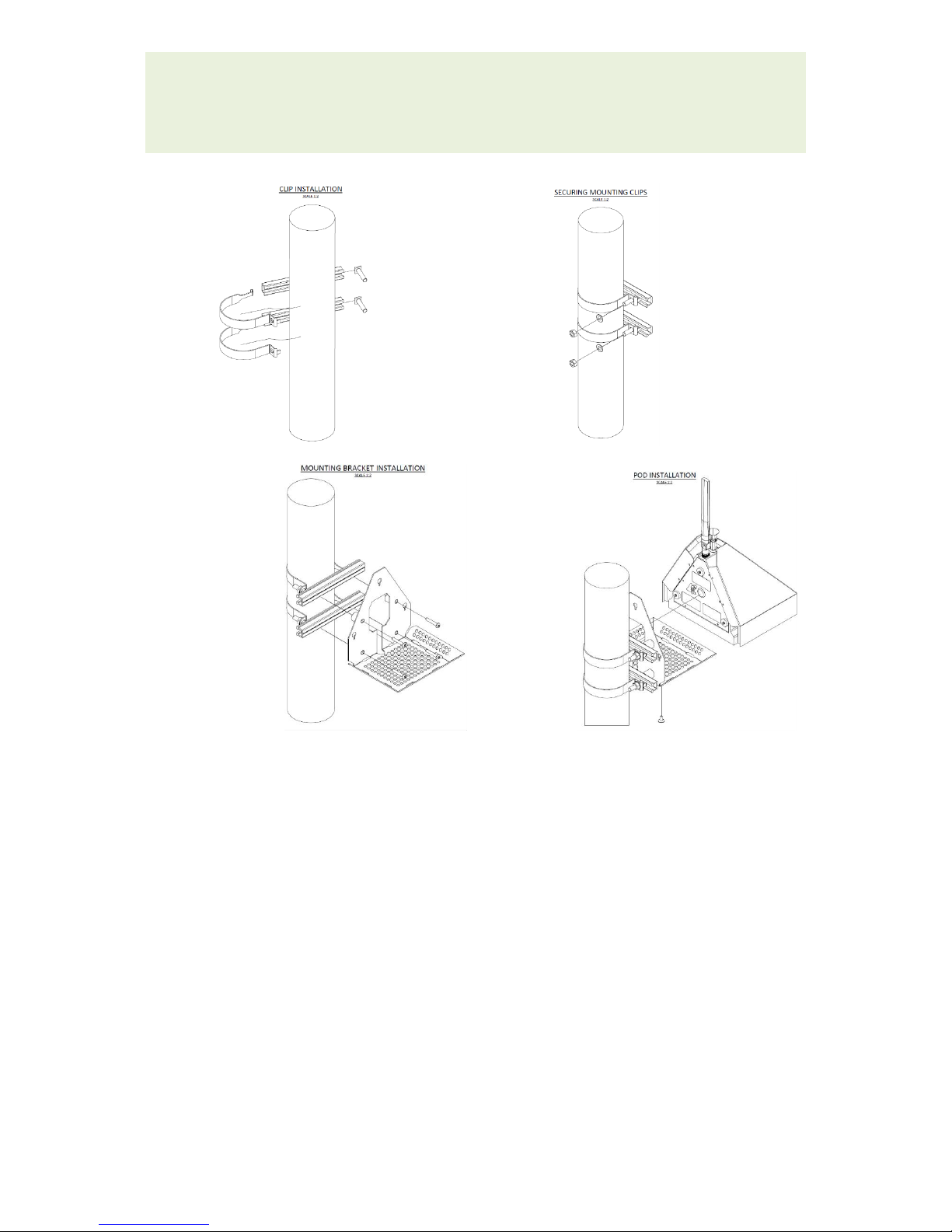
19
AQMesh Operating Manual
Important notices to all customers
OMAQM3.8
Please consider the following requirements for all potential installation sites.
• Weight of AQMesh assembly (approx. 2.0kg)
• GPRS/3G coverage
• Safety of the public
• Security (the pod is not designed to be vandal proof)
• Permissions for access and installation of equipment
• Environmental conditions:-
o Temperature (-20 to +50 ˚C)
o Humidity (15-85%)
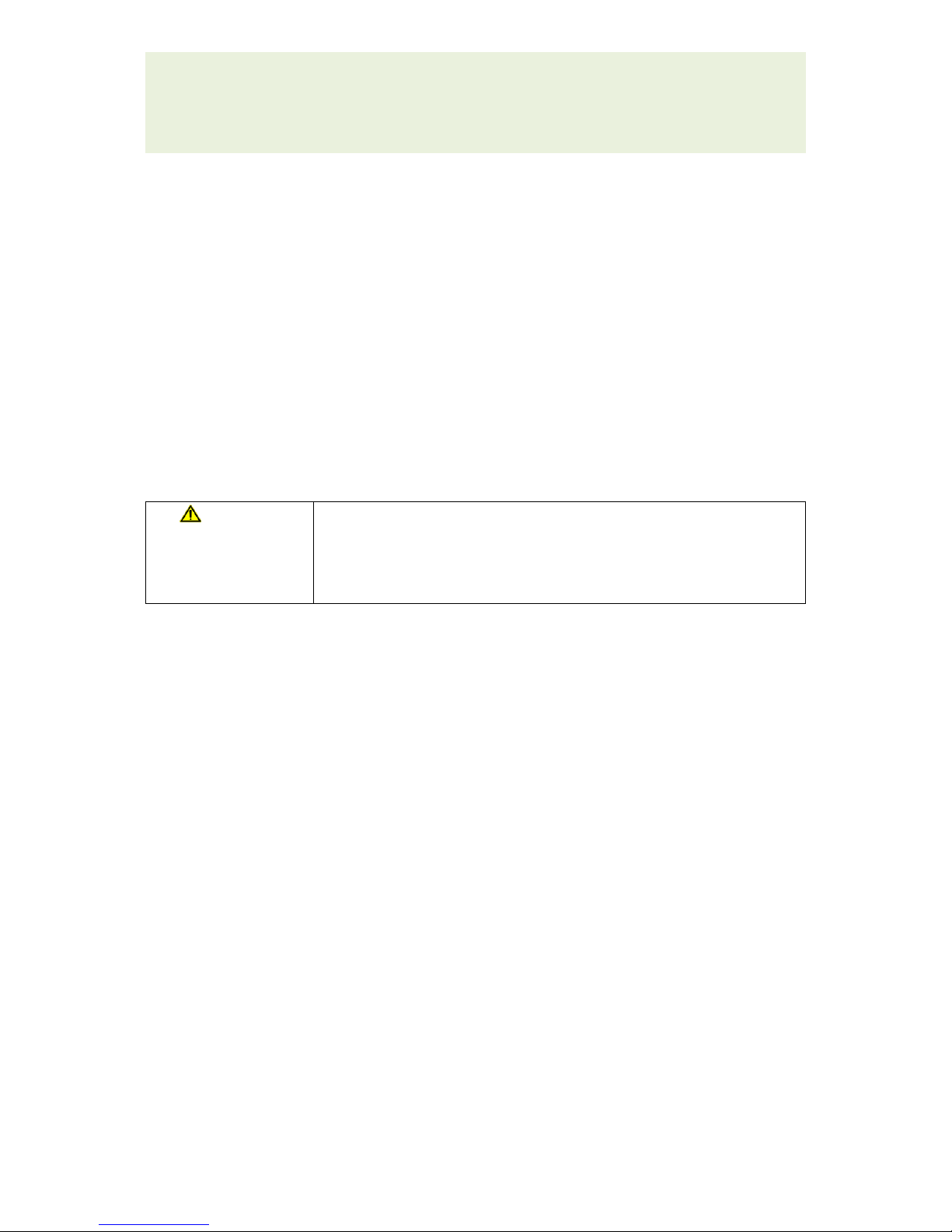
20
AQMesh Operating Manual
Important notices to all customers
OMAQM3.8
Please consider the following requirements when positioning your AQMesh:-
• Free access to ambient air
• Mounted clear of flat surfaces where water may collect or direct heat
reflect onto the pod
• Away from potential sources of contamination
• GPRS signal strength with its aerial in the upright position
• Orient the sun shield to face the prevailing sunlight during the day
• Orient and angle the solar panel to the prevailing sunlight
Warning
The power cable must enter the pod via the cable gland
supplied and the supply should be isolated (see wiring) to
allow safe connection.
3.4 Cable conductor sizes and cable insulation requirements
DC cable requirements
For the external DC wiring, the conductor must be suitably selected for the
current carrying capacity, the environment, and the distance to the supply. The
cable insulation must comply with a recognised standard and have a
flammability rating of V1 or better and be suitable for use outdoors in the local
environmental conditions.
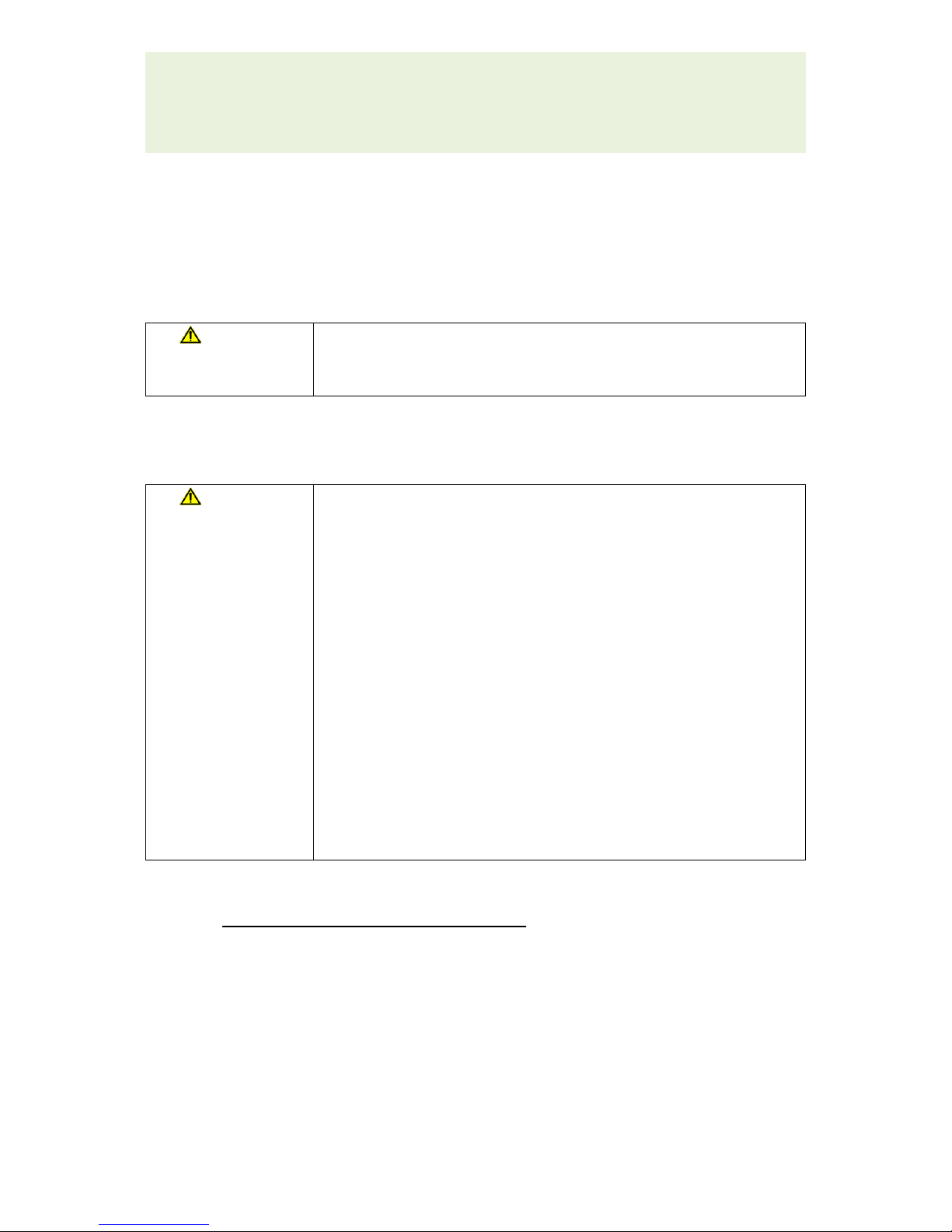
21
AQMesh Operating Manual
Important notices to all customers
OMAQM3.8
AQMesh pods are supplied with 1.5M of blue artic grade, 2-core, 1.5mm2,
300/500V, electrical cable which should be trimmed and terminated in a suitable
junction box that is isolated from the main supply.
Warning
Incorrect cable selection or installation could result in a
hazard.
3.5 How to wire the external DC supply
Refer to Error! Reference source not found. for how to wire the cable to an
AQMesh pod. Labelled terminals within the system identify the appropriate
inputs, namely +Ve and -Ve. Please ensure your junction box has a suitably rated
cable gland to prevent water ingress.
Warning
Only a qualified competent person should make electrical
connections to the system.
Ensure the power is isolated before wiring to the system.
If using armoured cable, the armour must not be used as
the main earth connection for the AQMesh pod. If
earthing of the armour is required, this must not be taken
from the AQMesh pod.
All cables should be crimped with an appropriate ferrule
for the size of the cable being used. In addition, the cable
insulation must be housed adequately within the
protective sheath of the ferrule.
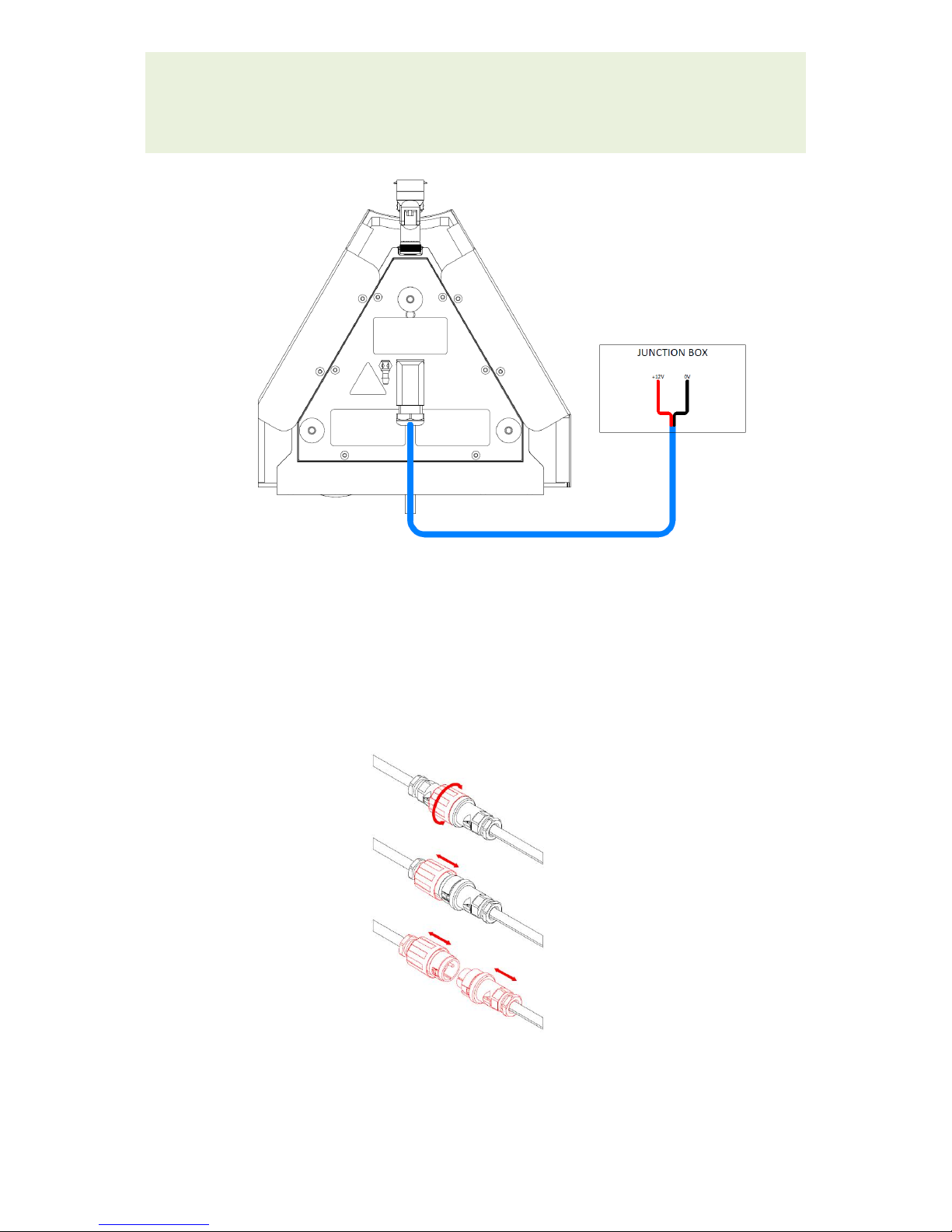
22
AQMesh Operating Manual
Important notices to all customers
OMAQM3.8
Wiring diagram 2 – external DC supply wiring
3.6 How to connect the external high capacity battery pack
Specified at time of manufacture both the AQMesh pod and external high
capacity battery pack are supplied with appropriate arctic grade 2-core flex.
Simply connect together using the inline connector provided.
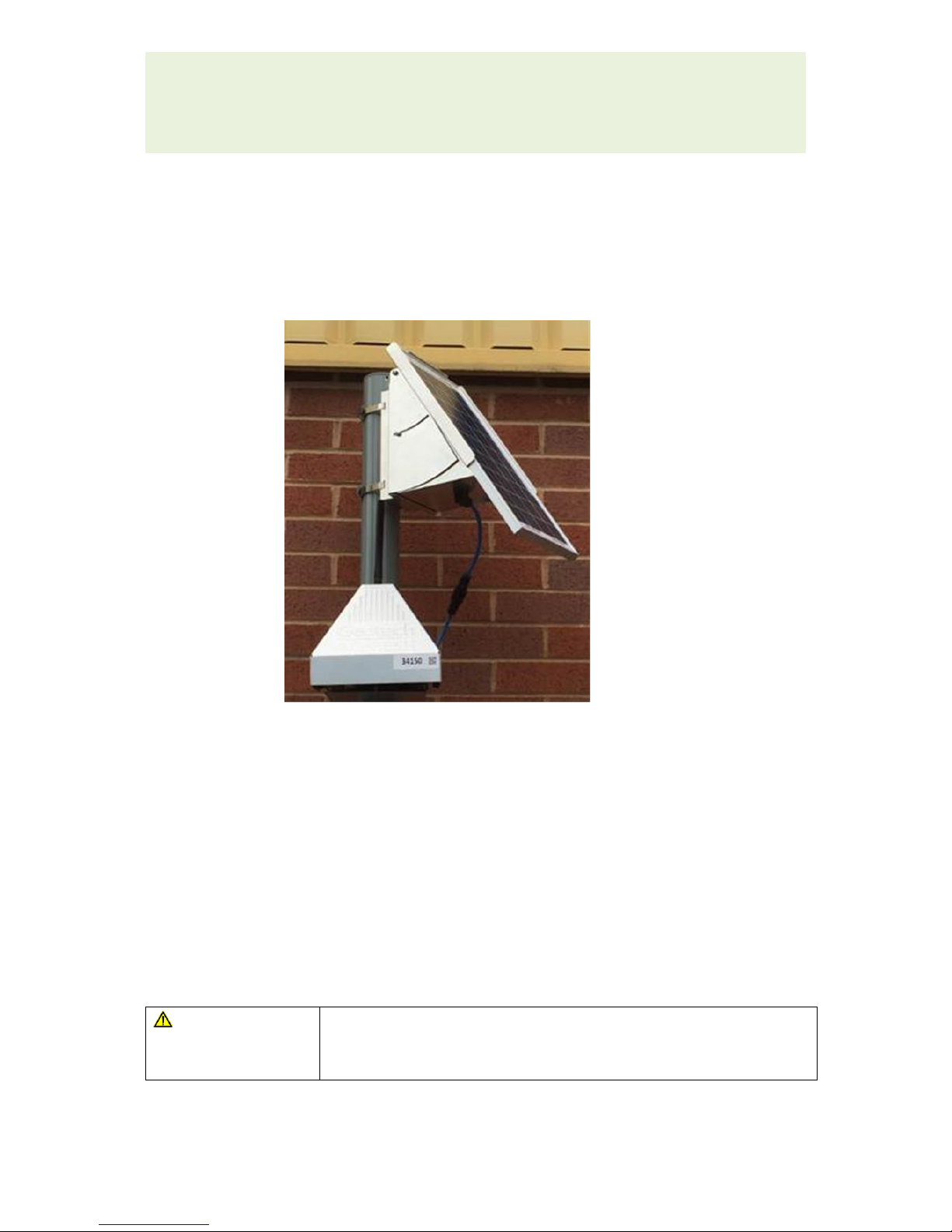
23
AQMesh Operating Manual
Important notices to all customers
OMAQM3.8
3.7 How to connect the solar panel assembly
Specified at time of manufacture both the AQMesh pod and solar panel
assembly are supplied with appropriate arctic grade 2-core flex. Simply connect
together using the inline connector provided.
3.8 NiMH rechargable battery / charging
The NiMH battery used in the AQMesh is a nickel metal hydride pack and is
manufactured specifically for AQMesh as a pack from three individual cells. This
type of battery is not so susceptible to the top-up charging ‘memory effects’ as
nickel cadmium batteries, although it is not recommended that the pack is given
small top-up charges.
Warning
The battery charger is NOT suitable for use in the field. The
battery must be charged indoors in a safe area.

24
AQMesh Operating Manual
Important notices to all customers
OMAQM3.8
The battery charger is intelligent and will indicate when the unit is charging and
has charged. The charger should only be disconnected when fully charged is
indicated.
• Charging flashes green
• Ready lights green
• Error flashes red
The pack must be charged ONLY using the battery charger supplied with the
pack. The battery charger supplied is intended for indoor use only. Please
ensure adequate ventilation whilst charging.
Note: Connect the charger to the mains attaching the appropriate
adaptor. Contact The manufacturer (UK) Limited for further information
Charger: Input voltage: 100-240V A/C +/- 10%
Input frequency: 50-60Hz +/- 10%
Input power: 58W
Output voltage: 12V D/C max
Output current: 2.5A max
A full charge will take approximately 3-4 hours. The operating life will depend
on the AQMesh configuration and measurement strategy. In default mode ‘gas
only’ will last approximately 3-4 months. Particulate measurements use
considerably more power and will last approximately 1 month in default mode.
The ambient temperature can dramatically affect NiMH battery life; please take
this into account when estimating battery life.
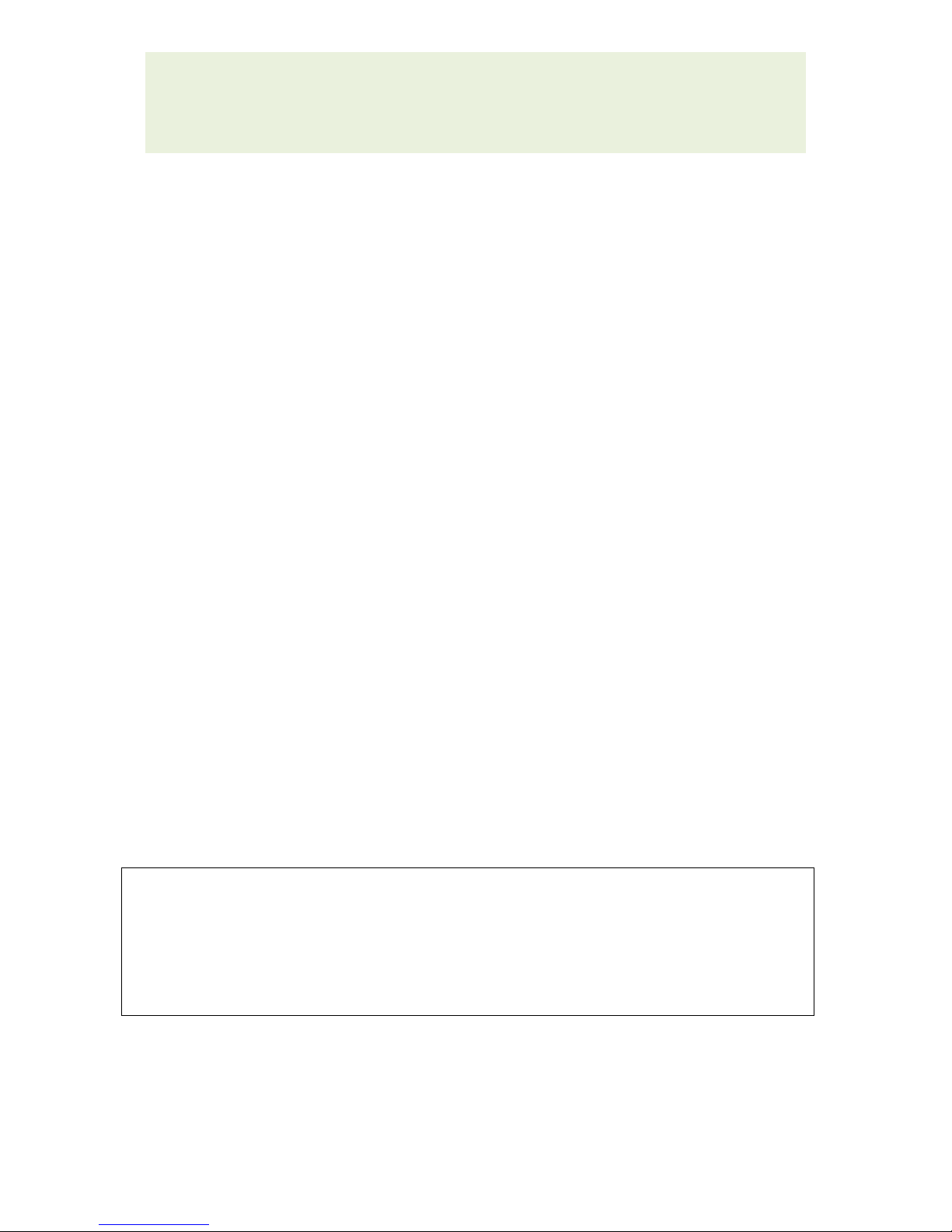
25
AQMesh Operating Manual
Important notices to all customers
OMAQM3.8
3.9 Changing the battery
The battery fitted to the pod should be changed as required by the
measurement scheme.
1. Remove the six screws holding the back plate in position and remove the
plate. Taking care not to damage any wires or tubing that may be attached.
2. Slide the ON/OFF switch into the OFF position.
3. Disconnect the power connector and remove the battery pack by sliding it
towards you.
4. Fit and connect the new battery pack.
5. Slide the ON/OFF switch into the ON position.
6. Replace the back plate and secure its six screws. Take care to reposition any
wires or tubing that may be connected to the back plate.
7. Following battery replacements where power is lost or removed. The
memory should be cleared either locally using the serial cable or remotely
via the server.
Tip: It is possible to change the battery without removing the power to
maintain continuous measurement where frequent battery changes are
necessary. This can be achieved by connecting the new (charged) battery to
the spare power connector before disconnecting the old battery. This
assumes the old battery this has power and has not run flat already.

26
AQMesh Operating Manual
Important notices to all customers
OMAQM3.8
3.10 Activation method
Where appropriate your pod is shipped with the battery in place but is switched
off for safety during shipping.
1. Remove the six screws holding the base plate in position and remove the
plate
2. Slide the ON/OFF switch into the ON position
Please note: Ensure the antenna is attached prior to turning the pod on.

27
AQMesh Operating Manual
Important notices to all customers
OMAQM3.8
3. Ensure the status LED located behind the window in the AQMesh label
lights. The LED blinks alternatively green and red at power-up
4. Observe the LED sequence to determine the server connection is achieved
(see below):-
1 Alternate green/red blink, power-up
↓
2 Slow green blink, warming up
↓
3 Fast green blink, connecting to the server
↓
4 Green dot-dash, establishing a GPS lock
↓
5 Green on for 5 seconds then permanently off, connection
succeeded
Please note: When the pod has successfully connected, ALL LEDs will be off.
If the pod cannot make a connection immediately it will re-try every 30
minutes until a connection is made. In this case, the LEDs will go off when it
makes a connection. The best way of confirming that a connection has been
made is by looking at pod connections on the server.
5. Replace the base plate and secure its six screws.
6. Check the web server is receiving data from the AQMesh pod (see
separate instructions in section 1.19).

28
AQMesh Operating Manual
Important notices to all customers
OMAQM3.8
7. Install the AQMesh pod on to the mounting bracket. Locate the 3 keyhole
pillars properly and slide the pod downwards to lock onto the mounting
bracket.
8. Secure the AQMesh pod on to the mounting bracket using the security
screw provided.
9. The sensors in your AQMesh pod may take 2 days to stabilise within its
environment, followed by 2 to 4 days for base line adjustment. It is very
important that this is performed in the environment in which the pod will
be used and not in an office or a local test site. You can use the AQMesh
server options to re-start the stabilisation period
Warning
If the equipment is likely to be used with equipment
conforming to IEC60950 and there is a hazard due to
moisture or liquids (e.g. using a PC during installation
outside) please take the precautions necessary as stated
by the equipment manufacturer’s instructions. If the
equipment is used in a manner not specified by the
manufacturer, the protection provided by the
equipment may be impaired.

29
AQMesh Operating Manual
Important notices to all customers
OMAQM3.8
3.11 Installation FAQs
1.18.1 LED fault codes during the start-up sequence
LED Summary table
Description
0
Power On
1
Preparing to connect to the server
2
Connecting to the server
3
Warming up
4
Connection succeeded
5
Connection failed due to a local issue (Note1)
6
Connection failed due to a server issue (Note2)

30
AQMesh Operating Manual
Important notices to all customers
OMAQM3.8
7
Getting GPS Lock
8
SIM Card Error
Note1 : A local issue can be:
• The modem cannot attach to the network (usually due to bad
GSM coverage)
• The modem cannot connect to the APN (usually due to bad GSM
coverage or to wrong settings)
• Unexpected error (other than above)
Note2 : An issue with the server can be:
• Cannot connect to the server (offline or wrong settings)
• Response timeout (the server did not reply in time to a
command)
• Response error (some data have been received from the server,
but the format of the response is not correct)
In these instances, please contact support@aqmesh.com for further advice on
rectifying the issue.

31
AQMesh Operating Manual
Important notices to all customers
OMAQM3.8
Changing a sensor
Warning
Always ensure that you refer and comply with the relevant
National Working at Heights regulations prior to any
installation work.
You will be notified by email if any of the sensors in your AQMesh pod have
failed. Changing a sensor involves two steps. In addition to replacing the sensor
in the pod itself, the web-server needs updating to associate the relevant
calibration data (stored on the server) with the new sensor. Please follow the
steps below:-
Note: Important - DO NOT INSERT OR REMOVE THE GAS SENSORS WHILE
THE POWER IS ON AS IT CAN DAMAGE THE SENSORS.
On the AQMesh server:
Note: The server update must be done at the time the sensor is physically
changed in the pod or after, as changing the sensor serial number triggers
automatic re-basing.
1. Login to the AQMesh web application using you user ID and password
2. Select the correct AQMesh pod.
3. Please confirm the sensor has been changed using the link in your
notification email. Alternatively, enter the new sensor’s barcode in to the
field for the appropriate sensor type and confirm the update.

32
AQMesh Operating Manual
Important notices to all customers
OMAQM3.8
On the AQMesh pod:
4. Remove the six screws holding the sensor plate in position and remove
the plate.
5. Slide the power ON/OFF switch into the OFF position.
6. Locate and carefully remove the required sensor from its socket. It pulls
straight out but may require some gentle force.
7. Should any residue remain on the PCB, this should be cleaned.
8. Carefully insert the new sensor in position taking care not to damage the
sensitive gas interface membrane on its surface
9. Slide the ON/OFF switch into the ON position.
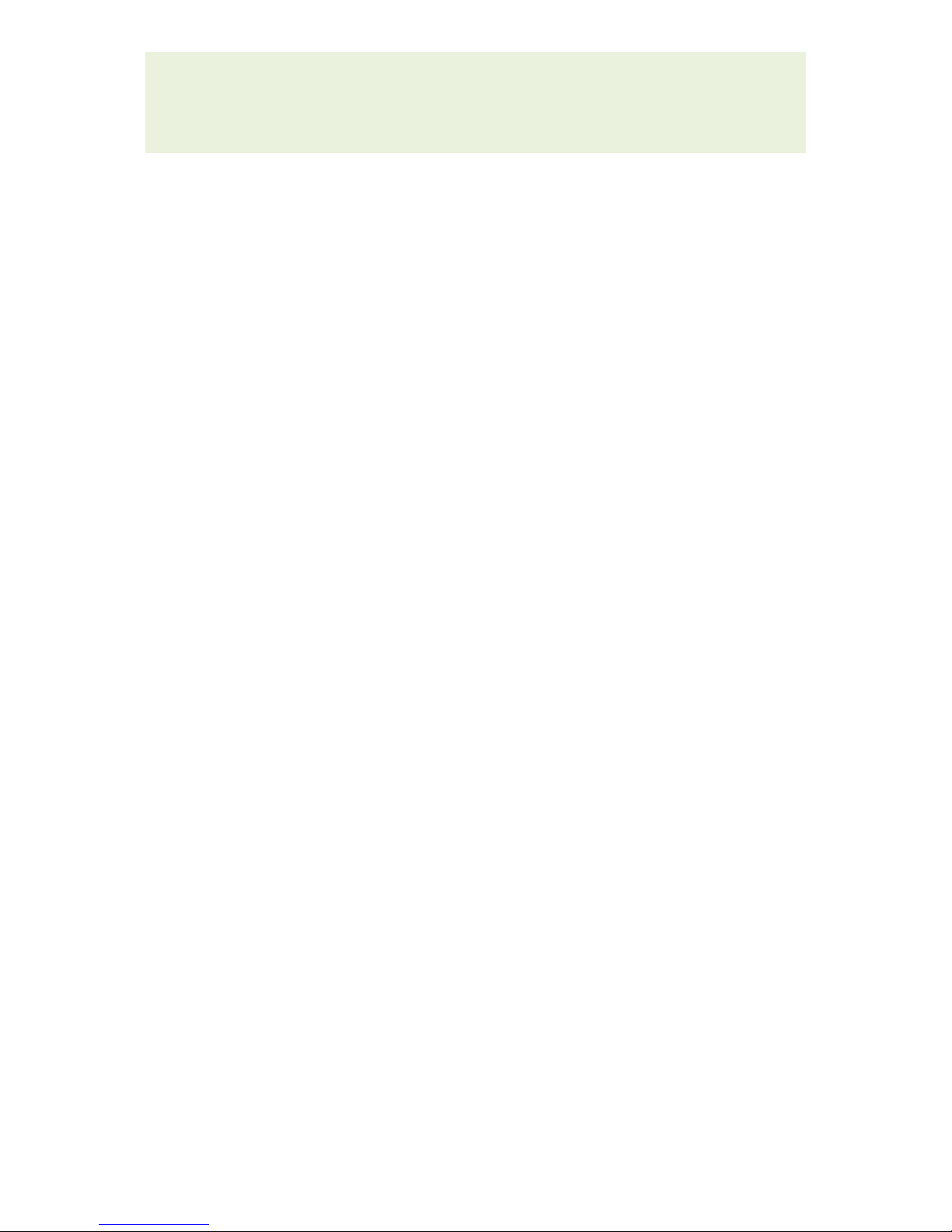
33
AQMesh Operating Manual
Important notices to all customers
OMAQM3.8
10.Ensure the status LED located behind the window in the AQMesh label
lights
11.Observe the LED sequence to determine the server connection is achieved
12. Replace the sensor plate and secure in position with its six screws
13.Check the web server is receiving data from the AQMesh pod (see
separate instructions)
14.The sensors in your AQMesh pod may take 2 days to stabilise within its
environment, followed by 2 to 4 days for base line adjustment
15.Failed sensors should be returned to your distributor or the manufacturer
as soon as possible.
Please note…Sensor failures are almost certainly caused by high ambient
RH% / low temperature and the sensors are most vulnerable during periods
of sustained high humidity. It is important that the pod is opened quickly as
the failed sensor can leak electrolyte and damage the PCB. We suggest you
use gloves to handle failed sensors as the electrolyte is a weak acid (only
equivalent to lemon juice).
The risk of failure is worst when pods are moved around / shipped. Please
ensure that RH / temp is changed gradually and the pods are handled gently,
particularly when they may have been exposed to high RH%. For example,
when we bring pods indoors we leave them to sit in cool, dry conditions for
24 hours before taking them fully indoors.
Please be aware that it is important that the sensor serial number is changed
on the server soon after the sensor is replaced so that the correct correction
figures are used by the algorithm and stabilisation / baselining is triggered
correctly.
All failed sensors are replaced under warranty in the first year.
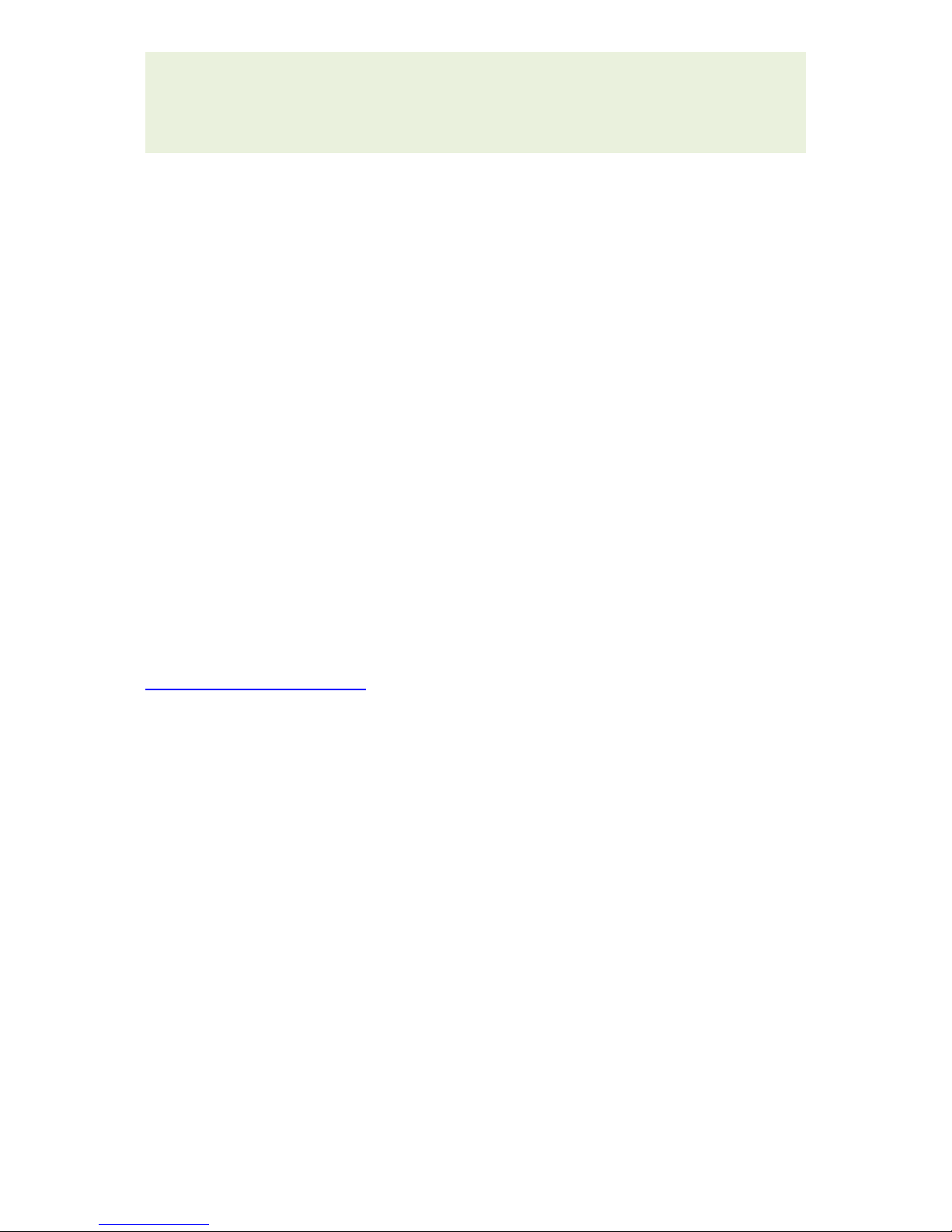
34
AQMesh Operating Manual
Important notices to all customers
OMAQM3.8
3.12 Getting online
Each AQMesh pod is automatically registered on the AQMesh server when it is
manufactured. The pods are then assigned to a distributor who will in turn assign
them to the user and open an AQMesh online account for the user.
You should have received your username and password from your local
distributor with this shipment. If you have not received login details please
contact your local distributor.
Once your pod is activated log in to the AQMesh server.
Each pod can be selected and the setup and details can be viewed or changed
dependent on your access privileges. Data can also be viewed in tabular or
graphical formats.
You may amend your account details and change your password at any time.
You may also access additional technical assistance, download AQMesh
resources or renew or upgrade your account at any time at via the link on
http://www.aqmesh.com/.
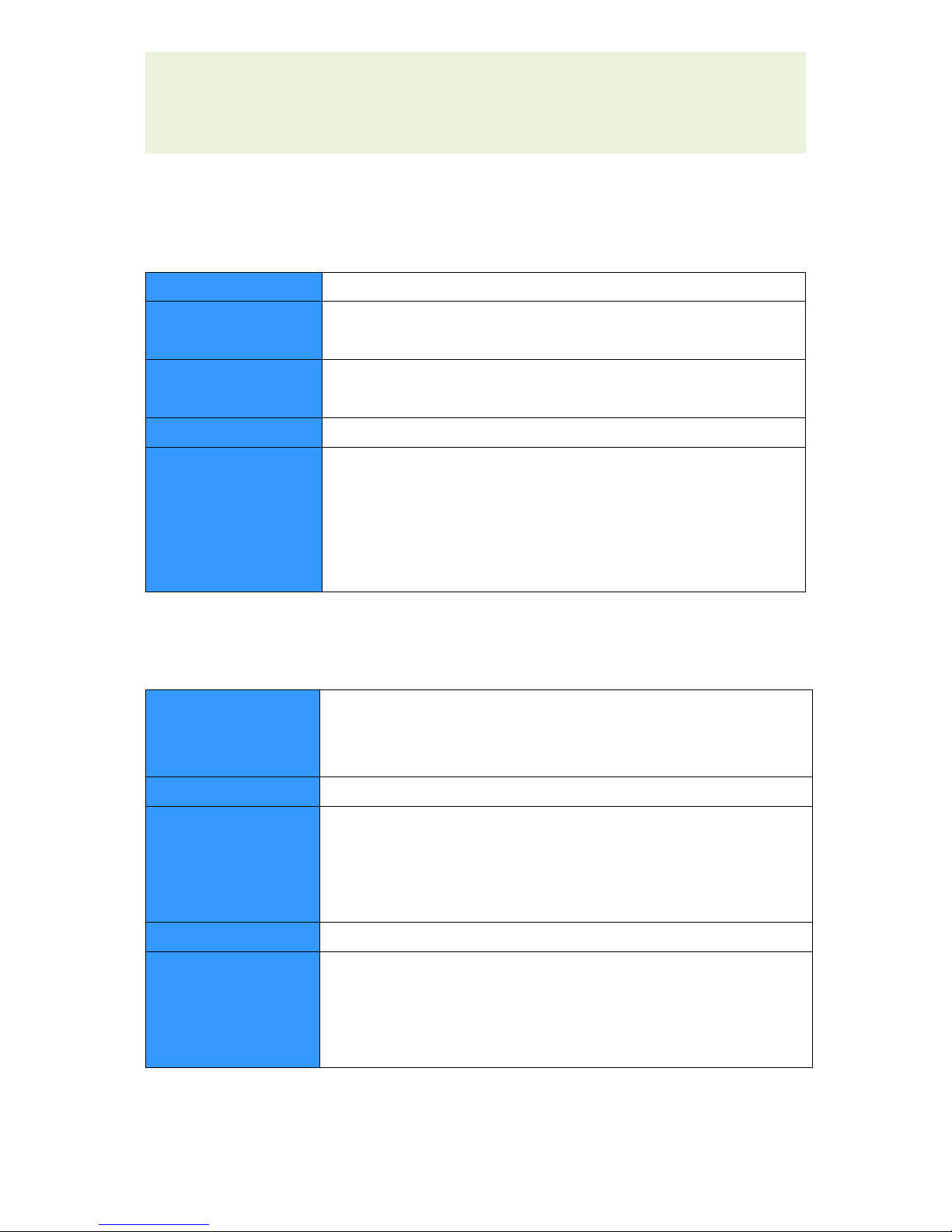
35
AQMesh Operating Manual
Important notices to all customers
OMAQM3.8
Important notices to all customers
3.13 AQMesh pod technical specification
Gases monitored
Up to five gases – NO, NO2, ozone, CO, SO2
Other measured
parameters
Particulates, temperature, pressure, & humidity
Power options
See table 2.5
Communications
Wireless GSM communication
Physical
Enclosure - Polyurethane moulded or ABS
Approx size - 160x220x230mm (not inc. antenna
180mm)
Weight - <2.5Kg
Protection - IP65
3.14 Solar power unit technical specification
Power
Panel 15W – 0.86A Polycrystalline array.
Battery 12V – 8Ah Sealed Deep cycle AGM lead acid
2.5 Ampere fuse
Battery life
Up to 2 years
Physical
Enclosure Aluminium.
Approx.Size L465xW250xD280mm
Weight 5.5Kg
Protection IP65
Environmental
Temperature range: -20 to +80 DegC
Information
Built in power controller with integrated over-charge
protection. Custom AQMesh connector for easy
connection to AQMesh products. Allows continuous
AQMesh pod operation in UK winter.
Product designs and specifications are subject to change without prior notice. The user is responsible for determining the suitability of the
product. # Maybe subject to carrier shipping restrictions. The battery fitted to this equipment have passed vibration, pressure differential

36
AQMesh Operating Manual
Important notices to all customers
OMAQM3.8
and free flowing acid tests under 49 CFR173.159a, meet IATA Special Provisions A48, A67, A164 & A183, and IMDG Special Provisions
238.1 & 238.2. The batteries are securely packaged, protected from short circuits and labeled "Non-Spillable" and are therefore exempt
from DOT Hazardous Material Regulations, IATA Dangerous Goods Regulations, and IMDG Code..

37
AQMesh Operating Manual
Important notices to all customers
OMAQM3.8
3.15 Warranty policy
This analyser is guaranteed, to the original end user purchaser, against defect in
materials and workmanship for 12 months from the date of the shipment to the
user. During this period the manufacturer will repair or replace defective parts
on an exchange basis. The decision to repair or replace will be determined
during repair.
To maintain this warranty, the purchaser must perform the installation and
maintenance as prescribed in the operating manual. Only parts supplied by the
manufacturer or its authorised distributors should be fitted. Normal wear and
tear, and parts damaged by abuse, misuse, negligence or accidents are
specifically excluded from the warranty.
Electrochemical sensors carry a 12 month warranty.
The manufacturer will repair or replace (at the manufacturer’s discretion) any
goods supplied by the company in respect to defects arising within 12 months
from date of purchase or delivery, whichever is later, provided that:
The defect is due to faulty parts or workmanship provided by the
manufacturer.
Proof of delivery/purchase must be provided to the manufacturer for any
claims. This includes the manufacturer sales order, invoice, or delivery note.
All warranty repairs can only be carried out by the manufacturer or its
authorised agents. In certain circumstances, permission may be granted by the
manufacturer for the owner to replace a supplied part under warranty.
Any repair or replacement component under warranty will not extend the
warranty period of the system.
Products must have been returned for service and calibration as recommended
by the manufacturer or its authorised agents.
Where replacement parts have been supplied by the manufacturer under
warranty, the replaced parts must be returned to the manufacturer. If not
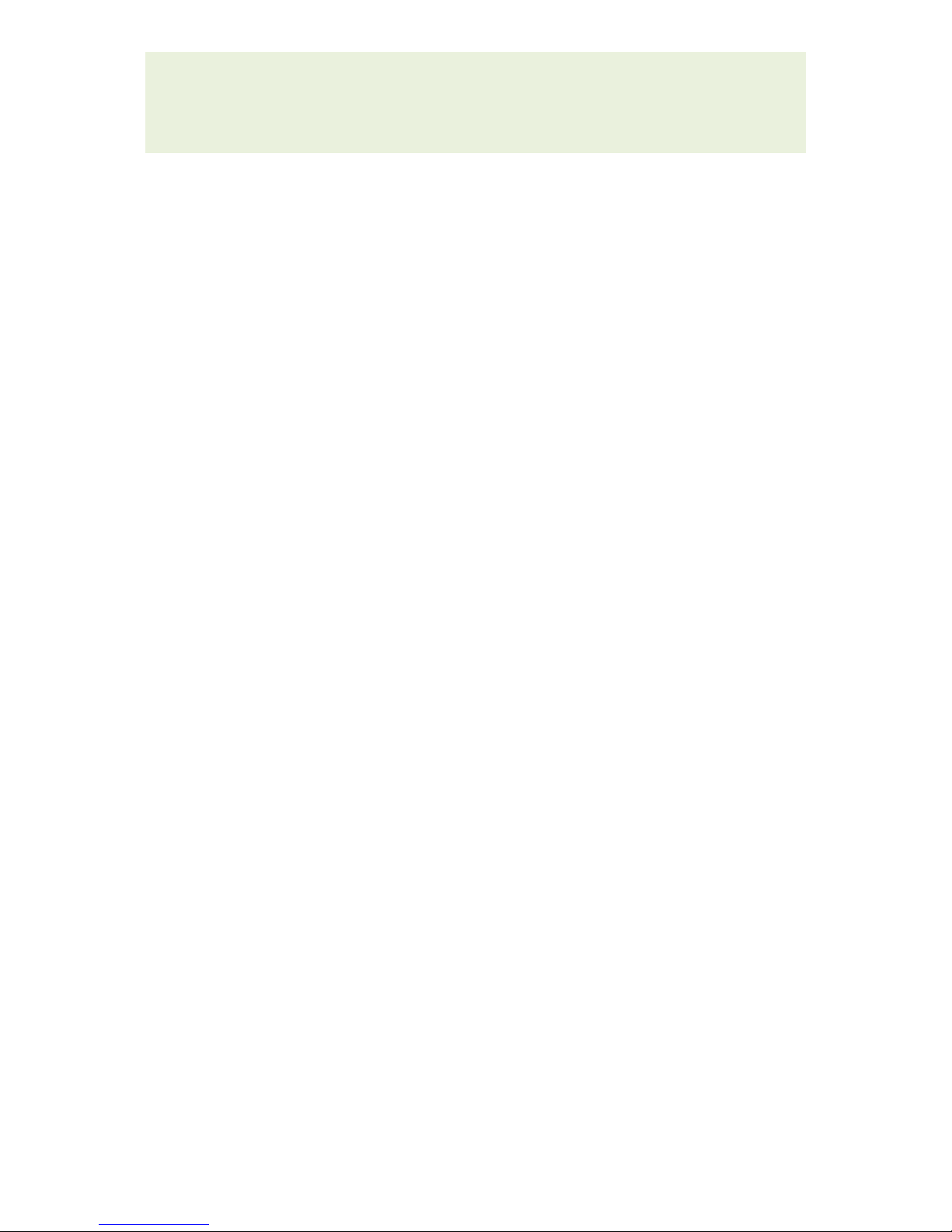
38
AQMesh Operating Manual
Important notices to all customers
OMAQM3.8
returned, the manufacturer reserve the right to charge for the replacement
part.
If no fault is found an investigation charge may apply.
Technical support MUST be notified in the event of a pending warranty claim.
They will then issue a warranty reference number that must be included in any
return. Failure to provide this will void any warranty claim.
The following is not included:
Normal wear and tear of parts that might wear out over time, or be consumed,
is not covered. Parts not covered include, but not limited to, the pump and
tubing.
A service is not part of a warranty claim.
Accidental damage, including dropping during installation.
Damage as a result of vandalism or theft.
Faults arising from use of the equipment that is not in accordance with
standard operating procedures laid out in the manufacturer’s operating
manual.
Faults arising from use of the equipment in unsuitable applications.
Repairs or alterations carried out by parties other than the manufacturer, its
authorised agents, or under the instruction of the manufacturer.
Any data stored on the equipment that may be lost.
A claim due to a failure in maintaining the system in accordance with the
operating manual.
A claim as a result of poor quality or inadequate repairs.
Any business-related losses such as income, profits, and contracts (as far as the
law allows).

39
AQMesh Operating Manual
Important notices to all customers
OMAQM3.8
The following voids the warranty:
When non-approved manufacturer parts have been used for repair or
maintenance.
When parts are added, or alterations made, to the system outside the scope of
the operating manual.
The AQMesh pod has been opened in poor weather conditions that have
resulted in damage to any of its components.
The equipment has been stored or installed outside of the operating range and
environmental conditions determined in the operating manual.
Please note: Warranty repair is only granted after an investigation by the
manufacturer.
Please note: For assistance in determining if your equipment qualifies for
warranty investigation, please contact your local distributor, or our
technical support team at the manufacturer on +44(0)1789 777703 or email
support@aqmesh.com
Please note: For any other queries please contact your local distributor, or
our sales team at the manufacturer on +44(0)1789 777703 or email
info@aqmesh.com
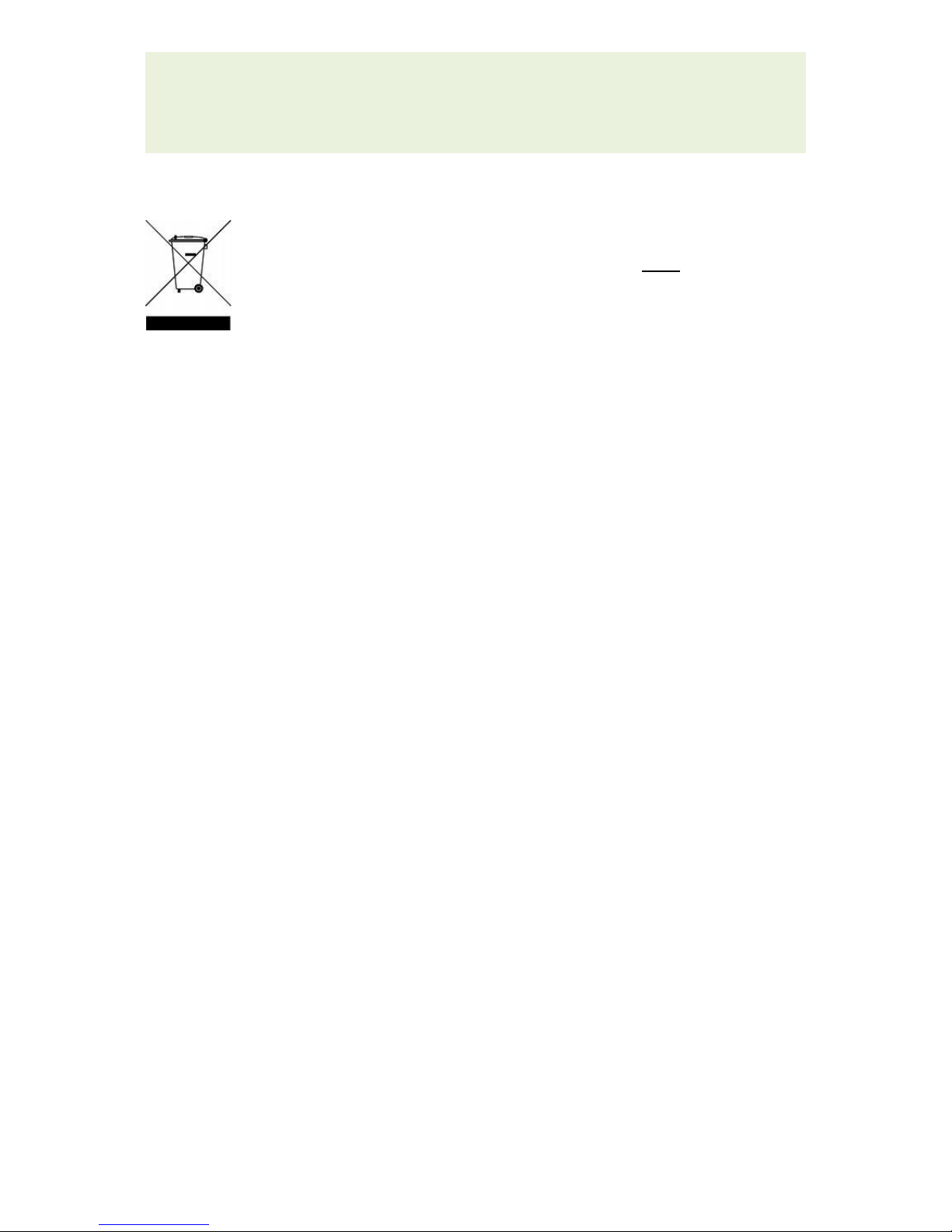
40
AQMesh Operating Manual
Important notices to all customers
OMAQM3.8
3.16 WEEE compliance
The wheelie bin symbol displayed on equipment supplied by the
manufacturer signifies that the apparatus must NOT be disposed of
through the normal municipal waste stream but through a
registered recycling scheme.
The Waste Electrical and Electronic Equipment Directive (WEEE) make
producers responsible in meeting their obligations, with the fundamental aim of
reducing the environmental impact of electrical and electronic equipment at the
end of its life.
The manufacturer is registered with the Environment Agency as a producer and
has joined a recycling scheme provider that manage and report on our electrical
waste on our behalf.
Our producer registration number is WEE/FB5573RX
When your equipment (pod or sensor) is at the end of its life, please contact the
manufacturer who will advise you on the next steps in order to help us meet our
obligations.

41
AQMesh Operating Manual
Important notices to all customers
OMAQM3.8
3.17 Battery disposal considerations
Lithium-thionyl chloride batteries do not contain hazardous materials according
to EC directives 91/157/EEC, 93/86/EEC, and 2011/65/EU (RoHS directive). The
reaction products are inorganic and do not represent environmental hazards,
once the decomposition or neutralization process has terminated. The batteries
are free of mercury, lead, manganese, and cadmium.
NiMH batteries
EC battery directive 2006/66/EC has been implemented by most EC member
states.
According to the EU Battery Directive, batteries are marked with the symbol of
the crossed out wheeled bin (see figure above). The symbol reminds the end
user that batteries are not permitted to be disposed of with household waste,
but must be collected separately in accordance with applicable local regulations.
Do NOT incinerate.
Waste batteries must be effectively protected against short circuit during
storage and transportation.
Note: Please contact support@aqmesh.com for further information

42
AQMesh Operating Manual
Important notices to all customers
OMAQM3.8
3.18 Declaration of Conformity

43
AQMesh Operating Manual
Important notices to all customers
OMAQM3.8

44
AQMesh Operating Manual
Important notices to all customers
OMAQM3.8
This page is intentionally blank.
