Page 1
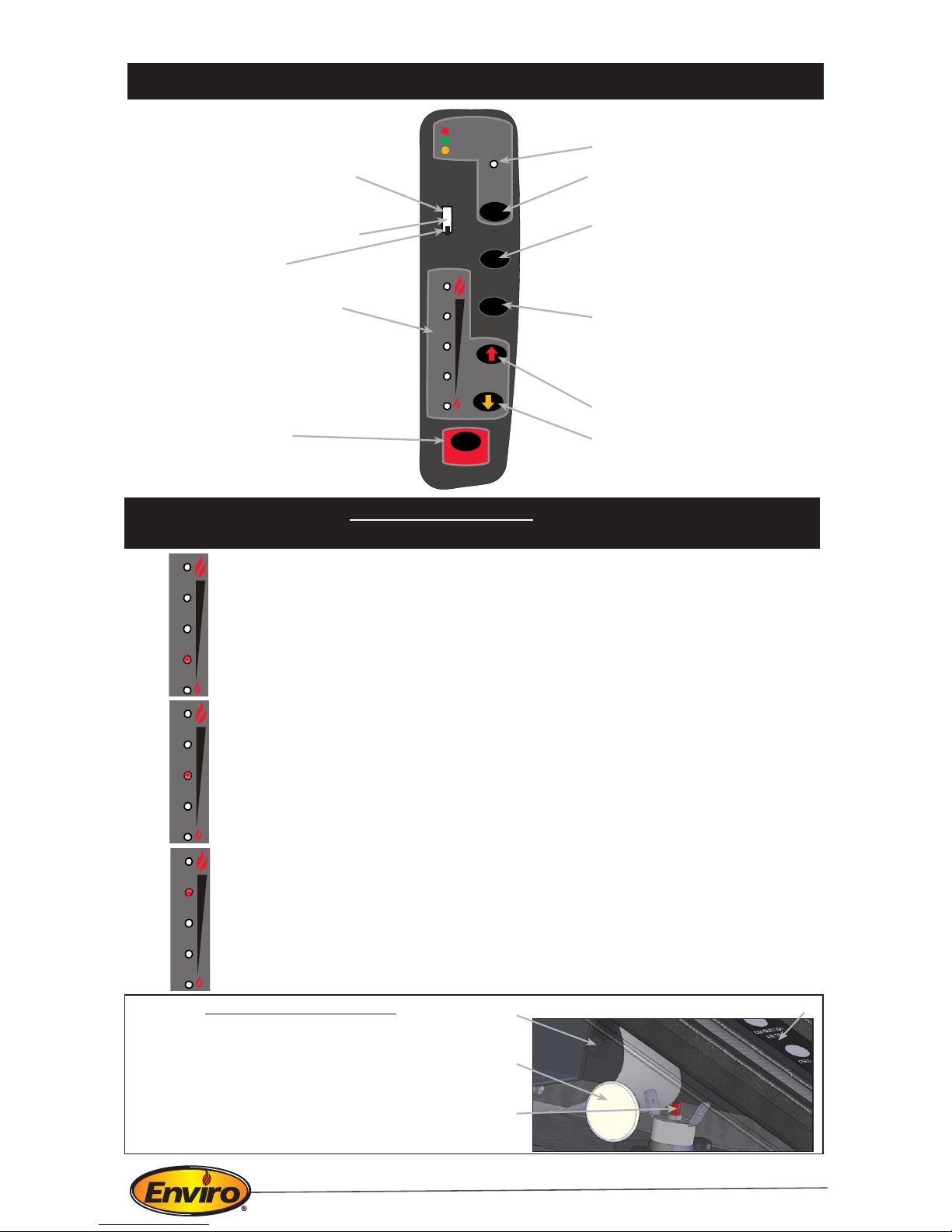
ON/OFF
HEAT
LEVEL
FEED
TRIM
COMB.
AIR TRIM
FUEL
TYPE
AUTO/OFF
HIGH/
LOW
MANUAL
Premium Pellets
Regular Pellets
Multi-Fu el
1
2
3
4
5
ON/OFF Start Switch
Selected Fuel Indicator Light
Operation Mode Switch -
• Auto/Off Thermostat Required
(Once thermostat is satisfied unit will
idle on low for 30 min, then shut down)
• High/Low Thermostat Required
• Manual Operation
Fuel Type Selection Button
(Press for Fuel Type - refer to
owner’s manual)
Combustion Air Trim Button
(used in conjunction with up/
down heat level buttons.)
Refer to owner’s manual for
instructions.
Heat Level Indicator Lights (use up arrow to increase and
down arrow to decrease heat
level)
Heat Level Up Button
Heat Level Down Button
Feed Trim Button (used in conjunction
with up/down heat level
buttons.) Refer to owner’s
manual for instructions.
M55 Cast Control Panel Operation
Error Flash Codes -
Troubleshooting Guide
for the M55C FS and FPI Cast
(This is a reference only - please see Owner’s Manual for full instructions.)
M55C FS & FPI CAST - QUICK REFERENCE GUIDE
HEAT
LEVEL
FEED
TRIM
COMB.
AIR TRIM
FUEL
TYPE
AUTO/OFF
HIGH/
LOW
MANUAL
Premium Pellets
Regular Pellets
Multi-Fu el
1
2
3
4
5
HEAT
LEVEL
FEED
TRIM
COMB.
AIR TRIM
FUEL
TYPE
AUTO/OFF
HIGH/
LOW
MANUAL
Premium Pellets
Regular Pellets
Multi-Fu el
1
2
3
4
5
HEAT
LEVEL
FEED
TRIM
COMB.
AIR TRIM
FUEL
TYPE
AUTO/OFF
HIGH/
LOW
MANUAL
Premium Pellets
Regular Pellets
Multi-Fu el
1
2
3
4
5
Sh e r w o od Industri e s L td., Novemb e r 2 010
For a flashing #2 Heat Level Light (indicates loss of vacuum)
check the following -
• Make sure the firebox door is latched and sealed.
• Make sure ash pan is closed and sealed.
• Make sure unit and venting is clear of fly ash.
• If #2 light continues to flash contact your dealer or your service technician.
For a flashing #3 Heat Level Light (indicates exhaust temperature sensor is not at operating
temperature) check the following -
• Make sure there are pellets in the hopper.
• Make sure burn pot liner is positioned correctly and clean.
• If #3 light continues to flash contact your dealer or your service technician.
For a flashing #4 Heat Level Light (indicates that the high-limit sensor has tripped or the
hopper lid sensor has failed to detect the lid magnet) check the following -
• Make sure hopper lid is closed.
• Make sure high-limit sensor has been reset (see below).
• If #4 light continues to flash contact your dealer or your service technician.
High-Limit
Sensor
Location
Access
Cover
Hopper Lid
Sensor
Control Panel
To Reset the High-Limit Sensor
(See Owner’s Manual for details)
1 - Unplug unit
2 - Open hopper lid
2 - Remove access cover
3 - Push high-limit reset button
(if tripped you should feel a click when resetting)
4 - If #4 light continues to flash contact
your dealer or your service technician.
C- 1 2 3 5 1
