Page 1
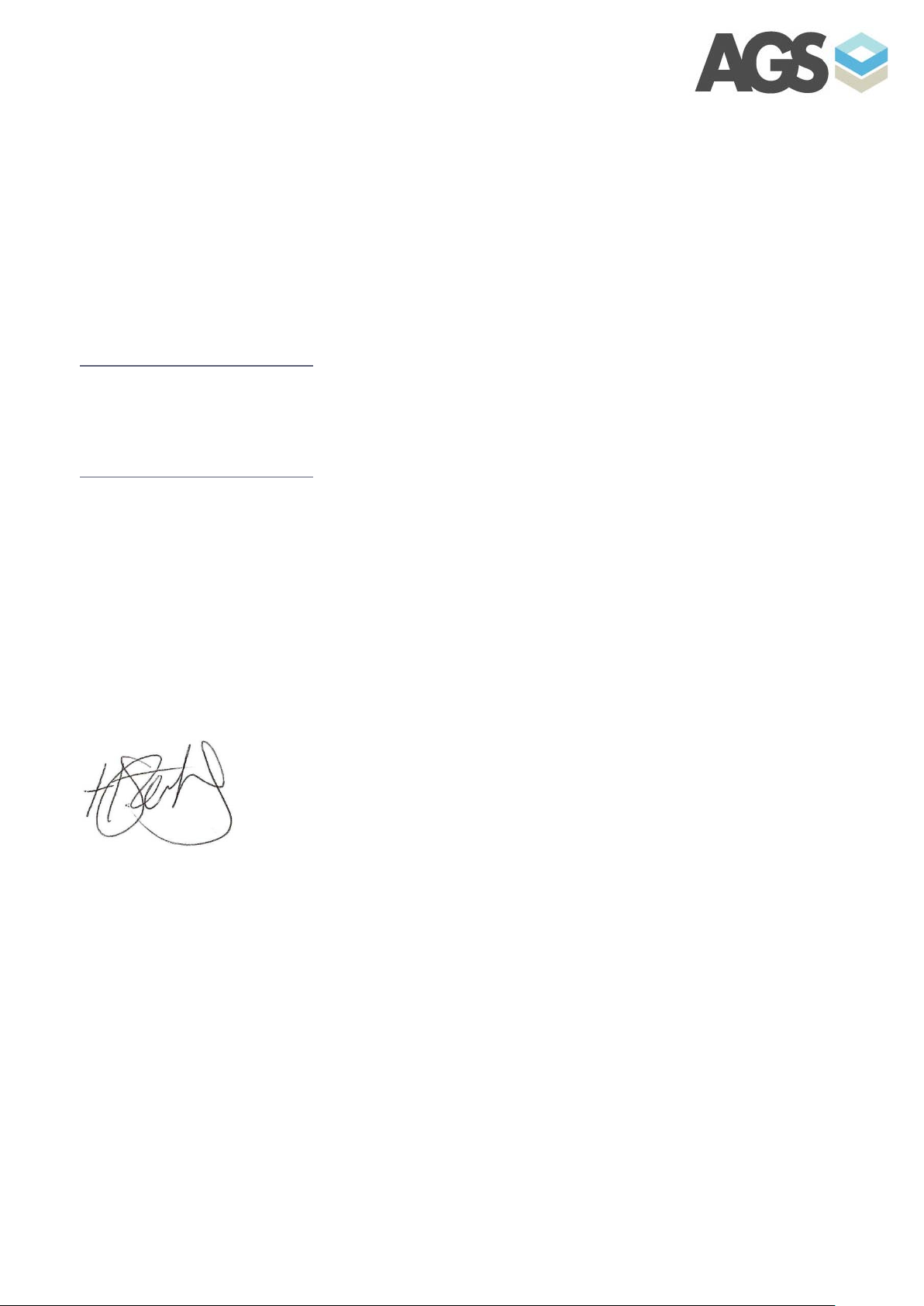
For the attention of Sue Sweeney
Reference: BIRT Unit, Swindon
Leehampton Developments
Thistle House
Wistons Lane
Elland
West Yorkshire
HX5 9DT
th
13
March 2013
Dear Sirs,
Architectural Glass Systems Ltd
Unit 2, Windsor Business Park
E: email@agsystemsltd.co.uk
Registered in England 6412399
VAT No. 918 3225 28
Hanson Lane
West Yorkshire
T: 01422 322130
F: 01422 322646
Halifax
HX1 4SD
Please find enclosed the relevant Operation and Maintenance documentation for our works installed
at the above.
• Entrematic slider Manual
If you require any further information please do not hesitate to contact me.
Yours Faithfully,
Hayley Stedmans
Contracts Administrator
Page 2

AAE238
EntreMatic Sliding Door Operator
EMSL
User Manual
Page 3

CONTENTS
Congratulations on your new automatic door! .......... 3
Electronic equipment reception interference ............ 3
Environmental requirements ..................................... 4
Product liability ..................................................... .. .. 4
Service ...................................................................... 4
Purpose of use ......................................................... 4
How the EMSL works ............................................... 5
Locking ..................................................................... 5
Unlocking .................................................................. 5
Programme selectors ............................................... 6
Technical data ....................... ... ................................ 7
Integrated safety ....................................................... 7
Emergency escape ................................................... 7
Regular safety checks .............................................. 9
Safety accessories ................................................. 12
General accessories ............................................... 12
Troubleshooting ...................................................... 14
Maintenance plan ................................................... 15
Other products from EntreMatic ............................. 15
© All rights in and to this material are the sole property of EntreMatic AB. Copying, scanning, alterations or
modifications are expressly forbidden without the prior written consent of EntreMatic AB. Rights reserved for
changes without prior notice.
2 Issue 2009-06-17 1005274-EMEI-2.0
Page 4
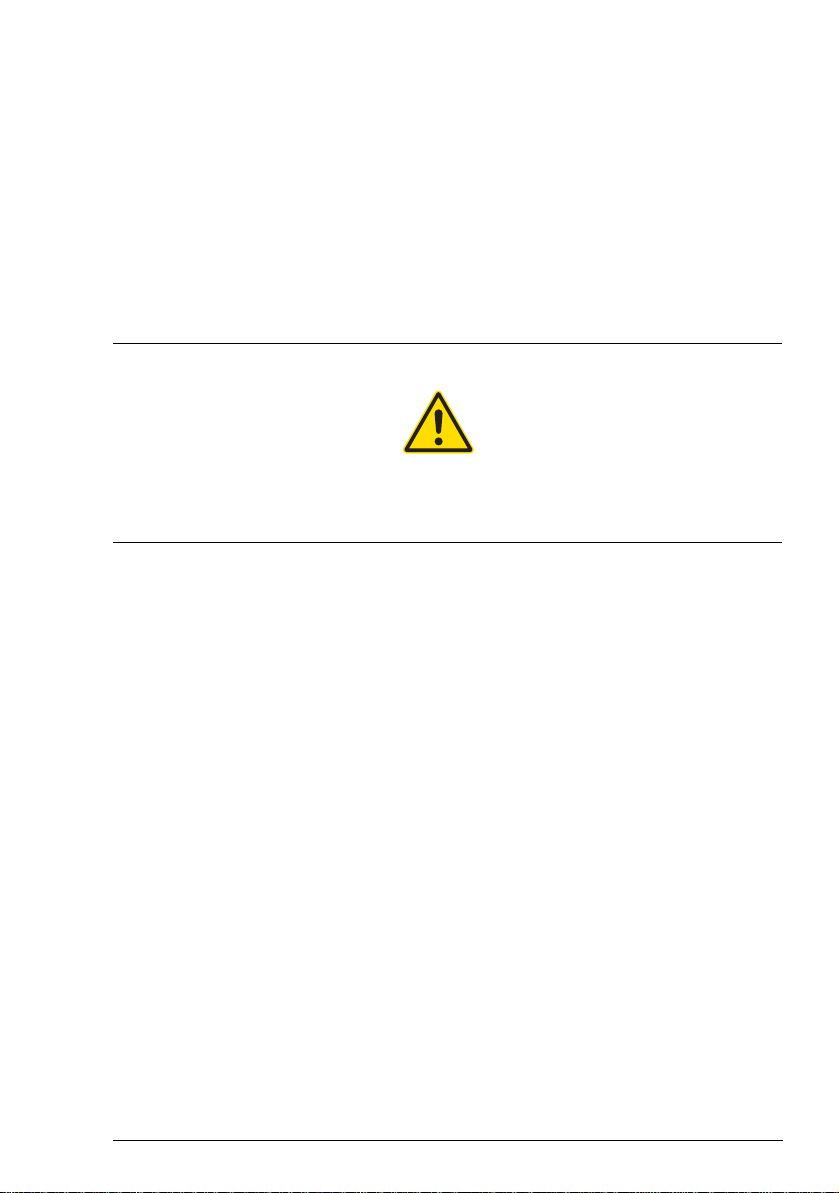
Congratulations on your new automatic door!
EntreMatic has developed automatic doors for more than 40 years. State-of-the-art technology and carefully tested materials and components provide you with a superior product.
As with all other technical products, your automatic door requires periodic maintenance and
service. This manual will assist you with this. It is essential that you know your automatic
door (system) and that you recognize the importance of maintaining it in compliance with
applicable standards for safety.
Your local EntreMatic-authorized representative is familiar with these standards, as well as
all applicable local codes and EntreMatic recommendations for power-operated pedestrian
doors. Service and adjustments performed by your EntreMatic-authorized representative will
ensure safe and proper operation of your automatic door unit.
HAZARD WARNING
Failure to observe the information in this manual may result
in minor personal injury or damage to equipment.
Save these instructions for future reference.
Electronic equipment reception interference
This equipment may generate and use radio frequency energy and if not installed and used
properly, that is, in strict accordance with the manufacturer's instructions, it may cause interference to radio, television reception or other radio frequency type systems. It has been
designed to comply with the emission limits in accordance with EN 61000-6-3 (US market
FCC Part 15), which are designed to provide reasonable protection against such interference
in a residential installation.
However, there is no guarantee that interference will not occur in a particular installation. If
this equipment does cause interference to radio or television reception, which can be determined by turning the equipment off and on, the user is encouraged to try to correct the interference by one or more of the following measures:
• Re-orient the receiving antenna.
• Relocate the receiver with respect to the equipment.
• Move the receiver away from the equipment.
• Plug the receiver into a different outlet so that equipment and receiver are on different
branch circuits.
• Check that protective earth (PE) is connected.
If necessary, the user should consult the dealer or an experienced electronic technician for
additional suggestions.
1005274-EMEI-2.0 Issue 2009-06-17 3
Page 5

Environmental requirements
Please act according to your local regulations and dispose of your old product(s) and packaging properly. The correct disposal will help prevent potential negative consequences for the
environment and human health.
This operator is equipped with electronics and may also be equipped with batteries containing materials which are hazardous to the environment. Remove this material from the operator before it is scrapped and make sure that it is disposed of safely along with the packaging.
Product liability
According to European Directives, the following are the responsibility of the owner or caretaker of the equipment
– that the equipment operates correctly, that regular inspection and maintenance and serv-
ice is made, so that it gives sufficient protection in regard to safety and health
– that the equipment is operated, maintained and regularly inspected by someone with doc-
umented competence in the equipment and in applicable regulations
– that a journal is kept of inspection, maintenance and service records including the pro-
vider
– that inspection covers the emergency opening function (when applicable)
– that the closing force is appropriate for the door size on fire-approved door systems
(when applicable)
Service
Regular inspections shall be made according to national regulations and the number of service occasions shall be in accordance with national requirements. This is especially important
when the installation concerns a fire-approved door or a door with an emergency opening
function. Ta lk to your EntreMatic representative! For contact information, see last page.
Purpose of use
The EMSL is an automatic sliding door operator developed to make life easier for everyone
who can benefit from automatic doors. The EMSL is designed to offer continuous use, a high
degree of safety and maximum lifetime. The system is self-adjusting to the effects caused by
normal variations in the weather conditions and to minor friction changes caused by e.g. dirt.
Each installation is however unique and must therefore be equipped and adjusted for the
application-relevant safety requirements, just like maintenance must be performed as specified for the selected product in a given environment.
4 Issue 2009-06-17 1005274-EMEI-2.0
Page 6

How the EMSL works
The EntreMatic sliding door operator EMSL works electromechanically. The drive unit, control unit, transmission, optional emergency unit and electromechanical locking device are all
assembled in a support beam with an integrated cover. The motor and gear box transmit
movement to the door leaves by means of a tooth belt. The door leaf is fitted to a door
adapter/carriage and hangs on a sliding track. The active leaf travel is directed by a floor
guide.
When an opening impulse (e.g. from a motion sensor) is received by the control unit, the
drive unit starts and transmits movement to the door leaves to open.
The closing starts when no “opening impulse” is received, the “hold open time” has ended
and no “presence impulse” is activated.
The EMSL user can select five different modes of operation if a programme selector is
installed. See Programme selector functions on page 6.
Locking
Doors used for emergency escape in buildings such as hospitals and homes for elderly people
may not be locked or put in programme selection OFF mode. In other buildings emergency
escape doors may be locked or put in programme selection OFF mode after it has been
secured and all people have left the building.
Unlocking
Unlock all the mechanical locks before activating the operator.
1
ILL-02223
1005274-EMEI-2.0 Issue 2009-06-17 5
2
Page 7

Programme selectors
Flush mounted Surface mounted
PSMB-5
PS-5M
PSMB-5
PS-5M
PS-6
PSO-5R
PSO-5T
PSMB-5
PS-6
The door functions are set with different key programme selectors. The key must always be
removed on emergency escape doors after changing settings.
Programme selector functions
“Off” This function is only used on emergency escape doors after it is certain
that all people have left the building.
The door cannot be opened with inner and outer activation units. The
door is locked if an electromechanical locking device has been fitted.
The door can be opened with a key switch/emergency push-button (if
fitted).
“Exit” Passage from inside only. The door is normally locked if an electro-
mechanical locking device has been fitted. The door can only be
opened with the inner activation unit or with a key switch/emergency
push-button (if fitted).
“Auto” Two-way traf fic, normal operation of the door . The doo r can be opened
with the inner and outer activation units and with a key switch/emergency push-button (if fitted).
In this setting, two-way traffic is obtained.
“Auto
partial”
“Open” The door is permanently open. The door can be moved by hand e.g. for
“Reset” Set the programme selector to "Auto". Insert a narrow object in the
“Reset” Turn the key clockwise to the position “R” (six o’clock) and back to
6 Issue 2009-06-17 1005274-EMEI-2.0
In this setting, two-way traffic “Auto partial” is obtained. The door can
be opened partially with the inner and outer activation units and with a
key switch (if fitted). With an emergency push-button the door opens
fully.
window cleaning. All activation units except emergency push button
(if fitted) are disconnected.
small hole on the programme selector and push. The operator makes a
system test of the battery (if selected), electro-mechanical lock, watch
dog relay and closed position. The operator is now reset and ready for
normal operation.
Note! The “Reset” is not available on the PS-5M.
the requested setting. The operator makes a system test of the battery
(if selected), electro-mechanical lock, watch dog relay and closed position. The operator is now reset and ready for normal operation.
Note! The key cannot be removed in this position.
Page 8

Technical data
Mains power supply: 120 V AC -10% to 240 V AC +10%, 50/60 Hz, fuse 10 AT
Power consumption: Max. 250 W
Integrated safety
To permit a safe passage between closing doors, the doors reverse immediately if an obstruction is detected. They then resume their interrupted movement at low speed to check whether
the obstruction has disappeared or not.
If an obstruction is detected between opening doors and surrounding walls or interior fittings,
the doors stop immediately, and then close after a time delay.
Emergency escape
The operator can be fitted with different emergency escape units to ensure a safe evacuation
of the building.
Break-out unit PSB
The door leaves and the side screens are swung outwards when a defined pressure is applied.
The break-out function can also be used to create a wider opening. From the fully swung out
position, the door leaves can be manually slid sideways offering the possibility to transport
wide objects through the opening, or to make a shop entrance more inviting during good
weather.
1005274-EMEI-2.0 Issue 2009-06-17 7
Page 9

Mechanical emergency unit (MEU)
An elastic cord is used to open the door in the event of power failure. Until the power is
restored, the door remains open. The operator will then resume the function set by the programme selector . T he em er genc y unit is monitored by the operator control unit. A monitoring
error means that the door opens and remains open until the error is cleared.
For further information, see General accessories, page 12.
Electrical emergency unit (EEU)
The door is opened by means of a rechargeable battery unit in the event of a power failure.
The door remains in this position until the power is restored. The operator will then resume
the function set by the programme selector. The emergency unit is monitored by the operator
control unit. A monitoring error means that the door opens and remains open until the error is
cleared.
For further information, see General accessories, page 12
The electrical emergency function can also be used to close the door in the event of power
failure. The fire authorities make this a requirement to stop fire or smoke from spreading
throughout the building.
8 Issue 2009-06-17 1005274-EMEI-2.0
Page 10

Regular safety checks
Do not use if repair or adjustment is necessary.
Disconnect supply when cleaning or other maintenance is to be carried out.
12
2
4
5
7
9
To help you fulfil the requirements in the European Directives and to avoid malfunction and
risk for injuries, we have made the following checklist.
Action
Activate your operator and visually check, fastening of
• operator and cover
1
•cables
• programme selector(s)
3
• door and glass (stability)
Also inspect your operator and check visually for
• condition of door seals and weather stripping
• condition of glazing rubbers
6
• finger protection
• proper operation; closes slowly and smoothly
Set the programme selector to OFF and check that the operator and electrome-
chanical lock (if fitted) work together. Also check that the lock really secures
the door .
8
Activate the manual activation units , if any, and walk towards the door.
Check that the door has opened appropriately while you pass the entrance/exit.
Then proceed with the automatic activation units in the same way
Check the safety sensors if any. If you are unsure of which type of sensor
11
10
you have, please contact your EntreMatic representative.
Escape
doors
If the operator is equipped with break-out system, set the
progra m m e s e l e c t or t o A u t o m od e . Push the door manually while in the escape direction to ensure that nothing
prevents the door from being open.
Also ensure that the escape route is free for use. After
the test, restore the door(s) to their normal mode of operation.
If the operator is equipped with automatic opening system, shut off the power and the door should open and
remain open. Restore power and the door should close.
Fire doors Let the door close after an impulse ensuring nothing pre-
vents the door from closing and locking (if regulations
require it).
By law , these tests must be performed
regularly by trained personnel.
If problem
occurs
= Contact your EntreMatic representative. For contact information, see last page.
= Take appropriate measures.
1005274-EMEI-2.0 Issue 2009-06-17 9
Page 11

C
l
i
ck!
ILL-01798
12
11
1
4
10 11
9
11
2
8
9
6
≥ 25
5
5
7
3
FUNCTION AND VISUAL INSPECTION
CLEANING
The best way to remove dust and dirt from the EMSL is to use water and a soft cloth or a
sponge. A gentle detergent may be used. To maintain the quality of the enamel layer, the
surfaces should be cleaned once/four months period. The cleaning should be documented.
To avoid damages to the profiles the brushes/weather stripping must be vacuum-cleaned
weekly.
Note!
• Do not expose windows, doors or profiles to alkalis. Both aluminium and glass are sensitive to alkalis.
• Do not clean with high-pressure water. Operator, programme selector and sensor may
be damaged and water may enter the profiles.
• Do not use polishing detergent.
• Do not scrub with materials like Scotch-brite, as this will cause mechan ic al damage.
10 Issue 2009-06-17 1005274-EMEI-2.0
Page 12

XXXXXXX XXXX
D
J
XXXXXXX
TYPEART. NO. YEAR+WEEK
XXXXXX XX/XX
PROJECT
AVAC
SERIAL NO.
LANDSKRONA SWEDEN
FACTORY NO. X
2 3 45 6 7 8
1
CLASSIFICATION DIN 18650
SÜD
xxxxxxxxxxxxx
1002
xxxxxxxxxxxxx
EN ISO 9001 Certificate No: 911828, 956538
SIGNAGE
XXXXXXX XXXX
XXXXXXX
TYPEART. NO. YEAR+WEEK
XXXXXX XX/XX
XXXXXXXXXXWXXXX
PROJECT
SERIAL NO.
LANDSKRONA SWEDEN
FACTORY NO. X
2 3 45 6 7 8
1
XXXXXXXXXXWXXXX
Hz
XX
A
SITAC
1422
xxxxxxx
xxxxxxx
1004197
CLASSIFICATION DIN 18650
1002
EN ISO 9001 Certificate No: 911828, 956538
Hz
AVAC
XX
SITAC
1422
xxxxxxx
xxxxxxx
SÜD
xxxxxxxxxxxxx
xxxxxxxxxxxxx
1004197
1
.
XXXX
ona Sweden
r
k
No
ART
ds
ry
n
o
t
.
NO.
1
XX
La
Fac
X
2
X
P
X
R
3
X
S
OJEC
C
E
L
XX
4
A
RI
SS
AL
5
X
T
IF
NO.
IC
X
6
TYP
ATION
X
7
XXXXX
E
8
XXX
D
IN 18650
1
V
00
A
C
SITAC
2
X
XX
A
EN
XXXX
1
YEAR+WEEK
IS
422
XXX
O
90
W
SÜD
01
Cer
XX
x
x
tif
xx
Hz
/
icate
XX
xxxxxxxxx
x
x
x
xx
x
No:
x
x
xx
91
x
x
x
1
xx
x
828,
x
x
x
XX
xxx
9
5
6
538
083
4
00
1
No entry
A
B
G
C
D
No entry
Automatic
door
E
Keep clear
J
Keep clear
H
Automatic
door
Action
Check that all required signage is applied and intact. Mandatory indicates that
the signage is required by European directives and equivalent national legislation outside the European Union.
A
Product label: Mandatory
B
Emergency break-out: Mandatory, if applicable
C
EntreMatic Door sticker: Mandatory, if applicable to highlight the presence of the glass (applied to both sides of the door).
Supervision of child: Mandatory, if applicable (applied to both sides of
the door). T o be placed on entrances where the risk analysis shows use by
children, elderly and disabled.
E
Operator designed for disabled people:
Recommended, if applicable (applied to both sides of the door)
F
Activation by disabled people: Recommended, if applicable
G
No entry, identifying one-way traffic: Mandatory in GB and US, if applicable
H
Automatic door: Only mandatory in GB
Keep clear: Only mandatory in GB
Click!
F
Click!
ILL-01777
If problem
occurs
800 mm
= Contact your EntreMatic service representative. For contact information , see last page .
1005274-EMEI-2.0 Issue 2009-06-17 11
Page 13

Safety accessories
Even though the EMSL is installed to comply with all applicable safety regulations, it is possible to enhance safety/comfort with the following add-ons (please contact your local
EntreMatic company for detailed description).
– Combined motion and presence sensors
– Separate presence sensors
General accessories
Your EMSL can be further improved with the following add-ons (please contact your local
EntreMatic company for detailed description).
– Cover
Made in clear anodized aluminium as standard.
– Motion sensors, see separate manuals or installation drawings.
–Programme selectors (see page 6)
– Electrical locks
Locked with power, locked without power or bistable lock.
– Manual unlocking device
For manual unlocking the electrical lock.
– Micro switch kit
For indication of door and lock position.
– Electrical emergency unit
Used if a door is required to be closed or opened by means of a rechargeable battery unit
and remain in this position in the event of power failure. Every 3.5 hours the following
opening impulse generates an emergency opening test if monitoring of the emergency
unit is selected. If there is no opening impulse within an additional time, specified by the
authorities, the operator control unit generates the opening impulse itself.
If the battery opens the door within the limited time the test is successful and the door
resumes the function set by the programme selector.
Note! The test is never performed in programme selector setting “Open”. In setting “Off”
it can be selected. The test is always performed after a Reset and after changing program
selection, from a position where a test is not done to a position where the test is a
demand.
– Emergency closing with repeated closing
If the door is opened by hand after an electrical emergency closing, it will close again.
– Mechanical emergency unit
Used if a door is required to be opened and remain opened by means of an elastic cord in
the event of power failure. Every 3.5 hours the following opening impulse generates an
emergency opening test if monitoring of the emergency unit is selected. If there is no
opening impulse within an additional time, specified by the authorities, the operator con-
trol unit generates the opening impulse itself. If the elastic cord opens the door within the
limited time the test is successful and the door resumes the function set by the pro-
gramme selector.
Note! The test is never performed in programme selector setting “Open”. In setting “Off”
it can be selected. The test is always performed after a Reset and after changing program
12 Issue 2009-06-17 1005274-EMEI-2.0
Page 14

selection, from a position where a test is not done to a position where the test is a
demand.
– Break-out unit PSB
Enables the door/side screens to be broken outwards in case of emergency by applying a
defined pressure (see page 7).
– Interlocking
Used between two operators when the first operator must close before the other one can
open (typical to reduce energy losses and not for security reasons)
– Convenience battery UPS
Stand-by supply which gives continued operation during short power failure.
– Emergency opening
Opens the door in any programme selector setting (fireman's opening).
– External error indication
Obtained if a lamp or a buzzer is connected.
– Key switches (flush and/or surface mounted)
Used to give opening impulse to the door in any programme selector setting. With electrical emergency unit also during power failure.
– Push button
Used to give opening impulse to the door.
– Synchronization
Used between the operators of two single sliding doors, working together in very large
openings.
1005274-EMEI-2.0 Issue 2009-06-17 13
Page 15

Troubleshooting
What’s wrong Remedies
The door does not open
– The motor does not start Change the setting of the programme selector.
Check the mains switch.
If break-out unit PSB is installed, check that the door leaves
and side screens are completely closed.
– The motor starts but stops
during opening
The door does not close
– The motor does not start Change the setting of the programme selector.
– The motor starts but stops
during closing
The door moves slowly
PSMB-5
PS-6
If the problem continues, please contact your EntreMatic representative.
Unlock the mechanical locks.
Clean the floor guide.
Check for objects jammed under the door.
If a presence sensor is installed, check for and remove dirt
on the sensor or objects placed in the presence zone.
Check the mains switch.
Clean the floor guide.
Check for objects jammed under the door.
Prevent traffic using the door and allow it to do a complete
opening and closing cycle with low speed.
See “Programme selector functions” on page 6.
See “Programme selector functions” on page 6.
14 Issue 2009-06-17 1005274-EMEI-2.0
Page 16

Maintenance plan
As mentioned earlier in this manual, service and adjustments performed by your EntreMaticauthorized representative will ensure safe and proper operation of your automatic door unit.
The table below shows the recommended interval in revolutions, when to check or replace
parts during preventive maintenance.
Cycles/hour in operation
Part Part Number
Electrical emergency
unit battery
Mechanical emergency
unit elastic cord
Floor guide shoe
Standard
Felt padded
Break-out
Carriage wheel
Double
Anti-derailing
Sliding track 33701596 48 36 24 12
Tooth belt 33735251 60 48 36 24
33550475 24 24 24 24
331700121 12 12 12 12
33830064
33831622
830792
331000525
33550716
<10 <100 >100
Low
Traffic
24 12 6 6
36 24 12 12
Medium
Traffic
High
Traffic
Abusive
Environ-
ment
Other products from EntreMatic
– Door systems
– Swing doors
– Automatic and manual activation units
1005274-EMEI-2.0 Issue 2009-06-17 15
Page 17

EntreMatic AB, Box 669, 261 25 Landskrona, Sweden
Tel: +46 418 514 50 Fax: +46 418 511 63
info@entrematic.se • www.entrematic.com
