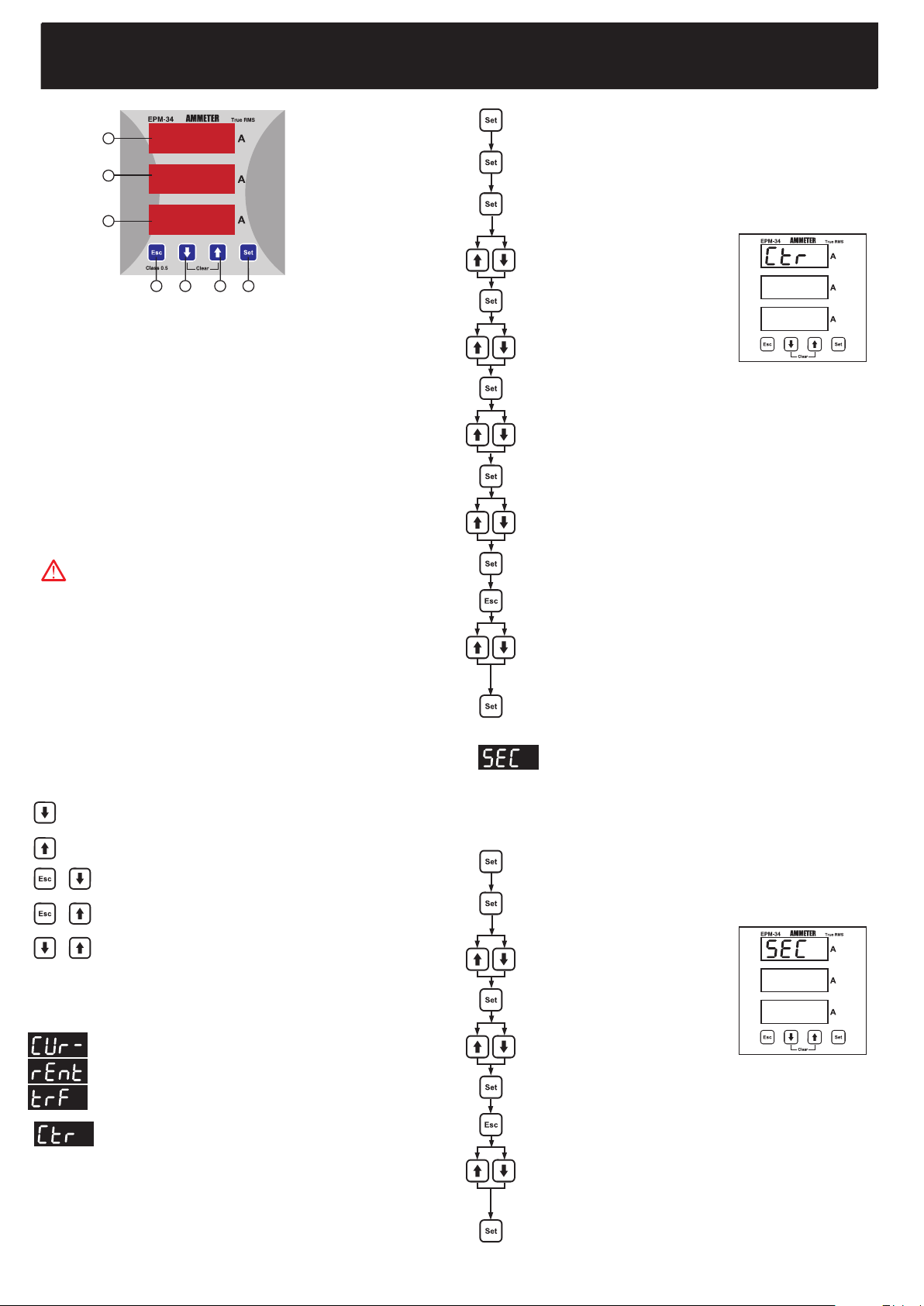
AMMETER
EPM-34
1 ......... Display of IL1 input.
2 ......... Display of IL2 input.
3 .......... Display of IL3 input.
4 ........... ESC button to exit from a menu any time.
5 ........... DOWN button.
6 ........... UP button.
7 ........... SET button. It is used to enter into the menu and to save the values.
If SET button is pressed for 3 seconds in the measurement mode,
you can enter into menus.
EPM-34 Menu Settings
After making the connections of the device as given in user manual, voltage is
supplied. Required settings must be done by using menus in order to have the
correct measurements and applications.
Current Transformer Menu
In this menu, current transformer ratio and current transformer secondary
value is set.
PRECAUTIONS FOR INSTALLATION AND SAFE USE
- Failure to follow those instructions will result in death or serious injury.
- Disconnect all power before working on equipment.
- When the device connected to the network, do not remove the back panel.
- Do not try to clean the device with solvent or the like.Only clean the device
with dried cloth.
- Verify correct terminal connections when wiring.
- Electrical equipment should be serviced only by your component seller.
- Only for rack panel mounting.
- The fuse should be used F type and current boundary value must be 6A.
General Information
EPM-34 is designed to measure the phase currents in 3 phase systems.
Applications of EPM-34
1) It can measure Phase Currents (IL) in 3 phase systems.
2) You can observe demand and max. demand values of measured currents with
2 different periods, also the calculation time for demand and max. demand values
can be determined from the dE-t (demand time) menu.
3) Current transformer ratio can be programmed,
[1....1000 (for X/5A), 1....5000 (for X/1A)]
4) A password can be arranged from PASS CodE menu in order to prevent
change of the setting by unauthorized person.
Specific Functions of Buttons:
While device is in the measurement mode, some buttons and button groups have
below special functions.
In order to set CT ratio. In the measurement mode;
Press SET button (Ctr is displayed.)
Press ESC button one by one until SAUE SEt no is displayed.
Press SET button while SAUE SEt yES is displayed. (If you press
ESC button or select no option instead of yES, new data is
cancelled and the previous data is set.)
Find 4th digit value by scrolling UP/DOWN buttons.
Press SET button (4th digit of second display blinks. If you set 3rd
digit value incorrect, you can set again by pressing ESC button.)
Press SET button for 3 secs.(CUr- rEnt trF menu is displayed)
Press SET button (Ctr menu is displayed)
Find 1st digit of the value which you want
to enter by scrolling UP/DOWN buttons.
Find 2nd digit value by scrolling
UP/DOWN buttons.
Press SET button (2nd digit of second
display blinks. If you set 1st digit value
incorrect, you can set again by pressing
ESC button)
Find 3rd digit value by scrolling UP/DOWN buttons.
Press SET button (3rd digit of second display blinks. If you set 2nd
digit value incorrect, you can set again by pressing ESC button.)
1
2
3
4 5 6 7
: When DOWN button is pressed, 1st demand values are displayed.
: When UP button is pressed, 1st max. demand values are displayed.
+
: When ESC and DOWN buttons are pressed at the same time,
2nd demand values are displayed.
+
: When ESC and UP buttons are pressed at the same time, 2nd
max. demand values are displayed.
+
: When DOWN and UP buttons are pressed at the same time,
all demand and max. demand values are reset.
Current Transformer Ratio
In this menu, current transformer ratio is set.
[1 ...... 1000 (for X/5A) between, 1 ...... 5000 (for X/1A)] a can be entered
Note: If the current transformer is not used between the system and
EPM-34, CT ratio must be set as 1.
For example: If a current transformer with 30 A / 5 A is used between
the system and EPM-34, CT ratio must be set as 6. (30/5=6)
Press SET button (1st digit of second display blinks)
By using UP/DOWN buttons, find SAUE SEt yES
Current transformer secondary value setting
In this menu, current transformer secondary value can be set as 5A
or 1A.
Note: If the secondary value is changed from 5A to 1A, Ctr (current
transformer ratio) value is set as 5 times of previous value automatically.
If the secondary value is changed from 1A to 5A, Ctr (CT ratio)
value is set as 1/5 times of the previous value automatically.
In order to set secondary value; in the measurement mode,
Press SET button SEC is displayed. (New value is entered but it is not
executed yet. In order to set the new value, please follow below steps)
Press ESC button one by one until SAUE SEt no is displayed.
Press SET button while SAUE SEt yES is displayed. (If you press
ESC button or select no option instead of yES, new data is
cancelled and the previous data is set.)
Press SET button for 3 secs.(CUr- rEnt trF menu is displayed)
Press SET button (Ctr menu is displayed.)
Set the secondary current value by using
UP/DOWN buttons
Press SET button (active secondary
value is displayed on second display)
By using UP/DOWN buttons, find SAUE SEt yES
By using UP/DOWN buttons, find SEC
menu.
1
No responsibility is assured by the manufacturer or any of its
subsidiaries for any consequences arising out of the use of this
material.
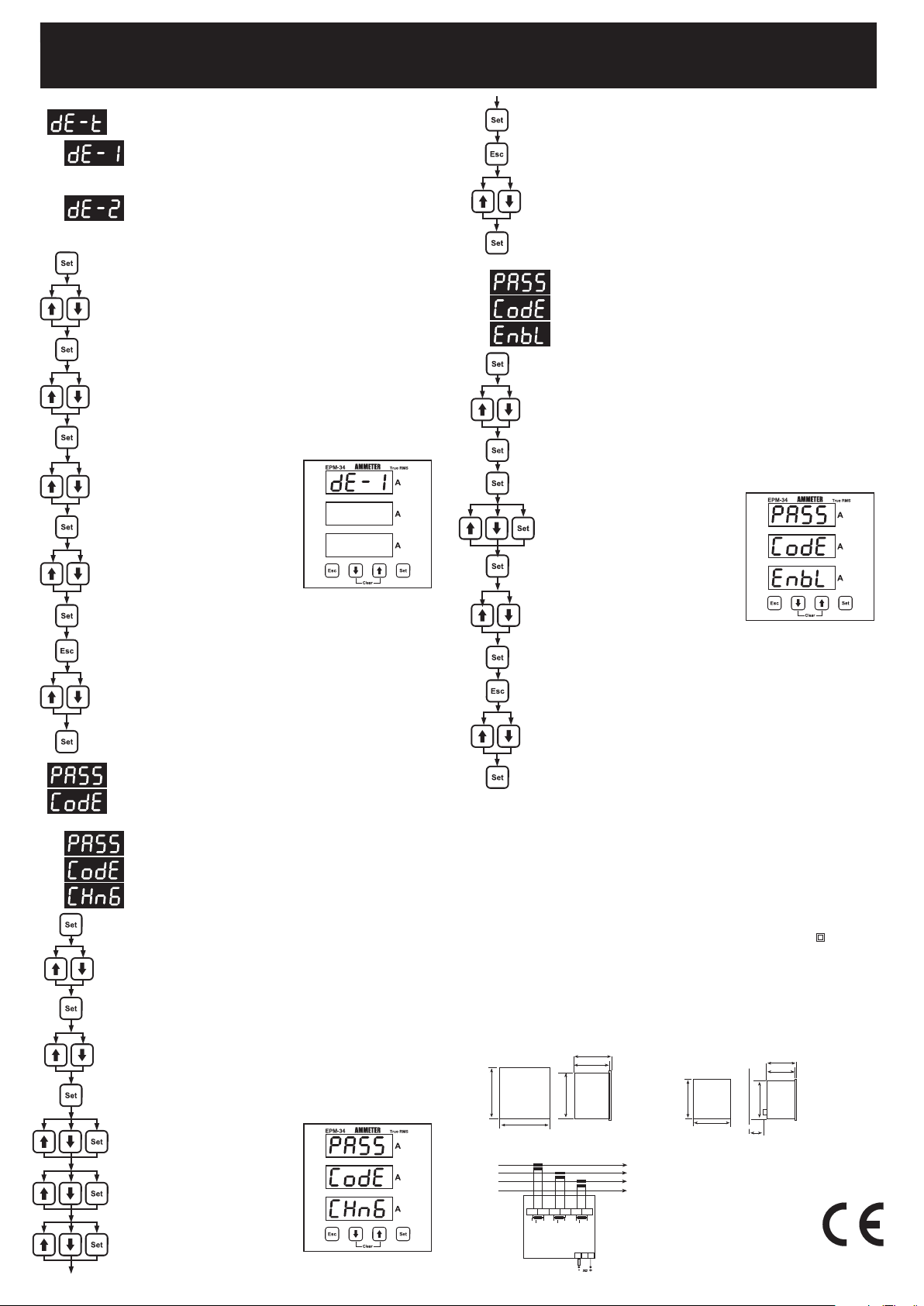
AMMETER
EPM-34
dE-t (Demand Time - Demand calculation time) Menu:
2
dE-1 (1st Demand Time - 1st Demand calculation time) Menu
dE-1 demand time can be set between 1-60 minutes which is
independent from dE-2. In this time interval, 1st demand and 1st
max. demand values are calculated.
dE-2 (2nd Demand Time - 2nd Demand calculation time) Menu
dE-2 demand time can be set between 1-60 seconds which is
independent from dE-1. In this time interval, 2nd demand and 2nd
max. demand values are calculated.
In order to set demand calculation time; in measurement mode,
Press SET button. dE-1 or dE-2 is displayed (new value is entered but
it is not executed yet. In order to set the new value, please follow below
steps)
Press ESC button one by one until SAUE SEt no is displayed.
Press SET button while SAUE SEt yES is displayed. (If you press
ESC button or select no option instead of yES, new data is
cancelled and the previous data is set.)
Press SET button for 3 secs. (CUr- rEnt trF menu is displayed)
Press SET button (dE-1 menu is displayed)
By using UP/DOWN buttons, set 1st digit
By using UP/DOWN buttons, set 2nd
digit.
Press SET button (2nd digit of second
display blinks. If you set 1st digit
incorrect, you can set again by pressing
ESC button).
Press SET button (1st digit of second display blinks)
By using UP/DOWN buttons, find SAUE SEt yES
By using UP/DOWN buttons, find dE-t menu.
By using UP/DOWN buttons, select dE-1 or dE-2
Factory Set Values
Ctr - 0001
SEC - 5A
dt1 - 15
dt2 - 30
PASS CodE EnbL - no
PASS CodE - 1234
Technical Features
Operating Voltage (Un) : 24 ... 250 V AC/DC
Frequency (Hz) : 45-65 Hz
Auxiliary Supply Power Consumption : < 4 VA
Measurement input power consumption : < 1VA
Iin : 0.005-5.5A~ (for X/5A)
0.005-1.1A~ (for X/1A)
Class : 0.5%±1digit [(10%-110%) x full scale]
Current Transformer Ratio : 1 ... 1000 (for X/5A)
1 ... 5000 (for X/1A)
Ambient Temperature : -5°C; +70°C
Display : Red LED display
Dimension : PR-19
Equipment Protection Class : Double Insulation-Class II (
)
Box Protection Class : IP 54
Terminal Protection Class : IP 00
Box Material : Non-flammable
Installation :
Panel Mounted
Wire Crossection (for terminals) : 4 mm
2
Weight :
0.34 kg
Installation Category : Class III
Panel Cut-outs : 91x91mm
Complies with EN-61010-1 standard.
Panel Cut-outs
Dimensions
Connection Diagram
In order to activate the user password; in the measurement mode,
Press ESC button one by one until SAUE SEt no is displayed.
Press SET button while SAUE SEt yES is displayed. (If you press
ESC button or select no option instead of yES, new data is
cancelled and the previous data is set.)
Press SET button for 3 seconds (CUr- rEnt trF menu is displayed.)
Press SET button (PASS CodE EnbL menu is displayed.)
Press SET button, PASS CodE EnbL is displayed. (New value is entered
but it is not executed yet. In order to set the new value, please follow
below steps.)
By using UP/DOWN buttons, find SAUE SEt yES
Activating the user password
This menu is used to activate the user password.
After activating the user password, if SET button is pressed for 3
seconds in order to enter to the menu, a user password is required.
By using UP-DOWN-SET buttons, enter the
password.
Press SET button (1st digit of second display blinks.)
By using UP/DOWN buttons, find PASS CodE menu
By using UP/DOWN buttons, find EnbL
yES menu
In order to change the user password; in measurement mode,
Press SET button for 3 secs. (CUr- rEnt trF menu is displayed)
Press SET button (PASS CodE EnbL menu is displayed.)
By using UP/DOWN buttons, find PASS CodE menu
By using UP/DOWN buttons, find PASS CodE CHnG menu.
By using UP-DOWN-SET buttons, enter
old password.
By using UP-DOWN-SET buttons, enter
new password.
By using UP-DOWN-SET buttons, enter
re-enter new password.
Press SET button (1st digit of second display blinks)
Press ESC button one by one until SAUE SEt no is displayed.
Press SET button while SAUE SEt yES is displayed. (If you press ESC
button or select no option instead of yES, new data is cancelled and
the previous data is set.)
By using UP/DOWN buttons, find SAUE SEt yES
Press SET button, EnbL no is displayed.
Press SET button PASS CodE CHnG is displayed. (New value is entered
but is not executed yet. In order to set the new value, please follow below
steps.)
User Password Settings
User password is set and activated in this menu. In order to prevent
the devices settings from unauthorized access, it is necessary to set
up a 4 digits user password and then activate it.
This menu has 2 submenus.
Changing the User Password
In this menu, user password can be changed.
Note: Factory set value for user password is 1234
A3804/Rev.4
PR-19
k
l
K L
k
l
K L
k
l
K L
L1 L2 L3
1 3 4 62 5
U
n
91mm
9
1
mm
Type PR 19 (96x96)
70mm
Wall
79.3mm
90mm
Tip 19
50mm
70mm
79.3mm
90mm
Type PR 19 (96x96)
96mm
96mm
Current Measurement Input
Auxiliary
Supply
N
L1
L2
L3
6 A
11 12
System
