Page 1

Matrix E1 Series
(1G58x-09 and 1H582-xx)
Configuration Guide
Firmware Version 3.07.xx
P/N 9033755-22
Page 2

Page 3
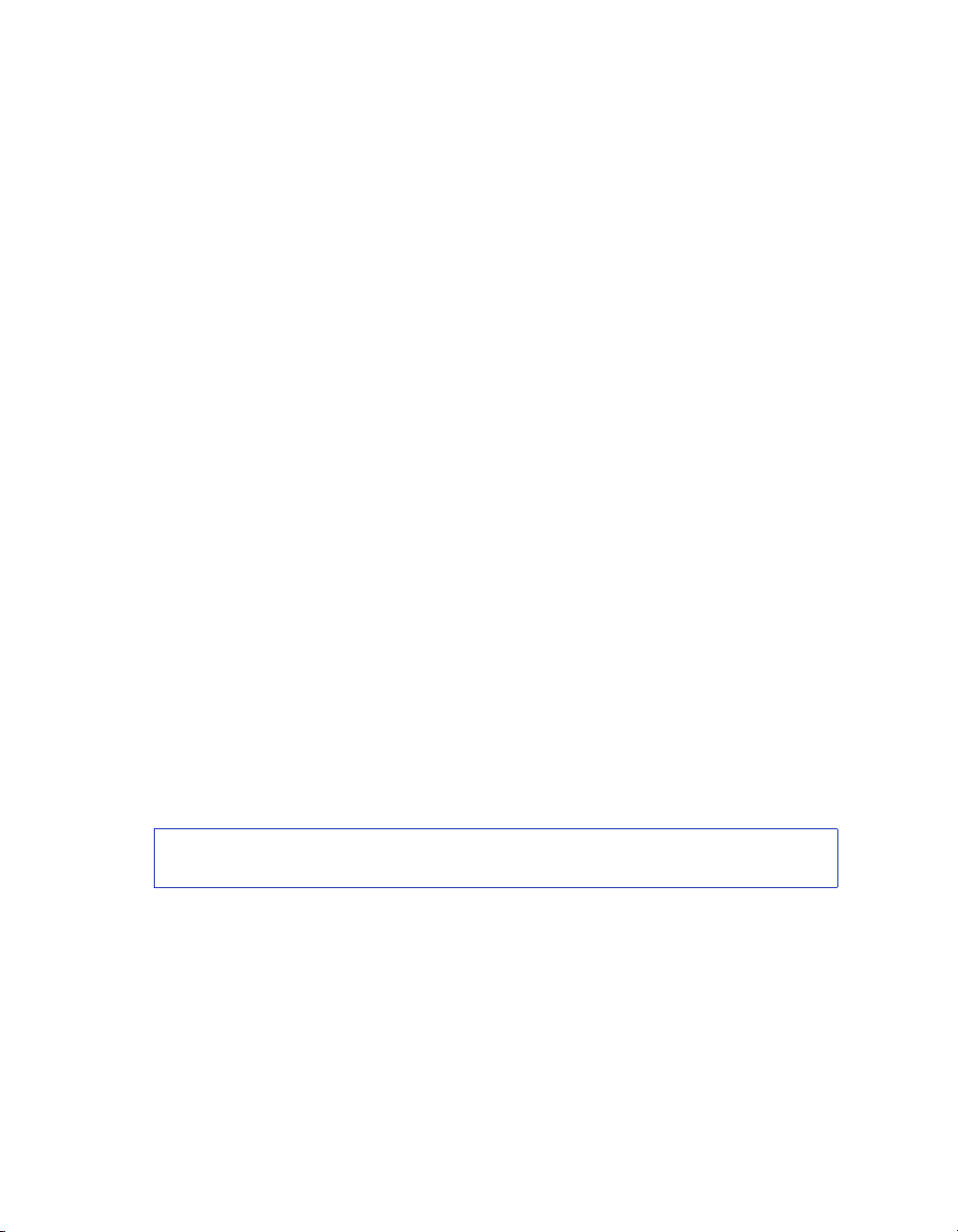
NOTICE
Enterasys Networks reserves the right to make changes in specifications and other information contained in this
document and its web site without prior notice. The reader should in all cases consult Enterasys Networks to determine
whether any such changes have been made.
The hardware, firmware, or software described in this document is subject to change without notice.
IN NO EVENT SHALL ENTERASYS NETWORKS BE LIABLE FOR ANY INCIDENTAL, INDIRECT, SPECIAL,
OR CONSEQUENTIAL DAMAGES WHATSOEVER (INCLUDING BUT NOT LIMITED TO LOST PROFITS)
ARISING OUT OF OR RELATED TO THIS DOCUMENT, WEB SITE, OR THE INFORMATION CONTAINED IN
THEM, EVEN IF ENTERASYS NETWORKS HAS BEEN ADVISED OF, KNEW OF, OR SHOULD HAVE
KNOWN OF , THE POSSIBILITY OF SUCH DAMAGES.
Enterasys Networks, Inc.
50 Minuteman Road
Andover, MA 01810
© 2008 Enterasys Networks, Inc. All rights reserved.
Part Number: 9033755-22 September 2008
ENTERASYS, ENTERASYS NETWORKS, ENTERASYS MATRIX, ENTERASYS NETSIGHT, LANVIEW,
WEBVIEW , and any logos associated therewith, are trademarks or registered trademarks of Enterasys Networks, Inc., in
the United States and other countries.
All other product names mentioned in this manual may be trademarks or registered trademarks of their respective
companies.
Documentation URL: http://www.enterasys.com/support/manuals
Documentacion URL: http://www.enterasys.com/support/manuals
Dokumentation im Internet: http://www.enterasys.com/support/manuals
Version: Information in this guide refers to Matrix E1 Series (1G58x-09 and
1H582-xx) firmware version 3.07.xx.
Page 4

ENTERASYS NETWORKS, INC. FIRMWARE LICENSE AGREEMENT
BEFORE OPENING OR UTILIZING THE ENCLOSED PRODUCT,
CAREFULLY READ THIS LICENSE AGREEMENT.
This document is an agreement (“Agreement”) between the end user (“You”) and Enterasys Networks, Inc., on behalf of
itself and its Affiliates (as hereinafter defined) (“Enterasys”) that sets forth Your rights and obligations with respect to
the Enterasys software program/firmware (including any accompanying documentation, hardware or media)
(“Program”) in the package and prevails over any additional, conflicting or inconsistent terms and conditions appearing
on any purchase order or other document submitted by You. “Affiliate” me ans a ny person, partn ership, corpo ration,
limited liability company, other form of enterprise that directly or indirectly through one or more intermediaries,
controls, or is controlled by, or is under common control with the party specified. This Agreement constitutes the entire
understanding between the parties, with respect to the subject matter of this Agreement. The Program may be contained
in firmware, chips or other media.
BY INSTALLING OR OTHERWISE USING THE PROGRAM, YOU REPRESENT THAT YOU ARE
AUTHORIZED TO ACCEPT THESE TERMS ON BEHALF OF THE END USER (IF THE END USER IS AN
ENTITY ON WHOSE BEHALF YOU ARE AUTHORIZED TO ACT, “YOU” AND “YOUR” SHALL BE DEEMED
TO REFER TO SUCH ENTITY) AND THAT YOU AGREE THAT YOU ARE BOUND BY THE TERMS OF THIS
AGREEMENT, WHICH INCLUDES, AMONG OTHER PROVISIONS, THE LICENSE, THE DISCLAIMER OF
WARRANTY AND THE LIMITATION OF LIABILITY. IF YOU DO NOT AGREE TO THE TERMS OF THIS
AGREEMENT OR ARE NOT AUTHORIZED TO ENTER INTO THIS AGREEMENT, ENTERASYS IS
UNWILLING TO LICENSE THE PROGRAM TO YOU AND YOU AGREE TO RETURN THE UNOPENED
PRODUCT TO ENTERASYS OR YOUR DEALER, IF ANY, WITHIN TEN (10) DAYS FOLLOWING THE DATE
OF RECEIPT FOR A FULL REFUND.
IF YOU HAVE ANY QUESTIONS ABOUT THIS AGREEMENT, CONTACT ENTERASYS NETWORKS, LEGAL
DEPARTMENT AT (978) 684-1000.
You and Enterasys agree as follows:
1. LICENSE. You have the non-exclusive and non-transferable right to use only the one (1) copy of the Program
provided in this package subject to the terms and conditions of this Agreement.
2. RESTRICTIONS. Except as otherwise authorized in writing by Enterasys, You may not, nor may You permit any
third party to:
(a) Reverse engineer, decompile, disassemble or modify the Program, in whole or in part, including for reasons of
error correction or interoperability , except to the extent expressly permitted by applicable law and to the extent
the parties shall not be permitted by that applicable law, such rights are expressly excluded. Information
necessary to achieve interoperability or correct errors is available from Enterasys upon request and upon
payment of Enterasys’ applicable fee.
(b) Incorporate the Program in whole or in part, in any other product or create der ivative works based on the
Program, in whole or in part.
(c) Publish, disclose, copy reproduce or transmit the Program, in whole or in part.
(d) Assign, sell, license, sublicense, rent, lease, encumber by way of security interest, pledge or otherwise transfer
the Program, in whole or in part.
(e) Remove any copyright, trademark, proprietary rights, disclaimer or warnin g notice included on or embedded in
any part of the Program.
Page 5

3. APPLICABLE LAW. This Agreement shall be interpreted and governed under the laws and in the state and federal
courts of the Commonwealth of Massachusetts without regard to its conflicts of laws provisions. You accept the personal
jurisdiction and venue of the Commonwealth of Massachusetts courts. None of the 1980 United Nations Convention on
the Limitation Period in the International Sale of Goods, and the Uniform Computer Information Transactions Act shall
apply to this Agreement.
4. EXPORT RESTRICTIONS. You understand that Enterasys and its Affiliates are subject to regulation by agencies
of the U.S. Government, including the U.S. Department of Commerce, which prohibit export or diversion of certain
technical products to certain countries, unless a license to export the product is obtained from the U.S. Government or an
exception from obtaining such license may be relied upon by the exporting party.
If the Program is exported from the United States pursuant to the License Exception CIV under the U.S. Export
Administration Regulations, You agree that You are a civil end user of the Program and agree that You will use the
Program for civil end uses only and not for military purposes.
If the Program is exported from the United States pursuant to the License Exception TSR under the U.S. Export
Administration Regulations, in addition to the restriction on transfer set forth in Section 1 or 2 of this Agreement, You
agree not to (i) reexport or release the Program, the source code for the Program or technology to a national of a country
in Country Groups D:1 or E:2 (Albania, Armenia, Azerbaijan, Belarus, Cambodia, Cuba, Georgia, Iraq, Kazakhstan,
Laos, Libya, Macau, Moldova, Mongolia, North Korea, the People’s Republic of China, Russia, Tajikistan,
Turkmenistan, Ukraine, Uzbekistan, Vietnam, or such other countries as may be designated by the United States
Government), (ii) export to Country Groups D:1 or E:2 (as defined herein) the direct product of the Program or the
technology, if such foreign produced direct product is subject to national security controls as identified on the U.S.
Commerce Control List, or (iii) if the direct product of the technology is a complete plant or any major component of a
plant, export to Country Groups D:1 or E:2 the direct product of the plant or a major component thereof, if such foreign
produced direct product is subject to national security controls as identified on the U.S. Commerce Control List or is
subject to State Department controls under the U.S. Munitions List.
5. UNITED STATES GOVERNMENT RESTRICTED RIGHTS. The enclosed Program (i) was developed solely
at private expense; (ii) contains “restricted computer software” submitted with restricted rights in accordance with section
52.227-19 (a) through (d) of the Commercial Computer Software-Restricted Rights Clause and its successors, and (iii) in
all respects is proprietary data belonging to Enterasys and/or its suppliers. For Department of Defense units, the Program
is considered commercial computer software in accordance with DFARS section 227.7202-3 and its successors, and use,
duplication, or disclosure by the U.S. Government is subject to restrictions set forth herein.
6. DISCLAIMER OF WARRANTY. EXCEPT FOR THOSE WARRANTIES EXPRESSLY PROVIDED TO YOU
IN WRITING BY ENTERASYS, ENTERASYS DISCLAIMS ALL WARRANTIES, EITHER EXPRESS OR
IMPLIED, INCLUDING BUT NOT LIMITED TO IMPLIED WARRANTIES OF MERCHANTABILITY,
SATISFACTORY QUALITY, FITNESS FOR A PARTICULAR PURPOSE, TITLE AND NON-INFRINGEMENT
WITH RESPECT TO THE PROGRAM. IF IMPLIED WARRANTIES MAY NOT BE DISCLAIMED BY
APPLICABLE LAW, THEN ANY IMPLIED WARRANTIES ARE LIMITED IN DURATION TO THIRTY (30)
DAYS AFTER DELIVERY OF THE PROGRAM TO YOU.
7. LIMITATION OF LIABILITY. IN NO EVENT SHALL ENTERASYS OR ITS SUPPLIERS BE LIABLE FOR
ANY DAMAGES WHATSOEVER (INCLUDING, WITHOUT LIMITATION, DAMAGES FOR LOSS OF
BUSINESS, PROFITS, BUSINESS INTERRUPTION, LOSS OF BUSINESS INFORMATION, SPECIAL,
INCIDENTAL, CONSEQUENTIAL, OR RELIANCE DAMAGES, OR OTHER LOSS) ARISING OUT OF THE USE
OR INABILITY TO USE THE PROGRAM, EVEN IF ENTERASYS HAS BEEN ADVISED OF THE POSSIBILITY
OF SUCH DAMAGES. THIS FOREGOING LIMITATION SHALL APPLY REGARDLESS OF THE CAUSE OF
ACTION UNDER WHICH DAMAGES ARE SOUGHT.
THE CUMULATIVE LIABILITY OF ENTERASYS TO YOU FOR ALL CLAIMS RELATING TO THE
PROGRAM, IN CONTRACT, TORT OR OTHERWISE, SHALL NOT EXCEED THE TOTAL AMOUNT OF FEES
PAID TO ENTERASYS BY YOU FOR THE RIGHTS GRANTED HEREIN.
Page 6

8. AUDIT RIGHTS. You hereby acknowledge that the intellectual property rights associated with the Program are of
critical value to Enterasys, and, accordingly, You hereby agree to maintain complete books, records and accounts showing
(i) license fees due and paid, and (ii) the use, copying and deployment of the Program. You also grant to Enterasys and
its authorized representatives, upon reasonable notice, the right to audit and examine during Your normal business hours,
Your books, records, accounts and hardware devices upon which the Program may be deployed to verify compliance with
this Agreement, including the verification of the license fees due and paid Enterasys and the use, copying and deployment
of the Program. Enterasys’ right of examination shall be exercised reasonably, in good faith and in a manner calculated
to not unreasonably interfere with Your business. In the event such audit discovers non-compliance with this Agreement,
including copies of the Program made, used or deployed in breach of this Agreement, You shall promptly pay to Enterasys
the appropriate license fees. Enterasys reserves the right, to be exercised in its sole discretion and without prior notice, to
terminate this license, effective immediately, for failure to comply with this Agreement. Upon any such termination, You
shall immediately cease all use of the Program and shall return to Enterasys the Program and all copies of the Program.
9. OWNERSHIP. This is a license agreement and not an agreement for sale. You acknowledge and agree that the
Program constitutes trade secrets and/or copyrighted material of Enterasys and/or its suppliers. You agree to implement
reasonable security measures to protect such trade secrets and copyrighted material. All right, title and interest in and to
the Program shall remain with Enterasys and/or its suppliers. All rights not specifically granted to You shall be reserved
to Enterasys.
10. ENFORCEMENT. You acknowledge and agree that any breach of Sections 2, 4, or 9 of this Agreement by You
may cause Enterasys irreparable damage for which recovery of money damages would be inadequate, and that Enterasys
may be entitled to seek timely injunctive relief to protect Enterasys’ rights under this Agreement in addition to any and
all remedies available at law.
11. ASSIGNMENT. You may not assign, transfer or sublicense this Agreement or any of Your rights or obligations
under this Agreement, except that You may assign this Agreement to any person or entity which acquires substantially all
of Your stock assets. Enterasys may assign this Agreement in its sole discretion. This Agreement shall be binding upon
and inure to the benefit of the parties, their legal representatives, permitted transferees, successors and assigns as
permitted by this Agreement. Any attempted assignment, transfer or sublicense in violation of the term s of this Agreement
shall be void and a breach of this Agreement.
12. WAIVER. A waiver by Enterasys of a breach of any of the terms and conditions of this Agreement must be in
writing and will not be construed as a waiver of any subsequent breach of such term or condition. Enterasys’ failure to
enforce a term upon Your breach of such term shall not be construed as a waiver of Your breach or prevent enforcement
on any other occasion.
13. SEVERABILITY. In the event any provision of this Agreement is found to be invalid, illegal or unenforceable, the
validity, legality and enforceability of any of the remaining provisions shall not in any way be affected or impaired
thereby, and that provision shall be reformed, construed and enforced to the maximum extent permissible. Any such
invalidity, illegality, or unenforceability in any jurisdiction shall not invalidate or render illegal or unenforceable such
provision in any other jurisdiction.
14. TERMINATION. Enterasys may terminate this Agreement immediately upon Your breach of any of the terms and
conditions of this Agreement. Upon any such termination, You shall immediately cease all use of the Program and shall
return to Enterasys the Program and all copies of the Program.
Page 7
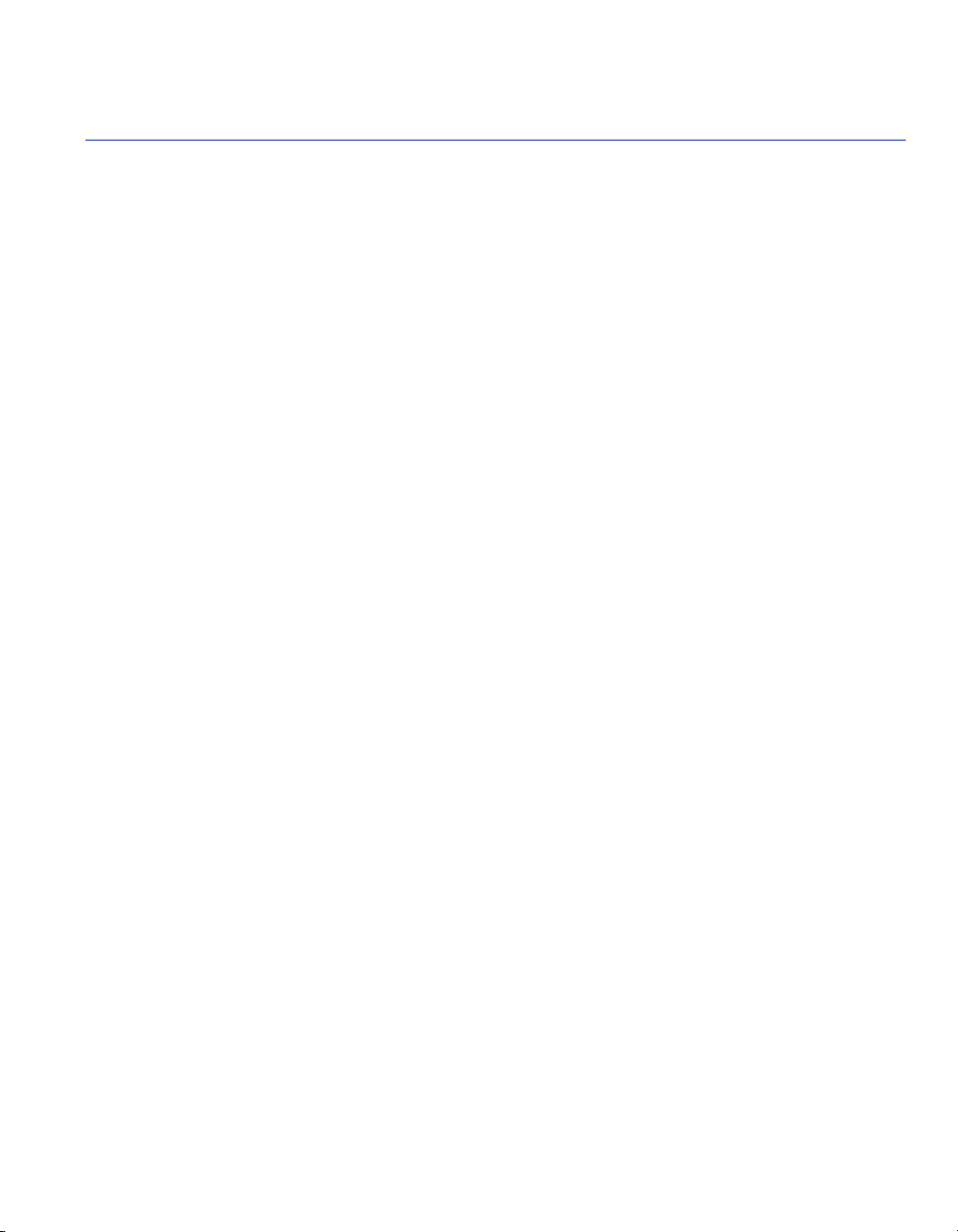
Contents
Figures .........................................................................................................................................xxv
Tables......................................................................................................................................... xxvii
ABOUT THIS GUIDE
Using This Guide......................................................................................................... xxix
Structure of This Guide ................................................................................................xxx
Related Documents..................................................................................................... xxxi
Document Conventions.............................................................................................. xxxii
Typographical and Keystroke Conventions................................................................ xxxii
1
2
3
INTRODUCTION
1.1 Overview ......................................................................................................... 1-1
1.2 Getting Help .................................................................................................... 1-3
MANAGEMENT TERMINAL AND MODEM SETUP REQUIREMENTS
2.1 Connecting to a Console Port for Local Management .................................... 2-1
2.1.1 What Is Needed .............................................................................. 2-1
2.1.2 Connecting to an IBM or Compatible Device .................................. 2-2
2.1.3 Connecting to a VT Series Terminal ............................................... 2-3
2.1.4 Connecting to a Modem .................................................................. 2-4
2.1.4.1 Configuring the Modem to Not Send Login Requests . 2-5
2.1.5 Adapter Wiring and Signal Assignments......................................... 2-7
STARTUP AND GENERAL CONFIGURATION
3.1 Startup and General Configuration Summary ................................................. 3-1
3.1.1 Factory Default Settings.................................................................. 3-1
3.1.2 Command Defaults Descriptions .................................................. 3-10
3.1.3 CLI Command Modes ................................................................... 3-11
3.1.4 Using WebView............................................................................. 3-12
3.1.5 Process Overview: CLI Startup and General Configuration.......... 3-13
3.1.6 Starting and Navigating the Command Line Interface (CLI) ......... 3-14
3.1.6.1 Using a Console Port Connection ............................. 3-14
3.1.6.2 Logging in with a Default User Account..................... 3-14
Matrix E1 Series (1G58x-09 and 1H582-xx) Configuration Guide v
Page 8

Contents
3.1.6.3 Logging in With an Administratively Configured
User Account ............................................................. 3-16
3.1.6.4 Using a Telnet Connection ........................................ 3-16
3.1.7 Getting Help with CLI Syntax ........................................................ 3-18
3.1.8 Displaying Scrolling Screens ........................................................ 3-19
3.1.9 Basic Line Editing Commands ...................................................... 3-20
3.2 General Configuration Command Set ........................................................... 3-21
3.2.1 Setting User Accounts and Passwords......................................... 3-21
3.2.1.1 show system login ..................................................... 3-21
3.2.1.2 set system login......................................................... 3-23
3.2.1.3 clear system login...................................................... 3-24
3.2.1.4 set password ............................................................. 3-25
3.2.1.5 set system password length ...................................... 3-26
3.2.1.6 set system password aging ....................................... 3-27
3.2.1.7 set system password history ..................................... 3-27
3.2.1.8 set system lockout attempts ...................................... 3-28
3.2.1.9 set system lockout ..................................................... 3-29
3.2.2 Setting Basic Device Properties.................................................... 3-30
3.2.2.1 show system resources ............................................. 3-31
3.2.2.2 show system.............................................................. 3-32
3.2.2.3 show time .................................................................. 3-33
3.2.2.4 set time ...................................................................... 3-33
3.2.2.5 set prompt.................................................................. 3-34
3.2.2.6 show banner motd ..................................................... 3-35
3.2.2.7 set banner motd......................................................... 3-35
3.2.2.8 clear banner motd...................................................... 3-36
3.2.2.9 show version.............................................................. 3-37
3.2.2.10 set system name ....................................................... 3-38
3.2.2.11 set system location .................................................... 3-39
3.2.2.12 set system contact..................................................... 3-40
3.2.2.13 show terminal ............................................................ 3-40
3.2.2.14 set terminal ................................................................ 3-41
3.2.2.15 set system timeout..................................................... 3-42
3.2.2.16 show summertime ..................................................... 3-42
3.2.2.17 set summertime ......................................................... 3-43
3.2.2.18 set summertime date ................................................. 3-44
3.2.2.19 set summertime recurring .......................................... 3-45
3.2.2.20 clear summertime ...................................................... 3-47
3.2.2.21 set console baud ....................................................... 3-47
3.2.2.22 show ip address......................................................... 3-48
3.2.2.23 set ip address ............................................................ 3-49
vi Matrix E1 Series (1G58x-09 and 1H582-xx) Configuration Guide
Page 9

Contents
3.2.3 Downloading a Firmware Image ................................................... 3-50
3.2.3.1 Downloading via the Serial Port ................................ 3-50
3.2.3.2 Downloading via TFTP ..............................................3-51
3.2.4 Configuring Telnet......................................................................... 3-54
3.2.4.1 show telnet ................................................................ 3-54
3.2.4.2 set telnet .................................................................... 3-55
3.2.5 Managing Switch Configuration Files............................................ 3-57
3.2.5.1 dir............................................................................... 3-57
3.2.5.2 show config................................................................ 3-58
3.2.5.3 configure.................................................................... 3-60
3.2.5.4 summaryconfig .......................................................... 3-62
3.2.5.5 copy ........................................................................... 3-64
3.2.5.6 set system bootconfig................................................ 3-66
3.2.5.7 delete......................................................................... 3-67
3.2.6 Configuring Enterasys and Cisco Discovery Protocols................. 3-68
3.2.6.1 show cdp ................................................................... 3-69
3.2.6.2 set cdp ....................................................................... 3-70
3.2.6.3 set cdp interval .......................................................... 3-72
3.2.6.4 show ciscodp ............................................................. 3-72
3.2.6.5 set ciscodp status ...................................................... 3-74
3.2.6.6 set ciscodp timer........................................................ 3-74
3.2.6.7 set ciscodp holdtime .................................................. 3-75
3.2.6.8 set ciscodp populatecdp ............................................ 3-76
3.2.6.9 show port ciscodp info ............................................... 3-76
3.2.6.10 show port ciscodp neighborinfo ................................. 3-78
3.2.6.11 set port ciscodp status............................................... 3-79
3.2.6.12 set port ciscodp trust-ext ........................................... 3-80
3.2.6.13 set port ciscodp cos-ext............................................. 3-81
3.2.6.14 set port ciscodp vvid .................................................. 3-82
3.2.7 Pausing, Clearing and Closing the CLI ......................................... 3-84
3.2.7.1 wait ............................................................................ 3-84
3.2.7.2 cls (clear screen) ....................................................... 3-85
3.2.7.3 exit ............................................................................. 3-85
3.2.8 Resetting the Device..................................................................... 3-87
3.2.8.1 show reset ................................................................. 3-87
3.2.8.2 reset........................................................................... 3-88
3.2.8.3 reset at....................................................................... 3-89
3.2.8.4 reset in....................................................................... 3-90
3.2.8.5 clear config ................................................................ 3-90
3.3 Preparing the Device for Router Mode.......................................................... 3-92
3.3.1 Pre-Routing Configuration Tasks.................................................. 3-92
3.3.2 Configuring VLANs for IP Routing ................................................ 3-93
3.3.3 Enabling Router Configuration Modes .......................................... 3-96
Matrix E1 Series (1G58x-09 and 1H582-xx) Configuration Guide vii
Page 10

Contents
4
PORT CONFIGURATION
4.1 Port Configuration Summary ........................................................................... 4-1
4.1.1 Port Assignment Scheme ............................................................... 4-1
4.1.2 Port String Syntax Used in the CLI ................................................. 4-4
4.2 Process Overview: Port Configuration ............................................................ 4-6
4.3 Port Configuration Command Set ................................................................... 4-7
4.3.1 Reviewing Port Status..................................................................... 4-7
4.3.1.1 show port status .......................................................... 4-7
4.3.1.2 show port counters ...................................................... 4-9
4.3.1.3 clear port counters..................................................... 4-11
4.3.2 Disabling / Enabling Ports............................................................. 4-12
4.3.2.1 set port disable .......................................................... 4-12
4.3.2.2 set port enable........................................................... 4-13
4.3.3 Setting Speed and Duplex Mode .................................................. 4-13
4.3.3.1 show port speed ........................................................ 4-14
4.3.3.2 set port speed............................................................ 4-15
4.3.3.3 show port duplex ....................................................... 4-16
4.3.3.4 set port duplex ........................................................... 4-17
4.3.4 Enabling / Disabling Jumbo Frame Support ................................. 4-18
4.3.4.1 show port jumbo ........................................................ 4-18
4.3.4.2 set port jumbo............................................................ 4-19
4.3.5 Setting Port Auto-Negotiation and Advertised Ability .................... 4-20
4.3.5.1 show port negotiation ................................................ 4-21
4.3.5.2 set port negotiation .................................................... 4-22
4.3.5.3 show port advertised ability ....................................... 4-23
4.3.5.4 set port advertised ability........................................... 4-26
4.3.6 Setting Flow Control and Thesholds ............................................. 4-27
4.3.6.1 show port flowcontrol................................................. 4-28
4.3.6.2 set port flowcontrol .................................................... 4-29
4.3.6.3 show port buffer threshold ......................................... 4-30
4.3.6.4 set port buffer threshold............................................. 4-31
4.3.6.5 show flow agetime ..................................................... 4-34
4.3.6.6 set flow agetime......................................................... 4-35
4.3.6.7 clear flow agetime...................................................... 4-35
4.3.6.8 show port holbp ......................................................... 4-36
4.3.6.9 set port holbp............................................................. 4-37
4.3.7 Setting Port Traps ......................................................................... 4-39
4.3.7.1 show port trap............................................................ 4-39
4.3.7.2 set port trap ............................................................... 4-41
4.3.8 Overview: Port Mirroring ............................................................... 4-42
viii Matrix E1 Series (1G58x-09 and 1H582-xx) Configuration Guide
Page 11

Contents
4.3.9 Setting Port Mirroring .................................................................... 4-43
4.3.9.1 show port mirroring.................................................... 4-43
4.3.9.2 set port mirroring ....................................................... 4-44
4.3.9.3 clear port mirroring .................................................... 4-45
4.3.10 Configuring Link Aggregation........................................................ 4-46
4.3.10.1 Matrix E1 Trunk and LAG Usage Considerations......4-46
4.3.10.2 Port Grouping Considerations ................................... 4-47
4.3.11 Configuring Static Port Trunking ................................................... 4-50
4.3.11.1 show trunk ................................................................. 4-51
4.3.11.2 set trunkmode............................................................ 4-54
4.3.11.3 set trunk..................................................................... 4-54
4.3.11.4 clear trunk.................................................................. 4-55
4.3.11.5 set trunk port.............................................................. 4-56
4.3.11.6 clear trunk port........................................................... 4-56
4.3.11.7 set trunk algorithm ..................................................... 4-57
4.3.12 Link Aggregation Control Protocol (LACP) ................................... 4-59
4.3.12.1 LACP Operation ........................................................ 4-59
4.3.12.2 LACP Terminology .................................................... 4-60
4.3.12.3 Matrix E1 LAG Usage Considerations ....................... 4-61
4.3.13 Configuring Link Aggregation........................................................ 4-63
4.3.13.1 set lacp ...................................................................... 4-63
4.3.13.2 set lacp static............................................................. 4-64
4.3.13.3 clear lacp static.......................................................... 4-65
4.3.13.4 show port lacp ........................................................... 4-66
4.3.13.5 set port lacp ............................................................... 4-68
4.3.14 Configuring Port Broadcast Suppression...................................... 4-70
4.3.14.1 show port broadcast .................................................. 4-70
4.3.14.2 set port broadcast...................................................... 4-71
4.3.15 Configuring Unknown Destination Address Suppression ............. 4-73
4.3.15.1 show port unknowndestsuppress .............................. 4-73
4.3.15.2 set port unknowndestsuppress.................................. 4-74
4.3.15.3 clear port unknowndestsuppress............................... 4-75
5
SNMP CONFIGURATION
5.1 SNMP Configuration Summary ....................................................................... 5-1
5.1.1 SNMPv1 and SNMPv2.................................................................... 5-1
5.1.2 SNMPv3.......................................................................................... 5-2
5.1.3 About SNMP Security Models and Levels ...................................... 5-2
5.1.4 Process Overview: SNMP Configuration ........................................ 5-3
5.2 SNMP Command Set...................................................................................... 5-5
5.2.1 Disabling / Enabling and Reviewing SNMP Statistics..................... 5-5
5.2.1.1 show snmp .................................................................. 5-5
Matrix E1 Series (1G58x-09 and 1H582-xx) Configuration Guide ix
Page 12

Contents
5.2.1.2 set snmp ...................................................................... 5-6
5.2.1.3 show snmp engineid.................................................... 5-6
5.2.1.4 show snmp counters.................................................... 5-7
5.2.2 Configuring SNMP Users, Groups and Communities ................... 5-14
5.2.2.1 show snmp user ........................................................ 5-15
5.2.2.2 set snmp user ............................................................ 5-16
5.2.2.3 clear snmp user ......................................................... 5-17
5.2.2.4 show snmp group ...................................................... 5-18
5.2.2.5 set snmp group.......................................................... 5-20
5.2.2.6 clear snmp group....................................................... 5-21
5.2.2.7 show community........................................................ 5-22
5.2.2.8 set community ........................................................... 5-23
5.2.2.9 clear community ........................................................ 5-24
5.2.2.10 show snmp community .............................................. 5-24
5.2.2.11 set snmp community.................................................. 5-25
5.2.2.12 clear snmp community............................................... 5-26
5.2.3 Configuring SNMP Access Rights ................................................ 5-27
5.2.3.1 show snmp access .................................................... 5-27
5.2.3.2 set snmp access........................................................ 5-29
5.2.3.3 clear snmp access..................................................... 5-31
5.2.3.4 show snmp authenticationtrap ................................... 5-31
5.2.3.5 set snmp authentication trap ..................................... 5-32
5.2.4 Configuring SNMP MIB Views ...................................................... 5-33
5.2.4.1 show snmp view ........................................................ 5-33
5.2.4.2 set snmp view............................................................ 5-35
5.2.4.3 clear snmp view......................................................... 5-35
5.2.5 Configuring SNMP Target Parameters ......................................... 5-37
5.2.5.1 show snmp targetparams .......................................... 5-37
5.2.5.2 set snmp targetparams .............................................. 5-39
5.2.5.3 clear snmp targetparams ........................................... 5-41
5.2.6 Configuring SNMP Target Addresses ........................................... 5-42
5.2.6.1 show snmp targetaddr ............................................... 5-42
5.2.6.2 set snmp targetaddr................................................... 5-44
5.2.6.3 clear snmp targetaddr................................................ 5-46
5.2.7 Configuring SNMP Notification Parameters.................................. 5-47
5.2.7.1 show trap ................................................................... 5-48
5.2.7.2 set trap....................................................................... 5-49
5.2.7.3 clear trap.................................................................... 5-49
5.2.7.4 show newaddrtrap ..................................................... 5-50
5.2.7.5 set newaddrtrap......................................................... 5-51
5.2.7.6 show snmp notify....................................................... 5-52
5.2.7.7 set snmp notify .......................................................... 5-54
5.2.7.8 clear snmp notify ....................................................... 5-55
x Matrix E1 Series (1G58x-09 and 1H582-xx) Configuration Guide
Page 13

Contents
5.2.7.9 show snmp notifyfilter ................................................ 5-56
5.2.7.10 set snmp notifyfilter.................................................... 5-57
5.2.7.11 clear snmp notifyfilter................................................. 5-58
5.2.7.12 show snmp notifyprofile ............................................. 5-59
5.2.7.13 set snmp notifyprofile................................................. 5-60
5.2.7.14 clear snmp notifyprofile.............................................. 5-60
5.2.8 Basic SNMP Trap Configuration ................................................... 5-62
6
SPANNING TREE CONFIGURATION
6.1 Spanning Tree Configuration Summary .......................................................... 6-1
6.1.1 Overview: Single, Rapid and Multiple Spanning Tree Protocols..... 6-1
6.1.2 Spanning Tree Features ................................................................. 6-2
6.1.3 Process Overview: Spanning Tree Configuration ........................... 6-3
6.2 Spanning Tree Configuration Command Set .................................................. 6-4
6.2.1 Reviewing and Setting Spanning Tree Bridge Parameters............. 6-4
6.2.1.1 show spantree stats..................................................... 6-6
6.2.1.2 set spantree................................................................. 6-9
6.2.1.3 show spantree version............................................... 6-10
6.2.1.4 set spantree version .................................................. 6-11
6.2.1.5 clear spantree version ............................................... 6-11
6.2.1.6 show spantree mstilist ............................................... 6-12
6.2.1.7 set spantree msti ....................................................... 6-13
6.2.1.8 clear spantree msti .................................................... 6-13
6.2.1.9 show spantree mstmap ............................................. 6-14
6.2.1.10 set spantree mstmap ................................................. 6-15
6.2.1.11 clear spantree mstmap .............................................. 6-16
6.2.1.12 show spantree vlanlist ............................................... 6-16
6.2.1.13 show spantree mstcfgid ............................................. 6-17
6.2.1.14 set spantree mstcfgid ................................................ 6-18
6.2.1.15 clear spantree mstcfgid ............................................. 6-19
6.2.1.16 set spantree priority ................................................... 6-19
6.2.1.17 clear spantree priority ................................................ 6-20
6.2.1.18 show spantree bridgehellomode................................ 6-21
6.2.1.19 set spantree bridgehellomode ................................... 6-21
6.2.1.20 clear spantree bridgehellomode ................................ 6-22
6.2.1.21 set spantree hello ...................................................... 6-22
6.2.1.22 clear spantree hello ................................................... 6-23
6.2.1.23 set spantree maxage ................................................. 6-24
6.2.1.24 clear spantree maxage .............................................. 6-25
6.2.1.25 set spantree fwddelay................................................ 6-26
6.2.1.26 clear spantree fwddelay............................................. 6-26
6.2.1.27 show spantree autoedge ........................................... 6-27
Matrix E1 Series (1G58x-09 and 1H582-xx) Configuration Guide xi
Page 14

Contents
6.2.1.28 set spantree autoedge............................................... 6-28
6.2.1.29 clear spantree autoedge ............................................ 6-28
6.2.1.30 show spantree legacypathcost .................................. 6-29
6.2.1.31 set spantree legacypathcost ...................................... 6-29
6.2.1.32 clear spantree legacypathcost ................................... 6-30
6.2.1.33 show spantree tctrapsuppress................................... 6-30
6.2.1.34 set spantree tctrapsuppress ...................................... 6-31
6.2.1.35 clear spantree tctrapsuppress ................................... 6-32
6.2.1.36 show spantree txholdcount........................................ 6-32
6.2.1.37 set spantree txholdcount ........................................... 6-33
6.2.1.38 clear spantree txholdcount ........................................ 6-34
6.2.1.39 set spantree maxhops ............................................... 6-34
6.2.1.40 clear spantree maxhops ............................................ 6-35
6.2.2 Reviewing and Setting Spanning Tree Port Parameters .............. 6-36
6.2.2.1 show spantree portadmin .......................................... 6-37
6.2.2.2 set spantree portadmin .............................................. 6-38
6.2.2.3 clear spantree portadmin ........................................... 6-39
6.2.2.4 show spantree blocked ports..................................... 6-39
6.2.2.5 show spantree portpri ................................................ 6-40
6.2.2.6 set spantree portpri.................................................... 6-41
6.2.2.7 clear spantree portpri................................................. 6-42
6.2.2.8 show spantree portcost ............................................. 6-43
6.2.2.9 set spantree portcost ................................................. 6-43
6.2.2.10 clear spantree portcost .............................................. 6-45
6.2.2.11 show spantree adminedge ........................................ 6-45
6.2.2.12 set spantree adminedge ............................................ 6-46
6.2.2.13 clear spantree adminedge ......................................... 6-47
6.2.2.14 show spantree spanguard ......................................... 6-47
6.2.2.15 set spantree spanguard ............................................. 6-48
6.2.2.16 clear spantree spanguard .......................................... 6-49
6.2.2.17 show spantree spanguardtimeout ............................. 6-49
6.2.2.18 set spantree spanguardtimeout ................................. 6-50
6.2.2.19 clear spantree spanguardtimeout .............................. 6-50
6.2.2.20 show spantree spanguardlock ................................... 6-51
6.2.2.21 clear spantree spanguardlock ................................... 6-52
6.2.2.22 show spantree spanguardtrapenable ........................ 6-52
6.2.2.23 set spantree spanguardtrapenable............................ 6-53
6.2.2.24 clear spantree spanguardtrapenable......................... 6-54
6.2.2.25 show spantree adminpoint......................................... 6-54
6.2.2.26 set spantree adminpoint ............................................ 6-55
6.2.2.27 clear spantree adminpoint ......................................... 6-56
xii Matrix E1 Series (1G58x-09 and 1H582-xx) Configuration Guide
Page 15

Contents
7
802.1Q VLAN CONFIGURATION
7.1 VLAN Configuration Summary ........................................................................ 7-1
7.1.1 Port Assignment Scheme ............................................................... 7-1
7.1.2 Port String Syntax Used in the CLI ................................................. 7-1
7.2 Process Overview: 802.1Q VLAN Configuration............................................. 7-2
7.3 VLAN Configuration Command Set ................................................................ 7-3
7.3.1 Reviewing Existing VLANs.............................................................. 7-3
7.3.1.1 show vlan..................................................................... 7-3
7.3.1.2 show vlan static ........................................................... 7-6
7.3.1.3 show vlan portinfo........................................................ 7-7
7.3.2 Creating and Naming Static VLANs ................................................ 7-9
7.3.2.1 set vlan ........................................................................ 7-9
7.3.2.2 set vlan name ............................................................ 7-10
7.3.2.3 clear vlan ................................................................... 7-11
7.3.2.4 clear vlan name ......................................................... 7-12
7.3.3 Assigning Port VLAN IDs (PVIDs) and Ingress Filtering............... 7-13
7.3.3.1 show port vlan ........................................................... 7-13
7.3.3.2 set port vlan ............................................................... 7-14
7.3.3.3 clear port vlan ............................................................ 7-15
7.3.3.4 show port ingress filter............................................... 7-16
7.3.3.5 set port ingress filter .................................................. 7-17
7.3.4 Configuring the VLAN Egress List ................................................ 7-18
7.3.4.1 set vlan forbidden ...................................................... 7-18
7.3.4.2 show port egress ....................................................... 7-19
7.3.4.3 set vlan egress .......................................................... 7-20
7.3.4.4 clear vlan egress ....................................................... 7-21
7.3.4.5 show vlan dynamic egress ........................................ 7-22
7.3.4.6 set vlan dynamicegress ............................................. 7-23
7.3.5 Assigning VLANs According to Classification Rules..................... 7-24
7.3.5.1 show vlan classification ............................................. 7-24
7.3.5.2 set vlan classification................................................. 7-25
7.3.5.3 Valid Values for VLAN Classification and Frame
Filtering...................................................................... 7-28
7.3.5.4 Classification Precedence Rules ............................... 7-32
7.3.5.5 clear vlan classification.............................................. 7-34
7.3.5.6 set vlan classification ingress .................................... 7-35
7.3.5.7 clear vlan classification ingress ................................. 7-36
7.3.6 Setting the Host VLAN .................................................................. 7-38
7.3.6.1 show host vlan........................................................... 7-38
7.3.6.2 set port vlan host ...................................................... 7-39
7.3.6.3 clear host vlan ........................................................... 7-40
7.3.7 Creating a Secure Management VLAN......................................... 7-41
Matrix E1 Series (1G58x-09 and 1H582-xx) Configuration Guide xiii
Page 16

Contents
7.3.8 Enabling/Disabling GVRP (GARP VLAN Registration Protocol)... 7-42
7.3.8.1 show gvrp .................................................................. 7-44
7.3.8.2 show garp timer ......................................................... 7-45
7.3.8.3 set gvrp...................................................................... 7-47
7.3.8.4 set garp timer............................................................. 7-48
8
POLICY CLASSIFICATION CONFIGURATION
8.1 Policy Classification Configuration Summary.................................................. 8-1
8.2 Process Overview: Policy Classification Configuration ................................... 8-1
8.3 Policy Classification Configuration Command Set .......................................... 8-2
8.3.1 Configuring Policy Profiles .............................................................. 8-2
8.3.1.1 show policy profile ....................................................... 8-2
8.3.1.2 set policy profile........................................................... 8-4
8.3.1.3 clear policy profile........................................................ 8-5
8.3.1.4 show policy invalid action ............................................ 8-5
8.3.1.5 set policy invalid action................................................ 8-6
8.3.1.6 clear policy invalid action ............................................. 8-7
8.3.2 Assigning Classification Rules to Policy Profiles ............................ 8-8
8.3.2.1 show policy class......................................................... 8-8
8.3.2.2 set policy classify......................................................... 8-9
8.3.2.3 Classification Precedence Rules ............................... 8-15
8.3.2.4 clear policy class ....................................................... 8-16
8.3.2.5 show policy maptable ................................................ 8-17
8.3.2.6 show vlanauthorization .............................................. 8-18
8.3.2.7 set vlanauthorization.................................................. 8-19
8.3.2.8 set policy maptable response .................................... 8-20
8.3.2.9 clear policy maptable response ................................. 8-20
8.3.2.10 set policy maptable.................................................... 8-21
8.3.2.11 clear policy maptable................................................. 8-22
8.3.3 Assigning Ports to Policy Profiles ................................................. 8-23
8.3.3.1 show policy port......................................................... 8-23
8.3.3.2 set policy port ............................................................ 8-24
8.3.3.3 clear policy port ......................................................... 8-25
9
xiv Matrix E1 Series (1G58x-09 and 1H582-xx) Configuration Guide
PORT PRIORITY AND CLASSIFICATION CONFIGURATION
9.1 Port Priority and Classification Configuration Summary ................................. 9-1
9.1.1 Priority............................................................................................. 9-1
9.1.2 Priority Queueing Modes (Algorithms) ............................................ 9-2
9.1.3 Port Classification ........................................................................... 9-3
9.2 Process Overview: Priority, Classification,
And Rate Limiting Configuration ..................................................................... 9-4
Page 17
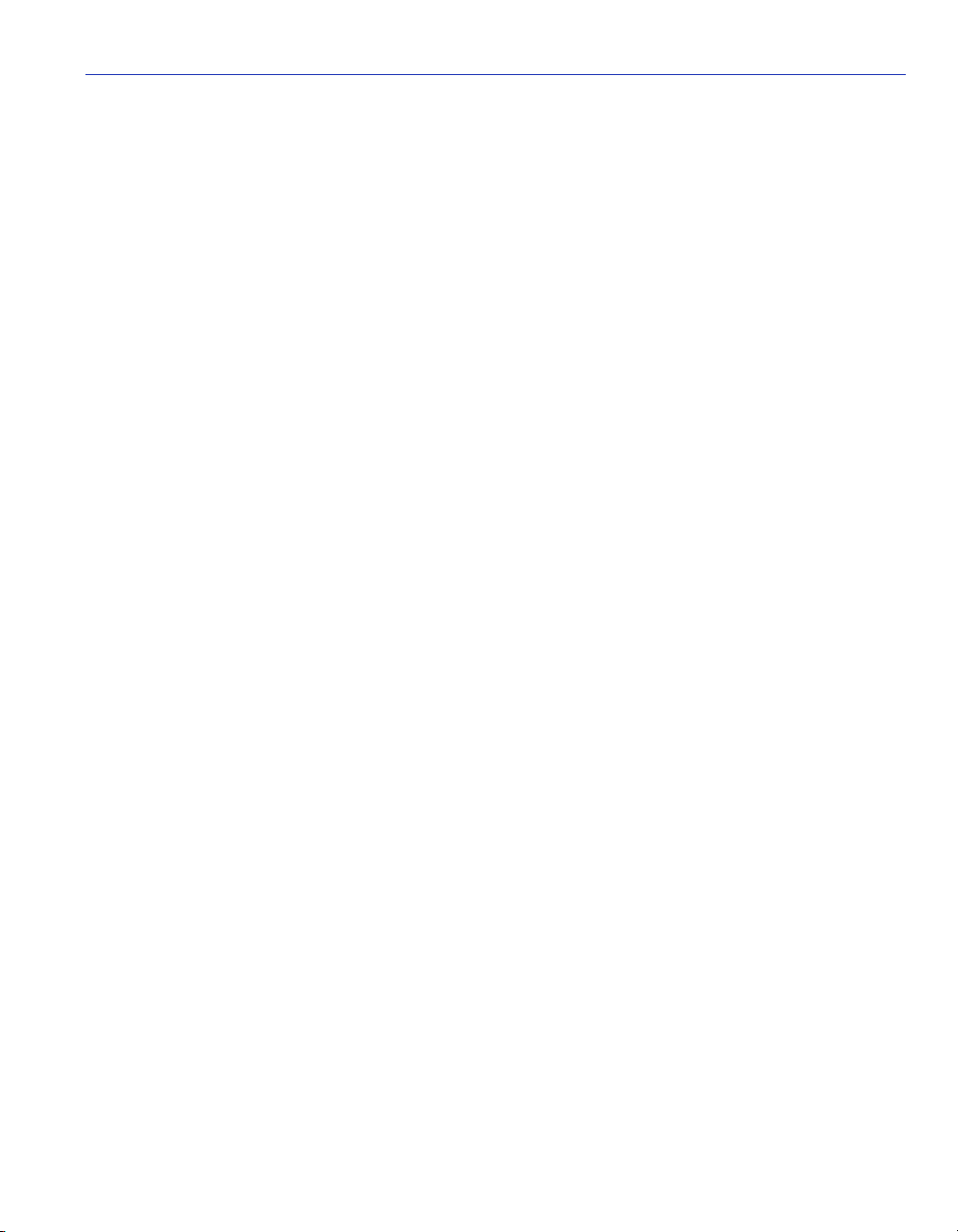
Contents
9.3 Port Priority and Classification Configuration Commands .............................. 9-4
9.3.1 Configuring Port Priority .................................................................. 9-4
9.3.1.1 show port priority ......................................................... 9-5
9.3.1.2 set port priority............................................................. 9-5
9.3.1.3 clear port priority.......................................................... 9-6
9.3.2 Configuring Priority to Transmit Queue Mapping............................ 9-7
9.3.2.1 show priority queue ..................................................... 9-7
9.3.2.2 set priority queue ......................................................... 9-9
9.3.3 Configuring Quality of Service (QoS)............................................ 9-11
9.3.3.1 show port qos ............................................................ 9-11
9.3.3.2 set port qos sp ........................................................... 9-12
9.3.3.3 set port qos wrr.......................................................... 9-13
9.3.3.4 set port qos hybrid ..................................................... 9-14
9.3.4 Configuring Priority Classification ................................................. 9-16
9.3.4.1 show priority classification ......................................... 9-17
9.3.4.2 set priority classification............................................. 9-18
9.3.4.3 Valid Values for Priority Classification ....................... 9-19
9.3.4.4 clear priority classification.......................................... 9-23
9.3.4.5 set priority classification tosvalue .............................. 9-24
9.3.4.6 set priority classification tosstatus ............................. 9-26
9.3.4.7 show priority classification qtagoverride .................... 9-27
9.3.4.8 set priority classification qtagoverride........................ 9-27
9.3.5 Classification Precedence Rules .................................................. 9-28
9.3.5.1 set priority classification ingress ................................ 9-31
9.3.5.2 clear priority classification ingress ............................. 9-32
9.3.6 Configuring Port Traffic Rate Limiting ........................................... 9-34
9.3.6.1 show port ratelimit ..................................................... 9-34
9.3.6.2 set port ratelimit ......................................................... 9-36
9.3.6.3 clear port ratelimit ...................................................... 9-37
10
IGMP CONFIGURATION
10.1 IGMP Configuration Summary ...................................................................... 10-1
10.1.1 Process Overview: IGMP Configuration ....................................... 10-1
10.2 IGMP Configuration Command Set............................................................... 10-2
10.2.1 Enabling / Disabling IGMP ............................................................ 10-2
10.2.1.1 show igmp ................................................................. 10-2
10.2.1.2 set igmp ..................................................................... 10-3
10.2.2 Setting IGMP Query Interval and Response Time........................ 10-4
10.2.2.1 show igmp query-interval........................................... 10-4
10.2.2.2 set igmp query-interval .............................................. 10-5
10.2.2.3 show igmp response-time.......................................... 10-5
10.2.2.4 set igmp response-time ............................................. 10-6
Matrix E1 Series (1G58x-09 and 1H582-xx) Configuration Guide xv
Page 18

Contents
10.2.3 Reviewing IGMP Groups .............................................................. 10-7
10.2.3.1 show igmp groups ..................................................... 10-7
10.2.4 Configuring IGMP VLAN Registration ........................................... 10-9
10.2.4.1 show igmp mode ....................................................... 10-9
10.2.4.2 set igmp mode vlan ................................................. 10-10
10.2.4.3 set igmp mode ipaddress ........................................ 10-11
10.2.4.4 set igmp mode ......................................................... 10-12
10.3 About IGMP................................................................................................. 10-13
10.3.1 IGMP VLAN Registration ............................................................ 10-13
11
LOGGING AND SWITCH NETWORK MANAGEMENT
11.1 Process Overview: Logging and Network Management ............................... 11-1
11.2 Logging and Network Management Command Set ...................................... 11-2
11.2.1 Configuring System Logging ......................................................... 11-2
11.2.1.1 set logging ................................................................. 11-3
11.2.1.2 show logging all ......................................................... 11-3
11.2.1.3 show logging console ................................................ 11-7
11.2.1.4 set logging console.................................................... 11-8
11.2.1.5 show logging server................................................... 11-8
11.2.1.6 set logging server .................................................... 11-10
11.2.1.7 clear logging server ................................................. 11-11
11.2.1.8 show logging default................................................ 11-11
11.2.1.9 set logging default ................................................... 11-12
11.2.1.10 clear logging default ................................................ 11-14
11.2.1.11 show logging application ......................................... 11-14
11.2.1.12 set logging application ............................................. 11-16
11.2.1.13 clear logging application .......................................... 11-20
11.2.1.14 show logging audit-trail............................................ 11-20
11.2.1.15 copy audit-trail ......................................................... 11-21
11.2.2 Monitoring Switch Network Events and Status ...........................11-22
11.2.2.1 show eventlog.......................................................... 11-22
11.2.2.2 clear eventlog .......................................................... 11-23
11.2.2.3 history ...................................................................... 11-24
11.2.2.4 repeat ...................................................................... 11-24
11.2.2.5 show history............................................................. 11-26
11.2.2.6 set history ................................................................ 11-26
11.2.2.7 show netstat ............................................................ 11-27
11.2.2.8 show rmon stats ...................................................... 11-28
11.2.2.9 show users .............................................................. 11-31
11.2.2.10 disconnect ............................................................... 11-33
11.2.3 Managing Switch Network Addresses ........................................ 11-33
11.2.3.1 show arp .................................................................. 11-35
xvi Matrix E1 Series (1G58x-09 and 1H582-xx) Configuration Guide
Page 19

Contents
11.2.3.2 set arp...................................................................... 11-35
11.2.3.3 clear arp................................................................... 11-36
11.2.3.4 show rad .................................................................. 11-37
11.2.3.5 set rad...................................................................... 11-38
11.2.3.6 show mac ................................................................ 11-38
11.2.3.7 set mac .................................................................... 11-41
11.2.3.8 clear mac ................................................................. 11-42
11.2.3.9 show mac agingtime................................................ 11-43
11.2.3.10 set mac agingtime ................................................... 11-44
11.2.3.11 clear mac agingtime ................................................ 11-44
11.2.3.12 show port stopaging ................................................ 11-45
11.2.3.13 set port stopaging .................................................... 11-46
11.2.3.14 clear port stopaging ................................................. 11-47
11.2.3.15 set mac algorithm .................................................... 11-47
11.2.3.16 show dns ................................................................. 11-49
11.2.3.17 set dns domain ........................................................ 11-49
11.2.3.18 clear dns domain ..................................................... 11-50
11.2.3.19 set dns server .......................................................... 11-51
11.2.3.20 clear dns server ....................................................... 11-51
11.2.3.21 clear dns .................................................................. 11-52
11.2.3.22 ping.......................................................................... 11-53
11.2.3.23 traceroute ................................................................ 11-55
11.2.3.24 set mac multicast..................................................... 11-57
11.2.3.25 show mac multicast ................................................. 11-59
11.2.4 Configuring Simple Network Time Protocol (SNTP) ................... 11-60
11.2.4.1 show sntp ................................................................ 11-60
11.2.4.2 set sntp client........................................................... 11-61
11.2.4.3 set sntp broadcastdelay........................................... 11-62
11.2.4.4 set sntp poll-interval................................................. 11-62
11.2.4.5 set sntp server ......................................................... 11-63
11.2.4.6 clear sntp server ...................................................... 11-64
11.2.4.7 set timezone ............................................................ 11-65
11.2.4.8 clear timezone ......................................................... 11-65
11.2.5 Configuring Node Aliases ........................................................... 11-67
11.2.5.1 show nodealias........................................................ 11-67
11.2.5.2 show nodealias config ............................................. 11-69
11.2.5.3 set nodealias ........................................................... 11-70
11.2.5.4 set nodealias maxentries ......................................... 11-71
11.2.5.5 clear nodealias ........................................................ 11-72
11.2.5.6 clear nodealias config.............................................. 11-73
11.2.6 Configuring Convergence End Points (CEP) Phone Detection ..11-74
11.2.6.1 show cep ................................................................. 11-75
Matrix E1 Series (1G58x-09 and 1H582-xx) Configuration Guide xvii
Page 20

Contents
11.2.6.2 set cep ..................................................................... 11-76
11.2.6.3 set cep port.............................................................. 11-77
11.2.6.4 set cep policy........................................................... 11-77
11.2.6.5 set cep detection ..................................................... 11-78
11.2.6.6 set cep detection type.............................................. 11-79
11.2.6.7 set cep detection address........................................ 11-80
11.2.6.8 set cep detection protocol........................................ 11-81
11.2.6.9 set cep detection porthigh ....................................... 11-82
11.2.6.10 set cep initialize ....................................................... 11-83
11.2.6.11 clear cep .................................................................. 11-84
12
IP CONFIGURATION
12.1 Process Overview: Internet Protocol (IP) Configuration................................ 12-1
12.2 IP Configuration Command Set .................................................................... 12-2
12.2.1 Configuring Routing Interface Settings ......................................... 12-2
12.2.1.1 show interface ........................................................... 12-3
12.2.1.2 interface..................................................................... 12-6
12.2.1.3 show ip interface........................................................ 12-7
12.2.1.4 ip address .................................................................. 12-8
12.2.1.5 no shutdown .............................................................. 12-8
12.2.2 Reviewing and Saving the Routing Configuration......................... 12-9
12.2.2.1 show running-config ................................................ 12-10
12.2.2.2 write ......................................................................... 12-11
12.2.2.3 no ip routing............................................................. 12-13
12.2.3 Reviewing and Configuring the ARP Table................................. 12-14
12.2.3.1 show ip arp .............................................................. 12-14
12.2.3.2 arp ........................................................................... 12-17
12.2.3.3 ip gratuitous-arp-learning......................................... 12-17
12.2.3.4 ip proxy-arp.............................................................. 12-18
12.2.3.5 ip mac-address ........................................................ 12-19
12.2.3.6 arp timeout............................................................... 12-20
12.2.3.7 clear arp-cache........................................................ 12-20
12.2.4 Configuring Broadcast Settings .................................................. 12-22
12.2.4.1 ip directed-broadcast ............................................... 12-22
12.2.4.2 ip forward-protocol................................................... 12-23
12.2.4.3 ip helper-address..................................................... 12-25
12.2.5 Reviewing IP Traffic and Configuring Routes .............................12-27
12.2.5.1 show ip protocols..................................................... 12-27
12.2.5.2 show limits ............................................................... 12-28
12.2.5.3 show ip traffic........................................................... 12-29
12.2.5.4 clear ip stats ............................................................ 12-31
12.2.5.5 show ip route ........................................................... 12-31
xviii Matrix E1 Series (1G58x-09 and 1H582-xx) Configuration Guide
Page 21

Contents
12.2.5.6 ip route..................................................................... 12-33
12.2.5.7 ip icmp ..................................................................... 12-34
12.2.5.8 ping.......................................................................... 12-35
12.2.5.9 traceroute ................................................................ 12-36
13
ROUTING PROTOCOL CONFIGURATION
13.1 Process Overview: Routing Protocol Configuration ...................................... 13-1
13.1.1 Configuring RIP............................................................................. 13-2
13.1.1.1 router rip .................................................................... 13-3
13.1.1.2 network ...................................................................... 13-4
13.1.1.3 neighbor..................................................................... 13-5
13.1.1.4 distance ..................................................................... 13-6
13.1.1.5 ip rip offset ................................................................. 13-7
13.1.1.6 timers......................................................................... 13-8
13.1.1.7 ip rip send version ..................................................... 13-9
13.1.1.8 ip rip receive version................................................ 13-10
13.1.1.9 key chain ................................................................. 13-11
13.1.1.10 key ........................................................................... 13-12
13.1.1.11 key-string ................................................................. 13-13
13.1.1.12 accept-lifetime ......................................................... 13-14
13.1.1.13 send-lifetime ............................................................ 13-15
13.1.1.14 ip rip authentication keychain .................................. 13-17
13.1.1.15 ip rip authentication mode ....................................... 13-18
13.1.1.16 no auto-summary..................................................... 13-19
13.1.1.17 ip rip disable-triggered-updates ............................... 13-20
13.1.1.18 ip split-horizon ......................................................... 13-20
13.1.1.19 passive-interface ..................................................... 13-21
13.1.1.20 receive-interface ...................................................... 13-22
13.1.1.21 distribute-list ............................................................ 13-23
13.1.1.22 redistribute............................................................... 13-24
13.1.2 Configuring OSPF....................................................................... 13-26
13.1.2.1 router ospf ............................................................... 13-28
13.1.2.2 network .................................................................... 13-29
13.1.2.3 router id ................................................................... 13-30
13.1.2.4 ip ospf cost .............................................................. 13-31
13.1.2.5 ip ospf priority .......................................................... 13-31
13.1.2.6 timers spf ................................................................. 13-32
13.1.2.7 ip ospf retransmit-interval ........................................ 13-33
13.1.2.8 ip ospf transmit-delay .............................................. 13-34
13.1.2.9 ip ospf hello-interval................................................. 13-35
13.1.2.10 ip ospf dead-interval ................................................ 13-36
13.1.2.11 ip ospf authentication-key ........................................ 13-37
Matrix E1 Series (1G58x-09 and 1H582-xx) Configuration Guide xix
Page 22

Contents
13.1.2.12 ip ospf message digest key md5 ............................. 13-38
13.1.2.13 distance ospf ........................................................... 13-39
13.1.2.14 area range ............................................................... 13-40
13.1.2.15 area authentication .................................................. 13-41
13.1.2.16 area stub.................................................................. 13-42
13.1.2.17 area default cost ...................................................... 13-43
13.1.2.18 area nssa................................................................. 13-44
13.1.2.19 area virtual-link ........................................................ 13-45
13.1.2.20 passive-ospf ............................................................ 13-47
13.1.2.21 redistribute............................................................... 13-48
13.1.2.22 database-overflow ................................................... 13-50
13.1.2.23 show ip ospf............................................................. 13-51
13.1.2.24 show ip ospf database............................................. 13-53
13.1.2.25 show ip ospf border-routers ..................................... 13-55
13.1.2.26 show ip ospf interface.............................................. 13-56
13.1.2.27 show ip ospf neighbor.............................................. 13-58
13.1.2.28 show ip ospf virtual-links.......................................... 13-60
13.1.2.29 clear ip ospf process................................................ 13-61
13.1.3 Configuring DVMRP.................................................................... 13-63
13.1.3.1 ip dvmrp................................................................... 13-63
13.1.3.2 ip dvmrp metric ........................................................ 13-64
13.1.3.3 show ip dvmrp route ................................................ 13-65
13.1.3.4 show ip mroute ........................................................ 13-66
13.1.4 Configuring IRDP ........................................................................ 13-68
13.1.4.1 ip irdp....................................................................... 13-68
13.1.4.2 ip irdp maxadvertinterval ......................................... 13-69
13.1.4.3 ip irdp minadvertinterval .......................................... 13-70
13.1.4.4 ip irdp holdtime ........................................................ 13-71
13.1.4.5 ip irdp preference..................................................... 13-72
13.1.4.6 ip irdp address ......................................................... 13-73
13.1.4.7 no ip irdp multicast................................................... 13-73
13.1.4.8 show ip irdp ............................................................. 13-74
13.1.5 Configuring VRRP....................................................................... 13-76
13.1.5.1 router vrrp ................................................................ 13-76
13.1.5.2 create....................................................................... 13-77
13.1.5.3 address.................................................................... 13-78
13.1.5.4 priority...................................................................... 13-79
13.1.5.5 advertise-interval ..................................................... 13-81
13.1.5.6 critical-ip .................................................................. 13-82
13.1.5.7 preempt ................................................................... 13-83
13.1.5.8 enable...................................................................... 13-84
13.1.5.9 ip vrrp authentication-key ........................................ 13-85
13.1.5.10 ip vrrp message-digest-key ..................................... 13-85
13.1.5.11 show ip vrrp ............................................................. 13-86
xx Matrix E1 Series (1G58x-09 and 1H582-xx) Configuration Guide
Page 23

Contents
14
SECURITY CONFIGURATION
14.1 Overview of Security Methods ...................................................................... 14-1
14.2 Process Overview: Security Configuration.................................................... 14-2
14.3 Security Configuration Command Set........................................................... 14-3
14.3.1 Configuring RADIUS ..................................................................... 14-3
14.3.1.1 show radius ............................................................... 14-4
14.3.1.2 set radius ................................................................... 14-6
14.3.1.3 clear radius ................................................................ 14-8
14.3.1.4 show radius accounting ........................................... 14-10
14.3.1.5 set radius accounting............................................... 14-12
14.3.1.6 clear radius accounting............................................ 14-14
14.3.2 Configuring 802.1X Authentication ............................................. 14-15
14.3.2.1 show dot1x .............................................................. 14-16
14.3.2.2 show dot1x auth-config............................................ 14-19
14.3.2.3 set dot1x .................................................................. 14-20
14.3.2.4 set dot1x auth-config ............................................... 14-21
14.3.2.5 set dot1x port........................................................... 14-23
14.3.2.6 clear dot1x auth-config ............................................ 14-24
14.3.2.7 show eapol .............................................................. 14-25
14.3.2.8 set eapol .................................................................. 14-29
14.3.3 Configuring MAC Authentication ................................................. 14-30
14.3.3.1 show macauthentication .......................................... 14-31
14.3.3.2 show macauthentication session ............................. 14-34
14.3.3.3 set macauthentication.............................................. 14-35
14.3.3.4 set macauthentication password ............................. 14-36
14.3.3.5 set macauthentication port ...................................... 14-37
14.3.3.6 set macauthentication portinitialize.......................... 14-38
14.3.3.7 set macauthentication macinitialize ......................... 14-38
14.3.3.8 set macauthentication reauthentication ................... 14-39
14.3.3.9 set macauthentication portreauthenticate................ 14-40
14.3.3.10 set macauthentication macreauthenticate ............... 14-40
14.3.3.11 set macauthentication reauthperiod ........................ 14-41
14.3.3.12 set macauthentication quietperiod........................... 14-42
14.3.4 Configuring MAC Locking ........................................................... 14-43
14.3.4.1 show maclock .......................................................... 14-44
14.3.4.2 show maclock stations............................................. 14-46
14.3.4.3 set maclock enable.................................................. 14-48
14.3.4.4 set maclock disable ................................................. 14-49
14.3.4.5 set maclock.............................................................. 14-50
14.3.4.6 set maclock firstarrival ............................................. 14-51
14.3.4.7 set maclock static .................................................... 14-52
14.3.4.8 set maclock move.................................................... 14-53
Matrix E1 Series (1G58x-09 and 1H582-xx) Configuration Guide xxi
Page 24

Contents
14.3.4.9 clear maclock static ................................................. 14-53
14.3.4.10 show maclock autostatic.......................................... 14-54
14.3.4.11 set maclock autostatic ............................................. 14-55
14.3.4.12 set maclock autostatic isl......................................... 14-56
14.3.4.13 set maclock autostatic publicvlan ............................ 14-57
14.3.4.14 set maclock autostatic publicmac ............................ 14-58
14.3.4.15 set maclock autostatic passthroughmac.................. 14-59
14.3.4.16 clear maclock autostatic .......................................... 14-60
14.3.4.17 set maclock trap ...................................................... 14-61
14.3.4.18 clear maclock........................................................... 14-62
14.3.5 Configuring Port Web Authentication (PWA) .............................. 14-63
14.3.5.1 show pwa................................................................. 14-64
14.3.5.2 set pwa .................................................................... 14-67
14.3.5.3 set pwa hostname ................................................... 14-68
14.3.5.4 set pwa displaylogo ................................................. 14-68
14.3.5.5 set pwa refreshtime ................................................. 14-69
14.3.5.6 set pwa nameservices ............................................. 14-70
14.3.5.7 set pwa ipaddress.................................................... 14-70
14.3.5.8 set pwa protocol ...................................................... 14-71
14.3.5.9 set pwa enhancedmode .......................................... 14-72
14.3.5.10 set pwa guestname ................................................. 14-73
14.3.5.11 set pwa guestpassword ........................................... 14-73
14.3.5.12 set pwa gueststatus................................................. 14-74
14.3.5.13 set pwa initialize ...................................................... 14-75
14.3.5.14 set pwa quietperiod ................................................. 14-75
14.3.5.15 set pwa maxrequests............................................... 14-76
14.3.5.16 set pwa portcontrol .................................................. 14-77
14.3.6 Configuring Secure Shell (SSH) ................................................. 14-78
14.3.6.1 show ssh.................................................................. 14-79
14.3.6.2 set ssh ..................................................................... 14-80
14.3.6.3 ssh ........................................................................... 14-81
14.3.6.4 set ssh ciphers......................................................... 14-82
14.3.6.5 clear ssh ciphers...................................................... 14-83
14.3.6.6 set ssh port .............................................................. 14-83
14.3.6.7 set ssh mac ............................................................. 14-84
14.3.6.8 clear ssh mac .......................................................... 14-85
14.3.6.9 set ssh rekeyintervalseconds .................................. 14-86
14.3.6.10 set ssh passwordguesses ....................................... 14-86
14.3.6.11 set ssh logingracetime............................................. 14-87
14.3.6.12 clear ssh keys.......................................................... 14-87
14.3.6.13 clear ssh config........................................................ 14-88
xxii Matrix E1 Series (1G58x-09 and 1H582-xx) Configuration Guide
Page 25

Contents
14.3.7 Configuring Access Lists............................................................. 14-89
14.3.7.1 show access-lists..................................................... 14-89
14.3.7.2 access-list (standard) .............................................. 14-90
14.3.7.3 access-list (extended).............................................. 14-92
14.3.7.4 ip access-group ....................................................... 14-96
14.3.8 Configuring Denial of Service Prevention ................................... 14-97
14.3.8.1 show HostDos ......................................................... 14-98
14.3.8.2 HostDos................................................................... 14-99
14.3.8.3 clear hostdos-counters .......................................... 14-101
14.3.9 Configuring Flow Setup Throttling (FST) .................................. 14-102
14.3.9.1 show flowlimit ........................................................ 14-103
14.3.9.2 set flowlimit ............................................................ 14-105
14.3.9.3 set flowlimit limit..................................................... 14-106
14.3.9.4 set flowlimit class................................................... 14-108
14.3.9.5 clear flowlimit action .............................................. 14-109
14.3.9.6 set flowlimit shutdown............................................ 14-110
14.3.9.7 set flowlimit notification.......................................... 14-111
14.3.9.8 set flowlimit clearstats............................................ 14-111
14.4 Working with Security Configurations ....................................................... 14-113
14.4.1 Host Access Control Authentication (HACA) ............................ 14-113
14.4.2 802.1X Port Based Network Access Control Overview ............ 14-114
14.4.3 MAC Authentication Overview .................................................. 14-114
14.4.3.1 Authentication Method Sequence.......................... 14-115
14.4.3.2 Concurrent Operation of 802.1X and MAC
Authentication........................................................ 14-115
14.4.4 MAC Authentication Control...................................................... 14-119
14.4.5 RADIUS Filter-ID Attribute and Dynamic Policy Profile Assignment....
14-119
INDEX
Matrix E1 Series (1G58x-09 and 1H582-xx) Configuration Guide xxiii
Page 26

Contents
xxiv Matrix E1 Series (1G58x-09 and 1H582-xx) Configuration Guide
Page 27
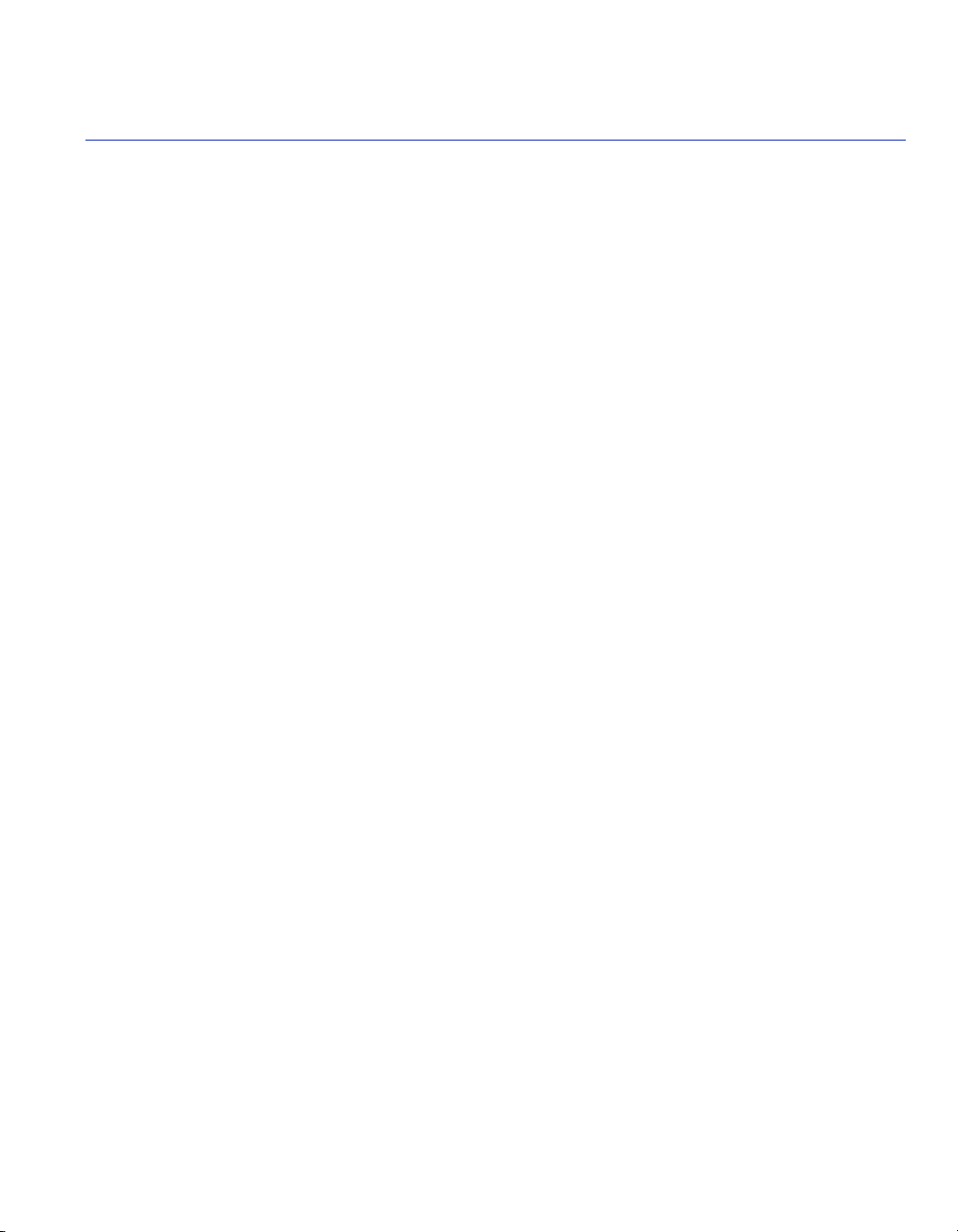
Figures
2-1 Connecting an IBM PC or Compatible Device........................................................................2-3
2-2 Connecting a VT Series Terminal.............................................................................................2-4
2-3 Connecting to a Modem..............................................................................................................2-6
3-1 Sample Command Default Description..................................................................................3-10
3-2 Console Port Initial Startup Screen Before User Authorization..........................................3-15
3-3 Startup Screen After User Authorization................................................................................3-17
3-4 Performing a Key Word Lookup ..............................................................................................3-18
3-5 Performing a Partial Keyword Lookup....................................................................................3-18
3-6 Scrolling Screen Output............................................................................................................3-19
3-7 Configuring Two VLANs for IP Routing..................................................................................3-95
4-1 1H582-51 Expansion Module and Fixed Front Panel Port Numbering Scheme ...............4-2
4-2 Optional Ethernet Expansion Modules.....................................................................................4-3
4-3 Port Grouping Designations for the Matrix E1 1H582-51 ...................................................4-48
4-4 Port Grouping Designations for the Matrix E1 1H582-25....................................................4-48
5-1 Creating a Basic SNMP Trap Configuration..........................................................................5-63
7-1 Example of VLAN Propagation via GVRP .............................................................................7-43
9-1 Datagram, Layer 2 and Layer 3 ...............................................................................................9-24
Matrix E1 Series (1G58x-09 and 1H582-xx) Configuration Guide xxv
Page 28

Figures
xxvi Matrix E1 Series (1G58x-09 and 1H582-xx) Configuration Guide
Page 29
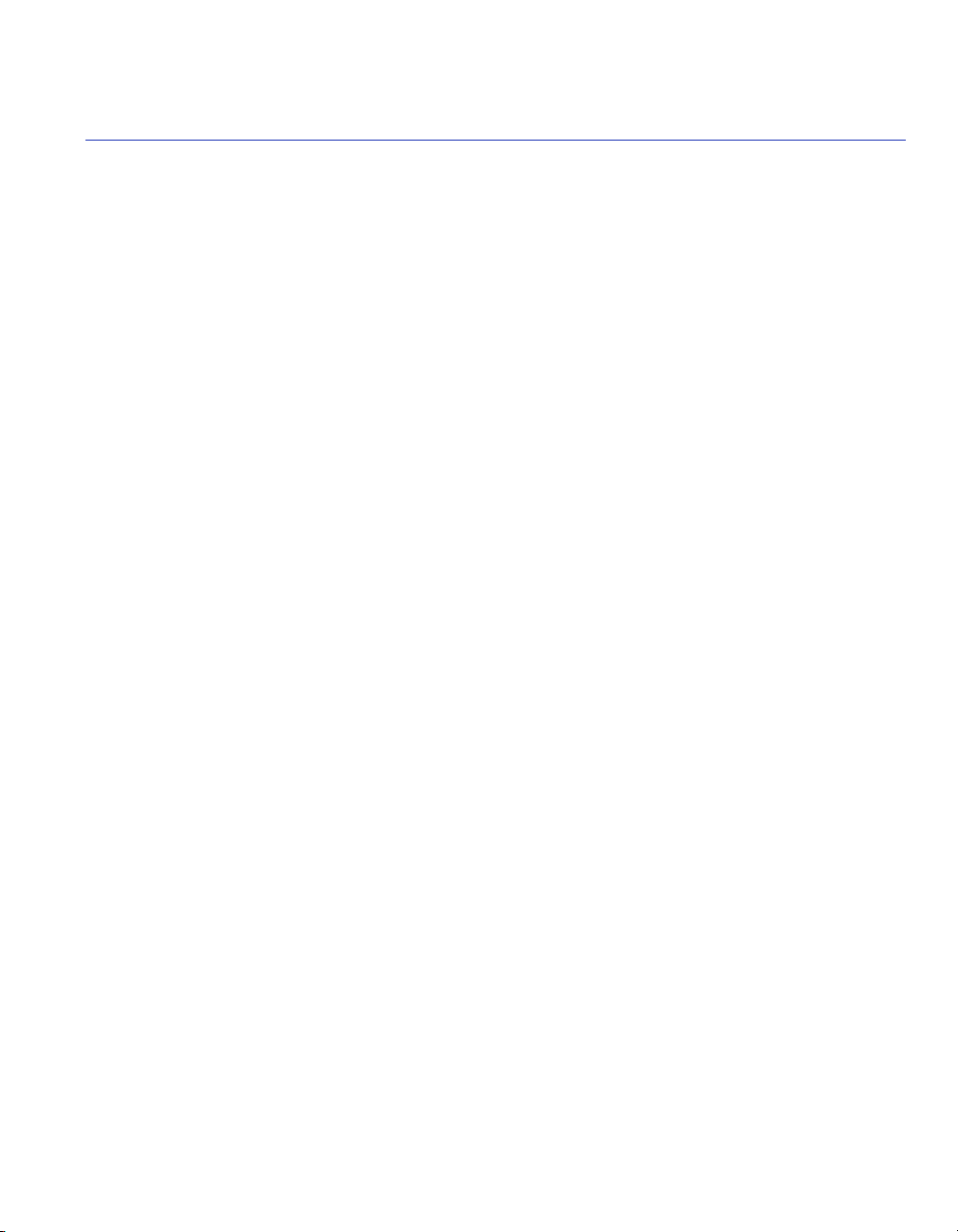
Tables
Ta bl e Page
3-1 Default Device Settings for Basic and Switch Mode Operation ........................................3-1
3-2 Default Device Settings for Router Mode Operation...........................................................3-6
3-3 Basic Line Editing Commands..............................................................................................3-20
3-4 show system login Output Details........................................................................................3-22
3-5 show version Output Details ................................................................................................. 3-38
3-6 show cdp Output Details........................................................................................................3-70
3-7 show ciscodp Output Details.................................................................................................3-73
3-8 show port ciscodp info Output Details.................................................................................3-77
3-9 Command Set for Configuring VLANs for IP Routing .......................................................3-93
3-10 Router CLI Configuration Modes..........................................................................................3-96
4-1 Ethernet Expansion Module Interface Types and Port Numbering .................................4-3
4-2 show port status Output Details..............................................................................................4-8
4-3 show port counters Output Details.......................................................................................4-11
4-4 VerboseOutput Details...........................................................................................................4-24
4-5 Port Grouping IDs for the Matrix E1 1H582-xx Fixed Front Panel..................................4-48
4-6 Port Grouping IDs for the 1H-16TX and 1H-8FX Expansion Modules...........................4-49
4-7 show trunk Output Details .....................................................................................................4-52
4-8 LACP Terms and Definitions.................................................................................................4-60
5-1 SNMP Security Levels .............................................................................................................5-3
5-2 show snmp engineid Output Details ......................................................................................5-7
5-3 show snmp counters Output Details....................................................................................5-10
5-4 show snmp user Output Details............................................................................................5-16
5-5 show snmp group Output Details .........................................................................................5-19
5-6 show community Output Details...........................................................................................5-22
5-7 show snmp access Output Details.......................................................................................5-28
5-8 show snmp view Output Details ...........................................................................................5-34
5-9 show snmp targetparams Output Details............................................................................5-38
5-10 show snmp targetaddr Output Details .................................................................................5-43
5-11 show trap Output Details .......................................................................................................5-48
5-12 show snmp notify Output Details ..........................................................................................5-53
5-13 Basic SNMP Trap Configuration Command Set................................................................5-62
6-1 show spantree stats Output Details .......................................................................................6-7
7-1 Valid Values for VLAN Classification ...................................................................................7-29
7-2 Valid Values for VLAN Frame Filtering................................................................................7-29
7-3 Classification Precedence .....................................................................................................7-33
Matrix E1 Series (1G58x-09 and 1H582-xx) Configuration Guide xxvii
Page 30

Ta bl e s
7-4 Command Set for Creating a Secure Management VLAN ..............................................7-41
7-5 show gvrp configuration Output Details..............................................................................7-46
8-1 show policy profile Output Details.......................................................................................... 8-3
8-2 Valid Values for Policy Classification ..................................................................................8-12
8-3 Classification Precedence ..................................................................................................... 8-15
9-1 Valid Values for Priority Classification.................................................................................9-20
9-2 Classification Precedence ..................................................................................................... 9-29
10-1 show igmp groups Output Details ........................................................................................10-8
10-2 show igmp mode Output Details ........................................................................................10-10
11-1 show logging all Output Details............................................................................................ 11-6
11-2 show logging application Output Details...........................................................................11-16
11-3 Mnemonic Values for Logging Applications .....................................................................11-18
11-4 show netstat Output Details................................................................................................11-28
11-5 show rmon stats Output Details ......................................................................................... 11-30
11-6 show mac Output Details ....................................................................................................11-40
11-7 show nodealias Output Details...........................................................................................11-68
11-8 show nodealias config Output Details ............................................................................... 11-70
12-1 VLAN and Loopback Interface Configuration Modes ....................................................... 12-3
12-2 show running-config Output Details...................................................................................12-11
12-3 show ip arp Output Details .................................................................................................. 12-16
13-1 RIP Configuration Task List and Commands.....................................................................13-2
13-2 OSPF Configuration Task List and Commands...............................................................13-26
13-3 show ip ospf database Output Details...............................................................................13-55
13-4 show ip ospf interface Output Details................................................................................ 13-57
13-5 show ip ospf neighbor Output Details ...............................................................................13-60
13-6 show ip ospf virtual links Output Details ...........................................................................13-61
14-1 show radius Output Details ...................................................................................................14-5
14-2 show eapol Output Details .................................................................................................. 14-26
14-3 show macauthentication Output Details ...........................................................................14-32
14-4 show macauthentication session Output Details............................................................. 14-34
14-5 show maclock Output Details ............................................................................................. 14-46
14-6 show maclock stations Output Details ..............................................................................14-48
14-7 show pwa Output Details..................................................................................................... 14-65
14-8 show flowlimit Output Details............................................................................................ 14-104
14-9 MAC / 802.1X Precedence States ...................................................................................14-116
xxviii Matrix E1 Series (1G58x-09 and 1H582-xx) Configuration Guide
Page 31

About This Guide
Welcome to the Enterasys Networks Matrix E1 (1G58x-09 and 1H582-xx) Configuration Guide.
This manual explains how to access the devices’ Command Line Interface (CLI) and how to use it
to configure the Matrix E1 1G58x-09 and 1H582-xx switch/router devices.
Important Notice
Depending on the firmware version used in the Matrix E1 device, some features described in this
document may not be supported. Refer to the Release Notes shipp ed with the Matrix E1 de vice to
determine which features are supported.
USING THIS GUIDE
A general working knowledge of basic network operations and an unders tanding of CLI
management applications is helpful before configuring the Matrix E1 device.
This manual describes how to do the following:
• Access the Matrix E1 CLI
• Use CLI commands to perform network management and device configuration operations
• Establish and manage Virtual Local Area Networks (VLANs)
• Establish and manage priority classification
• Configuring Convergence End Points (CEP) IP telephony detection
• Configure IP routing and routing protocols, including RIP versions 1 and 2, OSPF, DVMRP and
VRRP
• Establish and manage security, including 802.1x authentication, MAC authentication, MAC
locking, port web authentication, ACLs, DoS prevention and Flow Setup Throttling (FST).
Matrix E1 Series (1G58x-09 and 1H582-xx) Configuration Guide xxix
Page 32

Structure of This Guide
STRUCTURE OF THIS GUIDE
The guide is organized as follows:
Chapter 1, Introduction, provides an overview of the tasks that can be accomplished using the CLI
interface, an overview of local management requirements, and information about obtaining
technical support.
Chapter 2, Management Terminal and Modem Setup Requirements, describes how to configure
and connect a management terminal or a modem to the Matrix E1 device.
Chapter 3, Startu p and General Configuration, provides an overview of the device’s factory
default settings and describes how to start the CLI interface, how to set basic system information,
how to download a firmware image, how to configure Telnet, how to manage configuration files,
how to set the login password, how to configure Enterasys and Cisco discovery protocols, how to
exit the CLI, how to reset the device, and how to prepare the device for router mode operation.
Chapter 4, Port Configuration, describes how to review port status, enable or disable ports, set port
speed and duplex mode, enable or disable port auto-negotiation, set port flow control and
thresholds, set port traps and port mirroring, and how to configure port trun king and port broadcast
suppression.
Chapter 5, SNMP Configuration, describes how to disable or enable the Simple Network
Management Protocol, how to review SNMP statistics, and how to configure SNMP users, and how
to associate access rights, security and parameters for those users to receive SNMP notification
messages. A sample basic SNPM trap configuration is also provided.
Chapter 6, Spanning Tree Configuration, describes how to review and set Spanning Tree
(802.1D, 802.1w and 802.1s) bridge parameters for the device, including bridge priority , hello time,
maximum aging time and forward delay; and how to review and set Spanning Tree port p arameters,
including port priority and path costs.
Chapter 7, 802.1Q VLAN Configuration, describes how to create static VLANs, select the mode
of operation for each port, filter frames according to VLAN, establish VLAN forwarding (egress)
lists, route frames according to VLAN ID, display the current ports and port types associated with
a VLAN and protocol, create a secure management VLAN, and configure ports on the device as
GVRP-aware ports. VLAN classification and classification rules are also discussed.
Chapter 8, Policy Classification Configuration, describes how to create, change or remove user
roles or profiles based on business-specific use of network services; how to permit or deny access
to specific services by creating and assigning classification rules which map user profiles to frame
filtering policies; and how to assign or unassign ports to policy profiles so that only ports activated
for a profile will be allowed to transmit frames accordingly.
xxx Matrix E1 Series (1G58x-09 and 1H582-xx) Configuration Guide
Page 33

Related Documents
Chapter 9, Port Priority and Classification Configuration, describes how to set the transmit
priority of each port, display the current traffic class mapping-to-priority of each port, set ports to
either transmit frames according to selected priority transmit queues or percentage of port
transmission capacity for each queue, assign transmit priorities according to protocol types, and
configure a rate limit for a given port and list of priorities.
Chapter 10, IGMP Configuration, describes how to configure Internet Group Management
Protocol (IGMP) settings, including IGMP query intervals, IGMP and IGMP group status.
Chapter 11, Logging and S witch Network Management, describes how to manage general switch
settings, how to monitor network events and status while the device is in switch mode, including
the eventlog, command history, netstats and RMON statistics, how to configure system logging,
how to manage network addresses, how to configure SNTP , how to configure node aliases, and how
to configure Convergence End Points (CEP) IP telephony detection.
Chapter 12, IP Configuration, describes how to configure IP interface settings, how to review and
save the routing configuration, how to review and configure the routing ARP table, how to review
and configure routing broadcasts, and how to configure IP routes.
Chapter 13, Routing Protocol Configuration, describes how to configure RIP, OSPF, IRDP,
DVMRP and VRRP.
Chapter 14, Security Configuration, describes how to configure security authentication, including
RADIUS, 802.1X, MAC authentication, MAC locking, SSH, Denial of Service (DoS) prevention,
Flow Setup Throttling (FST), IP access lists and port web authentication.
RELATED DOCUMENTS
The following Enterasys Networks documents may help you to set up, control, and manage the
Matrix E1 device:
• Ethernet Technology Guide
• Cabling Guide
• Matrix E1 (1G58x-09 or 1H582-xx) Installation Guide
• Matrix E1 (1G582-09 and 1H582-51) WebView User’s Guide
Documents listed above, can be obtained from the World Wide Web in Adobe Acrobat Portable
Document Format (PDF) at the following web site:
http://www.enterasys.com/support/manuals/
Matrix E1 Series (1G58x-09 and 1H582-xx) Configuration Guide xxxi
Page 34

Document Conventions
DOCUMENT CONVENTIONS
This guide uses the following conventions:
ROUTER: Calls the reader’s attention to router-specific commands and information.
NOTE: Calls the reader’s attention to any item of information that may be of special
importance.
CAUTION: Contains information essential to avoiding damage to the equipment and/or
network connectivity problems.
TYPOGRAPHICAL AND KEYSTROKE CONVENTIONS
bold type Bold type indicates required user input, including command keywords, that
must be entered as shown for the command to execute.
RETURN Indicates either the ENTER or RETURN key, depending on your keyboard.
ESC Indicates the keyboard Escape key.
SPACE bar Indicates the keyboard space bar key.
BACKSPACE Indicates the keyboard backspace key.
arrow keys Refers to the four keyboard arrow keys.
[-] Indicates the keyboard dash key.
DEL Indicates the keyboard delete key.
italic type When used in general text, italic type indicates complete document titles.
When used in CLI command syntax, italic type indicates a user-supplied
parameter, either required or optional, to be entered after the command
keyword(s).
xxxii Matrix E1 Series (1G58x-09 and 1H582-xx) Configuration Guide
Page 35

Typographical and Keystroke Conventions
n.nn A period in numerals signals the decimal point indicator (e.g., 1.75 equals one
and three fourths). Or, periods used in numerals signal the decimal point in
Dotted Decimal Notation (DDN) (e.g., 000.000.000.000 in an IP address).
x A lowercase italic x indicates the generic use of a letter (e.g., xxx indicates any
combination of three alphabetic characters).
n A lowercase italic n indicates the generic use of a number (e.g., 19nn)
indicates a four-digit number in which the last two digits are unknown).
[ ] Square brackets indicate optional parameters.
{ } Braces indicate required parameters. One or more parameters must be entered.
| A vertical bar indicates a choice in parameters.
[{ | }] Braces and vertical bars within square brackets indicate a required choice
within an optional element. You do not need to select one. If you do, you have
some required choices.
Matrix E1 Series (1G58x-09 and 1H582-xx) Configuration Guide xxxiii
Page 36

Typographical and Keystroke Conventions
xxxiv Matrix E1 Series (1G58x-09 and 1H582-xx) Configuration Guide
Page 37

1
Introduction
This chapter provides an overview of the tasks that may be accomplished using the Matrix E1
1G58x-09 and 1H582-xx CLI interface, an introduction to in-band and out-of-band n etwork
management, and information on how to contact Enterasys Networks for technical support.
Important Notice
Depending on the firmware version used in the Matrix E1 1G58x-09 or 1H582-xx device, some
features described in this document may not be supported. Refer to the Release Notes shipped
with the Matrix E1 device to determine which features are supported.
1.1 OVERVIEW
Enterasys Networks’ Matrix E1 CLI interface allows you to perform a variety of network
management tasks, including the following:
• Assign IP address and subnet mask.
• Select a default gateway.
• Assign a login password to the device for additional security.
• Download a new firmware image.
• Designate which network management workstations receive SNMP traps from the device.
• View device, interface, and RMON statistics.
• Manage configuration files.
• Assign ports to operate in the standard or full duplex mode.
• Configure ports to perform load sharing using trunking and link aggregation commands.
• Control the number of received broadcasts that are switched to the other interfaces.
• Set flow control on a port-by-port basis.
• Configure ports to prioritize incoming frames at Layer 2, Layer 3, and Layer 4.
Matrix E1 Series (1G58x-09 and 1H582-xx) Configuration Guide 1-1
Page 38

Overview
• Clear NVRAM.
• Set 802.1Q VLAN memberships and port configurations.
• Redirect frames according to port or VLAN and transmit them on a preselected destination port.
• Configure the device to operate as a Generic Attribute Registration Protocol (GARP) device to
dynamically create VLANs across a switched network.
• Configure the device to dynamically switch frames according to a characteristic rule and VLAN.
• Configure Spanning Trees.
• Configure Convergence End Points (CEP) IP telephony detection
• Configure interfaces for IP routing.
• Configure RIP, OSPF, IRDP, DVMRP and VRRP routing protocols.
• Configure security, including 802.1x authentication, MAC authentication, MAC locking, port
web authentication, ACLs, DoS prevention a Flow Setup Throttling (FST).
ROUTER: This symbol denotes router-only functions. Features, commands and
information in this guide not differentiated by this symbol refer to switch-mode operation.
There are five ways to manage the Matrix E1 device:
• Locally using a VT type terminal connected to the co ns ol e port.
• Remotely using a VT type terminal connected through a modem.
• Remotely using an SNMP management station.
• In-band through a Telnet connection.
• Remotely using WebView, Enterasys Networks’ embedded web server, for basic switch
management tasks
NOTE: This guide describes configuring and managing the Matrix E1 device using CLI
commands. For details on using WebView for switch configuration and management
tasks, refer to the Matrix E1 (1G582-09 and 1H582-51) WebView User’s Guide.
Chapter 2 provides setup instructions for connecting a terminal or modem to the Matrix E1 device.
1-2 Matrix E1 Series (1G58x-09 and 1H582-xx) Configuration Guide
. WebView is currently not supported in router mode.
Page 39

Getting Help
1.2 GETTING HELP
For additional support related to this device or document, contact Enterasys Networks using one of
the following methods:
World Wide Web www.enterasys.com/support/
Phone 1-800-872-8440 (toll-free in U.S. and Canada)
or 1-978-684-1000
For the Enterasys Networks Support toll-free number in your country:
http://www.enterasys.com/services/support/contact
Internet mail support@enterasys.com
To expedite your message, type [E-SERIES] in the subject line.
To send comments or suggestions concerning this document to the Technical Publications
Department:
techpubs@enterasys.com
Make sure to include the document Part Number in the email message.
Before calling Enterasys Networks, have the following information ready:
• Your Enterasys Networks service contract number
• A description of the failure
• A description of any action(s) already taken to resolve the problem
(e.g., changing mode switches, rebooting the unit, etc.)
• The serial and revision numbers of all involved Enterasys Networks products in the network
• A description of your network environment (layout, cable type, etc.)
• Network load and frame size at the time of trouble (if known)
• The device history (i.e., have you returned the device before, is this a recurring problem, etc.)
• Any previous Return Material Authorization (RMA) numbers
Matrix E1 Series (1G58x-09 and 1H582-xx) Configuration Guide 1-3
Page 40

Getting Help
1-4 Matrix E1 Series (1G58x-09 and 1H582-xx) Configuration Guide
Page 41

2
Management Terminal and Modem Setup
Requirements
This chapter provides information about connecting a terminal or modem to the device’s console
port.
NOTE: Illustrations and most of the examples in this guide are based on the Matrix E1
1H582-51. Configuration and CLI output for the Matrix E1 1H582-25, and the 1G58x-09,
may be different. Unless noted, procedures and performance features are similar for
both models.
2.1 CONNECTING TO A CONSOLE PORT FOR LOCAL
MANAGEMENT
To access local management on the Matrix E1 device, connect one of the following systems to the
console port:
• IBM or compatible PC running a VT series emulation software package (Section 2.1.2).
• Digital Equipment Corporation VT series terminal; or VT type terminal running emulation
programs for the Digital Equipment Corporation VT series (Section 2.1.3).
• A modem (Section 2.1.4).
2.1.1 What Is Needed
One RJ45-to-DB9 female adapter (supplied with the device).
The following is a list of the user-supplied parts that may be needed depending on the connection:
• UTP cable with RJ45 connectors
• RJ45-to-DB25 female adapter (PN 9372110)
• RJ45-to-DB25 male adapter (PN 9372112)
Matrix E1 Series (1G58x-09 and 1H582-xx) Configuration Guide 2-1
Page 42

Connecting to a Console Port for Local Management
Connecting to an IBM or Compatible Device
Using a UTP cable with RJ45 connectors and RJ45-to-DB9 adapter, you can connect products
equipped with an RJ45 console port to an IBM or compatible PC running a VT series emulation
software package.
Using a UTP cable and an optional RJ45-to-DB25 female adapter (PN 9372110), you can connect
products equipped with an RJ45 console port to a VT series terminal or VT type terminals running
emulation programs for the VT series.
Using a UTP cable and an optional RJ45-to-DB25 male adapter (PN 9372112), you can connect
products equipped with an RJ45 console port to a Hayes compatible modem that supports
9600 baud.
2.1.2 Connecting to an IBM or Compatible Device
To connect an IBM PC, or compatible device, running the VT terminal emul ation, to an Enterasys
Networks device console port (Figure 2-1), proceed as follows:
1. Connect the RJ45 connector at one end of the cable (not supplied) to the console port on the
Enterasys Networks device.
2. Plug the RJ45 connector at the other end of the cable into the RJ45-to-DB9 adapter (supplied
with the device). Refer to Section 2.1.5 for adapter wiring and signal assignments.
3. Connect the RJ45-to-DB9 adapter to the communications port on the PC.
4. Turn on the PC and configure your VT emulation package with the following parameters:
Parameter Setting
Mode 7 Bit Control
Transmit Transmit=9600
Bits Parity 8 Bits, No Parity
Stop Bit 1 Stop Bit
5. When these parameters are set, the Matrix E1 startup screen will display.
2-2 Matrix E1 Series (1G58x-09 and 1H582-xx) Configuration Guide
Page 43

Connecting to a Console Port for Local Management
2
1
Reset
Console
PWR
CPU
Figure 2-1 Connecting an IBM PC or Compatible Device
Á
Connecting to a VT Series Terminal
1H582-51
Ã
À
Â
3755_30
1 PC 3 UTP Cable with RJ45 Connectors
2 RJ45-to-DB9 PC Adapter 4 RJ45 Console Port
2.1.3 Connecting to a VT Series Terminal
To connect a VT series terminal to an Enterasys Networks switch console port (Figure 2-2), use a
UTP cable with RJ45 connectors and an optional RJ45-to-DB25 female adapter (PN 9372110), and
proceed as follows:
1. Connect the RJ45 connector at one end of the cable to the console port on the Enterasys
Networks device.
2. Plug the RJ45 connector at the other end of the cable into the RJ45-to-DB25 female adapter.
Refer to Section 2.1.5 for adapter wiring and signal assignments.
3. Connect the RJ45-to-DB25 adapter to the port labeled COMM on the VT terminal.
4. Turn on the terminal and access the setup directory. Set the following parameters on your
terminal:
Matrix E1 Series (1G58x-09 and 1H582-xx) Configuration Guide 2-3
Page 44

Connecting to a Console Port for Local Management
2
1
Reset
Console
PWR
CPU
Connecting to a Modem
Parameter Setting
Mode 7 Bit Control
Transmit Transmit=9600
Bits Parity 8 Bits, No Parity
Stop Bit 1 Stop Bit
5. When these parameters are set, the Matrix E1 startup screen will display.
Figure 2-2 Connecting a VT Series Terminal
1H582-51
Reset
Á
Â
À
Ã
1 VT Series Terminal 3 UTP Cable with RJ45 Connectors
2 RJ45-to-DB25 VT Adapter 4 RJ45 Console Port
3755_31
2.1.4 Connecting to a Modem
To connect a modem to an Enterasys Networks device modem port (Figure 2-3), use a UTP cable
with RJ45 connectors and an optional RJ45-to-DB25 male adapter (PN 9372112), and proceed as
follows:
1. Connect the RJ45 connector at one end of the cable to the modem port on the Enterasys
Networks device.
2. Plug the RJ45 connector at the other end of the cable into the RJ45 -to-DB25 male adapter. Refer
to Section 2.1.5 for adapter wiring and signal assignments.
2-4 Matrix E1 Series (1G58x-09 and 1H582-xx) Configuration Guide
Page 45

Connecting to a Console Port for Local Management
Connecting to a Modem
3. Connect the RJ45-to-DB25 adapter to the communications port on the modem.
4. Turn on the modem and configure your VT emulation package with the following parameters:
Parameter Setting
Mode 7 Bit Control
Transmit Transmit=9600
Bits Parity 8 Bits, No Parity
Stop Bit 1 Stop Bit
5. When these parameters are set, the Matrix E1 startup screen will display.
2.1.4.1 Configuring the Modem to Not Send Login Requests
If the modem attempts to auto-connect or sends requests to the console port, the console port will
treat these actions as login requests, and will fail the login and lockout the console session as a
result.The modem should be configured to not send requests to the console port when attached.
Suggested settings are below. Often, there is a set of dip-switches on the bottom of the modem that
can be adjusted, as in the following example:
Switch Setting Action
1 on DTR always on
2 off Verbal result codes
3 off Suppress result codes
4 off Echo offline commands
5 off Auto answer ring
6 on Carrier detect override
7 off Display all result codes
8 off Disable AT command set
9 off Disconnect with +++
10 on Load $FO settings
Matrix E1 Series (1G58x-09 and 1H582-xx) Configuration Guide 2-5
Page 46

Connecting to a Console Port for Local Management
2
1
Reset
Console
PWR
CPU
Connecting to a Modem
Another solution, if the modem cannot be configured to completely suppress traffic to the console
port at start-up, would be to configure the E1 lockout retry count to a higher value or disable it
altogether. You would do this using the set system lockout attempts command as described in
Section 3.2.1.8.
Figure 2-3 Connecting to a Modem
1H582-51
À
Ä
Á
Â
Ã
1 RJ45 Modem Port 3 RJ45-to-DB25 Modem Adapter 5 RJ45 Console Port
2 Modem 4 UTP Cable with RJ45 Connectors
2-6 Matrix E1 Series (1G58x-09 and 1H582-xx) Configuration Guide
Page 47

Connecting to a Console Port for Local Management
Adapter Wiring and Signal Assignments
2.1.5 Adapter Wiring and Signal Assignments
Console Port Adapter Wiring and Signal Diagram
RJ45 DB9
Pin Conductor Pin Signal
1 Blue 2 Receive (RX)
4 Red 3 Transmit (TX)
5 Green 5 Ground (GRD)
2 Orange 7 Request to Send (RTS)
6 Yellow 8 Clear to Send (CTS)
Pins
81
RJ45 Connector (Female)
045905
Pins
15
DB9 Connector (Female)
69
045904
Matrix E1 Series (1G58x-09 and 1H582-xx) Configuration Guide 2-7
Page 48

Connecting to a Console Port for Local Management
Adapter Wiring and Signal Assignments
VT Series Port Adapter Wiring and Signal Diagram
RJ45 DB25
Pin Conductor Pin Signal
4Red 2Transmit (TX)
1 Blue 3 Receive (RX)
6 Yellow 5 Clear to Send (CTS)
5 Green 7 Ground (GRD)
2 Orange 20 Data Terminal Ready
Pins
81
RJ45 Connector (Female)
045905
13 1
25
Pins
14
DB25 Connector (Female)
045906
Modem Port Adapter Wiring and Signal Diagram
RJ45 DB25
Pin Conductor Pin Signal
1 Blue 2 Transmit (TX)
2 Orange 8 Data Carrier Detect (DCD)
4 Red 3 Receive
5 Green 7 Ground (GRD)
6 Yellow 20 Data Terminal Ready (DTR)
8 Gray 22 Ring Indicator
Pins
81
Pins
131
RJ45 Connector (Female)
045905
DB25 Connector (Male)
2-8 Matrix E1 Series (1G58x-09 and 1H582-xx) Configuration Guide
2514
045907
Page 49

3
Startup and General Configuration
This chapter describes factory default settings and the Startup and General Configuration set of
commands.
3.1 STARTUP AND GENERAL CONFIGURATION SUMMARY
At startup, the Matrix E1 device is configured with many defaults and standard features. The
following sections provide information on how to review and change factory defaults, how to
customize basic system settings to adapt to your work environment, and how to prepare to run the
device in router mode.
3.1.1 Factory Default Settings
The following tables list factory default device settings available on the Matrix E1. Table 3-1 lists
default settings for basic operation and for when the device is in switch mode. Table 3-2 lists default
settings for router mode operation.
Table 3-1 Default Device Settings for Basic and Switch Mode Operation
Device Feature Default Setting
802.1X Disabled.
CDP (Enterasys)
Discovery Protocol
CDP interval Transmit frequency of CDP messages set to 60 seconds.
Cisco Discovery
Protocol
DNS Enabled.
Community name Public.
Auto enabled on all ports.
Disabled.
Matrix E1 Series (1G58x-09 and 1H582-xx) Configuration Guide 3-1
Page 50

Startup and General Configuration Summary
Factory Default Settings
Table 3-1 Default Device Settings for Basic and Switch Mode Operation (Continued)
Device Feature Default Setting
Convergence End
Disabled globally and on all ports.
Points phone detection
EAPOL Disabled.
EAPOL authentication
When enabled, set to auto for all ports.
mode
Flow age time Set to 30 seconds
Flow Setup Throttling
(FST)
Disabled. When enabled, the flow limit notification and shutdown
functions are disabled. The notification interval is set to 120 seconds
and maximum flow count is set to 128000 seconds.
GARP timer Join timer set to 20 centiseconds; leave timer set to 60 centiseconds;
leaveall timer set to 1000 centiseconds.
GVRP Globally enabled.
Host VLAN Assigned to default (VID 1) VLAN.
IGMP Disabled. When enabled, query interval is set to 125 seconds and
response time is set to 100 tenths of a second.
IP mask and gateway Subnet mask set to 255.255.0.0; default gateway set to 0.0.0.0
IP routes No static routes configured.
Does not apply to MATRIX E7.
Jumbo frame support Disabled on all ports.
Link aggregation
LACP is enabled on all ports.
(LACP)
Lockout Set to disable Read-Write and Read-Only users, and to lockout the
default admin (Super User) account for 15 minutes, after 3 failed
login attempts,
Logging Syslog port set to UDP port number 514. Logging severity level set
to 5 (warning conditions) for all applications.
MAC aging time Set to 300 seconds.
3-2 Matrix E1 Series (1G58x-09 and 1H582-xx) Configuration Guide
Page 51

Startup and General Configuration Summary
Factory Default Settings
Table 3-1 Default Device Settings for Basic and Switch Mode Operation (Continued)
Device Feature Default Setting
MAC authentication Disabled (globally and on all ports).
MAC locking Disabled (globally and on all ports).
MAC reauthentication Disabled on all ports. When enabled, reauthentication period and
quiet period are set to 30 seconds.
Passwords Set to an empty string for all default user accounts. User must press
ENTER at the password prompt to access CLI.
Password aging Disabled.
Password history No passwords are checked for duplication.
Port auto-negotiation Enabled on all ports.
Port advertised ability Enabled on all ports.
Port broadcast
Disabled (no broadcast limit).
suppression
Port duplex mode Set to half for 10BASE-T and 100BASE-TX; set to full for
1000BASE-X.
Port enable/disable Enabled.
Port priority Set to 1.
Port rate limiting Disabled.
Port speed Set to 10 mbps for 10BASE-T; 100 for 100BASE-TX; and 1000 for
1000BASE-X and 1000BASE-TX.
Port trap All port link traps are enabled.
Priority classification Classification rules are automatically enabled when created.
Priority classification
Disabled on all ports.
(802.1p) tag override
QoS hybrid Set to 25% for weighted queues (1 through 4).
Matrix E1 Series (1G58x-09 and 1H582-xx) Configuration Guide 3-3
Page 52

Startup and General Configuration Summary
Factory Default Settings
Table 3-1 Default Device Settings for Basic and Switch Mode Operation (Continued)
Device Feature Default Setting
QoS weight
Set to 25% for weighted queues (0 through 3).
round-robin (WRR)
RAD Enabled.
RADIUS client Disabled.
RADIUS last resort
When the client is enabled, set to Challenge.
action
RADIUS retries When the client is enabled, set to 3.
RADIUS timeout When the client is enabled, set to 20 seconds.
Rate limiting Disabled (globally and on all ports).
SNMP Enabled.
SNTP Disabled.
Spanning Tree Enabled (globally and on all ports).
Spanning Tree edge
Disabled.
port administrative
status
Spanning Tree edge
Enabled.
port delay
Spanning Tree forward
Set to 15 seconds.
delay
Spanning Tree hello
Set to 2 seconds.
interval
Spanning Tree ID
Set to 1.
(SID)
Spanning Tree legacy
Enabled.
path cost
3-4 Matrix E1 Series (1G58x-09 and 1H582-xx) Configuration Guide
Page 53

Startup and General Configuration Summary
Factory Default Settings
Table 3-1 Default Device Settings for Basic and Switch Mode Operation (Continued)
Device Feature Default Setting
Spanning Tree
Set to 20 seconds.
maximum aging time
Spanning Tree path
cost
Spanning Tree
Set to 100 for Ethernet; 10 for Fast Ethernet; and 1 for Gigabit
Ethernet.
Set to auto for all Spanning Tree ports.
point-to-point
Spanning Tree port
All ports with bridge priority are set to 128 (medium priority).
priority
Spanning Tree priority Bridge priority is set to 32768.
Spanning Tree real
Disabled.
time BPDU message
age mode
Spanning Tree
Enabled on edge ports.
topology change trap
suppression
Spanning Tree transmit
Set to 3.
hold count
Spanning Tree version Set to mstp (Multiple Spanning Tree).
SSH (Secure Shell) Enabled with the following settings: Listening port: 22. Rekey
interval: 3600 seconds. Login grace time: 60 seconds. Authentication
attempts allowed: 3. Nagle’s algorithm enabled.
System baud rate Set to 9600 baud.
System contact Set to a blank string.
System location Set to a blank string.
System name Set to a blank string.
Matrix E1 Series (1G58x-09 and 1H582-xx) Configuration Guide 3-5
Page 54

Startup and General Configuration Summary
Factory Default Settings
Table 3-1 Default Device Settings for Basic and Switch Mode Operation (Continued)
Device Feature Default Setting
Telnet Enabled (outbound and inbound). Listening port is set to 23.
Maximum number of inbound, outbound, or SSH sessions allowed is
set to 4.
Terminal CLI display set to 79 columns and 23 rows.
Timeout Set to 5 minutes.
User names Login accounts set to ro for Read-Only access; rw for Read-Write
access; and admin for Super User access.
VLAN classification Classification rules are automatically enabled when created.
VLAN dynamic egress Disabled.
VLAN ID All ports use a VLAN identifier of 1, and are included on the host
VLAN ID 1 port VLAN list.
WebView Enabled.
WebView port Set at TCP port number 80.
Table 3-2 Default Device Settings for Router Mode Operation
Device Feature Default Setting
Access groups (IP
None configured.
security)
Access lists (IP
None configured.
security)
Area authentication
Disabled.
(OSPF)
Area default cost
Set to 1.
(OSPF)
Area NSSA (OSPF) None configured.
Area range (OSPF) None configured.
3-6 Matrix E1 Series (1G58x-09 and 1H582-xx) Configuration Guide
Page 55

Startup and General Configuration Summary
Factory Default Settings
Table 3-2 Default Device Settings for Router Mode Operation (Continued)
Device Feature Default Setting
ARP table No permanent entries configured.
ARP timeout Set to 1200 seconds (20 minutes).
Authentication key
None configured.
(RIP and OSPF)
Authentication mode
None configured.
(RIP and OSPF)
Dead interval (OSPF) Set to 40 seconds.
Disable triggered
Triggered updates allowed.
updates (RIP)
Distribute list (RIP) No filters applied.
DoS prevention Disabled.
DVMRP Disabled. Metric set to 1.
Hello interval (OSPF) Set to 10 seconds for broadcast and point-to-point networks. Set to
30 seconds for non-broadcast and point-to-multipoi nt networks.
Host name System command prompt set to Matrix>Router.
ICMP Enabled on routing interfaces for both echo-reply and mask-reply
modes.
IP-directed broadcasts Disabled.
IP forward-protocol Enabled with no port specified.
IP interfaces Disabled with no IP addresses specified.
IRDP Disabled on all interfaces. When enabled, maximum advertisement
interval is set to 600 seconds, minimum advertisement interval is set
to 450 seconds, holdtime is set to 1800 seconds, and address
preference is set to 0.
Logging Enabled to send event notification messages to Syslog, buffer,
console, and Telnet, with severity level set to high.
Matrix E1 Series (1G58x-09 and 1H582-xx) Configuration Guide 3-7
Page 56

Startup and General Configuration Summary
Factory Default Settings
Table 3-2 Default Device Settings for Router Mode Operation (Continued)
Device Feature Default Setting
MD5 authentication
Disabled with no password set.
(OSPF)
MTU size Set to 1500 bytes on all interfaces.
OSPF Disabled.
OSPF cost When OSPF is enabled, set to 10 for all OSPF interfaces.
OSPF network None configured.
OSPF priority Set to 1.
Passive interfaces
None configured.
(RIP)
Proxy ARP Enabled on all interfaces.
Receive interfaces
Enabled on all interfaces.
(RIP)
Retransmit delay
Set to 1 second.
(OSPF)
Retransmit interval
Set to 5 seconds.
(OSPF)
RIP Enabled.
RIP receive version Set to accept both version 1 and version 2.
RIP send version Set to version 1.
RIP timers Update timer set to 30 (seconds); invalid timer set to 180; hold down
timer set to 120; flush timer set to 300.
RIP offset No value applied.
Split horizon Enabled for RIP packets without poison reverse.
Stub area (OSPF) None configured.
Telnet Enabled (inbound and outbound).
3-8 Matrix E1 Series (1G58x-09 and 1H582-xx) Configuration Guide
Page 57

Startup and General Configuration Summary
Factory Default Settings
Table 3-2 Default Device Settings for Router Mode Operation (Continued)
Device Feature Default Setting
Telnet port (IP) Set to port number 23.
TFTP server IP address Set to 0.0.0.0
Timers (OSPF) SPF delay set to 5 seconds. SPF holdtime set to 10 seconds.
Transmit delay (OSPF) Set to 1 second.
VRRP Disabled.
Matrix E1 Series (1G58x-09 and 1H582-xx) Configuration Guide 3-9
Page 58

Startup and General Configuration Summary
Command Defaults Descriptions
3.1.2 Command Defaults Descriptions
Each command description in this guide includes a section entitled “Command Defaults” which
contains different information than the factory default settings on the device as described in
Table 3-1 and Table 3-2. The command defaults section defines CLI behavior if the user enters a
command without optional parameters (indicated by square brackets [ ]). For commands without
optional parameters, the defaults section lists “None”. For commands with optional parameters, this
section describes how the CLI responds if the user opts to enter only the keywords of the command
syntax. Figure 3-1 provides an example.
Figure 3-1 Sample Command Default Description
show port status [port-string]
Command Defaults
If port-string is not specified, status information for all ports will be displayed.
3-10 Matrix E1 Series (1G58x-09 and 1H582-xx) Configuration Guide
Page 59

Startup and General Configuration Summary
CLI Command Modes
3.1.3 CLI Command Modes
Each command description in this guide includes a section entitled “Command Mode” which states
whether the command is executable in Admin (Super User), Read-Write or Read-Only mode. Users
with Read-Only access will only be permitted to view Read-Only (show) commands. Users with
Read-Write access will be able to modify all modifiable parameters in set and show commands, as
well as view Read-Only commands. Administrators or Super Users will be allowed all Read-Write
and Read-Only privileges, and will be able to modify local user accounts.
Matrix E1 Series (1G58x-09 and 1H582-xx) Configuration Guide 3-11
Page 60

Startup and General Configuration Summary
Using WebView
3.1.4 Using WebView
NOTE: This guide describes configuring and managing the Matrix E1 device using CLI
commands. For details on using WebView (Enterasys Networks’ embedded web server)
for switch configuration and management tasks, refer to the Matrix E1 (IG582-09 and
1H582-51) WebView User’s Guide. WebView is not available as a router configuration
tool.
By default WebView is enabled on TCP port number 80 of the Matrix E1 device. You can verify
WebView status, enable or disable WebView, and reset the WebView port as described in the
following section.
Displaying WebView status:
To display WebView status, enter show webview at the CLI command prompt.
This example shows that WebView is enabled on TCP port 80, the default port number.
Matrix>show webview
Webview is currently enabled on port 80.
Enabling / disabling WebView:
To enable or disable WebView, enter set webview {enable | disable} at the CLI command prompt.
This example shows how to enable WebView.
Matrix>set webview enable
Setting the WebView port:
To set a different TCP port through which to run WebView, enter set webview port webview_port
at the CLI command prompt. Webview_port must be a number value from 1 to 65535; specifying
the WebView TCP port.
This example shows how to set the WebView TCP port to 100.
Matrix>set webview port 100
3-12 Matrix E1 Series (1G58x-09 and 1H582-xx) Configuration Guide
Page 61

Startup and General Configuration Summary
Process Overview: CLI Startup and General Configuration
3.1.5 Process Overview: CLI Startup and General Configuration
Use the following steps as a guide to the startup and general configuration process:
1. Starting and navigating the Command Line Interface (CLI) (Section 3.1.6)
2. Setting user accounts and passwords (Section 3.2.1)
3. Setting basic device properties (Section 3.2.2)
4. Downloading a new firmware image (Section 3.2.3)
5. Configuring Telnet (Section 3.2.4)
6. Managing switch configuration files (Section 3.2.5)
7. Configuring Enterasys and Cisco discovery protocols (Section 3.2.6)
8. Pausing, clearing and closing the CLI (Section 3.2.7)
9. Resetting the device (Section 3.2.8)
10.Preparing the device for router mode (Section 3.3)
Matrix E1 Series (1G58x-09 and 1H582-xx) Configuration Guide 3-13
Page 62

Startup and General Configuration Summary
Starting and Navigating the Command Line Interface (CLI)
3.1.6 Starting and Navigating the Command Line Interface (CLI)
3.1.6.1 Using a Console Port Connection
NOTE: By default, the Matrix E1 Series device is configured with three user login
accounts: ro for Read-Only access; rw for Read-Write access; and admin for
super-user access to all modifiable parameters. The default password is set to a blank
string (carriage return). For information on changing these default settings, refer to
Section 3.2.1.
Once you have connected a terminal to the local console port as described in Chapter 2, the initial
startup screen, Figure 3-2, will display. You can now start the Command Line Interface (CLI) by
• Using a default user account, as described in Section 3.1.6.2, or
• Using an administratively-assigned user account as described in Section 3.1.6.3.
3.1.6.2 Logging in with a Default User Account
If this is the first time your are logging in to the Matrix E1 Series device, or if the default user
accounts have not been administratively changed, proceed as follows:
1. At the Username login prompt, enter one of the following default user names:
• ro for Read-Only access,
• rw for Read-Write access.
• admin for Super User access.
2. Press ENTER. The Password prompt displays.
3. Leave this string blank and press ENTER.The notice of authorization and the Matrix prompt
displays as shown in Figure 3-3.
NOTES: Display messages shown in Figure 3-2 about the device generating keys
pertain to Secure Shell (SSH) authentication. These lines will only display on the startup
screen the first time the device is powered on, or after NVRAM has been cleared.
Once the device has been configured for routing as described in Section 3.3, the
message “cannot open startup.cfg file” will no longer display. The startup.cfg file stores
the running configuration for the device when operating in router mode. This file does
not affect switch mode operation.
3-14 Matrix E1 Series (1G58x-09 and 1H582-xx) Configuration Guide
Page 63

Startup and General Configuration Summary
Starting and Navigating the Command Line Interface (CLI)
Figure 3-2 Console Port Initial Startup Screen Before User Authorization
c)Copyright ENTERASYS Networks, Inc. 2002
Matrix 1G582-09
POST Version 01.01.00
Application image found in Flash memory.
Loading functional image ...
Application image loaded to CPU SDRAM.
Start Application ...
done.
1H582-51
Switch init start...
Switch Budget init...
Initializing hardware...
Switch clear VLAN table...
Initializing databases...
Generating 1024-bit dsa key pair
Key generated.
1024-bit dsa
Private key saved to sshdrv:/.ssh2/dsa
Public key saved to sshdrv:/.ssh2/dsa.pub
Generating 1024-bit rsa key pair
Key generated.
1024-bit rsa
Private key saved to sshdrv:/hostkey
Public key saved to sshdrv:/hostkey.pub
Initializing router...
Can not open startup.cfg file! It may have not been generated yet.
Username:
Matrix E1 Series (1G58x-09 and 1H582-xx) Configuration Guide 3-15
Page 64

Startup and General Configuration Summary
Starting and Navigating the Command Line Interface (CLI)
3.1.6.3 Logging in With an Administratively Configured User Account
If the device’s default user account settings have been chang ed, proceed as follows:
1. At the Username login prompt, enter your administratively-assigned user name and press
ENTER.
2. At the Password prompt, enter your password and press ENTER.
The notice of authorization and the Matrix prompt displays as shown in Figure 3-3.
NOTE: Users with Read-Write (rw) and Read-Only access can use the set password
command (Section 3.2.7) to change their own passwords. Administrators with Super
User (su) access can use the set system login command (Section 3.2.1.2) to create
and change user accounts, and the set password command to change any local
account password.
3.1.6.4 Using a Telnet Connection
Once the Matrix E1 device has a valid IP address, you can establish a Telnet session from any
TCP/IP based node on the network as follows.
1. Telnet to the device’s IP address.
2. Enter login (user name) and password information in one of the following ways:
• If the device’s default login and password settings have not been changed, follow the steps
listed in Section 3.1.6.2, or
• Enter an administratively-configured user name and password.
The notice of authorization and the Matrix prompt displays as shown in Figure 3-3.
3-16 Matrix E1 Series (1G58x-09 and 1H582-xx) Configuration Guide
Page 65

Startup and General Configuration Summary
Starting and Navigating the Command Line Interface (CLI)
Figure 3-3 Startup Screen After User Authorization
Username:rw
Password:
waiting for authorization......
****************************************
* *
* Matrix 1G587-09 *
* *
* Enterasys Networks, Inc. *
* 50 Minuteman Road *
* Andover, MA 01810 USA *
* *
****************************************
Matrix>
For information about setting the IP address, refer to Section 3.2.2.23.
For information about configuring Telnet settings, refer to Section 3.2.4.2.
Refer to the instructions included with the Telnet application for information about establishing a
Telnet session.
Matrix E1 Series (1G58x-09 and 1H582-xx) Configuration Guide 3-17
Page 66

Startup and General Configuration Summary
Getting Help with CLI Syntax
3.1.7 Getting Help with CLI Syntax
Entering a space and a question mark (?) after a keyword will display all commands beginning with
the keyword. Figure 3-4 shows how to perform a keyword lookup for set vlan. Entering a space and
a question mark (?) after any of these parameters (such as set vlan classification) will display
additional parameters nested within the syntax.
Figure 3-4 Performing a Key Word Lookup
Matrix>set vlan ?
<1-4094> <vlan_num>
classification Use the set vlan classification command to create
a classification rule that will assign untagged
traffic to a vlan based on Layer 2/3/4 rules.
dynamicegress Use the set vlan dynamicegress command to enable
or disable the ability to create vlans
dynamically based on incoming frames.
egress Use the set vlan egress command to add a single
port or a range of ports to a VLAN's egress list.
forbidden Use the set vlan forbidden command to add a single
port or a range of ports to a VLAN's forbidden
list.
name Use the set vlan name command to set the ASCII
name for an existing VLAN.
Matrix>set vlan classification ?
<1-4094> <vlan_num>
disable
enable
ingress Use the set vlan classification ingress command to add
ports to a vlan classification rule.
Matrix>set vlan classification
Entering a question mark (?) without a space after a partial keyword will display a list of commands
that begin with the partial keyword. Figure 3-5 shows how to use this function for all commands
beginning with co:
Figure 3-5 Performing a Partial Keyword Lookup
Matrix>co?
configure copy
Matrix-E1>co
3-18 Matrix E1 Series (1G58x-09 and 1H582-xx) Configuration Guide
Page 67

Startup and General Configuration Summary
Displaying Scrolling Screens
3.1.8 Displaying Scrolling Screens
CLI output requiring more than one screen will display --More-- to indicate continuing screens.
To display additional screen output:
• Press ENTER to advance the output one line at a time.
• Press M to advance the output to the next screen.
The example in Figure 3-6 shows how the show mac command indicates that output continues on
more than one screen.
Figure 3-6 Scrolling Screen Output
Matrix>show mac
Dynamic Address Counts : 103 Static Address Counts : 2
--------------------------------------------------------- MAC Address FID Port Type
--------------------------------------------------------- 00-00-1d-67-68-69 1 host.0.1 self
00-00-02-00-00-00 1 ge.0.2 learned
00-00-02-00-00-01 1 ge.0.2 learned
00-00-02-00-00-02 1 ge.0.2 learned
00-00-02-00-00-03 1 ge.0.2 learned
00-00-02-00-00-04 1 ge.0.2 learned
00-00-02-00-00-05 1 ge.0.2 learned
00-00-02-00-00-06 1 ge.0.2 learned
00-00-02-00-00-07 1 ge.0.2 learned
00-00-02-00-00-08 1 ge.0.2 learned
00-00-02-00-00-09 1 ge.0.2 learned
00-00-02-00-00-0a 1 ge.0.2 learned
00-00-02-00-00-0b 1 ge.0.2 learned
00-00-02-00-00-0c 1 ge.0.2 learned
00-00-02-00-00-0d 1 ge.0.2 learned
--More--
To disable the --More-- feature on continuing scree ns, use the set terminal command as described
in Section 3.2.2.14.
Matrix E1 Series (1G58x-09 and 1H582-xx) Configuration Guide 3-19
Page 68

Startup and General Configuration Summary
Basic Line Editing Commands
3.1.9 Basic Line Editing Commands
The CLI supports EMACs-like line editing commands. Table 3-3 lists some commonly used
commands.
Table 3-3 Basic Line Editing Commands
Key Sequence Command
Ctrl+A Move cursor to beginning of line.
Ctrl+B Move cursor back one character.
Ctrl+C Abort command.
Ctrl+D Delete character.
Ctrl+E Move cursor to end of line.
Ctrl+F Move cursor forward one character.
Ctrl+H Delete character to left of cursor.
Ctrl+I or TAB key Command completion.
Ctrl+K Delete all characters after cursor.
Ctrl+L or Ctrl+R Re-display line.
Ctrl+N Scroll to next command in command history (use the CLI show history
command to display the history).
Ctrl+P Scroll to previous command in command history.
Ctrl+T Transpose characters.
Ctrl+U Erase entire line.
Ctrl+W Delete word to the left of cursor.
Ctrl+X Delete all characters before the cursor.
Ctrl+Y Restore the most recently deleted item.
Ctrl+Z Delete all characters before the cursor.
3-20 Matrix E1 Series (1G58x-09 and 1H582-xx) Configuration Guide
Page 69

General Configuration Command Set
Setting User Accounts and Passwords
3.2 GENERAL CONFIGURATION COMMAND SET
3.2.1 Setting User Accounts and Passwords
Purpose
To change the device’s default user login and password settings, and to add new user accounts and
passwords.
Commands
The commands needed to set user accounts and passwords are listed below and described in the
associated section as shown.
• show system login (Section 3.2.1.1)
• set system login (Section 3.2.1.2)
• clear system login (Section 3.2.1.3)
• set password (Section 3.2.1.4)
• set system password length (Section 3.2.1.5)
• set system password aging (Section 3.2.1.6)
• set system password history (Section 3.2.1.7)
• set system lockout attempts (Section 3.2.1.8)
• set system lockout (Section 3.2.1.9)
3.2.1.1 show system login
Use this command to display user login account information.
show system login
Syntax Description
None.
Command Defaults
None.
Matrix E1 Series (1G58x-09 and 1H582-xx) Configuration Guide 3-21
Page 70

General Configuration Command Set
Setting User Accounts and Passwords
Command Type
Switch command.
Command Mode
Super User.
Example
This example shows how to display login account information. In this case, device defaults have
not been changed:
Matrix>show system login
Password history size: 0
Password aging : disabled
Password length : 0
Lockout time : 15
Lockout attempts : 3
User Privileges Status
------------------------------------admin su enabled
rw rw enabled
ro ro enabled
Table 3-5 provides an explanation of the command output.
Table 3-4 show system login Output Details
Output What It Displays...
Password history
size
Number of user login passwords that will be checked for
duplication when the set password command is executed.
Configured with the set system password history command
(Section 3.2.1.7).
Password aging Number of days user passwords will remain valid before
aging out. Configured with the set system password aging
command (Section 3.2.1.6).
Password length Minimum number of characters required for a login
password. Configured with the set system password length
command (Section 3.2.1.5).
3-22 Matrix E1 Series (1G58x-09 and 1H582-xx) Configuration Guide
Page 71

General Configuration Command Set
Setting User Accounts and Passwords
Table 3-4 show system login Output Details (Continued)
Output What It Displays...
Lockout time Number of minutes the admin user account will be locked
out after the maximum number of failed attempts to log on
to the switch. Configured with the set system lockout
command (Section 3.2.1.9).
Lockout attempts Number of fail ed login attempts before user lock out occurs.
Configured with the set system lockout attempts command
(Section 3.2.1.8).
User Login user names.
Privileges Access assigned to this user account: su (Super User), rw
(Read-Write or ro (Read-Only).
Status Whether this user acco unt is enabled or disabled.
3.2.1.2 set system login
Use this command to create a new user login account, or to disable or enable an existing account.
The Matrix E1 Series device supports up to 16 user accounts, including the admin account, which
cannot be disabled or deleted.
set system login username {su | rw | ro} {enable | disable}
Syntax Description
username Specifies a login name for a new or existing user.
su | rw | ro Applies super-user, Read-Write or Read-Only access
enable | disable Enables or disables the user account.
Command Defaults
None.
Command Type
Switch command.
privileges to this user.
NOTE: The default admin (su) account cannot
be disabled.
Matrix E1 Series (1G58x-09 and 1H582-xx) Configuration Guide 3-23
Page 72

General Configuration Command Set
Setting User Accounts and Passwords
Command Mode
Super User.
Example
This example shows how to enable a new user account with the login name “netops” with super user
access privileges:
Matrix>set system login netops su enable
3.2.1.3 clear system login
Use this command to remove a local login user account.
clear system login username
Syntax Description
username Specifies the login name of the account to be cleared.
NOTE: The default admin (su) account cannot
be deleted.
Command Defaults
None.
Command Type
Switch command.
Command Mode
Super User.
Example
This example shows how to remove the “netops” user account:
Matrix>clear system login netops
3-24 Matrix E1 Series (1G58x-09 and 1H582-xx) Configuration Guide
Page 73

General Configuration Command Set
Setting User Accounts and Passwords
3.2.1.4 set password
Use this command to change system default passwords or to set a new login password on the CLI.
set password username
NOTES: Only users with admin (su) access privileges can change any password on
the system.
Users with Read-Write (rw) or Read-Only (ro) access privileges can change their own
passwords, but cannot enter or modify other system passwords.
If configured, password length must conform to the minimum number of characters set
with the set system password length command (Section 3.2.1.5).
The admin password can be reset by toggling dip switch 8 on the device as described
in the Matrix E1 Series Installation Guide.
Syntax Description
username (Only available to users with super-user access.)
Specifies a system default or a user-configured login
account name. By default, the Matrix E1 Series device
provides the following account names:
Command Defaults
None.
Command Type
Switch command.
Command Mode
Read-Write users can change their own passwords. Super Users (Admin) can
change any password on the system.
• ro for Read-Only access,
• rw for Read-Write access.
• admin for Super User access. (This access level allows
Read-Write access to all modifiable parameters,
including user accounts.)
Matrix E1 Series (1G58x-09 and 1H582-xx) Configuration Guide 3-25
Page 74

General Configuration Command Set
Setting User Accounts and Passwords
Examples
This example shows how a super-user would change the Read-Write password from the system
default (blank string):
Matrix>set password rw
Please enter new password: ********
Please re-enter new password: ********
Password changed.
This example shows how a user with Read-Write access would change his password:
Matrix>set password
Please enter old password: ********
Please enter new password: ********
Please re-enter new password: ********
Password changed.
3.2.1.5 set system password length
Use this command to set the minimum user login password length.
set system password length characters
Syntax Description
characters Specifies the minimum number of characters for a user
account password. Valid values are 0 to 32.
Command Defaults
None.
Command Type
Switch command.
Command Mode
Super User.
Example
This example shows how to set the minimum system password length to 8 characters:
Matrix>set system password length 8
3-26 Matrix E1 Series (1G58x-09 and 1H582-xx) Configuration Guide
Page 75

General Configuration Command Set
Setting User Accounts and Passwords
3.2.1.6 set system password aging
Use this command to set the number of days user passwords will remain valid before ag ing out, or
to disable user account password aging.
set system password aging {days | disable}
Syntax Description
days Specifies the number of days user passwords will remain
valid before aging out. Valid values are 1 to 365.
disable Disables password aging.
Command Defaults
None.
Command Type
Switch command.
Command Mode
Super User.
Example
This example shows how to set the system password age time to 45 days:
Matrix>set system password aging 45
3.2.1.7 set system password history
Use this command to set the number of user login passwords that will be checked for password
duplication. This prevents duplicate passwords from being entered into the system with the set
password command.
set system password history size
Syntax Description
size Specifies the number of passwords checked for
duplication. Valid values are 0 to 10.
Command Defaults
None.
Matrix E1 Series (1G58x-09 and 1H582-xx) Configuration Guide 3-27
Page 76

General Configuration Command Set
Setting User Accounts and Passwords
Command Type
Switch command.
Command Mode
Super User.
Example
This example shows how to configure the system to check the last 10 passwords for duplication
Matrix>set system password history 10
3.2.1.8 set system lockout attempts
Use this command to disable system lock out or to set the number of failed login attempts before
user lock out occurs. When the number of attempts is reached, Read-Write and Read-Only user
accounts will be disabled, and the admin account will be locked out for the number of minutes
specified by the set system lockout command (Section 3.2.1.9). Once a user account is locked out,
it can only be re-enabled by a super user with the set system login command (Section 3.2.1.2).
set system lockout attempts {attempts | disable}
Syntax Description
attempts Specifies the number of failed login attempts allowed
before a Read-Write or Read-Only user’s account will be
disabled. Valid values are 1 to 10.
disable Disables user lock out on the device. If specified, no
accounts will ever be disabled or locked out.
Command Defaults
None.
Command Type
Switch command.
Command Mode
Super User.
3-28 Matrix E1 Series (1G58x-09 and 1H582-xx) Configuration Guide
Page 77

General Configuration Command Set
Setting User Accounts and Passwords
Example
This example shows how to set login attempts to 5:
Matrix>set system lockout attempts 5
3.2.1.9 set system lockout
Use this command to set the number of minutes the admin user account will be locked out after the
maximum number of failed attempts to log on to the switch.
set system lockout time
Syntax Description
time Specifies the number of minutes the default admin user
account will be locked out after the maximum login
attempts.Valid values are 0 to 60.
Command Defaults
None.
Command Type
Switch command.
Command Mode
Super User.
Example
This example shows how to set lockout time to 30 minutes:
Matrix>set system lockout 30
Matrix E1 Series (1G58x-09 and 1H582-xx) Configuration Guide 3-29
Page 78

General Configuration Command Set
Setting Basic Device Properties
3.2.2 Setting Basic Device Properties
Purpose
To display and set the basic system (device) information, including password, system time, system
prompt, contact name, terminal output, lockout time, timeout, console baud rate and version
information, to display or set the system IP address, and to download a new firmware image to the
device.
Commands
The commands needed to set basic system information are listed below and described in the
associated section as shown.
• show system resources (Section 3.2.2.1)
• show time (Section 3.2.2.3)
• set time (Section 3.2.2.4)
• set prompt (Section 3.2.2.5)
• show banner motd (Section 3.2.2.6)
• set banner motd (Section 3.2.2.7)
• clear banner motd (Section 3.2.2.8)
• show version (Section 3.2.2.9)
• set system name (Section 3.2.2.10)
• set system location (Section 3.2.2.11)
• set system contact (Section 3.2.2.12)
• show terminal (Section 3.2.2.13)
• set terminal (Section 3.2.2.14)
• set system timeout (Section 3.2.2.15)
• set console baud (Section 3.2.2.21)
• show ip address (Section 3.2.2.22)
• set ip address (Section 3.2.2.23)
3-30 Matrix E1 Series (1G58x-09 and 1H582-xx) Configuration Guide
Page 79

General Configuration Command Set
Setting Basic Device Properties
3.2.2.1 show system resources
Use this command to display the CPU type, NVRAM installed and other resources installed in the
system.
show system resources
Syntax Description
None.
Command Defaults
None.
Command Type
Switch command.
Command Mode
Read-Only.
Example
This example shows how to display system resources:
Matrix>show system resources
Cpu Type : MPC8245 300 MHz
Local Memory Installed : 64 MB
Local Memory Used : 56015752 Bytes
Installed NVRAM : 1024 kB
Used NVRAM : 902144 Bytes
Installed Flash : 8192 kB
Used Flash : 6580072 Bytes
Switch Load : 0%
Switch Peak Load : 0%
Switch Peak Load Time : 3 days, 7 hours, 23 minutes, 6 seconds
Matrix E1 Series (1G58x-09 and 1H582-xx) Configuration Guide 3-31
Page 80

General Configuration Command Set
Setting Basic Device Properties
3.2.2.2 show system
Use this command to display powers supply status, baud rate, timeout and other system information.
show system
Syntax Description
None.
Command Defaults
None.
Command Type
Switch command.
Command Mode
Read-Only.
Example
This example shows how to display system information:
Matrix>show system
Power Supply Status
-----------------------PS1 - Non-Operational
PS2 - Operational
System Baud : 9600 System Timeout : 60 minutes.
System Lockout Time : 15 minutes.
System Uptime : 0 days, 1 hours, 15 minutes, 35 seconds
System Name System Location System Contact
------------------------ ------------------------ -----------------------sysName sysLocation sysContact
Boot Configuration: Boot from Flash
3-32 Matrix E1 Series (1G58x-09 and 1H582-xx) Configuration Guide
Page 81

General Configuration Command Set
Setting Basic Device Properties
3.2.2.3 show time
Use this command to display the current time of day in the system clock.
show time
Syntax Description
None.
Command Defaults
None.
Command Type
Switch command.
Command Mode
Read-Only.
Example
This example shows how to display the current time. The output shows the day of the week, month,
day, year, hour, minutes, and seconds:
Matrix>show time
Thu 11/06/2001 08:24:28
3.2.2.4 set time
Use this command to change the time of day on the system clock.
set time {[day_of_week][mm/dd/yyyy][hh:mm:ss]}
Syntax Description
day_of_week (Optional) Specifies the day of the week.
mm/dd/yyyy (Optional) Specifies the month, day, and year.
hh:mm:ss (Optional) Specifies the current time in 24-hour format.
Command Defaults
At least one of the three optional parameters must be specified.
Command Type
Switch command.
Matrix E1 Series (1G58x-09 and 1H582-xx) Configuration Guide 3-33
Page 82

General Configuration Command Set
Setting Basic Device Properties
Command Mode
Read-Write.
Example
This example shows how to set the system clock to Saturday, October 31, 2003, 7:50 a.m:
Matrix>set time sat 10/31/2003 7:50
3.2.2.5 set prompt
Use this command to modify the command prompt.
set prompt “prompt_string”
Syntax Description
prompt_string Specifies a text string for the command prompt. A prompt
string containing a space in the text must be enclosed in
quotes as shown in the example below.
Command Defaults
None.
Command Type
Switch command.
Command Mode
Read-Write.
Example
This example shows how to set the command prompt to Switch 1:
Matrix>set prompt “Switch 1”
Switch 1>
3-34 Matrix E1 Series (1G58x-09 and 1H582-xx) Configuration Guide
Page 83

General Configuration Command Set
Setting Basic Device Properties
3.2.2.6 show banner motd
Use this command to show the banner message of the day that will display at session login.
show banner motd
Syntax Description
None.
Command Defaults
None.
Command Type
Switch command.
Command Mode
Read-Only.
Example
This example shows how to display the banner message of the day:
Matrix>show banner motd
Not one hundred percent efficient, of course ... but nothing ever is.
-- Kirk, "Metamorphosis", stardate 3219.8
3.2.2.7 set banner motd
Use this command to set the banner message of the day displayed at session login.
set banner motd message
Syntax Description
message Specifies a message of the day. This is a text string that
can be formatted with a new line escape (\\n) character. A
string containing a space in the text must be enclosed in
quotes as shown in the example below.
Command Defaults
None.
Command Type
Switch command.
Matrix E1 Series (1G58x-09 and 1H582-xx) Configuration Guide 3-35
Page 84

General Configuration Command Set
Setting Basic Device Properties
Command Mode
Read-Write.
Example
This example shows how to set the message of the day banner to read “Change is the price of
survival.
-- Winston Churchill” :
Matrix>set banner motd “Change is the price of survival.\\n-- Winston Churchill”
3.2.2.8 clear banner motd
Use this command to clear the banner message of the day displayed at session login.
clear banner motd
Syntax Description
None.
Command Defaults
None.
Command Type
Switch command.
Command Mode
Read-Write.
Example
This example shows how to clear the message of the day banner:
Matrix>clear banner motd
3-36 Matrix E1 Series (1G58x-09 and 1H582-xx) Configuration Guide
Page 85

General Configuration Command Set
Setting Basic Device Properties
3.2.2.9 show version
Use this command to display hardware and firmware information. Refer to Section 3.2.3 for
instructions on how to download a firmware image. If a firmware image has been downloaded to
the switch since the last reboot, a message will be displayed indicating that fact. If no download has
taken place, no message will be displayed.
show version
Syntax Description
None.
Command Defaults
None.
Command Type
Switch command.
Command Mode
Read-Only.
Example
This example shows how to display version information. This example illustrates the message that
is displayed if a firmware image has been downloaded to the switch since the last reboot.
Matrix>show version
Boot Prom Version: 01.01.00
Slot Ports Model Serial Number HW Version FW Version
---- ----- --------- ------------- ---------- ---------- 0 48 1H582-51 03032222210N 0 03.04.04
1 8 1H-8FX N/A N/A N/A
2 2 1G-2TX N/A N/A N/A
3 2 1G-2GBIC N/A N/A N/A
Note: Image file firmware/images/03_05_06.fls has been downloaded
and will take effect on next reset.
Table 3-5 provides an explanation of the command output.
Matrix E1 Series (1G58x-09 and 1H582-xx) Configuration Guide 3-37
Page 86

General Configuration Command Set
Setting Basic Device Properties
Table 3-5 show version Output Details
Output What It Displays...
Slot Fixed front panel or expansion module slot location
designation. For details on how slots are numbered, refer to
Section 4.1.2.
Ports Number of ports in the fixed front panel or expansion
module.
Model Model number of the chassis or expansion module.
Serial Number Serial number (if applicable) of the chassis or expansion
module.
HW Version Hardware version number (if applicable) of the chassis or
expansion module.
FW Version Current firmware version number (if applicable).
3.2.2.10 set system name
Use this command to configure a name for the system.
set system name [“name_string”]
Syntax Description
name_string (Optional) Specifies a text string that identifies the system.
A name string containing a space in the text must be
enclosed in quotes as shown in the example below.
Command Defaults
If name_string is not specified, the system name will be set to a blank string.
Command Type
Switch command.
Command Mode
Read-Write.
Usage Guidelines
None.
3-38 Matrix E1 Series (1G58x-09 and 1H582-xx) Configuration Guide
Page 87

General Configuration Command Set
Setting Basic Device Properties
Example
This example shows how to set the system name to Information Systems:
Matrix>set system name “Information Systems”
3.2.2.11 set system location
Use this command to identify the location of the system.
set system location [“location_string”]
Syntax Description
location_string (Optional) Specifies a text string that indicates where
the system is located. A location string containing a
space in the text must be enclosed in quotes as shown in
the example below.
Command Defaults
If location_string is not specified, the system location will be set to a blank string.
Command Type
Switch command.
Command Mode
Read-Write.
Example
This example shows how to set the system location string:
Matrix>set system location “Bldg N32-04 Closet 9 Alpha Sierra”
Matrix E1 Series (1G58x-09 and 1H582-xx) Configuration Guide 3-39
Page 88

General Configuration Command Set
Setting Basic Device Properties
3.2.2.12 set system contact
Use this command to identify a contact person for the system.
set system contact [“contact_string”]
Syntax Description
contact_string (Optional) Specifies a text string that contains the name
of the person to contact for system administration. A
contact string containing a space in the text must be
enclosed in quotes as shown in the example below.
Command Defaults
If contact_string is not specified, the contact name will be set to a blank string.
Command Type
Switch command.
Command Mode
Read-Write.
Example
This example shows how to set the system contact string:
Matrix>set system contact “Joe Smith”
3.2.2.13 show terminal
Use this command to display the number of columns and rows for the terminal connected to the
device’s console port. This information is used to control the output of the CLI itself.
show terminal
Syntax Description
None.
Command Defaults
None.
Command Type
Switch command.
3-40 Matrix E1 Series (1G58x-09 and 1H582-xx) Configuration Guide
Page 89

General Configuration Command Set
Setting Basic Device Properties
Command Mode
Read-Write.
Example
This example shows how to show terminal information:
Matrix>show terminal
Terminal height set to 23.
Terminal width set to 79.
3.2.2.14 set terminal
Use this command to set the number of colum ns and rows for the terminal connected to the device’s
console port.
set terminal {rows num-rows [disable] | cols num-cols}[static]
Syntax Description
rows num_rows Specifies the number of terminal rows to be set. Valid
values are 2 to 200.
disable Disables the
cols num_cols Specifies the number of terminal columns to be set. Valid
static (Optional) Specifies that terminal settings will remain as set
Command Defaults
• If disable is not specified, --More-- will display at the bottom of scrolling
screen output.
• If static is not specified, terminal settings will apply only to the current session.
Command Type
Switch command.
Command Mode
Read-Write.
--More-- line from displaying on scrolling
screens as described in Section 3.1.8.
values are 2 to 100.
for all future sessions.
Matrix E1 Series (1G58x-09 and 1H582-xx) Configuration Guide 3-41
Page 90

General Configuration Command Set
Setting Basic Device Properties
Example
This example shows how to set the terminal columns to 50:
Matrix>set terminal cols 50
3.2.2.15 set system timeout
Use this command to set the time (in minutes) an idle local (console) or remote login session will
remain connected before timing out.
set system timeout timeout [console | remote]
Syntax Description
timeout Specifies the number of minutes the system will remain idle
before timing out. Valid values are 1 to 60.
console | remote (Optional) Sets the console or remote (Telnet) timeout.
Command Defaults
If console or remote are not specified, both timeout values will be set.
Command Type
Switch command.
Command Mode
Read-Write.
Example
This example shows how to set the system timeout for both console and remote logins to 10
minutes:
Matrix>set system timeout 10
3.2.2.16 show summertime
Use this command to display daylight savings time settings.
show summertime
Syntax Description
None.
3-42 Matrix E1 Series (1G58x-09 and 1H582-xx) Configuration Guide
Page 91

General Configuration Command Set
Setting Basic Device Properties
Command Defaults
None.
Command Type
Switch command.
Command Mode
Read-Only.
Example
This example shows how to display daylight savings time settings:
Matrix>show summertime
Summertime is disabled and set to ''
Start : SUN APR 04 02:00:00 2004
End : SUN OCT 31 02:00:00 2004
Offset: 60 minutes (1 hours 0 minutes)
Recurring: yes, starting at 2:00 of the first Sunday of April and ending at 2:00
of the last Sunday of October
3.2.2.17 set summertime
Use this command to enable or disable the daylight savings time function.
set summertime {enable | disable} [zone]
Syntax Description
enable | disable Enables or disables the daylight savings time function.
zone (Optional) Applies a name to the daylight savings time
settings.
Command Defaults
If a zone name is not specified, none will be applied.
Command Type
Switch command.
Command Mode
Read-Write.
Matrix E1 Series (1G58x-09 and 1H582-xx) Configuration Guide 3-43
Page 92

General Configuration Command Set
Setting Basic Device Properties
Example
This example shows how to enable daylight savings time function:
Matrix> set summertime enable
3.2.2.18 set summertime date
Use this command to configure specific dates to start and stop daylight savings time. These settings
will be non-recurring and will have to be reset annually. Use the set summertime recurring
command to configure recurring summertime that will not have to be reset annually.
set summertime date start_month start_date start_year start_hr_min end_month
end_date end_year end_hr_min [offset_minutes]
Syntax Description
start_month Specifies the month of the year to start daylight savings
time.
start_date Specifies the day of the month to start daylight savings
time.
start_year Specifies the year to start daylight savings time.
start_hr_min Specifies the time of day to start daylight savings time.
end_month Specifies the month of the yea r to en d daylight savings
end_date Specifies the day of the month to end daylight savings
end_year Specifies the year to end daylight savings time.
end_hr_min Specifies the time of day to end daylight savings time.
offset_minutes (Optional) Specifies the amount of time in minutes to
Command Defaults
If an offset is not specified, none will be applied.
Format is hh:mm.
time.
time.
Format is hh:mm.
offset daylight savings time from the non-daylight
savings time system setting. Valid values are 1 - 1440.
3-44 Matrix E1 Series (1G58x-09 and 1H582-xx) Configuration Guide
Page 93

General Configuration Command Set
Setting Basic Device Properties
Command Type
Switch command.
Command Mode
Read-Write.
Example
This example shows how to set a daylight savings time start date of Ap ril 4, 20 04 at 2 a.m. and an
ending date of October 31, 2004 at 2 a.m. with an offset time of one hour:
Matrix>set summertime date April 4 2004 02:00 October 31 2004 02:00 60
3.2.2.19 set summertime recurring
Use this command to configure recurring daylight savings time settings. These settings will start
and stop daylight savings time at the specified day of the month and hour each year and will not
have to be reset annually.
set summertime recurring start_week start_day start_month start_hr_min
end_week end_day end_month end_hr_min [offset_minutes]
Matrix E1 Series (1G58x-09 and 1H582-xx) Configuration Guide 3-45
Page 94

General Configuration Command Set
Setting Basic Device Properties
Syntax Description
start_week Specifies the week of the month to start daylight savings
start_day Specifies the day of the week to start daylight savi ngs
start_hr_min Specifies the time of day to start daylight savings time.
end_week Specifies the week of the month to end daylight savings
end_day Specifies the day of the week to end daylight savings
end_hr_min Specifies the time of day to end daylight savings time.
offset_minutes (Optional) Specifies the amount of time in minutes to
time. Valid values are: first, second, third, fourth, and
last.
time.
Format is hh:mm.
time.
time.
Format is hh:mm.
offset daylight savings time from the non-daylight
savings time system setting. Valid values are 1 - 1440.
Command Defaults
If an offset is not specified, none will be applied.
Command Type
Switch command.
Command Mode
Read-Write.
Example
This example shows how set daylight savings time to recur with a start date of April 4, 2004 at 2
a.m. and an ending date of October 31, 2004 at 2 a.m. with an offset time of one hour:
Matrix>set summertime recurring first Sunday April 02:00 last Sunday October
02:00 60
3-46 Matrix E1 Series (1G58x-09 and 1H582-xx) Configuration Guide
Page 95

General Configuration Command Set
Setting Basic Device Properties
3.2.2.20 clear summertime
Use this command to clear the daylight savings time configuration.
clear summertime
Syntax Description
None.
Command Defaults
None.
Command Type
Switch command.
Command Mode
Read-Write.
Example
This example shows how to clear the daylight savings time configuration:
Matrix> clear summertime
3.2.2.21 set console baud
Use this command to set the console port baud rate.
set console baud rate
Syntax Description
rate Specifies the console baud rate. Valid values are 38400, 19200,
9600, 4800, and 2400.
Command Defaults
None.
Command Type
Switch command.
Command Mode
Read-Write.
Matrix E1 Series (1G58x-09 and 1H582-xx) Configuration Guide 3-47
Page 96

General Configuration Command Set
Setting Basic Device Properties
Command Alternative (v3.00.xx and previous)
set system baud rate
Example
This example shows how to set the console port baud rate to 19200:
Matrix>set console baud 19200
3.2.2.22 show ip address
Use this command to display the local host port IP address, system mask and default gateway.
show ip address
Syntax Description
None.
Command Defaults
None.
Command Type
Switch command.
Command Mode
Read-Only.
Example
This example shows how to display the system IP address, the system mask and the default
gateway:
Matrix>show ip address
System IP - 10.1.10.1
System Mask - 255.255.128.0
Default Gateway - 0.0.0.0
3-48 Matrix E1 Series (1G58x-09 and 1H582-xx) Configuration Guide
Page 97

General Configuration Command Set
Setting Basic Device Properties
3.2.2.23 set ip address
Use this command to set the system IP address, subnet mask and default gateway.
set ip address ip_address [mask ip_mask] [gateway ip_gateway]
Syntax Description
ip_address Specifies the IP address to set for the device.
mask ip_mask (Optional) Specifies the IP mask of the local host.
gateway
(Optional) Specifies the default gateway of the local host.
ip_gateway
Command Defaults
If not specified, ip_mask and ip_gateway will not be changed.
Command Type
Switch command.
Command Mode
Read-Write.
Example
This example shows how to set the host port IP address to
10.1.10.1 with a mask of 255.255.128.0
and a default gateway of 10.1.0.1:
Matrix>set ip address 10.1.10.1 mask 255.255.128.0 gateway 10.1.10.1
Matrix E1 Series (1G58x-09 and 1H582-xx) Configuration Guide 3-49
Page 98

General Configuration Command Set
Downloading a Firmware Image
3.2.3 Downloading a Firmware Image
You can upgrade the operational firmware in the Matrix E1 without physically opening the device
or being in the same location. The software storage sector in the flash memory of the device is
reprogrammed, allowing you to easily download firmware feature enhancements and problem fixes
to the device from a local or remote location.
Firmware can be downloaded to the device in two ways:
• Via TFTP download. This is the recommended firmware upgrade method. It uses a TFTP server
connected to the network and downloads the firmware using the TFTP protocol. A TFTP
download is much faster than a serial download, requiring only a few seconds, and can be used
to upgrade a device that is not physically in the area. For details, refer to Section 3.2.3.2.
• Via the serial (console) port. This procedure is an out-of-band operation that copies the firmware
through the serial port to the device. This operation takes approximately three minutes and
requires minimal configuration. Serial console download has been successfully tested with the
following applications:
• SecureCRT Version 3.3.2,
• HyperTerminal Copyright 1999
Any other terminal applications may work but are not explicitly supported. For details, refer
to Section 3.2.3.1.
3.2.3.1 Downloading via the Serial Port
A serial download is the easiest method to upgrade the device firmware, requiring the least amount
of equipment and configuration.
To download device firmware via the serial (console) port, proceed as follows:
1. With the console port connected, reset the device by powering the device off and then on.
2. As the device is booting up, a message displays indicating POST Version, followed by “Starting
application”. At this point, reset the device again.
3. When the Power On Self Test (POST) begins, press ESC to bypass it. The following message
displays:
(D)ownload System Image or (S)tart Application: [S]
4. Press D to download system firmware. The following message displays:
Select the Firmware Type to Download (1)Runtime (2)POST [1]:
3-50 Matrix E1 Series (1G58x-09 and 1H582-xx) Configuration Guide
Page 99

General Configuration Command Set
Downloading a Firmware Image
5. Press 1 to download the agent firmware. The following messages display:
(D)ownload System Image or (S)tart Application: [S]
Select the Firmware Type to Download (1)Runtime (2)POST [1]:
Your Selection: Runtime Code
Download code to FlashROM address 0xff200000
Change Baud Rate to 115200 and Press <ENTER> to Download.
6. Change your terminal baud rate to 115200 bps and press ENTER.
7. Send the file using the XMODEM protocol from your computer application (the procedure
varies depending upon the application used).
8. When the XMODEM procedure finishes, the following messages display:
Verifying image in DRAM download buffer 0x01000000... SUCCESS !
Update FlashROM Image at 0xFF200000 ...
Erasing 3 FlashROM Blocks at 0xFF200000 ...
Writing FlashROM Image at 0xFF200000 ... SUCCESS !
Erasing 3 FlashROM Blocks at 0xFF500000 ...
Writing FlashROM Image at 0xFF500000 ... SUCCESS !
Change Baud Rate to 9600 and Press <ENTER>.
9. Change your terminal baudrate back to 9600 and press ENTER. The following message
displays:
(D)ownload another Image or (S)tart Application:
[S]
10.Press S to start the application.
3.2.3.2 Downloading via TFTP
To perform a TFTP download, you must first set the device’s IP address (as detailed in
Section 3.2.2.23). You then use the dload command to enter the IP address of the TFTP server and
the name of the image file.
dload
Use this command to download a new firmware image from a TFTP server to the device.
dload hostname | ip-address filename [noreboot]
Matrix E1 Series (1G58x-09 and 1H582-xx) Configuration Guide 3-51
Page 100

General Configuration Command Set
Downloading a Firmware Image
Syntax Description
hostname |
ip_address
filename Specifies the TFTP server path and file name of the new
noreboot (Optional) Specifies that the device will not reboot after
Command Defaults
If noreboot is not specified, the device will reboot automatically using the new
image.
Command Type
Switch command.
Command Mode
Read-Write.
Specifies the host name or IP address of the TFTP server
from which the new image file will be downloaded.
image.
completing the download of an image file. The device
will continue using the existing firmware image and will
store the new image in FLASH memory. The next time
the device is reset or powered-up, it will boot from
FLASH memory using the new image.
3-52 Matrix E1 Series (1G58x-09 and 1H582-xx) Configuration Guide
