Page 1

5H102-48 and 5H103-48
Fast Ethernet Installation Guide
FAST ENET
5H102-48
1X
G
R
O
U
P
1
11X
13X
G
R
O
U
P
2
23X
25X
G
R
O
U
P
3
35X
37X
GROUP
FAST ENET
RESET
5H103-48
COM
CPU
GROUP
SELECT
GROUP
12X
G
R
O
U
P
1
1X
24X
G
R
O
U
P
2
13X
36X
G
R
O
U
P
3
25X
48X
GROUP
RESET
COM
CPU
GROUP
SELECT
GROUP
9033586
G
R
O
U
P
4
47X
G
R
O
U
P
4
37X
35861_00
Page 2

Page 3
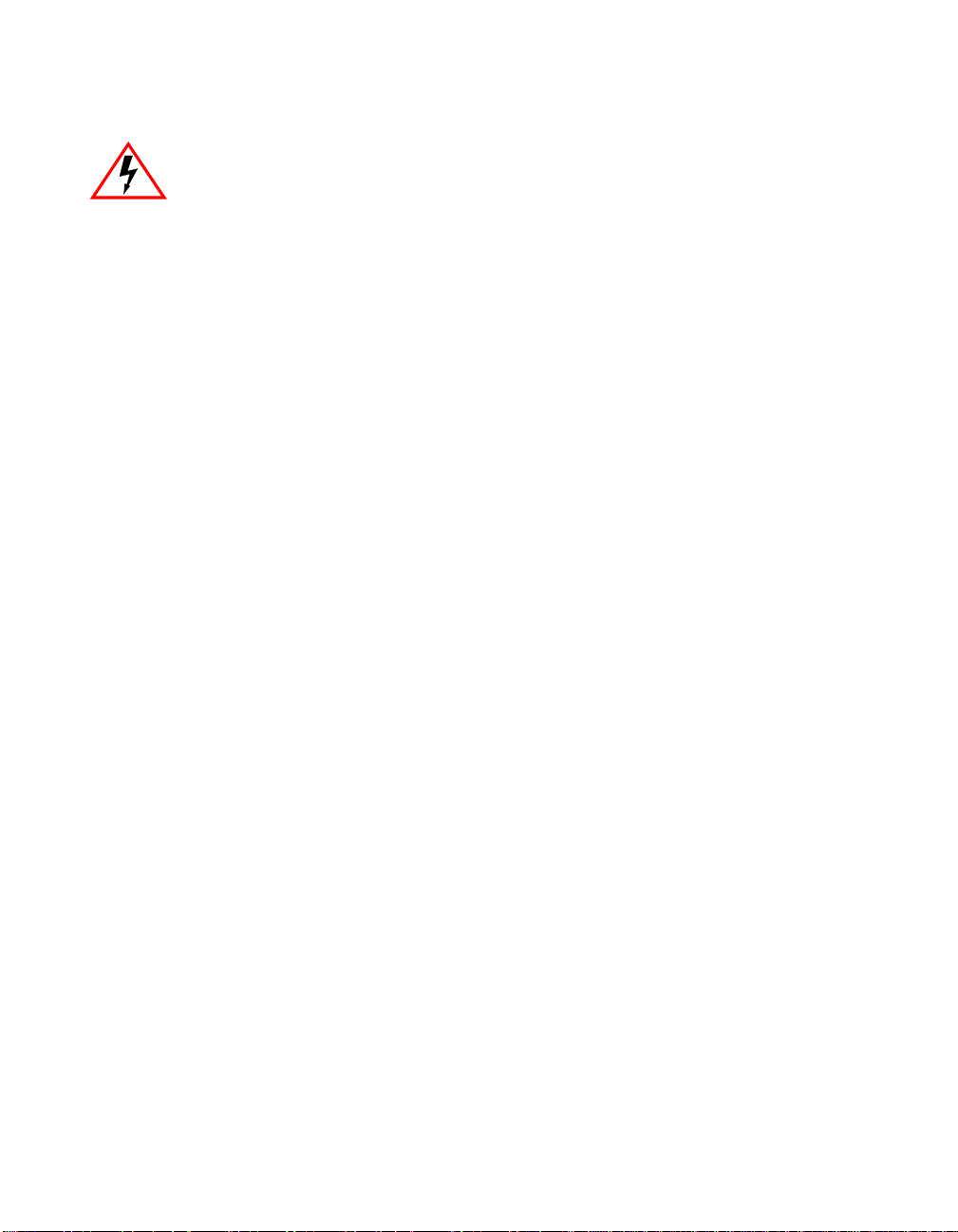
ELECTRICAL HAZARD: Only qualified personnel should perform installation
procedures.
NOTICE
Enterasys Networks and its lic ensors reserv e t he right to ma ke cha nges in specifications and other informa tion co ntaine d
in this document without prior notice. The reader should in all cases consult Enterasys Networks to determine whether
any such changes have been made.
The hardware, firmware, or software described in this manual is subject to change without notice.
IN NO EVENT SHALL ENTERASYS NETWORKS AND ITS LICENSORS BE LIABLE FOR ANY INCIDENTAL, INDIRECT,
SPECIAL, OR CONSEQUENTIAL DAMAGES WHATSOEVER (INCLUDING BUT NOT LIMITED TO LOST PROFITS)
ARISING OUT OF OR RELATED TO THIS MANUAL OR THE INFORMATION CONTAINED IN IT, EVEN IF ENTERASYS
NETWORKS AND ITS LICENSORS HAVE BEEN ADVISED OF, KNOWN, OR SHOULD HAVE KNOWN, THE POSSIBILITY
OF SUCH DAMAGES.
Enterasys Networks, Inc.
35 Industrial Way
Rochester, NH 03866-5005
Enterasys Networks, Inc. is a subsidiary of Cabletron Systems, Inc.
2000 by Enterasys Networks , Inc.
All Rights Reserved
Printed in the United States of America
Order Number: 9033586 August 2000
LANVIEW is a registered trademark of Enterasys Networks or its licensors; SmartSwitch and Enterasys Networks are
trademarks of Enterasys Networks or its licensors. SPECTRUM is a registered trademark of Aprisma Management
Technologies or its licensors.
All other product names mentioned in this manual may be trademarks or registered trademarks of their respective
companies.
i
Page 4
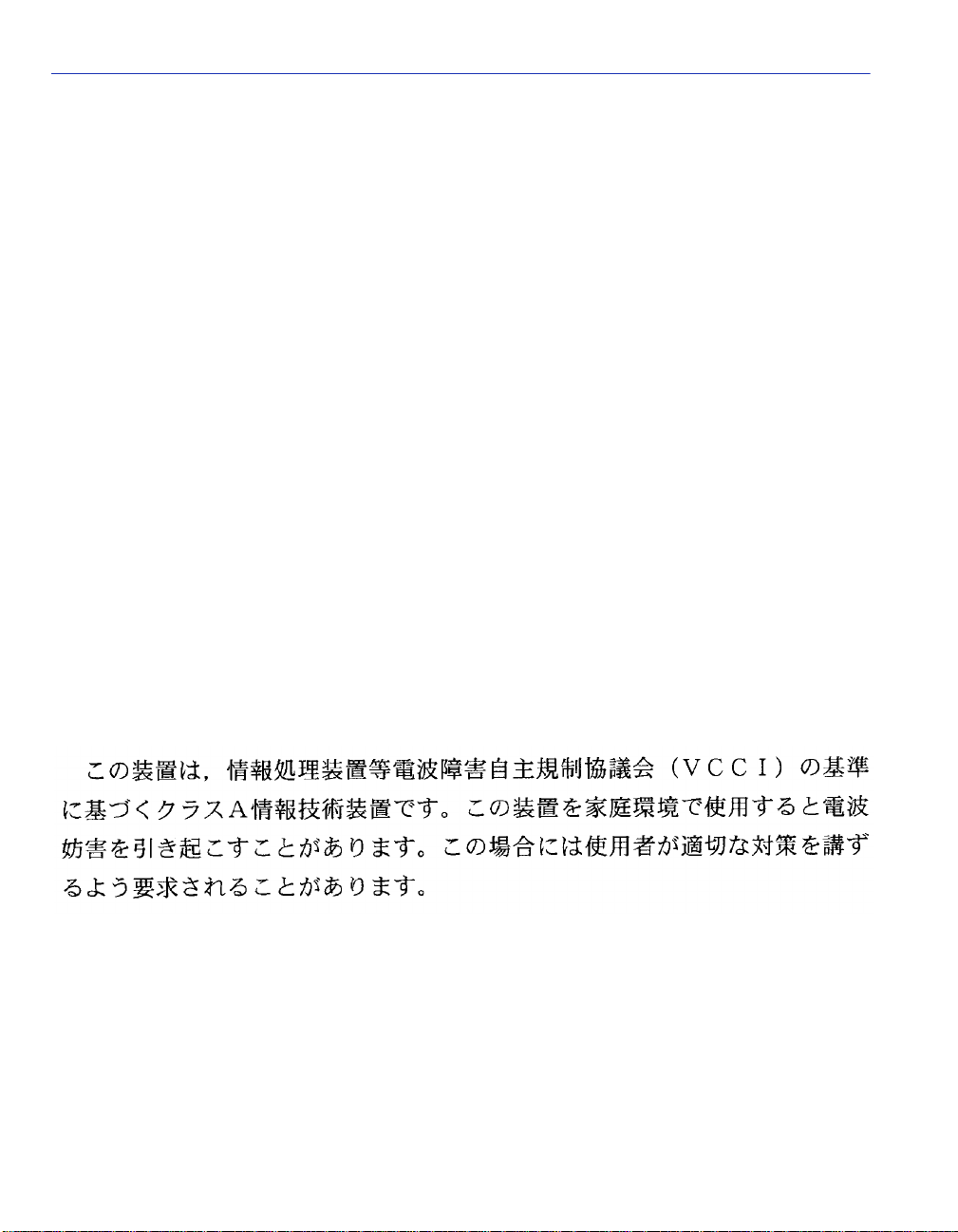
FCC NOTICE
This device complies with P art 15 of th e FCC rul es. Ope rat ion is sub ject to th e following two conditions: (1) this d evice
may not cause harmful interference, and (2) this device must accept any interference received, including interference that
may cause unde s i re d operation.
NOTE: This equipment has been tested and found to comply with the limits for a Class A digital device, pursuant to
Part 15 of the FCC rules. These limits are designed to provide reasonable protection against harmful interference whe n
the equipment is operated in a commercial environment. This equipment uses, generates, and can radiate radio frequency
energy and if not instal led in accordance with the operator’s manual, may cause harmful interference to radio
communications. Operation of this equipment in a residential area is likely to cause interference in which case the user
will be required to correct the interference at his own expense.
WARNING: Changes or modifications made to this device which are not expressly approved by the party responsible
for compliance could void the user’s authority to operate the equ ip ment.
INDUSTRY CANADA NOTICE
This digital apparatus does not exceed the Class A limits for radio noise emissions from digital apparatus set out in the
Radio Interference Regulations of the Canadian Department of Communications.
Le présent appareil numérique n’émet pas de bruits radioélectriques dépassant les limites applicables aux appareils
numériques de la class A prescrites dans le Règlement sur le brouillage radioélectrique édicté par le ministère des
Communications du Canada.
VCCI NOTICE
This is a Class A product based on the standard of the Voluntary Control Council for Interference by Information
Technology Equipment (VCCI). If this equipment is used in a domestic environment, radio disturbance may arise. When
such trouble occurs, the user may be required to take co rrective actions.
ii
Page 5

ENTERASYS NETWORKS, INC.
PROGRAM LICENSE AGREEMENT
BEFORE OPENING OR UTILIZING THE ENCLOSED PRODUCT,
CAREFULLY READ THIS LICENSE AGREEMENT.
This document is an agreement (“Agreement”) between You, the end user, and Enterasys Networks, Inc. (“Enterasys”)
that sets forth your rights and obligations with respect to the Enterasys software program (“Program”) in the package.
The Program may be contained in firmware, chips or other media. UTILIZING THE ENCLOSED PRODUCT, YOU
ARE AGREEING TO BECOME BOUND BY THE TERMS OF THIS AGREEMENT, WHICH INCLUDES THE
LICENSE AND THE LIMITATION OF WARRANTY AND DISCLAIMER OF LIABILITY. IF YOU DO NOT
AGREE TO THE TERMS OF THIS AGREEMENT, RETURN THE UNOPENED PRODUCT TO ENTERASYS OR
YOUR DEALER, IF ANY, WITHIN TEN (10) DAYS FOLLOWING THE DATE OF RECEIPT FOR A FULL
REFUND.
IF YOU HAVE ANY QUESTIONS ABOUT THIS AGREEMENT, CONTACT ENTERASYS NETWORKS
(603) 332-9400. Att n: Legal Department.
1. LICENSE. You have the right to use only the one (1) copy of the Program provided in this package subject to the
terms and conditions of this License Agreement.
You may not copy, reproduce or transmit any part of the Program except as permitted by the Copyright Act of the
United States or as authorized in writing by Enterasys.
2. OTHER RESTRICTIONS. You may not reverse engineer, decompile, or disassemble the Program.
3. APPLICABLE LAW. This License Agreement shall be interpreted and governed under the laws and in the state
and federal courts of New Hampshire. You accept the personal jurisdiction and venue of the New Hampshire courts.
4. EXPORT REQUIREMENTS. You understand that Enterasys and its Affiliates are subject to regulation by
agencies of the U.S. Government, includ ing the U.S. Department of Commerce, which prohibit export or dive rsion of
certain technical pro ducts to certain countrie s, unless a license to expo rt the product is obta ined from the U.S. Gove rnment
or an exception fro m obtaining such license may be relied upon by the exporting party.
If the Program is exported from the United States pursuant to the License Exception CIV under the U.S. Export
Administration Regulations, You agree that You are a civil end user of the Program and agree that You will use the
Program for civil end uses only and not for milita ry pu rpo se s.
If the Program is exported from the United States pursuant to the License Exception TSR under the U.S. Export
Administration Regulations, in addition to the restriction on transfer set forth in Sections 1 or 2 of this Agreement, You
agree not to (i) reexport or release the Program, the source code for the Program or technology to a national of a country
in Country Groups D:1 or E:2 (Albania, Armenia, Azerbaijan, Belarus, Bulgaria, Cambodia, Cuba, Estonia, Georgia,
Iraq, Kazakhstan, Kyrgyzstan, Laos, Latvia, Libya, Lithuania, Moldova, North Korea, the People’s Republic of China,
Romania, Russia, Rwanda, Tajikistan, Turkmenistan, Ukraine, Uzbekistan, Vietnam, or such other countries as may be
designated by the United States Government), (ii) export to Country Groups D:1 o r E:2 (as defined herein) the di rect
product of the Program or th e te chn olo g y, if such foreign produced direct produc t is su bje ct to na tio n al securi ty c o ntro ls
as identified on th e U.S. Commerc e Contro l List, or (iii) if the d irect pro duct o f the te chnolog y is a c omplete plant o r an y
major component of a pl ant, export to Country Groups D:1 or E:2 the dir ect product of the plant or a major component
thereof, if such foreign produced di re ct product is subject to national security controls as identified on the U.S.
Commerce Control List or is subject to State Department controls under the U.S. Munitions List.
iii
Page 6

5. UNITED STATES GOVERNMENT RESTRICTED RIGHTS. The enclosed Product (i) was developed solely
at private expense; (ii) contains “re stricted computer software” submitte d with restricted rights in accordance with section
52.227-19 (a) through (d) of the Commercial Computer Software-Restricted Rights Clause and its successors, and (iii) in
all respects is proprietary data b e lon ging to En terasys an d/ or i ts sup pli ers. Fo r Departm ent o f De fe nse un its, the Pr od uc t
is considered commercial computer software in accordance with DFARS section 227.7202-3 and its successors, and use,
duplication, or disclosure by the Government is subject to restrictions set forth herein.
6. EXCLUSION OF WARRANTY. Except as may be specifically provided by Enterasys in writing, Enterasys
makes no warranty, expressed or implied, concerning the Program (including its do cumentation and media).
ENTERASYS DISCLAIMS ALL WARRANTIES, OTHER THAN THOSE SUPPLIED TO YOU BY
ENTERASYS IN WRITING, EITHER EXPRESS OR IMPLIED, INCLUDING BUT NOT LIMITED TO IMPLIED
WARRANTIES OF MERCHANTABILITY AND FITNESS FOR A PARTICULAR PURPOSE, WITH RESPECT TO
THE PROGRAM, THE ACCOMPANYING WRITTEN MATERIALS, AND ANY ACCOMPANYING HARDWARE.
7. NO LIABILITY FOR CONSEQUENTIAL DAMAGES. IN NO EVENT SHALL ENTERASYS OR ITS
SUPPLIERS BE LIABLE FOR ANY DAMAGES WHATSOEVER (INCLUDING, WITHOUT LIMITATION,
DAMAGES FOR LOSS OF BUSINESS, PROFITS, BUSINESS INTERRUPTION, LOSS OF BUSINESS
INFORMATION, SPECIAL, INCIDENTAL, CONSEQUENTIAL, OR RELIANCE DAMAGES, OR OTHER LOSS)
ARISING OUT OF THE USE OR INABILITY TO USE THIS E NTERASYS PRODUCT, EVEN IF ENTERASYS HAS
BEEN ADVISED OF THE POSSIBILITY OF SUCH DAMAGES. BECAUSE SOME STATES DO NOT ALLOW THE
EXCLUSION OR LIMITATION OF LIABILITY FOR CONSEQUENTIAL OR INCIDENTAL DAMAGES, OR IN
THE DURATION OR LIMITATION OF IMPLIED WARRANTIES IN SOME INSTANCES, THE ABOVE
LIMITATION AND EXCLUSIONS MAY NOT APPLY TO YOU.
iv
Page 7

DECLARATION OF CONFORMITY
Application of Counc il D ire ctive(s): 89/336/EEC
73/23/EEC
Manufacturer’s Name: Enterasys Networks, Inc.
Manufacturer’s Address: 35 Industrial Way
PO Box 5005
Rochester, NH 03867
European Representative Name: Mr. Jim Sims
European Representative Address: Enterasys Networks Ltd.
Nexus House, Newbury Business Park
London Road, Newbury
Berkshire RG14 2PZ, England
Conformance to Directive(s)/Product Standards: EC Directive 89/336/EEC
EC Directive 73/23/EEC
EN 55022
EN 55024
EN 60950
EN 60825
Equipment Type/Environment: Networki ng Equipment, for use in a Commercial
or Light Industrial Environment.
We the undersigned, hereby declare, under our sole responsibility, that the equipment packaged with this
notice conforms to the above directives.
Manufacturer Legal Representative in Europe
Mr. Tom Whissel Mr. Jim Sims
___________________ ________________ __________________ _________________
Full Name Full Name
Compliance Engineering Manager President - E.M.E.A.
___________________________________ ___________________________________
Title Title
Rochester, NH, USA Newbury, Berkshire, England
___________________________________ ___________________________________
Location Location
v
Page 8

vi
Page 9
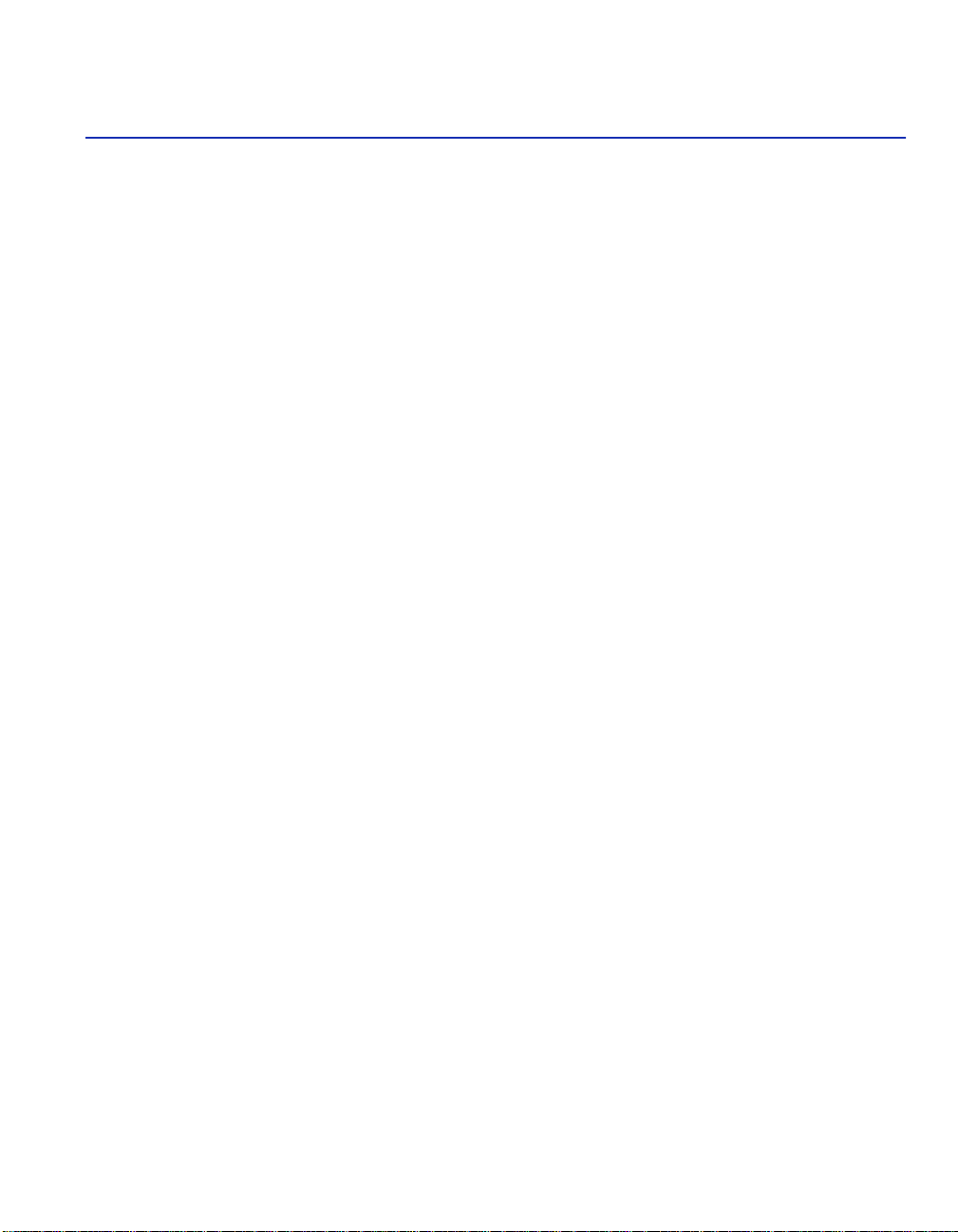
Contents
Figures ............................................................................................................................................ix
Tables.............................................................................................................................................. x
ABOUT THIS GUIDE
Using This Guide....................... ............................................. ...... ................................... xi
Structure of This Guide ...................................................................................................xi
Related Documents........................................................................................................xii
Document Conventions.................................................................................................xiii
Getting Help..................................................................................................................xiv
1
2
INTRODUCTION
1.1 Connectivity.....................................................................................................1-3
1.2 Half-Duplex/Full-Duplex Auto-Negotiation ......................................................1-3
1.3 Port Trunking...................................................................................................1-3
1.4 Remote Monitoring (RMON) ..... ...... ....... ...... ....... ...... ...... ................................1-3
1.5 Port/VLAN Redirect Function..........................................................................1-4
1.6 Flow Control....................................................................................................1-4
1.7 802.1 Port Priority ...........................................................................................1-4
1.8 Management ...................................................................................................1-4
1.9 Switching Options ...........................................................................................1-5
1.10 Standards Compatibility ...................................................................... ...... ......1-5
1.11 LANVIEW Diagnostic LEDs ............................................................................1-5
NETWORK REQUIREMENTS
2.1 Port Trunking Feature .....................................................................................2-1
2.2 10BASE-T Network.........................................................................................2-1
2.3 100BASE-TX Network.....................................................................................2-2
vii
Page 10

3
INSTALLATION
3.1 Unpacking the Module ....................................................................................3-2
3.2 Installing the Module into the 5C105 Chassis.................................................3-3
3.3 Connecting to the Network..............................................................................3-5
3.3.1 Connecting UTP Cables to the 5H102-48.......................................3-5
3.3.2 Connecting UTP Cables to the 5H103-48.......................................3-8
3.4 Completing the Installation............................................................................3-10
4
A
B
INDEX
TROUBLESHOOTING
4.1 Using LANVIEW..............................................................................................4-1
4.2 Troubleshooting Checklist...............................................................................4-5
4.3 Using the RESET Button.................................................................................4-7
SPECIFICATIONS
A.1 Module Specifications .....................................................................................A-1
A.2 Physical Properties .........................................................................................A-1
A.3 Environmental Requirements..........................................................................A-1
A.4 Input/Output Ports...........................................................................................A-2
A.5 COM Port Pinout Assignments .......................................................................A-2
A.6 Regulatory Compliance...... ...... ....... ...... ....... ...... .............................................A-3
MODE SWITCH BANK SETTINGS AND OPTIONS
B.1 Required Tools................................................................................................B-1
B.2 Setting the Mode Switches..............................................................................B-2
viii
Page 11
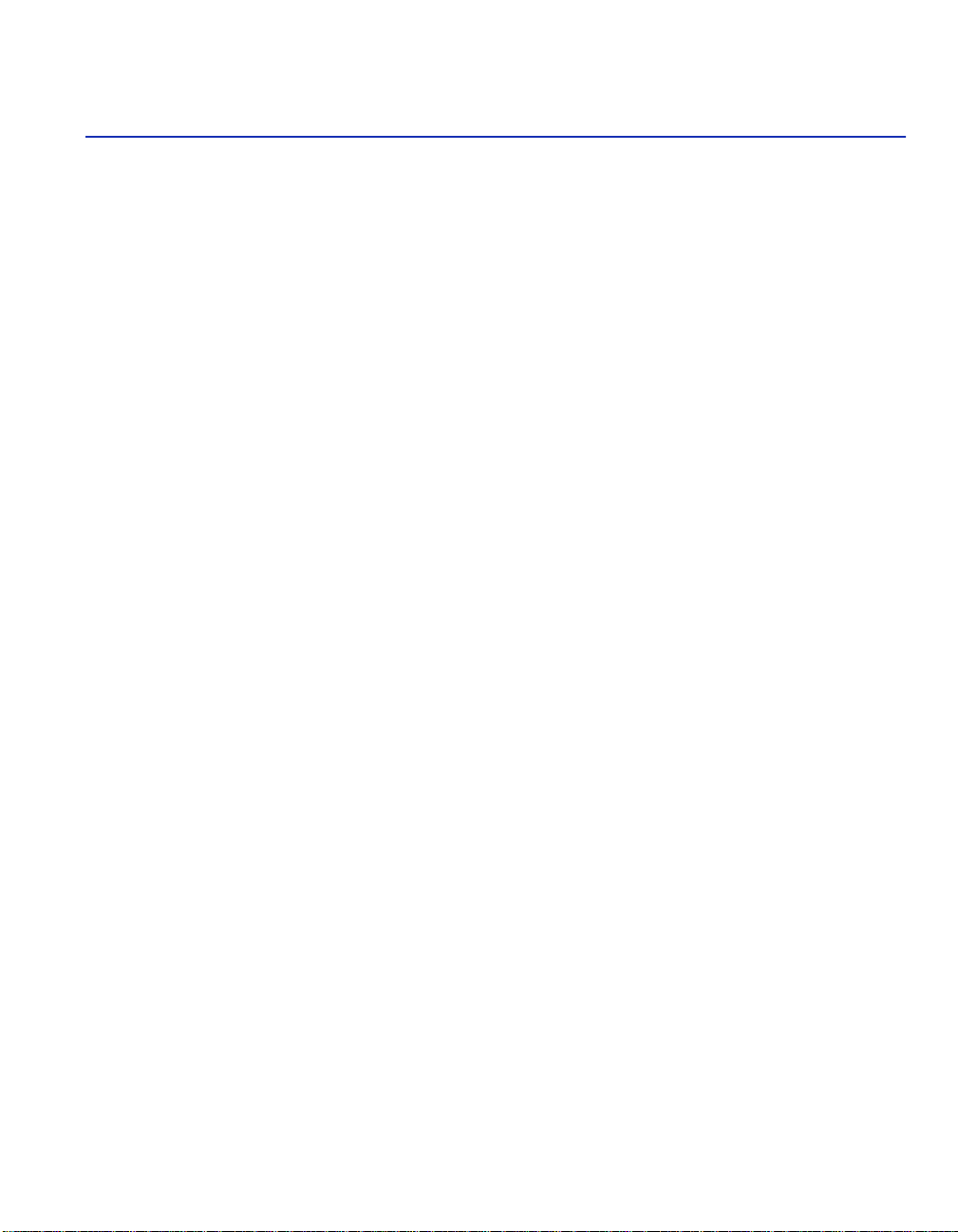
Figures
Figure Page
1-1 The 5H102-48 and 5H103-48 Modules...........................................................................1-2
3-1 Installing a Module into the 5C105 Chassis....................................................................3-4
3-2 Connecting a Twisted Pair Segment to the 5H102-48....................................................3-6
3-3 Crossover Cable RJ45 Pinouts.......................................................................................3-7
3-4 Straight-Through Cable RJ45 Pinouts.............................................................................3-7
3-5 Connecting a Twisted Pair Segment to the 5H103-48....................................................3-8
3-6 Connection Using the RJ21 Angle Adapter.....................................................................3-9
3-7 Example of Cable Placement When Using the RJ21 Angle Adapters............................3-9
4-1 LANVIEW LEDs (both modules).....................................................................................4-2
4-2 RESET Button (both modules)........................................................................................4-7
B-1 Mode Switch Location.....................................................................................................B-2
ix
Page 12
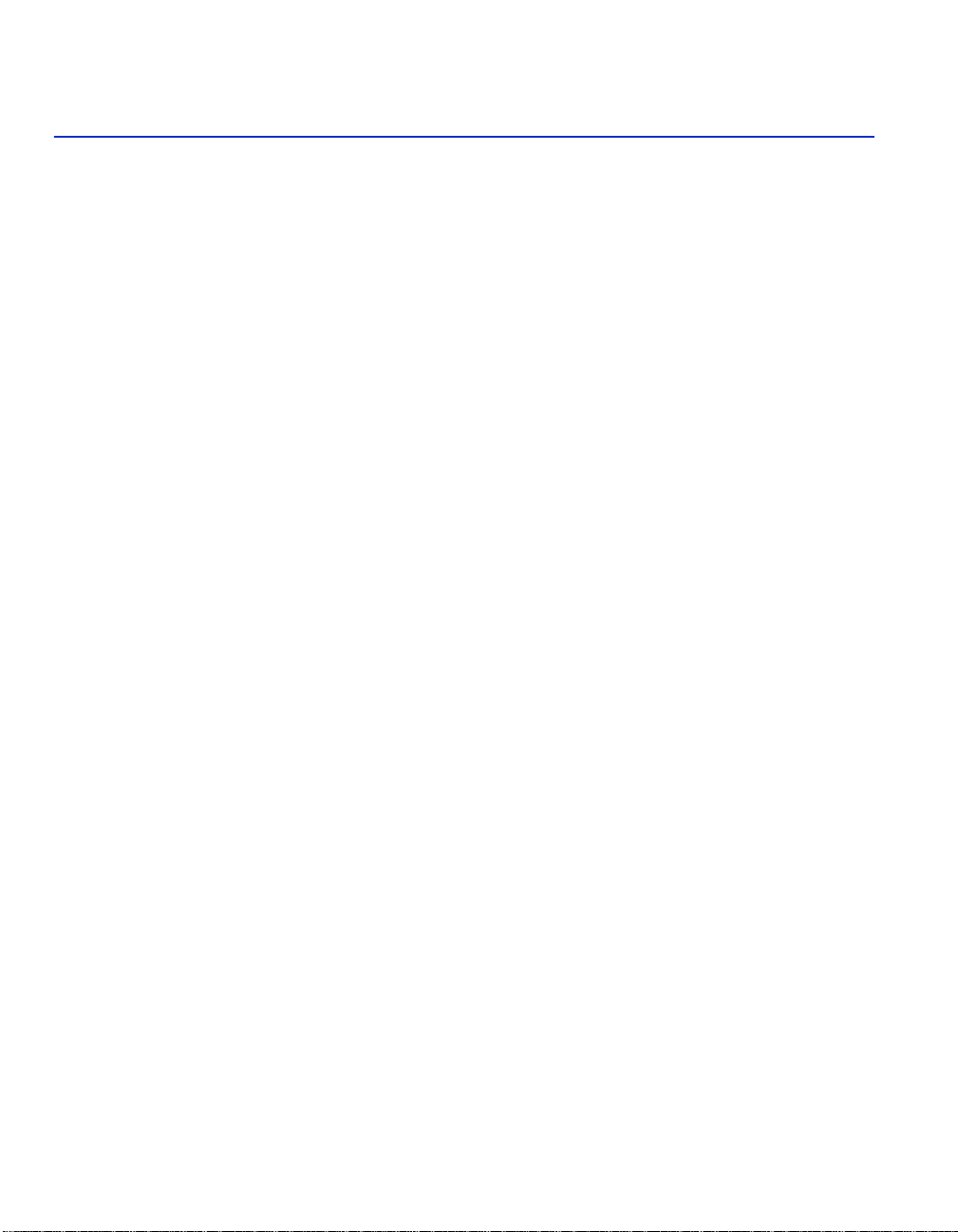
Tables
Table Page
3-1 Contents of Module Carton................................................................. ....... ...................3-2
4-1 LANVIEW LEDs............................................................................................................4-3
4-2 Troubleshooting Checklist............................................................................................4-5
A-1 COM Port Pin Assignments......................................................................................... A-2
x
Page 13
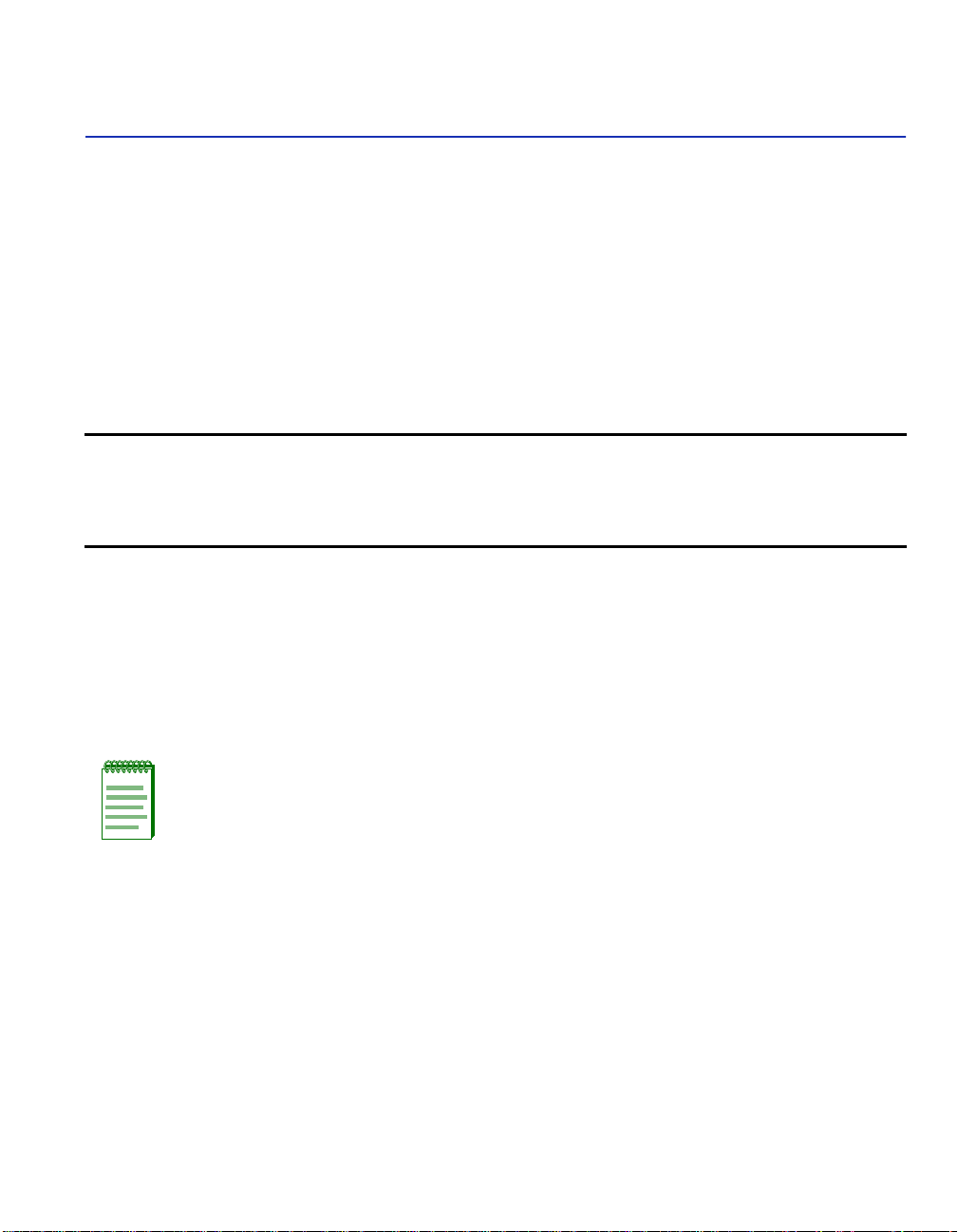
About This Guide
Welcome to the 5H102-48 and 5H103-48 Fast Ethernet Installation Guide. This guide
describes the Fast Ethernet modules and provides information concerning network requirements,
installation, and troubleshooting. For information about how to use Local Management to
configure and manage the module, refer to the MATRIX E5 Series Modules (5H1xx and 5G1xx)
Local Management User’s Guide.
Important Notice
Depending on the firmware version used in the module, some features described in this document
may not be supported. Refer to the Release Notes shipped with the module to determine which
features are supported.
USING THIS GUIDE
Read through this guide to completely understand the module capabilities and how to install the
modules.
A general working knowledge of Ethernet and IEEE 802.3 type data communications networks
and their physical layer components is helpful when using this module.
\
NOTE: In this document, the 5H102-48 or 5H103-48 may be referred to as either the
“switch,” or the “module.” When information applies to a specific module, the module will
be referred to by its name.
x
A lowercase italic
combination of three alphabetic characters).
indicates the generic use of a letter (e.g., xxx indicates any
STRUCTURE OF THIS GUIDE
This guide is organized as follows:
This chapter provides preliminary information to aid in using this manual, lists technology and
user guides that may help the user set up and manage t he module, an d gi v es ins truct ions on ho w to
get help.
Chapter 1, Introduction, provides an overview of the modules and their features.
xi
Page 14
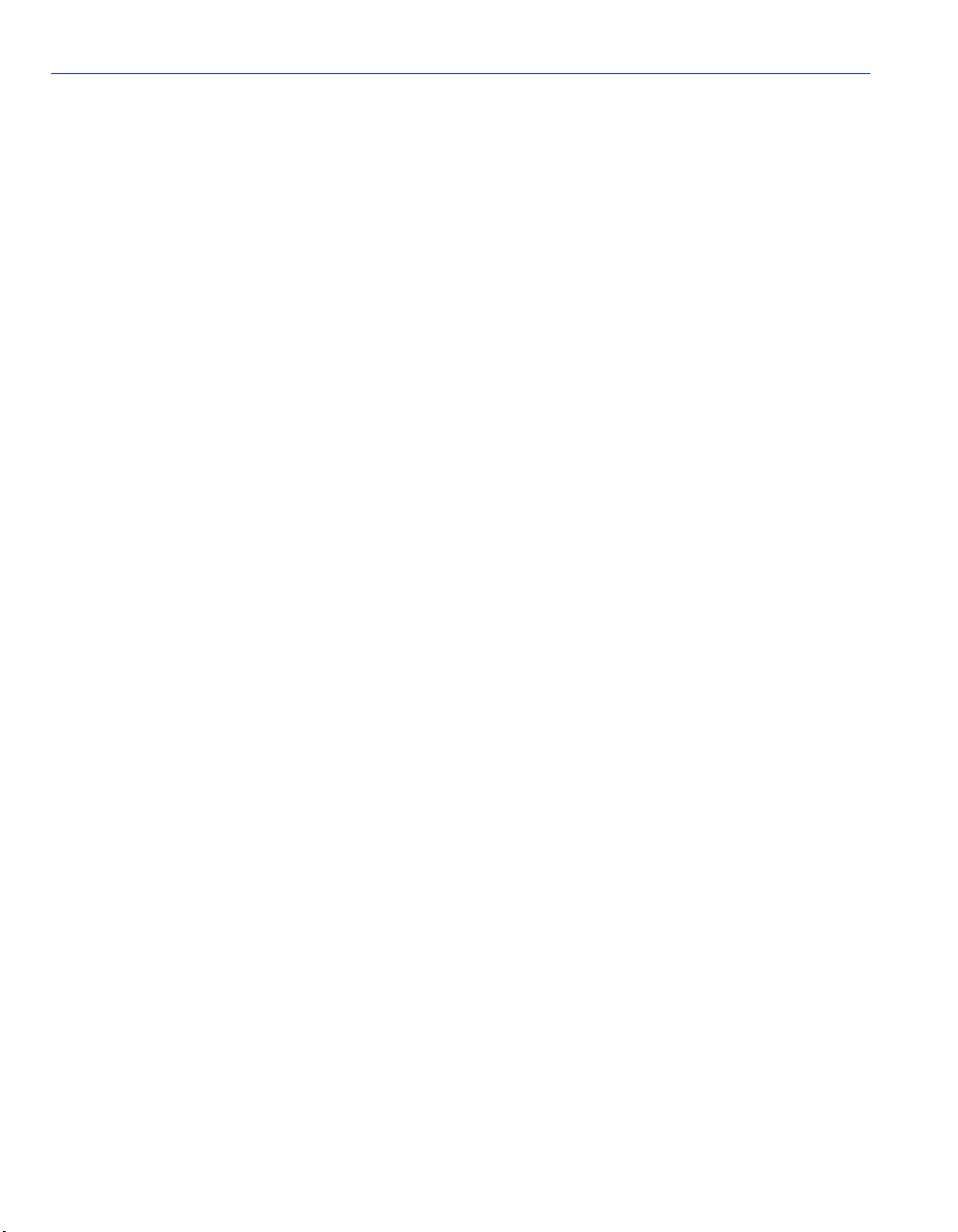
Related Documents
Chapter 2, Network Requirements, outlines the network re quirements that must be met before
installing the module.
Chapter 3, Installation, provides instructions on how to install the module, and connect segments
to the modules.
Chapter 4, Troubleshooting, describes the function of the LANVIEW LEDs, which can help to
quickly diagnose network/operational problems.
Appendix A, Specifications, contains information on functionality and operating specifications,
connector pinouts, environmental requirements, and physical properties.
Appendix B, Mode Switch Bank Settings and Options, describes how to set the Mode Switch
and install options.
RELATED DOCUMENTS
The following documents can help in setting up and manage the module:
• MATRIX E5 Series Modules (5H1xx and 5G1xx) Local Management User’s Guide
• 5C105 MATRIX E5 Overview and Setup Guide
• Ethernet Technology Guide
• Cabling Guide
The manuals listed above can be obtained from the World Wide Web in Adobe Acrobat Portable
Document Forma t (PDF) at the fo llowing site:
http://www.enterasys.com
xii
Page 15
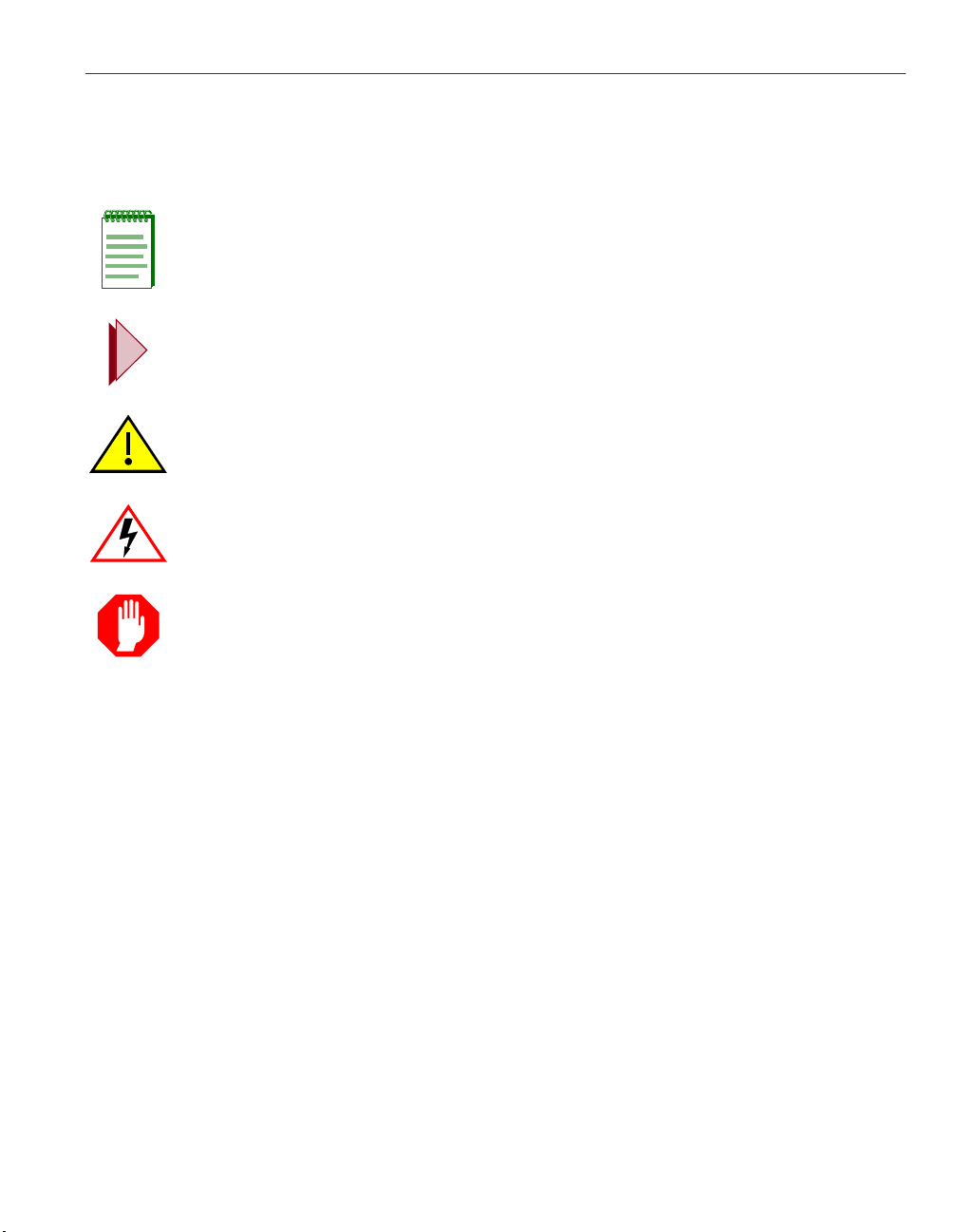
DOCUMENT CONVENTIONS
The guide uses the following conventions:
NOTE: Calls the reader’s attention to any item of information that may be of special
importance.
TIP: Conveys helpful hints concerning procedures or actions.
CAUTION: Contains information essential to avoid damage to the equipment.
ELECTRICAL HAZARD: Warns against an action that could result in personal injury or
death due to an electrical hazard.
WARNING: Warns against an action that could result in personal injury or death.
Document Conventions
xiii
Page 16
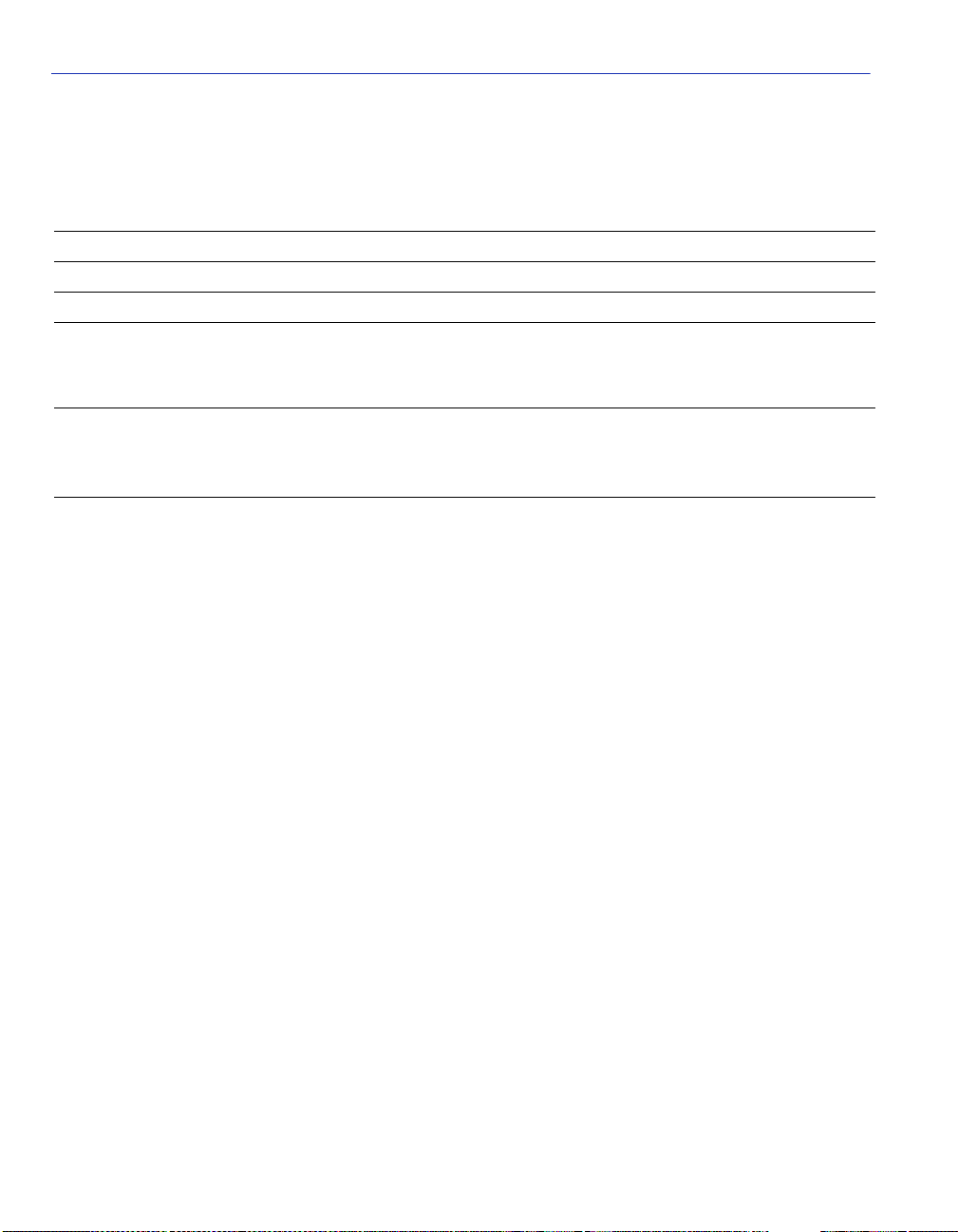
Getting Help
GETTING HELP
For additional support related to the product or this document, contact Enterasys Networks using
one of the fo llowing methods:
World Wide Web http://www.enterasys.com/
Phone (603) 332-9400
Internet mail support@enterasys.com
FTP ftp://ftp.enterasys.com
Login
Password
To send comments or suggestions concerning this document, contact the Technical Writing
Department via the following email address: TechWriting@enterasys.com
Make sure to include the document Part Number in the email message.
Before contacting Enterasys Networks, have the following information ready:
• Your Enterasys Networks service contract number
anonymous
your email address
• A description of the failure
• A description of any action(s) already taken to resolve the problem (e.g., changing mode
switches, rebooting the unit, etc.)
• The serial and revision numbers of all involved Enterasys Networks products in the network
• A description of your network environment (layout, cable type, etc.)
• Network load and frame size at the time of trouble (if known)
• The device history (i.e., have you returned the device before, is this a recurring problem, etc.)
• Any previous Return Material Authorization (RMA) numbers
xiv
Page 17

1
Introduction
This chapter introduces the 5H102-48 and 5H103-48 Fast Ethernet modules.
Important Notice
Depending on the firmware version used in the module, some features described in this document
may not be supported. Refer to the Release Notes shipped with the module to determine which
features are supported.
The 5H102-48 module (Figure 1-1) features 48 10BASE-T/100BASE-TX switched ports
connected through 48 RJ45 front panel connectors.
The 5H103-48 module (Figure 1-1) features 48 10BASE-T/100BASE-TX switched ports
connected through 4 RJ21 front panel connectors.
Each of the fixed front panel ports can operate in either half-duplex or full-duplex mode of
operation, as determined by auto-negotiation. Full-duplex can also be manually configured.
The module ports can be configured to control tr affic in several ways, incl udi ng prioritizing traffic
flow according to protocol type. The module can also be configured to establish 802.1Q Virtual
Local Area Networks (VLANs) and control the flow of frames associated with each VLAN
according to priority and Ether type. Detailed information about VLANs is provided in the
MATRIX E5 Series Modules Local Management User ’s Guide.
The module recei ves power and backpl ane connectivity when i t is inserted into a 5C105 MATRIX
E5 chassis.
Introduction 1-1
Page 18

Figure 1-1 The 5H102-48 and 5H103-48 Modules
Network
Ports
1-48
FAST ENET
5H102-48
1X
G
R
O
U
P
1
11X
13X
G
R
O
U
P
2
23X
25X
G
R
O
U
P
3
35X
GROUP
GROUP
FAST ENET
RESET
COM
CPU
GROUP
SELECT
COM Port
System LED
Group
Select
Switch
Port
Status
12X
G
R
O
U
P
1
1X
LEDs
5H103-48
Group
24X
Select
LEDs
G
R
O
U
P
2
13X
GROUP
GROUP
RESET
COM
CPU
GROUP
SELECT
System
LED
Group
Select
Switch
Port
Status
LEDs
Group
Select
LEDs
Network
Ports
1-48
36X
G
R
O
U
P
3
25X
1-2 Introduction
37X
G
R
O
U
P
4
47X
48X
G
R
O
U
P
4
37X
35861_01
Page 19

Connectivity
1.1 CONNECTIVITY
The module connects t o Ethernet net works or w orkstatio ns through the fr ont panel conne ctors. The
ports support Unshielde d Twisted Pair (UTP) cables with an impedanc e betwee n 85 and 111 ohms
at lengths up to 100 meters. The ports are IEEE 802.3 10BASE-T and 100BASE-TX compliant.
1.2 HALF-DUPLEX/FULL-DUPLEX AUTO-NEGOTIATION
The fixed front panel ports on the module have the ability to auto-negotiate the ports’ mode of
operation (half-duplex or full-duplex) between two devices according to IEEE 802.3 standards.
During Auto-Negotiation, two devices automatically exchange information “telling” each other
their current operating mode. The Auto-Negotiation feature targets the maximum capability that
can be reached between the two devices. For example, the module can adjust to full-duplex
operation when the device on the other end of the connection can also adjust from half-duplex to
full-duplex. I f t he device on the other en d of th e connection can only operate in half-duplex mode,
then the module simply adjusts to operate in half-duplex mode.
1.3 PORT TRUNKING
Port Trunking is used for load balancing or load sharing. Port Trunking provides a mechanism to
group, or aggregate, multiple links of any technology together to scale the backbone bandwidth
beyond the limitations of a single link. All links are user-configurable so administrators can scale
the backbone bandwidth by adding Port Trunking. The benefits of Port Trunking include the
following:
• All purchased bandwidth is used.
• Distributed, resilient links increase relia bility and performance.
• Multiple technologies are supported within a single trunk for maximum flexibility.
1.4 REMOTE MONITORING (RMON)
The module supports the 1 , 2, 3, a nd 9 Ethernet RMON gro ups. The St atistic s, Alar ms, Ev e nts an d
History groups are enabled on all ports by default.
The Enterasys Networks RMON Actions is a vendor-specific extension of RMON and provides
the ability to set an “Action” on any SNMP MIB variable. The Action can be triggered by any
RMON Event and/or Alarm. An example of an Action would be to turn off a MIB-2 interface if a
broadcast threshold is crossed.
Introduction 1-3
Page 20

Port/VLAN Redirect Function
1.5 PORT/VLAN REDIRECT FUNCTION
The port redirect function, also referred to as “Port Mirroring,” is a troubleshooting tool used to
map traffic from a single source port to a single destination port within the module. This feature
allows frames, including those with errors, to be copied and sent to an analyzer or RMON probe.
The analyzer or RMON prob e will se e the data as if it were direct ly connec ted to the LAN se gment
of the source port.
The VLAN redirect func ti on is similar to the por t red ir ect function except tha t t he f rames r eceived
by the modul e are r edir ected t o a des ign ated d estin ation por t acco rding t o the VLAN cla ssification
of the frames received. Multiple VLANs can be directed to the same destination port. The VLAN
redirect function is only supported when the module is operating as an 802.1Q switch.
1.6 FLOW CONTROL
Flow control is a method of managing the flow of frames between two devices. It ensures that a
transmitting device does not overwhelm a receiving device with data. This is accomplished by the
transmitting device pausing its transmission while the receiving device processes the frames
already received.
The module supports frame-based 802.3x flow control. Frame-based 802.3x flow control is
supported on all Ethernet ports operating in the full-duplex mode. Flow control can be enabled or
disabled on a port-by-port basis.
Back pressure flow control is not supported on ports operating in the half-duplex mode.
1.7 802.1 PORT PRIORITY
The 802.1 por t priority is us ed to assign a default priority to the frames received without prio rity
information in their tag header, map prioritized frames to the appropriate transmit queues, and
prioritize frames according to protocol type. The 802.1 port priority is part of the IEEE 802.1D
standard.
1.8 MANAGEMENT
Management of the module can be either in-band or out-of-band. In-band remote management is
possible through any SNMP-compliant Network Management Software, such as Enterasys
Networks’ NetSigh t and Aprisma Manage ment T e chnology’s SPECTRUM for Open Systems suite
of management products. In-band management using Telnet and Enterasys Networks’ Webview is
also provided. Out-of-band Local Management is provided through the RJ45 COM port on the
front panel using a VT100 terminal or a VT100 terminal emulator.
Local Management provides the ability to manage the module. Refer to the MATRIX E5 Series
Modules Local Managemen t User’s Guide for more information.
1-4 Introduction
Page 21

Switching Options
1.9 SWITCHING OPTIONS
The module provides 802.1Q switching between all of the front panel interfaces. In the 802.1Q
mode (the default mode of operation), the module functions as an 802.1D switch until you
configure VLANs. Up to 1024 VLANs can be configured.
IEEE 802.1Q switching allows migration to Virtual Network technologies without requiring the
replacement of existing equipment.
1.10 STANDARDS COMPATIBILITY
The 5H102-48 and 5H103-48 modules are fully compliant with the IEEE 802.3, 802.3u, 802.3x,
802.1D, and 802.1Q standards. The modules provide IEEE 802.1D Spanning Tree Algorithm
(STA) support to enhance the overall reliability of the network and protect against “loop”
conditions. The modules support a wide variety of industry standard MIBs including RFC 2737
(MIB I), RFC 1213 (MIB II), RFC 1757 (RMON), and RFC 1493 (Bridge MIB). A full suite of
Enterasys Networks Enterprise MIBs provide a wide array of statistical information to enhance
troubleshooting. For information on how to extract and compile individual MIBs, contact
Enterasys Networks.
1.11 LANVIEW DIAGNOSTIC LEDs
LANVIEW diagnostic LEDs serve as an important troubleshooting aid by providing an easy way
to observe the status of individual ports and overall network operations.
Introduction 1-5
Page 22

Page 23

2
Network Requirements
Before installin g the mod ule, review the req uirem ents an d specifications referre d to i n this cha pter
concerning the following:
• Port Trunking (Section 2.1)
• 10BASE-T Twisted Pair Network (Section 2.2)
• 100BASE-T Twisted Pair Network (Section 2.3)
The network installation must meet the requirements to ensure satisfactory performance of this
equipment. Failure to do so will produce poor network performance.
NOTE: The
referred to in the following sections can be found on the Enterasys Networks
Guide
World Wide Web site: http://www.enterasys.com/
MATRIX E5 Series Modules Local Management User’s Guide
and
Cabling
2.1 PORT TRUNKING FEATURE
Before connecting the module to a network so it can take advantage of the Port Trunking feature,
there are certain rules concerning port connections and configurations that must be followed for
proper operation. Refer to the MATRIX E5 Series Modules Local Management User’s Guide for
additional information.
2.2 10BASE-T NETWORK
When connecting a 10BASE-T segment to any of the module ports (1 through 48), ensure that the
network meets the Ethernet network requirements of the IEEE 802.3 standard for 10BASE-T.
Refer to the Cabling Guide for details.
NOTE: If a port is to operate at 100 Mbps, Category 5 cabling must be used.
Category 3 cabling does not meet 100 Mbps specifications. For 10 Mbps operation only,
Category 3 or Category 5 cabling can be used. Refer to Section 2.3 for information
about 100BASE-TX networks and cabling.
Network Requirements 2-1
Page 24

100BASE-TX Network
2.3 100BASE-TX NETWORK
The fixed front panel ports of the module provide a connection that supports Category 5 UTP
cabling. The device at the other end of the twisted pair segment must meet IEEE 802.3u
100BASE-TX F ast Eth ernet net work r equirement s for the de vices t o operate at 100 Mbps. Refer to
the Cabling Guide for details.
NOTE: The fixed ports of the module support Category 5 UTP cabling with an
impedance between 85 and 111 ohms for 100 Mbps operation.
The module is capable of operating at either 10 or 100 Mbps. The module automatically
senses the speed of the other device and adjusts its speed accordingly.
2-2 Network Requirements
Page 25

Installation
ELECTRICAL HAZARD: Only qualified personnel should install the module.
NOTE: Read the Release Notes shipped with the module to check for any exceptions to
the supported features and operation documented in this guide.
This chapter provides the instructions to install the 5H102-48 or 5H103-48 module. A Phillips
screwdriver is require d to install options into the module. Follow the order of the sections listed
below to correctly install the module.
• Unpacking the Module (Section 3.1)
• Installing the Module into the 5C105 MATRIX E5 Chassis (Section 3.2)
• Connecting to the Network (Section 3.3)
3
• Completing the Installation (Section 3.4)
3.1 UNPACKING THE MODULE
Unpack the module as follows:
Installation 3-1
Page 26

Unpacking the Module
1. Open the box and remove the packing material protecting the module.
2. Verify the contents of the carton as listed in Table 3-1.
Table 3-1 Contents of Module Carton
Item Quantity
One module, either the 5H102-48 or the 5H103-48 1
Antistatic Wrist Strap 1
RJ21 Angle Adapter 4
Manual Accessory Kit 1
3. Remove the tape seal on the non-conductive bag to remove the module.
4. Perform a visual inspection of t he module f or any signs of ph ysical d amage. Contac t Entera sys
Networks if there are any signs of damage. Refer to Getting Help for details.
3-2 Installation
Page 27

Installing the Module into the 5C105 Chassis
3.2 INSTALLING THE MODULE INTO THE 5C105 CHASSIS
CAUTION: Failure to observe static safety precautions could cause damage to the
module. Follow static safety handling rules and wear the antistatic wrist strap provided
with the 5C105 Chassis.
Do not cut the non-conductive bag to remove the module. Sharp objects contacting the
board or components can cause damage.
To install a module, refer to Figure 3-1 and proceed as follows:
1. Remove the blank panel covering the sl ot in which the modu le wil l be insta lled. All o ther slots
must remain covered to ensure proper airflow and cooling. (Save the blank plate in the event
you need to remove the module.)
2. Carefully remove the module fr om the shipping box . (Save the box and packing mat erials in the
event the module must be reshipped.)
3. Locate the antistatic wrist strap shipped with the module. Attach the antistatic wrist strap to
your wrist and plug the cable fr om the antist atic wri st str ap into the ESD grounding rec eptac le
at the upper right corner of the chassis.
4. Remove the module from the plastic bag. (Save the bag in the event the module must be
reshipped.) Observe all precautions to prevent damage from Electrostatic Discharge (ESD).
5. Examine the module for damage. If any damage exists, DO NOT install the module.
Immediately contact Enterasys Networks. Refer to Getting Help, in About This Guide.
CAUTION: To prevent damaging the backplane connectors in the following step, take
care that the module slides in straight and properly engages the backplane connectors.
Ensure that the top plastic locking tab lines up with the desired slot number located on
the front panel of the chassis. Refer to Figure 3-1.
Installation 3-3
Page 28

Installing the Module into the 5C105 Chassis
Figure 3-1 Installing a Module into the 5C105 Chassis
Slot Number
1
Backplane
Connector
23
45
FAST ENET
6H002-48
RESET
COM
CPU
1X
GROUP
SELECT
G
R
GROUP
GROUP
O
U
P
1
11X
13X
G
R
O
U
P
2
23X
25X
G
R
O
U
P
3
35X
37X
G
R
O
U
P
4
47X
Plastic Locking Tab
SERIES
E5
PS1
PS2
3-4 Installation
Metal Back-Panel
Circuit Card
Card Guides
Plastic
Locking Tab
35861_02
Page 29

Connecting to the Network
6. Locate the slot guides that line up with the number of the slot in which the module will be
installed. Insta ll the module in the chassis by align ing the module circuit card betwee n the upper
and lower metal rail gui des of the des ired s lot, s lidin g it into t he cha ssis, a nd locki ng d own the
top and bottom plastic l ocking tabs, as shown in Figur e 3-1. Take care that the module sli des in
straight and properly engages the backplane connectors.
7. If the chassis in which the module is installed was powered down for the installation, turn it
back on. Check to see that the CPU LED settles at solid green after a few minutes. If the LED
does not turn solid green, see Chapter 4 for details.
3.3 CONNECTING TO THE NETWORK
This section provi des the procedures for connect ing unsh ielded twisted pair (UTP) se gment s f rom
the network or other devices to the 5H102-48 (Sectio n 3.3.1), or the 5H103-48 (S ectio n 3.3.2). For
details on how to get manuals, refer to the Related Documents section in About This Guide.
NOTE: If the module is being installed in a network using Port Trunking, there are rules
concerning the network cable and port configurations that must be followed for Port
Trunking to operate properly. Before connecting the cables, refer to the
Series Modules Local Management User’s Guide
for the configuration information.
MATRIX E5
3.3.1 Connecting UTP Cables to the 5H102-48
The fix ed f ro nt pane l ports of the 5H102-48 are 10 /100 RJ45 ports with internal cr oss o vers. When
connecting a wo rkstation t o these ports, us e a stra ight-th rough cabl e. When conne cting net wor king
devices to these ports, such as a bridge, repeater, or router, use a crossover cable.
NOTE: All RJ45 front panel ports on the 5H102-48 support Category 5 Unshielded
Twisted Pair (UTP) cabling with an impedance between 85 and 111 ohms. Category 3
cable may be used if the connection is going to be used only for 10 Mbps.
Connect a twisted pair segment to the 5H102-48 as follows:
1. Ensure that the device connected to the other end of the segment is powered ON.
2. Connect the twisted pair segment to the 5H102-48 by inserting the RJ45 connector on the
twisted pair segment into the desired RJ45 port as shown in Figure 3-2.
.
Installation 3-5
Page 30

Connecting to the Network
Figure 3-2 Connecting a Twisted Pair Segment to the 5H102-48
FAST ENET
5H102-48
RESET
COM
1X
CPU
Group Select
Button
GROUP
G
R
O
U
P
1
11X
GROUP
GROUP
SELECT
RX LED
TX LED
35861_03
3. Verify that a link exists by checking that the port RX (Receive) LED is ON (flashing amber,
blinking green, or solid green). If the RX LED is OFF and the TX (Transmit) LED is not
blinking amber, perform the following steps until it is on:
a. To view the receive and transmit activity on a group of segments, press the GROUP
SELECT button (see Figure 3-2) to step to the group of inter est (Groups 1 through 4). Each
time the GROUP SELECT button is pressed, the GROUP LED lights up in sequence,
indicating which Group is selected. The receive and transmit activity for that group of
segments is then indicated by the RX and TX LEDs for each segment.
b. Verify that the cabling being used is Category 5 UTP with an impedance between 85 and
111 ohms. If the port is to operate at 100 Mbps, category 5 cabling must be used.
c. Verify that the device at the other end of the twisted pair segment is on and properly
connected to the segment.
d. Verify that the RJ45 connectors on the twisted pair segment have the proper pinouts
(Figure 3-3 and Figure 3-4) and check t he cable for continuity. Typi cally, a c rossover cable
is used between hub devices. A straigh t-through ca ble is us ed to connect betwee n switches
or hub devices and an end user (computer).
3-6 Installation
Page 31

Figure 3-3 Crossover Cable RJ45 Pinouts
Connecting to the Network
TO
RJ45 Switch Port
RX+
1
NOTE:
RX+/RX and TX+/TX
must share a common
color pair.
RX 2
TX+
TX
3
6
Figure 3-4 Straight-Through Cable RJ45 Pinouts
TO
RJ45 Switch Port
RX+
1
NOTE:
RX+/RX and TX+/TX
must share a common
color pair.
RX 2
TX+
TX
3
6
RJ45 to RJ45
RJ45 to RJ45
TO
Other Device Port
RX+
1
RX
2
TX+
3
TX
6
3387_04
TO
Other Device Port
RX+
1
RX
2
TX+
3
TX
6
3387_05
e. Ensure that the twisted pair connection meets the dB loss and cable spec ific ations out lined
in the Cabling Guide. Refer to About This Guide for information on obtaining this
document.
If a link is not establish ed, contact E nterasys Ne tworks. Refer to Getting Help in About This
Guide for details .
4. Repeat all the steps above until all connections have been made.
Installation 3-7
Page 32

Connecting to the Network
3.3.2 Connecting UTP Cables to the 5H103-48
When facing the front panel of the 5H103-48, the RJ21 connectors from top to bottom represent
Ethernet/Fast Ethernet segments 1 through 12, segments 13 through 24, 25 through 36, and 37
through 48, respectively.
To connect a UTP segment to the 5H103-48, proceed as follows:
1. Ensure that the device connected to the other end of the segment is powered ON.
2. If using an RJ21 straight connector, plug it into the appropriate RJ21 port as shown in
Figure 3-5. If using an RJ21 angle a dap ter su pplie d with t he s witch, i nsert th e angle adapt er a s
shown in Figure 3-6. The RJ21 angle adapter allows the cables to be position ed along the front
of the device when using a right angle RJ21 connector. See example in Figure 3-7.
Figure 3-5 Connecting a Twisted Pair Segment to the 5H103-48
FAST ENET
5H103-48
Screw Hole
RESET
COM
3-8 Installation
Screw
RJ21
Screw
GROUP
GROUP
CPU
GROUP
SELECT
Link
Status
12X
G
R
O
U
P
1
1X
LEDs
24X
35861_06
Screw Hole
Page 33

Connecting to the Network
Figure 3-6 Connection Using the RJ21 Angle Adapter
Screw
Clip
RJ21
Adapter/Extender
RJ21 Right Angle
Connector
Screw
Clip
2229-01
Figure 3-7 Example of Cable Placement When Using the RJ21 Angle Adapters
22291-02
Installation 3-9
Page 34

Completing the Installation
3. Tighten the two screws on the RJ21 connector, as applicable, to secure it to the module.
If using the RJ2 1 angle a dapter, plug in the RJ21 r ight-an gled c onnector until th e two r etainin g
clips, shown in Figure 3-7, snap into place.
NOTE: The cable pinouts for a 25-pair cable (RJ21) can be found in the
Refer to Related Documents in About This Guide for details on how to obtain this
document.
Cabling Guide
4. Verify that a link exists by checking that the port Link LEDs are on (flashing amber, blinking
green, or solid green). If any of the Link LEDs are off, perform the following steps until they
are on:
a. Verify that the device at the other end of the twisted pair segment is ON and connected to
the segment.
b. Verify that the RJ21 connectors on the twisted pair segment have the proper pinouts and
check the cable for continuity.
c. Check that the twisted pair connection meets the specifications in the Cabling Guide.
If a link is not established, contact Enterasys Networks. Re fer to Getting Help in About This
Guide for details .
5. Repeat all the steps above until all RJ21 connections are made.
3.4 COMPLETING THE INSTALLATION
After installing the module and making the connections to the network, proceed as follows:
1. If the chassis is installed in a rack that has strain-relief brackets, secure the cables by running
the cables along the strain-relief bracket and tying them to the bracket using cable ties.
.
2. The module is now ready to be configured through Local Management. Refer to the MATRIX
E5 Series Modules Local Management User’s Guide for information on how to ac cess a nd use
Local Management. F or details on ho w to get manuals, ref er to the Relate d Docum ents section
in About This Guide.
3-10 Installation
Page 35

4
Troubleshooting
This chapter provides information concerning the following:
• Using LANVIEW (Section 4.1)
• Troubleshooting Checklist (Section 4.2)
• Using the RESET Button (Section 4.3)
4.1 USING LANVIEW
The modules use a built-in visual diagnostic and status monitoring system called LANVIEW. The
LANVIEW LEDs (Figure 4-1) allow quick observation of the network status to aid in diagnosing
network problems.
Viewing Receive and Transmit Activity
Only one group of segments may be viewed at a time.
To view the receive and transmit activity on a group of segments, press the GROUP SELECT
button (see Fig ure 4-1) to step to the group of inte rest (Groups 1 through 4) . Each time the GR OUP
SELECT button is pressed, the GROUP LED lights up in sequence, indicating which Group is
selected. The receive and transmit activity for that group of segments is then indicated by the RX
and TX LEDs for each segment.
Fast Ethernet Speed LED
This LED indicates whether the port is in 10 Mbps or 100 Mbps Ethernet. When the LED is off,
the port is functioning at 10 Mbps. When the LED is on solid green, the speed is 100 Mbps.
Troubleshooting 4-1
Page 36

Using LANVIEW
Figure 4-1 LANVIEW LEDs (both modules)
FAST ENET
5H102-48
RESET
COM
GROUP
GROUP
CPU
GROUP
SELECT
GROUP
GROUP
SELECT
Port 1,
1X
G
R
O
U
P
1
Group 1 LEDs
11X
RX TX
13X
35861_07
Table 4-1 describes the LED indications and provides recommended actions as appropriate.
NOTE: The terms flashing, blinking, and solid used in Table 4-1 indicate the following:
Flashing indicates an LED is flashing randomly.
Blinking indicates an LED is flashing at a steady rate (approximately 50% on, 50% off).
Solid indicates a steady LED light. No pulsing.
4-2 Troubleshooting
Page 37

Using LANVIEW
Table 4-1 LANVIEW LEDs
LED Color State Recommended Action
CPU Off Power off. Ensure chassis has adequate power.
RX
(Receive)
Red Solid. Hardware failure
has occurred.
If the LED remains red for several
minutes, contact Enterasys Networks for
technical support.
Amber Blinking. Image is being
None.
loaded from Flash.
Solid. Boot PROM
diagnostics are running.
If the LED remains amber for more than
several minutes, contact Enterasys
Networks for technical support.
Green Solid. Unit is fun ctional. None.
Amber
and
Green
Off No link. No activity or
Booting. Blinks amber
and green while image is
loading.
None.
None.
port in standby. Port
enabled or disabled.
Green Solid. Link, port enabled ,
None.
no activity.
Blinking. Link, port
None.
disabled.
Amber Flashing. Link, port
None.
enabled, activity.
Red Solid. Diagnostic failure. Contact Enterasys Networks for
assistance.
Troubleshooting 4-3
Page 38

Using LANVIEW
Table 4-1 LANVIEW LEDs (Continued)
LED Color State Recommended Action
TX
(Transmit)
Off Port enabled, and no
activity.
Should flash green every
two seconds indicating
BPDUs being sent if STA
is enabled and there is a
valid link.
Green Flashing. Indicates
activity. Rate indicates
data rate.
Amber Blinking. Port may be
disabled due to Spanning
Tree.
Red Flashing. Indicates
collision rate.
Solid. Diagnostic failure. Contact Enterasys Networks for technical
1.Ensure that the STA is enabled and that
there is a valid link.
2.Contact Ente rasys Networks for
technical support.
None.
1.Ensure that the port is n ot disabled.
2.Contact Ente rasys Networks for
technical support.
None, unless there is a high amount of
activity. In this case, check for network
configuration problems or a defective
device.
support.
Speed Off Port is in 10 Mbps
(10BASE-T).
Green Solid. Port is in 100 Mbps
(100BASE-TX).
4-4 Troubleshooting
None.
None.
Page 39

Troubleshooting Checklist
4.2 TROUBLESHOOTING CHECKLIST
If the module is not working properly, refer to Table 4-2 for a checklist of problems, possible
causes, and recommended actions to resolve the problem.
Table 4-2 Troubleshooting Checklist
Problem Possible Cause Recommended Action
All LEDs are
OFF.
No Local
Management
Password screen.
Cannot navigate
beyond Passwor d
screen.
Loss of power. Ensure that the module was installed
properly according to the installation
instructions in Chapter 3, and that the host
chassis is powered properly.
Autobaud is enabled, but
the baud rate has not yet
Press ENTER (RETURN) (may take up to
four times).
been dete cted.
Incorrect terminal setup. Refer to the MATRIX E5 Series Modules
Local Management User’s Guide for proper
setup procedures.
Improper console cable
pinouts.
Corrupt firmware image,
or hardware fault.
Refer to Appendix A for proper COM port
pinouts.
If possible, attempt to download the image to
the module again. Refer to Section B.2 for
instructions to clear NVRAM.
Improper Community
Names Table.
1. Refer to the MATRIX E5 Series Modules
Local Management User’s Guide for the
Community Names Table setup.
2.If the Community Names have been
forgotten, re fer to Section B.2 for
instructions on how t o set the mode switch
to reset the Co mmunity Names to their
default values.
Troubleshooting 4-5
Page 40

Troubleshooting Checklist
Table 4-2 Troubleshooting Checklist (Continued)
Problem Possible Cause Recommended Action
Cannot contact
the module
through in-band
management.
Port(s) goes into
standby for no
apparent reason.
User parameters
(IP address,
Device and
Module name,
etc.) were lost
when the module
power was c ycled
or the front panel
RESET button
was pressed.
IP address not assigned. Refer to the MATRIX E5 Series Modules
Local Management User’s Guide for the IP
address assignment procedure.
Port is disabled. Enable port. Refer to the MATRIX E5 Series
Modules Local Management User’s Guide
for instructions to enable/disable ports.
No link to device. 1.Verify that all network connections
between the network management station
and the module are valid and operating.
2.If the problem continues, cont act Enterasys
Networks for technical support.
Loop condition detected. 1.Verify that Spanning Tree is enabled.
Refer to the MATRIX E5 Series Modules
Local Management User’s Guide for the
instructions to set the type of STA.
2.Review the network design and delete
unnecessary loops.
3.If the problem continues, cont act Enterasys
Networks for technical support.
1.Position of Mode switch
(7), NVRAM Reset, was
changed sometime
before either cycling
power or pressing the
RESET button, causing
the user-entered
1.Reenter the lost parameters as necessary.
Refer to the MATRIX E5 Series Modules
Local Management User’s Guide for the
instructions to configure the device
through Local Management.
2.If the problem continues, cont act Enterasys
Networks for technical support.
parameters to reset to
factory default settings.
2.Clear NVRAM was set
through Local
Management.
4-6 Troubleshooting
Page 41

Using the RESET Button
4.3 USING THE RESET BUTTON
The RESET button shown in Figure 4-2 resets and re-initializes the module.
CAUTION: Pressing the RESET button resets the device, and all current switching
being performed by the module is halted. A network downtime of up to two minutes will
result from this action for any devices connected to the module.
Figure 4-2 RESET Button (both modules)
FAST ENET
5H102-48
1X
G
R
O
U
P
GROUP
GROUP
CPU
RESET Button
RESET
COM
GROUP
SELECT
To reset the module processor, press and release the RESET button. The module goes through a
reset process for approximately 60 seconds. Additional downtime may result as the module
reenters the network.
NOTE: Pressing the RESET button while the module is already in reset mode is not
recommended. If the RESET button is pressed while the module is in reset mode, the
module will enter an extended diagnostic procedure, which is unnecessary for normal
operation. This extended diagnostic procedure takes longer than one minute to
complete.
Troubleshooting 4-7
Page 42

Page 43

A
Specifications
This appendix provides operating specifications for the 5H102-48 and 5H103-48 modules.
Enterasys Networks reserves the right to change the speci fications at any time w ithout notice. If
not specified by module name, the statistics are the same for both modules.
A.1 MODULE SPECIFICATIONS
Processors: Motorola 850 SE
Dynamic Random Access
Memory (DRAM): 8 MB
FLASH Memory: 2 MB
A.2 PHYSICAL PROPERTIES
Dimensions: 46.43 H x 6.05 W x 29.51 D (cm)
18.28 H x 2.38 W x 11.62 D (in)
Approximate Weight (Unit): 2.04 kg (4.5 lb)
MTBF (Predicted):
5H102-48
5H103-48
A.3 ENVIRONMENTAL REQUIREMENTS
Operating Temperature: 5°C to 40°C (41°F to 104°F)
Storage Temperature: -30°C to 73°C (-22°F to 164°F)
Operating Relative Humidity: 5% to 90% (non-condensing)
224,246 hours
225,115 hours
Specifications A-1
Page 44

Input/Output Ports
A.4 INPUT/OUTPUT PORTS
5H102-48:
Ports 1 through 48: Fast Ethernet 10/100 Mbps (10BASE-T and 100BASE-TX
compliant) with 48 RJ45 connectors.
5H103-48:
Ports 1 through 48: Fast Ethernet 10/100 Mbps (10BASE-T and 100BASE-TX
compliant) with 4 RJ21 connectors (12 ports per connector).
A.5 COM PORT PINOUT ASSIGNMENTS
The COM port is a serial communicati ons port that supp orts Loc al Management. Table A-1 shows
the COM port pin assignments.
Table A-1 COM Port Pin Assignments
Pin Signal Name Input/Output
1 Transmit Data (XMT) Output
2 Data Carrier Detect (DCD) Output
3 Data Set Ready (DSR) Input
4 Receive Data (RCV) Input
5 Signal Ground (GND) NA
6 Data Terminal Ready (DTR) Output
7 Request to Send (RTS) Input
8 Clear to Send (CTS) NA
A-2 Specifications
Page 45

Regulatory Compliance
A.6 REGULATORY COMPLIANCE
The 5H102-48 and 5H103-48 modules meet the following safety and electromagnetic
compatibility (EMC) requirements:
Safety: UL 1950, CSA C22.2 No. 950, 73/23/EEC, EN 60950,
IEC 950, EN 60825
Electromagnetic
Compatibility (EMC): FCC Part 15, CSA C108.8, 89/336/EEC, EN 55022,
EN 61000-3-2, EN 61000-3-3, EN 55024, AS/NZS 3548,
VCCI V-3
Specifications A-3
Page 46

Page 47

Mode Switch Bank Settings and Options
This appendix covers the following items:
• Required tools (Section B.1)
• Locations, functions, and settings for the mode switches (Section B.2)
B.1 REQUIRED TOOLS
Use the following tools to perform the procedures provided in this appendix:
• Antistatic wrist strap
• Phillips screwdriver
CAUTION: An antistatic wrist strap is required (provided with the module) to perform
the procedures in this appendix. Use the antistatic wrist strap when performing any of
the procedures in this appendix to minimize ESD damage to the devices involved.
B
Mode Switch Bank Settings and Options B-1
Page 48

Setting the Mode Switches
B.2 SETTING THE MODE SWITCHES
CAUTION:Read the appropriate sections to be fully aware of the consequences when
changing switch settings.
Only qualified personnel should change switch settings.
Figure2-1 shows the location of the mode switches and the switch settings for normal operation.
These switches are set at the factory and rarely need to be changed.
Switch definitions and positions are as follows:
• Switches 1 through 4 – For Enterasys Networks use only.
• Switch 5 – If the boot up diagnostics have been disabled, changing the position of this switch
will enable them.
Figure B-1 Mode Switch Location
v
Memory Board
B-2 Mode Switch Bank Settings and Options
MODE SWITCH BANK
ON
12345678
3586_09
Page 49

Setting the Mode Switches
• Switch 6 – No function.
• Switch 7 – Clear NVRAM. Changing the position of this switch resets NVRAM on the next
power -up of the de vice. Al l user -entered para meters, suc h as the IP ad dress, de vice names, e tc.,
are reset to the factory default settings. Once the module resets, you can either use the factory
default settings or reenter your own parameters.
• Switch 8 – Reset Password/Community Names. Changing the position of this switch clears
user-entered passwords stored in NVRAM, and restores the factory default passwords on the
next power-up of the device. Once the module resets, you can either use the factory default
settings or reenter your own passwords.
NOTE: Do not change the position of Switch 8 unless it is necessary to reset the
super-user configured passwords to their factory default settings.
Mode Switch Bank Settings and Options B-3
Page 50

Page 51

Index
Numerics
100BASE-TX
requirements 2-2
10BASE-T
connection 3-5, 3-8
requirements 2-1
802.1p Port Priority
introduction to 1-4
A
Auto-Negotiation 1-3
C
Cable connections
5H102-48 3-5
5H103-48 3-8
Cable specifications
100BASE-TX network 2-2
10BASE-T network 2-1
COM port
pin assignments A-2
Connecting to the network 3-5
Connectivity
introduction to 1-3
E
Environmental requirements A-1
F
Flow Control 1-4
Front panel 1-2
G
Getting help xiv
GROUP SELECT button
use of the 4-1
I
Input/Output Ports A-2
Installation
connecting to the Network 3-5
L
LANVIEW LEDs 4-1
Local Management
introduction to 1-4
D
Document conventions xiii
M
Management
use of 1-4
Mode Switch
setting B-2
Module features 1-1
Index-1
Page 52

P
S
Physical properties A-1
Pinouts
crossover 3-7
straight-through 3-7
Port redirect function
introduction to 1-4
Port Trunking
introduction to 1-3
R
Receive LEDs
viewing of 4-1
Redirect functions
port and VLAN
introduction to 1-4
Regulatory Compliance A-3
Related manual s xii
Remote Monitoring (RMON)
introduction to 1-3
RESET button 4-7
Specifications A-1
Standards compatibility 1-5
Switching options
introduction to 1-5
T
Transmit LEDs
viewing of 4-1
Troubleshooting 4-1
checklist 4-5
U
Unpacking the module 3-2
V
Viewing Receive and Transmit Activity
instructions for 4-1
VLAN redirect function
introduction to 1-4
Index-2
