Ensphere Solutions ESI-1002 User Manual

ESI-1002 Evaluation Board User Manual
Version 1.0
1. Introduction
This document describes the basic connection and use for ESI-1002 evaluation board.
2. Prerequisites
1. One 3.3V power supply
2. Input and Output SMA AC coupling caps capable of passing 10GBps signal
3. Installed ESI-1002 Configuration Utility/GUI
4. Use Total Phase Cheetah for SPI communication
3. Setting up ESI-1002 Evaluation board for Test
ESI-1002 EVALUATION USER MANUAL | ADVANCE INFORMATION – SUBJECT TO CHANGE | ENSPHERE CONFIDENTIAL
ENSPHERE SOLUTIONS, INC | 2900 LAKESIDE DRIVE, SUITE 228 | SANTA CLARA, CA 95054 | www.enspheresolutions.com
ESI-1002 Evaluation Board
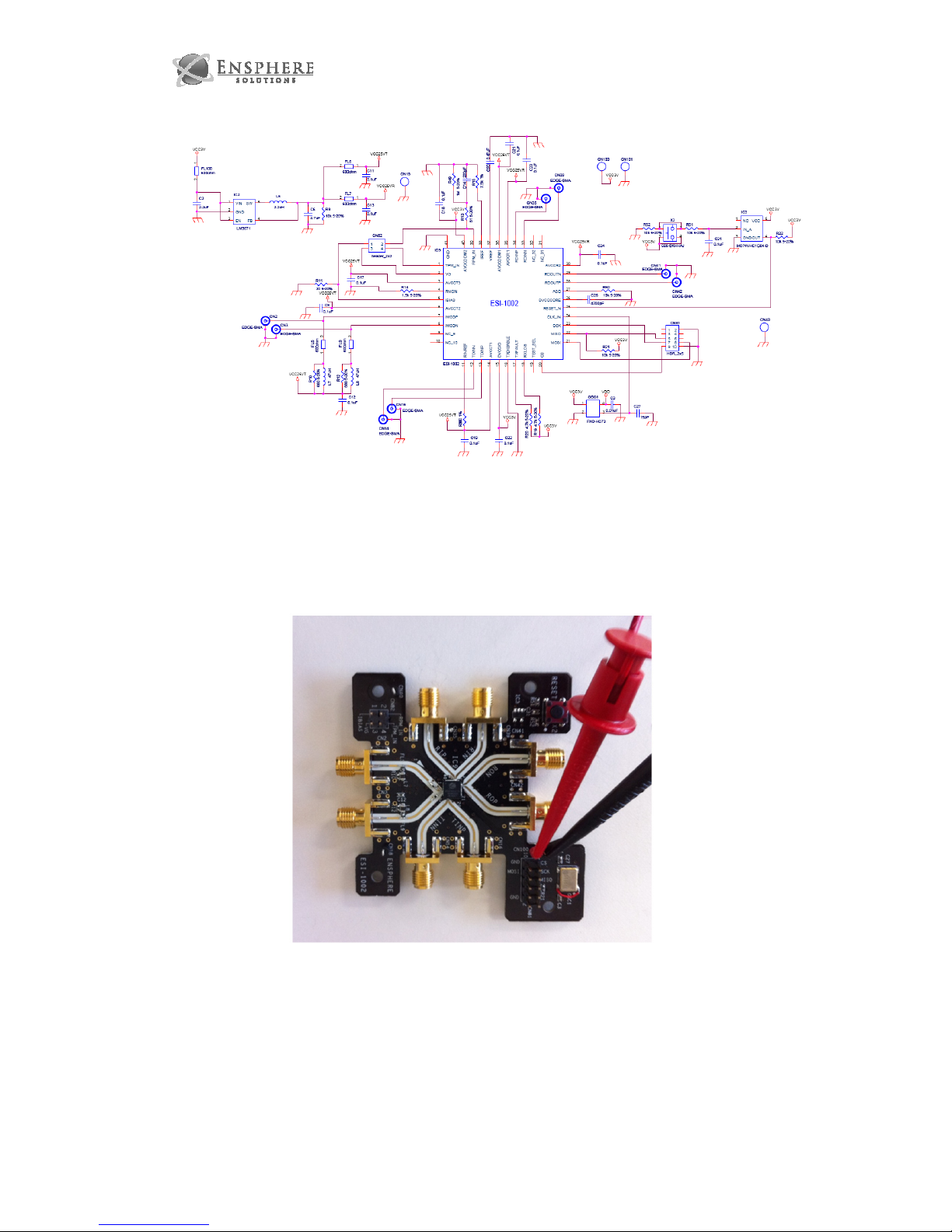
ESI-1002 Evaluation Board Schematic
1. Connect 3.3V power supply and ground to ESI board
Power Supply Connections
2. Connect Cheetah USB to SPI interface to evaluation board. Match pin 1 on Cheetah
interface with pin 1 on ESI-1002 Cheetah connector.
ESI-1002 EVALUATION USER MANUAL | ADVANCE INFORMATION – SUBJECT TO CHANGE | ENSPHERE CONFIDENTIAL
ENSPHERE SOLUTIONS, INC | 2900 LAKESIDE DRIVE, SUITE 228 | SANTA CLARA, CA 95054 | www.enspheresolutions.com

3. Turn on 3.3V power supply.
4. Start GUI and Connect. Please see GUI user manual for GUI operation. Also see
datasheet for detailed register configuration information.
5. Configure ESI-1002 for test.
ESI-1002 EVALUATION USER MANUAL | ADVANCE INFORMATION – SUBJECT TO CHANGE | ENSPHERE CONFIDENTIAL
ENSPHERE SOLUTIONS, INC | 2900 LAKESIDE DRIVE, SUITE 228 | SANTA CLARA, CA 95054 | www.enspheresolutions.com
ESI-1002 Config Utility/GUI
