
Smart-LV UPS
Models 160-200-250 KVA
User Manual
i

Smart-LV UPS
160 - 200 - 250 KVA
User Manual
GM-SD-18
Publication Date: 12.05.2016
i
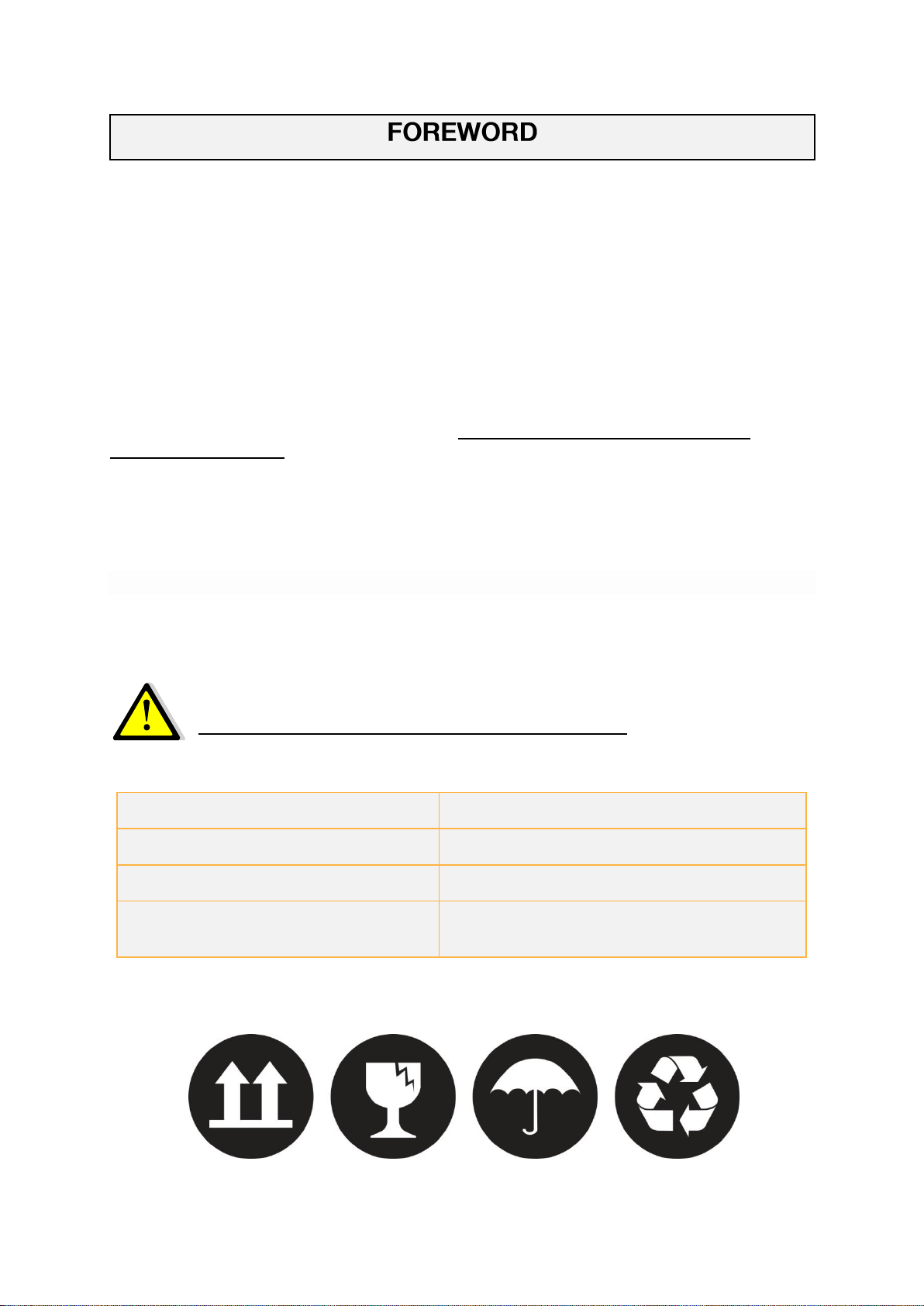
SMART-LV SERIES 160 - 200 - 250KVA ABOUT THE MANUAL
1 Person
<18 kg (<40 lb)
2 People
18-32 kg (40-70 lb)
3 People
32-55 kg (70-120 lb)
Carrying vehicles or handling
accessories
>55 kg (>120 lb)
Thank you for choosing this product of SMART-LV UPS 160-2000-250kVA range.
EnSmart Power is highly specialised in the development and production of uninterruptible
power supplies (UPS). The UPS device described in this manual is designed and
manufactured with care to guarantee uninterrupted power for your equipments and give you
the best performace.
This manual contains detailed instructions for product use and installation.
For information on using and getting the best performance from your UPS, this
manual must be stored in a safe place and CONSULTED BEFORE TAKING ANY
ACTION ON THE UPS.
Please obey the instructions and all the warning stated in the manual or on the UPS. Do not
run the UPS before finishing reading the safety and operation instructions.
Shipment
Carrying vehicles or handling accessories must have enough features and characteristics to
carry UPS’s weight.
DO NOT LIFT HEAVY DUTY WEIGHT WITHOUT HELP
Be more careful of sudden movements, especially when batteries are inside of cabinet.
GM-SD-18 / Publication Date: 12.05.2016 / Revision No: 0/ Revision Date:
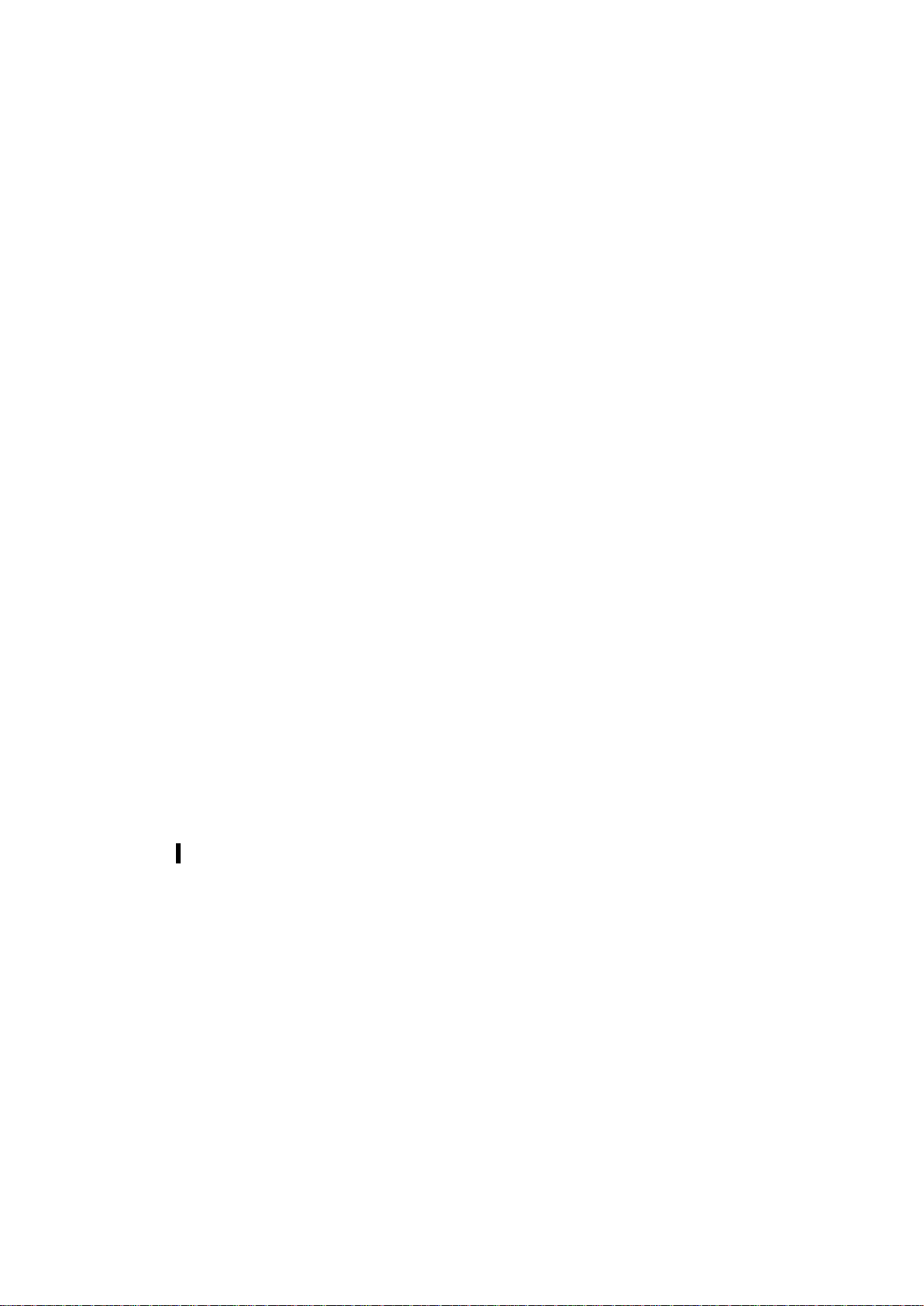
SMART-LV SERIES 160 - 200 – 250 KVA CONTENTS
CONTENTS
1 SAFETY AND WARNINGS .......................................................................................................................................... 4
1.1 Warnings ....................................................................................................................................................... 4
1.2 Clearance and Access ............................................................................................................................................ 5
1.3 Storage ........................................................................................................................................................................ 5
1.4 Shipment .................................................................................................................................................................... 5
2 PRODUCT DESCRIPTION .......................................................................................................................................... 7
GeneralView ......................................................................................................................................................................... 7
2.1 General Information ........................................................................................................................................... 13
2.1.1 Static Transfer Switch ............................................................................................................................... 13
2.1.2 Battery Temperature Regulation .......................................................................................................... 14
2.2 UPS’s Operation Modes ..................................................................................................................................... 14
2.2.1 Normal (Online) mode .............................................................................................................................. 14
2.2.2 Battery (Stored) Mode .............................................................................................................................. 14
2.2.3 Bypass Mode ................................................................................................................................................. 14
2.2.4 Auto Restart Mode ..................................................................................................................................... 15
2.2.5 Maintenance Mode ..................................................................................................................................... 15
2.3 Battery Management ......................................................................................................................................... 15
2.3.1 Advanced Functions (Battery tests) Auto Battery Test ............................................................... 16
2.4 User Panel ............................................................................................................................................................... 17
2.4.1 Opening Screen ............................................................................................................................................ 19
2.4.2 Main Menu Screen ....................................................................................................................................... 19
2.4.3 Navigation through the menu ................................................................................................................ 19
2.4.4 Password-protected menus .................................................................................................................... 20
2.4.5 Control Menu .............................................................................................................................................. 20
2.4.6 Status Menu ................................................................................................................................................... 21
2.4.7 Setup Menu .................................................................................................................................................... 22
2.4.8 Logging Menu ................................................................................................................................................ 24
2.4.8 Service Menu ................................................................................................................................................. 25
3 INSTALLATION ........................................................................................................................................................... 26
3.1 Single Module Installation ............................................................................................................................... 26
3.1.1 Warnings ......................................................................................................................................................... 26
3.1.2 Pre-installation check up ......................................................................................................................... 27
ii
GM-SD-18 / Publication Date: 12.05.2016 / Revision No: 0/ Revision Date:

SMART-LV SERIES 160 - 200 – 250 KVA CONTENTS
3.1.3 Positioning ..................................................................................................................................................... 27
3.1.3.1 Positioning The UPS ............................................................................................................................... 27
3.1.3.2 External Battery Configuration ......................................................................................................... 28
3.1.4 Transportation Type of Cabinets .......................................................................................................... 30
3.1.5 Mains, Load and Battery Connections ................................................................................................ 30
3.1.5.1 External Protection ................................................................................................................................ 30
3.1.5.2 Cabling and fuse configuration .......................................................................................................... 30
3.1.5.3 Cable connections ................................................................................................................................... 31
3.1.5.4 Battery connections .............................................................................................................................. 35
3.1.5.4.1 External Battery Installation Procedure and Connection ................................................ 35
3.1.5.5 Control and Communication Cable Connections ....................................................................... 38
3.2 Parallel Installation ............................................................................................................................................ 38
3.2.1 Parallel Settings ........................................................................................................................................... 40
4 OPERATION .................................................................................................................................................................. 42
4.1 Operation Procedure ......................................................................................................................................... 42
4.1.1 Circuit Breakers ........................................................................................................................................... 42
4.1.2 First start-up ................................................................................................................................................. 43
4.1.3 UPS Operation Modes Testing ............................................................................................................... 46
4.1.3.1 Switching from Online Mode to Battery Mode ............................................................................ 46
4.1.3.2 Switching from Online Mode to Static Bypass Mode ................................................................ 46
4.1.3.3 Switching from Static Bypass Mode to Online ............................................................................ 47
4.1.3.4 Switching from Online Mode to Maintenance Bypass Mode ................................................. 47
4.1.5 EPO(Emergency Power OFF) ................................................................................................................. 51
4.1.6 RS232 Serial Communication Installation and Investigation ................................................... 51
5 EXPLANATIONS of LOGGING ............................................................................................................................... 52
6 Table of Technical Specifications .................................................................................................................... 57
7 CONTACT INFORMATIONS ................................................................................................................................... 59
GM-SD-18 / Publication Date: 12.05.2016 / Revision No: 0/ Revision Date:
iii
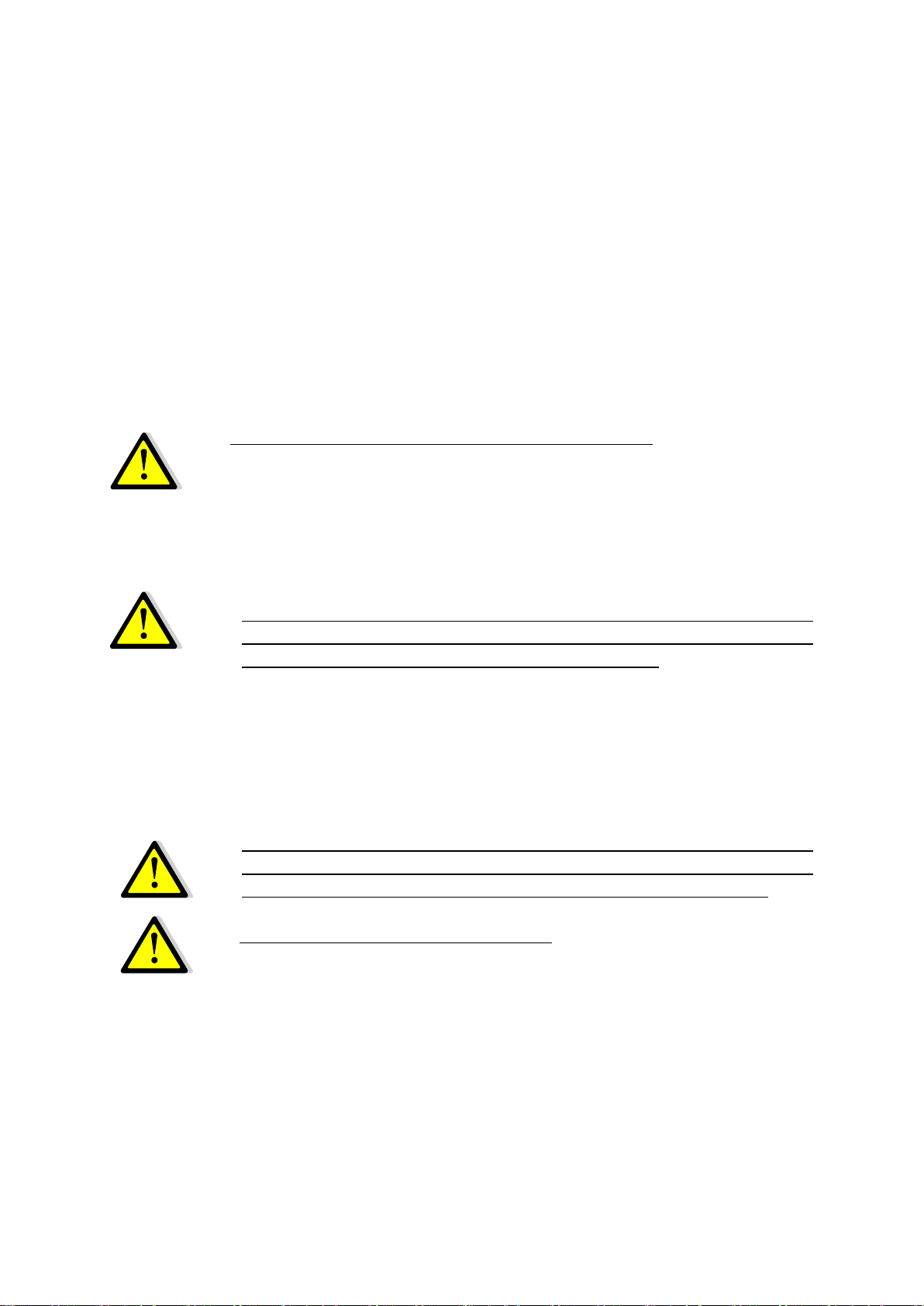
SMART-LV SERIES 160 - 200 – 250 KVA PRODUCT DESCRIPTION
1 SAFETY AND WARNINGS
1.1 Warnings
This manual must be read before installing the UPS. The device can be installed and started only
by ENSMART POWER authorized personnel.
Installation or start-up by unauthorized personal may cause damage to the device and serious
injury or death.
The UPS is designed to be used in continuous vertical fixed position applications.
Warning:
THE UPS MUST BE USED WITH GROUND CONNECTION.
Connect the ground cable before connecting the mains.
Ground currents may be as high as 0.4A
THE UPS MUST BE DISCONNECTED FROM THE MAINS AND BATTERIES
BEFORE SERVICING. ALSO WAIT FOR AT LEAST 5 MINUTES FOR THE DC
BUS CAPACITORS TO DISCHARGE AFTER POWER OFF.
Service-Maintenance
All servicing and maintenance is done internally. All parts in the device can be serviced and
replaced only by a trained technician.
Preventative maintenance is recommended at least once a year from
the installation by authorized technical personnel. (This service will be
provided for a fee by our authorized ENSMART POWER personnel.)
Battery Voltage may rise up to 450V DC!
Battery terminal voltages can be at hazardous levels (450Vdc). Nobody except trained personnel
should touch batteries.
Batteries must not be thrown into fire. The damaged batteries and batteries with completed life
cycle must not be thrown to nature. For the collection and disposal batteries must delivered to
ENSMART POWER authorized technicians or to the foundations which are authorized for
collecting waste batteries by the Ministry of Environment.
Fire extinguishing equipment must be kept nearby the UPS.
GM-SD-18 / Publication Date: 12.05.2016 / Revision No: 0/ Revision Date:
4
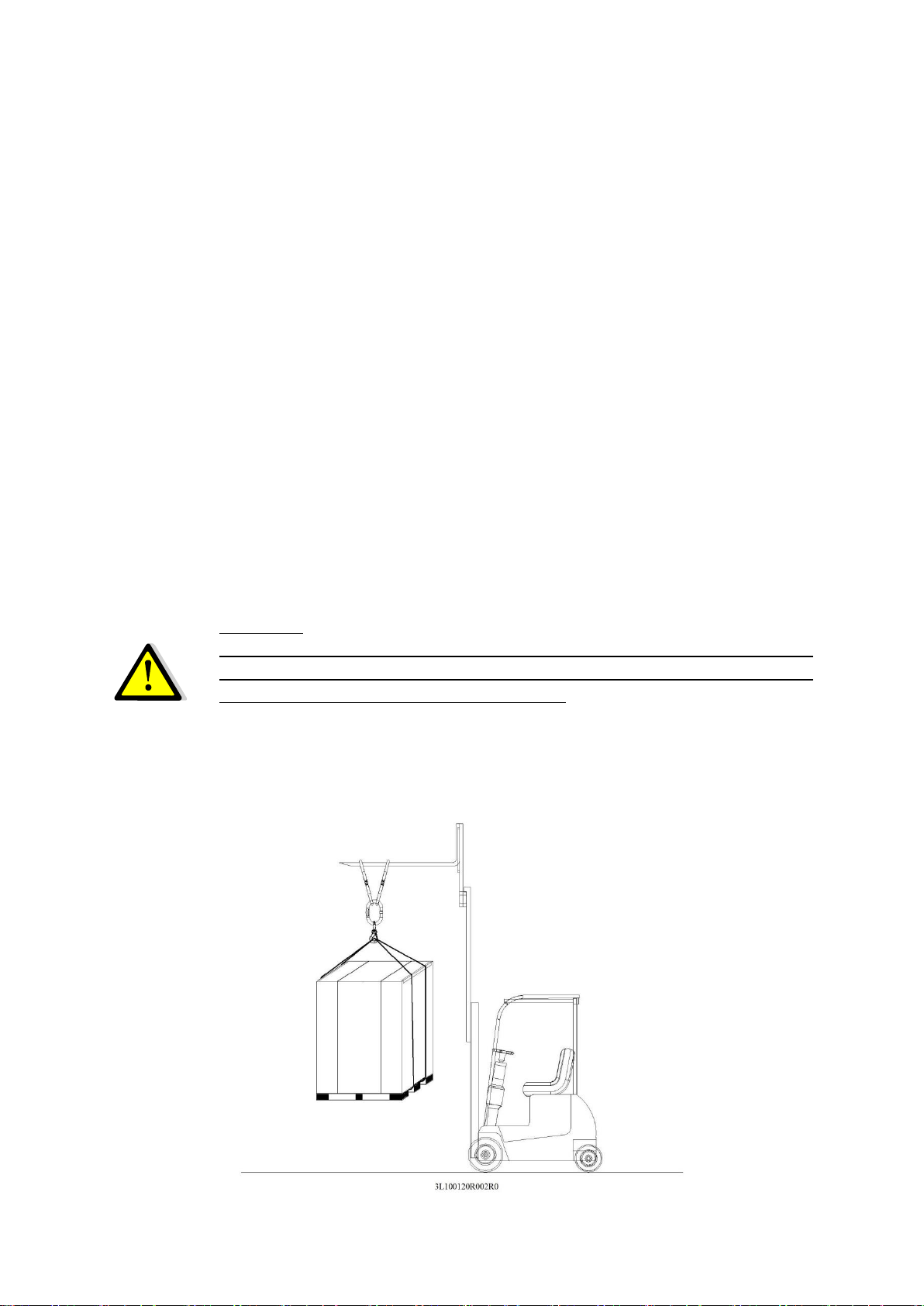
SMART-LV SERIES 160 - 200 – 250 KVA PRODUCT DESCRIPTION
1.2 Clearance and Access
Clearance
There is no any air inlet or outlet grill on the left or right sides of our 160 – 200 – 250 kVA UPS. All
air goes in to UPS from the front and is evacuated from the rear through fans. There must be spaces
at least 1 meter for UPS's front side and back side. Should not be permanent or temporary use
within the limits specified. Otherwise, the UPS performance will decrease.
Access
Operator reaches UPS via front panel on 160 - 200 – 250 kVA UPS. Therefore, enough area must
be left for operator. Also, UPS can be intervened in the back of it for service and maintenance.
Because of this reason, enough area for personal must be left at the rear side of UPS. There are no
limitations on the sides of the UPS.
1.3 Storage
UPS should be kept in a room or area where is protected from excessive moisture and heat before
commissioning. UPS and battery cabinets must be kept in the original packaging.
WARNING:
Unused batteries must be charged at regular intervals. This time interval are
determined by the battery supplier. Charging can be performed periodically
by connecting to a proper mains for a while.
1.4 Shipment
Carrying vehicles must have be equipped properly and have features and characteristics sufficient
to carry UPS.
GM-SD-18 / Publication Date: 12.05.2016 / Revision No: 0/ Revision Date:
5
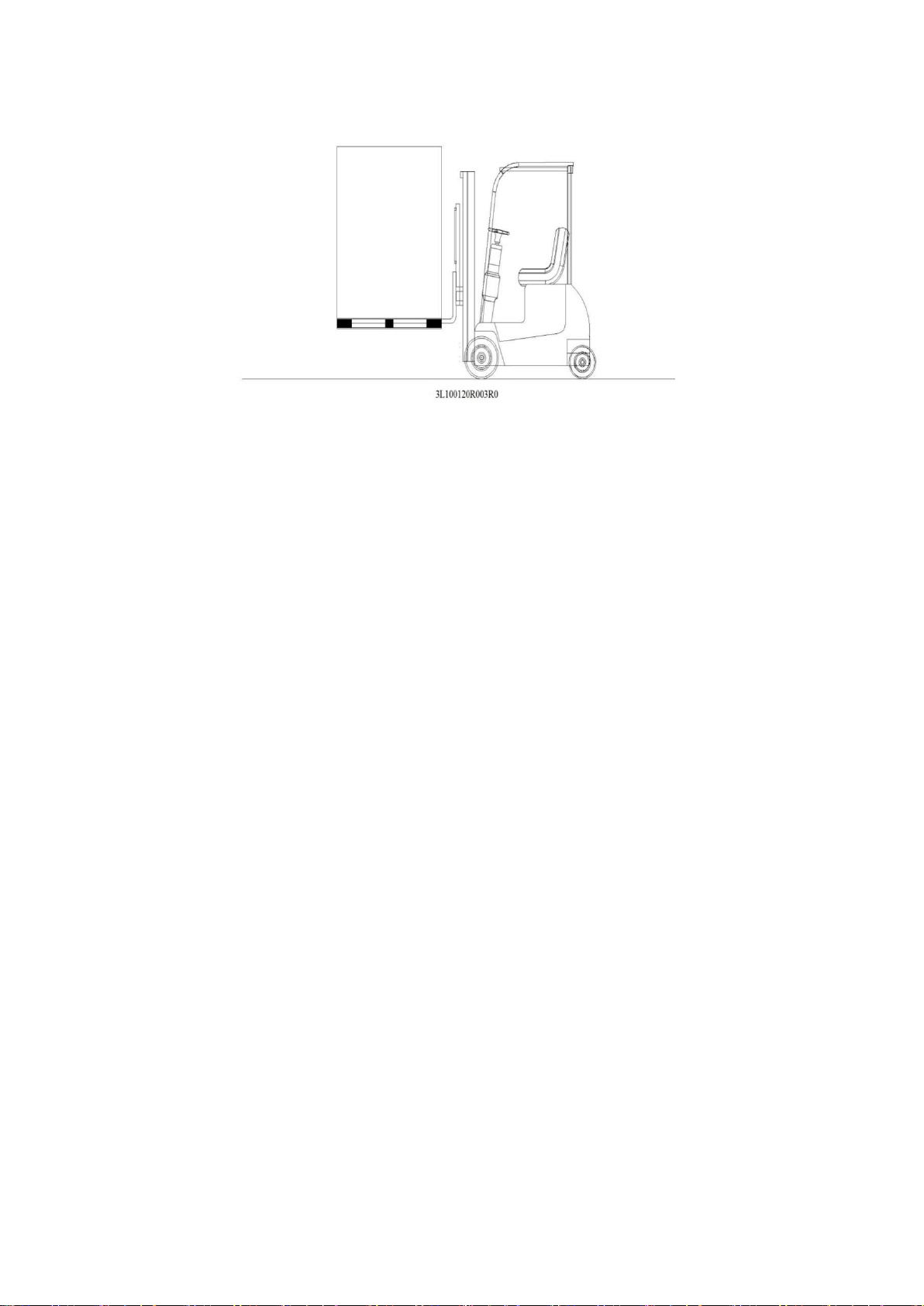
SMART-LV SERIES 160 - 200 – 250 KVA PRODUCT DESCRIPTION
The UPS device shipment must be done on pallets.
The 160- 200 – 250 kVA UPS are delivered on the pallet sized 850 x 1100 x 1900 mm (WxDxH).
The height of device together with pallet is approximately 200mm.
Cabinet is equipped with four-wheel. In this way, it can be placed by moving easily. These wheels
are to be used on smooth surfaces only.
The front wheels of UPS must be locked after positioning properly. The rear side wheels are fixed.
Be more careful of sudden movements, especially when batteries are inside of cabinet. Move the
UPS as rarely as possible
GM-SD-18 / Publication Date: 12.05.2016 / Revision No: 0/ Revision Date:
6
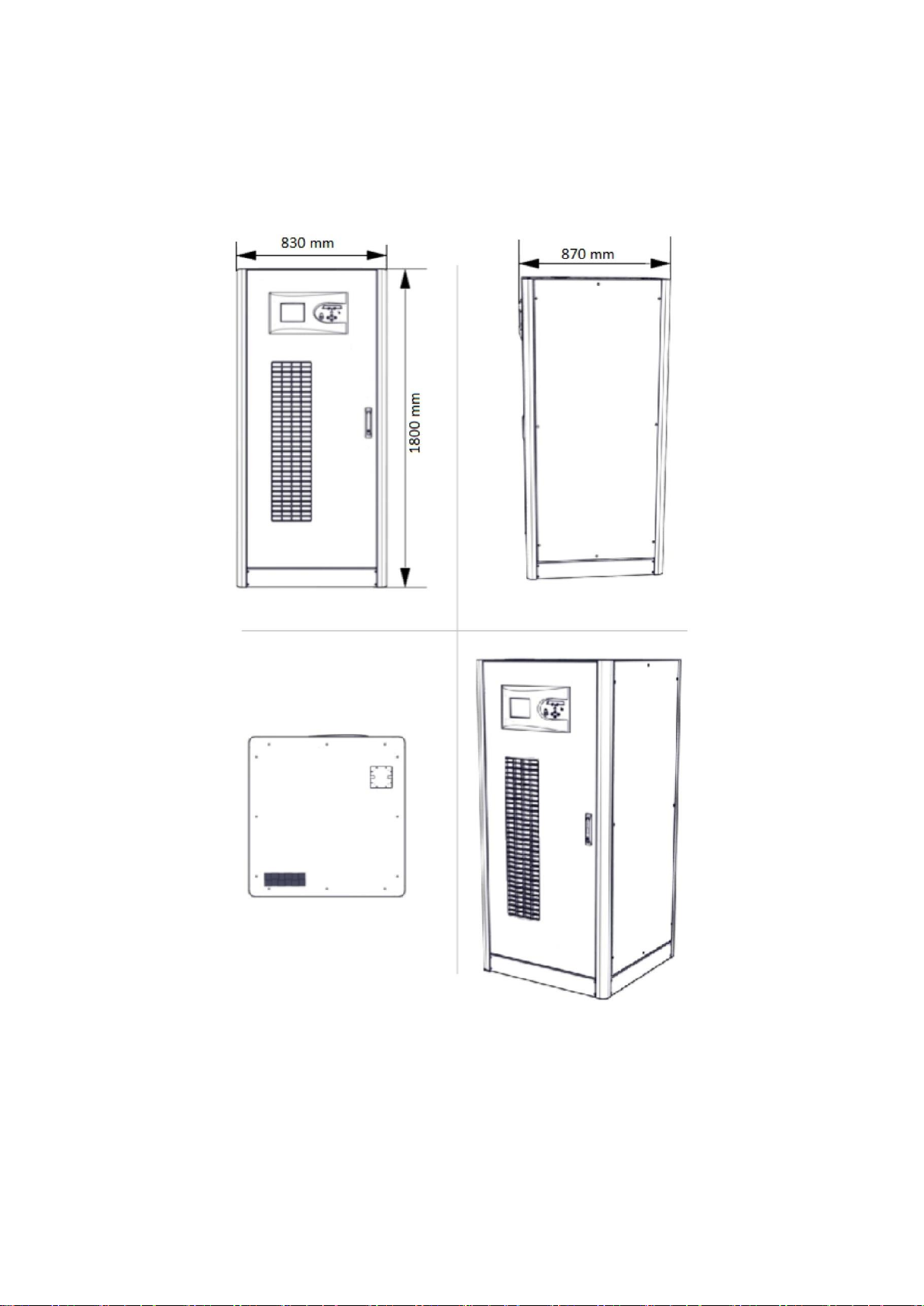
SMART-LV SERIES 160 - 200 – 250 KVA PRODUCT DESCRIPTION
2 PRODUCT DESCRIPTION
General View
GM-SD-18 / Publication Date: 12.05.2016 / Revision No: 0/ Revision Date:
7
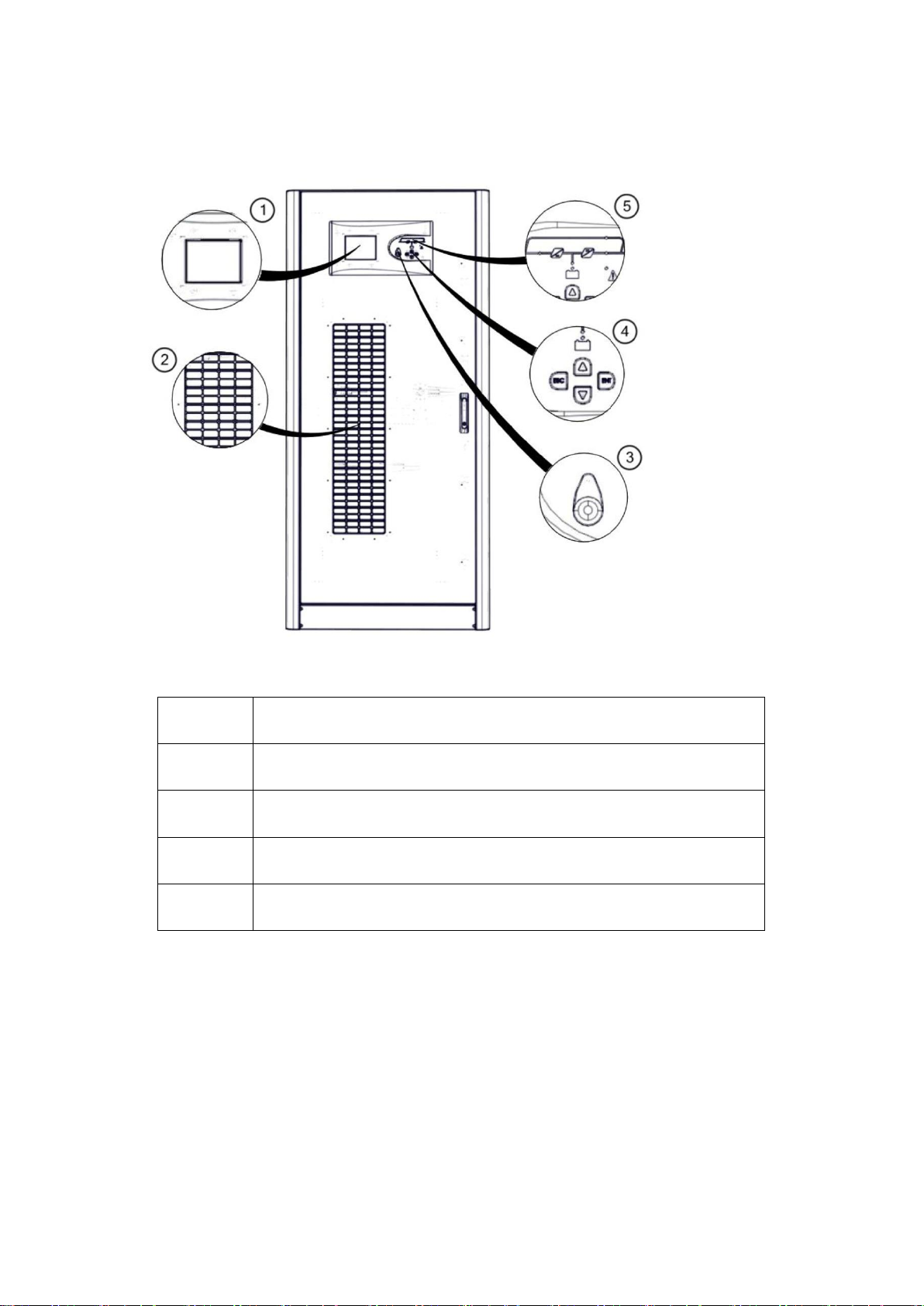
SMART-LV SERIES 160 - 200 – 250 KVA PRODUCT DESCRIPTION
1
LCD Display
2
Fresh Air Grids
3
EPO button
4
Menu Keys
5
Mimic Diagram
Front View
GM-SD-18 / Publication Date: 12.05.2016 / Revision No: 0/ Revision Date:
8
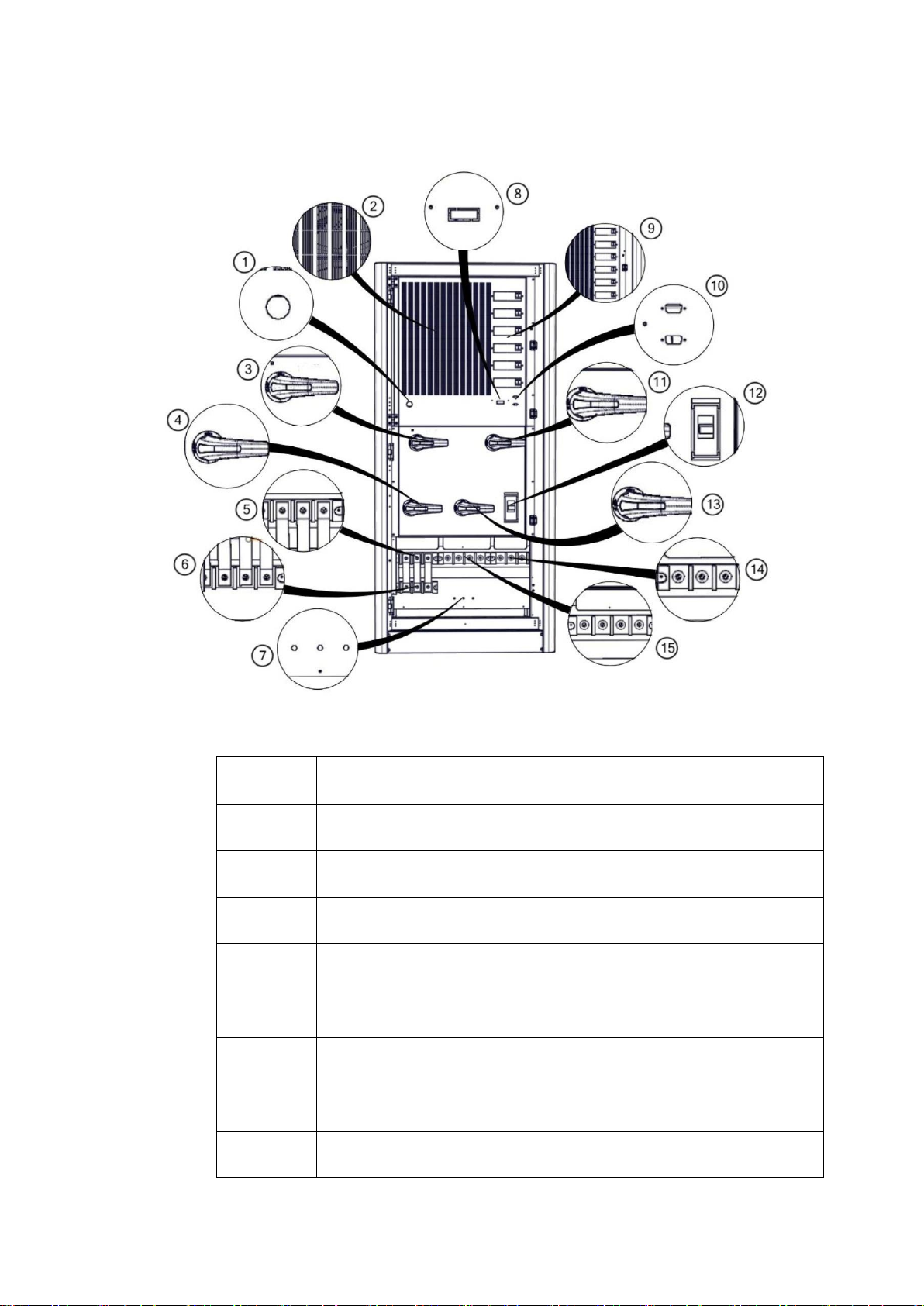
SMART-LV SERIES 160 - 200 – 250 KVA PRODUCT DESCRIPTION
1
DC Bus Ramping up Button
2
Rectifier/Charge – Inverter Cooling Fans
3
External Bypass Switch
4
Mains Switch
5
Bypass Connection Terminals
6
Mains Connection Terminals
7
Ground Connection
8
External Battery Temperature Reading
9
Optional Card Slots
Front Panel View
GM-SD-18 / Publication Date: 12.05.2016 / Revision No: 0/ Revision Date:
9
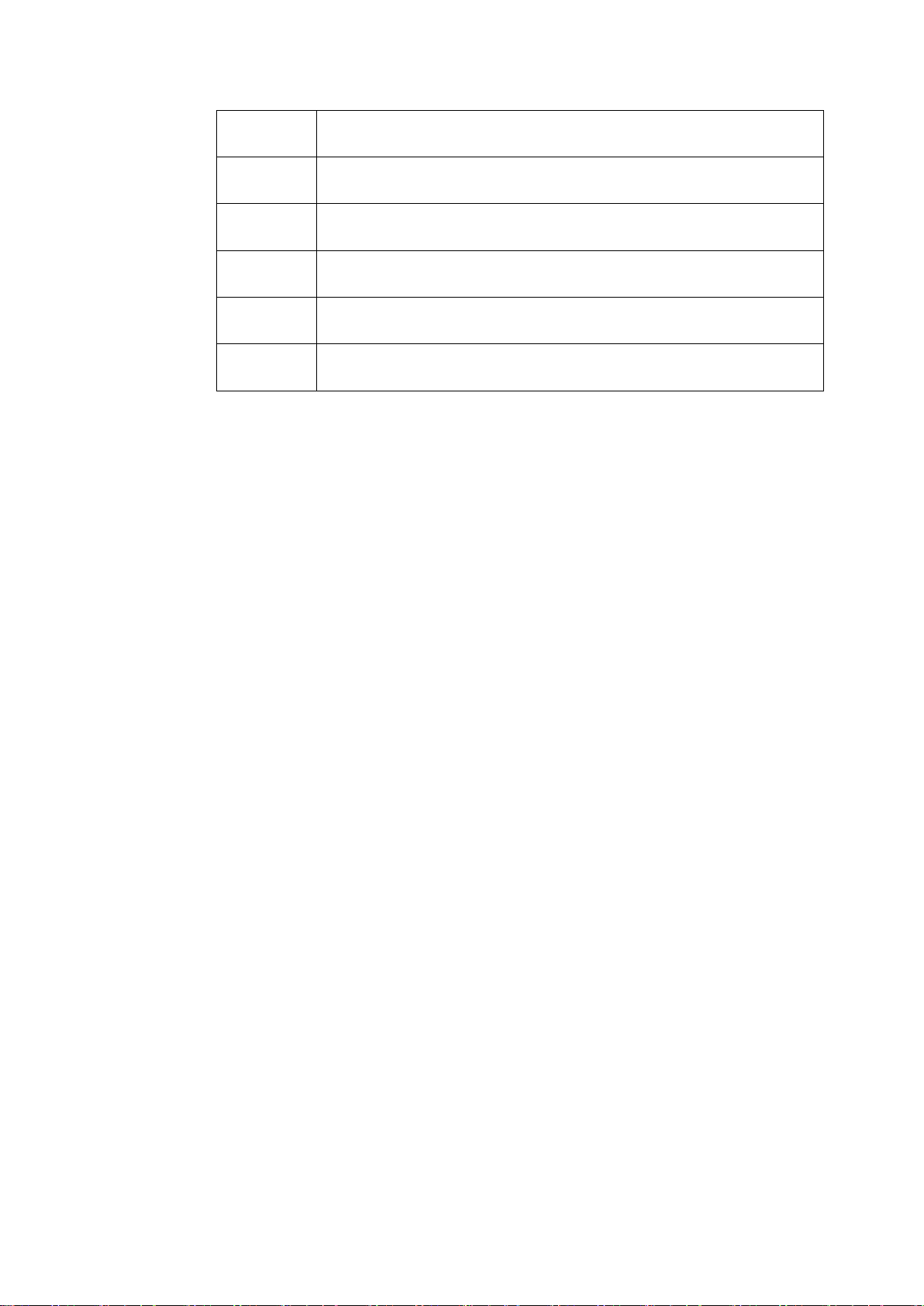
SMART-LV SERIES 160 - 200 – 250 KVA PRODUCT DESCRIPTION
10
RS232 Terminal for Communication Software
11
Battery Start-up Switches
12
Output Breaker
13
Maintenance Bypass Switches
14
External Battery Connection Terminals
15
Output Connection Terminals
GM-SD-18 / Publication Date: 12.05.2016 / Revision No: 0/ Revision Date:
10
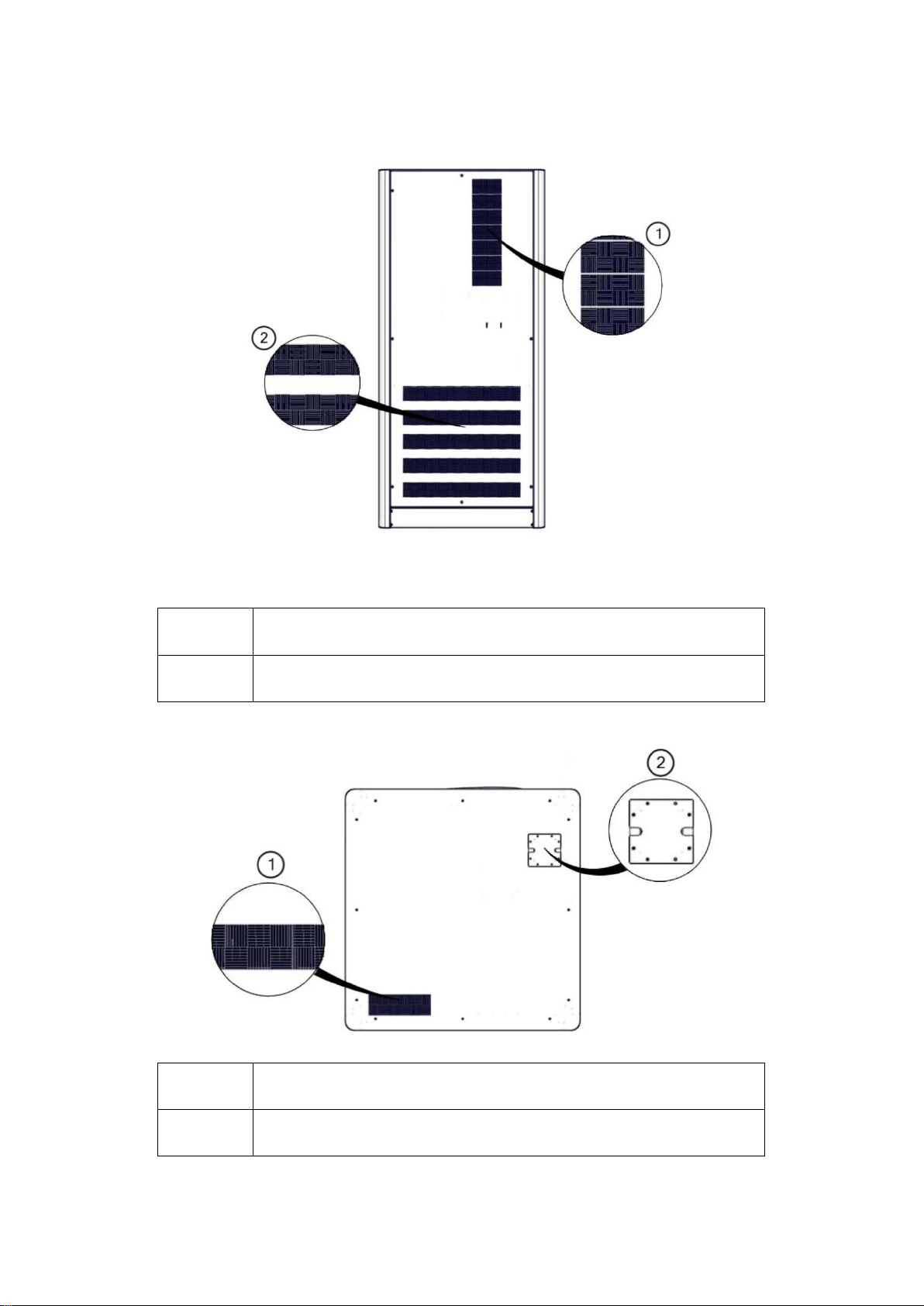
SMART-LV SERIES 160 - 200 – 250 KVA PRODUCT DESCRIPTION
1
Rectifier, Charger, Inverter Hot Air Evacuation Channel
2
Wiring Hot Air Evacuation Channel
1
Parallel Port Terminal
2
Tyristör Hot Air Evacuation Channel
Rear View
Top View
GM-SD-18 / Publication Date: 12.05.2016 / Revision No: 0/ Revision Date:
11
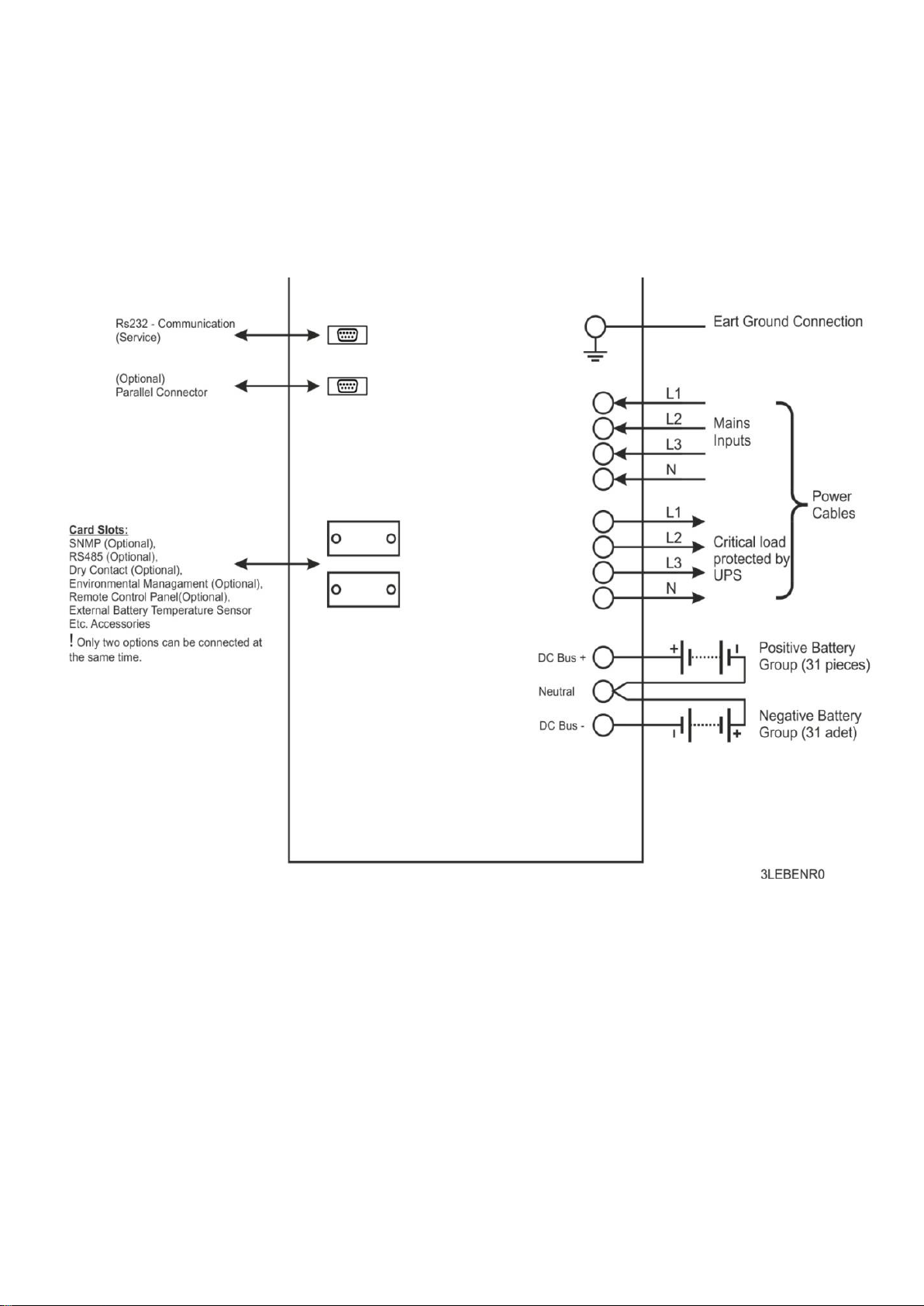
SMART-LV SERIES 160 - 200 – 250 KVA PRODUCT DESCRIPTION
Electrical Connection
GM-SD-18 / Publication Date: 12.05.2016 / Revision No: 0/ Revision Date:
12
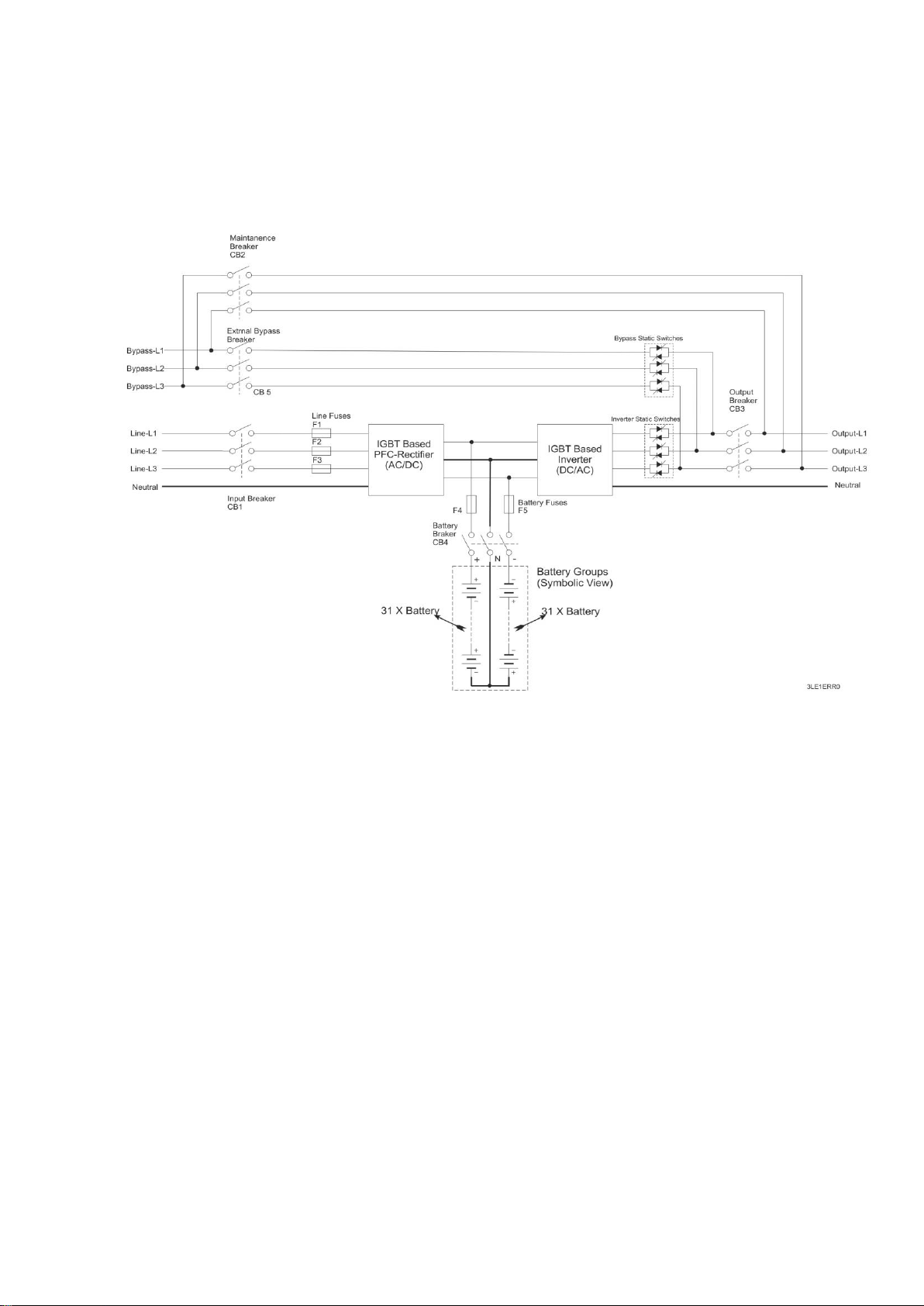
SMART-LV SERIES 160 - 200 – 250 KVA PRODUCT DESCRIPTION
2.1 General Information
General operation topology of SMART-LV Series can be recognized as follows:
The UPS is connected to the mains voltage through the CB1 breaker. As DC bus is ramped up, the
rectifier starts to operate. Rectifier converts the AC mains to DC voltage and charges the batteries.
When the mains voltage is not available, the necessary the DC bus voltage is generated with use
of the battery voltage. DC DC bus voltage is then converted to mains synchronized AC voltage by
the inverter. This is a high quality voltage. Generated AC power is applied to loads through the
static semi-conductor switches and output (load) breakers.
When maintenance or repair is needed, before the Input (CB1) and Output switches (CB3) are put
to the open circuit (OFF) position, the device must be switched to static bypass mode (please see
4.1.3.2). Consequently the maintenance switch (CB2) is put to the position closed circuit (ON).
After that first Output breaker (CB3), then Input switches (CB1) are turned OFF respectively.
2.1.1 Static Transfer Switch
Some blocks are named as “static switches” as can be seen above. These blocks consist of inverse
parallel connected thyristors. Controlled by the main board control unit (DSP) these switches
provide feeding of the loads through either mains or inverters. The loads are supplied through
inverter during the normal operating mode. Therefore, Inverter static switches are active if there
are no problems with the system.
GM-SD-18 / Publication Date: 12.05.2016 / Revision No: 0/ Revision Date:
13

SMART-LV SERIES 160 - 200 – 250 KVA PRODUCT DESCRIPTION
System provides the loads to be fed smooth and seamless by mains or inverter. In order to manage
this process at minimum risk, UPS synchronizes the inverter output and static (mains) bypass as
phase and frequency. Therefore, Inverter frequency can be considered same with mains as long
as it is within frequency limit.
User can switch between mains and inverter by using front panel. When the inverter is ready,
while the loads are fed through the bypass line, in case of either power failure or if mains values
are out of tolerances, the loads automatically will be fed through the inverter.
2.1.2 Battery Temperature Regulation
In the external battery cabinets the battery temperature is measured and detected by
"temperature sensor”. UPS adjusts battery charge parameters according to the detected
temperature.
2.2 UPS’s Operation Modes
SMART-LV series is on-line double conversion device. Our products operate in the following
modes:
Online Mode
Battery Mode
Bypass Mode
Auto Restart
Maintenance Mode
2.2.1 Normal (Online) mode
In this mode, UPS feeds the load through the inverters. Rectifier unit is fed by the AC mains power.
Inverter and battery charge units are fed by DC supply generated by rectifier unit.
2.2.2 Battery (Stored) Mode
When the mains voltage is bad the UPS runs on battery mode. UPS feeds the critical load through
the inverter; the energy is obtained from batteries.
2.2.3 Bypass Mode
In case when UPS is overloaded or if inverter cannot generate a quality AC output due to any
problem and if bypass voltage and frequency values are within the limits, the loads will be fed
from the static bypass source (mains). UPS without interruption switches from inverter to AC
source (mains) via static transfer switches. The inverter source and mains must be synchronized
in order to manage smooth switching. If inverter output and mains are not synchronized,
switching may take up to 15 msec, varying according to load type.
14
GM-SD-18 / Publication Date: 12.05.2016 / Revision No: 0/ Revision Date:

SMART-LV SERIES 160 - 200 – 250 KVA PRODUCT DESCRIPTION
2.2.4 Auto Restart Mode
In case of any failure of the mains, UPS will continue feeding the critical loads until the batteries
will reach the end of discharge voltage level. UPS will be working until the batteries are drained
and then will shutdown. When mains are restored to normal conditions UPS automatically will
start its operation, in the period determined by the user. UPS continues to operate in normal
(online) mode as long as the mains values are within desired limits. For SMART-LV Series, this
feature is not activated in the initial factory set-up.
2.2.5 Maintenance Mode
On the maintenance mode loads are switched to the maintenance bypass line with a breaker, so
that the UPS can be serviced without cutting off the power to loads. The breaker is in full
conformity with capacity of loads.
2.3 Battery Management
Lead-acid batteries are used.
Constant Charge Current
Constant current at 1/10 rate of the battery capacity is applied to battery, until it reaches the
float voltage.
Float Charge
Depending on the battery discharge current the 1/3 of the battery energy is charged at this level.
With this level of charging batteries are kept ready for use at maximum capacity. For lead-acid
batteries, this voltage varies between values 2.2-2.35 V/cell. This voltage may differ slightly with
temperature adaptation. Option of setting this coefficient is provided with our UPS, we
recommend using the temperature sensor.
Deep Discharge Protection
While the system is operating in the battery mode, if battery voltage has dropped below the
discharge level UPS shuts down and stops taking energy from the batteries. This value varies
between 1.6-1.75 V/cell for Lead-Acid batteries, and between 0.9-1.1 V / cell for Ni-Cd batteries.
Low Battery Warning
While the system operates on battery (stored) mode, according to actual loads, if the battery
capacity drops below 40% of its value, device will give audible and visible alarms. This value is
adjustable and can be set by user between 20%-70%.
GM-SD-18 / Publication Date: 12.05.2016 / Revision No: 0/ Revision Date:
15
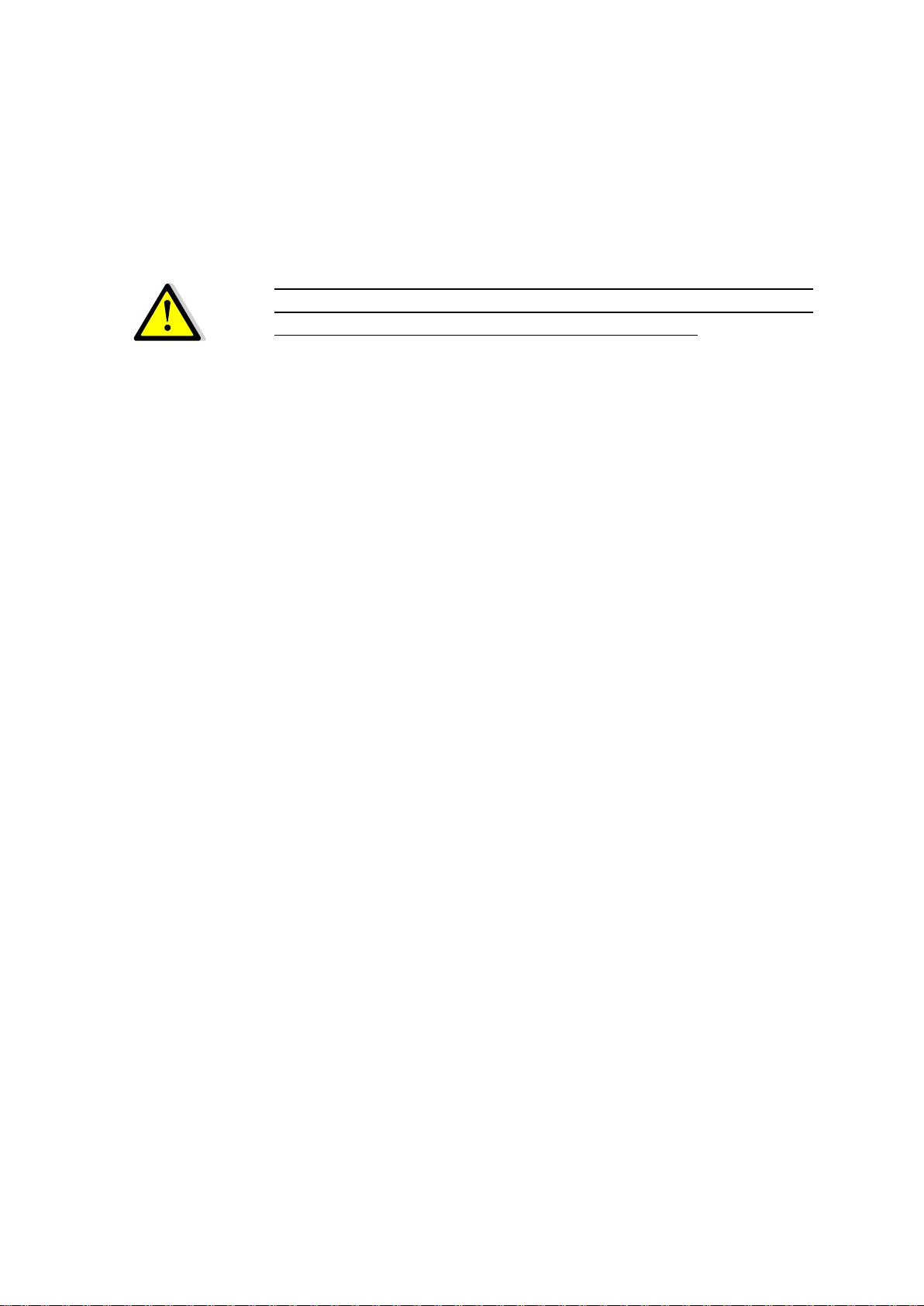
SMART-LV SERIES 160 - 200 – 250 KVA PRODUCT DESCRIPTION
2.3.1 Advanced Functions (Battery tests) Auto Battery Test
The auto battery test discharges 10% of the battery energy in a user defined period. Default is 90
days. Test reports the battery condition as good, weak or replace. Results of the latest test can be
seen on the battery screen from the status menu.
WARNING: If the test result is “replace”, then batteries are completely
drained during the test. This may cause the interruption in the power
supply to the critical loads in case of the mains failure.
This test command can be given from front panel monitor, via TELNET interface, via RS232
smart communication or via UPSMAN (SNMP, see the options).
The purpose of the battery test is to check if the batteries can supply the minimum back-up time
needed in case of mains failure. We recommend checking the test results on the regular basis.
GM-SD-18 / Publication Date: 12.05.2016 / Revision No: 0/ Revision Date:
16
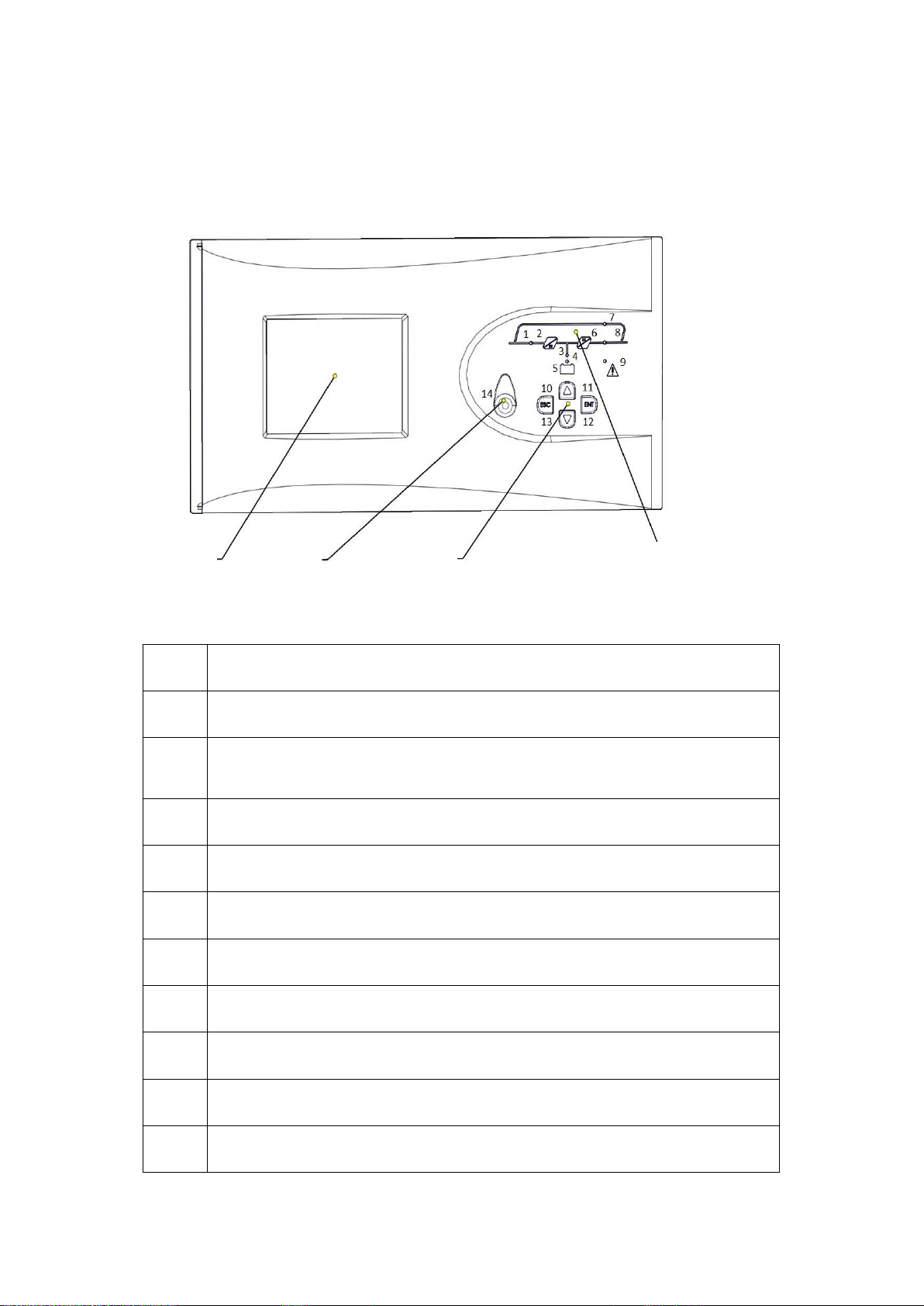
SMART-LV SERIES 160 - 200 – 250 KVA PRODUCT DESCRIPTION
1
Rectifier indicator LED
Flashes while the DC bus is ramping up. Illuminates when Rectifier works
2
AC/DC module (Rectifier)
3
Battery discharge LED
Illuminates on battery mode. Flashes when UPS is started up through
batteries.
4
Battery charge indicator LED
Illuminates while the batteries are charging.
5
Battery module
6
DC/AC module (Inverter)
7
Static Bypass Switch LED
Illuminates while the loads are fed through bypass line.
8
Inverter static switch indicator LED
Illuminates when the load is fed by the inverter
9
Alarm/Warning indicator LED
10-13
Menu keys
14
EPO (Emergency Power Off ) Button
LCD Display
EPO
Button
Mimic Diagram
Menu
Keys
2.4 User Panel
User panel consists of mimic diagram, LCD screen, EPO button and menu keys. The UPS can be
controlled via this panel.
GM-SD-18 / Publication Date: 12.05.2016 / Revision No: 0/ Revision Date:
17

SMART-LV SERIES 160 - 200 – 250 KVA PRODUCT DESCRIPTION
MAIN SCREEN
Manufacturer – Device Name
Date - Time
Load Status as Percent
Battery Charge Status as Percent
Remaining Back up (Autonomy) Time
UPS Mode – Actual Alarms
Main Menu Titles
Control Menu
Status Menu
Setup Menu
Logging Menu
Service Menu
CONTROL
Start
Stop
Output Bypass
Output UPS
Quick Battery Test
Battery Status
Test
Stop Battery Test
STATUS
Mains
Output
Bypass
Battery
Temperatures
Inverter
Alarms
Device
Information
SETUP
Date & Time
Battery Install Date
Auto Restart
Auto Battery Test
Screen
Warning Beep
Language
Communication
LOGGING
Log Code
Date
Time
Log Records
Information
MAINS
Frequency
Current
Voltage
Apparent Power
Active Power
Power Factor
WARNINGS
Actual
Alarms
BATTERY
Voltage
Current
Temperature
Charge Percentage
Remaining Back up
(Autonomy) Time
Last Test Result
Next Test Date
INVERTER
Voltage
Current
Active
TEMPERATURE
Rectifier
Inverter
Ambient
Battery
Bypass
Choke
BYPASS
Frequency
Current
Voltage
DEVICE INFORMATION
Software Versions
Serial No
Appearant Power
Voltage
Frequency
Serial Arm x Battery
Quantities
OUTPUT
Frequency
Current
Voltage
Active Power
Reactive Power
Power Factor
Apparent Power
Load Percentage
Crest Factor
SERVICE*
*Detailed
service menu
can be
observed by
authorised
staff only.
Menu Flow Chart
GM-SD-18 / Publication Date: 12.05.2016 / Revision No: 0/ Revision Date:
18

SMART-LV SERIES 160 - 200 – 250 KVA PRODUCT DESCRIPTION
2.4.1 Opening Screen
When the front panel monitor is turned on,
firstly opening screen is observed.
Manufacturer – Device Name, Date – Time,
Load Status as Percent, Battery Charge Status as
Percent, Remaining Back up (Autonomy) Time,
UPS Mode – Actual Alarms, Main Menu Titles can be
observed here. In case of an alarming condition, alarms
are shown on the left-down row. If no button is pressed
for 5 minutes, system returns to the opening screen.
2.4.2 Main Menu Screen
To switch from opening screen to the
Main menu, press Enter.
2.4.3 Navigation through the menu
Use up and down keys to move the cursor arrow.
Press Enter to open a sub-menu.
Press ESC to go back to the previous menu.
Control sub-menu is shown below.
Some sub-menus may have more than
one page. Keep pressing up or down
key to get to the next screen.
Some menus have changeable options like
ON/OFF, duration or quantity. To make
changes in the menu press ENTER to choose the variable, up and down keys to change the value,
and press ENTER to set the new value. Press ESC to cancel.
GM-SD-18 / Publication Date: 12.05.2016 / Revision No: 0/ Revision Date:
19

SMART-LV SERIES 160 - 200 – 250 KVA PRODUCT DESCRIPTION
2.4.4 Password-protected menus
Some menus such as the control menu are
password protected. Press to set each digit and
press ENTER to confirm.
2.4.5 Control Menu
Within the control menu, you can do one of the following:
Start Start the UPS
Stop Stop the UPS
Switch to BYPASS Switch to static BYPASS mode
Switch to UPS Switch to online mode
Bat. Quick Test Start the quick battery test
Bat. Capacity Test Start the deep battery test
Stop Battery Test Stop the battery test
Battery status test, drains the 10% of battery
energy and reports batteries
which has more capacity than 10% as “Good”, less capacity
than 10% as “Replace” according to the test results.
After UPS is started, it makes quick battery test every 24
hours and when test counter value is zero (0).
Note: Batteries must be fully charged and kept floating for at
least 1 hour before applying the quick battery tests.
Batteries must be fully charged and kept in floating mode for at least 5 hours before performing
the battery tests.
Battery tests are performed by directing the power to the mains, independently from the loads. If
the mains values change during the test and are out of limits, the test will be canceled.
Status > Battery >menu timers shows the remaining time to the next test.
If “Stop Battery Test” command is chosen, UPS cancels the battery test and returns the previous
operating mode.
GM-SD-18 / Publication Date: 12.05.2016 / Revision No: 0/ Revision Date:
20

SMART-LV SERIES 160 - 200 – 250 KVA PRODUCT DESCRIPTION
2.4.6 Status Menu
On this menu you can see information
about the mains, output, bypass line, battery,
temperature, inverter and alarms.
Mains
UP, I, F,UL Voltage, current and frequency of each phase (phase-neutral)
S, P, PF Active power, apparent power and power factor of each phase
Output
UP, I , F ,UL Voltage, current and frequency of each phase (phase-neutral)
S, P, PF Active power, apparent power and power factor of each phase
L, CF Load percent of each phase and crest factor
Bypass
UP, I, F Voltage, current and frequency of each phase (phase-neutral)
Battery
Mode UPS operation mode
U, I, °C Charging voltage, current and temperature.
Charge Charge percentage.
Autonomy Time Remaining back-up (autonomy) time
Last Test Result Capacity and status according to the last test results
Next Test Date Next test date, time and remaining time for test
Temperature
°C,°C,°C,°C,°C Rectifier, inverter, charger, ambient, battery and thyristor temperatures
Inverter
U, I, P Voltage(phase-neutral), current and appearant power of each phase
Alarms
Alarms Actual UPS alarms
Device Information
____ -____-___-___ Inverter, rectifier, CPLD, front panel software version
------------------- UPS serial no
KVA, V/Hz Apparent power, instantaneous output voltage (phase-neutral),
instantaneous output frequency
GM-SD-18 / Publication Date: 12.05.2016 / Revision No: 0/ Revision Date:
21

SMART-LV SERIES 160 - 200 – 250 KVA PRODUCT DESCRIPTION
_x__ , Ah Parallel battery arm number x Serial battery arm number Battery
capacity adjusted in UPS
2.4.7 Setup Menu
Setup menu consists of the following:
Date & Time
To set date and time, use up and down keys
to choose the variable you want to set and press Enter.
Then use up and down keys to set the value,
and press Enter
Battery install date
Use this menu to set the battery install date,
only when new batteries are installed.
GM-SD-18 / Publication Date: 12.05.2016 / Revision No: 0/ Revision Date:
22

SMART-LV SERIES 160 - 200 – 250 KVA PRODUCT DESCRIPTION
Auto restart
In battery mode, the device turns off
at the end of battery discharge. Auto-restart
can be used to restart the UPS automatically
when the mains are restored.
Turn on auto-restart and set the time to
define when the device will be started after
the normal values of the mains are restored.
Battery self test
This function can be turned on to start
the user independent battery tests.
Set the time interval for the next test.
Note: Battery self test is the equivalent
of battery quick test.
Screen
Change the screen contrast to make it
more visible on different environmental
conditions.
Beeper
Turn the beeper sound on/off.
GM-SD-18 / Publication Date: 12.05.2016 / Revision No: 0/ Revision Date:
23

SMART-LV SERIES 160 - 200 – 250 KVA PRODUCT DESCRIPTION
Language
Set the menu language.
Communication
Set the protocol for the RS232 connection.
The options are SEC and TELNET
2.4.8 Logging Menu
Last 500 events of the device can be seen
in the logging menu.
GM-SD-18 / Publication Date: 12.05.2016 / Revision No: 0/ Revision Date:
24

SMART-LV SERIES 160 - 200 – 250 KVA PRODUCT DESCRIPTION
When viewing a log, press e nter to see detailed
info about the UPS. All recorded data for that particular
event (status, setup etc.) can be seen on the menu.
Use up and down keys to see older/newer event logs.
2.4.8 Service Menu
Service menu is password protected, and
cannot be accessed with the user password.
GM-SD-18 / Publication Date: 12.05.2016 / Revision No: 0/ Revision Date:
25

SMART-LV SERIES 160 - 200 – 250 KVA OPERATION
3 INSTALLATION
3.1 Single Module Installation
This section contains the warnings and control actions that must be performed before the UPS
start-up. Additionally, you will find here important information about the UPS cabins
transportation, positioning and connections.
3.1.1 Warnings
The UPS must be installed by a certified electrician of ENSMART
POWER .
The warranty is valid only for the UPS installed by a certified
electrician of ENSMART POWER .
Battery Hazard
Battery terminal voltage reaches up to 450 Vdc during operation.
Proper safety gear must be used to protect the skin and the eyes from electrical arcs.
Check the batteries for leakage before using them.
ESD-protected rubber gloves should be used.
Batteries with leakage must never be used and must be replaced. Defected batteries must be
uninstalled and transported to the destruction points with safety precautions taken.
Battery ingredients are hazardous. In case of contact with battery ingredients, rinse the skin
with water, and consult a physician if irritation occurs.
Remove any metal accessories (ring, watch, etc.) before working on the device.
UPS needs three phase and four cable (+ground) supply system for input. This supply system
type is confirmed as IEC60364-3 standards. Optionally UPS have transformers which have
ability to convert from 3 cables to 4 cable system. If IT AC power distribution system will be
installed, 4 pole-circuit breaker systems must be used. More detailed explanations can be found
in the IEC60364-3 standards titles.
GM-SD-18 / Publication Date: 12.05.2016 / Revision No: 0/ Revision Date:
26

SMART-LV SERIES 160 - 200 – 250 KVA OPERATION
UPS
Amount of BTU /h
for cooling
Bridge Load 100% (Non-lineer)
estimated BTU / h value for load
working
160KVA
21,900
26300
200KVA
28,300
34000
250KVA
42,700
51300
3.1.2 Pre-installation check up
Before installation of the device the following control actions must be taken, these first and most
important steps will secure the accurate operation of the product.
Check if any damage was done to the device during transportation. Report any damages
instantly.
Make sure that model power rating is right. Check the device label for the actual power
rating.
3.1.3 Positioning
The device and the batteries are designed for the indoor use. Keep the device in a cool and dry
place, with the air flow, humidity and temperature values must be within the specified range.
3.1.3.1 Positioning The UPS
In the SMART-LV 160- 200 - 250 KVA Series, fresh air enters the device from the front and goes
out from the fans on the rear side of the device. Care must be taken in order not to cover the air
entrance and exit spots. UPS must be positioned on a place where it is protected from water etc.
contact risks.
If the area is dusty, optional filters must be used for such environment. These filters usage must
be done as per instructions document.
Below given cooling values must be provided to reach the maximum level of performance of UPS
and batteries
* The values must be selected under normal conditions. A cooling system was added over 10-20
% of it is recommended to be selected
GM-SD-18 / Publication Date: 12.05.2016 / Revision No: 0/ Revision Date:
27

SMART-LV SERIES 160 - 200 – 250 KVA OPERATION
THE TABLE OF SMART-LV SERIES EXTERNAL BATTERY USAGE
Device Rating (KVA)
160
200
250
Batteries in series
31
31
31
Number of Paral. arms
2 2 2
Total number of Batt.
62
62
62
Maximum battery voltage at the charging
current. (A)
23
29
37
The maximum charging current of cutting
current. (A)
256
320
400
Recommended internal fuse (A)
315
400
630
3.1.3.2 External Battery Configuration
Batteries should be used in the environment with uniform temperature conditions. Temperature
is a major factor in determining the battery life and capacity. The operating temperature for
batteries recommended by battery manufacturers is 20-25 °C. Operating above this range will
reduce the battery life while operation below this range will reduce the battery capacity, as a
result the expected backup time might not be obtained while autonomy. Please keep batteries
away from heat sources and main air inlets. Pay attention and observe the following points.
Keep batteries away from main heat sources.
Keep batteries away from main air inlets.
Keep batteries away from the humid places. Hereby batteries can be prevented from
terminal oxidations and possible leakage currents.
Please use aR or gR semi-conductor type fuse at the battery rooms and cabinets.
If it is possible , please use breaker switch without fuse for the battery cabinet.
Keep battery cabinets and shelves high above the ground.UPS should be protected against
floods or liquid contacts.
Battery rooms should be properly ventilated.
Shelves will be accessible in touch if batteries are in battery room. Therefore please keep
restricted accessing to battery room. Use necessary safety writings and strips
Especially, for the external cabinet batteries system of UPS, fuses must definitely be used. These
fuses must be mounted as close as possible to the batteries. This closeness will increase the
electrical operation safety.
External battery cabinet and battery room applications are given below as an example. The
application form may vary according to the customer.
GM-SD-18 / Publication Date: 12.05.2016 / Revision No: 0/ Revision Date:
28

SMART-LV SERIES 160 - 200 – 250 KVA OPERATION
3L100120R010R0
GM-SD-18 / Publication Date: 12.05.2016 / Revision No: 0/ Revision Date:
29

SMART-LV SERIES 160 - 200 – 250 KVA OPERATION
3.1.4 Transportation Type of Cabinets
Carrying vehicles or handling accessories must have enough features and characteristics to carry
UPS’s weight.
Cabinet is equipped with four-wheel. Thanks to this feature, it can be moved easily. These wheels
must be used only on smooth surfaces.
The front side wheels of UPS must be locked after positioning properly. The back side wheels are
fixed. Be more careful of sudden movements, especially when batteries are inside of cabinet.
Move the UPS as rarely as possible.
3.1.5 Mains, Load and Battery Connections
ENSMART POWER strictly recommends a distribution board for the UPS outputs. Proper fuses
and breakers must be used in such distribution board. A-B type fuses or magnetic breakers are
recommended if the load is suitable.
3.1.5.1 External Protection
To protect the AC inputs, thermal magnetic breakers or V type breakers must be installed on the
distribution board.
Over current protecting must be installed on mains input distribution board and fuses must be
chosen 135% higher rated than the ones given in the table below. Fuses must be C-type.
Ground leakages flow to the ground through the EMI filters on the input and the output of the UPS.
ENSMART POWER recommends the use of 300mA rated relays for handling leakage currents.
Those relays must also be:
Resistant to both positive and negative DC pulses,
And not sensitive to transient currents.
Must be sensitive to currents which is average between 0,3-1 A.
GM-SD-18 / Publication Date: 12.05.2016 / Revision No: 0/ Revision Date:
30

SMART-LV SERIES 160 - 200 – 250 KVA OPERATION
UPS
Rating
(KVA)
Rated Currents (A)
Input currents@max charge
current (3P+N)
Output Currents @100% Load
(3P+N)
380V
400V
415V
380V
400V
415V
160
287
275
263
242
232
222
200
359
343
329
303
290
278
250
449
429
411
379
362
347
3.1.5.2 Cabling and fuse configuration
Full load input and output currents must be reviewed for proper cabling and fuse selection.
It should be noted that with non-linear loads, neutral current may rise up to 1.5 times the phase
current.
Ground cable must be connected directly to ground line and must be kept as short as possible.
Typical ground cable cross sections are 50 mm
250 kVA ratings. The length of the cable must not be over 5 meters.
2
for 100 kVA, 70 mm2 for 120 kVA and 90 mm
2
3.1.5.3 Cable connections
All electrical connections of the UPS are made from the front side of the device.
ATTENTION! 3 pole-circuit breakers (switch) are used for the input and
output of UPS, Neutral line must not be interrupted.
GM-SD-18 / Publication Date: 12.05.2016 / Revision No: 0/ Revision Date:
31

SMART-LV SERIES 160 - 200 – 250 KVA OPERATION
1
Bypass Terminals
2
Output Terminals
3
Input Terminals
4
Battery Terminals
1. Turn OFF all the distribution board
breakers (both input and output
distribution boards) to make sure that
the load and mains are completely
disconnected from any cable.
GM-SD-18 / Publication Date: 12.05.2016 / Revision No: 0/ Revision Date:
32

SMART-LV SERIES 160 - 200 – 250 KVA OPERATION
2. Connect the ground cable. Unscrew and remove the metal board on the rear side of the
device.
3. Make sure that the circuit breakers are off. The use of these circuit breakers is explained on
the operation section.
GM-SD-18 / Publication Date: 12.05.2016 / Revision No: 0/ Revision Date:
33

SMART-LV SERIES 160 - 200 – 250 KVA OPERATION
4. Connect the input cables.
R to INPUT L1,
S to INPUT L2,
T to INPUT L3,
N (Neutral) to INPUT N.
GM-SD-18 / Publication Date: 12.05.2016 / Revision No: 0/ Revision Date:
34

SMART-LV SERIES 160 - 200 – 250 KVA OPERATION
5. Check the phase sequence.
6. Repeat steps 4-5 for output cables.
7. Replace the rear board and tighten the screws
Use the cable clips to stabilize the cables when the connections are done.
WARNING: Make sure that the loads are isolated from the UPS output if they
are
not ready to be connected.
WARNING: Make sure that the cables are connected properly before UPS is
started. Additionaly, check if there is galvanic isolation transformers at input
of UPS and consider the local directions.
WARNING: Check the grounding before starting the UPS. Wrong works or
grounding on UPS or other devices of installaton may be hazardous. Wrong
works and grounding may damage UPS and another system on the
installation.
3.1.5.4 Battery connections
You can find explanations about installation procedures and connections of internal and external
batteries in this section.
3.1.5.4.1 External Battery Installation Procedure and Connection
You can find details about how to configure external batteries above under “External Batteries
Configuration” title.
35
GM-SD-18 / Publication Date: 12.05.2016 / Revision No: 0/ Revision Date:

SMART-LV SERIES 160 - 200 – 250 KVA OPERATION
The information about connection of external batteries and UPS is given in this section.
Avoid short circuiting batteries . Short circuit the batteries can damage you
and your environment!
Battery terminal may rise up to 450 Vdc!
1. Switch “CB4”breaker OFF on UPS.
2. If there is breaker on battery cabinet, Switch it “OFF”.
3. Remove the fuse on battery cabinet.
4. Remove battery fuse on UPS.
5. Make sure of serial and parallel connections of external battery packs are correct.
6. Connect the cable to terminals of two neutral "N ( battery neutral)" , one "+Battery" and one "Battery" respectively.
7. Connect four cables that come from UPS to terminals on battery cabinet or in battery room
according to external battery connection diagram below. As follows:
N(UPS) ----- Positive Battery Group "-" terminal
N(UPS) ----- Negative Battery Group "+" terminal
“+ BATTERY” ----- Positive Battery Group “+“ Terminal
“ -BATTERY” ----- Negative Battery Group "-" Terminal
8. Make sure that the polarities are connected correctly by checking battery connections for the
last time.
9. Replace battery fuse on UPS.
10. Replace battery fuse on battery cabinet.
11. If there is breaker on battery cabinet, switch it “ON”.
GM-SD-18 / Publication Date: 12.05.2016 / Revision No: 0/ Revision Date:
36

SMART-LV SERIES 160 - 200 – 250 KVA OPERATION
12. Check if there is appropriate battery voltages to the battery input terminals by proper
measuring device.
External battery cable selection is determined by application. Fuses which are recommended for
UPS and battery cabinet are given. To connect to these type fuses, the lowest diameter cables are
suggested. Please, refer to standard called EN 50525-2-31(VDE 0100-430) in this subject. The
selection should be such that the cable will allow at most 0.5 Vdc decreasing.
"External Battery Temperature Measurement Kit" is used for optimization according to battery
temperatures, batteries use is optimized according to temperature.
The external battery connection diagram is given below.
GM-SD-18 / Publication Date: 12.05.2016 / Revision No: 0/ Revision Date:
37

SMART-LV SERIES 160 - 200 – 250 KVA OPERATION
3.1.5.5 Control and Communication Cable Connections
ENSMART POWER UPS have standard or optional connections of advanced external battery
cabinet, environmental monitoring, control panels and various intelligent monitoring.
Connections on the front side of UPS:
One RS232 serial communication connection (Standard),
Two expansion slots (Optional)
Connections on the top side of UPS:
One parallel port (Standard)
3.2 Parallel Installation
The product which you have bought can be operated in parallel; however, this feature is offered
as an option. Please contact your dealer for parallel operation.
Parallel application should be made by authorized personal of ENSMART
POWER !
In case of need for redundancy or more power, SMART-LV series can be operated in parallel up to
quantity 8 (eight). A schematic diagram which shows two UPS connected in parallel can be seen
below.
GM-SD-18 / Publication Date: 12.05.2016 / Revision No: 0/ Revision Date:
38

SMART-LV SERIES 160 - 200 – 250 KVA OPERATION
GM-SD-18 / Publication Date: 12.05.2016 / Revision No: 0/ Revision Date:
39

SMART-LV SERIES 160 - 200 – 250 KVA OPERATION
Input and output of more than one UPS are connected to each other; but definitely each battery
group is different from another, batteries cannot be used in common. The following points should
be considered while placement of UPS in parallel system and their electrical connections are
made:
The UPSs which are connected in parallel must be from the same series and must have the
same rated power.
Devices must be running on the same firmware, if not, old firmware must be updated.
Devices must be located as close possible as to each other (max. 6 x 110 cm paralleling
cables.)
Each device must have its own ground cable.
UPS must be connected in parallel on the distribution panel an phases must be connected
correctly. . (U1-U2-…-UN), (V1-V2-…-VN), (W1-W2-…-WN).
Each UPS must have their own battery set, batteries cannot be used for more than one
device at the same time.
Power input and output cables from the device to the distribution board must be equal in
length and cross section in order to proceed equal current sharing.
GM-SD-18 / Publication Date: 12.05.2016 / Revision No: 0/ Revision Date:
40

SMART-LV SERIES 160 - 200 – 250 KVA OPERATION
3.2.1 Parallel Settings
Connect the parallel cable as shown in figure below. Only use the cables provided by ENSMART
POWER .
Software settings on the user panel should be made by authorized personnel.
GM-SD-18 / Publication Date: 12.05.2016 / Revision No: 0/ Revision Date:
41

SMART-LV SERIES 160 - 200 – 250 KVA OPERATION
Active Brakers
Operation Mode
Explanation
CB1, CB3, CB4.CB5
Normal Mode
UPS operates in normal mode.
CB1, CB3, CB4,CB5
Static Bypass Mode
UPS is overloaded, loads will be transferred to
static bypass line temporarily.
CB2
Maintenance Mode
UPS is shut down for maintanence, loads will be
fed through mechanical bypass line.
4 OPERATION
4.1 Operation Procedure
You can find informations about circuit breaker, first start-up , types of UPS operation tests ,
turning UPS off , EPO and RS232 serial communication system in this section.
4.1.1 Circuit Breakers
There are four circuit breakers on the rear side of the device.
These are used for the AC input, maintenance bypass, output and the battery connections
respectively.
Three-phase AC voltage is applied through CB1 to input of UPS.
AC input voltage will be applied directly to loads through CB2. In this way, maintenance purposed
switching is done properly. If UPS is actived while it is working thanks to auxilary short circuit
info located in CB3, mains makes the bypass static switches actived. The system will be switched
to maintenance mode smoothly.
CB3 is used to connect or seperate AC voltage that come from static switches to the loads on UPS.
External batteries are connected to UPS through CB4.
CB5 is used as an external bypass switch.
GM-SD-18 / Publication Date: 12.05.2016 / Revision No: 0/ Revision Date:
42

SMART-LV SERIES 160 - 200 – 250 KVA OPERATION
4.1.2 First start-up
WARNING: Wait for at least 5 seconds between each step.
1. Turn all circuit breakers OFF.
2. Push the soft start button (SW1) at least for 10 sec.
3. Turn input circuit breaker (CB1) ON. If there is an external bypass input, put the external bypass
switch (CB5) to position closed circuit (ON)
GM-SD-18 / Publication Date: 12.05.2016 / Revision No: 0/ Revision Date:
43

SMART-LV SERIES 160 - 200 – 250 KVA OPERATION
4. Start the UPS using the front panel.
Main menu> Control > Password > Start
5. Check the UPS has switched to normal operation mode, via mimic diagram LEDs and LCD panel.
6. Turn battery circuit braker (CB4) ON.
7. Turn output circuit braker (CB3) ON.
GM-SD-18 / Publication Date: 12.05.2016 / Revision No: 0/ Revision Date:
44

SMART-LV SERIES 160 - 200 – 250 KVA OPERATION
8. The loads which are connected to UPS can be turned on.
After all these steps, check that load is fed through inverter static switches via mimic diagram. In
a contrary situation, check UPS total and phase loads. The UPS gives audio alerts in an overload
condition, without feeding critical AC loads.
GM-SD-18 / Publication Date: 12.05.2016 / Revision No: 0/ Revision Date:
45

SMART-LV SERIES 160 - 200 – 250 KVA OPERATION
4.1.3 UPS Operation Modes Testing
After first start-up check device operation by switching between the foperation. asdfasd modes
manually.
4.1.3.1 Switching from Online Mode to Battery Mode
Turn CB1 OFF. This action cuts off the mains voltage and the UPS starts operating on battery
mode. Turn CB1 back ON again if everything is ok.
4.1.3.2 Switching from Online Mode to Static Bypass Mode
Use the front panel to switch the device to static bypass mode. Check the mimic panel to make
sure that the device has switched to bypass mode.
Main menu> Control > Switch to Bypass
GM-SD-18 / Publication Date: 12.05.2016 / Revision No: 0/ Revision Date:
46

SMART-LV SERIES 160 - 200 – 250 KVA OPERATION
NOTE: UPS will not switch to bypass mode if the inverter voltage is out of limits or there is and
overload or over temperature situation.
4.1.3.3 Switching from Static Bypass Mode to Online
Use the front panel to switch the device to online mode. Check the mimic panel to make sure that
the device has switched to online mode.
Main menu > Control > Switch to UPS
NOTE: the UPS will not switch to normal mode if the inverter voltage is out of limits, or there is an
over load or over temperature situation.
4.1.3.4 Switching from Online Mode to Maintenance Bypass Mode
WARNING: Make sure that the inverter output is synchronous with the
maintenance bypass line before switching to maintenance bypass mode.
Otherwise there is a possibility of cutting off the load power for a short while.
Use the front panel to switch the device to static bypass mode. Check the
mimic panel to make sure that the device has switched to bypass mode.
Main menu > Control > Switch to Bypass
1. Turn CB2 ON.
GM-SD-18 / Publication Date: 12.05.2016 / Revision No: 0/ Revision Date:
47

SMART-LV SERIES 160 - 200 – 250 KVA OPERATION
2. Stop the UPS using the user front panel.
Main menu > Control > Stop
GM-SD-18 / Publication Date: 12.05.2016 / Revision No: 0/ Revision Date:
48

SMART-LV SERIES 160 - 200 – 250 KVA OPERATION
3. Turn CB1,CB5, CB3 and CB4 OFF.
WARNING:
Wait at least 5 minutes before opening up the device after it is completely
turned off, for safety.
4.1.4 Performing a Complete Shutdown
1. Turn off the loads connected to the device.
2. Use the front panel to turn the device OFF
GM-SD-18 / Publication Date: 12.05.2016 / Revision No: 0/ Revision Date:
49

SMART-LV SERIES 160 - 200 – 250 KVA OPERATION
Main Menu> Control> Password> Stop
3. Check if the the UPS has switched to bypass mode, via mimic diagram LEDs and LCD panel.
4. Turn OFF respectively the output(CB3), battery (CB4), outer battery (CB5) and input (CB1) .
WARNING :
Make sure that there are no critical loads on the UPS output before
performing a complete shutdown.
GM-SD-18 / Publication Date: 12.05.2016 / Revision No: 0/ Revision Date:
50

SMART-LV SERIES 160 - 200 – 250 KVA OPERATION
4.1.5 EPO(Emergency Power OFF)
By pressing the EPO button, the device respectively turns the rectifier, the booster and the
inverter OFF. If the output breaker turn off option is set, the UPS completely disconnects from the
system.
4.1.6 RS232 Serial Communication Installation and Investigation
SMART-LV series has an RS-232 interface which supports SEC and TELNET protocol as standard.
This interface is fully isolated and safe. UPS can be monitored remotely via a computer (PC) or
SNMP by using this protocol. This connection works with all kinds of options.
51
GM-SD-18 / Publication Date: 12.05.2016 / Revision No: 0/ Revision Date:

SMART-LV SERIES 160 - 200 - 250KVA EXPLANATIONS OF LOGGING
Event
Explanations
1
RS232 Start
Command
UPS was started by RS232 communication software.
2
RS232 Stop
Command
UPS was stopped by RS232 communication software.
3
Auto Restart
After the batteries discharge totally, UPS restarted itself automatically after
the mean time which adjusted that follows the mains getting back to normal
values.
4
UPS Startup
The main board of the UPS is energized.
5
Soft Start Fail
UPS could not ramp the DC bus up.
6
Quick Battery Test
Quick battery test has began.
7
Deep Battery Test
Battery capacity test has began.
8
Battery Self Test
Periodical battery test has began.
9
End Of Discharge
Batteries’ voltage has gone below cut off voltage value while UPS was
operating on the battery mode.
10
Overload Timeout
UPS has operated at overload more than time limit adjusted.The Loads will be
transferred to bypass line.
11
End of Battery Test
Battery test has completed.You can see the all results via front panel status
menu..
12
Batt. Test Aborted
Test was aborted manually or by UPS since the criterias were not provided
during battery test.
13
Manuel Switch To
BYP
Static switchs directions were changed manually to the bypass line via UPS
command menu.
14
No Battery
No battery detected.
15
Maint. BYP. Sw. On
Maintenance bypass switch has been activated.
16
Ambient Abnor.
Temp.
The ambient temperature is over limit. Check the ventilation of UPS room.
17
Inverter Overtemp.
Inverter's temperature is out of limit, in case of 5 degrees more increment
,Load will be transferred to Bypass line.
18
PFC Overtemp.
Rectifier 's temperature is out of limit, in case of 5 degrees more increment
,Load will be transferred to Bypass line.
19
STS Overtemp.
Static Transfer Switches’ temperatures are out of limits.UPS will be stopped.
20
Outp.PL1 Cur.
Limit.
Short circuit protection is activated for output L1 phase.
21
Outp.PL2 Cur.
Limit.
Short circuit protection is activated for output L2 phase.
22
Outp.PL3 Cur.
Limit.
Short circuit protection is activated for output L3 phase.
5 EXPLANATIONS of LOGGING
UPS will beep when any problem is detected. You can see the first information about the situation
on the front monitor panel. This may not be enough most of the time. In this case, you can see the
following warnings by using log screen.
GM-SD-18 / Publication Date: 12.05.2016 / Revision No: 0/ Revision Date:
52

SMART-LV SERIES 160 - 200 - 250KVA EXPLANATIONS OF LOGGING
23
Bypass Voltage
Bad
Bypass voltage value is out of limit while UPS was operating on the bypass
mode.UPS will switch to normal mode if temperature and load status are
normal. If not, UPS will stop.
24
Bypass Freq. Bad
Bypass frequency value is out of limit while UPS was operating on the bypass
mode.UPS will switch to normal mode if temperature and load status are
normal. If not, UPS will stop.
25
Coil Overtemp
Over temperature is observed for UPS’ inverter and rectifier coils.
26
Inverter Voltage
Bad
Inverter voltage is out of limit. Load will be transferred to bypass line ,when
inverter voltage gets back to normal values, UPS will switch to normal mode
again.
27
Overload
Output load value is over %105, overloading counter will start to count , If
UPS is on normal mode , the charging will be stopped until load value gets
back to normal.
28
Maint. BYP. Sw.
Off
Maintenance bypass switch is deactivated.
29
Ambient Nor.
Temp.
UPS ambient temperature has got back to allowed limit values.
30
Mains Voltage Nor.
Mains voltage is in the limited values , UPS will switch to normal mode.
31
Inverter Nor.
Temp.
Inverter temperature is in the limited values .If load and temperature values
are normal, UPS will switch to normal mode.
32
PFC Nor. Temp.
Rectifier temperature is in the limited values .If load and temperature values
are normal, UPS will switch to normal mode.
33
Charger Nor.
Temp.
Charger/booster module temperature is in the allowed limits , charging will
be activated again.
34
STS Nor. Temp.
Temperature of Static transfer switches is in the allowed limit.
35
Bypass Voltage
Nor.
Bypass voltage is within defined limits.
36
Bypass Freq. Nor.
Bypass frequency is within defined limits.
37
Coil Normal temp.
UPS inverter or rectifier coil temperature has got back to normal values.
38
Inverter Volt.
Norm.
Inverter voltage is in the limited values , UPS will switch to normal mode.
39
Normal Load
Output load is under %100 , If charging was OFF , It will be ON .
40
BYP Thyr.L1 Short
C.
UPS has detected short circuit at bypass L1 thyristor.UPS will shut down.
41
BYP Thyr.L2 Short
C.
UPS has detected short circuit at bypass L2 thyristor.UPS will shut down.
42
BYP Thyr.L3 Short
C
UPS has detected short circuit at bypass L3 thyristor.UPS will shut down.
43
UPS Thyr.L1 Short
C.
UPS has detected short circuit at inverter L1 thyristor.UPS will shut down.
44
UPS Thyr.L2 Short
C.
UPS has detected short circuit at inverter L2 thyristor.UPS will shut down.
45
UPS Thyr.L3 Short
C.
UPS has detected short circuit at inverter L3 thyristor.UPS will shut down.
46
UPS Thyr.L1 Open
C.
UPS has detected that inverter L1 thyristor can not be activated.Load will be
transferred to bypass line.
GM-SD-18 / Publication Date: 12.05.2016 / Revision No: 0/ Revision Date:
53

SMART-LV SERIES 160 - 200 - 250KVA EXPLANATIONS OF LOGGING
47
UPS Thyr.L2 Open
C.
UPS has detected that inverter L2 thyristor can not be activated.Load will be
transferred to bypass line.
48
UPS Thyr.L3 Open
C.
UPS has detected that inverter L3 thyristor can not be activated.Load will be
transferred to bypass line.
49
BYP Thyr.L1 Open
C.
UPS has detected that bypass L1 thyristor can not be activated.Load will be
transferred to inverter line.
50
BYP Thyr.L2 Open
C.
UPS has detected that bypass L2 thyristor can not be activated.Load will be
transferred to inverter line.
51
BYP Thyr.L3 Open
C.
UPS has detected that bypass L3 thyristor can not be activated.Load will be
transferred to inverter line.
52
Parl. Phs. Rot. Err.
One or more of UPSs which operate in paralel mode do not match in phase
sequence.
53
Battery Start
Starting through battery command has been given to UPS .
54
Parl. Start Error
One or more of UPSs which operate in paralel mode could not start to
operate.
55
Inverter Fault
UPS couldn't prepare the inverter voltage.
56
Output Off
Static transfer switches all disabled. The loads can not be energized.
57
Normal Mode
UPS is operating in the normal mode,load are energized through rectifier –
inverter line.
58
Battery Mode
UPS is operating in the battery mode,load are energized through battery –
inverter line.
59
Bypass Mode
UPS is operating in the bypass mode,load are energized through bypass line.
60
Maint. Bypass
Mode
UPS is operating in the maintenance bypass mode,load are energized through
maintenance bypass line.
61
Parallel Mode
2 or more UPS are operating in power sharing mode. Load is fed through
UPSs’ inverter lines.
62
Test Mode
UPS has switched to battery test mode,loads are energized through rectifierbattery- inverter line as source sharing.
63
Manual Switch to
UPS
Switching to inverter(normal) mode command has been given via front panel.
64
Output Voltage
Error
Output voltage is detected during the period of starting UPS .UPS has been
stopped.
65
PFC Stop Cmd.
Abnormal stuation is detected during the moment of rectifier operating.UPS
has stopped itself.
66
Manuel Start
Command
Start command is given via UPS command menu.
67
Manuel Stop
Command
Stop command is given via UPS command menu.
68
UPS Stopped
UPS has been stopped.
69
Bypass Problem
UPS has switched to bypass mode so many times i a short period,UPS will be
shut down.
70
Parameters
Changed
Device-related parameters were changed on the service menu
71
Batterys Changed
Battery replacement date has been changed.battery statistics will be reset.
GM-SD-18 / Publication Date: 12.05.2016 / Revision No: 0/ Revision Date:
54

SMART-LV SERIES 160 - 200 - 250KVA EXPLANATIONS OF LOGGING
72
Load impact
Transfer
The load which can not be handled by inverter is activated. Loads will be
transferred to bypass line.
73
Parallel Command
UPS which is operating in paralel mode has been given a command to change
the status of static switches.
74
No P.CAN Bus
Comm.
Slave UPS which is operating in paralel mode can’t reach to master UPS from
CAN bus.If UPS is operating,will be shut down.
75
Ext. Start
Command
UPS which is operating in paralel mode has been given a command to start up
by another (master) UPS.
76
Ext. Stop
Command
UPS which is operating in paralel mode has been given a command to stop by
another (master) UPS.
77
Ext. Switch To BYP.
UPS which is operating in paralel mode has been given a command to transfer
the load to bypass line.
78
Ext. Switch To UPS
UPS which is operating in paralel mode has been given a command to transfer
the load to inverter line.
79
Parallel Comm. FE.
Slave UPS which is operating in paralel mode has detected a failure of input
current sharing.
80
Inverter OKEY
Inverter voltage reached needed value after UPS is started up. UPS can feed
the loads through inverter.
81
Batt. Temp. Err.
Battery temperature is out of defined limits, batteries can be damaged.
82
EPO key pressed
EPO key button is pressed.
83
Battery Low
Battery capacity has decreased below defined “ battery low limit” while UPS
was operating in battery mode.
84
No P.485 Bus
Comm.
Parallel RS485 communication between the systems is not available.
85
STS OverCurrent
OverCurrent in Bypass line.
86
BYP. Phase Rot.
Err.
Reverse phase sequence was detected in mains at the UPS run time.
87
Output DC
Volt.Fault
Over Inverter DC voltage. Loads will be transferred to the bypass line.
88
Output Offset Err.
One or more phase of slave UPS’ output is not connected to master UPS in
Parallel systems.
89
Battery Temp. Nor.
Battery temperature is normal.
90
PFC Pbus
OverVoltage
Positive DC Bus overvoltage.
91
PFC Nbus
OverVoltage
Negatif DC Bus overvoltage
92
PFC PhL1
OverCurrent
Short circuit protection is activated for rectifier L1 phase.
93
PFC PhL2
OverCurrent
Short circuit protection is activated for rectifier L2 phase.
94
PFC PhL3
OverCurrent
Short circuit protection is activated for rectifier L3 phase.
95
Single Stop
Command to stop itself has been given to UPS which is operating in paralel
mode separately from paralel system.
96
Master Changed
UPS became master device in paralel system.
97
Par.Bus ID Collision
ID value of one or more UPS is the same as each other in parallel system.
98
Stop All Units
Stop all units command was given via front panel.
99
Pwr. Supply Fault
The error signal is detected on UPS through power source circuit debugger.
GM-SD-18 / Publication Date: 12.05.2016 / Revision No: 0/ Revision Date:
55

SMART-LV SERIES 160 - 200 - 250KVA EXPLANATIONS OF LOGGING
100
Generator Mode
Signal is detected from "generator mode input" of dry contact board. UPS will
switch to "generator mode".
GM-SD-18 / Publication Date: 12.05.2016 / Revision No: 0/ Revision Date:
56

Technical Specifications
Power
160kVA
200kVA
250kVA
Active Power
160kW
200kW
250kW
Input
Input Voltage Range
220/380 VAC - %15 + %18 3P + N + PE
Input Power Factor
At Full Load > 0,99
Input Frequency Range
45-65 Hz (Selectable)
Rectifier
IGBT Rectifier
Total Harmonic Distortion
(THDi)
<%4
Output
Output Voltage Range
220/380 VAC 3P + N ± 1% Static, ± 1% Dynamic
Recovery
At 0% - 100% - 0% load, maximum output tolerance %5, %1 Back
to band <40ms.
Efficiency
Up to %96
Output Frequency Range
50Hz ±0,5% synchronous with the network, 50Hz ±
0,2% Battery Mode
Output THD (THDv)
Lineer Load <%2
Non-Lineer Load <%6
Crest Factor (CF)
3:1
Overload Capacity
At %125 load 10 min. , at %150 load 1 min.
Protections
The input voltage is out of tolerance, input frequency is out of
tolerance, input phase failure, output voltage is out of tolerance,
output frequency is out of tolerance, output phase failure, DC
component that can occur at the output voltage, Overload that will
occur at the output (out of the periods specified), Overheating that
will cause failure related to over temperature, high voltage which
will occur at DC Bus voltage, low voltage which will occur at DC
Bus voltage, short circuit at the output.
6 Table of Technical Specifications
GM-SD-18 / Publication Date: 12.05.2016 / Revision No: 0/ Revision Date:
57

Battery
Quantity (12V DC VRLA)
62 ( 2 group of 31 Ah independent battery)
Charge Value ( C )
Nominal 0,1 C, adjustable
Battery Power
25% of the device power
Communication
Communication Port
RS232 Standard, RS485 and SNMP Adapter option
Dry Contact
Optional
Protocol
SEC, TELNET
Certificates
Quality
ISO 9001
Safety
IEC 62040-1, IEC 60950
EMC/LVD
IEC 62040-2
General
Running Temperature
For UPS 0 °C ~40 °C For Battery 0 ~ 25 °C)
Storage Temperature
For UPS -15 °C ~ 45 °C For Batteries-10 ~ 60°C)
Protection Class
IP20
Chassis
Anti-Static Paint Protection
Humidity
0-95 %
Altitude
<1000m, Correction Factor 1. <2000m, Correction Factor >0,92,
<3000m; Correction Factor >0,84
Alerts
500Event Log. (Optional Status Record)
Parallel Operation
Parallel power increase up to 8 pcs.
EPO (Emergency Power Off)
Standard
Isolation Transformer
Optional
Net Weight
450 kg
460 kg
470 kg
Dimensions (W x D x H)mm
830x870x1800mm
GM-SD-18 / Publication Date: 12.05.2016 / Revision No: 0/ Revision Date:
58

7 CONTACT INFORMATIONS
www.ensmartpower.com
GM-SD-18 / Publication Date: 12.05.2016 / Revision No: 0/ Revision Date:
59
