Ensa WM1812xx Service Manual
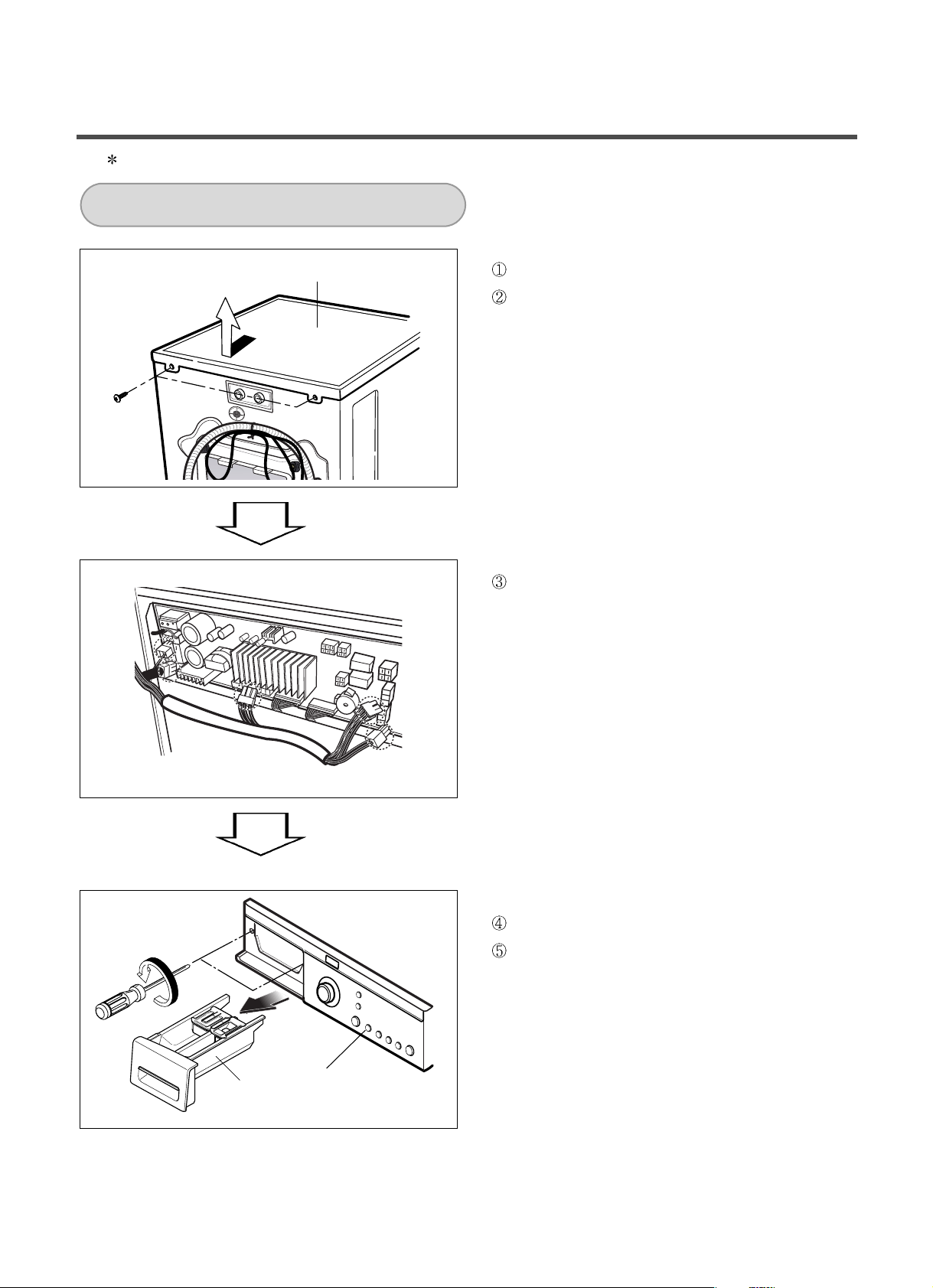
26
9. DISASSEMBLY INSTRUCTIONS
TOP PLATE ASSEMBLY
CONTROL PANEL ASSEMBLY
Be sure to unplug the machine out of the outlet before disassembling and repairing the parts.
Unscrew 2 screws on the back of the top plate.
Pull the top plate backward and upward as shown.
Disconnect the connectors from the Main PWB
Assembly
Pull out the drawer and unscrew 2 screws.
Lift the left side of the Control Panel Assembly and
pull it out.
DRAWER
CONTROL PANEL
ASSEMBLY
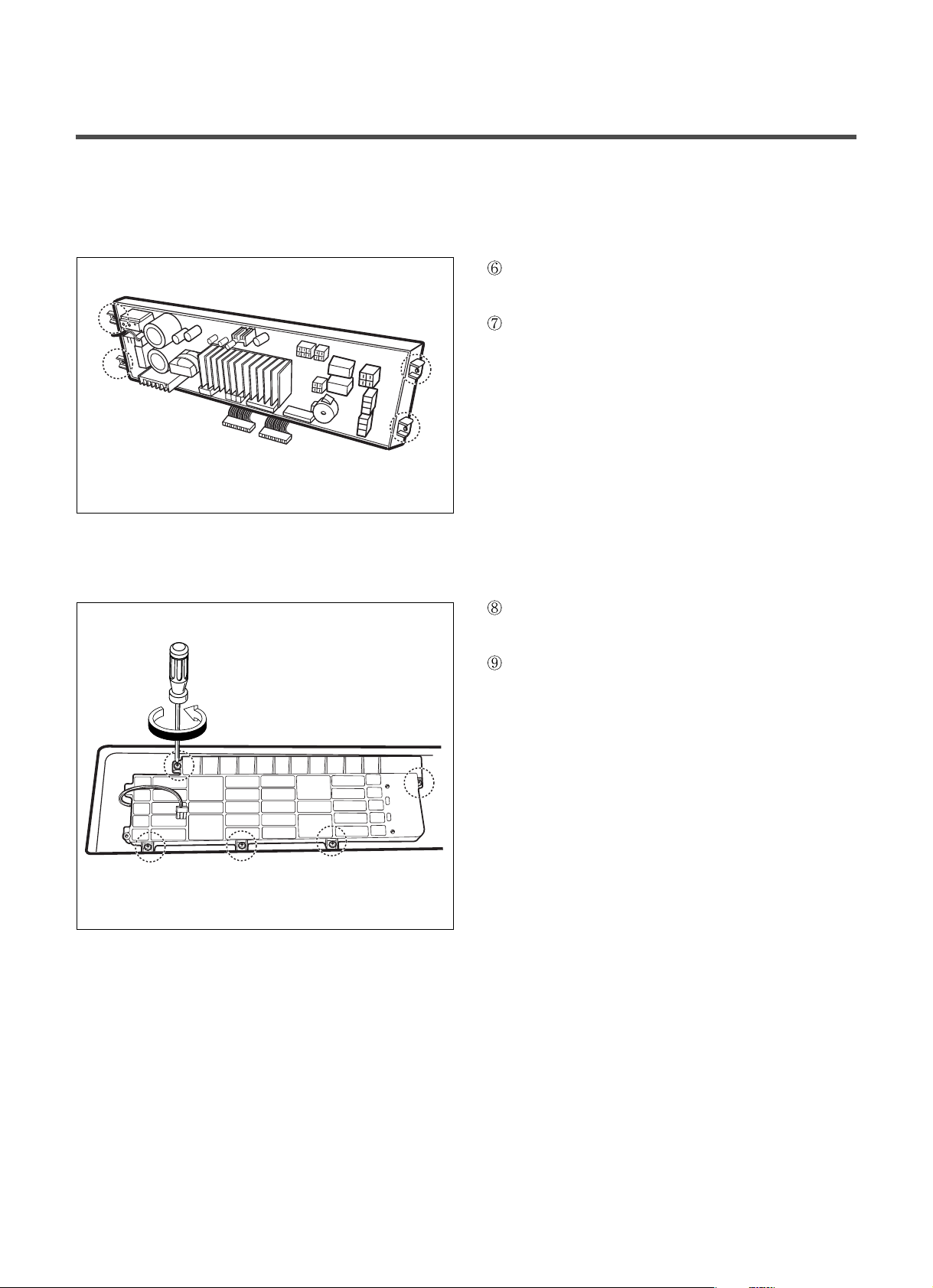
27
Unscrew the 4 screws from the Control Panel
Assembly.
Disassemble the Main PWB Assembly.
Unscrew the 5 screws from the Control Panel
Assembly.
Disassemble the Display PWB Assembly.
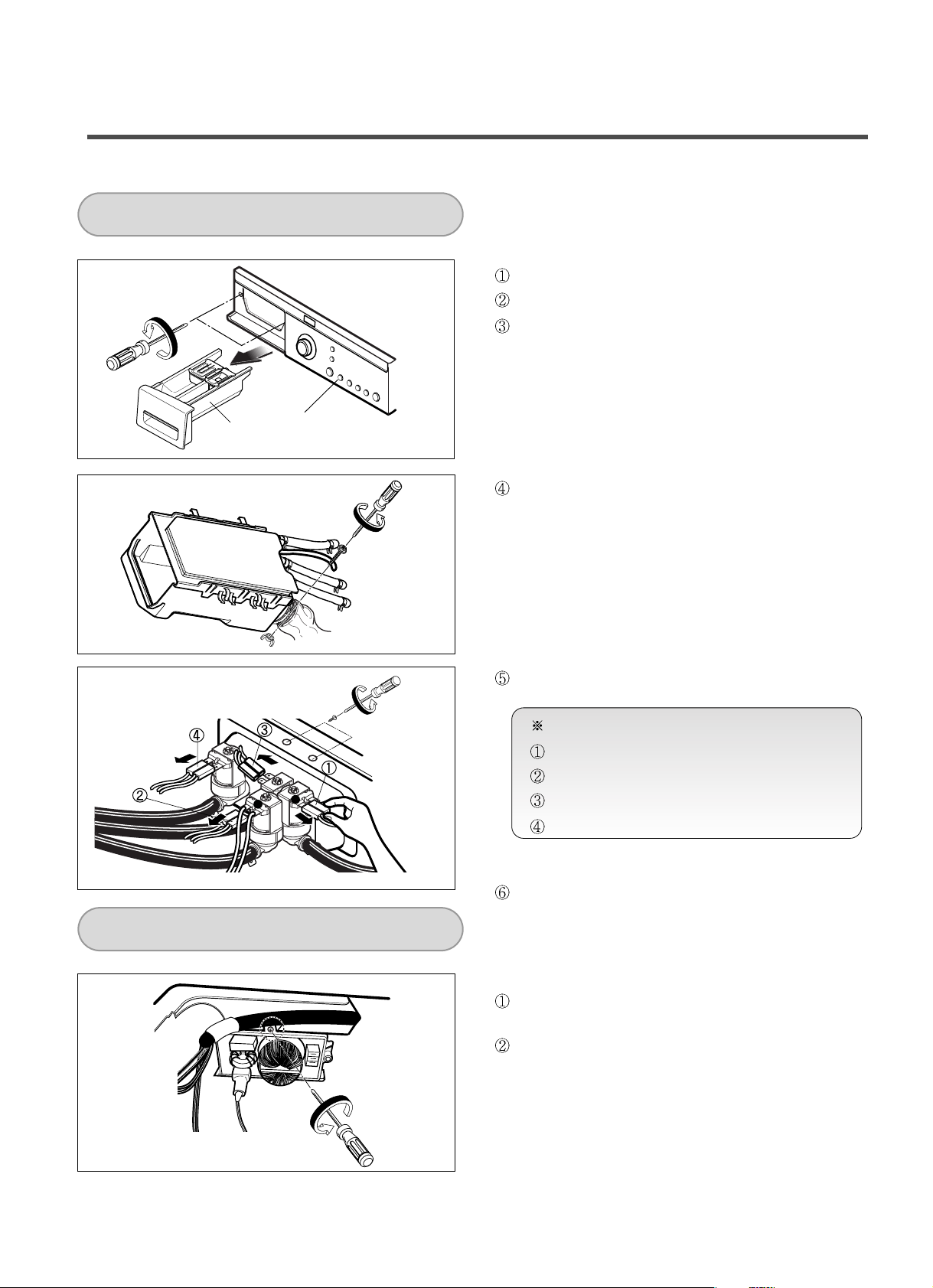
28
Disassemble the top plate assembly.
Pull out the drawer.
Push out the DISPENSER ASSEMBLY after
unscrew 2 screws.
Unscrew the nut at the lower part of the dispenser.
Disassemble the 4 connectors from the valves.
Unscrew 2 screws from the back of the cabinet.
Disassemble two connectors from the Filter
Assembly.
Unscrew a screw from the TOP BRACKET.
Wire Color
Blue Housing (OR-BK)
White Housing (WH-BK)
Blue Housing (GY-BK)
Red Housing (BL-BK)
DISPENSER ASSEMBLY
NOISE FILTER
CONTROL PANEL
ASSEMBLY
DRAWER
