EnPointe EP-P01, EP-R01 User Manual
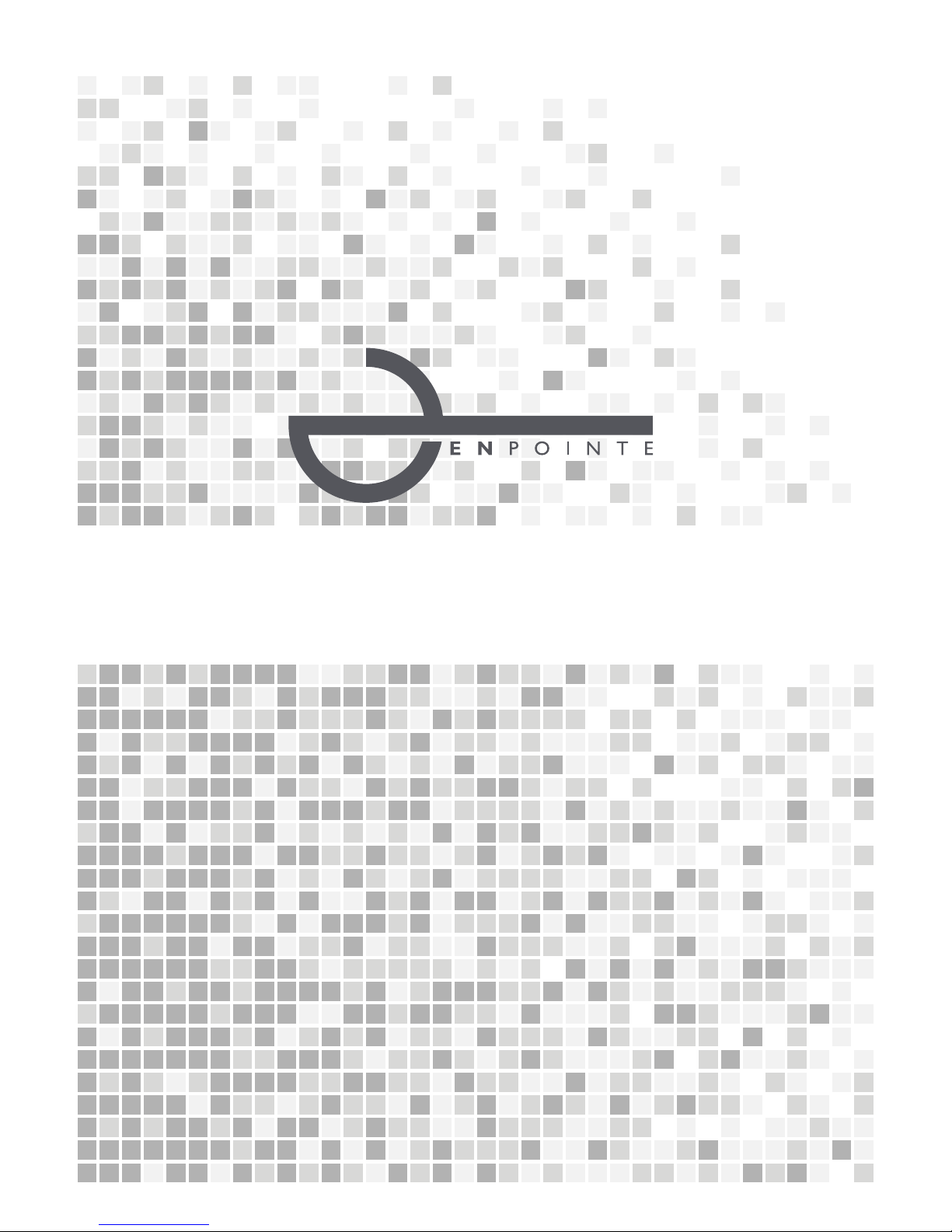
EnPointe Wireless Fencing Set
EP-P01, EP-R01 User Manual
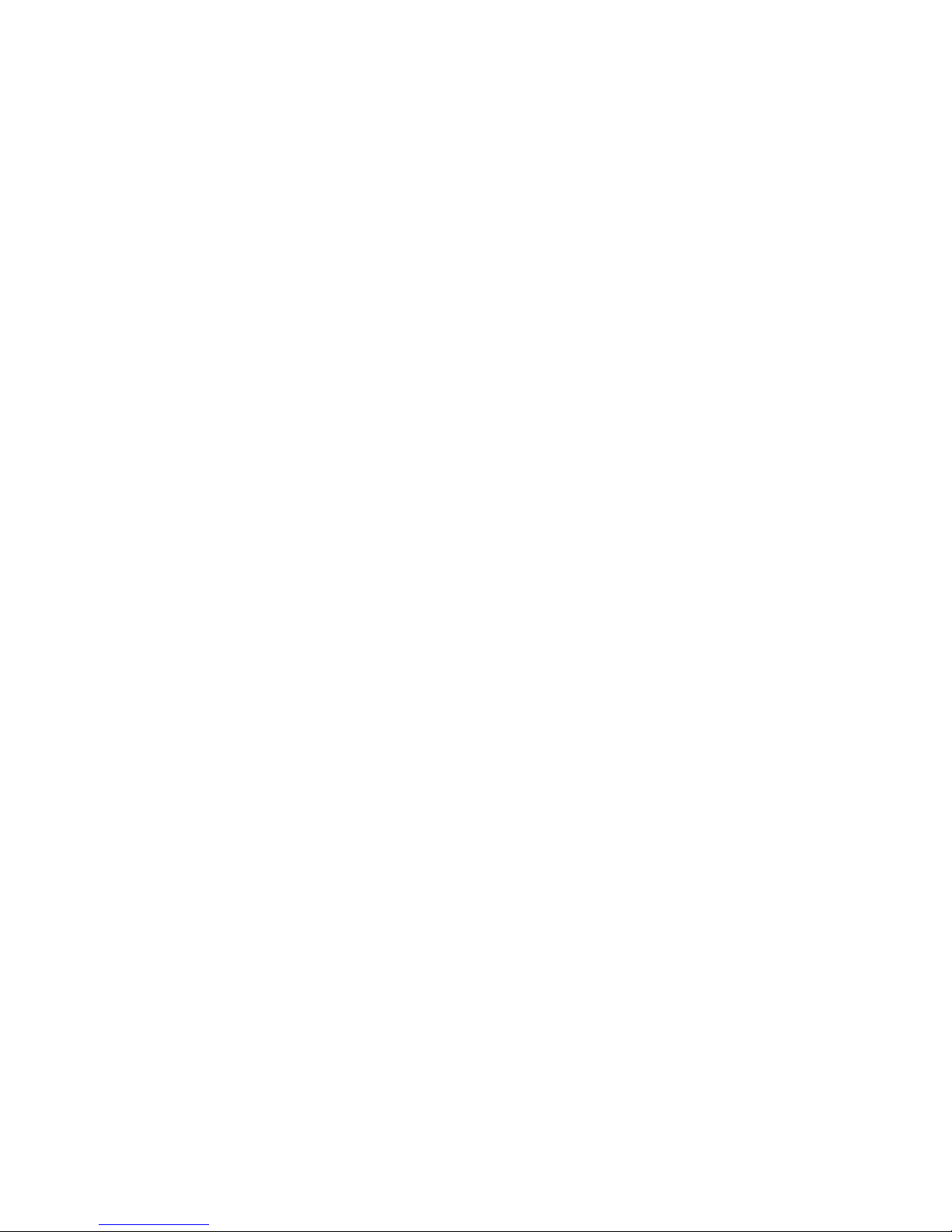

Fencing Setup
The Pocket Boxes
. Plugging in
. Orientation in the pocket
The Relay Box
. Connecting to the scoring machine
. Touching on
. Switching off
Batteries and Power
. Battery life
. Battery indicator lights
. Replacing the batteries
Timing and Updates
. Downloading an update
. Updating the Relay Box
Troubleshooting and Warning lights
. General errors
. Equipment errors
FAQs
Important Information
. Wireless specs
. Disclaimer
. Safety message
. Compliance
The EnPointe Wireless Fencing System
1
2
-
-
-
-
3
-
4
-
-
-
5
-
-
6 - 9
-
-
10
11
-
-
-
12
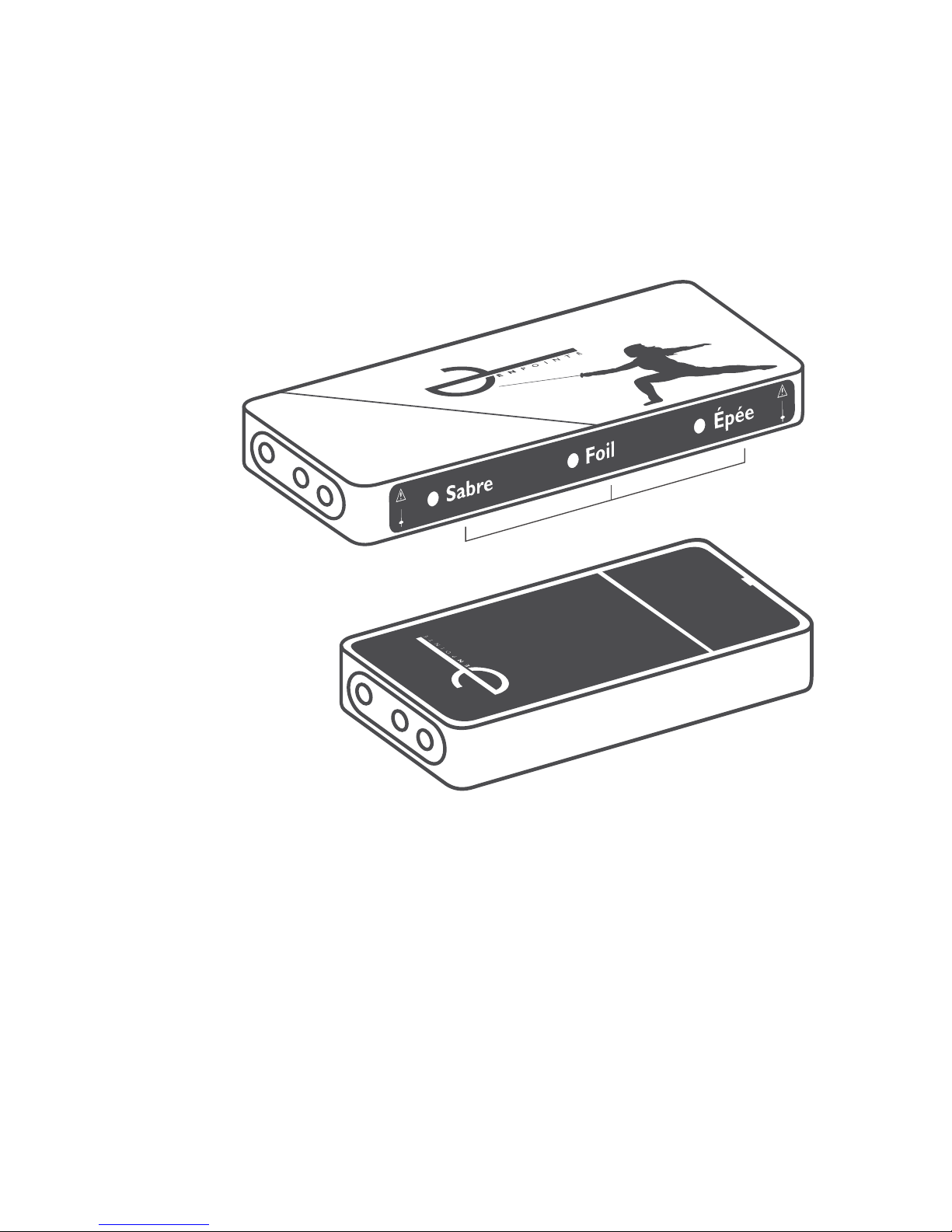
The EnPointe Wireless Fencing System
This set includes two Pocket Boxes that plug into body wires, and a Relay Box that plugs into
an existing scoring machine. A scoring machine is not included with this set.
This system behaves as a wired (reels) system would, without a grounded metallic piste.
A piste attachment can be added to this set for hit cancellation on metallic pistes.
For more information about the system, the piste attachment, features or setup, please see
our website www.enpointefencing.com or contact us at: support@enpointefencing.com.
Included in this set:
1 x Relay Box (EP-R01)
2 x Pocket Box (EP-P01)
1 x Carry Case
1 x Manual
A. Weapon select menu
B. Socket for connector cables
C. Connectivity error light
D. Equipment error light
E. Socket for body wire
F. Battery compartment
G. EnPointe logo,
faces outward from body
Fencing setup | 1
Bi.Relay Box
Pocket Box
E.
Bii.
C.
A.
D.
F.
G.

Fencing setup | 2
The Pocket Box:
To begin using your system, place two AAA batteries in the battery compartment of each
pocket box, shown in [F], in the direction indicated.
In order to begin fencing with the pocket boxes, simply plug your three-pronged bodywire into
the plug at the top of the box, shown in the picture above [E].
There is no need to switch the pocket box ‘on’, it will automatically turn on when you begin
fencing. It will turn itself off once you have nished, and the relay box has been switched off.
It is important that you place the pocket box into the pocket so that the silhouette of the
fencer faces you (fencer-to-fencer), and the ‘EnPointe’ logo faces outward. This ensures that the
box has continuous contact with the body, and that the wireless antenna is unobstructed.
Reminder: The boxes are designed to sit in the pocket of standard fencing breeches.
They can be used in normal sweatpants, so long as the box remains snug in the pocket.
Extremely loose clothing, in which the boxes would rattle around, may reduce the reliability
of the pocket boxes.
The Relay Box:
To set up the Relay Box for wireless fencing, place four AAA batteries in the Relay Box battery
compartment shown in [H]. Place them in the compartment in the orientation
indicated on the device.
Attach the connector cords from the scoring machine to the relay box, as shown in [B].
Attach the other ends of the cords where reels or cables would otherwise plug into
the scoring machine. If you did not purchase connector cords, standard Épée wires
can be used instead.
It is important that the cord for the left-hand side of the piste (as indicated on the scoring
machine), is connected to the left of the relay box [Bi], and that the cord for the right side
of the piste is connected to the right of the relay box [Bii] when the box is facing you.
