Enping Sheng yi Electronic U 6298 User Manual
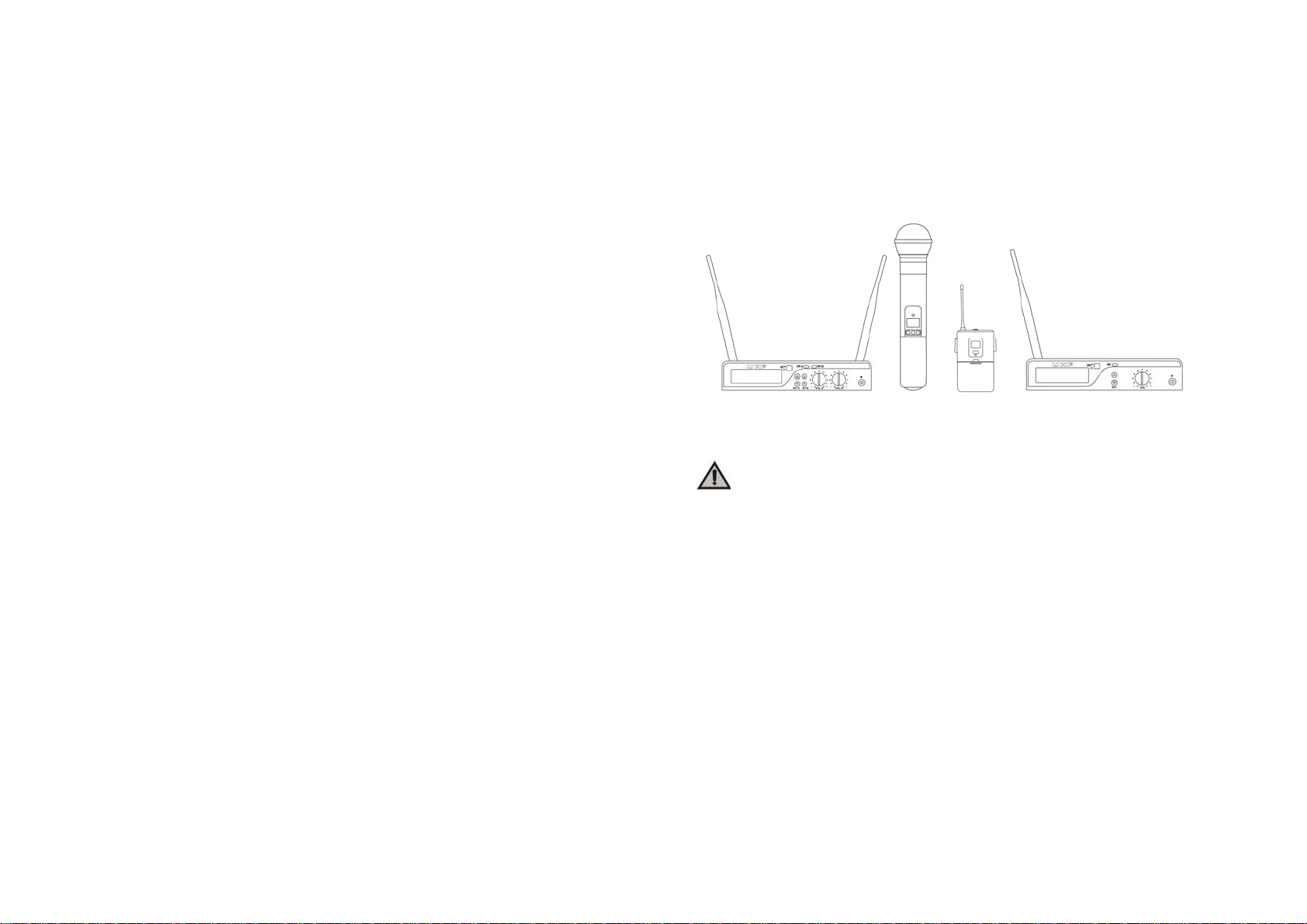
Dual Channels Single Channel
When you want to set-up a new frequency, please do use the AUTO Searching function by
pressing Set-Up key in 1 seconds of the receiver to search the best frequency around you, and then
press the Set-Down key for 1 seconds and put the transmitter IR close to the Receiver IR window, to
match the receiver and transmitter in same frequency.
Don’t just press the Set-UP or DOWN key to change a new frequency simply.
▲2*100 Channels ▲1*100 channels
▲Auto channel searching,infrared channel matching
▲microphone (transmitter) can be worked with anyone of this
receiver
wireless microphone
User’s Manu
for
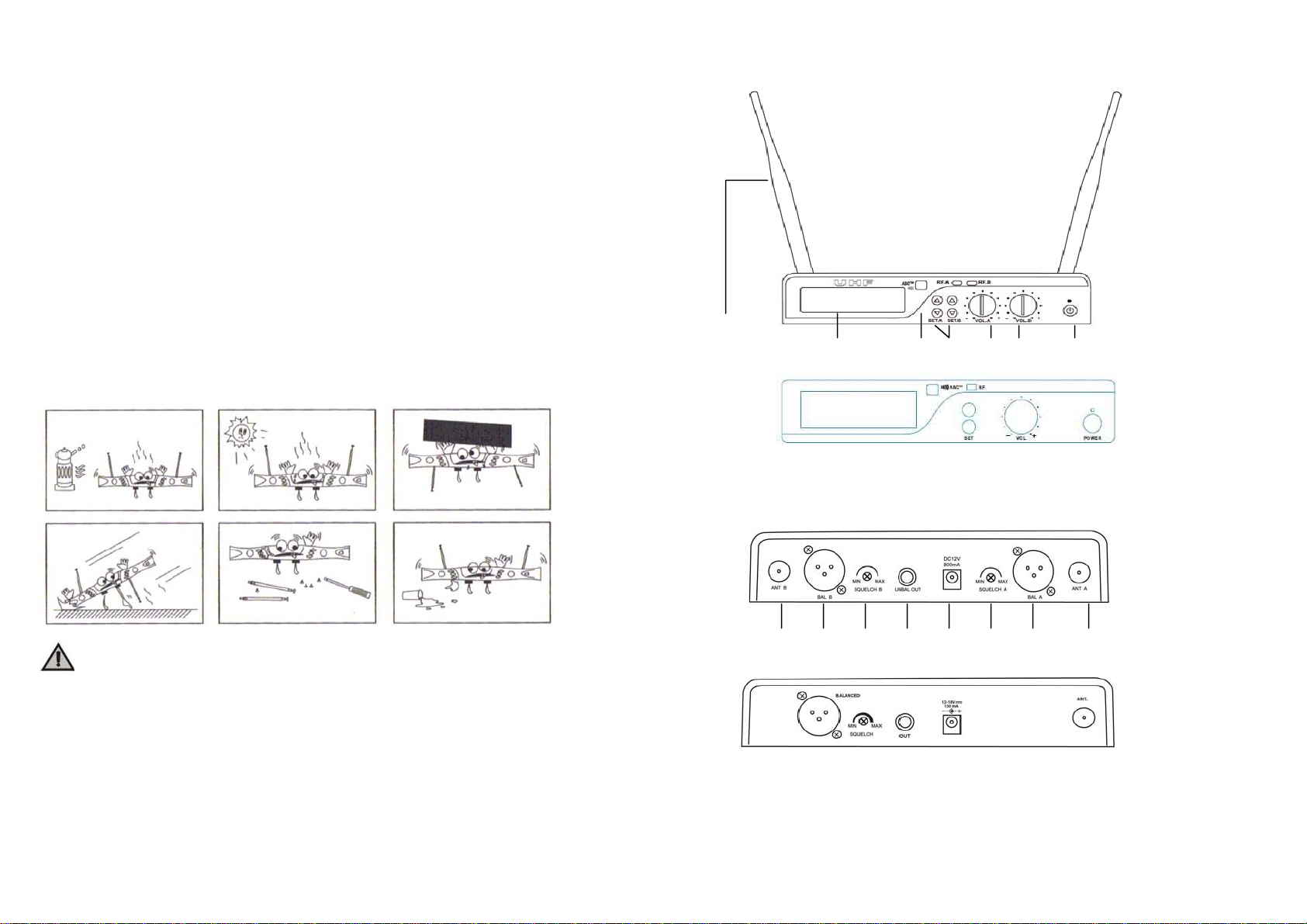
Preview
Welcome to choose this UHF wireless microphone system. This UHF wireless
microphone system is professionally designed and manufactured with:
● Perfect sound quality
● The improved DPLL receiving mode with multi-channels
● UHF frequency, 2*100 channels to avoid interference.
● 100 frequencies in each Microphone makes more stable operating , more reliable
transmitting.
● Auto-channel-searching and locking makes the operating easily.
● Infrared-channel-matching makes the operating of matching the receiver and
transmitter in same frequency easily.
Don’t operate the system under the following situation, for any repairing, only
professional technicians are allowed to avoid danger.
---1---
Receiver Operating------------Receiver Front Panel
Dual
6 5 4 3 2 2 1
Single
Receiver Rear Panel
Dual
6 7 8 9 10 8 7 6
Single
---2—
