Page 1
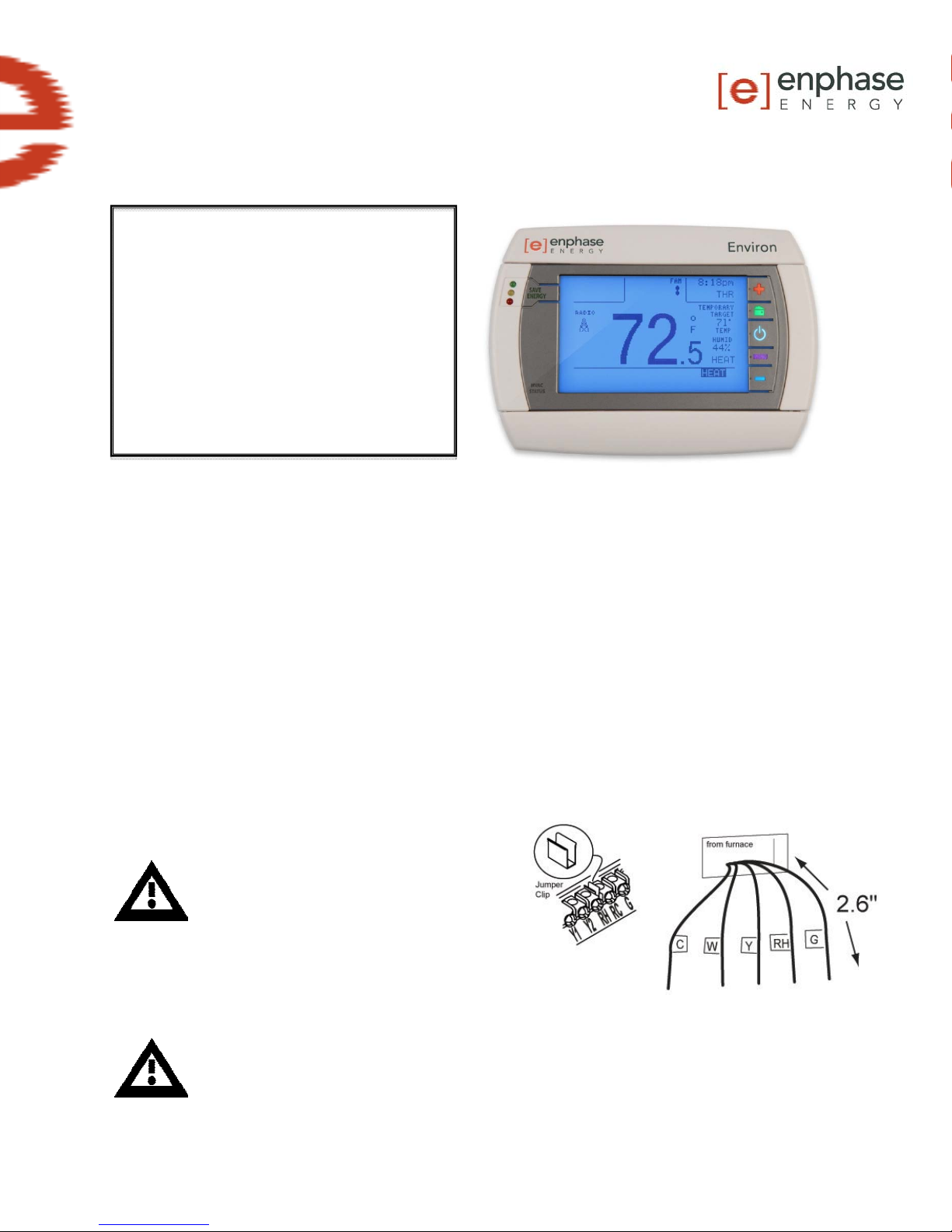
Quick Install Guide
TM
Environ
1) Begin the Enlighten activation
process, specifying the number of
Environs at your site.
2) Install the Envoy before installing
the Environ Smart Thermostat. See
the Envoy Quick Install Guide for more
information.
3) The Envoy may automatically
upgrade in order to support Environ.
Do not interrupt power during this
upgrade.
CAUTION:
To avoid electrical shock and to prevent damage to the furnace, air conditioner, and
thermostat, you should disconnect the power supply before beginning work. You can
disconnect the power at the circuit breaker or at the HVAC system.
Install the
y
ou must have a “C” wire or other 24VAC power available at the Environ location. If a “C”
wire is not present, you must add this wire. See the Environ Installation and Operation
Manual for more information.
For ‘multi-zone’ systems where multiple thermostats are connected to a single HVAC
system, Enphase Energy recommends professional HVAC installation ONLY.
Make sure your wires are labeled. This may require you to find the far end connection for
each wire on your heating or air conditioning equipment and read the label there. Refer to
the Wire Reference in the Environ Installation and Operation Manual for more information
about wire labels from different HVAC system manufacturers.
wire from the HVAC to the Environ or provide
24VAC power to operate the Environ using a
standard 24VAC wall transformer.
Environ Smart Thermostat
IMPORTANT:
“C” wire or 24VAC power is required
for the Environ to operate. If you do
not have a “C” wire, you can run a new
IMPORTANT: If you have both RH and RC wires, remove the metal jumper-clip
between these 2 terminals.
IMPORTANT: If you have both O and B wires, consult the Environ Installation
and Operation Manual for wiring information.
Smart Thermostat
in place of the existing thermostat. Note that
Page 2

Connect the Environ Smart Thermostat:
1. Connect the labeled wires only to a terminal with the same letter label. Do not over-
tighten as this may cut the wire.
Remove the pull-tab for the battery located under the bottom cover.
2.
3. Turn on the AC power supply and ensure that the Environ Thermostat display is on. With
the Environ in OFF mode, select MENU and HVAC SET-UP. Configure the fan control and
number of heating and cooling stages for your HVAC.
Configure the Envoy:
1. Plug the ZigBee USB Stick into the USB port on the Envoy. After a few minutes the
Envoy LCD should show the following message: Environ Thermostats: Total: 1 Active: 1
2. If the Environ Thermostat message does not appear, these steps should be followed to
detect and mate with the Environ Thermostat:
a. Press and hold the Menu button on the right side of the Envoy.
b. Release when "Scan ZigBee Network" appears on the Envoy LCD menu. If this
option does not appear, contact Enphase Energy Customer Support.
c. Within 3 minutes, access the Environ Network menu, select the active radio for
“Network ZigBee SE", and press the Mate button.
3. Confirm that the ZigBee radio link to your Environ Smart Thermostat is working by
checking that the Environ touch screen shows the “Link” text under the Radio icon
and shows the message “Last Enlighten Report” with a recent timestamp.
To use the Environ touch screen to configure the initial program:
1. Set the Environ for Heat or Cool mode by pressing twice, then HEAT or COOL.
2. If necessary, set the time and day of the week on the Environ screen by pressing ,
then pressing the time and day and using the +/- buttons to adjust.
3. On the Environ MENU screen, select Program, then MTW for calendar mode, then press
A/B to select Program B.
4. Program the temperatures and times for the current day, then press COPY to copy the
settings to the remaining days of the week.
To use Enlighten to configure the initial program:
1. Log on to the end-user’s Enlighten web page (note that the installer page does not allow
this).
2. Use Enlighten to select the AUTO, HEAT, or COOL mode.
3. Use Enlighten to select and apply the Normal program to the Environ.
4. Enlighten will display the current temperature and allow the end-user to set
temperatures and programs on the Environ. Changes made from the Enlighten web page
will be received by the Environ Smart Thermostat within 10 minutes.
IF YOU HAVE ANY PROBLEMS, PLEASE CONSULT THE ENVIRON INSTALLATION AND
OPERATIONS MANUAL
IF YOU NEED FURTHER ASSISTANCE WITH ENVIRON THERMOSTAT PHYSICAL
INSTALLATION, CALL: 1-888-200-8514
IF YOU NEED FURTHER ASSISTANCE WITH THE ENVOY OR ENLIGHTEN ACTIVATION OR
SOFTWARE CONFIGURATION, CALL: 1-877-797-4743
2 Copyright Enphase Energy Inc. 2010 141-00025 Rev 01
