Enovate Medical Envoy Quick Start Manual

Enovate Medical Envoy Quick Start Guide
Quick Start guide
05. 28 . 19
ple ase re fer to t he produ ct man ual for full p roduc t detai ls
QS0 07-03
www.enovatemedical.com

Enovate Medical Envoy Quick Start Guide
STARTING WORKSTATION
IMPO RTANT - STEP S 1 AND 2 MUST BE FOL LOWED IF TH IS IS THE FIR ST TIME THE U NIT IS BEIN G
TURN ED ON OR IF THE UN IT HAS BEE N INACTIV E FOR A PROLO NGED PERI OD OF TIME RE SULTING IN
COMPLETE POWER DRAINAGE.
Plug the worksta tion into an electrical ou tlet to c harge, or if the unit is a M obius
work station, inser t a fully char ged Mobius batter y.
1
!
Power Indicator
The po wer indicator light is located in the rear of the workst ation. Plug in the
work station or inser t a fully charged Mobius batter y, you will hear a confirmation
beep w hen the w orkstation is po wered on. IMPO RTANT: Check to ensure that t he
2
emergency stop button i s not pushed in. If it is, twist lef t to reenable t he act uator
power. (The emergen cy stop button interrupts the up/dow n movement of t he
work station.) If this is the initial deployment se e prod uct ma nual.
05. 28 . 19
ple ase re fer to t he produ ct man ual for full p roduc t detai ls
Charging plug (non Mobius
workstations only)
www.enovatemedical.com
Emergency
Stop Button
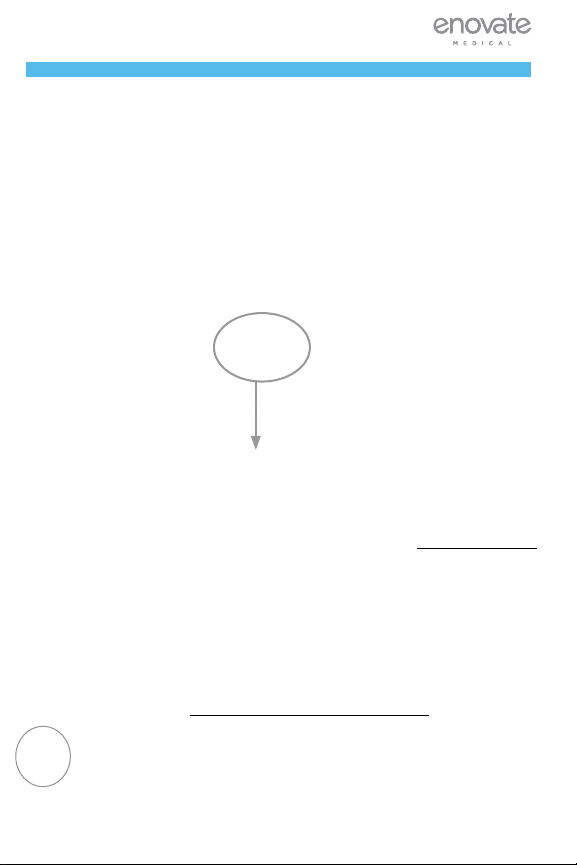
Enovate Medical Envoy Quick Start Guide
LOGGING INTO THE WORKSTATION
Once th e workstation is p owered on, the login touch s creen will appear (this ta kes
approximately 30 s econds). The touch display is des igned to turn off to save energy,
please tap th e display or bump the workstati on to tur n it on.
" There are thr ee ways to log in to you r workstations , see step 3.
User Login Screen
There a re three way s to login to the E nvoy
1. Key FOB Login: E nsure your key FOB is po were d on, and selec t your name fr om
the lis t when it appe ars. (Please see your IT depar tment for key FOB login details).
2. Manual Login: Enter your PIN cod e. (Please see your IT department for PIN co de
3
details).
3. Gue st Login: Sign in as a "Guest" by selecting "Gue st" fr om the user list.
05. 28 . 19
ple ase re fer to t he produ ct man ual for full p roduc t detai ls
www.enovatemedical.com
