ennoLogic eT650D, eT1050D User Manual

Dual Laser Infrared Thermometer
eT650D / eT1050D
User Manual
Bedienungsanleitung
Manuel de l’Utilisateur
Manual del Usuario
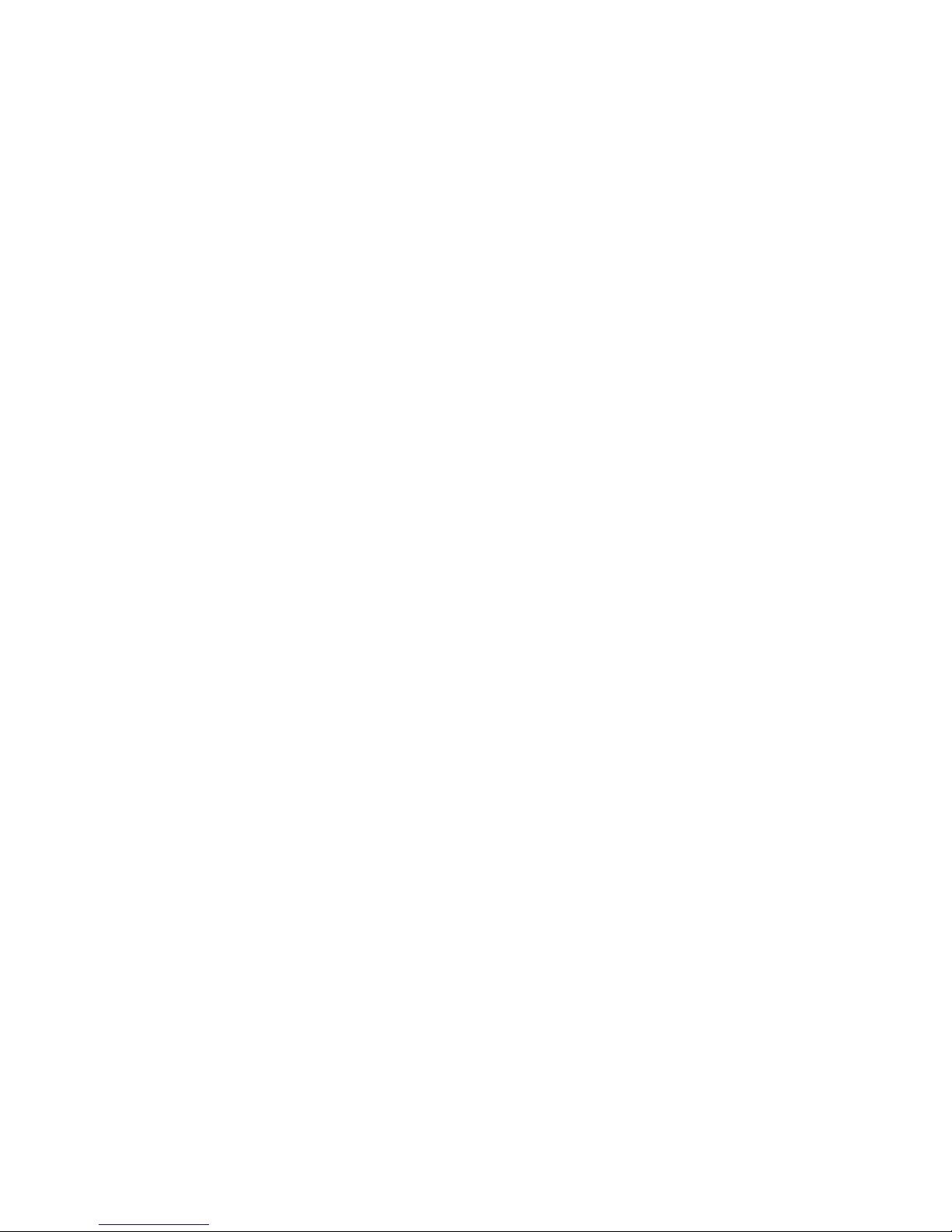
Version 2.3. Revised 6/15/2015.
© 2015 ennoLogic™. All rights reserved.
http://ennologic.com
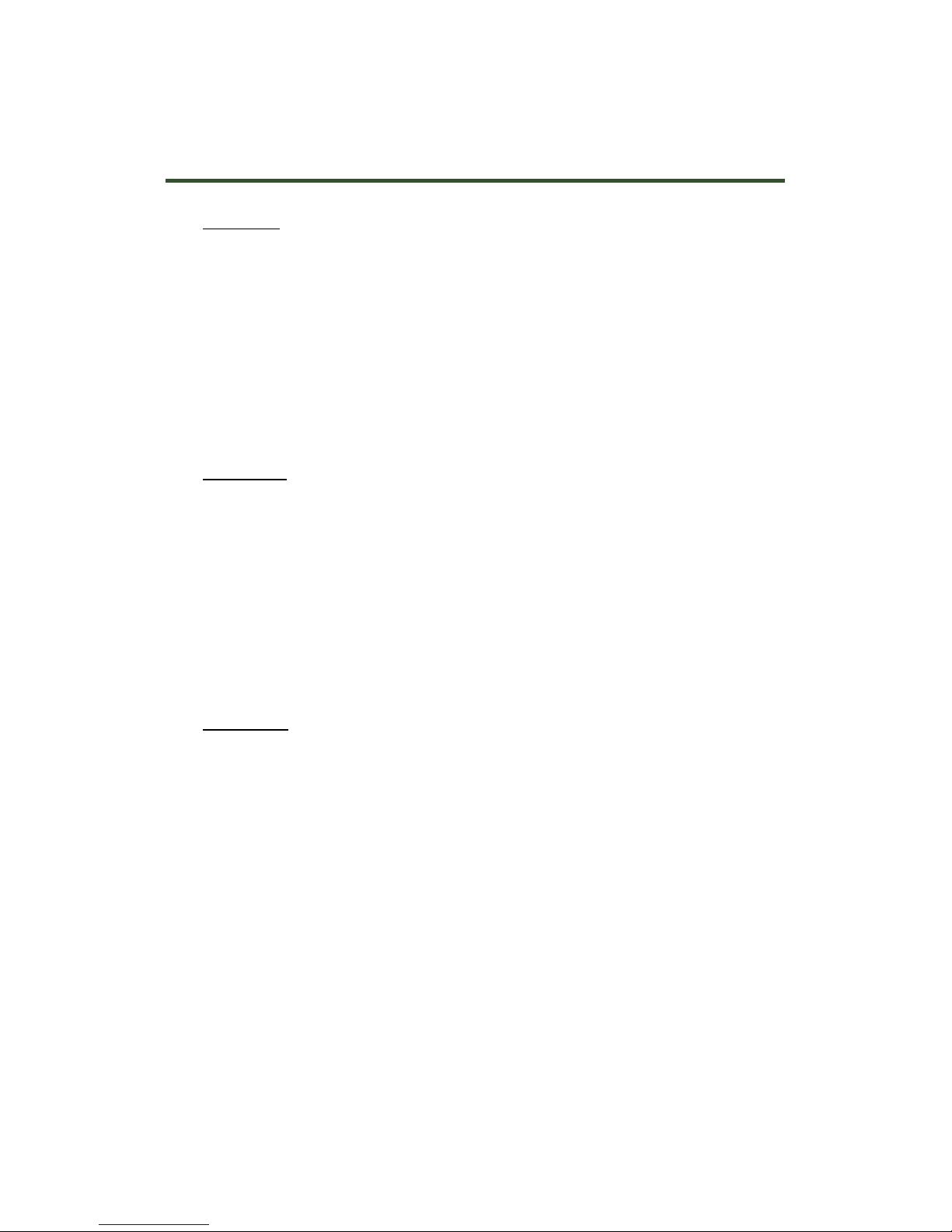
Table of Contents
English
Important Notes, Safety Considerations and Disclaimer
– Please Read ....................................................................... 1
Instrument Description ...................................................... 2
How to Use Your IR Thermometer ................................... 4
MODE Functions ................................................................ 7
Specifications..................................................................... 11
Deutsch
Wichtige Informationen, Sicherheitshinweise und
Haftungsausschluss – Bitte Lesen ................................... 13
Gerätebeschreibung .......................................................... 14
Die Benutzung Ihres IR Thermometers.......................... 16
MODE Funktionen ........................................................... 19
Technische Daten .............................................................. 23
Français
Remarques Importantes, Considérations en Matière de
Sécurité et Avertissement – Merci d’en Prendre
connaissance ...................................................................... 25
Description de l’Instrument ............................................ 26
Comment Vous Servir de Votre Thermomètre
Infrarouge .......................................................................... 28
Fonctions MODE .............................................................. 31
Spécifications..................................................................... 36

Español
Notas importantes, Seguridad, Consideraciones y
Exención de Responsabilidad - Leer............................... 39
Descripción del Instrumento ........................................... 40
Cómo utilizar el termómetro IR ...................................... 42
Funciones de Modo .......................................................... 45
Especificaciones ................................................................ 49

ennoLogic Dual Laser IR Thermometer - User Manual
1
Thank you for purchasing the ennoLogic™ Dual Laser
Infrared Thermometer, a high-quality instrument with
many advanced features. The thermometer accurately
measures temperatures of surfaces by sensing the emitted
thermal radiation of the surface. In this manual you will
find detailed operating instructions and descriptions of
each of the advanced features of the ennoLogic IR
thermometer.
Important Notes, Safety Considerations and
Disclaimer – Please Read
This thermometer is equipped
with two Class II infrared lasers.
Use extreme caution when the
laser pointers are on. Do not stare
into the beams. Never point the
laser beams at anyone’s eyes, it can cause permanent
damage to the eyes. Do not reflect the laser beams off a
reflective surface and into someone’s eyes. Do not allow
children to use the instrument as a toy. Do not use the
instrument in an environment with steam, dust, or
explosive gases or fumes. Do not expose the unit to
temperatures above 122°F (50°C) or less than -4°F (-20°C.)
Keep the unit away from electro-magnetic fields from arc
welders and induction heaters. This thermometer is not
suitable for medical purposes. Note: This product
complies with 21 CFR 1040.10 and 1040.11 except for
deviations pursuant to Laser Notice No. 50, dated June 24,
2007.

ennoLogic Dual Laser IR Thermometer - User Manual
2
Important Note: Limited Liability: Cascadia Innovations
is the exclusive distributor of all ennoLogic™ products.
Except as explicitly stated, Cascadia Innovations is not
liable for direct, indirect, incidental, or other types of
damages arising out of, or resulting from the use of this
product. By using this product you agree to hold
ennoLogic™ and Cascadia Innovations harmless for any
and all consequences of the use of this product or
application of data from the use of this instrument.
Instrument Description
Main User Elements
1. Dual Laser Pointers
(AVOID EXPOSURE -
Laser radiation is emitted
from these apertures)
2. LCD Display
3. UP and DOWN Select
Buttons
4. Laser/Backlight Button
5. Mode Button
6. Trigger Button
7. Battery Cover

ennoLogic Dual Laser IR Thermometer - User Manual
3
LCD Display
1. HOLD: last value is displayed
2. SCAN: continuous measurement
3. Laser pointer ON
4. Selected Emissivity
5. Celsius or Fahrenheit units
6. Temperature display
7. LOG mode indicator
8. MODE indicator
9. Numeric display for mode functions
10. Low battery indicator
Battery
The unit is powered by a 9V battery (NEDA 1604A or IEC
6LR61, or equivalent). The battery compartment is located
inside the handle, covered by a black lid that is hinged at
the base of the unit. To open the lid, find the two indents

ennoLogic Dual Laser IR Thermometer - User Manual
4
adjacent to the trigger button and slide a finger nail behind
the lid at the indent to pull it open. Attach the 9V battery to
the wired clip and slide the battery into the battery
compartment. (Tuck the wire in next to the battery;
otherwise the lid may not close properly.)
The battery should be
replaced when the
low battery indicator
symbol appears on
the display.
How to Use Your IR Thermometer
Aim the IR thermometer at the surface you want to
measure. Make sure there are no obstructions between the
unit and the target surface. Steam, dust, and smoke can
affect the measurement. Do not attempt to measure
through glass. Thermal shock can cause inaccurate
readings as well, make sure to let the unit warm up to
room temperature before using it. Press the trigger button
to turn the instrument on, the temperature reading will
appear. As long as the trigger button is pressed, the
temperature will continuously update and the SCAN icon
will flash. The selected emissivity will be displayed above
the temperature reading. If the Mode is set to MIN, MAX,
dIF or AVG, the small numeric display in the bottom right
corner will also update. See MODE Functions for more
detail. When you release the trigger button, the last

ennoLogic Dual Laser IR Thermometer - User Manual
5
reading will remain on the display. The SCAN icon will
change to HOLD.
Switching Temperature Units
To switch between °F and °C, press and hold the red
MODE button until you hear a beep.
Auto Shut Off and Lock
After approximately 7 seconds of non-use the thermometer
will automatically turn off, unless the lock feature has been
enabled. To enable the lock feature, press and hold the
yellow Laser/Backlight button until you hear a beep. To
disable it, press and hold the red MODE button until
SCAN changes to HOLD. The Lock feature can be used if
hands-free operation for long periods of time is desired.
Dual Laser Pointers and Backlight
To turn the laser pointers and backlight on and off, first
press and release the trigger button to turn the
thermometer on. Then press the yellow Laser/Backlight
button to cycle through combinations of laser and
backlight settings: 1. Laser OFF, backlight OFF, 2. Laser
OFF, backlight ON, 3. Laser ON, backlight OFF, 4. Laser
ON, backlight ON. When the laser is enabled, the icon
appears on the LCD display. The last laser/backlight
setting chosen will be remembered after the thermometer
turns off. Both laser and backlight reduce the battery
lifetime.
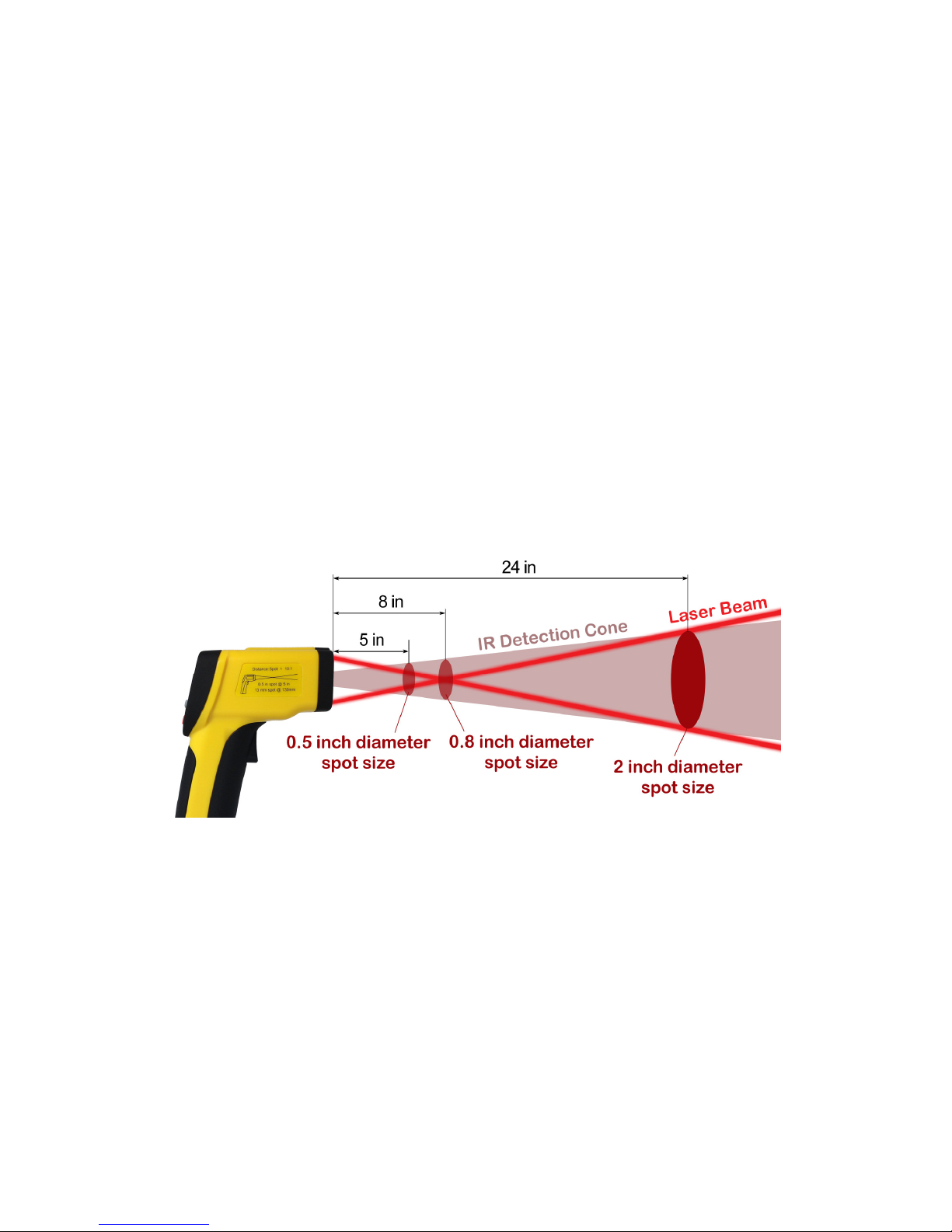
ennoLogic Dual Laser IR Thermometer - User Manual
6
Distance to Spot Size Ratio
The two laser beams cross at a distance of 8 inches (203
mm). This is the recommended target distance for most
measurements. Since the distance-to-spot ratio of the
thermometer is 10:1, the spot diameter at this distance is 0.8
inches (20 mm). To measure a smaller spot area, move the
thermometer closer to the target and use the distance-tospot ratio of 10:1 to estimate the spot size. For instance, at a
target distance of 5 inches, the spot size is 0.5 inch (127
mm). The further away the target, the greater the spot size.
Make sure the target area you want to measure is larger
than the spot size.

ennoLogic Dual Laser IR Thermometer - User Manual
7
MODE Functions
The red MODE button can be used to cycle through a
number of advanced features of the instrument. These
features are explained below. (Please note that mode “Tk”
is not a feature accessible to the user in this model.)
Maximum, Minimum, and Average Temperature (MAX,
MIN, and AVG) and MAX-MIN Difference (dIF)
While the trigger button is held down for scanning the
temperature of various surfaces, the thermometer
continuously tracks and updates the maximum (MAX),
minimum (MIN), and average (AVG) temperatures, as well
as the difference between MAX and MIN (dIF). These
values can be recalled in HOLD mode by pressing the red
MODE button several times, and are retained in memory
until a new measurement is taken.
High and Low Alarms (HAL and LAL)
Two temperature alarm set points can be programmed:
High Alarm (HAL) and Low Alarm (LAL). While
temperatures are being scanned (trigger button held
down), if the temperature is lower than the LAL value or
higher than the HAL value, the instrument will beep. The
alarm set points can be programmed by pressing the
MODE button until HAL or LAL appear on the LCD
display. Use the UP and DOWN buttons to select the
desired temperature for each set point. Holding the UP or

ennoLogic Dual Laser IR Thermometer - User Manual
8
DOWN button pressed will change the displayed
temperature set point at increasing increments.
Emissivity (EMS)
The emissivity ε is displayed in the top right corner of the
LCD display (e.g. ε=0.95). To change it, press the MODE
button until the mode indicator changes to EMS. Then use
the UP and DOWN buttons to select the desired emissivity
in 0.01 unit increments (range 0.10 to 1.00.)
Emissivity of a material is the ability of its surface to emit
thermal radiation. More accurately, it is the ratio of the
energy radiated from a material's surface to that radiated
from a perfect emitter (black body) at the same
temperature and under the same conditions. The
emissivity of a surface depends on the material and on the
nature of its surface. For instance, a polished metal surface
has a lower emissivity than an oxidized metal surface.
Since IR thermometers calculate the surface temperature of
an object by sensing its emitted thermal radiation it is
important to take emissivity into account. A polished metal
object will emit less thermal radiation than an object with a
flat black finish at the same temperature, and thus appear
colder. The temperature displayed by the IR thermometer
for the polished metal object would therefore be inaccurate,
unless the instruments emissivity setting is adjusted to
match the emissivity of the object.
Emissivity of a material surface is difficult to estimate since
it depends on its texture, color, and temperature. The table
provided here should only be used as a guideline. A good
default setting is ε=0.95, which is also used by IR

ennoLogic Dual Laser IR Thermometer - User Manual
9
thermometers that do not allow the emissivity to be
adjusted. If you need to take accurate readings for a
specific material often, you can measure the material
surface with an accurate contact thermometer and then
adjust the emissivity setting of your IR thermometer until
its reading matches the temperature reported by the
contact thermometer. You can then use the emissivity for
subsequent measurements of the same material.
Alternatively, you can cover materials with low emissivity
with masking tape or flat black paint. Make sure to allow
the tape or paint to reach the temperature of the material
before taking a measurement.
Material
Emissivity
Aluminum Foil 0.04
Asphalt 0.93
Black Body, matte 1.00
Brick, red 0.75 - 0.93
Chrome, polished 0.05
Concrete 0.85 - 0.94
Copper, polished 0.02 - 0.05
Fabric 0.87 - 0.98
Galvanized Pipe 0.46
Glass 0.92 - 0.95
Granite 0.45
Gypsum 0.85
Ice 0.97
Iron, polished 0.14 - 0.38
Iron, rusted red 0.61
Marble, white 0.95

ennoLogic Dual Laser IR Thermometer - User Manual
10
Paper, white 0.68
Plastic 0.84 - 0.95
Quartz Glass 0.93
Rubber, black 0.95
Sand 0.90
Skin, human 0.98
Snow 0.80
Soil 0.92 - 0.95
Steel, oxidized 0.75
Steel, polished 0.07
Tape, electrical, black 0.97
Tile 0.97
Water 0.95 - 0.98
Wood 0.86 - 0.90
Log Feature (LOG)
The thermometer can store up to 20 readings in memory.
This feature is useful when multiple measurements are
taken that need to be recorded for future review.
To store a single reading, first make sure the thermometer
is in HOLD mode (not scanning.) Press the MODE button
multiple times until the LOG symbol appears in the bottom
left corner of the LCD display. Then use the UP and
DOWN buttons to select the memory location (01..20.)
Press the yellow Laser/Backlight button to store the
currently displayed temperature value in the selected
memory location. Pressing it again will clear the location.
Press the UP and DOWN buttons to access additional
memory locations to recall previously stored values or
update them with new values.
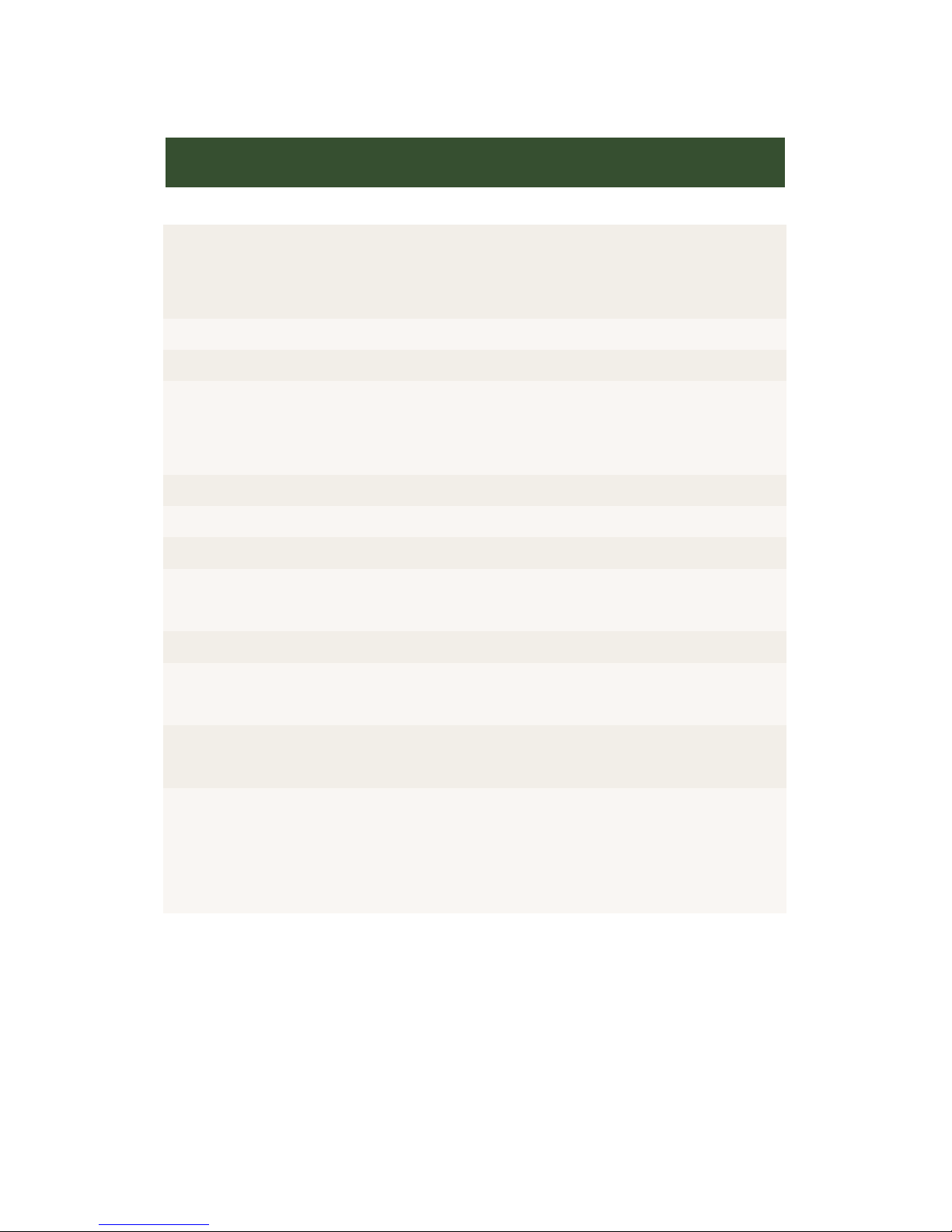
ennoLogic Dual Laser IR Thermometer - User Manual
11
Specifications
Temperature Range
eT650D:
eT1050D:
-50°C to 650°C (-58°F to 1202°F)
-50°C to 1050°C (-58°F to 1922°F)
Temp. Resolution 0.1°C (0.1°F)
Optical Resolution 10:1 Distance to Spot Size Ratio
Accuracy ± (1% of reading + 1°C/2°F)
or ± 2°C/3.5°F (whichever is
greater)
Emissivity Adjustable 0.10 to 1.00
Spectral Response 8 to 14 µm
Response Time < 1 second
Laser Power Dual, Class II (<1mW),
SGS verified
Laser Wavelength 630 nm to 670 nm
Power 9V battery (included), auto
power off after 7sec., lock feature
Battery Lifetime ~22 hours without laser,
~11 hours with laser
Advanced Features Hi/Lo audible alarms
(adjustable), Min/Max/Average
display, stores last settings in
between uses, 20-value log
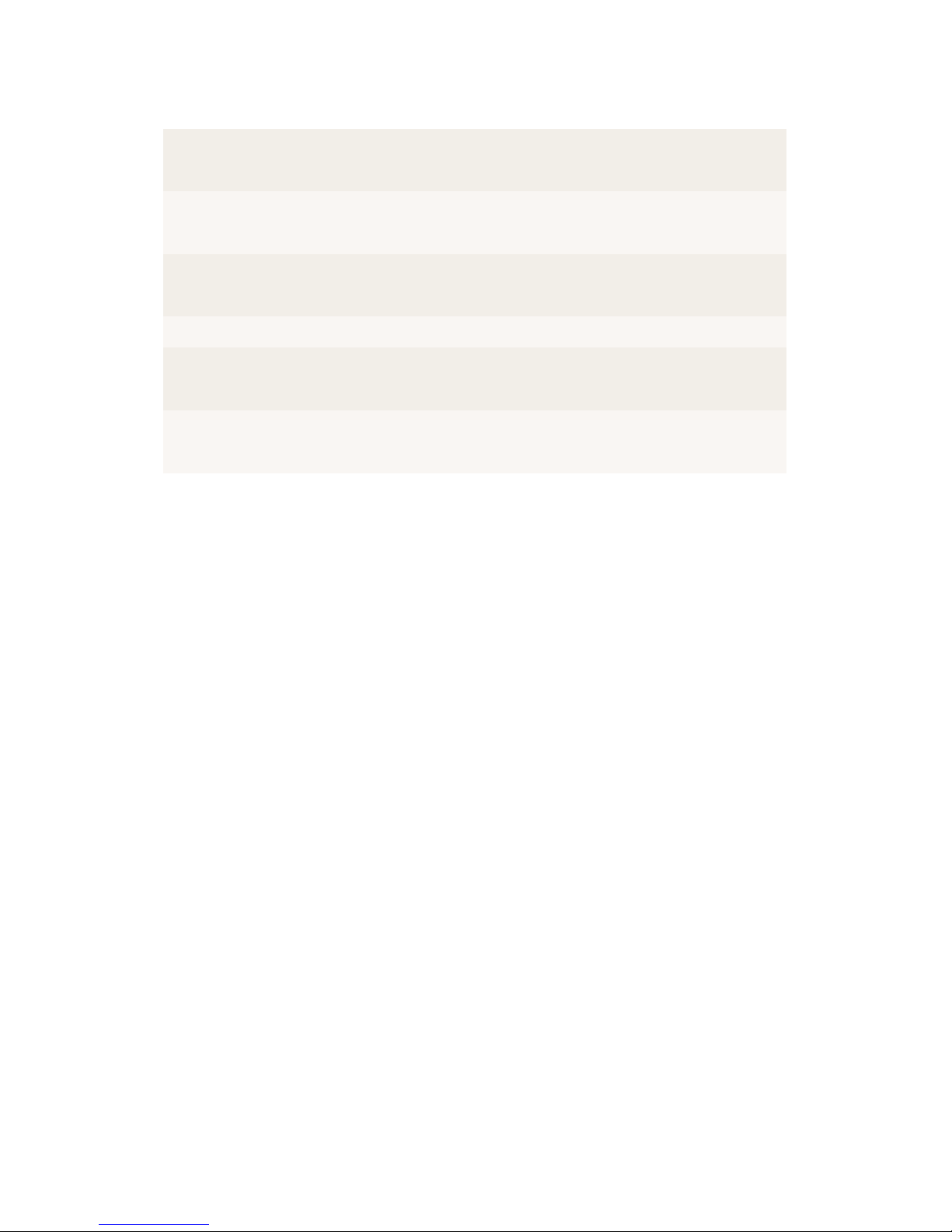
ennoLogic Dual Laser IR Thermometer - User Manual
12
Operating
Conditions
Temp. 0°C to 50°C, RH 10% to
90%
Storage Conditions Temp. -20°C to 50°C, RH 10% to
90%
Size 180 x 107 x 40mm (7.1 x 4.2 x 1.6
in.)
Weight 167g (5.9oz.)
Power 9V battery (included), auto
power off after 7sec., lock feature
Battery Lifetime ~22 hours without laser,
~11 hours with laser

ennoLogic Doppel-Laser IR Thermometer - Bedienungsanleitung
13
Vielen Dank für den Kauf unseres ennoLogic™ DoppelLaser Infrarot Thermometers, ein hochwertiges Instrument
mit vielen erweiterten Funktionen. Das Thermometer misst
Oberflächentemperaturen indem es die emittierte
Wärmestrahlung der Oberfläche erfasst. Diese
Bedienungsanleitung enthält detaillierte Beschreibungen
der Benutzung und der Funktionen des IR-Thermometers.
Wichtige Informationen, Sicherheitshinweise
und Haftungsausschluss – Bitte Lesen
Dieses Thermometer ist mit zwei
Laserpointern der Klasse 2
ausgestattet. Lassen Sie
besondere Vorsicht walten, wenn
die Laserpointer eingeschaltet
sind. Schauen sie nicht direkt in den Laserstrahl. Niemals
mit dem Laser in die Augen zielen, dies könnte
permanenten Schaden verursachen. Nicht die
Laserstrahlen an einer reflektierenden Oberfläche in die
Augen gelangen lassen. Erlauben Sie Kindern nicht, das
Messgerät als Spielzeug zu benutzen. Benutzen sie es nicht
in der Nähe explosiver Gase, Dampf oder Staub. Nicht bei
Temperaturen über 50°C (122°F) oder bei weniger als -20°C
(-4°F) benutzen. Halten sie das Messgerät fern von
elektromagnetischen Feldern, die von
Lichtbogenschweißgeräten und Induktionsheizungen
erzeugt werden. Dieses Thermometer ist nicht für
medizinische Zwecke geeignet.
