ennoLogic eM870M User Manual

eM870M Insulation Multimeter
User Manual

ennoLogic eM870M Insulation Multimeter
Made in China
User Manual Version 1.1. Revised 1/5/2018.
© 2018 ennoLogic®. All rights reserved.
https://ennologic.com
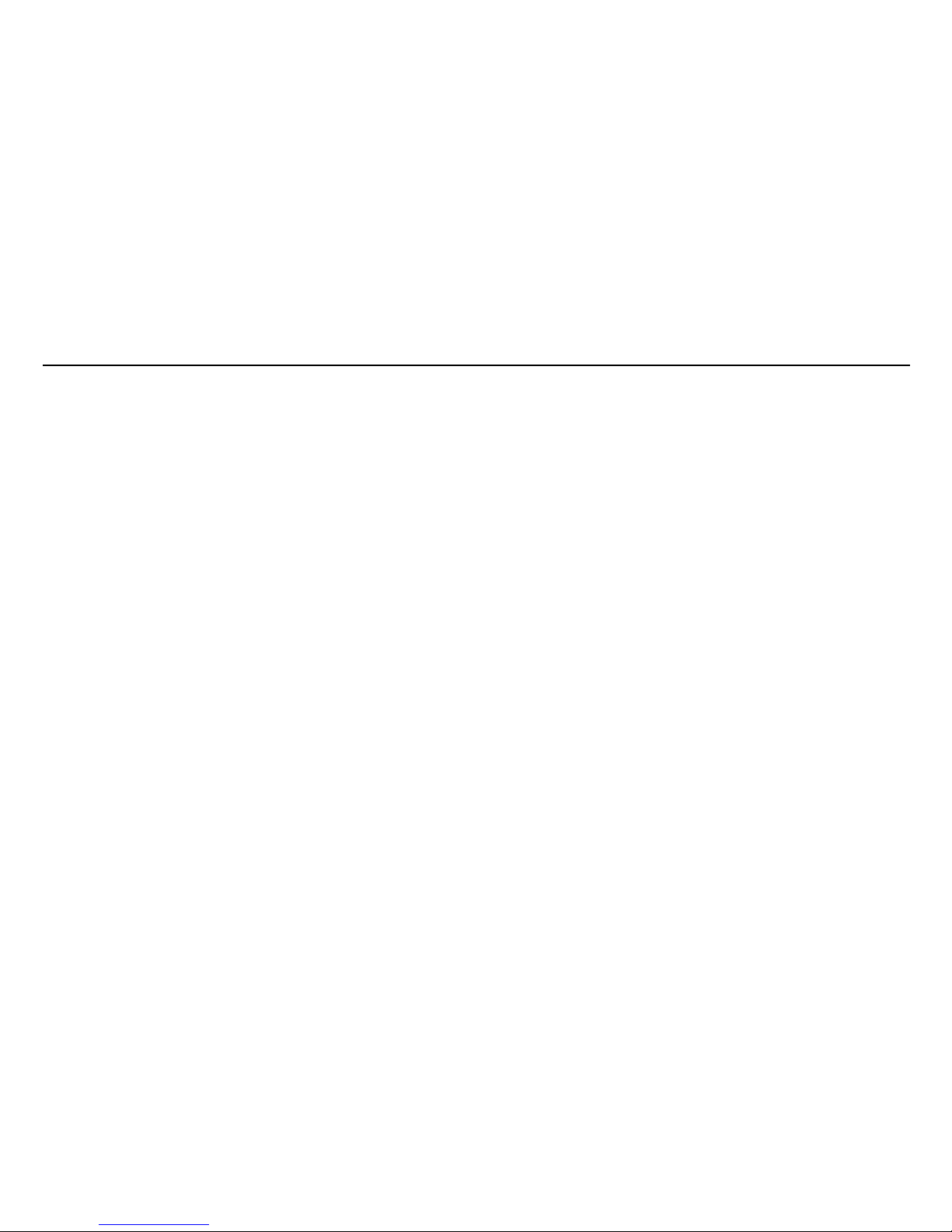
ennoLogic eM870M Insulation Multimeter
Table of Contents
Table of Contents
1. Precautionary Safety Measures........................................................................................................................1
1.1 Important Note: Limited Liability ............................................................................................................................... 1
1.2 Meter Safety Standards ............................................................................................................................................... 1
1.3 Warnings ..................................................................................................................................................................... 2
2. Instrument Description .....................................................................................................................................4
2.1 Features Overview ...................................................................................................................................................... 4
2.2 Main User Elements .................................................................................................................................................... 5
2.3 LCD Display ............................................................................................................................................................. 10
3. Function Descriptions .....................................................................................................................................13
3.1 General Functions ..................................................................................................................................................... 13
3.1.1 TRUE RMS Measurement ................................................................................................................................................ 13
3.1.2 Manual ranging and auto range mode ............................................................................................................................... 13
3.1.3 Maximum, Minimum and Average Value Measurements ................................................................................................. 14
3.1.4 Automatic Shutdown ......................................................................................................................................................... 15

ennoLogic eM870M Insulation Multimeter
Table of Contents
3.1.5 Low Battery Voltage Detection ......................................................................................................................................... 15
3.1.6 Backlight ........................................................................................................................................................................... 15
3.1.7 Data Hold .......................................................................................................................................................................... 15
3.2 Measurement Functions ............................................................................................................................................ 16
3.2.1 AC Voltage Measurement ................................................................................................................................................. 16
3.2.2 DC Voltage Measurement ................................................................................................................................................. 18
3.2.3 DC mV/AC mV Measurement .......................................................................................................................................... 20
3.2.4 Frequency & Duty Cycle of Digital Signals and Temperature Measurements .................................................................. 22
3.2.5 Diode and Continuity Tests ............................................................................................................................................... 24
3.2.6 Resistance Measurement ................................................................................................................................................... 26
3.2.7 Capacitance Measurement ................................................................................................................................................. 28
3.2.8 DC and AC μA Current Measurement .............................................................................................................................. 30
3.2.9 DC and AC mA Current Measurement ............................................................................................................................. 32
3.2.10 Insulation Resistance Measurement ................................................................................................................................ 34
3.2.11 Frequency Measurement of Sinusoidal Signals ............................................................................................................... 36
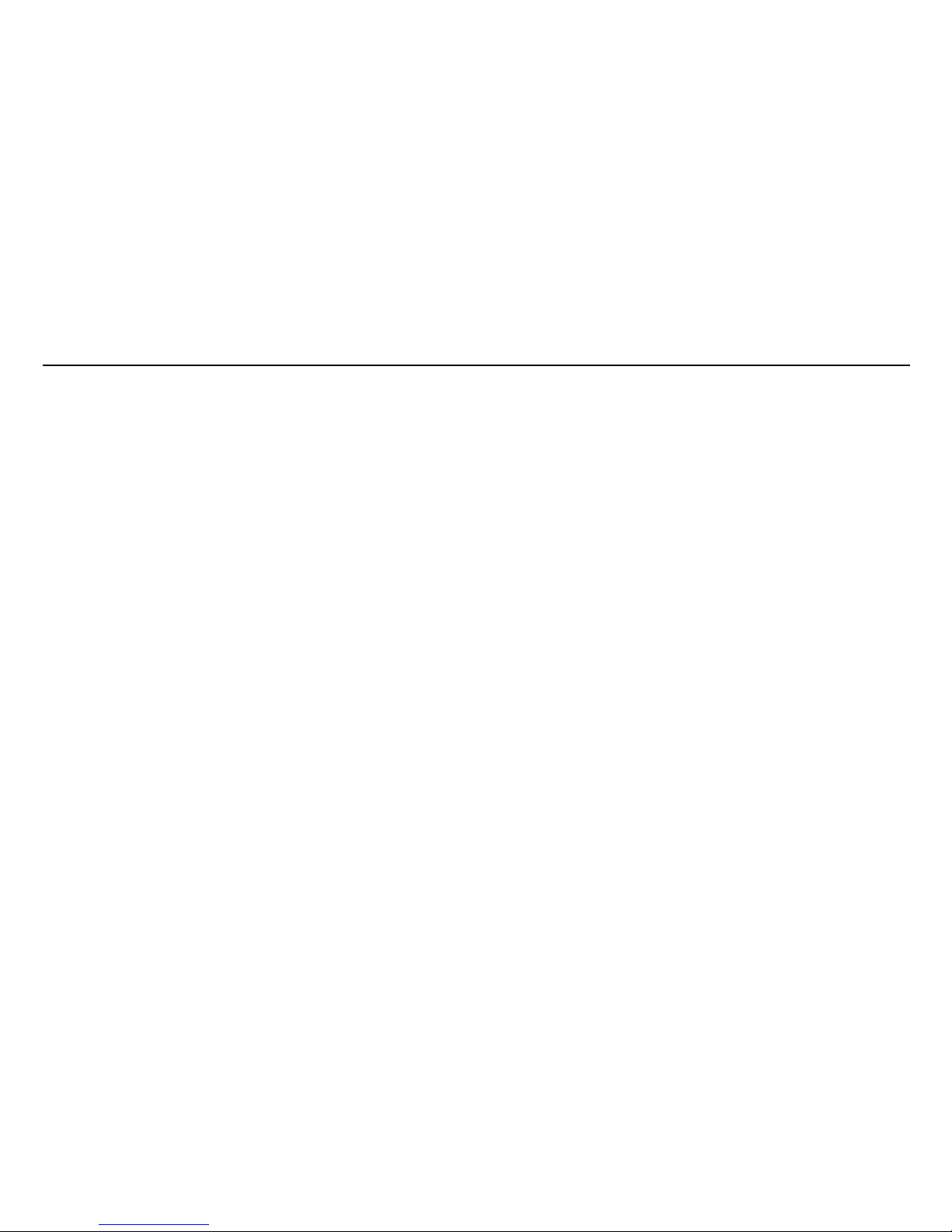
ennoLogic eM870M Insulation Multimeter
Table of Contents
4. Technical Specifications ..................................................................................................................................37
4.1 General Specifications .............................................................................................................................................. 37
4.2 Measurement Specifications ..................................................................................................................................... 38
4.2.1 AC Voltage ........................................................................................................................................................................ 38
4.2.2 DC Voltage ........................................................................................................................................................................ 38
4.2.3 AC Current ........................................................................................................................................................................ 39
4.2.4 DC Current ........................................................................................................................................................................ 39
4.2.5 Resistance .......................................................................................................................................................................... 39
4.2.6 Capacitance ....................................................................................................................................................................... 40
4.2.7 Diode ................................................................................................................................................................................. 40
4.2.8 Frequency of Square Waveforms ...................................................................................................................................... 40
4.2.9 Temperature....................................................................................................................................................................... 40
4.2.10 Frequency of Sinusoidal Signals ..................................................................................................................................... 40
4.2.11 Duty Cycle ....................................................................................................................................................................... 41
4.2.12 Insulation Resistance ....................................................................................................................................................... 41
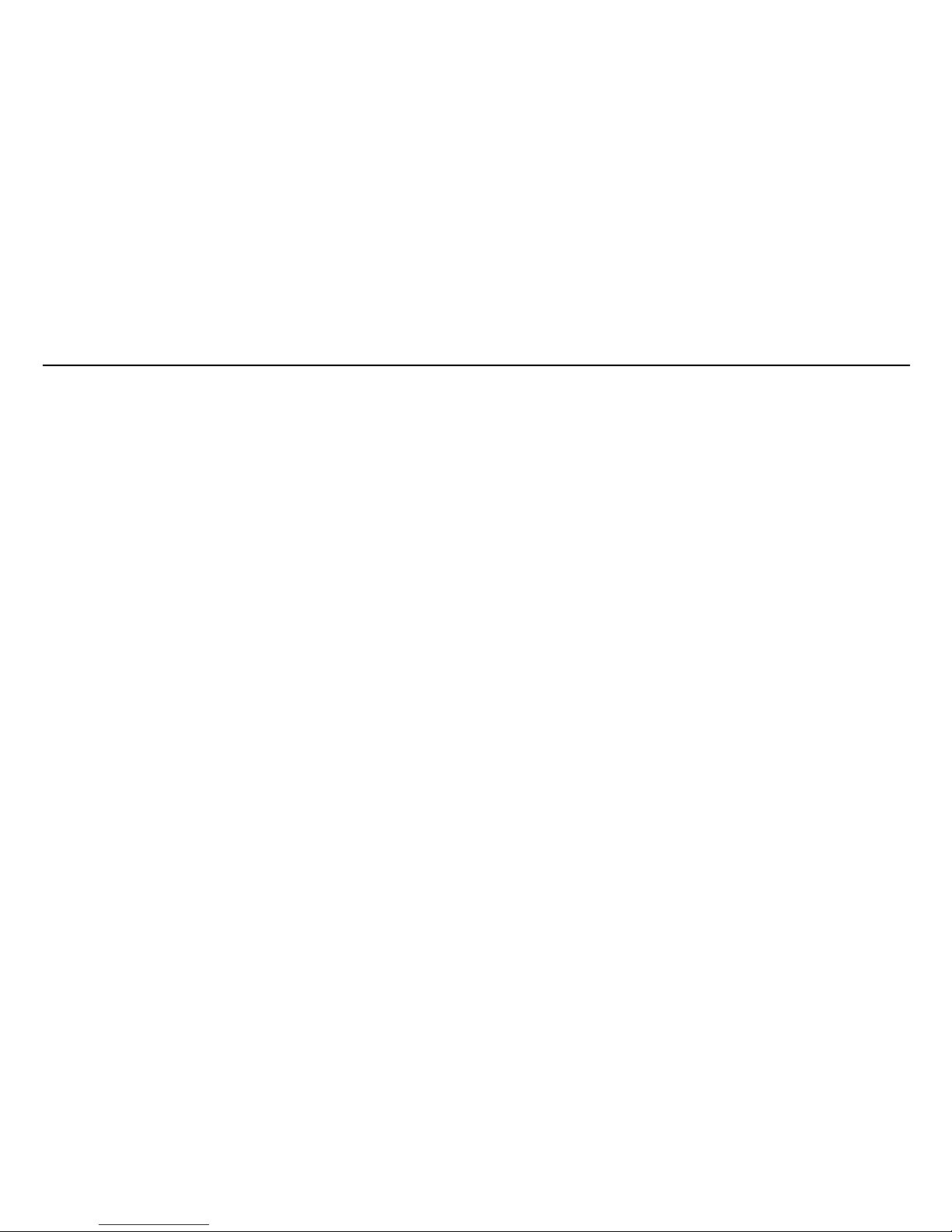
ennoLogic eM870M Insulation Multimeter
Table of Contents
5. Maintenance .....................................................................................................................................................42
5.1 General Maintenance ................................................................................................................................................ 42
5.1 Battery Replacement ................................................................................................................................................. 42
5.2 Fuse Replacement ..................................................................................................................................................... 43
6. Accessories........................................................................................................................................................44
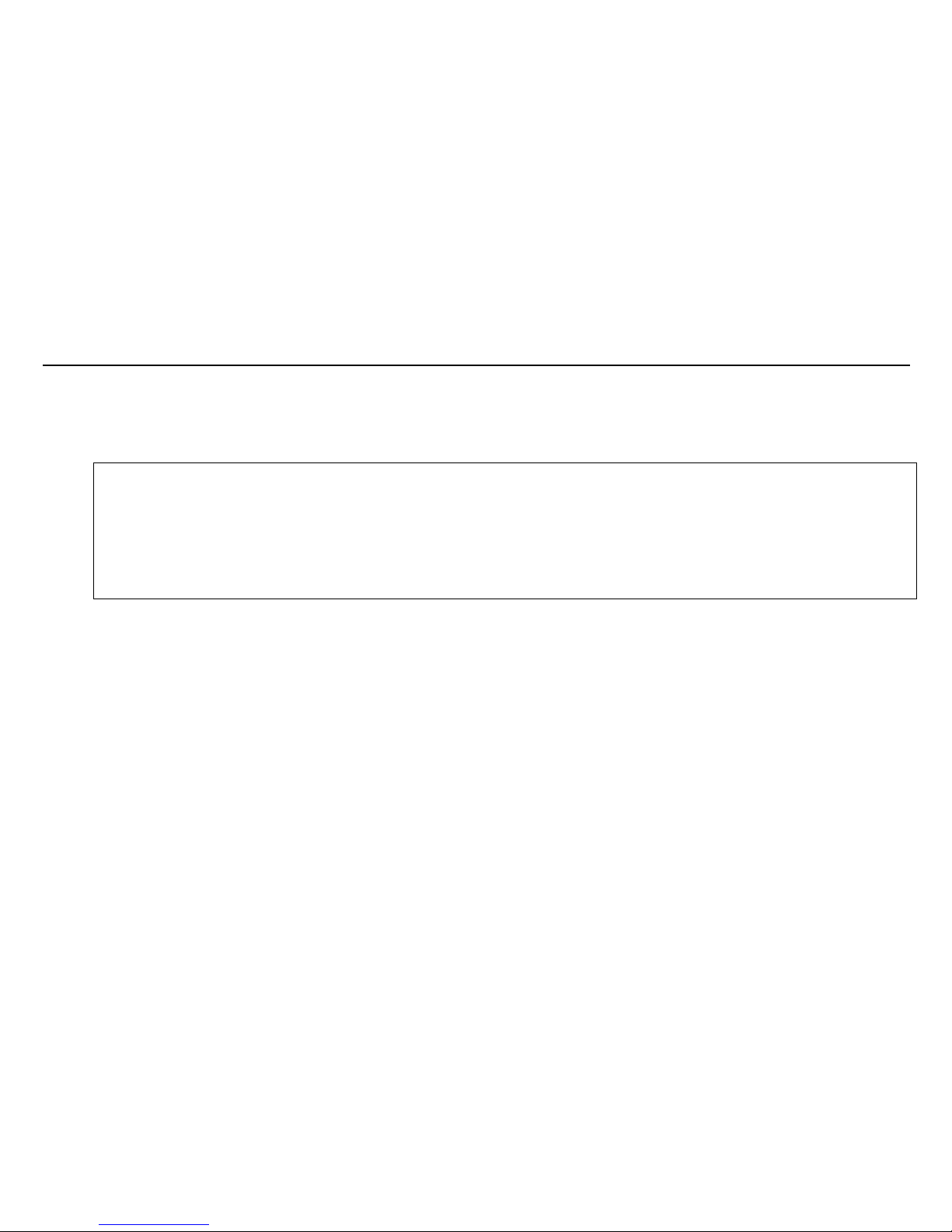
ennoLogic eM870M Insulation Multimeter
Precautionary Safety Measures
1
1. Precautionary Safety Measures
1.1 Important Note: Limited Liability
Cascadia Innovations is the exclusive distributor of all ennoLogic® products. Except as explicitly stated, Cascadia
Innovations is not liable for direct, indirect, incidental, or other types of damages arising out of, or resulting from the
use of this product. By using the eM870M you agree to hold ennoLogic® and Cascadia Innovations harmless for any
and all consequences of the use of this product or application of data from the use of this instrument.
1.2 Meter Safety Standards
The insulation multimeter eM870M was designed and manufactured according to the safety requirements specified in
the IEC61010-1 standard for electronic test instruments and hand-held digital multimeters. Its design and
manufacturing comply with Measurement Category 1000V CAT III of IEC 61010-1 and Pollution Degree 2.
The meter conforms to the following European Union directives: 89/336/EEC (Electromagnetic Compatibility EMC),
73/23/EEC (Low Voltage Directive LVD) and 93/68/EEC (CE Mark).

ennoLogic eM870M Insulation Multimeter
Precautionary Safety Measures
2
1.3 Warnings
Before first use of the meter please check if the housing shows any cracks or if any plastic parts are missing, and
check whether the test leads are damaged or have any exposed metal. The meter must be used only if there are no
problems or damage affecting insulation.
Please read the operating instructions and safety measures sections in this manual carefully. Using the meter
outside the methods specified in this manual may cause damage to the meter or other equipment.
Do not use the meter or test leads if they appear to be damaged.
Do not operate the meter around explosive gas, steam, vapor or dust.
Caution when working with voltages above 60V DC or 30V AC rms, there is the possibility of a shock hazard.
Avoid direct body contact with ground during measurement, or with any metal object that may be at ground
potential. The body should be kept insulated from ground with dry insulating shoes, insulating pads or insulating
clothes.
When performing measurements with a test probe make sure you grab the probe behind the protective plastic ridge
designed to protect your fingers from making accidental contact with the probe tip or circuit.
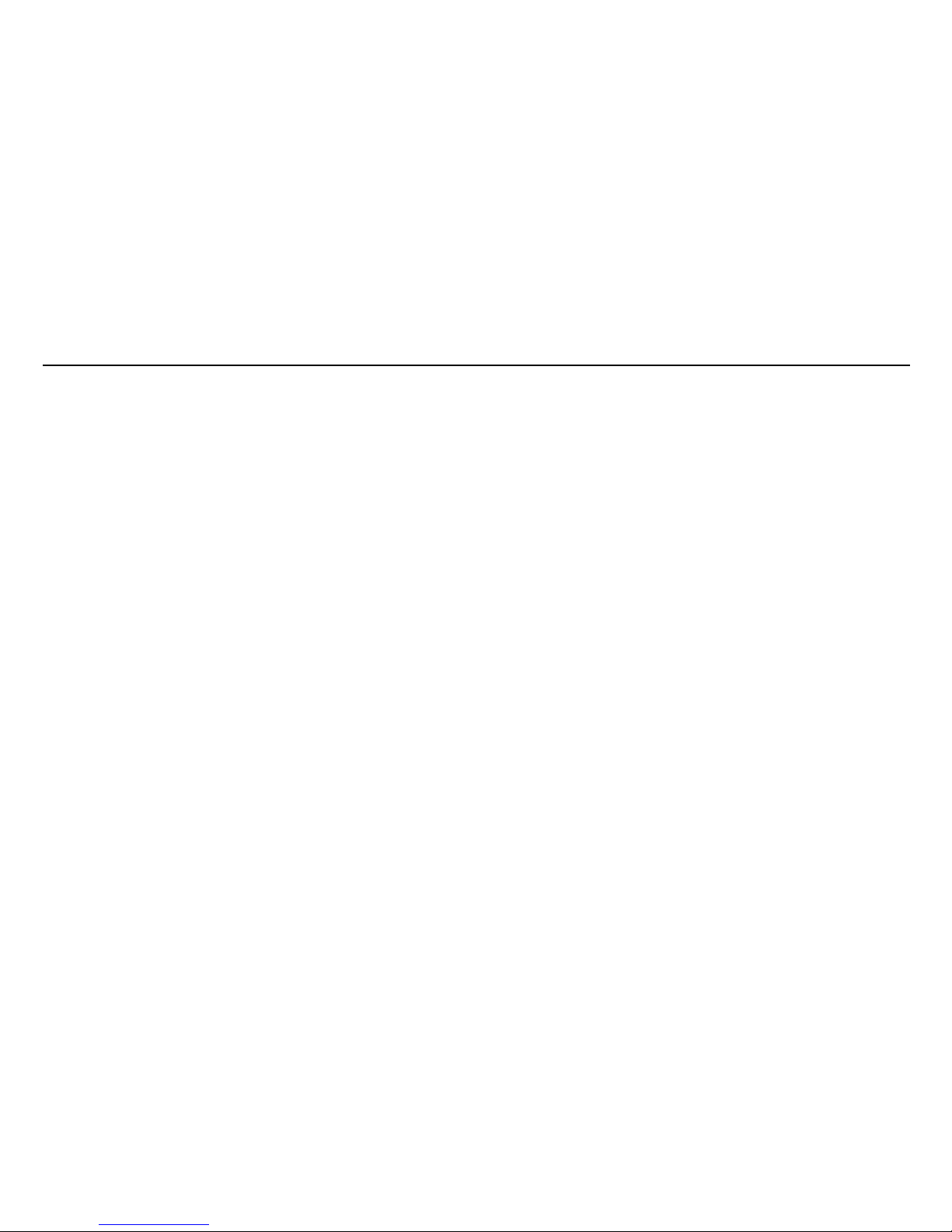
ennoLogic eM870M Insulation Multimeter
Precautionary Safety Measures
3
Do not attempt to measure voltages above 1000V AC or 1000V DC, the meter may get damaged and/or the
operator’s safety may be threatened if the maximum limit for voltage measurements is exceeded.
To avoid false readings, which could lead to possible electric shock or personal injury, replace the battery as soon
as the battery indicator appears.
Before installing or replacing the battery, disconnect test leads and/or any connectors from any circuit under test,
turn the meter off and remove test leads from the input terminals.
Use AAA batteries and make sure to insert them with the proper polarity.
When measuring voltage or current be certain that the test leads are connected to the correct input terminals.
Any adjustments, maintenance or repair work on the meter should only be performed by qualified personnel.
If any faults or abnormalities are observed, take the instrument out of service and ensure that it cannot be used
until it has been checked out.
If the meter is not going to be used for an extended period of time, take out the batteries and do not store the meter
in high temperature or high humidity environments.

ennoLogic eM870M Insulation Multimeter
Instrument Description
4
2. Instrument Description
2.1 Features Overview
5000 counts digital display
AC Voltage and DC Voltage measurements up to 1000V
DC measurement accuracy as low as 0.1%
High resolution: resistance 0.1Ω, voltage 10µV
Digital frequency and sinusoidal frequency measurement, as well as duty cycle
Capacitance measurements, range 0.1nF to 1000µF
AC True RMS measurements
Maximum and minimum values
Insulation resistance measurement, range: 50KΩ to 2GΩ
Automatic shutdown or continuous-ON mode
Backlight
Overload protection
Secondary plastic shell with insulating performance of 1000V CAT III

ennoLogic eM870M Insulation Multimeter
Instrument Description
5
2.2 Main User Elements
The front panel is shown in Figure 2-1,
and its user elements are described below:
Figure 2-1
1
15
234
5
6
12
11
7
8
9
10
14
13
uA
mA
V
mV
Hz
Insulation+DMM
V
INS
50V
1000V
Insulation
ON/OFF
INS
mA uA
COM
V
Hz
CAT II 1000V
CAT III 600V
500mA MAX
INSULATION
MAX/MIN
LIGHT
Hz/Duty
BEEP
RANGE
HOLD
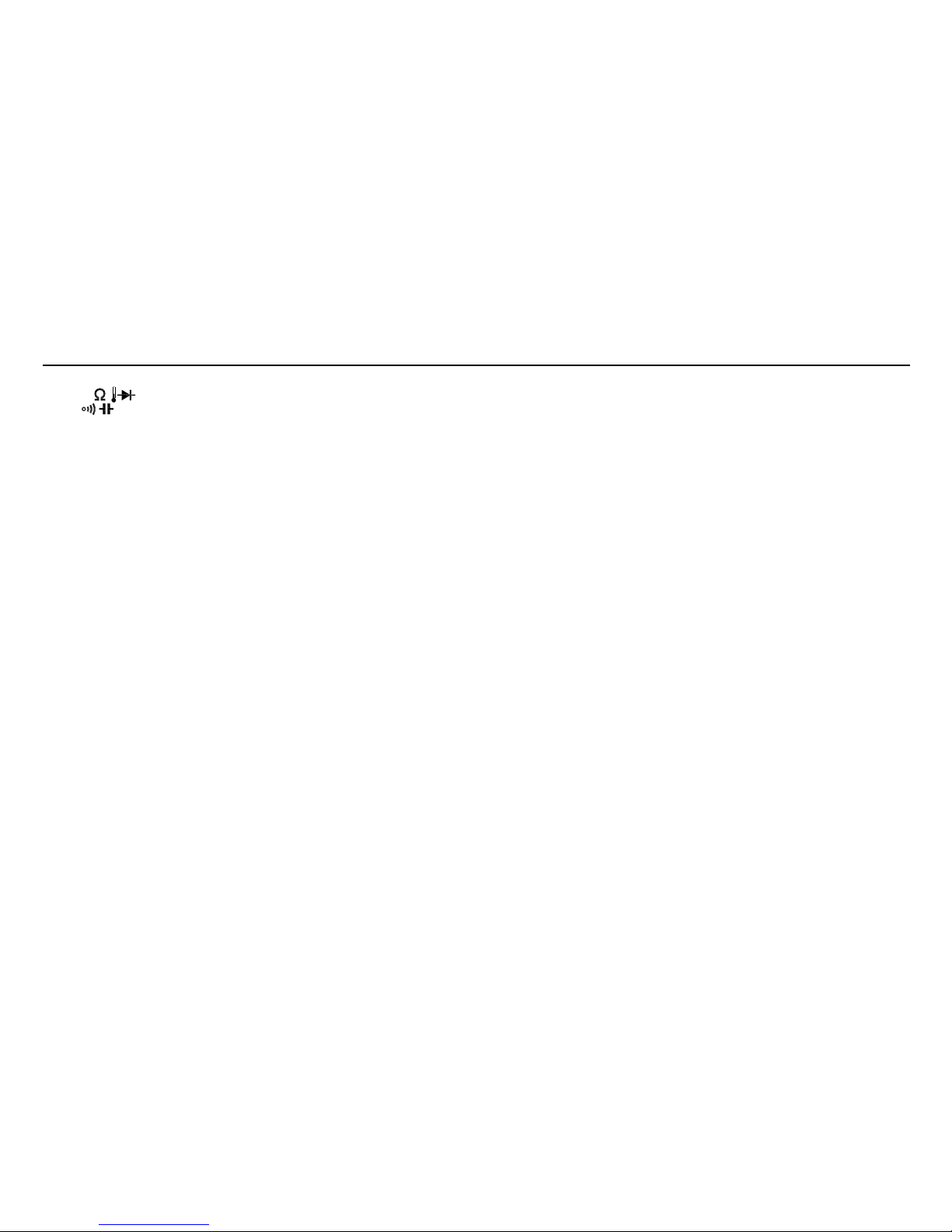
ennoLogic eM870M Insulation Multimeter
Instrument Description
6
(1)
V
Hz
Terminal
Connection terminal for the red (positive) test lead for all measurement functions except for current measurement and insulation
resistance measurement. Hereinafter referred to as V terminal.
(2) COM Terminal
Connection terminal for the black (common reference) test lead for all measurements except for insulation resistance
measurement.
(3) mA/µA Terminal
Connection terminal for the red (positive) test lead during mA or µA current measurements. It is also the connection terminal
for the black test lead for insulation resistance measurements.
(4) INS Terminal
Connection terminal for the red test lead during insulation resistance measurements.
(5) Rotary Switch
Used for selecting measurement functions including AC voltage, DC voltage, millivolt, frequency/temperature,
diode/continuity, resistance, capacitance, microamp current, milliamp current, and insulation resistance.
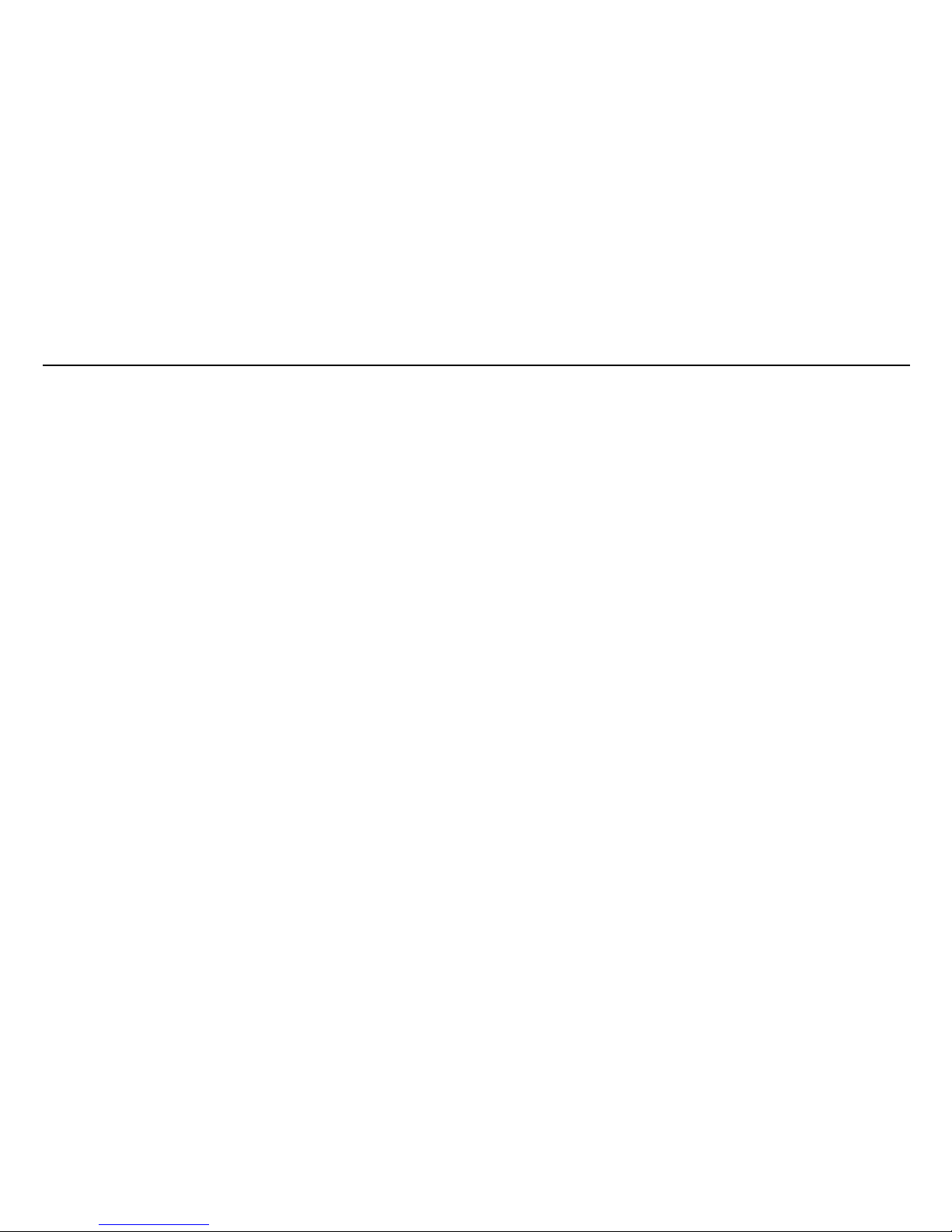
ennoLogic eM870M Insulation Multimeter
Instrument Description
7
(6) POWER Switch
Press this switch to turn the meter on and off.
(7) SELECT Key
When the rotary switch is set to position mV, µA, or mA, press the SELECT key to select either DC or AC mode.
When the rotary switch is set to position Hz / Temperature, press the SELECT key to select either frequency / duty cycle
mode or temperature mode.
When the rotary switch is set to position Diode / Continuity, press the SELECT key to select either diode or continuity
mode.
For all other measurement functions, pressing this key has no effect.
To disable the auto power off feature, press and hold the SELECT key while turning the on with the Power switch.
(8) MAX/MIN Key
This key is for measuring maximum, minimum and average values.
1. Press once to enter MAX/MIN/AVG mode.
2. Press again, and the LCD will display the Minimum Value.
3. Press a third time and the LCD will display the Maximum Value.
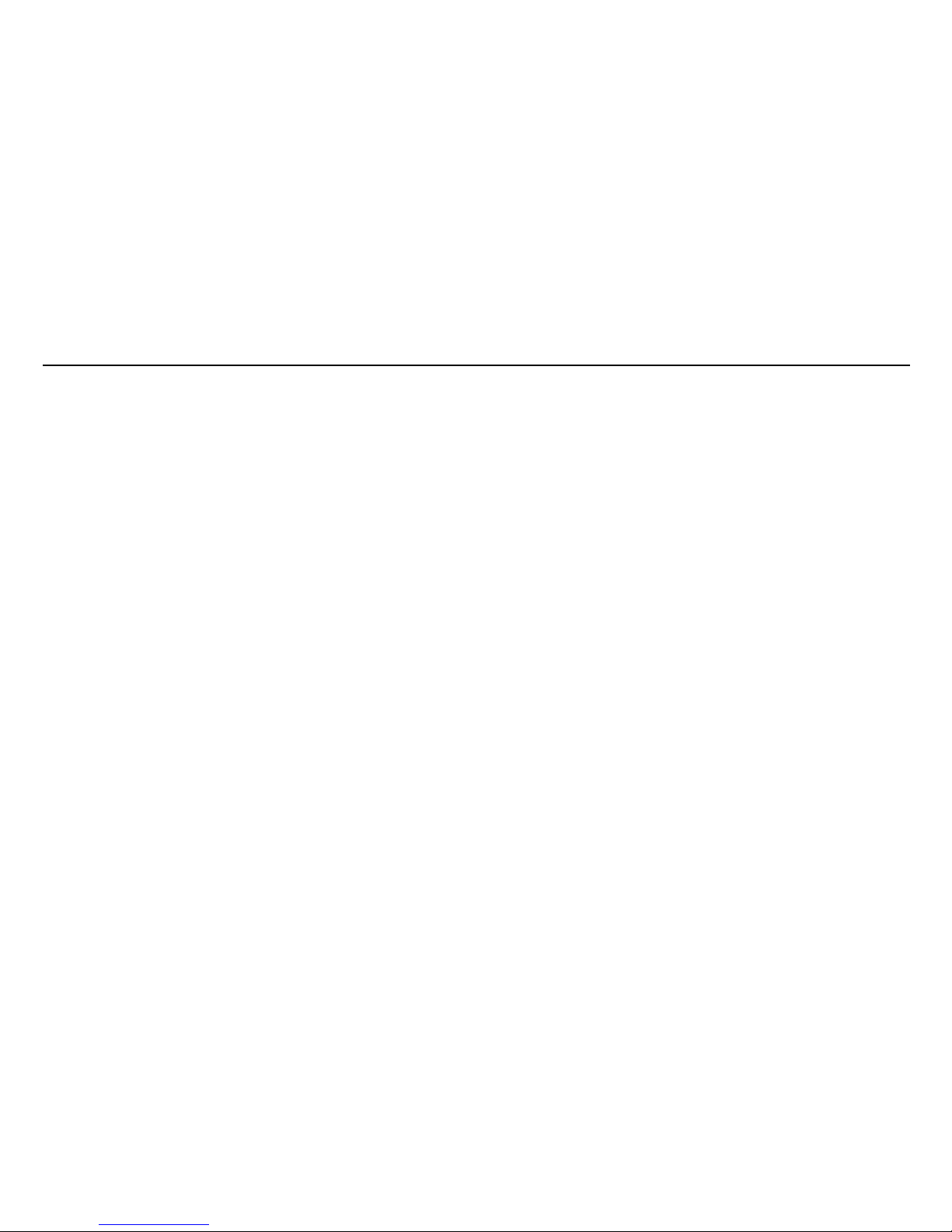
ennoLogic eM870M Insulation Multimeter
Instrument Description
8
4. Press a fourth time and the LCD will display the Average Value.
5. To return to normal measurement mode, press and hold this button for two seconds.
(9) Hz/Duty Key
When the rotary switch is set to position Hz / Temperature, pressing the HZ/DUTY key will switch between frequency and
duty cycle measurement mode.
When any of the AC voltage or AC current measurement functions are selected, pressing the Hz/DUTY key will turn on
the frequency measurement mode. In this mode, the meter will measure and display the frequency of the signal instead of
its voltage or current. Press this key again to exit frequency measurement mode.
(10) LIGHT key
Pressing this key briefly will turn on the backlight of the LCD display, and pressing it again will turn it off. The backlight will
also turn off automatically after ten seconds.
(11) TEST key
During insulation resistance measurement, press the TEST key to start measuring, and press it again to stop measuring.
(12) RANGE key
When the temperature measurement function is selected, press the RANGE key to select Celsius or Fahrenheit.
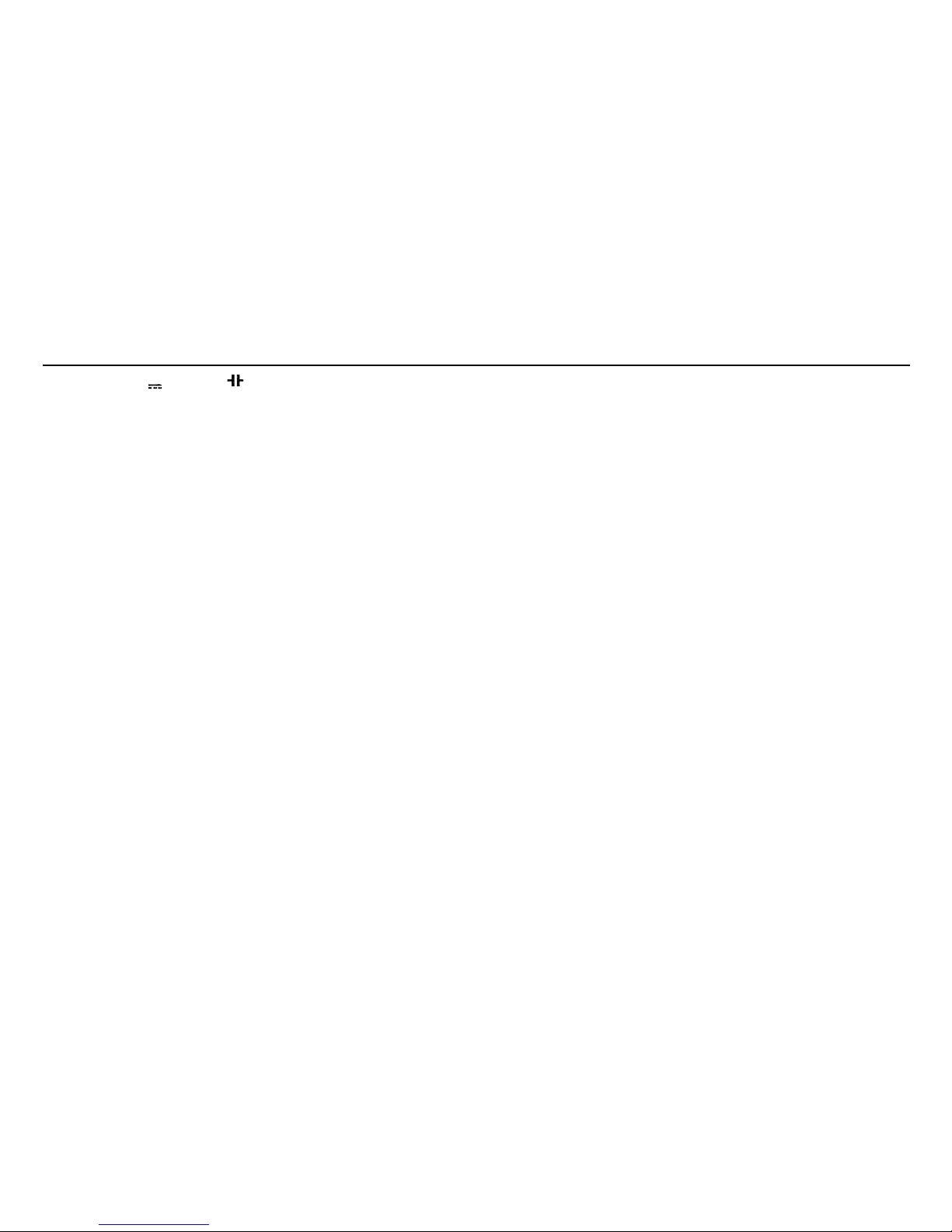
ennoLogic eM870M Insulation Multimeter
Instrument Description
9
For V~, V , mV, , , A and mA measurements, the RANGE key is used to manually select ranges:
1. Press RANGE to enter the manual ranging mode.
2. Press RANGE to step through the ranges available for the selected function.
3. Press and hold RANGE for 2 seconds to return to auto-ranging.
When measuring digital frequencies or testing diodes, pressing the RANGE key will have no effect.
When performing insulation resistance measurement, use the RANGE key to manually select a test voltage range. There is
no auto-range mode available when measuring insulation resistance.
(13) BEEP Key
When measuring continuity, press the BEEP key to select whether the meter beeps or not when a short is detected.
(14) HOLD Key
Pressing the HOLD key causes the meter to stop updating the display and freezes the current reading. Pressing it again will
resume normal measurement mode.
(15) LCD Display
Displays the measurement readings and various modes (described in detail in the following section.)
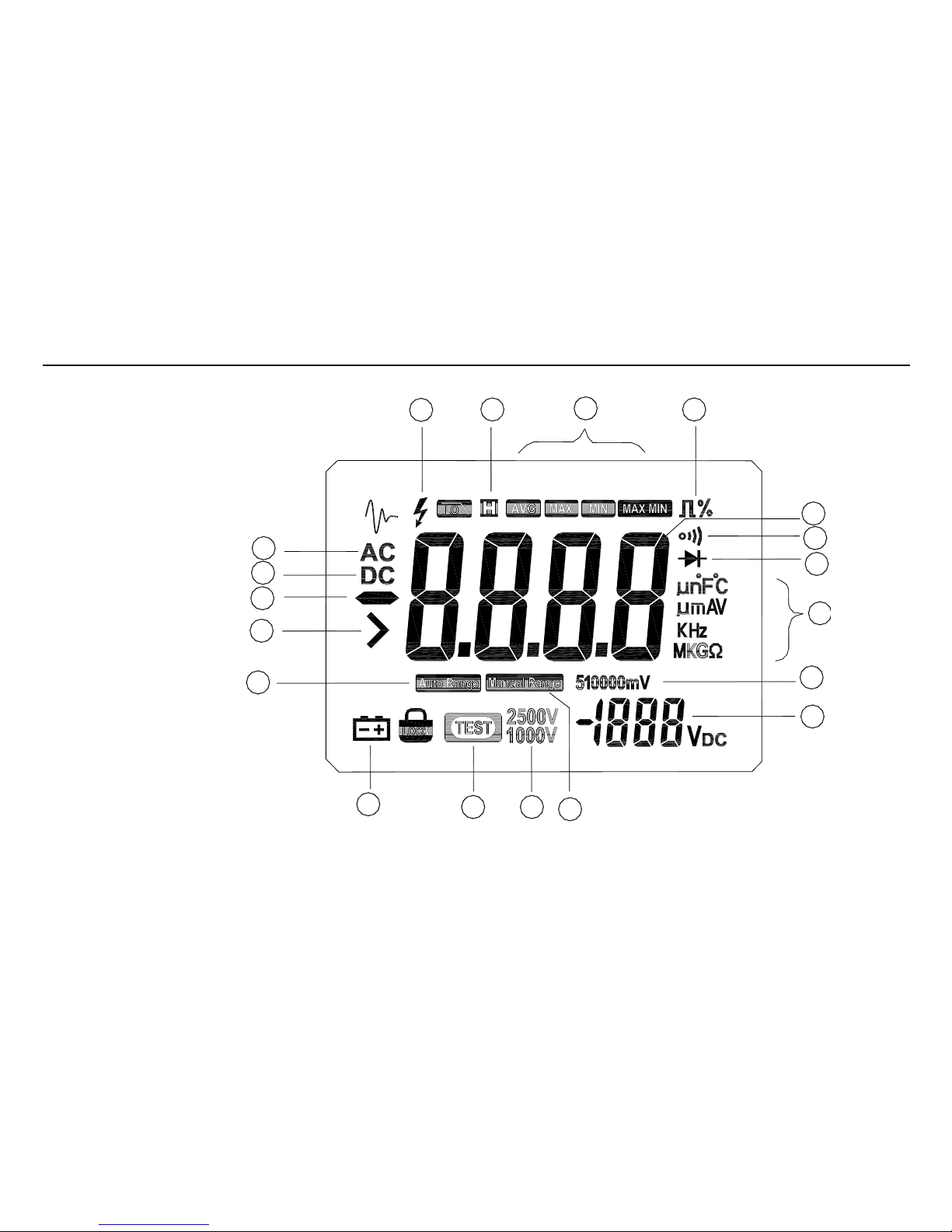
ennoLogic eM870M Insulation Multimeter
Instrument Description
10
2.3 LCD Display
Figure 2—2
1
17
5
46
7
8
9
10
12
3
13
1415
16
11
18
19
2
