Page 1

ENMET Corporation
PO Box 979
Ann Arbor, MI 48106-0979
SMART L OGGER
OPERATION AND MAINTENANCE
MANUAL
80006-009
06-09-94
MCN 147 07-13-95
MCN 193 06-19-98
MCN 204 09/17/99
MCN 223 09-17-99
Page 2

Table of Contents
1.0 PRESENTATION...........................................................................................................................................1
2.0 START-UP..................................................................................................................................................2
2.1 Power Supply ........................................................................................................................................2
2.2 Installation of the Battery ........................................................................................................................2
2.3 Smart Block Acclimation .........................................................................................................................2
2.4 Changing ...............................................................................................................................................2
2.5 Installation of Change of a Smart Block...................................................................................................2
2.6 Earphone...............................................................................................................................................2
2.7 Remote Sampling...................................................................................................................................2
3.0 USE ..........................................................................................................................................................3
3.1 Turn-On.................................................................................................................................................3
3.2 Turn-On with Auto Zero: .........................................................................................................................4
3.3 Display Backlighting ...............................................................................................................................5
3.4 Switching Off.........................................................................................................................................5
3.5 Alarms...................................................................................................................................................6
3.6 Connection to a Printer...........................................................................................................................7
3.7 Connection to a PC ................................................................................................................................8
4.0 MAINTENANCE............................................................................................................................................8
4.1 Servicing ...............................................................................................................................................8
4.2 Calibration Verification............................................................................................................................8
4.3 Calibration.............................................................................................................................................8
4.4 Maintenance..........................................................................................................................................9
5.0 F EATURES................................................................................................................................................10
6.0 T ECHNICAL DATA .....................................................................................................................................11
7.0 PARTS LIST.............................................................................................................................................. 12
7.1 Instruments ......................................................................................................................................... 12
7.2 Instrument Components ....................................................................................................................... 12
7.3 Calibration Verification Kits ...................................................................................................................13
7.4 Accessories......................................................................................................................................... 13
7.5 Replacement Gas Cylinders ................................................................................................................. 13
List of Illustrations
Figure 1: Smart Logger and Smart Blocks...................................................................................................I
Figure 2: Smart Logger Features and Nomenclature..................................................................................II
Figure 3: Attachment of Sampling Probe....................................................................................................III
Page 3

SMART LOGGER ENMET Corporation
Figure 1: Smart Logger and Smart Blocks
I
Page 4

ENMET Corporation SMART LOGGER
Figure 2: Smart Logger Features and Nomenclature
II
Page 5
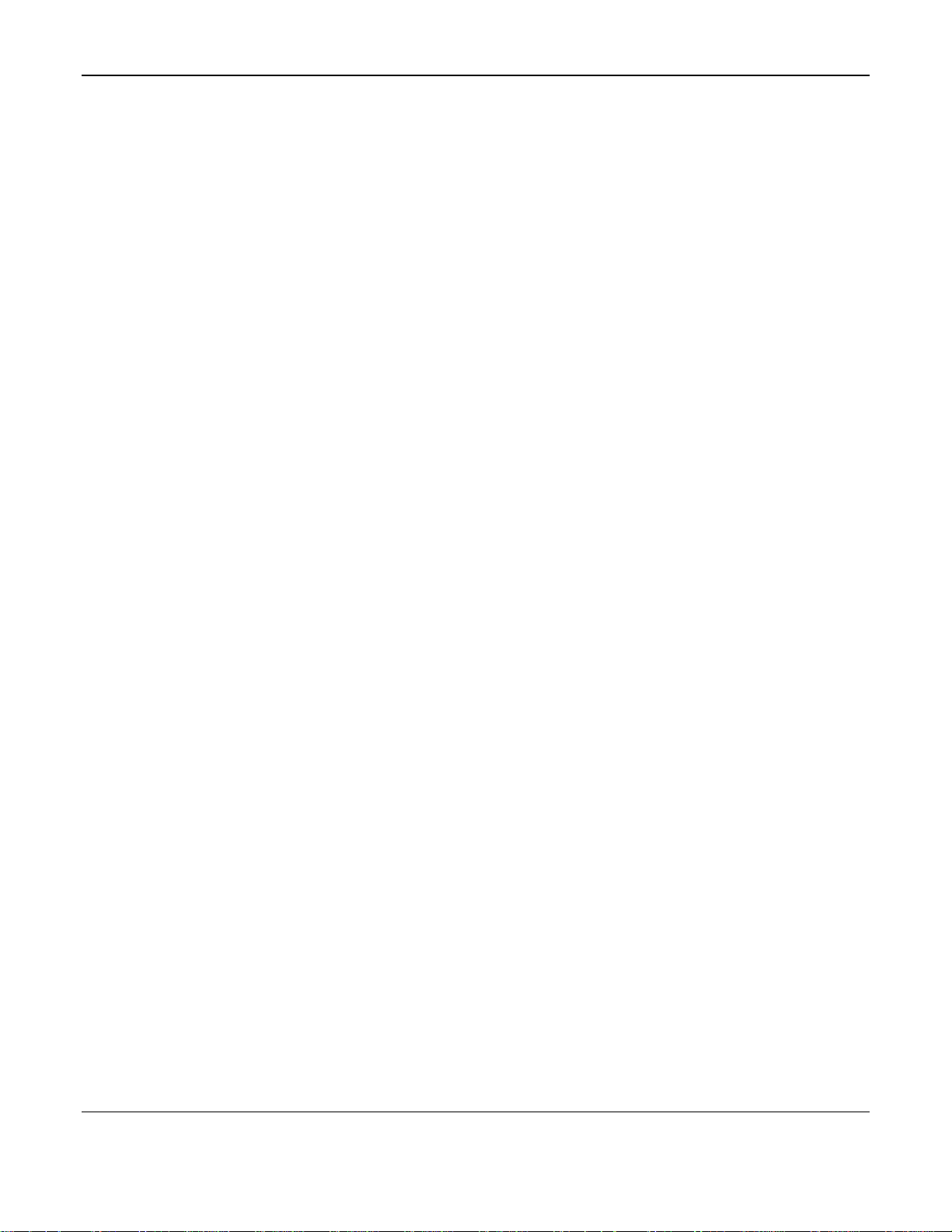
SMART LOGGER ENMET Corporation
Figure 3: Attachment of Sampling Probe
III
Page 6

Page 7

SMART LOGGER ENMET Corporation
1.0 Presentation1.0 Presentation
The SMART LOGGER is a portable gas detector. It employs interchangeable SMART BLOCK sensor modules, which can
be chosen to detect oxygen (O2) or a toxic gas (O3, CO, H2S, CL2, SO2, NO, NO2, NH3, HCL, HCN, CLO2, H2, CH2OCH2, ...).
At any time, the SMART BLOCK can be changed and the instrument thus modified to correspond to the nature of the risk to
be detected. The instrument and an array of SMART BLOCKS are shown in Figure 1, and the nomenclature and features of
the instrument are given in Figure 2.
The instrument triggers a repetitive audible and visual alarm as soon as there is:
- An increase or decrease of oxygen, with the oxygen SMART BLOCK installed:
- Threshold overstepped, with a toxic SMART BLOCK installed:
+ Instantaneous: Authorized instantaneous maximizing value
+ STEL: Short term exposure limit (average on a period of 15 minutes)
+ TWA: Term weight average (average on a period of 8 hours)
TWA, STEL and instantaneous thresholds are preset in the factory. The table below gives the ranges, resolutions, and alarm
set points for the various sensors.
The instrument triggers a steady audible and visual alarm as soon as there is:
- An anomaly (electronic fault, SMART BLOCK fault)
- An insufficient power supply (discharged primary cell or rechargeable battery)
Sensor Units Range Resolution Inst TWA STEL
CO ppm 0-1000 1 35 35 400
H2S ppm 0-100 1 10 10 15
SO2 ppm 0-30 1 2.0 2.0 5.0
H2 ppm 0-2000 0.1 200 2000 2000
NO ppm 0-300 1 25 25 100
NO2 ppm 0-30 1 1.0 1.0 1.0
Cl2 ppm 0-10 0.1 0.5 0.5 1.0
HCl ppm 0-30 0.1 5.0 5.0 5.0
HCN ppm 0-10 0.1 4.7 4.7 4.7
NH3 ppm 0-100 1 25 25 35
O2 DEF % by vol 0-30 0.1 19.5 -- -O2 ABN % by vol 0-30 0.1 23.5 -- -O3 ppm 0-3 0.1 0.1 0.1 0.3
ClO2 ppm 0-3 0.1 0.1 0.1 0.3
ETO ppm 0-30 1 1 1 5
An audible and visual "confidence beep" every 30 seconds indicates that the instrument is on and working.
In a very noisy place, an earphone can be connected to the instrument.
The SMART LOGGER is certified for use in a flammable atmosphere according to European rating, Ex EE ia IIC T4. This
is equivalent to Class I, Div. 1, Groups A, B, C, and D in the NEC.
1
Page 8

ENMET Corporation SMART LOGGER
2.0 Start-Up2.0 Start-Up
2.1 Power Supply
The power supply is either a 9v standard or alkaline primary cell type 6F22, or a rechargeable battery. The instrument is
supplied from the factory with the NCMH battery and a charger. The instrument is certified for a use in a flammable
atmosphere only when it is equipped with a specified primary cell or battery.
Since the SMART BLOCK draws a small amount of bias current when the instrument is off, it is advisable to charge the
instrument when it is not used, even for a relatively short period of time. An instrument with a rechargeable battery, when
off, depletes a fully charged battery in approximately 7 days. If the rechargeable battery is deep discharged repeatedly, the
energy capacity of the battery is reduced. An instrument with an alkaline battery, when off, depletes a new battery in
approximately 30 days.
2.2 Installation of the Battery
The battery is shipped as a separate item. To install it, unscrew the rear cover mounting screw to access to the battery
compartment. The cell is connected to the circuit with a spring loaded connector. Charge the battery after installing it; see
below.
2.3 Smart Block Acclimation
The battery has not been installed, so the SMART BLOCK does not draw a bias current during shipment. After installing the
battery, the SMART BLOCK must become acclimated before use. The time required to acclimate a SMART BLOCK
depends upon the type of SMART BLOCK, and ranges from a few minutes for a CO or H2S SMART BLOCK to a day for
an HCl SMART BLOCK. The SMART BLOCK is being acclimated while the instrument is off. When the instrument is
turned on and not auto zeroed, an acclimated SMART BLOCK gives a stable reading near zero to within ± 10% of the upper
range of the instrument. Do not auto zero an instrument until the cell is acclimated; see below.
2.4 Changing
Plug the charger into a 110VAC wall socket. With the instrument off, plug the charger connector into the CHARGE/PRINT
connector on the top of the SMART LOGGER; charge the battery for 12-14 hours. When the instrument is turned on and
then the charger is disconnected, the auto zero feature is automatically activated. If auto zero is not desired, leave the
instrument off when disconnecting the charger. The instrument must be in a clean atmosphere when auto zero is activated.
2.5 Installation of Change of a Smart Block
Accomplish this operation carefully in a safe atmosphere.
- Turn the instrument off. Remove the cover, and extract the SMART BLOCK.
- Plug in the new SMART BLOCK. The connector is keyed. Replace the cover.
- Allow the SMART BLOCK to acclimate; do not auto zero until it is.
2.6 Earphone
An earphone may be adapted for use with the CHARGE/PRINT mini-DIN plug. The earphone chosen must be
commensurate with intrinsic safety requirements. See Section VI, below, for maximum allowable inductance and
capacitance.
2.7 Remote Sampling
The measurement of toxic gas concentrations, before entry into a confined space or in places where the access is difficult, can
be done with a remote sampling probe.
- In the ring groove provided for this purpose, install the pneumatic remote sampling system as indicated in Figure 2.
2
Page 9

SMART LOGGER ENMET Corporation
3.0 Use3.0 Use
The operating temperature of the instrument is from 0° to 40 ° C.
Some gases are heavier than air, some have the same density, and some are lighter. In a closed space, hold the instrument, or
place the input of the sampling probe:
Prevent the instrument from coming in contact with any liquid, otherwise the SMART BLOCK may be damaged.
- Level with the ground for heavy gases: H2S, SO2, NO2, CL2, HCL, CLO2, O3, CH2OCH2.
- 1 meter above the ground for the detection of oxygen, CO, NO, HCN.
- High, in the case of light gases such as: H2, NH3.
3.1 Turn-On
Every 30 seconds, an audible and visual confidence signal indicates the normal operation of the instrument.
Standard turn-on:
- Press the ON/OFF switch for a moment.
The display indicates:
TESTTEST
Then after 10 seconds:
X - GAS
X - UNIT
You can read alternately:
+ The measurement (X) and the gas symbol (GAS)
+ The measurement (X) and the measurement unit, ppm or %
3
Page 10

ENMET Corporation SMART LOGGER
3.2 Turn-On with Auto Zero:
This procedure permits the automatic zero adjustment of the toxic SMART BLOCK, or setting the sensitivity of the oxygen
SMART BLOCK to 20.9 % in clean air.
The auto zero turn-on is accomplished by:
- Locate the instrument in an area free from toxic gas with a normal oxygen concentration.
- Press the OPTION switch and keep it pressed.
- Turn instrument on by pressing the ON/OFF switch.
- Release both switches.
The display indicates:
AUTO SET
TEST
The instrument executes internal tests of battery, SMART BLOCK, electronics, etc. Then it displays:
WAIT FOR
STAB
Alternated with:
X - GAS
X - UNIT
X is the measurement of the chosen gas, units are in ppm or in %. Wait stabilization of this measurement. The display
continues to alternate, so you can read alternately:
- The measurement (X) and the gas symbol (GAS)
- The measurement (X) and the measurement unit, ppm or %
When the display is stable, press the OPTION switch to confirm.
4
Page 11

SMART LOGGER ENMET Corporation
The display indicates:
AUTO SET
DONE
TEST
The auto zero is done. The instrument executes a new internal test.
After 10 seconds, the instrument displays alternately:
- The measurement (O) and the symbol of gas, for instance, CO.
- The measurement (O) and the measurement unit, ppm or %.
0 - GAS
0 - UNIT
3.3 Display Backlighting
- Press and maintain the OPTION switch. Note that frequent use of the backlight reduces the life of the battery.
3.4 Switching Off
- Press and maintain the ON/OFF switch. Then the display indicates the countdown.
OFF 2
OFF 1
- Then the instrument switches OFF, the display is blank, and the confidence beep ceases.
When the instrument is off, values are kept in memory even if the instrument is not used for a long time. The lithium primary
cell located inside the instrument allows a memorization from 3 to 5 years.
5
Page 12

ENMET Corporation SMART LOGGER
3.5 Alarms
Steady audible and visual alarm:
Display Cause Remedy
BATTERY
OVER RANGE
ALARM
Alternated with the O2
measurement
TWL AL
or
STEL AL
ALARM
Alternated with gas
measurement
BATTERY
Alternated with gas
measurement
Low battery equipment cannot be used
anymore
Measuring range exceeded Resettable alarm : Push OPTION
O2 concentration has risen or decreased
beyond alarm levels
TWA or STEL alarm level have been
exceeded
The instantaneous alarm level has been
exceeded
Battery life is ending; 15 minutes of use
remaining
Not a resettable alarm: Recharge or
charge the used battery
switch. Leave the area.
Resettable alarm : Push OPTION
switch. Leave the area.
Resettable alarm : Push OPTION
switch.
Resettable alarm : Push OPTION
switch. The alarm light stays on; the
audio alarm is OFF
Resettable alarm : Push OPTION
switch. The alarm light stays on; the
audio alarm is OFF
As soon as an instantaneous alarm threshold is breached, the instrument displays the maximum value of the concentration
encountered during the episode, or the minimum value for oxygen deficiency. As long as the alarm is not reset with the
OPTION switch, the instrument keeps this value displayed.
6
Page 13

SMART LOGGER ENMET Corporation
3.6 Connection to a Printer
The SMART LOGGER keeps the following data in memory:
- Events, such as alarms, resets, faults, etc.
- Measurements for a duration of 120 working hours. This duration may be reduced by a proliferation of memorized events.
So you can output statistical charts on a printer, connection is made with the CHARGE/PRINT mini-DIN plug located on top
of the instrument by means of the printer cable.
The printer must be of the serial type compatible with an IBM-PC.
- Plug in the connecting cable between the SMART LOGGER and the printer
- Turn the printer on, configure it, position "on line." See Section VI.
- Turn the SMART LOGGER on with the ON/OFF switch
- Press the OPTION sw itch, which starts the printing process
The display indicates:
PRINTING
If the instrument working duration has been less than 15 minutes, only the events are printed in chart form. For a duration of
16 minutes or more, the events are followed by a histogram representing the measurements, as shown below.
Type :TX12 Version GB 1.1 No. :94-04-00843
Type of gas : Oxygen
Range : 0-30.3 % O2 High Alarm : 23.5 % O2
Low Alarm : 19.5 % O2
HISTOGRAM : From 09/18/93 at 12:17AM
% OXYGEN
24.0_
18.0_
12.0_
00 01 02 03 04 05 06 07 08 09 10 11 12 13 14 15 16
7
Time (h)
Page 14

ENMET Corporation SMART LOGGER
The histogram displays a line every quarter of an hour, representing the average value of gas concentration during that time.
The time scale indicates the hours since turn on. With the SMARTCOM software and a software data basis type (LOTUS,
EXCEL), it is possible to obtain a curve minute by minute.
ATTENTION: When the instrument is ON, and the connecting cable between the SMART LOGGER and the printer is
removed, all data is cleared from the memory, and the display indicates:
M CLEAR
The SMART LOGGER then returns at the normal mode.
To avoid erasing the data stored in the instrument memory, turn OFF the SMART LOGGER before removing the printer cable.
Note that the printout process reduces the life of the battery. It is advisable to recharge the battery before and after the
printing process.
3.7 Connection to a PC
The SMART LOGGER can be connected to a IBM compatible computer with the use of the SMARTCOM software. The
connection is done with the CHARGE/PRINT mini-DIN plug located on top of the instrument by using the computer cable.
The SMARTCOM software offers different menus allowing an optimal use of the SMART LOGGER:
- Calibration menu: allows an automatic execution of the calibration processes.
- Historical menu: analysis and storage of the events in the files.
- Maintenance menu: modification of the instantaneous alarm thresholds.
- Fault menu: analysis of the faults and the solutions.
- Print menu: edits the instrument control sheet.
4.0 Maintenance4.0 Maintenance
4.1 Servicing
Auto Zero:
This process is explained in Section III, USE, on page 3, and should be executed regularly and particularly after the change
and acclimation of a SMART BLOCK. This process must be done in a clean atmosphere; otherwise, the SMART BLOCK
sensitivity is likely to be erroneous. When the charger is disconnected while the instrument is on, Auto Zero is automatically
activated.
4.2 Calibration Verification
The only way to verify the gas detection capability is calibration verification executed with a standard gas. This operation
should be done every 3 or 6 months, and when the instrument has been exposed to exceptionally high gas concentrations
during use, and if the instrument has been stocked for a long period of time.
4.3 Calibration
Actual calibration is best executed with the SMARTCOM software; the calibration menu permits an automatic adjustment of
the zero and the sensitivity of the SMART BLOCK. Follow the indications given by the SMARTCOM help screens.
Note that the SMARTCOM software provides useful update information, such as the dates of calibration and the SMART
BLOCK wear rates. It also allows the editing of control sheets. We advise that users who do not possess the SMARTCOM
software send SMART BLOCKS to authorized repair depots for recalibration.
8
Page 15

SMART LOGGER ENMET Corporation
It is possible to execute calibration by adjustment of the potentiometer located on the side of the SMART BLOCK, as
described below. This process is reserved for the users without access to the software and with time constraints which
require immediate use of the instrument. Since the potentiometer adjustment changes the calibration settings but does not
update the information in memory in the SMART BLOCK, both features and accuracy may be affected. Such a SMART
BLOCK should be returned to an authorized repair depot for recalibration with the software as soon as practical.
- execute an auto zero turn-on in a clean area
- open the SMART BLOCK cover
- place the standard gas nozzle in contact with the SMART BLOCK
- regulate the output at 1 liter per minute
- wait for stabilization of the display
– adjust the potentiometer to make the displayed value correspond with the known concentration of the gas.
4.4 Maintenance
- The instrument can become electrostatically charged, so clean only with a damp cloth.
- Recharge the battery regularly or change the primary cell out of a classified area.
- The lithium primary cell must be changed every 3 or 5 years; as follows:
For users having SMARTCOM software, the operation should be executed by authorized personnel, as follows:
- Unscrew the sensor cover screw.
- Remove the lithium primary cell which is located under the display and put a new one.
- Reprogram the date and time with SMARTCOM software.
For users who do not possess SMARTCOM software, return the instrument to your supplier or an authorized repair depot.
9
Page 16

ENMET Corporation SMART LOGGER
5.0 Features5.0 Features
Symptoms Cause Solutions
Screen is blank Used primary cell or discharged battery Charge the primary cell or recharge the battery
No confidence beep Out of order Return the equipment for maintenance
FAULT
Displays. Steady audible and
visual alarms no resettable
BATTERY
Displays permanently or
alternately with the measurement.
Steady or unsteady audible and
visual alarm
USED CELL
Displays
OVERANGE
Displays. Steady audible and
visual alarm
NO CAL
Displays
No SMART BLOCK or bad contact
Defective SMART BLOCK
Primary cell or rechargeable battery life
is ending
Bad calibration
SMART BLOCK life exhausted
Over measurement range Leave the area
Auto zero adjustment not performed Reinitiate auto zero or
Turn off the instrument, then replace the
SMART BLOCK
Change the SMART BLOCK
Change the primary cell or
recharge the battery
Turn off the instrument
Recalibrate the SMART BLOCK
Change the SMART BLOCK
change SMART BLOCK
NOT POSS
Displays
C FAULT
or
C FAULT
At turn on
Measurements are negative Zero not adjusted Perform auto zero
Impossible to printout Bad connection Check installation
Impossible to auto zero Stay in a safe atmosphere
Reinitiate the auto zero
Check the temperature 0 - 45 °C
Loss of time setting
Loss of memory
10
Change the lithium cell
Change the lithium cell
Page 17

SMART LOGGER ENMET Corporation
6.0 Technical Data6.0 Technical Data
Manufacturer: OLDHAM FRANCE S.A.
Function: Single oxygen or toxic gas detector with interchangeable SMART BLOCK
Type: SMART LOGGER
Case: ABS, shock proof
Configuration: Oxygen or one toxic gas, interchangeable sensors
Detectable gases: Refer to table, Section I
Auto zero: If requested at turn on, and when the charger is connected.
Measurement: Continuous
Sensor: Interchangeable SMART BLOCK
Display: LCD (with backlight when initiated)
Sensor fault: Continuous alarm
Battery fault: Displayed, audible and visual alarm
Alarms: Oxygen: 2 instantaneous thresholds
Toxic: 1 instantaneous threshold
1 TWA threshold
1 STEL threshold
Audible and visual alarm, concentration displayed on screen
Output: (option) - On serial printer for events Speed: 9600 Bauds, 8 bits, parity pair, 1 stop bit, protocol
XON/XOFF
- On PC: maintenance and supervision software SMARTCOM, data bases, LOTUS, EXCEL
Earphone: (option) Characteristics defined in the certification
Inductance < 1.5 µH
Capacitance < 0.8 µF
Power supply: 9V DC primary cell or rechargable battery
Mounting: In the pocket or on the belt with clip
Autonomy: 100 h with primary cell, 24 h with rechargeable battery
Weight: 210 g. Dimensions : 130 x 61 x 43 mm
Warranty: 12 months
Certification: CENELEC Ex EEx ia IIC T4
Specification subject to change without notice.
11
Page 18

ENMET Corporation SMART LOGGER
7.0 Parts List7.0 Parts List
7.1 Instruments
Part No. Gas Detected
02400-0100 Cl
02400-0200 H2S
02400-0300 HCN
02400-0400 HCl
02400-0500 SO
02400-0800 O
02400-0850 ClO
02400-1100 O
02400-1200 CO
02400-1500 H
02400-1700 NO
02400-1750 NO
02400-2400 NH
02400-5200 ETO
2
2
3
2
2
2
2
3
7.2 Instrument Components
Part No. Description
02220-002 Chassis
02501-0100 Smart Block, Cl
02501-0200 Smart Block, H2S
02501-0300 Smart Block, HCN
02501-0400 Smart Block, HCl
02501-0500 Smart Block, SO
02501-0800 Smart Block, O
02501-0850 Smart Block, ClO
02501-1100 Smart Block, O
02501-1200 Smart Block, CO
02501-1500 Smart Block, H
02501-1700 Smart Block, NO
02501-1750 Smart Block, NO
02501-2400 Smart Block, NH
02501-5200 Smart Block, ETO
2
2
3
2
2
2
2
3
12
Page 19

SMART LOGGER ENMET Corporation
7.3 Calibration Verification Kits
Part No. Gas
02201-0100 Chlorine, Cl
2
02201-0200 Hydrogen sulfide, H2S
02201-0300 Hydrogen cyanide, HCN
02201-0400 Hydrogen chloride, HCl
02201-0500 Sulfur dioxide, SO
02201-0800 Ozone, O
3
02201-1100 Oxygen, O
2
2
02201-1200 Carbon monoxide, CO
02201-1500 Hydrogen, H
02201-1700 Nitrogen dioxide, NO
2
2
02201-1750 Nitric oxide, NO
02201-2400 Ammonia, NH
3
02201-5200 Ethylene oxide, ETO
7.4 Accessories
Part No. Description
67011-003 Battery, rechargeable, NCMH, 9V
67019-007 Memory back-up Battery
67051-036 Battery Charger
02200-004 Hand strap
02200-009 *Aspirator, with fiberglass probe
02200-010 *Aspirator, with 12' hose
02200-012 Adapter, calibration, for Cl2, H2S, NO2, SO2, HCN, HCL, NO and NH
03700-014 Adapter, calibration, for CO, H2, and O
2
02200-002 Cover, aspirator
02200-008 Screwdriver
02400-012 Printer and Computer Cable
3
*Not recommended for use with reactive gases.
7.5 Replacement Gas Cylinders
Part No. Description
03302-010 10 ppm HCl in N
03303-010 10 ppm HCN in N
03314-010 10 ppm H2S in N
03315-010 10 ppm SO2 in N
03318-025 25 ppm NH3 in N
03219-050 50 ppm CO in Air
03227-800 800 ppm H2 in Air
03331-005 5 ppm Cl2 in N
03333-005 5 ppm NO2 in N
03334-025 25 ppm NO in N
03332-005 5 ppm ETO in N
03296-195 19.5% by vol. O2 in N
2
2
2
2
2
2
2
2
2
2
13
