Page 1
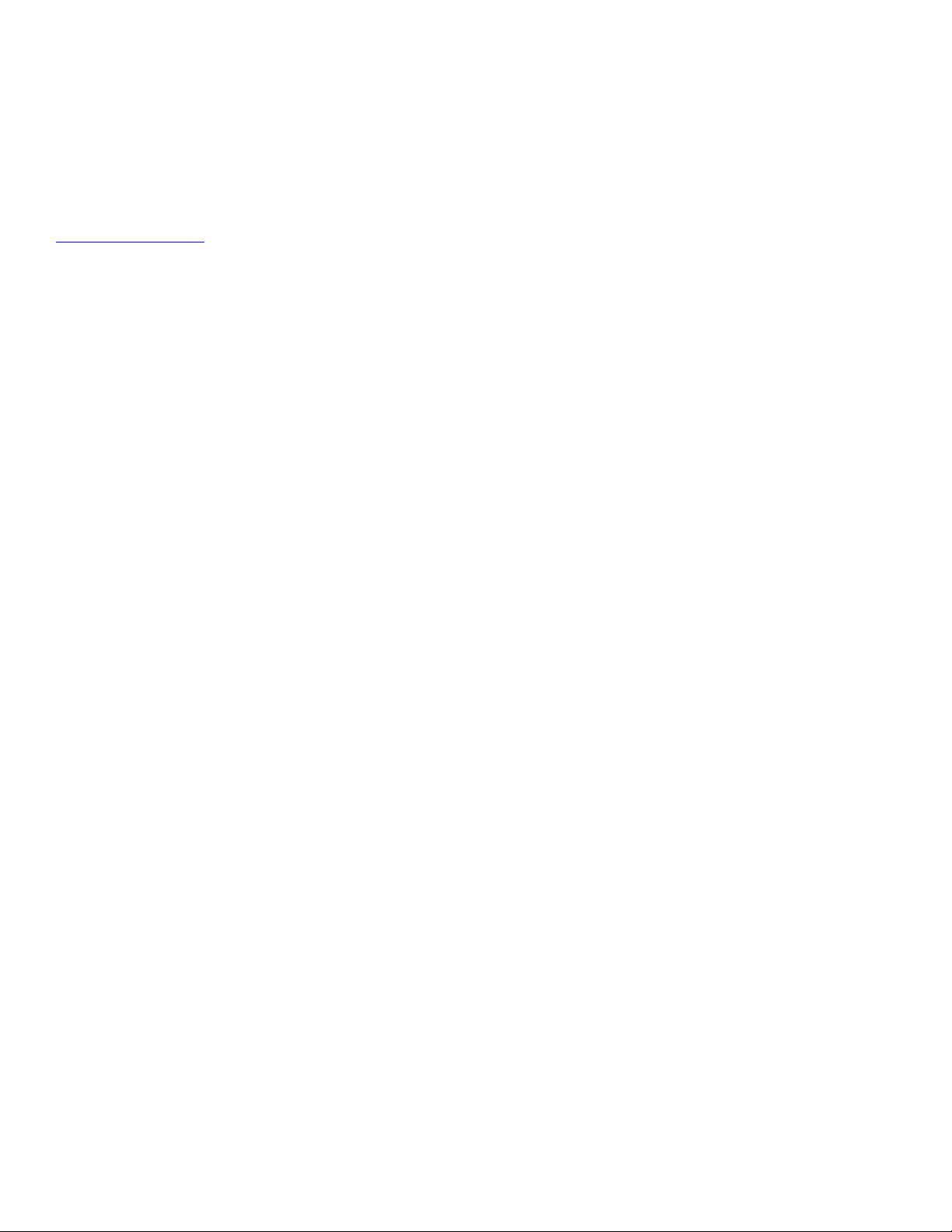
ENMET Corporation
PO Box 979
Ann Arbor, MI 48106-0979
www.enmet.com
EX-6100 C
With Pellistor/Catalytic Type Sensor
OMBUSTIBLE GAS
S
ENSOR/TRANSMITTER
Manual
Manual Part Number
80003-122
MCN-14-001, 01/22/14
Page 2

Table of Contents
1.0 INTRODUCTION ......................................................................................................................................................................................... 1
1.1 U
NPACK
1.2 C
1.3 S
2.0 FEATURES OF THE EX-6100..................................................................................................................................................................... 2
3.0 INSTALLATION OF THE EX-6100 .............................................................................................................................................................. 3
3.1 M
3.2 W
3.2 P
3.3 A
3.4 RS232 O
3.5 F
3.6 A
3.7 I
4.0 OPERATION ............................................................................................................................................................................................... 8
5.0 CALIBRATION ............................................................................................................................................................................................ 9
5.1 S
6 SENSOR REPLACEMENT .......................................................................................................................................................................... 10
6.1 C
7 FUSES ......................................................................................................................................................................................................... 14
8 SPECIFICATIONS ....................................................................................................................................................................................... 14
9 CERTIFICATION .......................................................................................................................................................................................... 15
10 EX-6100 ACCESSORIES AND CALIBRATION GAS ................................................................................................................................ 15
11 MENU MODE ............................................................................................................................................................................................. 16
APPENDIX A .................................................................................................................................................................................................. 20
A.1 A
A.2 E
A.3 C
A.4 F
A.4.4 W
WARRANTY ................................................................................................................................................................................................... 23
.................................................................................................................................................................................................. 1
HECK ORDER
ERIAL NUMBERS
OUNTING THE
IRING THE
OWER SUPPLY
NALOGUE OUTPUT
OLLOWING COMPLETION OF THE INSTALLATION
PPLYING POWER
NDICATORS
ENSOR CALIBRATION
5.1.1 Sensor Zero .......................................................................................................................................................................................................................... 9
5.1.2 Sensor Span ......................................................................................................................................................................................................................... 9
OMBUSTIBLE SENSOR
11.2.1 E : 1 – Sensor Zero........................................................................................................................................................................................................... 16
11.2.2 E : 2 – Sensor Span ......................................................................................................................................................................................................... 16
11.2.3 E : 3 – Sensor FSD ........................................................................................................................................................................................................... 16
11.2.4 E : 4 – Output Zero (4mA) ................................................................................................................................................................................................ 16
11.2.5 E : 5 – Output Span (20mA) ............................................................................................................................................................................................. 16
11.2.6 E : 6 – Decimal Places ..................................................................................................................................................................................................... 17
11.2.7 E : 7 – Firmware Version .................................................................................................................................................................................................. 17
11.2.8 E : 8 – Sensor Selection ................................................................................................................................................................................................... 17
11.2.9 E : 9 – Engineer diagnostics ............................................................................................................................................................................................. 17
11.2.10 E : 12 – Cross reference ................................................................................................................................................................................................. 17
11.2.11 E : 13 – Relay 1 .............................................................................................................................................................................................................. 18
11.2.12 E : 14 – Relay 2 .............................................................................................................................................................................................................. 18
11.2.13 E : 15 – Alarm Level 1 .................................................................................................................................................................................................... 18
11.2.14 E : 16 – Alarm Level 2 .................................................................................................................................................................................................... 18
11.2.15 E : 19 – Positive Zero Suppression ................................................................................................................................................................................ 18
11.2.16 E : 20 – Negative Zero Suppression .............................................................................................................................................................................. 19
11.2.17 E : 27 – Hysteresis.......................................................................................................................................................................................................... 19
11.2.18 E : 28 – Firmware update ............................................................................................................................................................................................... 19
11.2.19 E : 29 – Relay 3 .............................................................................................................................................................................................................. 19
11.2.20 E : 30 – Password........................................................................................................................................................................................................... 19
11.2.21 E : 31 – Warm-up timer .................................................................................................................................................................................................. 19
NALOG OUTPUT CALIBRATION
A.1.1 Analogue Output Zero ........................................................................................................................................................................................................ 20
A.1.2 Analogue Output Span ....................................................................................................................................................................................................... 20
RROR CODES
OMMUNICATIONS PROTOCOL
A.3.1 Hardware connections ....................................................................................................................................................................................................... 21
A.3.2 Control Byte Constants ...................................................................................................................................................................................................... 21
RAME STRUCTURE
A.4.1 Variables............................................................................................................................................................................................................................. 21
A.4.2 Reading a Variable ............................................................................................................................................................................................................. 22
A.4.3 Read example - read live data ........................................................................................................................................................................................... 22
RITING A VARIABLE
......................................................................................................................................................................................... 1
..................................................................................................................................................................................... 1
EX-6100 E
EX-6100
....................................................................................................................................................................................... 5
UTPUT
....................................................................................................................................................................................... 5
..................................................................................................................................................................................... 6
............................................................................................................................................................................................. 6
...................................................................................................................................................................................... 20
NCLOSURE
TO A CONTROL UNIT
................................................................................................................................................................................. 5
.............................................................................................................................................................................. 9
........................................................................................................................................................................... 10
............................................................................................................................................................................... 21
........................................................................................................................................................................... 22
....................................................................................................................................................... 3
................................................................................................................................................ 4
: ........................................................................................................................................ 6
............................................................................................................................................................... 20
................................................................................................................................................................ 21
Page 3

List of Figures and Tables
F
IGURE 1:
F
IGURE 2:
F
IGURE3: ACCESS TO
F
IGURE 4: ARMORED CABLE GLAND INSTALLATION
F
IGURE 5: UNPLUGGING THE DISPLAY BOARD FOR CONNECTION PURPOSES
F
IGURE 6: ANALOGUE OUTPUT
F
IGURE 7: EEX D CONDUIT INSTALLATION
F
IGURE 8: REPLACING THE DISPLAY BOARD
F
IGURE 9: APPLING TEST GAS TO
F
IGURE
T
ABLE 1: MAGNETIC KEYPAD FUNCTIONALITY
T
ABLE 3:
T
ABLE 4:
EX-6100 F
EX-6100 M
EATURES
OUNTING
EX-6100
.................................................................................................................................... 2
.................................................................................................................................... 3
FOR CONNECTION TO A CONTROL UNIT
..................................................................................................................................... 5
EX-6100 .................................................................................................................. 7
10: O
PERATION OF MAGNETIC SWITCHES
EX-6100 M
EX-6100 S
ENU OPTIONS
ENSOR SELECTIONS
............................................................................................................................ 16
........................................................................ 4
...................................................................................................... 4
................................................................. 5
..................................................................................................................... 5
................................................................................................................. 6
......................................................................................................... 8
.............................................................................................................. 8
................................................................................................................... 17
Page 4
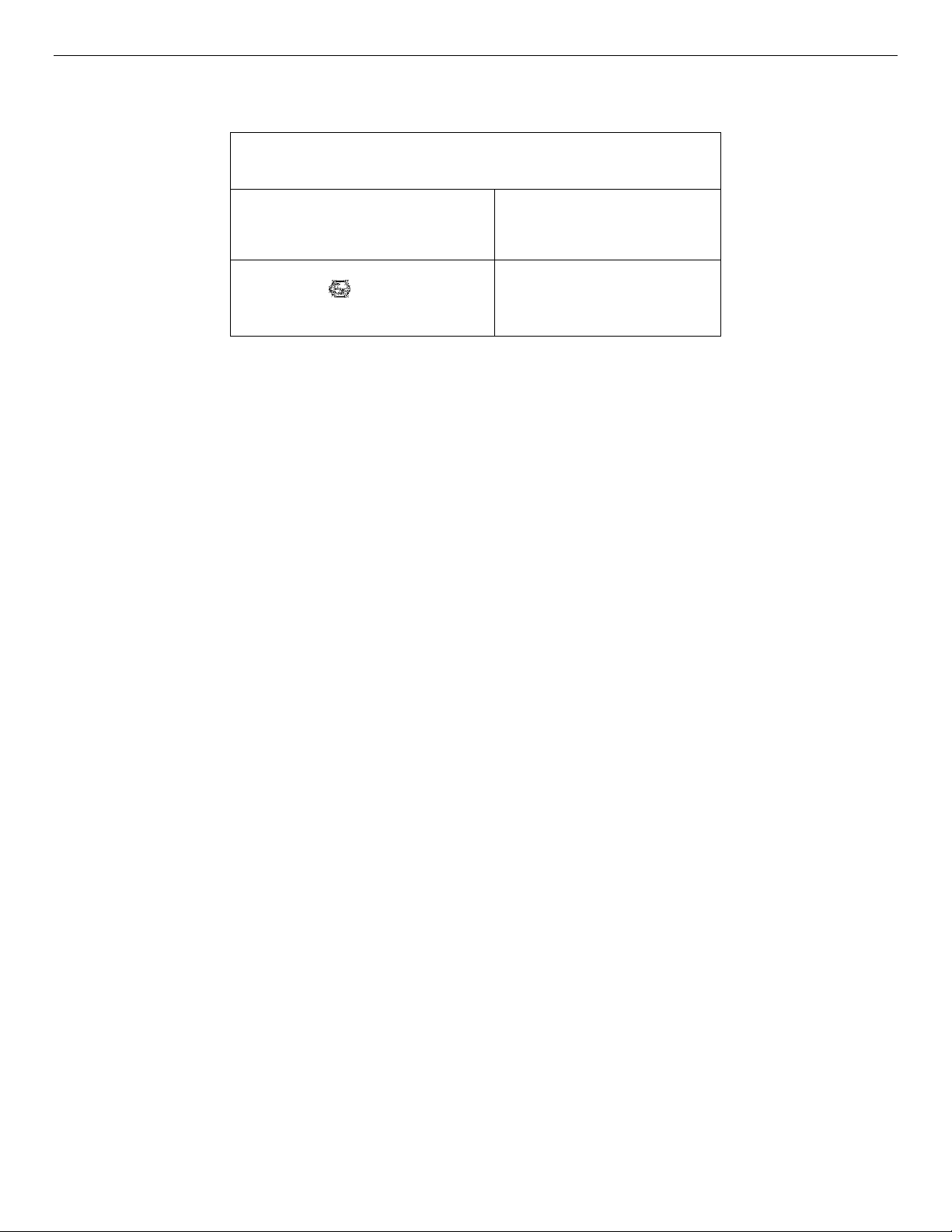
ENMET Corporation
EX-6100
1.0 Introduction
The ENMET EX-6100 Fixed Gas Detectors for the detection of Flammable gases is ATEX Flameproof Certified for use in
Group IIC hazardous locations. Directive 94/9/EC ATEX and the equivalent rating of Class1, Division 1, Groups A, B, C and D
Harmonised Standards Used:
EN60079-0:2006 Electrical apparatus for explosive gas atmospheres – Part 0: General requirements.
EN60079-1:2007 Explosive atmospheres – Part 1: Equipment protection by flameproof enclosures “d”.
Notified Body for Hazardous Area Certification:
SIRA Certification Service
Rake Lane, Eccleston,
Chester, CH4 9JN.
Notified Body Number : 0518
Hazardous Area Certificate Number:
SIRA 08ATEX1031X II 2 G Ex d IIC
T4 (Ta = -20OC + 60 OC )
T5 (Ta = -20OC + 50 OC )
T6 (Ta = -20OC + 35 OC )
N
OTE
: All specifications stated in this manual may change without notice.
1.1 Unpack
Unpack the EX-6100 and examine it for shipping damage. If such damage is observed, notify both ENMET customer service
personnel and the commercial carrier involved immediately.
Regarding Damaged Shipments
N
OTE
: It is your responsibility to follow these instructions. If they are not followed, the carrier will not honor
any claims for damage.
This shipment was carefully inspected, verified and properly packaged at our company and delivered to the carrier in
good condition.
When it was picked up by the carrier at ENMET, it legally became your company’s property.
If your shipment arrives damaged:
• Keep the items, packing material, and carton “As Is.” Within 5 days of receipt, notify the carrier’s local office and
request immediate inspection of the carton and the contents.
• After the inspection and after you have received written acknowledgment of the damage from the carrier, contact
ENMET Customer Service for return authorization and further instructions. Have your Purchase Order and Sales
Order numbers available.
ENMET either repairs or replaces damaged equipment and invoices the carrier to the extent of the liability coverage,
usually $100.00. Repair or replacement charges above that value are your company’s responsibility.
The shipping company may offer optional insurance coverage. ENMET only insures shipments with the shipping
company when asked to do so in writing by our customer. If you need your shipments insured, please forward a written
request to ENMET Customer Service.
Regarding Shortages
If there are any shortages or questions regarding this shipment, please notify ENMET Customer Service within 5 days of
receipt at the following address:
ENMET Corporation
734-761-1270 734-761-3220 Fax
680 Fairfield Court
Ann Arbor, MI 48108
1.2 Check Order
Check, the contents of the shipment against the purchase order. Verify that the EX-6100 is received as ordered. [Each EX6100 is labeled with its target gas.] If there are accessories on the order, ascertain that they are present. Check the contents of
calibration kits. Notify ENMET customer service personnel of any discrepancy immediately.
1.3 Serial Numbers
Each EX-6100 is serialized. These numbers are on tags on the equipment and are on record in an ENMET database.
Notified Body for ATEX Quality Assurance Notification:
Baseefa
Rockhead Business Park
Staden Lane, Buxton SK17 9RZ, UK
Notified Body Number : 1180
ATEX Quality Assurance Notification Number:
2056
1
Page 5
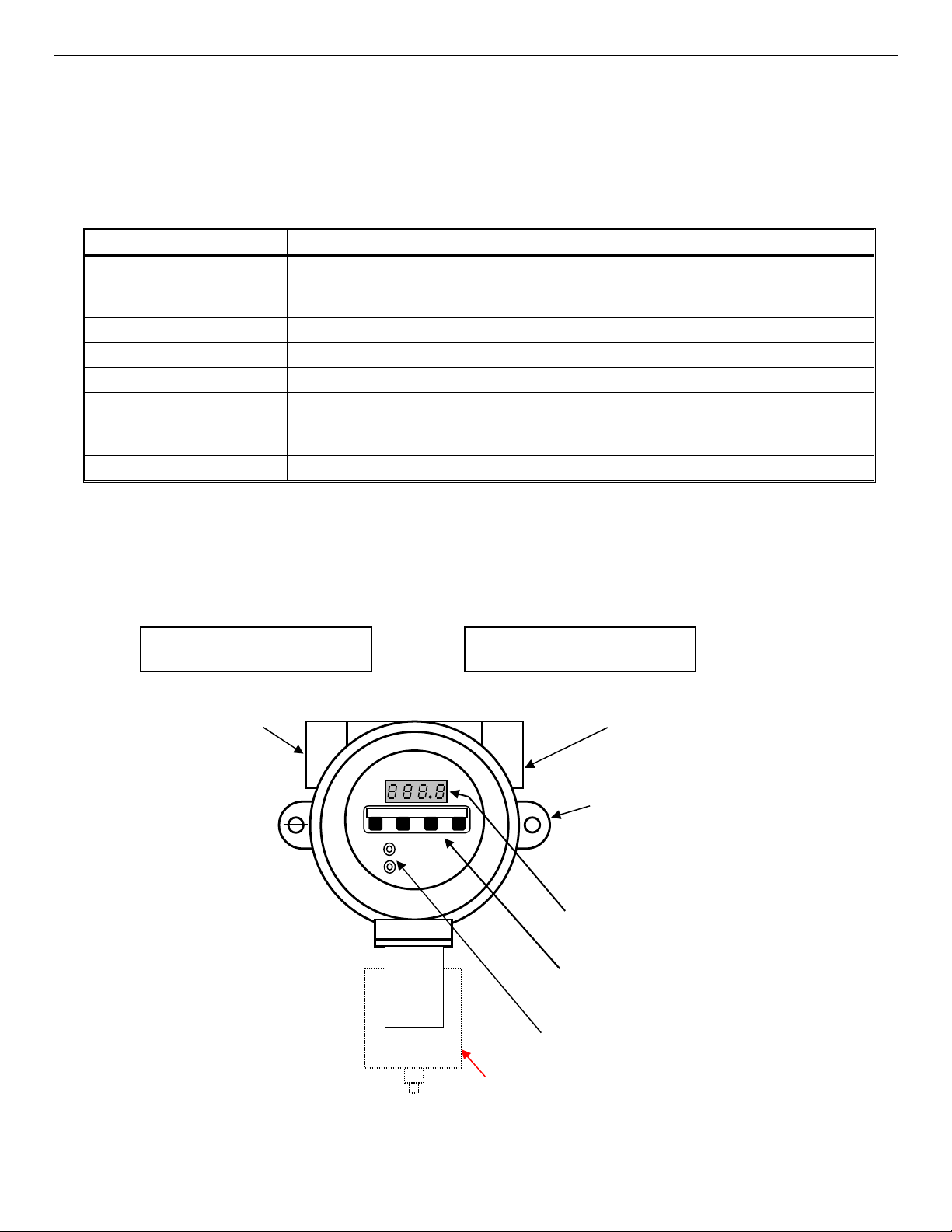
EX-6100
GAS DETECTOR TYPE
GAS DETECTOR TYPE
Inlet/Outlet
ENMET Corporation
2.0 Features of the EX-6100
The EX-6100 is an ATEX and IECEx certified fixed gas detector for use in potentially explosive atmospheres. The unit may be
optionally fitted with a protective weather guard as shown in the photograph.
The unit comprises an instrument housing having two cable gland entries and containing the connection terminals, electronics and display
window.
The housing containing the gas sensor has an M27 thread and is screwed into the bottom of the unit. The sensor housing itself is a certified
component and must not be removed in service.
Behind the display window are-
See Figure 1 for location of features:
Feature Description
Display
Magnetic Switches
Visual Indicators
Power supply
Analogue output
Communications Output
Relay
Gland (Strain Relief)
A 4-digit LCD display
Four magnetically operated switches that are activated through the display window using a magnetic
pen that is supplied with the unit.
LED indicators for POWER, ALARM & KEY PRESS
8 to 24 volts dc (non-intrinsically safe)
4 to 20mA dc
RS232
Relay version has 3 factory-fitted relays. Each provides a set of voltage free changeover contacts to
perform the following control functions contact outputs for Alarm Level 1, Alarm Level 2 and Fault
entry threads available – 20mm, ½” or ¾” NPT
Magnetic switches control the instrument maintenance functions. The magnetically operated switches allow the unit to be
calibrated while power is still applied without the need to remove the cover from the unit.
Versions without relays fitted are also available.
The self-adhesive label on the outer surface of the enclosure indicates whether or not the relays are fitted as shown below:
IMPORTANT – When used in environments where the instrument is exposed to salt spray or diesel it is recommended that the
EX-6100 is always fitted with its protective weather guard. The weather guard is attached with tamperproof screws to
ensure that it is not inadvertently removed.
NO CONTROL RELAYS FITTED
Port 1 of 2
MENU UP DOWN ENTER
CONTROL RELAYS FITTED
Inlet/Outlet
Port 1 of 2
2 x 0.27 (2 x 7) dia.
Mounting Holes
Display
Menu Switches
Power & Alarm LEDs
Optional
Weatherguard
Figure 1: EX-6100 Features
2
Page 6
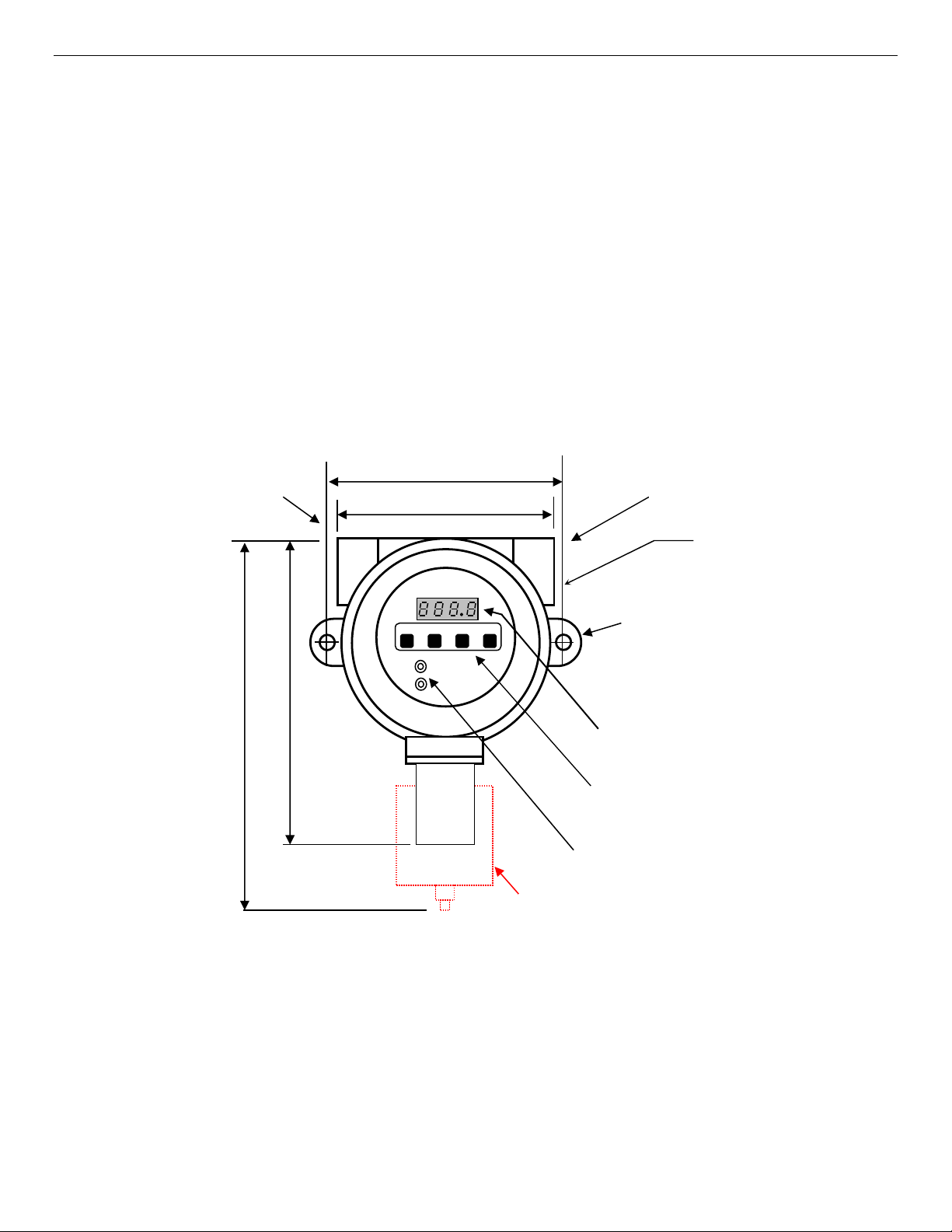
EX-6100
Optional
2 x 0.27 (2 x 7) dia.
ENMET Corporation
3.0 Installation of the EX-6100
C
AUTION
C
AUTION
3.1 Mounting the EX-6100 Enclosure
C
AUTION
:
Area must be declassified during installation.
The EX-6100 gas sensor/transmitter (S/T) is a 3-wire, 24 VDC 4-20 mA S/T for the detection of combustible gas. The S/T is
meant to be used in conjunction with an appropriate power supply and controller. The EX-6100 sensor/transmitter is in an
enclosure rated for use in a ATEX and IIC, Class I, Division 1, Groups B, C, D, classified area. Appropriate wiring, conduit
and fittings are required for proper installation in a explosion proof rated environment.
: Since the sensor/transmitter detects gas only at the sensor location, pay attention to the possible sources of gas, the
density of the gas, locations where the gas may be confined and locations where the gas may damage or injure
property or personnel, when choosing locations of sensor/transmitters.
Take into consideration environmental factors when deciding on S/T location. Avoid locations where the S/T may be damaged
by liquid immersion, excessive heat or other known hazards. Also, take precautions to insure condensation inside of the
conduit does not enter the S/T.
Mount the enclosure, using the two mounting holes provided see Figure 2. Pay particular attention to the source and density of
the gas being detected when choosing the location. Mount the S/T near the ceiling for lighter than air gases /vapors and near
the floor for heavier then air gas/vapors. Contact ENMET if you have questions regarding your application.
: Before connecting S/T to controller remove the power source to controller. Failure to do so may cause damage to
sensitive components.
Inlet/Outlet
Port 1 of 2
4.96 (126) Centers
4.53 (115)
Inlet/Outlet
Port 1 of 2
Conduit fitting
Typically: 3/4″ NPT female
MENU UP DOWN ENTER
190)
250)
Power & Alarm LEDs
Optional
Weatherguard
Approximate Measurements in Inches (mm)
Maximum Depth = 5 Inches (127mm)
Mounting Holes
Display
Menu Switches
Figure 2: EX-6100 Mounting
3
Page 7
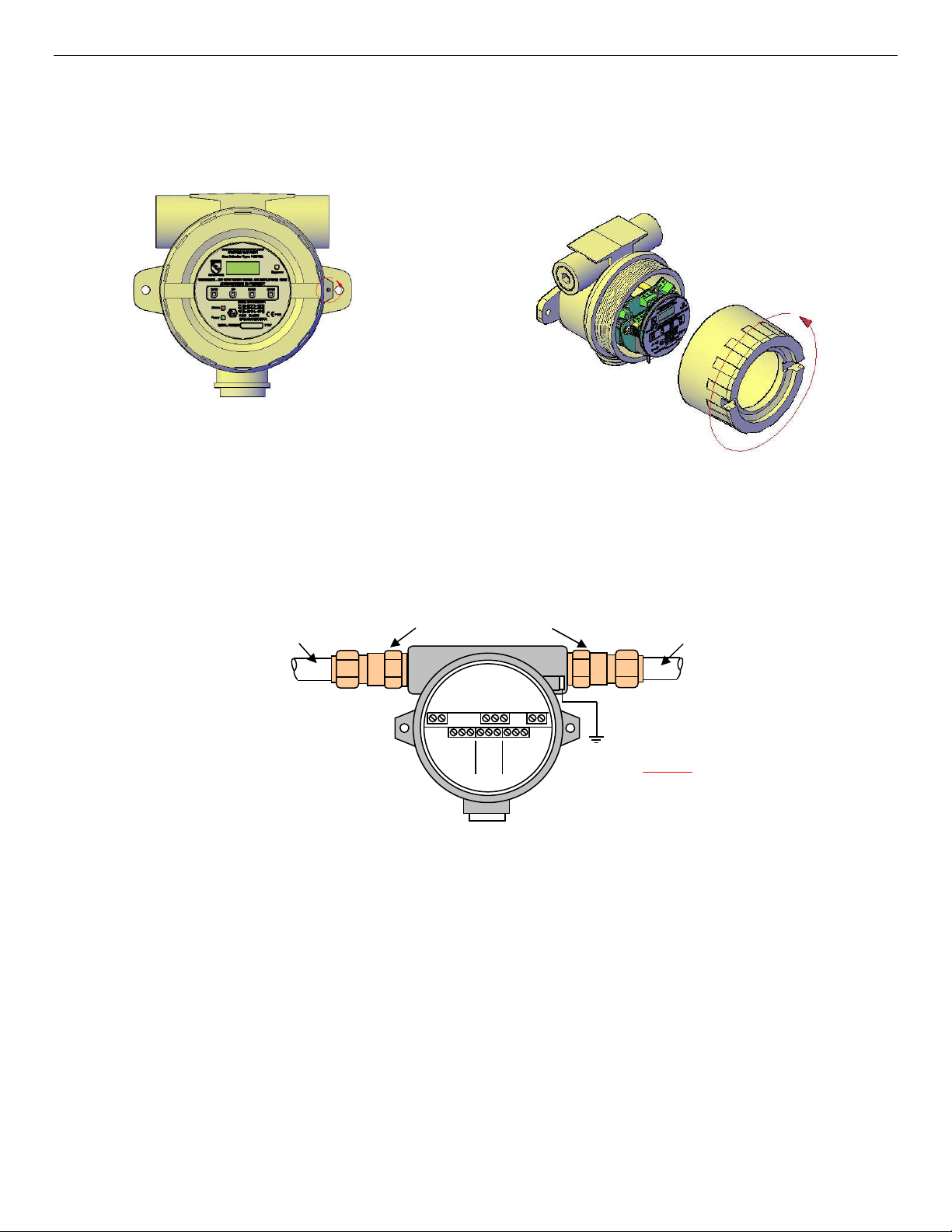
EX-6100
N/O
COM
N/C
Alarm 1
N/O
COM
N/C
Alarm 2
N/O
COM
N/C
Fault
ENMET Corporation
3.2 Wiring the EX-6100 to a Control Unit
C
AUTION
:
Area must be declassified during installation.
If the EX-6100 is installed in a hazardous location as defined by the National Electrical Code, then ALL wiring must be in
accordance with the National code and any local governing codes.
Open the enclosure, and remove the 2 screws that retain the display overlay to the circuit board.
Turn cover securing stud counter-clockwise to allow cover to open.
Remove cover by rotating counter-clockwise.
Figure3: Access to EX-6100 for Connection to a Control Unit
The cable entry threads are 20mm, ½” or ¾” NPT female.
The EX-6100 enclosure is manufactured from die cast aluminum*. Therefore, the use of glands, conduit fittings and blanks
made from brass should be avoided because if moisture is present, bi-metallic corrosion may occur due to the chemical reaction
between the two materials.
Glands and fittings plated with nickel, tin or zinc will provide improved protection but in harsh environments the use of
stainless steel is recommended.
Conduit
or Shielded Cable
ATEX certified Ex d armoured
cable glands
Conduit
or Armoured Cable
- +
Aout
Mount vertically
Relay 3
as shown
Figure 4: Armored Cable Gland Installation
Relays - three relays are provided:
Alarm 1 and Alarm 2 are associated with the alarm points.
Alarm 3 is associated with fault conditions.
All relays are factory set to de-energize state non alarm.
RS232
0V
Relay 2
Rx
Tx
- +
PSU
Relay 1
Important
Connect enclosure
earth-ground to a high
integrity earth ground
4
Page 8
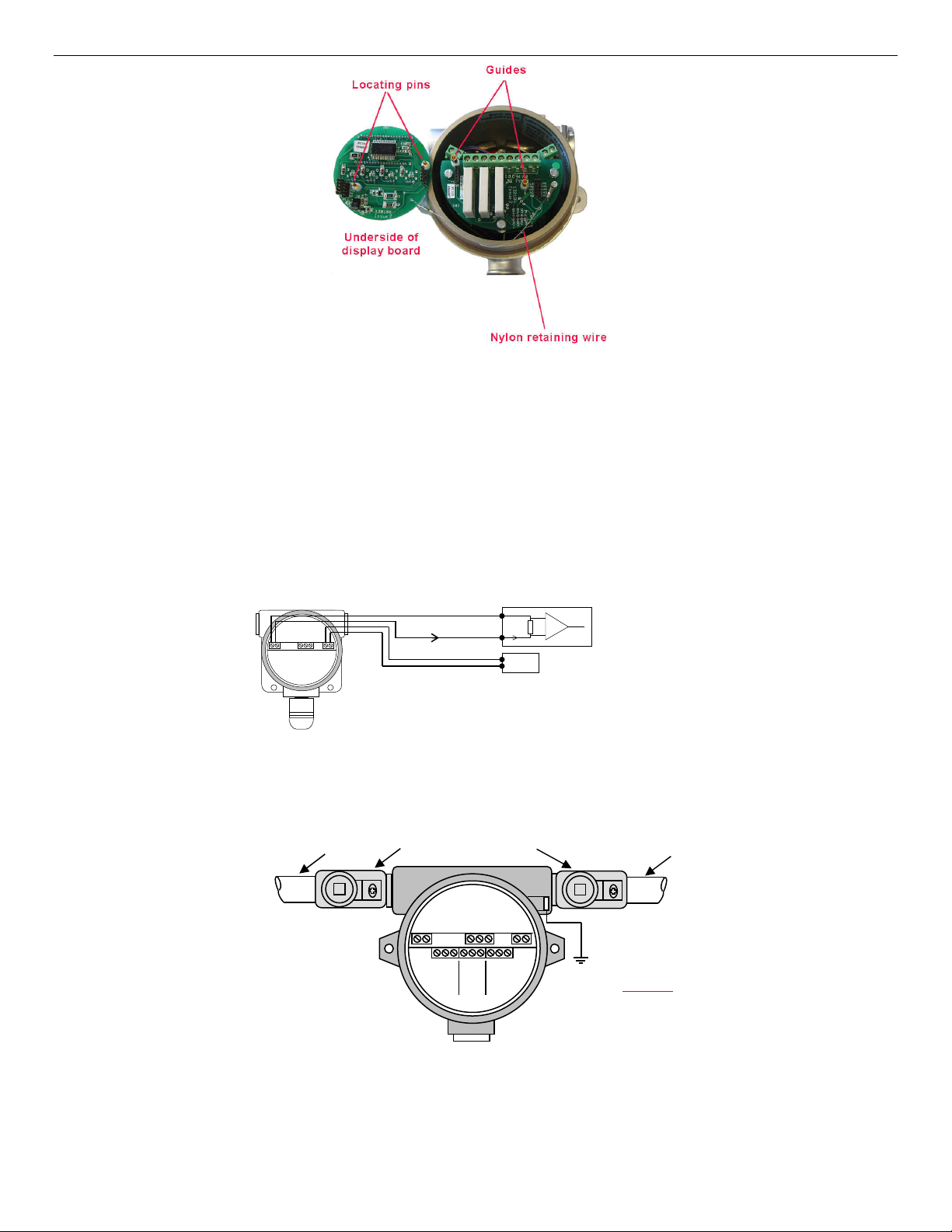
EX-6100
Alarm 1
Alarm 2
Fault
0V
A+
0V
12-24V DC
ENMET Corporation
Figure 5: Unplugging the Display Board for Connection Purposes
3.2 Power Supply
The EX-6100 is powered from an 8 – 24 volt dc, 5 W maximum output supply. This may be either:-
a) An independent supply powering one or more units.
b) A supply that is an integral part of a control card within a monitoring panel.
3.3 Analogue Output
The analogue output provides a means of indicating to external equipment (e.g. data loggers, remote displays, control cards) the
gas levels currently being detected by the system. The output is in the form of the industry standard 4 to 20mA current source.
The analogue output is factory set such that 4mA represents zero gas and 20mA represents the full scale gas level of the EX-
6100.
I (4-20mA)
PSU
Control
Unit
EX-6100
Figure 6: Analogue Output
3.4 RS232 Output
This output is designed to be compatible with a PC fitted with an RS232 serial communications port. Suitable software is
available for installation in the PC. Contact ENMET Corporation for details.
Conduit
Mount vertically
as shown
ATEX Certified compound-filled
conduit seals (stopping boxes)
RS232
0V
Rx
Tx
- +
Aout
N/O
Relay 3
N/C
N/O
COM
Relay 2
- +
PSU
N/C
N/C
N/O
COM
COM
Relay 1
Conduit
Important
Connect enclosure
earth-point to a high
integrity earth
Figure 7: EEx d Conduit Installation
5
Page 9
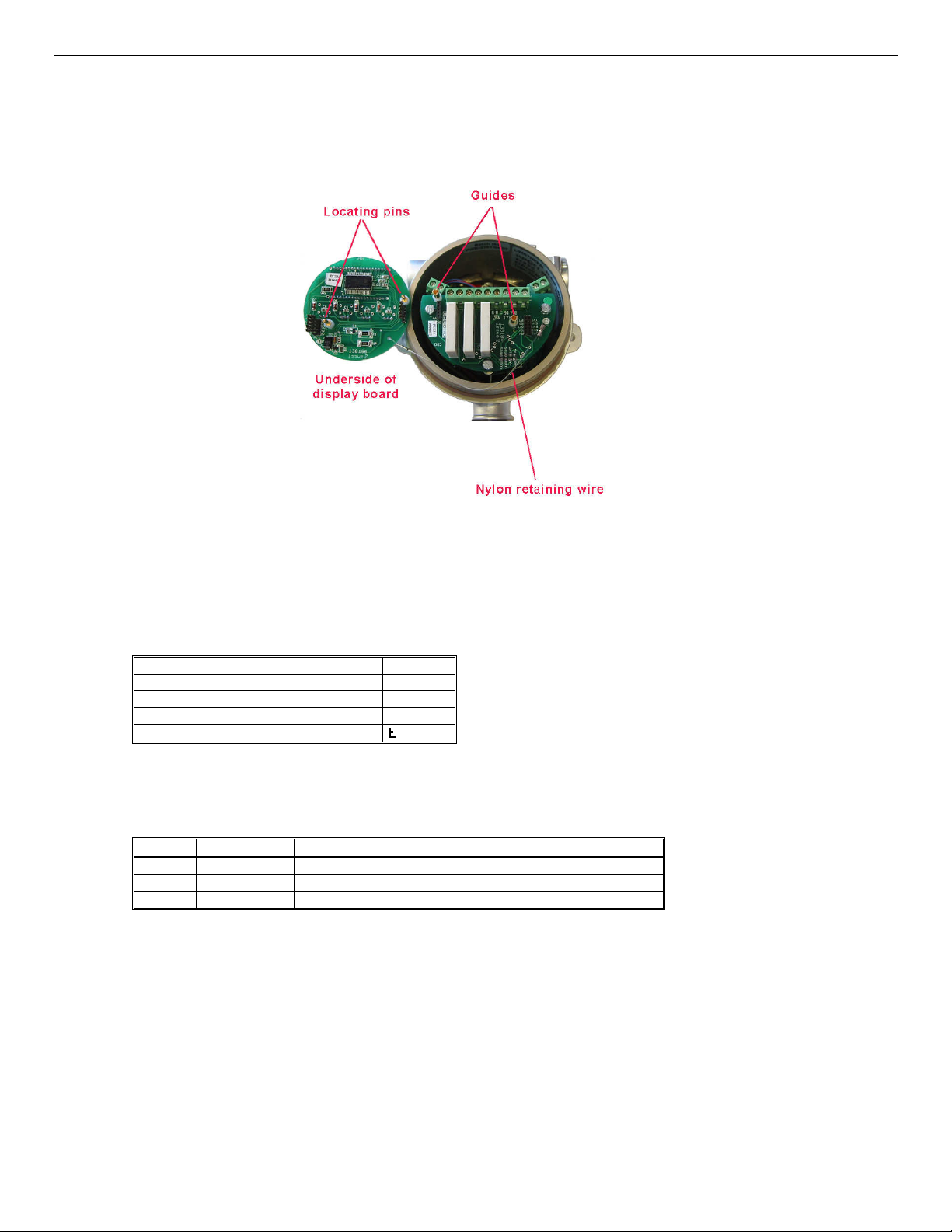
EX-6100
Colo
r Identity
Operation
3.5 Following Completion of the Installation:
a) Replace the top display board using the locating pins on the underside of the board to ensure that it makes connection
with the remainder of the electronics - see Figure 8.
b) Ensure that the front cover has not been contaminated with dirt - paying particular attention to the thread. Replace the
cover by rotating it several times clockwise until it reaches its limit then secure using the set screw – do not over
tighten.
ENMET Corporation
Figure 8: Replacing the Display Board
3.6 Applying power
Caution: The cover must be in place before applying power
Once the installation is complete and the covers are secure then power can be applied. The power source should be between 8
and 24 volts dc.
When power is first applied to the EX-6100, an initialization procedure is performed as follows:
All segments on the LCD are shown 8.8:8.8
The software version is displayed 1.3.0
The manufacturer code is displayed SSCL
The sensor type is displayed P
Warm up count down 30
The detected gas level present is displayed and the EX-6100 becomes operational.
3.7 Indicators
Three LED indicators are visible from the front panel of the instrument. These are:
Red Alarm Illuminates when either alarm level has been reached.
Green Power Always ON when power is connected.
Yellow Key press Illuminates when the magnetic switches are operated.
6
Page 10

EX-6100
ENMET Corporation
3.8 Initial Gas Testing
EX-6100 units are factory calibrated as detailed on the calibration certificate supplied with the instrument. However, it is
always advisable after installation to confirm that the instrument reads zero with no gas present and responds accurately when
presented with an appropriate concentration of the target gas.
The EX-6100 display becomes operational within 60 seconds however; the sensor should be allowed to stabilize for the period
of five to ten minutes before attempting to check the zero setting and gas response.
Refer to Figure 9 showing the arrangement for applying the test gas to the EX-6100.
1. Before application of the test gas, check that the EX-6100 reads zero with no known gas present in the atmosphere. If
necessary, carry out adjustment of the zero setting as described in section 5.1.1
2. Apply the test gas and allow a sufficient time for the sample to reach the gas detector and for the sensor response to
stabilize.
Carrying out the above procedure, and comparing the results with previous readings, reference the certificate of calibration, will
confirm that the EX-6100 is functioning correctly, both physically and electrically. There is therefore no requirement for any
further maintenance other than to clean the display window as required.
In the unlikely event that the response has changed from the previous readings, recalibrate the unit. See Section 5.1.1 and 5.1.2.
Calibration Adapter,
part number 03700-057
Figure 9: Appling Test Gas to EX-6100
3.8.1 Suggested calibration Test gas levels.
Flammable sensor 0 – 100% LEL
Zero contaminant free air (must contain oxygen).
Span 50%LEL balance air.
With Weatherguard
Calibration Adaptor with Weatherguard,
part number 04546-012
Sampling Tube
Flow Regulator
Certified Test Gas
Cylinder
7
Page 11

EX-6100
GAS DETECTOR
Button
Function
ENMET Corporation
4.0 Operation
The
EX-6100
requires movement of the stylus pen over the appropriate button. The key press LED will light to indicate that the button press is being
detected. In some instances it may be necessary to hold the pen over the button for sufficient time to allow the microcontroller to determine
the key that has been pressed.
Description
EX-6100
The menu system featured within the EX-6100 allows all calibration and configuration activities to be performed.
incorporates magnetically operated switches to allow non-intrusive operation of the menu system. To ‘press’ the switch
EX-6100
GAS DETECTOR FITTED WITH
PROTECTIVE WEATHERGUARD
Figure 10: Operation of Magnetic Switches
MENU UP DOWN ENTER
Table 1: Magnetic Keypad Functionality
MENU Open / Close Menu
UP Next / Increase
DOWN Previous / Decrease
ENTER Accept selection
This section of the manual discusses how the zero and calibration menu options can be accessed. Additional menu option associated with the
operational parameter may be changed via the menu mode section 11.
8
Page 12

EX-6100
ENMET Corporation
5.0 Calibration
MENU UP DOWN ENTER
1 2 3 4
5.1 Sensor Calibration
This feature allows the sensor to be calibrated. Ensure that the correct sensor type is selected in the configuration prior to
calibration. Refer to section for details of the menu system operation.
5.1.1 Sensor Zero
Tap the magnet over the menu switch, the display will change to Pass wait approximately 10 seconds and the display will
show E 1.
Tap the magnet over the enter switch the display will flash E: 1 and 0
If the zero is accepted the display will show ---- Tap the magnet over the menu switch to exit.
If the zero calibration was not within acceptable range the display will show F2. A recalibration is required; you may
need a cylinder of 20.9 air.
5.1.2 Sensor Span
Tap the magnet over the menu switch, the display will change to Pass, wait approximately 10 seconds and the display will
show E 1.
Tap the magnet over the up switch, the display will change to E 2.
Tap the magnet over the enter switch the display will flash E: 2 and XX (XX = the calibration gas level).
If the calibration gas you have does not match the displayed value, place the magnet over the up or down switch to adjust the
value.
Tap the magnet over the enter switch, the display will flash E: 2
Apply the calibration gas.
The display will flash E: 2 and a number (sensor response to gas) when the number stops changing place the magnet over the
up or down switch, the display will lock at the stable reading, example 49 or 53.
Place the magnet over the enter switch. The display will show ---- if the calibration was successful.
Tap the menu switch to exit and remove the calibration gas.
Caution:
Be sure that the calibration gas you use matches the type and concentration of calibration gas display on the EX-6100
See Accessories Section 10 for ENMET Gas Cylinder part numbers.
Contact ENMET Corporation if there are any questions.
9
Page 13

EX-6100
Step1
Step 2
Step 3
6 Sensor Replacement
W
ARNING
6.1 Combustible sensor
:
Power must be removed from the EX-6100 before this or any internal procedure. Failure to do so may cause
damage to equipment, bodily injury or death.
Turn cover securing stud counter-clockwise to allow cover to open.
Remove cover by rotating counter-clockwise
ENMET Corporation
Remove the display board - which can be left to dangle on its retaining wire. Remove the PCBs from the
support pillars and the ribbon cable from the board remaining in the enclosure.
10
Page 14

EX-6100
Step 4
Step 5
Step 6
Step 7
Remove the sensor board from the rear of the sensor – do not disconnect the wires from the main board.
Remove sensor insert using maintenance tool or slip joint pliers.
ENMET Corporation
Mark the sensor pin position & undo the snap ring that retains the sensor in its housing.
Replace the sensor taking note of the pin marking in step 6.
11
Page 15

EX-6100
Step 8
Step 9
ENMET Corporation
Apply Loctite 243 or a compound equal strength to the threads. Insert the sensor housing into the EX-6100 enclosure
using the maintenance tool or slip joint pliers.
loctite
Maintenance Tool
Fix the sensor board back into postion.
12
Page 16

EX-6100
Step 10
Step 11
Step 12
ENMET Corporation
Fix ribbon cable, the boards removed from the support pillars and finally the display board back into position.
Replace cover and fully tighten.
Turn the cover securing stud clockwise until secure.
Reconnect the instrument to power and calibrate per section 5.0
13
Page 17

EX-6100
:
ENMET Corporation
7 Fuses
A 1Amp anti-surge fuse, housed within a surface mounted holder, is located within the EX-6100 to prevent overloading of the electronic
circuitry in the event of an internal fault.
In the event of the internal fuse blowing, access can be gained using the following procedure:
1. Switch OFF the supply to the EX-6100.
2. Release the grub screw located near the lip of the enclosure cover.
N
OTE
: It is not necessary to remove the grub screw to release the enclosure front cover.
3. Remove the enclosure front cover by rotating it several times in an counter-clockwise direction.
4. Unplug the display board from within the enclosure.
5. Remove the 3 screws located around the edge of the next board.
6. Unplug this board.
7. The surface mounted fuse holder can now be located on the board below. Replace only with a fuse of the same type and rating:-
1Amp Anti-surge ‘Nano fuse’
Assembly is the reverse of the above procedure.
8 Specifications
Instrument Body – Aluminium Pressure Die Casting
Materials :
Cable entries :
Weights :
Gas type :
Input voltage :
Input power :
Internal fuse :
Analogue
output
Relays
RS232 output :
Sensor type :
Measurement
range
Response time :
Measurement
resolution
IP rating :
Display :
Keypad :
Software :
Operating
temperature
Humidity range :
Operating
pressure
Performance
standards
Sensor Insert – Stainless Steel Grade 316
Magnetic Pen – Stainless Steel Grade 316
Weather guard – Stainless Steel Grade 304 & Nylon 66
2 x 20mm
EX-6100 (excluding weather guard) – 1.5Kg
Magnetic Pen – 60 grams
Weather guard – 200 grams
Flammable gases including Methane and Hydrogen
8 to 24 volts dc
5 Watts maximum
1 Amp antisurge 'Nanofuse'
4 to 20mA (10 bit resolution)
Relay 1 – Alarm 1
Relay 2 – Alarm 2
Relay 3 – Fault
Contact Rating 300Vac, 3 Amps (Non-inductive load)
Communications with PC at 19200 baud
Pellistor, 2.5v dc, 170mA
:
0 – 100% LEL
< 10 seconds
:
1% LEL
Enclosure IP66, Sensor IP65
4 Digit, 7 segment liquid crystal
4-Button magnetically operated
Software configuration provided via LCD display and multifunction keypad
:
- 20 to +60 O C
0 to 95% RH non-condensing
:
Atmospheric + or - 10%
:
EN 60079-29-1:2007
14
Page 18

EX-6100
Description of Accessory
Part Number
ENMET Corporation
9 Certification
The EX-6100/FGD10 Series of Gas Detectors are ATEX and IECEx certified for use in potentially explosive atmospheres and
is marked as follows:-
STATUS SCIENTIFIC
CONTROLS LTD.
MANSFIELD
NG18 5ER.UK.
II 2 G Ex d IIC 1180
SIRA 08ATEX1031X
SERIAL No. XXXXXX CIRCUIT RATING: 24VDC, 5W
YYYY RELAY CONTACT RATING:
300VAC. 3A MAX.
** Denotes additional characters that define the gas detector configuration e.g. Enclosure type and sensor arrangement.
YYYY – Denotes year of manufacture.
Special Conditions of Safe Use
Only Loctite 243 or a compound of equal strength shall be reapplied to the threads of the sensor after replacing the sensing
element
Electrical data
Power supply - 8Vdc to 24Vdc, 5W
Relay contact rating – 300Vac, 3 Amps
Installation instructions
The cable entry devices and blanking elements of unused apertures shall be of a certified flameproof type, suitable for the
conditions of use and correctly installed.
With the use of conduit, a suitable certified sealing device such as a sealing fitting with compound shall be provided
immediately at the entrance to the flameproof enclosure.
WARNING – DO NOT OPEN WHEN AN EXPLOSIVE GAS
T5 (Ta -20OC to +50OC)
ATMOSPHERE IS PRESENT
GAS DETECTOR TYPE FGD10 **
IECEx SIR 08.0009X
T4 (Ta -20OC to +60OC)
T6 (Ta -20OC to +35OC)
10 EX-6100 Accessories and Calibration Gas
EX-6100 accessories and calibration gas ENMET part number
Sensor 03070-007
Calibration Adaptor 03700-057
Regulator Assembly 02506-004
Calibration Gas, 50%LEL Methane 03220-050
Calibration Gas, 50%LEL Propane 03221-050
Calibration Gas, 50%LEL Hydrogen 03227-050
Calibration Gas, 50%LEL Butane 03282-050
Weather Guard 04546-012
Maintenance Tool, Sensor 73413-210
15
Page 19

EX-6100
ENMET Corporation
11 Menu Mode
The EX-6100 uses a password system to restrict the end user from carrying out certain changes that may compromise the use of the
equipment. Menu Mode should only be entered by qualified personal.
To enter the menu mode Sequence Tap:
Menu, Up, Down, Enter, Up, Enter, Up, Menu
If no inputs (taps) the EX-6100 returns to operational mode.
Several calibration modes exist in the EX-6100 and these are accessible via the instruments simple menu system. To select a calibration
mode follow this procedure:
• Press the MENU button, E: 1 appears on the display.
• Press UP or DOWN until the required menu option is displayed.
• Press ENTER to select the calibration mode.
• To exit the menu press MENU.
While the instrument is in menu mode – any data displayed on the screen will alternate between the cal number and the reading.
The following features are available via the ‘EX-6100’ menu system:
Table 3: EX-6100 Menu Options
Menu Option Section
E : 1 – Sensor Zero 11.2.1
E : 2 – Sensor Span 11.2.2
E : 3 – Sensor FSD 11.2.3
E : 4 – Output Zero (4mA) 11.2.4
E : 5 – Output Span (20mA) 11.2.5
E : 6 – Decimal Places 11.2.6
E : 7 – Firmware Version 11.2.7
E : 8 – Restore 11.2.8
E : 9 – Engineer Diagnostics 11.2.9
E : 12 – Cross Reference 11.2.10
E : 13 – Relay 1 11.2.11
E : 14 – Relay 2 11.2.12
E : 15 – Alarm Level 1 11.2.13
E : 16 – Alarm Level 2 11.2.14
E : 19 – Positive Zero Suppression 11.2.15
E : 20 – Negative Zero Suppression 11.2.16
E : 27 – Hysteresis 11.2.17
E : 28 – Firmware Update 11.2.18
E : 29 – Relay 3 11.2.19
E : 30 – Password 11.2.20
E : 31 – Warm-Up Timer 11.2.21
Contact ENMET Corporation before entering this menu option.
Do Not enter this menu option.
11.2.1 E : 1 – Sensor Zero
Refer to section 5.1.1 for sensor calibration details.
11.2.2 E : 2 – Sensor Span
Refer to section 5.1.2 for sensor calibration details.
11.2.3 E : 3 – Sensor FSD
This menu option allows the full-scale gas level to be selected.
From the menu system select menu option: E: 3 and press ENTER.
• Using the INCREASE and DECREASE buttons; adjust the FSD to the required level.
• Press ENTER, ‘- - - - ‘will be displayed to indicate that the new setting has been accepted.
Note: Pressing MENU instead of ENTER will exit the menu without changing the FSD.
• Press MENU to close the menu system.
11.2.4 E : 4 – Output Zero (4mA)
Refer to section Appendix A for output calibration details.
11.2.5 E : 5 – Output Span (20mA)
Refer to section Appendix A for output calibration details.
16
Page 20

EX-6100
OPTION
TYPE
RANGE
COMMENTS
ENMET Corporation
11.2.6 E : 6 – Decimal Places
The number of decimal places that are used to display the detected gas levels can be changed via this menu option.
• From the menu system select menu option: E: 6 and press ENTER.
• Using the NEXT and PREVIOUS buttons, select the required number of decimal places.
• Press ENTER.
N
OTE
: Pressing MENU instead of ENTER will exit the menu without changing the number of decimal places to which the
gas level will be displayed.
• Press MENU to close the menu system.
Note that when the sensor type is first selected, the optimum number of decimal places for a given sensor type and range is
automatically selected. Increasing the number of decimal places to which detected gas levels are displayed does not increase the
sensitivity or accuracy of the instrument and in some cases may degrade the instruments perceived stability.
11.2.7 E : 7 – Firmware Version
The Firmware version is displayed in the form X.Xyy, where X is numerical and y is a letter.
• Press MENU to close the menu system.
11.2.8 E : 8 – Sensor Selection
This menu option allows the sensor type to be selected. The available sensor options are listed below:
Table 4: EX-6100 Sensor Selections
PELL Pellistor 0-100%LEL General hydro carbons
tc1 Pellistor 0-100%Vol Methane
NCH4 Pellistor 0-100%LEL Linearised Methane
NH2 Pellistor 0-100%LEL Linearised Hydrogen
The sensor type is selected as follows:
• From the menu system select menu option: E: 8 and press ENTER.
• Using the NEXT and PREVIOUS buttons, select the required sensor.
• Press ENTER.
N
OTE
: Pressing ENTER while in menu option E: 8 will reset the factory defaults for the displayed sensor. A calibration
must be performed even if the sensor type was not changed.
• Press MENU to close the menu system.
N
OTE
: It is important that the sensor selected via this menu option corresponds to the sensor that is installed. Incorrect settings here
may result in the inability of the instrument to detect gas.
11.2.9 E : 9 – Engineer diagnostics
This feature is a view-only feature. No configuration changes are possible from within this menu.
The information is for use of ENMET Corporation personnel.
• From the menu system select menu option: E: 9 and press ENTER.
• Using the NEXT button, display the required setting. The displayed values are as follows:
E : 90 Gas level
E : 93 Active sensor A to D counts
• Press MENU to close the menu system.
11.2.10 E : 12 – Cross reference
Contact ENMET Corporation before entering this menu option.
This option is used to allow the user to calibrate the sensor with a commonly available gas (e.g. methane or propane) but use the unit to detect
a different gas (e.g. methanol or acetone etc.). This is achieved by adjusting the cross-reference factor according to the difference in signal
that is detected for the calibration gas compared to the target gas.
• Select menu mode E:12 and press ENTER.
• Using the UP and DOWN buttons set the required cross-reference factor as required.
• Press ENTER to store the new value, Pressing MENU instead of ENTER aborts the feature.
• Press MENU to return the instrument to its standard mode of operation.
N
OTE
: the default setting of 1.00 is used – no cross sensitivity to target gas.
Contact ENMET Corporation for details.
17
Page 21

EX-6100
ENMET Corporation
11.2.11 E : 13 – Relay 1
The unit is fitted with a relay that is operated in conjunction with the alarm level. The user can select if the relay is normally Energized, E’ or
normally de-energized, ‘d’ when the unit is not in an alarm condition.
• From the menu system select menu option: E: 13 and press ENTER.
• The display will show the following:
E:r Normally energized, rising alarm
d:r Normally de-energized, rising alarm
E:F Normally energized, falling alarm
d:F Normally de-energized, falling alarm
• The mode of operation can be changed by pressing the UP button.
• Press ENTER to accept the new relay mode of operation.
N
OTE
: Pressing MENU instead of ENTER leaves the unit without change.
• Press MENU to return the instrument to its standard mode of operation.
11.2.12 E : 14 – Relay 2
The unit is fitted with a relay that is operated in conjunction with the alarm level. The user can select if the relay is normally
Energized, ‘E’ or normally de-energized, ‘d’ when the unit is not in an alarm condition.
• From the menu system select menu option: E: 14 and press ENTER.
• The display will show the following:
E:r Normally energized, rising alarm
d:r Normally de-energized, rising alarm
E:F Normally energized, falling alarm
d:F Normally de-energized, falling alarm
• The mode of operation can be changed by pressing the UP button.
• Press ENTER to accept the new relay mode of operation.
N
OTE
: Pressing MENU instead of ENTER leaves the unit without change.
• Press MENU to return the instrument to its standard mode of operation.
11.2.13 E : 15 – Alarm Level 1
The gas level that will cause Relay 1 to change state is set via this menu option.
• From the menu system select menu option: E: 15 and press ENTER.
• Using the UP and DOWN buttons, adjust the displayed reading so that it matches the desired alarm set point.
• Press ENTER to accept the new alarm level.
N
OTE
: Pressing MENU instead of ENTER aborts the feature.
• Press MENU to return the instrument to its standard mode of operation.
11.2.14 E : 16 – Alarm Level 2
The gas level that will cause Relay 2 to change state is set via this menu option.
• From the menu system select menu option: E: 16 and press ENTER.
• Using the UP and DOWN buttons, adjust the displayed reading so that it matches the desired alarm set point.
• Press ENTER to accept the new alarm level.
N
OTE
: Pressing MENU instead of ENTER aborts the feature.
• Press MENU to return the instrument to its standard mode of operation.
11.2.15 E : 19 – Positive Zero Suppression
This option is used to allow the user to suppress small amounts of positive sensor zero drift. The setting can be set between 0 and 10% of the
sensor range as set by the FSD value.
• Press MENU to open the menu system.
• Using the NEXT and PREVIOUS buttons, select menu option: E:19
• Press ENTER.
• Using the INCREASE and DECREASE buttons, set the required zero suppression value.
• Press ENTER to store the new value.
Note: Pressing the MENU button rather than the ENTER button exits without any change.
• Press MENU to close the menu system.
18
Page 22

EX-6100
ENMET Corporation
11.2.16 E : 20 – Negative Zero Suppression
This option is used to allow the user to suppress small amounts of negative sensor zero drift. The setting can be set between 0 and 10% of the
sensor range as set by the FSD value.
• Press MENU to open the menu system.
• Using the NEXT and PREVIOUS buttons, select menu option: E:20
• Press ENTER.
• Using the INCREASE and DECREASE buttons, set the required zero suppression value.
• Press ENTER to store the new value.
Note: Pressing the MENU button rather than the ENTER button exits without any change.
• Press MENU to close the menu system.
11.2.17 E : 27 – Hysteresis
This option sets the alarm hysteresis. The relays will chatter if this level is set to 100.
95% is the usual setting for pellistor sensors.
11.2.18 E : 28 – Firmware update
Do Not Enter this Menu
11.2.19 E : 29 – Relay 3
The unit is fitted with a relay that is operated in conjunction with a fault condition. The user can select if the relay is normally
Energized, ‘E’ or normally de-energized, ‘d’ when the unit is not in a fault condition.
• From the menu system select menu option: E: 29 and press ENTER.
• The display will show the following:
E:r Normally energized, rising alarm
d:r Normally de-energized, rising alarm
E:F Normally energized, falling alarm
d:F Normally de-energized, falling alarm
• The mode of operation can be changed by pressing the UP button.
• Press ENTER to accept the new relay mode of operation.
N
OTE
: Pressing MENU instead of ENTER leaves the unit without change.
• Press MENU to return the instrument to its standard mode of operation.
11.2.20 E : 30 – Password
Use this menu option to enable / disable the password feature.
Place the EX-6100 in the password menu as follows:
• Press the MENU to open the menu system.
• Using the NEXT and PREVIOUS buttons, select menu option: E:30
• Press ENTER.
• The display shows either On or OFF
• Press the UP button to select the desired setting.
• Press ENTER to accept the setting.
N
OTE
: Pressing MENU instead of ENTER leaves the unit without change.
• Press MENU to return the instrument to its standard mode of operation.
Note: If the password is in operation then the user will be prompted with PASS when ever the menu key is pressed. Pressing the
MENU key again will result in the restricted user access, i.e. only the zero and span options will be available. Entering the
correct password will give access to the full menu facility.
11.2.21 E : 31 – Warm-up timer
The sensor goes through a stabilization period when power is first applied. This option allows the user to adjust the time that is
applied before readings are displayed / transmitted.
• From the menu system select menu option: E: 31 and press ENTER.
• Using the INCREASE and DECREASE buttons, set the required warm-up time.
• Press ENTER to store the new value.
Note: Pressing the MENU button rather than the ENTER button exits without any change.
Normally warm time is 45 seconds.
19
Page 23

EX-6100
+
4mA –
20mA
+
40mV –
200mV
ENMET Corporation
Appendix A
A.1 Analog Output Calibration
The analogue output is that of a current source. In order to calibrate the output it is necessary to monitor the output signal. This can be
performed in one of two ways:
Current measurement:
Connect an ammeter (or multimeter set to measure current in the mA range) in series with the analogue output.
FGD10
Analogue Output
(4 – 20mA)
–
+
mA
Advantage: Direct measurement of output.
Disadvantage: The analogue output has to be disconnected to allow the connection of the meter.
Voltage measurement:
Permanently connect a 10R resistor in series with the analogue output. When calibration is required, connect a voltmeter (or multimeter
set to measure voltage in the mV range) across the 10R resistor.
FGD10
Analogue Output
(4 – 20mA)
–
+
10R
mV
Advantage: No need to disturb wiring between EX-6100 and control unit.
Disadvantage: Measurement accuracy dependent upon resistor tolerance.
A.1.1 Analogue Output Zero
• Monitor the current sourced from the analogue output of the EX-6100 using a suitable method.
• From the menu system select menu option: E: 4 and press ENTER.
• Using the INCREASE and DECREASE buttons; adjust the output to the required level (4mA or 40mV).
• Press ENTER.
N
OTE
: Pressing the MENU button rather than the ENTER button exits the zero feature without performing the calibration.
• Press the MENU button to close the menu system.
N
OTE
: The ZERO factor will be displayed momentarily on exit.
A.1.2 Analogue Output Span
Always zero the analogue output prior to performing a span operation.
• From the menu system select menu option: E: 5 and press ENTER.
• Using the INCREASE and DECREASE buttons; adjust the output to the required level.
• Press ENTER button.
N
OTE
: Pressing the MENU button rather than the ENTER button exits the span feature without performing the calibration.
• Press the MENU button to close the menu system.
N
OTE
: The ANALOGUE OUTPUT SPAN factor will be displayed momentarily on exit.
A.2 Error Codes
Not applicable to the Pellistor Catalytic Sensor variant
Control
Unit
Control
Unit
Meter range:
0.004A – 0.020A
Meter range:
0.04V – 0.20V
20
Page 24

EX-6100
PC 9-way ‘D’ connector
EX-
6100 connection
PC 25
-
way ‘D’ connector
EX-
6100 connection
ENMET Corporation
A.3 Communications Protocol
The communications protocol used by the EX-6100 is used for communications between devices connected via an RS232
connection at 19200 baud, 8 data bits 1 stop bit, no parity. This point-to-point, P2P, protocol is a frame-based protocol.
A.3.1 Hardware connections
2 Tx
3 Rx
5 0V
3 Tx
2 Rx
7 0V
A.3.2 Control Byte Constants
The following control byte constants are used in the P2P protocol.
Read, RD = 0x13 (00010011)
Data Link Escape, DLE = 0x10 (00010000)
Write, WR = 0x15 (00010101)
Acknowledge, ACK = 0x16 (00010110)
Negative Acknowledge, NAK = 0x19 (00011001)
Single Data Frame, DAT = 0x1A (00011010)
End of Frame, EOF = 0x1F (00011111)
Write Password 1, WP1 = 0xE5 (11100101)
Write Password 2, WP2 = 0xA2 (10100010)
A.4 Frame Structure
The start of a frame is indicated by a DLE byte followed by the type of frame to follow (RD, WR, ACK, NAK, DAT). The end
of frame is indicated by a DLE byte followed by an EOF byte.
Note: Each of the constants has bit 4 set and so is slip-resistant (i.e. if shifted this bit will be out of position). The values
have a Hamming Distance of 2 (each code is at least 2 bits different from every other code).
Any DLE bytes that occur between a frame’s start and end are prefixed with another DLE (byte-stuffing).
Following the EOF is a 16-bit checksum of the entire frame, each byte is added to produce the checksum.
A.4.1 Variables
Each piece of accessible data on a device is referred to as a Variable. Each variable is referenced by a Variable ID. A variable
ID may be any number of bytes long.
The available Variables and their corresponding Variable IDs depend on the type of device, but here are a few examples for the
EX-6100:
General Configuration 0x00
Live Data 0x01
Zero Sensor 0x02
Span Sensor 0x03
Version Information 0x04
Firmware Update 0x05
The structure of the data returned in each variable usually depends both on the type of device and the version of firmware
running on the device.
Refer to device documentation for more information.
21
Page 25

EX-6100
A.4.2 Reading a Variable
Send a read frame with the Variable ID to be read:
DLE RD var-id DLE EOF Csum hi Csum lo
Byte stuffing
Device response on success, where requested variable data < 255 bytes:
DLE DAT data-len data DLE EOF Csum hi Csum lo
Byte stuffing
Device response on failure:
DLE NAK reason
Where ‘reason’ is a single byte failure code, the meaning of which depends on the device type, i.e.
Reason = 1, NotReadable,
Reason = 2, ReadOutOfRange
A.4.3 Read example - read live data
The following example is based on V4.x.xE where the data is either byte or integer types only.
Send the following bytes:
DLE, RD, Variable ID, DLE, EOF, Checksum High byte, Checksum low byte i.e.
0x10, 0x13, 0x01, 0x10, 0x1F, 0x00, 0x53
Device response on success:
DLE, DAT, Data length, Data, DLE, EOF, Checksum High byte, Checksum low byte, i.e.
0x10 DLE
0x1A DAT
0x0D Data length
0x03 Version
0x01 Display mode
0x07 Sensor Type
0x00, 0x00 Gas reading (signed integer x 100) = 0
0xAE, 0x0B Current sensor temperature (signed integer x 100) = 29.9
0x92, 0x08 Active sensor signal (unsigned integer) = 2194
0xD7, 0x04 Reference sensor signal (unsigned integer) = 1239
0x10 DLE
0x1F EOF
0x02 Checksum high byte
0x9F Checksum low byte
A.4.4 Writing a Variable
Send a write frame with the Variable ID to be written:
DLE WR WP1 WP2 var-id DLE EOF Csum hi Csum lo
Byte stuffing
Device response on success:
DLE ACK
Where data to write is < 255 bytes, send a DAT frame:
DLE DAT data-len data DLE EOF Csum hi Csum lo
Byte stuffing
Device response on write success:
DLE ACK
Device response on write failure:
DLE NAK reason
Where ‘reason’ is a single byte failure code, the meaning of which depends on the device type, i.e.
Reason = 1, NotWritable
Reason = 2, WriteOutOfRange
Reason = 3, BadDataLength
Reason = 4, IncorrectVersion
ENMET Corporation
22
Page 26

EX-6100
ENMET Corporation
WARRANTY
ENMET warrants new instruments to be free from defects in workmanship and material under normal use for a period of one
year from date of shipment from ENMET. The warranty covers both parts and labor excluding instrument calibration and
expendable parts such as calibration gas, filters, batteries, etc... Equipment believed to be defective should be returned to
ENMET within the warranty period (transportation prepaid) for inspection. If the evaluation by ENMET confirms that the
product is defective, it will be repaired or replaced at no charge, within the stated limitations, and returned prepaid to any
location in the United States by the most economical means, e.g. Surface UPS/FedEx Ground. If an expedient means of
transportation is requested during the warranty period, the customer is responsible for the difference between the most
economical means and the expedient mode. ENMET shall not be liable for any loss or damage caused by the improper use of
the product. The purchaser indemnifies and saves harmless the company with respect to any loss or damages that may arise
through the use by the purchaser or others of this equipment.
This warranty is expressly given in lieu of all other warranties, either expressed or implied, including that of merchantability,
and all other obligations or liabilities of ENMET which may arise in connection with this equipment. ENMET neither assumes
nor authorizes any representative or other person to assume for it any obligation or liability other than that which is set forth
herein.
NOTE: When returning an instrument to the factory for service:
Be sure to include paperwork.
A purchase order, return address and telephone number will assist in the expedient repair and return of your unit.
Include any specific instructions.
For warranty service, include date of purchase
If you require an estimate, please contact ENMET Corporation.
There are Return for Repair Instructions and Form on the last pages of this manual. This Form can be copied or used as needed.
Manual Part Number
80003-122
November 2012
MCN-14-001, 01/22/14
Notes:
23
Page 27

PO Box 979
680 Fairfield Court
Ann Arbor, Michigan 48106-0979
734.761.1270 Fax 734.761.3220
Returning an Instrument for Repair
ENMET instruments may be returned to the factory or any one of our Field Service Centers for regular repair
service or calibration. The ENMET Repair Department and Field Service Centers also perform warranty
service work.
When returning an instrument to the factory or service center for service, paperwork must be included which
contains the following information:
A purchase order number or reference number.
A contact name with return address, telephone and fax numbers
Specific instructions regarding desired service or description
of the problems being encountered.
Date of original purchase and copy of packing slip or invoice
for warranty consideration.
If a price estimate is required, please note it accordingly and be
sure to include a fax number.
Providing the above information assists in the expedient repair and return of your unit.
Failure to provide this information can result in processing delays.
ENMET charges a one hour minimum billing for all approved repairs with additional time billed to the closest
tenth of an hour. All instruments sent to ENMET are subject to a minimum evaluation fee, even if returned
unrepaired. Unclaimed instruments that ENMET has received without appropriate paperwork or attempts to
advise repair costs that have been unanswered, after a period of 60 days, may be disposed of or returned
unrepaired COD with the evaluation fee.
Service centers may have different rates or terms. Be sure to contact them for this information.
Repaired instruments are returned by UPS/FedEx Ground and are not insured unless otherwise
specified. If expedited shipping methods or insurance is required, it must be stated in your paperwork.
Note: Warranty of customer installed components.
If a component is purchased and installed in the field, and fails within the warranty term, it can be
returned to ENMET and will be replaced, free of charge, per ENMET’s returned goods procedure.
If the entire instrument is returned to ENMET Corporation with the defective item installed, the item will
be replaced at no cost, but the instrument will be subject to labor charges at half of the standard rate.
Page 28

Mailing Address:
Shipping Address:
Repair Return Form
ENMET Corporation
PO Box 979
Ann Arbor, Michigan 48106
Phone Number: 734.761.1270
FAX Number: 734.761.3220
Your Mailing Address:
Contact Name: __________________________ Your Phone: _______________________
Your PO/Reference Number: _______________ Your FAX: _______________________
ENMET Corporation
Attn: Repair Department
680 Fairfield Court
Ann Arbor, Michigan 48108
Your Shipping Address:
Payment Terms: K COD
(Check one) K VISA / MasterCard______________________ ________ ________
Card number Expiration Card Code
K American Express______________________ ________ ________
Card number Expiration Card Code
Name as it appears on the credit card___________________________________
Return Shipping Method:
K UPS: K Ground K 3 Day Select K Next Day Air K ND Air Saver K 2-Day Air
K UPS Account number: ________________________
K Federal Express: K Ground K Express Saver K P-1 K Standard K 2-Day Air
K FedEx Account number: ________________________
Would you like ENMET to insure the return shipment?
K No K Yes Insurance Amount: $_________________
