Page 1

ENMET Corporation
PO Box 979
Ann Arbor, MI 48106-0979
EX-5150-MOS
Sensor/Transmitter
For PPM or %LEL
Manual
Manual Part Number
80003-097
MCN-414, 03/25/09
Page 2

Table of Contents
1.0 I
NTRODUCTION
1.1 Unpack ............................................................................................................................................................................... 1
1.2 Check Order ....................................................................................................................................................................... 1
1.3 Serial Numbers................................................................................................................................................................... 1
2.0 F
EATURES OF THE
3.0 I
NSTALLATION OF THE
3.1 Mounting the EX-5150-MOS Enclosure ........................................................................................................................... 3
3.2 Wiring the EX-5150-MOS to a Control Unit ..................................................................................................................... 4
4.0 O
PERATION OF THE
4.1 Start up ............................................................................................................................................................................... 6
4.1.1 Typical Start Up .............................................................................................................................................................................. 6
4.1.2 Alternate Start Up ........................................................................................................................................................................... 6
4.1.3 Purge .............................................................................................................................................................................................. 7
4.2 Normal Display Mode ........................................................................................................................................................ 7
4.2.1 Alarm Conditions EX-5150-MOS ................................................................................................................................................. 7
5.0 M
AINTENANCE OF THE
5.1 Maintenance Menu ............................................................................................................................................................. 8
5.2 Calibration of the EX-5150-MOS ...................................................................................................................................... 9
5.2.1 Zero Adjust.................................................................................................................................................................................... 11
5.2.2 Gas Span ....................................................................................................................................................................................... 11
5.2.3 Exit Maintenance Menu ................................................................................................................................................................ 11
5.3 Heater Voltage Settings ................................................................................................................................................... 13
5.4 Sensor Replacement ......................................................................................................................................................... 13
6.0 R
EPLACEMENT PART NUMBERS
7.0 WARRANTY....................................................................................................................................................... 14
A
DDENDUM: AMMONIA CALIBRATION
....................................................................................................................................................... 1
EX-5150-MOS .......................................................................................................................... 2
EX-5150-MOS .................................................................................................................... 3
EX-5150-MOS ........................................................................................................................ 6
EX-5150-MOS .................................................................................................................... 8
............................................................................................................................ 13
.......................................................................................................................... 15
List of Figures and Tables
Figure 1: EX-5150-MOS Features ............................................................................................................................. 2
Figure 2: EX-5150-MOS Mounting Dimensions ......................................................................................................... 3
Figure 3: Terminal Positions EX-5150-MOS Sensor/Transmitter .............................................................................. 5
Table 1: EX-5150-MOS Maintenance Menus Sequence ........................................................................................... 8
Figure 4: Calibration Adapter EX-5150-MOS Sensor/Transmitter ............................................................................. 9
Table 3: Standard and Non-Standard Calibration Gas ............................................................................................ 10
Table 2: Calibration Time ......................................................................................................................................... 11
Figure 5: EX-5150-MOS Maintenance Menu Flow chart ......................................................................................... 12
Reference information:
N
OTE
: [important information about use of instrument – if not followed may have to redo some steps.]
C
W
ARNING
AUTION
: [affects equipment – if not followed may cause damage to instrument, sensor etc…]
:
[affects personnel safety – if not followed may cause bodily injury or death.]
Page 3

EX-5150-MOS ENMET Corporation
1.0 Introduction
The ENMET EX-5150-MOS sensor/transmitters (S/T) is a 3-wire 24 VDC 4-20mA S/T for the detection of combustible and
toxic gas, utilizing a Metal Oxide Semiconductor (MOS) sensor. The EX-5150-MOS is meant to be used in conjunction with
an appropriate power supply and controller. Each EX-5150-MOS sensor transmitter is in an enclosure rated for use in a Class
I, Div. 1, Groups B, C, D, classified area.
N
OTE
: All specifications stated in this manual may change without notice.
1.1 Unpack
Unpack the EX-5150-MOS and examine it for shipping damage. If such damage is observed, notify both ENMET customer
service personnel and the commercial carrier involved immediately.
Regarding Damaged Shipments
N
OTE
: It is your responsibility to follow these instructions. If they are not followed, the carrier will not honor
any claims for damage.
This shipment was carefully inspected, verified and properly packaged at our company and delivered to the carrier in
good condition.
When it was picked up by the carrier at ENMET, it legally became your company’s property.
If your shipment arrives damaged:
• Keep the items, packing material, and carton “As Is.” Within 5 days of receipt, notify the carrier’s local office and
request immediate inspection of the carton and the contents.
• After the inspection and after you have received written acknowledgment of the damage from the carrier, contact
ENMET Customer Service for return authorization and further instructions. Have your Purchase Order and Sales
Order numbers available.
ENMET either repairs or replaces damaged equipment and invoices the carrier to the extent of the liability coverage,
usually $100.00. Repair or replacement charges above that value are your company’s responsibility.
The shipping company may offer optional insurance coverage. ENMET only insures shipments with the shipping
company when asked to do so in writing by our customer. If you need your shipments insured, please forward a written
request to ENMET Customer Service.
Regarding Shortages
If there are any shortages or questions regarding this shipment, please notify ENMET Customer Service within 5 days of
receipt at the following address:
ENMET Corporation
680 Fairfield Court
Ann Arbor, MI 48108
734-761-1270 734-761-3220 Fax
1.2 Check Order
Check, the contents of the shipment against the purchase order. Verify that the EX-5150-MOS is received as ordered. [Each
EX-5150-MOS is labeled with its target gas.] If there are accessories on the order, ascertain that they are present. Check the
contents of calibration kits. Notify ENMET customer service personnel of any discrepancy immediately.
1.3 Serial Numbers
Each EX-5150-MOS is serialized. These numbers are on tags on the equipment and are on record in an ENMET database.
1
Page 4
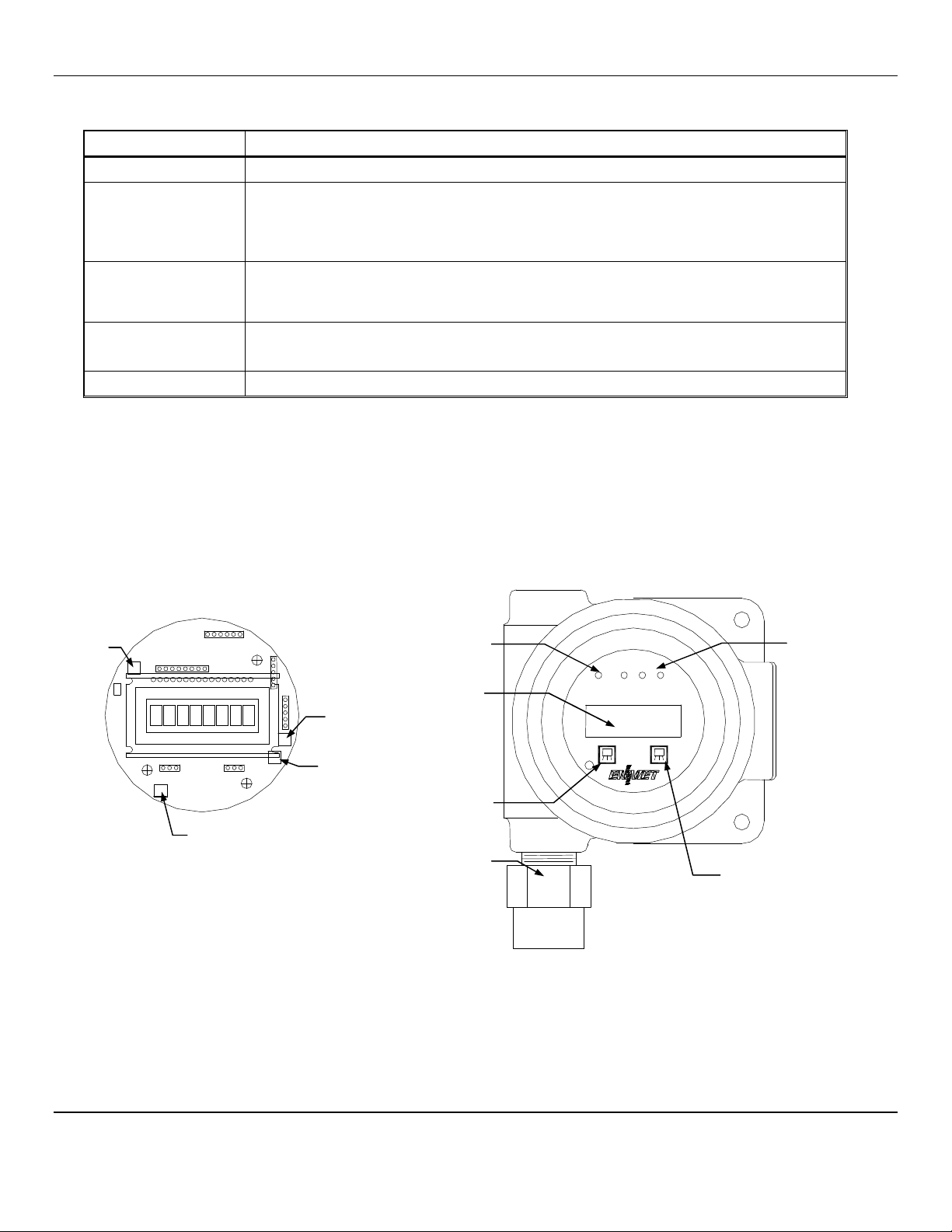
EX-5150-MOS ENMET Corporation
POT 3
See Note
3 Alarm
Power /Fault
M
S
Magnetic switch
Sensor
Sensor ID is stamped
POT 2
Note:
2.0 Features of the EX-5150-MOS
See Figure 1 for location of features:
Feature Description
Display
Gain Potentiometer
(POT)
Visual Alarms
Magnetic Switches
Sensor
LCD: Indicates the level of gas detected by sensor
POT 1: Display contrast adjustment
POT 2: Does Not apply to MOS, not used Do not adjust
POT 3: Does Not apply to MOS, not used Do not adjust
POT 4: MOS Heater Voltage, Do not adjust unless advised by ENMET
LED indicators:
Power / Fault Indicator LED, Green / Red
Alarm (3) Indicator LED, Red
M
ENU
: Advances the instrument display through menus (Zero, Span, Exit)
S
ELECT
: Selects the Zero, Span, Exit menu or sets proper calibration values for Zero or Span
For sensing gas at
PPM
or LEL levels, see Table 3 for sensor types
Magnetic switches control the instrument maintenance functions. The switch locations are indicated by M
ENU
and S
magnetic field pulse is applied by momentarily putting the end of the magnet in proximity to the switch and then removing it.
Referred to as tap. Since the magnetic field penetrates the window, the enclosure cover is not removed in order to perform
calibration.
Three alarm points are preprogrammed into the EX-5150-MOS sensor/transmitters. At each alarm point, an LED on the front
panel is activated. These internal alarm settings are independent of the 4-20mA output alarm values that can be set at a
controller. An optional relay board is available that will activate 0.5 Amp relay contacts at each alarm point, plus a fault relay.
POT 1
Indicator
Indicators
Display
Menu Select
POT 4
ENU
Magnetic switch
See Note
ELECT
. A
Internal PCB View
POT 2 and POT 3 are not
used with EX-5150-MOS
Do Not Adjust
on the sensor collar:
For example 1
12
13
32
XX
Figure 1: EX-5150-MOS Features
2
ELECT
External View
Page 5
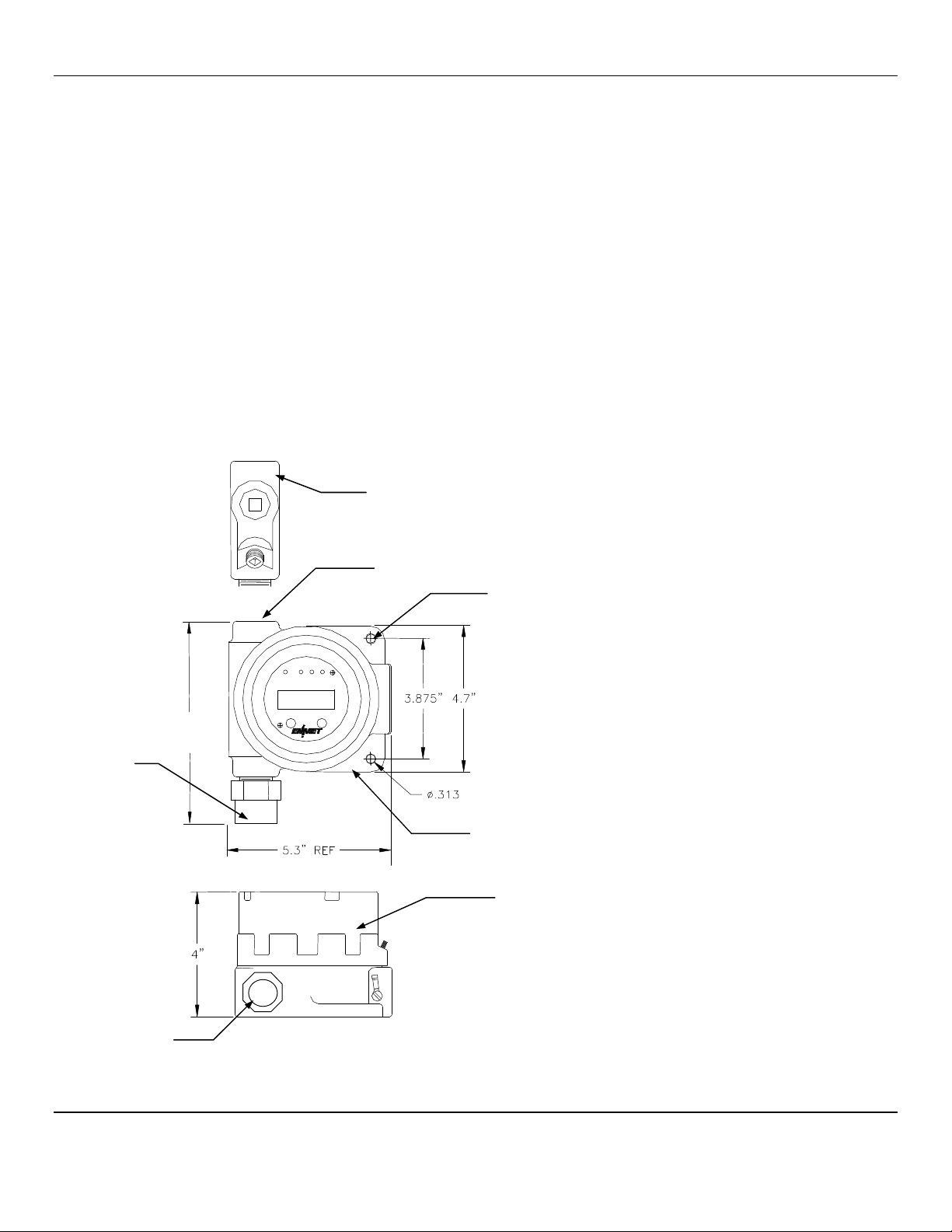
EX-5150-MOS ENMET Corporation
Mounting Holes
Sensor/Transmitter
Sensor/Transmitter
Select
Menu
3.0 Installation of the EX-5150-MOS
C
AUTION
C
AUTION
3.1 Mounting the EX-5150-MOS Enclosure
C
AUTION
:
Area must be declassified during installation.
The ENMET EX-5150-MOS gas sensor/transmitter (S/T) is a 3-wire, 24 VDC, 4-20 mA S/T for the detection of toxic or
combustible gas. The S/T is meant to be used in conjunction with an appropriate power supply and controller. The ENMET
EX-5150-MOS sensor transmitter is in an enclosure rated for use in a Class I, Div. 1, Groups B, C, D, classified area.
Appropriate wiring, conduit and fittings are required for proper installation in a explosion proof rated environment.
: Since the sensor/transmitter detects gas only at the sensor location, pay attention to the possible sources of gas, the
density of the gas, locations where the gas may be confined and locations where the gas may damage or injure
property or personnel, when choosing locations of sensor/transmitters.
Also, take into consideration environmental factors when deciding on S/T location. Avoid locations where the S/T
may be damaged by liquid immersion, excessive heat or other know hazards. Also, take precautions to insure
condensation inside of the conduit does not enter the S/T.
Mount the enclosure, using the two mounting holes provided see Figure 2. Pay particular attention to the source and density of
the gas being detected when choosing the location. Mount the S/T near the ceiling for lighter than air gases /vapors and near
the floor for heavier then air gas/vapors. Contact ENMET if you have questions regarding your application.
: Before connecting S/T to controller remove the power source to controller. Failure to do so may cause damage to
sensitive components.
Optional
Conduit fitting
Typically: ½″ NPT female
Sensor
Sensor
7”
REF.
½″ NPT female
2 places, 0.313″
T
OP VIEW
Enclosure Top View
Enclosure Side View
S
IDE VIEW
Figure 2: EX-5150-MOS Mounting Dimensions
3
Page 6
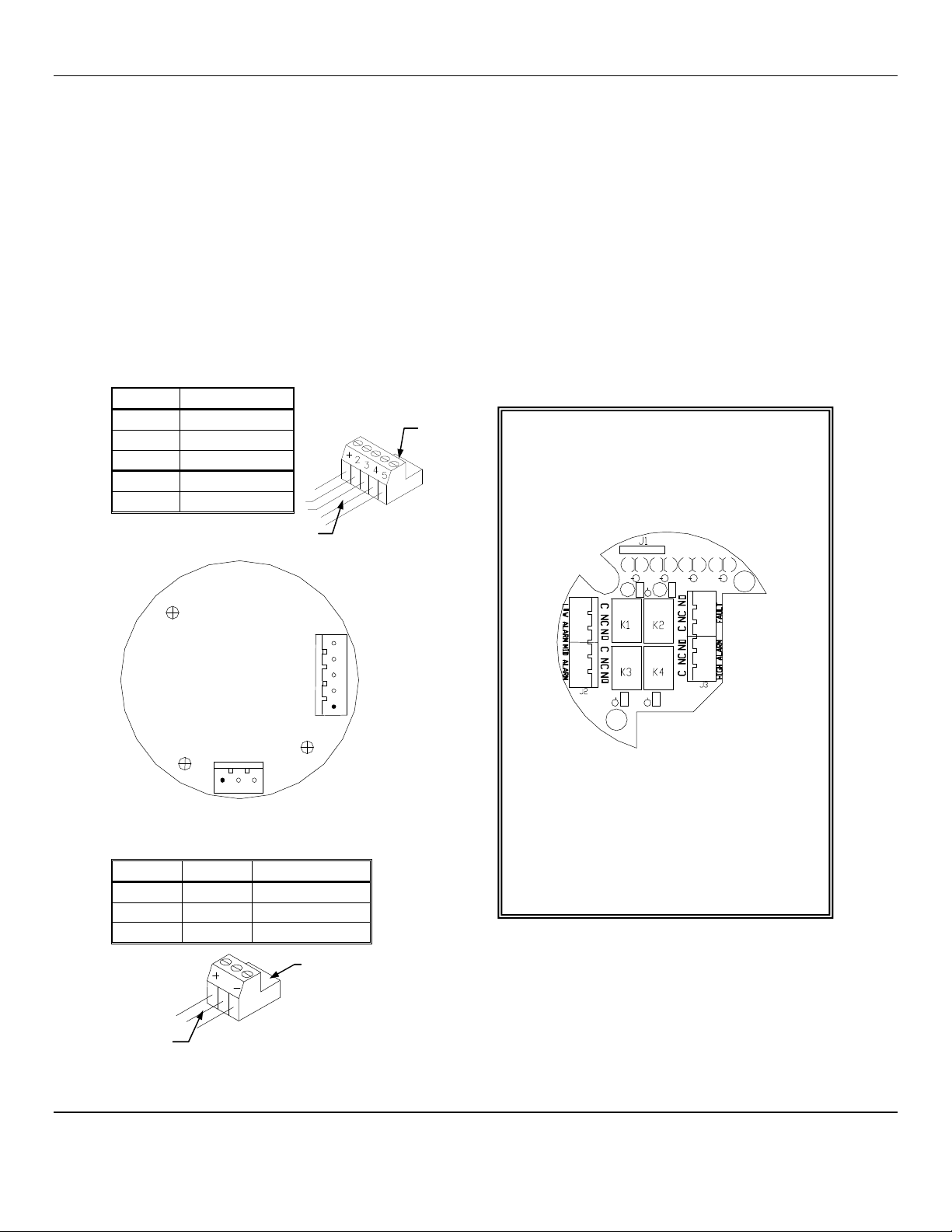
EX-5150-MOS ENMET Corporation
Optional Relay Output Board
: Auxiliary alarms should be powered from
J4
J8
Wires to
Wires to
2
3.2 Wiring the EX-5150-MOS to a Control Unit
C
AUTION
*Contact ENMET for Modbus
Address information
:
Area must be declassified during installation.
Run conduit and 16
AWG
(1.5
2
MM
) wires to the enclosure from the power supply and controller. If the EX-5150-MOS is
installed in a hazardous location as defined by the National Electrical Code, then ALL wiring must be in accordance with the
National code and any local governing codes.
Open the enclosure, and remove the 2 screws that retain the display overlay to the circuit board.
Use caution when removing the over lay. Do not damage the magnetic switches.
Remove the two overlay standoffs and remove the circuit board, exposing the terminal strips on the bottom of the circuit board.
Do not disconnect the circuit board wiring.
Connect the wires from the controller (power supply) to the supplied J4 plug then attach to J4 terminal.
Connect the wires from the sensor to the supplied J8 plug then attach to the J8 terminal.
See Figure 3 for locations
J4 P
LUG – TERMINAL TO CONTROLLER WIRING
Position Function
1 +
4* RS-485 D+
5* RS-485 D–
24 V
DC
power
2 GND
3 4 - 20 mA out
Controller
Plu g J4
To J4
It is recommended that the auxiliary
alarm be powered separately.
Use 14 – 20
AWG
(2.5 – 0.5
When on power the relays are energized.
Relays are rated at 0.5 Amp continuous.
MM
2
) wire.
5
4
3
2
1
1 2 3
Circuit Board Bottom View
J8 P
LUG – TERMINAL TO SENSOR WIRING
Position Function MOS Sensor
1 + Heater Orange
2 Signal Blue
3 – GND Brown
To J8
Sensor
Plu g J8
Relay Output Board Bottom View
N
OTE
an independent power source separate form
the instrument power to avoid alarm failure
due to controller malfunction.
ALL wiring must be in accordance with the
National code and any local governing
codes.
4
Page 7

EX-5150-MOS ENMET Corporation
Sensor/Transmitter
Printed Circuit Board
Display Overlay Screws
(2 places)
Display Overlay Standoffs
Magnetic
Switches
Magnetic Switche
s
Printed Circuit Board (PCB)
Optional
(2 places)
Display
Display Overlay
(2 places)
J4 and J8 Terminals are located on the
bottom side of PCB
Relay Output Circuit Board
Enclosure Cutaway View
Display Overlay
(2 places)
(PCB)
Figure 3: Terminal Positions EX-5150-MOS Sensor/Transmitter
When wiring is complete re-assemble the EX-5150-MOS. Use caution when installing the overlay so as not to damage the
magnetic switches. Put the cover back on the S/T Do Not apply power to the S/T without the cover in place.
5
Page 8

EX-5150-MOS ENMET Corporation
EX-5150
-MOS
W
C, F, P
R
EX
-
5150
73
-
1256
0ppm
0ppmF
0ppmP
0ppmR
0 LEL
4.0 Operation of the EX-5150-MOS
It is best to have the EX-5150-MOS transmitters powered up and operational for 24 hours before applying calibration or test
gas to them.
When the EX-5150-MOS transmitter is first powered up, it goes through a series of momentary screens, which identify the
instrument model number, serial number and software revision. After all of the momentary screens have been displayed, the
instrument arrives at the Main Gas Display showing the gas concentration and unit of measurement.
Depending on transmitter configuration and calibration condition, the furthest right character in the display may flash a letter
indicating the instrument status. See the Section 4.1.2 below.
4.1 Start up
4.1.1 Typical Start Up
When power is supplied to the EX-5150-MOS, the S/T will display the following sequence of information:
N
OTE
:
Software revision may cause variations of display output.
Example of Display Function
The instrument: Serial Number
The instrument: Software Revision
S/W X.X
The instrument: Model
Note MOS is not displayed
IF the right most character is a flashing
0ppmW
For Toxic Gas
IF the right most character is a flashing
4.1.2 Alternate Start Up
Depending on EX-5150-MOS S/T configuration and calibration condition, the furthest right character in the display may flash
a letter indicating the instrument status. See the table below.
Purging occurs automatically for instruments with sensors that require purging. Purge will occur for 5 minutes on instrument
start-up, followed by a 5-minute recovery period. At the end of the recovery period, the transmitter should be ready for
operation. If additional purge time is required, refer to Section 4.1.3 for more information.
Example of Display (may also display 0 LEC) Function
IF the right most
character is a flashing C
IF the right most
character is a flashing F
IF the right most
character is a flashing P
IF the right most
character is a flashing R
OR
OR
0 LEW
0ppmC
The instrument is in Warm-up mode
This should last about 1 minute
The Signal Output is held at 4mA during warm-up
The instrument: Normal Display Mode
Measurement of target Gas
or
See Section 4.1.2
The last calibration of the instrument was invalid
The instrument must be recalibrated
There is a sensor fault
The sensor is being purged:
This function is required for certain sensor types
The duration of purge cycle varies with sensor type
The Signal Output is held at 4mA during purge
The instrument is in Recovery mode after completing the
purge cycle
This should take about 5 minutes
6
Page 9

EX-5150-MOS ENMET Corporation
4.1.3 Purge
Purging is a function that temporarily increases the sensor heater voltage to clean off contaminants. Some sensors operate at
higher heater voltages where purging is not required. The EX-5150-MOS S/T is configured at the factory for the installed
sensor purging requirements.
Purge times vary form 5 – 25 minutes depending on the sensor installed.
Some sensors require additional purge time after start up. Particularly if the sensor is new or the system powered down for an
extended period of time.
To initiate a purge: Turn the power off and back on. This will initialize a purge cycle.
See Figure 5 for the Operational portion of the Maintenance Menu Flow Chart.
4.2 Normal Display Mode
When the EX-5150-MOS is installed as described in section 3, and in clean air, the POWER green LED is on, the display is lit
and the information on the display is measurement of the target gas detected by the EX-5150-MOS. The red alarm and fault
LEDs are not lit.
To advance through displays of operational information tap the magnet over the M
N
OTE
:
Software revision may cause variations of display output.
See sequence of operational information below:
Display Measurement of the target gas
Tap the magnet over the M
ENU
button
S
ELECT
0LEL
M
ENU
Display indicates Alarm 1 Set point
Tap the magnet over the M
ENU
button
S
ELECT
A1: 10
M
ENU
S
Display indicates Alarm 2 Set point
Tap the magnet over the M
ENU
button
A2: 20
M
ENU
ELECT
Display indicates Alarm 3 Set point
Tap the magnet over the M
ENU
button
S
ELECT
A3: 50
M
ENU
Display indicates mA Span range
(Full Scale)
Tap the magnet over the M
ENU
button
S
ELECT
mA: 100
M
ENU
Display returns to gas measurement
ENU
button.
No Function for the
S
ELECT
in this mode
button
Operational Display Flow Chart
4.2.1 Alarm Conditions EX-5150-MOS
There are three alarm set points available. These alarm set points can be changed within limits; see the maintenance section of
this manual for the procedure.
If the gas concentration increases above that of the alarm set point, the associated red LED is lit.
7
Page 10

EX-5150-MOS ENMET Corporation
5ppm
Exit
5LEL
5.0 Maintenance of the EX-5150-MOS
C
AUTION
C
AUTION
5.1 Maintenance Menu
:
Do not open the
: Do Not Attempt A Span Procedure Without Calibration Gas Applied to The Sensor; if this is done, the S/T is forced
into a calibration fault mode.
Magnetic switches control the M
display panel, see Figure 3. The M
numbers such as alarm points, calibrations gas, etc. The S
Most maintenance functions are controlled by simple taps of the supplied magnet on the transmitter glass, below the M
S
ELECT
boxes on the front panel.
To enter the maintenance menu hold the magnet over the M
Table 1 indicates the maintenance menu sequence see Figure 5 for a detailed maintenance menu flow chart.
EX-5150-MOS S/T
ENU
and S
ELECT
ENU
switch is used to display the various menu options and make incremental changes to
in a classified area.
functions. The M
ELECT
ENU
ENU
switch is used to select that option, set zero or span digit.
switch for 2 to 4 seconds
and S
ELECT
switch locations are indicated on the
Table 1: EX-5150-MOS Maintenance Menus Sequence
Example of Display Function
OR
Hold the magnet over M
The Power/Fault LED will flash Green – Red to indicate the EX-5150-MOS is in Maintenance Mode
Tap the magnet over the M
ENU
switch for 2 – 5 seconds to enter the Maintenance Menu
ENU
switch to advance to the Zero procedure
Zero
Normal Display Mode
Measurement of target gas
To exit the maintenance Menu and return to the Normal
Display Mode:
If intended function Tap the magnet over S
For adjusting Zero:
If intended function Tap the magnet over S
ELECT
ELECT
switch
switch
ENU
and
Tap the magnet over the M
Span
Tap the magnet over the M
Alarm1
ENU
switch to advance to the Span procedure
ENU
switch to advance to each Alarm set point procedures
Alarm2
For adjusting the Span:
If intended function Tap the magnet over S
For adjusting the Alarm 1, 2 and 3 set points:
If Intended function Tap the magnet over S
Alarm3
Tap the magnet over the M
mA Span
Taping the M
You must Tap the S
N
OTE
: If the S/T fails to respond, the magnet may have become weak and may need to be replaced.
ENU
switch without taping the S
ELECT
ENU
switch to advance the mA Span set point procedure
For adjusting the mA Span set point:
If intended function Tap the magnet over S
ELECT
switch will allow you to cycle through the menu options.
switch in order to change the desired operation.
8
ELECT
ELECT
ELECT
switch
switch
switch
Page 11

EX-5150-MOS ENMET Corporation
See insert below for
5.2 Calibration of the EX-5150-MOS
Calibration is the process of setting the instrument up to read accurately when exposed to a target gas. The Zero function sets
the clean air reference point and the Span function sets the sensitivity of the instrument.
Initial Calibration: Wait 24 hours after initially supplying power to the EX-5150-MOS sensor/transmitter (S/T) before initial
calibration. The S/T has been precalibrated at the factory, and initial field calibration should result in only fine tuning to circuit,
as well as a way to check that installation is successful. It is not necessary to open the enclosure to make adjustment. The
calibration functions are operated with magnets from outside the enclosure through the
MENU
and
SELECT
switches. Do Not
open the S/T unless the area is de-classified.
Calibration Zero and Span functions are two separate procedures. They operate independently of each other. It is
recommended that the Zero procedure be done prior to the Span procedure. ENMET Corporation recommends at least
quarterly calibration of the EX-5150-MOS transmitters.
Calibration equipment is available from ENMET Corporation to calibrate the EX-5150-MOS sensor/transmitters. A
calibration adapter will have a fitting for the gas cylinder on one side, and a cover to go over the sensor housing on the other.
Generally, a cylinder of 20.9% Oxygen is used to provide a fresh air reference or Zero point for the calibration. Another
cylinder is used to provide the Span reference point for calibration. Depending on the instrument calibration, the Span gas may
be the same gas that the instrument is calibrated to display, or it may be another gas, which ENMET has found to have a similar
response. Sensors require a humidified calibration gas sample. Fill the humidifier bowl, half way up with clean fresh water
prior to attaching the Zero or Span gases. Be careful not to let the humidifier bowl tip, allowing water to enter the gas delivery
tubing. See Table 3 for standard and Non-standard calibration gases.
Menu
Select
Calibration Cover
Menu
proper gas flow
Humidifier
N
F
TO C
AL COVER
& S
ENSOR
Humidifier Top View
OTE
: Gas flow is opposite to arrow on humidifier
ROM
R
EGULATOR &
G
AS CYLINDER
Regulator
Gas Cylinder
Figure 4: Calibration Adapter EX-5150-MOS Sensor/Transmitter
9
Page 12

EX-5150-MOS ENMET Corporation
Table 3: Standard and Non-Standard Calibration Gas
Gas Range Alarm 1* Alarm 2* Alarm 3*
Sensor
Part Number
Span
Calibration Gas
Gas Type/ Standard
Methane
Propane
Butane
Methyl Chloride
Carbon Monoxide
Hydrogen Sulfide
Hydrogen
0 – 50
%LEL
0 – 50
%LEL
0 – 50
%LEL
0 – 400
PPM
0 – 400
PPM
0 – 100
PPM
0 – 1000
PPM
10% LEL 20% LEL 40% LEL 03033-813 20% LEL Methane 20% LEL Methane
10% LEL 20% LEL 40% LEL 03033-813 20% LEL Propane 20% LEL Propane
10% LEL 20% LEL 40% LEL 03033-813 20% LEL Butane 20% LEL Butane
100 PPM 200 PPM 300 PPM 03033-812
35 PPM 50 PPM 100 PPM 03033-109
10 PPM 20 PPM 50 PPM 03033-812
200 PPM 500 PPM 800 PPM 03033-813 800 PPM Hydrogen 800 PPM Hydrogen
100 PPM
Methyl Chloride
100 PPM
Carbon Monoxide
100 PPM
Carbon Monoxide
Gas Type/ Non – Standard
Considered Special Calibrations, use for examples only. Consult ENMET for specifications and availability.
Ammonia
Freon 134A
Freon 12
Freon 22
Acetone
Methylene Chloride
*N
OTE
: These internal sensor/transmitter alarms are independent of the 4-20mA Controller alarm point settings.
0 – 300
PPM
0 – 2000
PPM
0 – 2000
PPM
0 – 2000
PPM
0 – 2000
PPM
0 – 200
PPM
150 PPM 300 PPM 300 PPM 03033-019 300 PPM Ammonia
500 PPM 1000 PPM 1500 PPM 03032-832 2% LEL Methane 1200 PPM Freon 134
500 PPM 1000 PPM 1500 PPM 03032-832
500 PPM 1000 PPM 1500 PPM 03032-832 2% LEL Methane 730 PPM Freon 22
500 PPM 750 PPM 1000 PPM 03033-813 500 PPM Hydrogen 1150 PPM Acetone
25 PPM 50 PPM 100 PPM 03033-812
300 PPM
Carbon Monoxide
100 PPM
Methyl Chloride
Calibration
Point
100 PPM
Methyl Chloride
100 PPM
Carbon Monoxide
20 PPM
Hydrogen Sulfide
See Addendum
Ammonia Calibration
1200 PPM Freon 12
140 PPM Methylene
Chloride
10
Page 13

EX-5150-MOS ENMET Corporation
Sensor Type
Calibration Gas Concentration
Calibration Gas Application Time
5.2.1 Zero Adjust
A ZERO function should be performed only when the EX-5150-MOS sensor/transmitter is exposed to fresh air. If the air at
the sensor is in question, use a cylinder of 20.9% oxygen to provide a clean air reference. Attach the cylinder to the calibration
adapter, fill the humidifier bowl halfway with water and allow gas to flow over the sensor for 3 – 4 minutes.
Enter the maintenance menu by placing the magnet over M
ENU
switch for 2 to 4 seconds. See Figure 5, EX-5150-MOS
Maintenance Menu flow chart.
The second menu available is the Zero.
Tap the S
ELECT
switch to perform a Zero.
If the Zero is successful, Cal OK appears on the display and in 1 – 2 seconds, display will change to Span.
If you wish to Span the sensor Tap the S
If you wish to Exit the maintenance menu, Tap M
ELECT
switch you are now ready to apply gas. Proceed to gas span step 2
ENU
switch until Exit is displayed, then tap S
ELECT
switch to return to
the instrument Normal Gas Display
If the Zero is Not successful, sensor is outside of safe parameters to be zeroed, the display will read Bad Zero. Repeat
Section 5.2.1 Zero Adjust making sure to use a cylinder of 20.9% Oxygen.
5.2.2 Gas Span
It is recommended that the Zero Function be performed first.
Enter the maintenance menu. See Figure 5, EX-5150-MOS Maintenance Menu flow chart.
1. Tap the M
2. Tap the S
and a signal level.
N
OTE
:
The M
The S
3. Attach the associated calibration gas cylinder to the regulator and calibration cover. See to Figure 3.
4. Open the valve to apply the calibration gas to the sensor.
5. Watch for the signal level to stabilize. Refer to Table 4 for typical response times.
6. Once the signal level has stabilized, the EX-5150-MOS will automatically lock in the calibration data and:
If the Span is successful, Cal OK appears on the display momentarily, then advances to Alarm 1. Remove calibration
gas. To exit maintenance menu tap the M
ENU
switch once to show Span on the display.
ELECT
switch to perform a Span procedure. The display will alternate between the calibration gas concentration
You can change the Calibration Gas Level. H
ENU
switch changes digit indicated by underscore cursor
ELECT
switch locks underscored digit and moves to next digit
ENU
OLD
the magnet over the S
ELECT
switch for 2 – 4 seconds
switch until Exit appears, then tap the S
ELECT
switch.
If the sensor is outside of acceptable parameters, Bad Span is displayed momentarily, then returns to Span.
Remove calibration gas. Tap the M
ENU
switch until Exit appears, then tap the S
ELECT
switch. Check span gas and
repeat calibration in 30 – 60 minutes.
If the sensor did not respond to gas, Same mV is displayed momentarily, then returns to Span.
Remove calibration gas, tap the M
ENU
switch until Exit appears, then tap the S
ELECT
switch and try calibration
again in 30-60 minutes.
If the sensor will not calibrate See Section 5.4.
N
OTE
: Some software revisions require the S
ELECT
switch be tapped to accept the signal.
7. Calibration is complete.
Table 2: Calibration Time
MOS PPM
MOS % LEL
5.2.3 Exit Maintenance Menu
Exit maintenance, by tapping on the M
instrument Normal Gas Display.
ENU
switch until Exit appears on the display. Tap the S
11
3 – 4 minutes
1 – 2 minutes
ELECT
switch to return to the
Page 14

EX-5150-MOS ENMET Corporation
Zero
Cal OK
If
the Zero signal is within Preset Specs the EX
-
5150-MOS will
MOS will
100
To
Apply
PV:
0
20
Bad Sens
Span
OR
M
H
M
S
Select
SetTD
sec
0
SetTD
sec
0
Alarm1
10
SetTD
sec
0
Alarm2
Normal Display Mode
5ppm
ENU
Exit
M
ENU
Tap the magnet over the M
OLD
the magnet over the
ENU
to enter the Maintenance Menus
S
ELECT
Tap the
Display Mode.
ELECT
switch to return to the Normal
See Section 5.2.3
ENU
switch to cycle through Maintenance Menus
switch for 2 – 4 seconds
Menu
M
ENU
M
M
ENU
M
ENU
Alarm3
ENU
S
ELECT
PV: 0
OR
Bad ZERO
S
ELECT
Same mV
Cal OK
OR
Λ
Λ 20
Λ 50
S
ELECT
Tap the S
display Cal OK, See Section 5.2.1
If the Zero signal is not within Preset Specs the EX-5150-
display Bad ZERO
N
OTE
: Some software revisions require the S
tapped to accept the signal.
N
OTE
: You can change the Calibration Gas Level.
S
ELECT
The M
ENU
The S
ELECT
ELECT
switch to initiate Zero adjustment
H
OLD
the magnet over the S
switch changes digit indicated by underscore cursor
switch locks underscored digit and moves to next digit
ELECT
ELECT
switch
See Section 5.2.2
Calibration Gas until signal value becomes
stable (about 1 to 4 minutes) See Figure 4
If cal is good display will indicate OK or Same
If cal is not within preset “range” display will
indicate Bad Sens
N
OTE
: Some software revisions require the S
ELECT
be tapped to accept the signal.
To change Alarm set points:
Tap Menu switch until Alarm to be changed is displayed
Tap Select switch to display the set point
The M
ENU
cursor
The S
moves to next digit
If change is not within range display returns to first digit
If change is within range display moves to Set Time Delay
Use M
delay. Between 0 and 5 seconds is allowed
If change is within range display moves to next menu
Λ - Indicates increasing alarm
V - Indicates decreasing alarm
switch: changes digit indicated by underscore
ELECT
switch: locks in the underscored digit and
ENU
and S
ELECT
switches as above to change time
switch be
switch
M
ENU
mA Span
M
ENU
return to Normal Gas Display:
Tap M
ENU
Then tap S
S
ELECT
To change mA Span set point:
Tap the M
Tap the S
The M
The S
ENU
switch until mA Span is displayed
ELECT
switch to display the set point
ENU
switch changes digit indicated by underscore cursor
ELECT
switch locks underscored digit and moves to next digit
switch until EXIT is displayed
ELECT
switch
Figure 5: EX-5150-MOS Maintenance Menu Flow chart
12
Page 15

EX-5150-MOS ENMET Corporation
5.3 Heater Voltage Settings
Heater Voltages are necessary for MOS sensors. They are preset at the factory and should not require field adjustment.
Do not adjust these voltages unless specifically instructed to do so by ENMET Corporation Technical Support Staff.
C
AUTION
: Improper adjustment of heater voltages can damage sensors voiding any warranties and also alter the operating
characteristics of the sensor in such a way that the EX-5150-MOS may not respond to it’s target gas.
5.4 Sensor Replacement
C
AUTION
Sensors should be replaced when they can no longer be calibrated. Replacement sensor part numbers are listed in Section 6.0
of this manual. If you do not know the proper part number for your sensor, be sure to have the EX-5150-MOS serial number
available when contacting your Distributor or ENMET Corporation Technical Support.
To replace a sensor, it is necessary to open the transmitter housing.
Remove the overlay and screws retaining the PC Board in the enclosure. Refer to Section 3.2, Figure 3.
Remove the sensor connector J8 and sensor
Wire in the new sensor. Refer to the wiring Table in Section 3.2, Figure 3.
After the new sensor has been installed, it is suggested to allow the sensor to stabilize for 24 hours.
A Factory calibration must be performed.
After entering the Maintenance menu, advance to the Zero menu. Then while viewing the Zero menu, hold the magnet over the
M
After 2-4 seconds, an F will appear on the far right hand side of the display. The F indicates that the instrument is in Factory
mode.
Perform the calibration Zero and Span procedures as outlined in Section 5.2. Be sure that the F is present when selecting the
Zero and Span functions.
The Factory calibration sets a calibration window for future standard instrument calibrations.
Only perform a factory calibration when installing a new sensor!!
: Area must be declassified during sensor replacement.
ENU
switch for 2-4 seconds.
6.0 Replacement Part Numbers
ENMET replacement part numbers:
Description Part Number
For EX-5150-MOS p/n 10014-008
Sensor, 12 03033-812
Sensor, 13 03033-813
Sensor, 32 03032-832
Sensor, 19 03033-019
For EX-5150-MOS p/n 10014-009
Sensor, 1 03033-109
Regulator 03700-001
Overlay 06000-058
Magnet 50030-001
Calibration Gas, Consult ENMET Distributor or ENMET Corp.
N
OTE
: See Table 3 for sensor part number and calibration gas reference.
N
OTE
: See Figure 1 for location of marking on sensor.
13
Page 16

EX-5150-MOS ENMET Corporation
7.0 WARRANTY
ENMET warrants new instruments to be free from defects in workmanship and material under normal use for a period of one
year from date of shipment from ENMET. The warranty covers both parts and labor excluding instrument calibration and
expendable parts such as calibration gas, filters, batteries, etc... Equipment believed to be defective should be returned to
ENMET within the warranty period (transportation prepaid) for inspection. If the evaluation by ENMET confirms that the
product is defective, it will be repaired or replaced at no charge, within the stated limitations, and returned prepaid to any
location in the United States by the most economical means, e.g. Surface UPS/FedEx Ground. If an expedient means of
transportation is requested during the warranty period, the customer is responsible for the difference between the most
economical means and the expedient mode. ENMET shall not be liable for any loss or damage caused by the improper use of
the product. The purchaser indemnifies and saves harmless the company with respect to any loss or damages that may arise
through the use by the purchaser or others of this equipment.
This warranty is expressly given in lieu of all other warranties, either expressed or implied, including that of merchantability,
and all other obligations or liabilities of ENMET which may arise in connection with this equipment. ENMET neither assumes
nor authorizes any representative or other person to assume for it any obligation or liability other than that which is set forth
herein.
NOTE: When returning an instrument to the factory for service:
Be sure to include paperwork.
A purchase order, return address and telephone number will assist in the expedient repair and return of your unit.
Include any specific instructions.
For warranty service, include date of purchase
If you require an estimate, please contact ENMET Corporation.
There are Return for Repair Instructions and Form on the last pages of this manual. This Form can be copied or used as needed.
Manual Part Number
80003-097
MCN-313, 01/21/04
MCN-325, 11/08/04
MCN-362, 12/05/06
MCN-403, 07/07/08
MCN-414, 03/25/09
14
Page 17

EX-5150-MOS ENMET Corporation
Addendum: Ammonia Calibration
Calibration Procedure for EX-5150-MOSAmmonia
The EX-5150-MOSAmmonia sensor requires special calibration techniques that are not common with other gases.
All MOS sensors require at least 15% RH for proper operation. RH of 50% or greater is ideal for MOS sensor calibration. The
common technique for humidifying dry gas from a cylinder is to bubble it through a humidifier assembly. However, ammonia
is readily absorbed in water.
ENMET Corporation has supplied a special calibration adapter for ammonia that allows the humidifier bowl to be 1/3 full of
water, but not bubble the gas sample. Instead the gas sample is passed over the water. It is still able to pick up enough
humidity to properly calibrate the sensor, but not enough to lose all of the ammonia calibration gas.
For up to 0 – 500 ppm range Ammonia transmitters, the proper calibration gas cylinder is approximate 300 ppm NH3 in air.
While flowing the 300 ppm ammonia through the calibration adapter humidifier assembly, approximately 200 ppm is the
actual concentration going to the sensor, the difference being absorbed by the water surface. See the cylinder for the
humidified output.
Open the valve on the calibration adapter regulator, and attach the calibration cup to the sensor. Verify that the gas sample is
passing over the water by looking for gentle ripples on the water surface and not bubbling. Flow rate is preset by the regulator
and needs no adjustment. Apply the calibration gas for four minutes. At the end of four minutes, use the magnet and
S
ELECT
switch to make the display read the humidified output +/- 20 ppm.
Fresh clean water must be used for each calibration.
TAP
the
Notes:
15
Page 18

PO Box 979
680 Fairfield Court
Ann Arbor, Michigan 48106-0979
734.761.1270 Fax 734.761.3220
Returning an Instrument for Repair
ENMET instruments may be returned to the factory or any one of our Field Service Centers for regular repair
service or calibration. The ENMET Repair Department and Field Service Centers also perform warranty
service work.
When returning an instrument to the factory or service center for service, paperwork must be included which
contains the following information:
A purchase order number or reference number.
A contact name with return address, telephone and fax numbers
Specific instructions regarding desired service or description
of the problems being encountered.
Date of original purchase and copy of packing slip or invoice
for warranty consideration.
If a price estimate is required, please note it accordingly and be
sure to include a fax number.
Providing the above information assists in the expedient repair and return of your unit.
Failure to provide this information can result in processing delays.
ENMET charges a one hour minimum billing for all approved repairs with additional time billed to the closest
tenth of an hour. All instruments sent to ENMET are subject to a minimum evaluation fee, even if returned
unrepaired. Unclaimed instruments that ENMET has received without appropriate paperwork or attempts to
advise repair costs that have been unanswered, after a period of 60 days, may be disposed of or returned
unrepaired COD with the evaluation fee.
Service centers may have different rates or terms. Be sure to contact them for this information.
Repaired instruments are returned by UPS/FedEx Ground and are not insured unless otherwise specified. If
expedited shipping methods or insurance is required, it must be stated in your paperwork.
Note: Warranty of customer installed components.
If a component is purchased and installed in the field, and fails within the warranty term, it can be
returned to ENMET and will be replaced, free of charge, per ENMET’s returned goods procedure.
If the entire instrument is returned to ENMET Corporation with the defective item installed, the item will
be replaced at no cost, but the instrument will be subject to labor charges at half of the standard rate.
Page 19

Mailing Address:
Shipping Address:
Repair Return Form
ENMET Corporation
PO Box 979
Ann Arbor, Michigan 48106
ENMET Corporation
Attn: Repair Department
680 Fairfield Court
Ann Arbor, Michigan 48108
Phone Number: 734.761.1270
FAX Number: 734.761.3220
Your Mailing Address:
Contact Name: __________________________ Your Phone: _______________________
Your PO/Reference Number: _______________ Your FAX: _______________________
Your Shipping Address:
Payment Terms: K COD
(Check one) K VISA / MasterCard______________________ ________ ________
Card number Expiration Card Code
K American Express______________________ ________ ________
Card number Expiration Card Code
Name as it appears on the credit card___________________________________
Return Shipping Method:
K UPS: K Ground K 3 Day Select K Next Day Air K ND Air Saver K 2-Day Air
K UPS Account number: ________________________
K Federal Express: K Ground K Express Saver K P-1 K Standard K 2-Day Air
K FedEx Account number: ________________________
Would you like ENMET to insure the return shipment?
K No K Yes Insurance Amount: $_________________
