

1
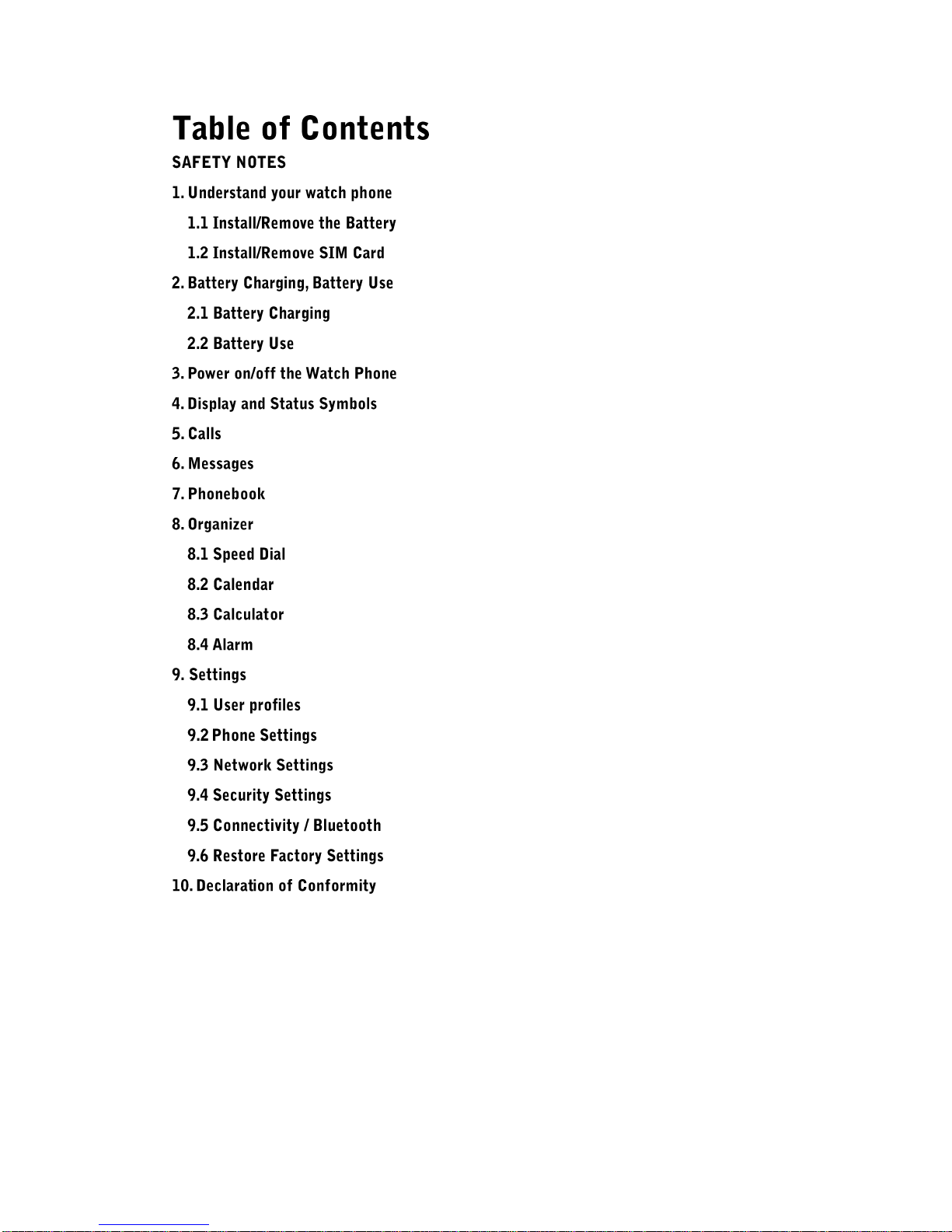
2
............................................................................................................................. 3
................................................................................................. 4
................................................................................................ 6
................................................................................................... 8
................................................................................................. 9
................................................................................................................. 9
......................................................................................................................... 10
.............................................................................................. 11
................................................................................................... 11
............................................................................................................................................ 12
................................................................................................................................... 13
................................................................................................................................ 14
................................................................................................................................... 15
........................................................................................................................... 15
.............................................................................................................................. 15
........................................................................................................................... 15
................................................................................................................................... 15
..................................................................................................................................... 16
....................................................................................................................... 16
................................................................................................................... 16
............................................................................................................... 16
............................................................................................................... 16
.................................................................................................. 17
.................................................................................................. 17
.................................................................................................... 18

3
Safety Precaution
This section includes some important notes for safety and effective
operation, Please read the safety precautions carefully to ensure the
correct use of your watch phone.
1. If conditions permit, please stop the car to make/answer calls while
driving.
2. Although the phone is a rugged device, avoid dropping, crushing,
bending or hitting your watch phone.
3. In some places with special requirements, such as hospitals or health
care places, please note restrictions on the use of watch phone, and
turn off the watch phone when required.
4. Do not switch on your watch phone when it is prohibited to use phones
or when the phone may cause interference or danger.
5. Only qualified personnel are allowed to repair or disassemble the
watch phone.
6. Do not carry your watch phone in any area with risk of potential
explosion, such as gas, fuel stations or any places storing or
transferring chemicals.
7. Some electronic equipment may produce electromagnetic
interference or shield to the cell phone signal, such as electronic
vehicle system; if necessary, please consult the equipment's
manufacturer before using them.
8. Keep your watch phone and its accessories away from young children.
Do not allow children to use your watch phone without guidance.
9. Avoid battery short-circuit, Do not dismantle or modify the battery, or
put the battery in any high-radiation or high temperature environment.
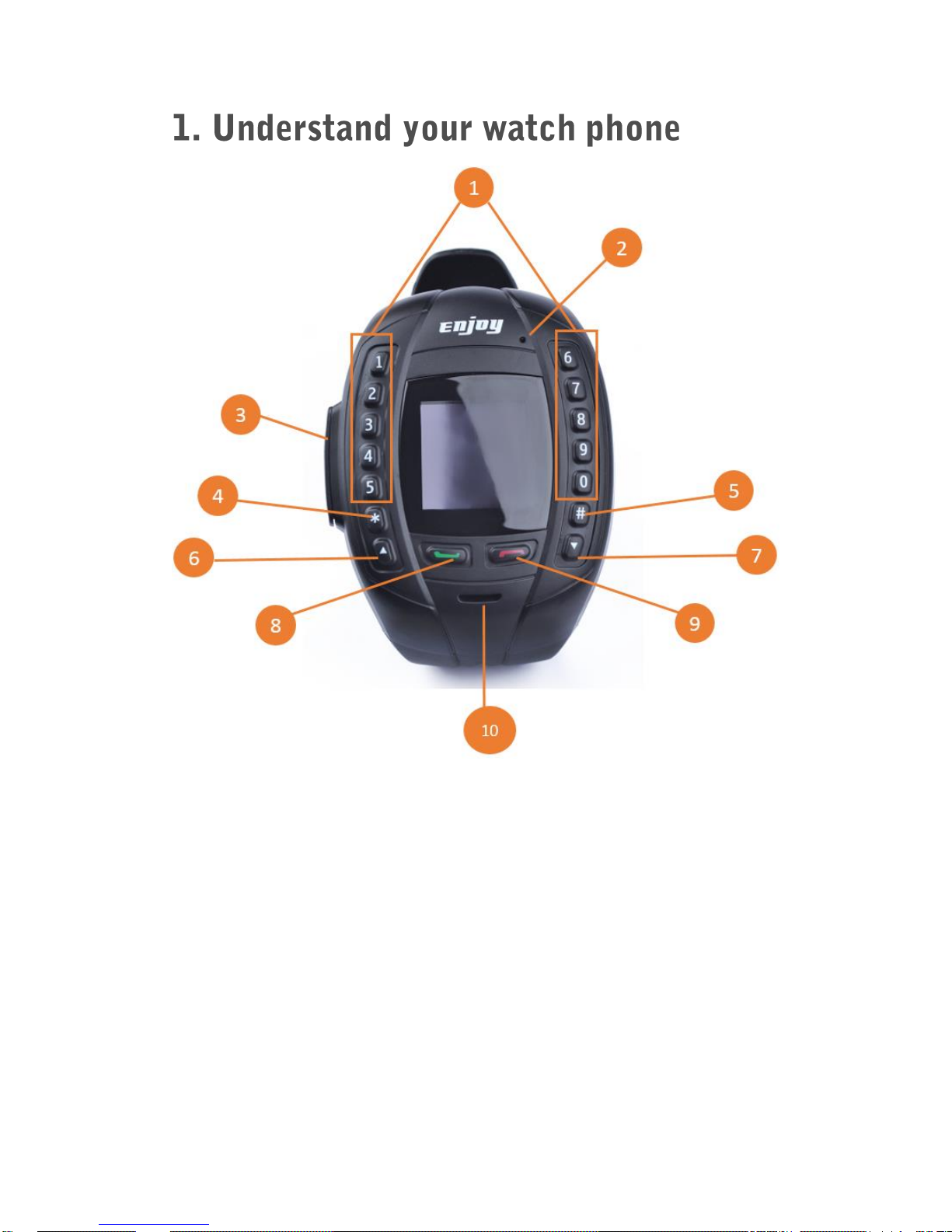
4
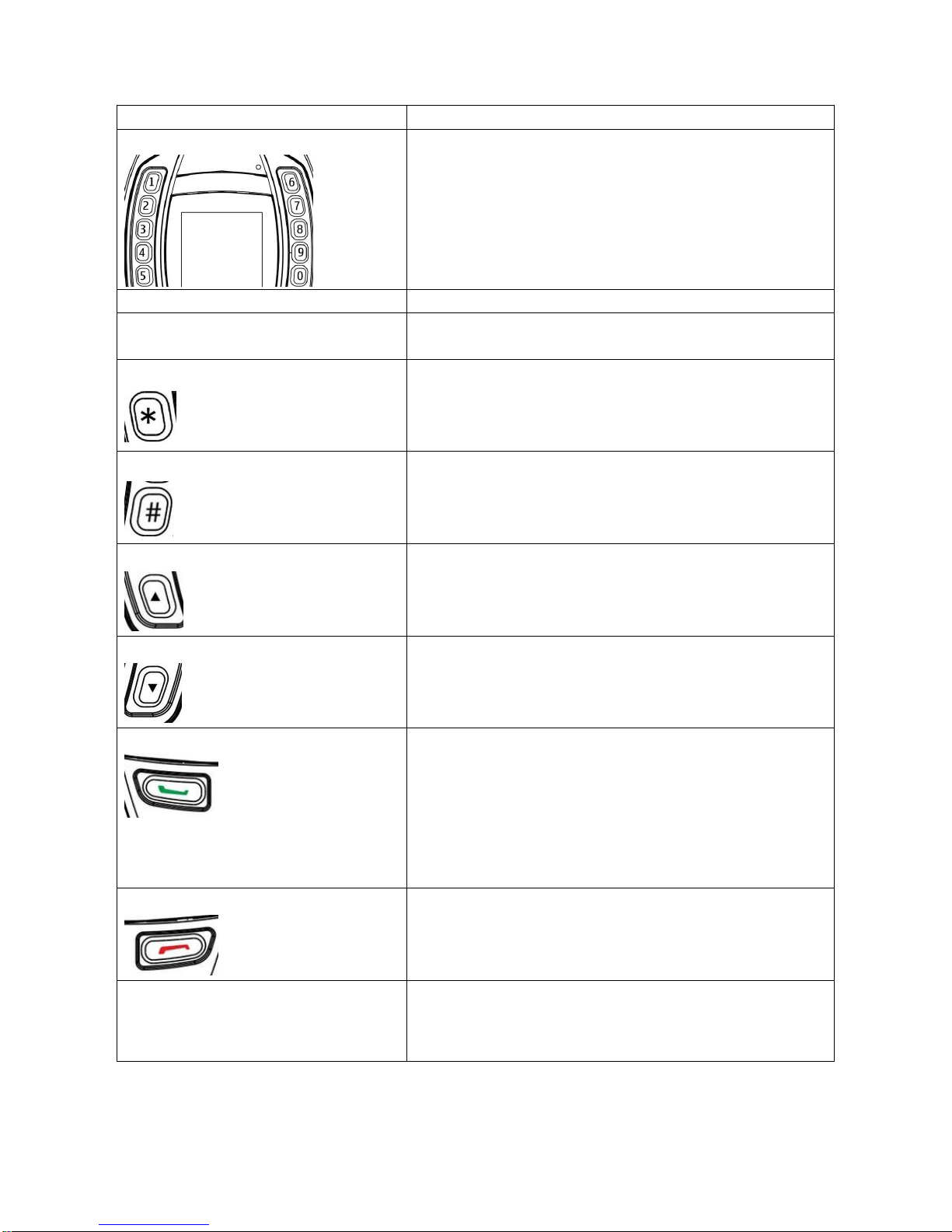
5
Key
Functions
1. Numerical keys
1. Enter number in numerical input method.
2. Enter letters in letter input method. Each key
represents corresponding letters.
1: symbol; 2: ABC; 3: DEF;
4: GHI; 5: JKL; 6: MNO;
7: PQRS; 8: TUV; 9: WXYZ
2. Microphone
Transfer sound.
3. Micro USB port
Connect with USB cable, and then connect to
charger or computer.
4. * key
To select symbol in input mode.
5. # key
1. When the phone is in standby mode, press it
and the silent mode is activated.
2. Change input method in input mode.
6. Up key
Scrolling up menu options.
7. Down key
Scrolling down menu options.
8. Answer key / Unlock key
1. Long press to unlock the phone
2. When the phone is in standby mode, press to
enter main menu.
3. Used as an “OK” button to select menu
options.
4. To make calls and answer incoming calls
9. Power key / Back key
1. Long press to power ON/OFF the phone.
2. Press to return to the previous screen.
3. Ends current connected or incoming calls.
4. To delete or clear number or letter.
10. Earpiece
Deliver sound.

6
1. Remove the back cover using screw driver in the box.
2. Take off the back cover and place it aside carefully.

7
3. Insert battery: Put the battery in the battery slot with its 3 metal
contacts pointing to the metal bolts on the watch phone. Then fix the
back cover by screwdriver. Please make sure that the screws are
tight enough to lock the compartment properly.
4. Remove battery: Grip the top of the battery and lift it up to take it out
from the battery compartment.
5. Note: Before removing the battery, please turn off your watch phone
and unplug the charger. Use only qualified batteries. To avoid water
damages please take care that the battery cover is completely closed
and the screws are firmly fixed.

8
1. Remove back cover and battery.
2. Insert the SIM card into the card slot as shown below.
3. Note: The contact points and SIM card may easily be damaged if
carelessly removed and inserted. Please be careful when
removing/inserting the SIM card.

9
Before charging: Make sure that the battery has been properly inserted.
New battery will achieve optimal performance after fully charging and
discharging several times. When the battery is exhausted, please
recharge it, excessive discharge can damage your battery. Please use
EnjoyTone chargers and cables. Unapproved equipment may cause
damage to the battery or device. If the battery is discharged deeply, the
battery indicator will appear a few minutes later.
1. Connect the USB cable that came with your watch phone to the
charger.
2. Open the USB port cover. Connect the USB cable to the USB port of
your phone.
3. Insert the other end of the cable into the wall charger and insert into
an electrical socket.
4. When charging is complete, remove the cable from the device and
then remove the wall charger.
Charging:
Charging finished:

10
Battery performance is influenced by many factors, including your carrier
network configuration, signal strength, the temperature while using the
device; the functions you choose and use, accessories and voice, data
or other application mode.
If the battery has not been used for a long period of time or the power
battery is very low, it may take some time to show it is charging.
Over time, the battery will not hold a charge for as long as it did when it
was new. When the battery life becomes noticeably shorter than usual
after being charged properly, replace the battery with a new one of the
same type.
Warning: Any kind of battery short circuit may cause explosion, fire or
personal injury and other serious consequence!

11
Long press the power key for 2 - 3 seconds to switch on/off the phone.
“ ”
If you have activated the PIN code, when switching on, the screen will
display “Enter PIN”.
You get the PIN code together with the SIM card from the network
operator. If you input the wrong PIN code three times, SIM card will be
blocked, please contact the network operator for help decoding.
Icons that may be shown on the screen:
Battery indication
Signal strength
Bluetooth is on
Alarm is on
General mode
Meeting mode
Outdoor mode
Silent mode
Keyboard lock

12
1. Enter the phone number, or select a Contact from Phonebook. Press
the green key, and select “Call” to make a call.
2. Press the green key to answer a call.
3. Press the red key to end a call or abort a call.
4. During a call, press the green key to turn on the “Options” menu. You
can choose to switch to Hand-free mode, hold / end the call, switch to
Phonebook, Call history, messaging, or mute a call.
5. During a call, the outgoing or incoming phone number and the call
time is displayed.
Note
:
When making calls to automated systems (e.g. voicemail) with
extension number, press * 3 times to enter P between the main number
and the extension number. Or press * 4 times to enter W between the
main number and the extension number, if the system needs manual
confirmation.

13
1. Write a message: Select “Message” ─ “Write message”.
2. Input message using numerical keys. Press the key multiple times
to select the right letter.
3. In “Inbox” you find all received messages. In “Outbox” you find all
not sent but saved messages. In “Drafts” you find all saved
messages. In “Sent messages” you find all sent messages.
4. Press the # Key to change the input method.
5. Press the * Key to add a symbol.
6. When viewing a message, select “Options” and choose reply, call
sender, forward or delete.

14
1. Your phonebook stores information such as: name, phone number,
ringtone. The watch phone supports 100 contacts (50 in SIM card, 50
in phone storage).
2. Add new contact: Select “Phonebook” — Select “Add new contact”
–Select “Add to SIM card” or “Add to phone”— Enter the name and
number — Select “Options”, “Save”.
3. Call a contact: Select “Phonebook” — Select contact “Option” —
Select “Call”.
4. Send message to a contact: Select “Phonebook” — Select contact
“Option” — Select “Send text message”.
5. Delete contact: Select “Phonebook” — Select contact “Option” —
Select “Delete” — Confirm with “Yes”.

15
1. Numerical keys 2 - 9 can be set as speed dial keys.
2. Select “Organizer” — “Speed dial” — “Status” on to turn on the speed
dial function.
3. Select “Set numbers” to choose contacts from Phonebook.
4. In standby mode long press a numerical keys (2 - 9) to call a speed
dial number.
1. Press the Up, Down, Left (numerical key 4) or Right (numerical key 6)
Key to select a date.
2. Press “#” key to change between month view and week view.
1. Use the Up key or Down key to choose between “+”,”-“, “*” and “/”.
2. Press the # Key to add a comma.
3. Use the red key to delete the entry.
4. Use the green key to confirm the entry.
1. Select a time to activate the alarm function. You can add up to five
different alarm times.
2. Use * key and # key to select snooze and alarm type.
3. Press red key to finish setting, and green key “Yes” to save the alarm.

16
1. Select “General”, “Silent”, “Meeting”, “Outdoor” mode.
2. Activate a profile: Select in “User profiles” a certain profile — Select
“Options” — Select “Activate”.
3. Customize a profile: Select in “User profiles” a certain profile — Select
“Options” — Select “Customize” to edit the alert type, ring type, ring
tone, ringtone volume, message tone, message tone volume, keypad
tone, keypad tone volume, power on/off tone, system alert on/off.
1. Select “Time and date” — set up time/date and format.
2. Select “Language” to choose a system language and press the green
key to activate the requested language.
3. Select “Preferred input method” to define the requested input
method as default.
4. Select “Display” to choose a wallpaper, screen saver; To turn on/off
the shown date and time on the standby screen.
5. Select “Flight mode” to switch from “Normal mode” and “Flight mode”.
You can set up the network research in “Automatic” or “Manual” mode.

17
1. SIM security: Set or change a certain PIN code on the SIM.
2. Select “Phone security” to de-/activate the phone lock function. The
default password is “0000”
3. Select “Auto Keypad lock” to de-/activate this function. You can
choose 5 seconds, 30 seconds, 1 minute or 5 minutes.
1. Manage Bluetooth function.
2. Power on / off the Bluetooth and visibility.
3. Search a device: after turn on Bluetooth function of the watch phone
and the device you want to match, select “My device”—Search new
device.
4. Match a device: Find the name of the device in “My device”, select
“Options” – “Connect”.
5. Connect to Bluetooth earphone in the box: Turn on the headset by
pressing and holding the call control button. When headset indicator
light flashes red and blue, release the call control button. Go to
"settings"- "Connectivity" -"Bluetooth" – "My device"-"Search new
device". Then, select "N65" -"Options"-"Connect". Once connection is
successful, the headset indicator light will only flashes blue.
The default password is “0000”.

18
Complies with the essential requirements of Article 3 of the R&TTE
1999/5/EC Directive, if used for its intended use and that the following
standards have been applied:
Health and Safety: Conform
Electromagnetic Compatibility: Conform
Effective Use of the Radio Spectrum: Conform
CE Compliance: Conform
SAR Compliance: Conform
RoHS Compliance: Conform
The product is tested and conformed to all the above mentioned
requirements.
EnjoyTone Robust series IP67 grade explanation: The phone is rated as
“dust tight” and protected against immersion above 1.2 meter depth in
water for 30 minutes, and free fall below 1.2 meter.
