ENHANCE TECHNOLOGY E800MS Quick Start Manual
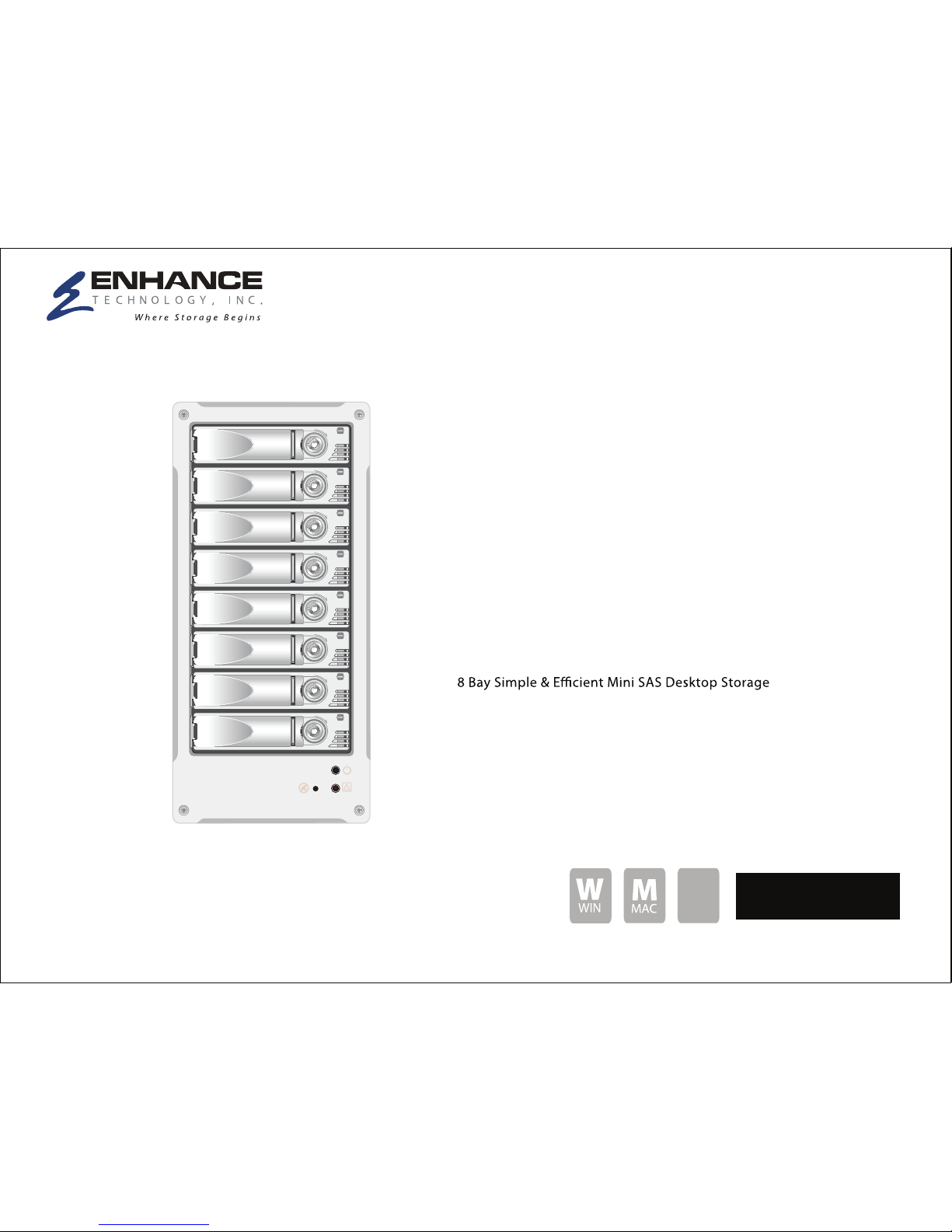
Quick start guide
www.enhance-tech.com
E800MS v.1.0
E800MS
© Copyright. Enhance Technology, Inc. Proudly Assembled in the U.S.A.
Enhance RAID
L
Linux
1
2
3
4
5
6
7
8
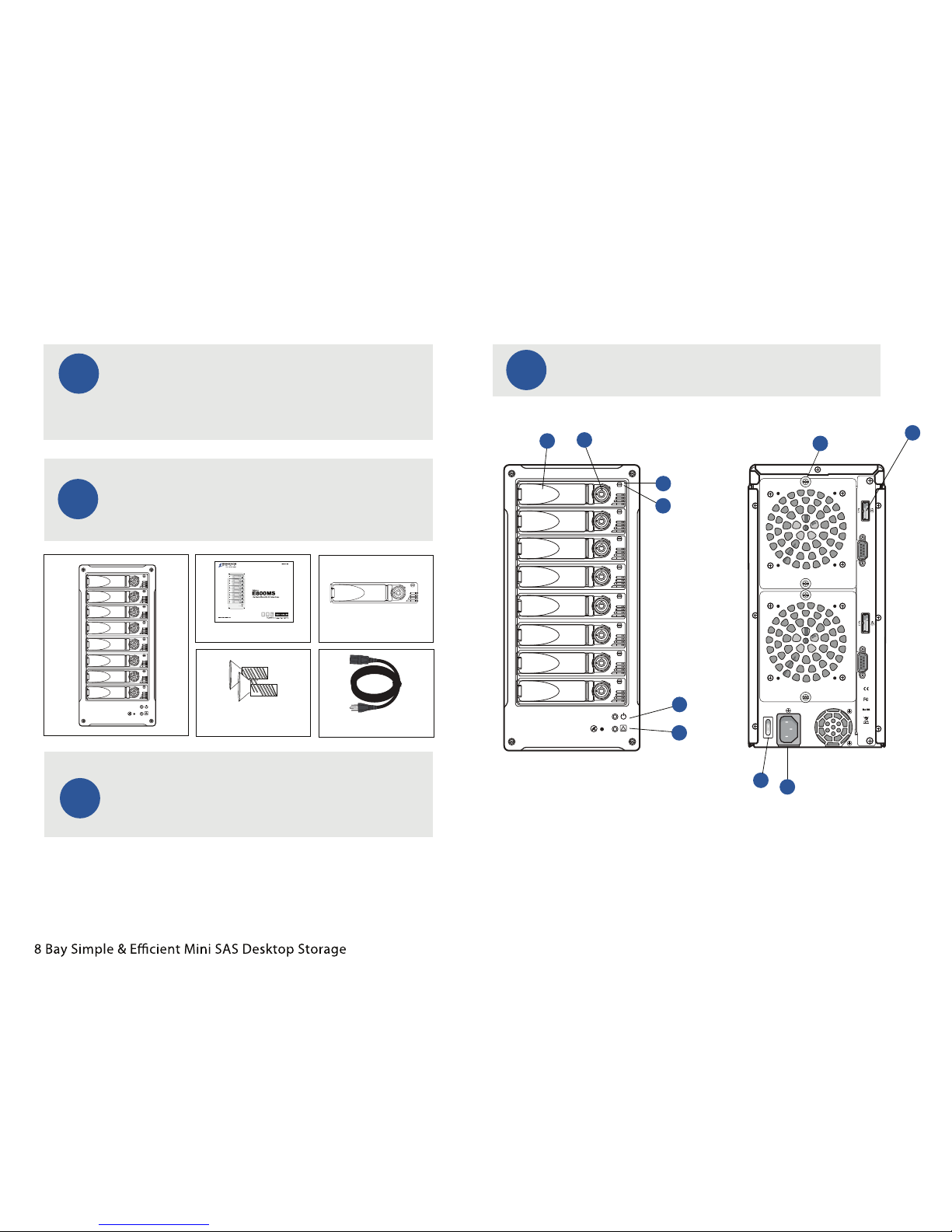
Enhance RAID
E800MS
Quick start guide
2
1
Thank you for choosing Enhance Technology
What is in the box?
3
Unpack your E800MS
Welcome
ENHANCE|TECHNOLOGY
Standard IEC Power Cable - Qty 1
Mini SAS Cables - Qty 2
HDD Mounting Hardware - Qty 32
Hot-swap Disk Trays - Qty 8
Quick Install Guide- Qty 1
4
Understanding your E800MS
Learn and identify each component of E800MS
1
2
3
4
5
6
7
8
1
2
3
4
5
6
7
8
1
3
4
2
6
8
5
9
10
7
Front:
1. Security Key Lock
2. Hot-swap HDDs Tray
3. Power LED
4. HDD Active LED
5. Fan Error LED
6. Alarm Mute Button
Rear:
7. Thumb Screw for FAN module
8. Power Switch
9. ATX PS2 Power Supply
10. Mini SAS SFF8088 port
Thank you for buying Enhance Tecenology E800 Series, A 8-bay desktop Mini
SAS solution for professionals who demand exceptional data protection.
Featuring up to 1 6TB of capacity, cable-less backplane and Mini SAS connectivity
for PC and Mac.
Carefully unpack your E800MS storage system, and inventory the accessories
according to your model type.
Unpack all components including the HDD mounting screws, key sets and
cables. If you are missing any of the items mentioned above, please contactyour
dealer or contact Enhance Technology at www.enhance-tech.com.
