
User Manual
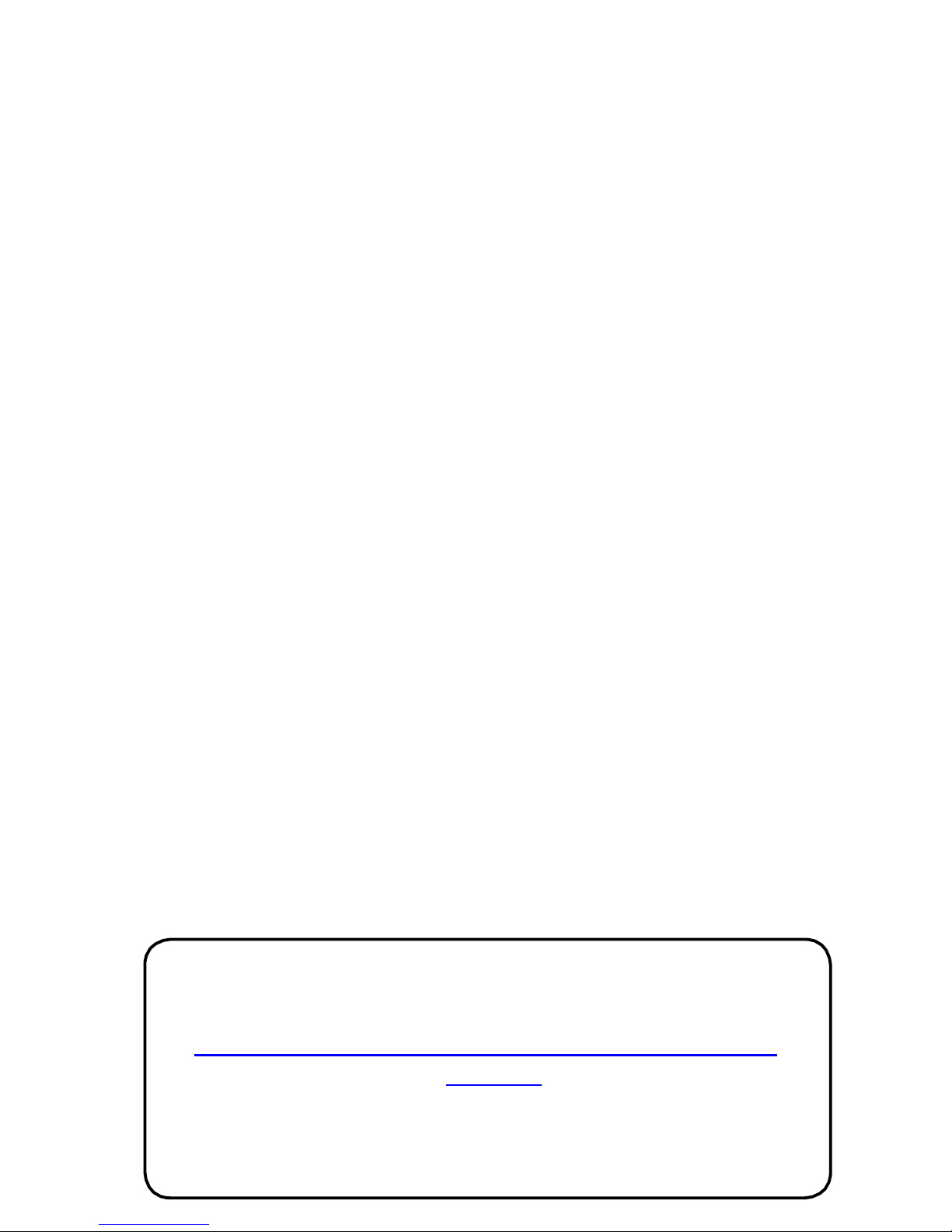
Congratulations on your purchase of the Amigo HD
from Enhanced Vision. The Amigo HD is a handheld
electronic video magnifier that you can take anywhere.
Weighing 1.3 pounds, Amigo HD features a uniquelydesigned folding stand and has available Reading,
Hobby and Distance Viewing modes. Small enough to
fit on your lap or a table, the Amigo HD is the ideal
companion to provide magnification, on the go or at
home.
With the Amigo HD, you can easily read bank
statements, coupons, prescriptions, restaurant menus,
sign checks - anywhere you need portable
magnification. The Amigo HD provides hours of low
vision enhancement.
Featuring a built-in, LCD screen (7”), the Amigo HD
allows you to magnify images up to 14 times with an
extended zoom available for viewing of up to 25 times.
A built in Freeze-Frame and Image Save features allow
you to capture any still image, save the image, and
adjust the magnification. Seven different viewing modes
allow you to choose alternate color combinations based
on your personal preference.
The Amigo HD includes a convenient carrying case,
built in battery, USB and HDMI cables, power supply
and comes with a 2 year warranty.
Product enhancements and revisions are an integral part
of what we do here at Enhanced Vision. Please visit –
http://www.enhancedvision.com/low-vision-product-
line.html
and select your Enhanced Vision Product. You will find
the most up-to-date version of the User Manual at the
bottom of the page.

FCC COMPLIANCE NOTICE
This device complies with Part 15 of the FCC Rules. Operation
is subject to the following two conditions: (1) This device may not
cause harmful interference, and (2) this device must accept any
interference received, including interference that may cause
undesired operation.
This equipment has been tested and found to comply with the
limits for a Class B digital device, pursuant to Part 15 of the FCC
Rules. These limits are designed to provide reasonable protection
against harmful interference in a residential installation. This
equipment generates, uses, and can radiate radio frequency
energy and, if not installed and used in accordance with the
instructions, may cause harmful interference to radio
communications. However, there is no guarantee that
interference will not occur in a particular installation. If this
equipment does cause harmful interference to radio or television
reception, which can be determi ned by turning the equipment off
and on, the user is encouraged to try to correct the interference
by one or more of the following measures:
Reorient or relocate the receiving antenna.
Increase the separation between the equipment and
receiver.
Connect the equipment into an outlet on a circuit
different from that to which the receiver is connected.
Consult the dealer or an experienced radio/TV
technician for help.
Unauthorized changes or modification to this system can void the
user’s authority to operate this equipment.
If your Low Vision device has an option to connect to a TV, it must
be used with shielded interface cables in order to meet FCC
emissions limits for Class B digital devices. It is the responsibility
of the user to use the shielded interface cables supplied with the
equipment.
FCC Compliance Notice

TABLE OF CONTENTS
Chapter 1: Safety Precautions
General guidelines . . . . . . . . . . . . . . . . . . . . . . 7
Transportation . . . . . . . . . . . . . . . . . . . . . . . . . . 8
Care & Maintenance . . . . . . . . . . . . . . . . . . . . 8
Chapter 2: Package Contents & Controls
Packaging Contents & Controls . . . . . . . . . . 9-10
Chapter 3: Using the Amigo HD
Using the Power Supply . . . . . . . . . . . . . . . 11-12
Charging the Battery . . . . . . . . . . . . . . . . . . . . . . 13
Battery Charge Indicators . . . . . . . . . . . . . . . . 14
Turning the Power On/ Off . . . . . . . . . . . . . . . .15
Adjust the Viewing & Color Modes . . . . . . . . . . 16
Adjusting the LCD Brightness . . . . . . . . . . . . . 17
Turning LED Lighting On/ Off . . . . . . . . . . . . . 17
Table of Contents

Display Time/Date . . . . . . . . . . . . . . . . . . . . . . 17
Using the Carrying Case . . . . . . . . . . . . . . . . . 18
Viewing Position . . . . . . . . . . . . . . . . . . . . 18-19
Auto Focus & Manual Focus . . . . . . . . . . . . . . 19
Chapter 4: Using the Menu
Menu Operations . . . . . . . . . . . . . . . . . . . . . . 20
Button Combinations . . . . . . . . . . . . . . . . . . . . 20
User Settings . . . . . . . . . . . . . . . . . . . . . . . . . 21
Setting the Clock Date & Time . . . . . . . . . . . . . 21
Product Settings . . . . . . . . . . . . . . . . . . . . . . . 22
Factory Settings . . . . . . . . . . . . . . . . . . . . . . . 23
Image Gallery . . . . . . . . . . . . . . . . . . . . . . . . . 23
Freezing an Image . . . . . . . . . . . . . . . . . . . . . 24
Saving a Snapshot . . . . . . . . . . . . . . . . . . . . . 24
Recalling an Image . . . . . . . . . . . . . . . . . . . . . 25
Table of Contents

Connecting to you PC. . . . . . . . . . . . . . . . . . . . 26
Firmware Update . . . . . . . . . . . . . . . . . . . . . 26
Chapter 5: Troubleshooting
Troubleshooting . . . . . . . . . . . . . . . . . . . . . 27-28
Chapter 6: Specifications
Specifications . . . . . . . . . . . . . . . . . . . . . . . 29-30
Chapter 7: Warranty Information
Warranty Information . . . . . . . . . . . . . . . . . 31-32
Chapter 8: Other Enhanced Vision Products
Other Enhanced Vision Products . . . . . . . . 33-35
Table of Contents

SAFETY PRECAUTIONS
For your safety and to obtain the most benefit and life
from the Amigo HD, please read these important safety
precautions carefully.
General guidelines for use:
Follow all warnings, cautions, and instructions
marked on the product.
Use care when using the Amigo HD outdoor s– it
should NOT be expo sed to extreme or rapid
changes in temperature or humidity. In case of
extreme temperature Calibrating the Auto Focus
may be needed.
Do not place the Amigo HD near a radiator, heater
or areas exposed to long hours of direct sun light.
Prevent the risk of electrical shock by NOT
attempting to disassemble the unit. Please refer all
service to an authorized repair facility.
Do not use the Amigo HD in, near, or around water.
The Amigo HD is not designed to offer protection
against contact with liquids of any kind.
Do not use the Amigo HD during an electrical
storm, lightning, or other severe weather.
Do not use the Amigo HD near ope
n fl
ames,
fl
ammabl e materials or liquids.
Chapter 1 Safety Precautions
7

Transportation:
Amigo HD comes with a convenient carrying case for
transport. To prevent the unit from being accidentally
dropped and damaged, always return the Amigo HD
to the carrying case while not in use.
This product is intended to be used as a portable
device. Please use care when connecting/
disconnecting cables and accessories.
Care & Maintenance:
Always turn the power OFF on the Amigo HD when
the system is not in use.
If needed, clean the surface of the Amigo HD with a
soft damp cloth or an electrostatic dusting wipe. DO
NOT use liquid cleaners on the plastic surfaces. No
additional methods of sterilization or cle an ing are
recommended or required.
Susceptibility to Interference:
There may be temporary performance degradation of
the Amigo HD when subjected to a strong magnetic
and/or radio-frequency field, electrostatic discharge or
transient electrical noise. An electrostatic discharge
(caused by static electricity) may cause image distortion.
If this happens, switch the unit off and try moving the
unit to a different location.
Chapter 1 Safety Precautions
8

PACKAGE CONTENTS & CONTROLS
Please refer to the illustrations on the next page to identify
the package contents and controls of your Amigo HD. In
addition to this users guide, you’ll find the following items
inside the box:
1. Amigo HD
2. Lens Cloth
3. Carrying Case with strap
4. AC Power Supply- (See Page 11)
5. USB micro to USB cable
6. HDMI Mini to HDMI A cable
Please note the locations of the following controls
on your Amigo HD:
A. Speaker
B. 7” LCD Screen
C. Image Gallery – (GREEN button)
D. Color Mode – (BLUE button)
E. AC Power port - (See Page 10)
F. Joystick
G. Zoom Increase – (YELLOW button)
H. Zoom Decrease - (YELLOW button)
I. Power
J. LED Battery Indicators - (See Page 13)
K. LED Lights
L. Save/ Manual Focus
M. USB port
N. Camera Lens
O. Mini-HDMI port
P. Manual Focus / Auto Focus
Q. Stand
Chapter 2 Package Contents & Controls
9
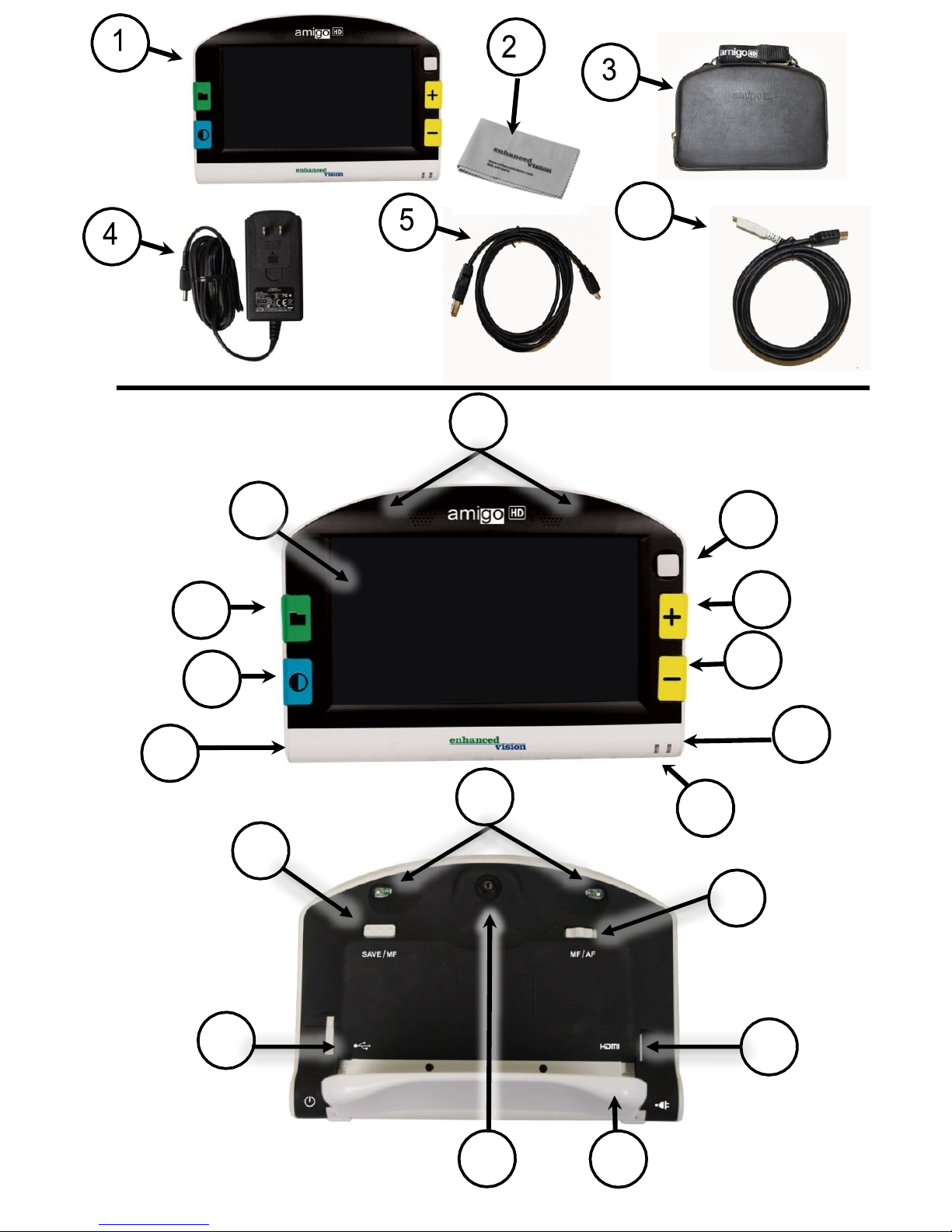
Chapter 2 Package Contents & Controls
10
G
F
J
C
B
D
E
H
I
A
P
L
M
O
K
Q
6
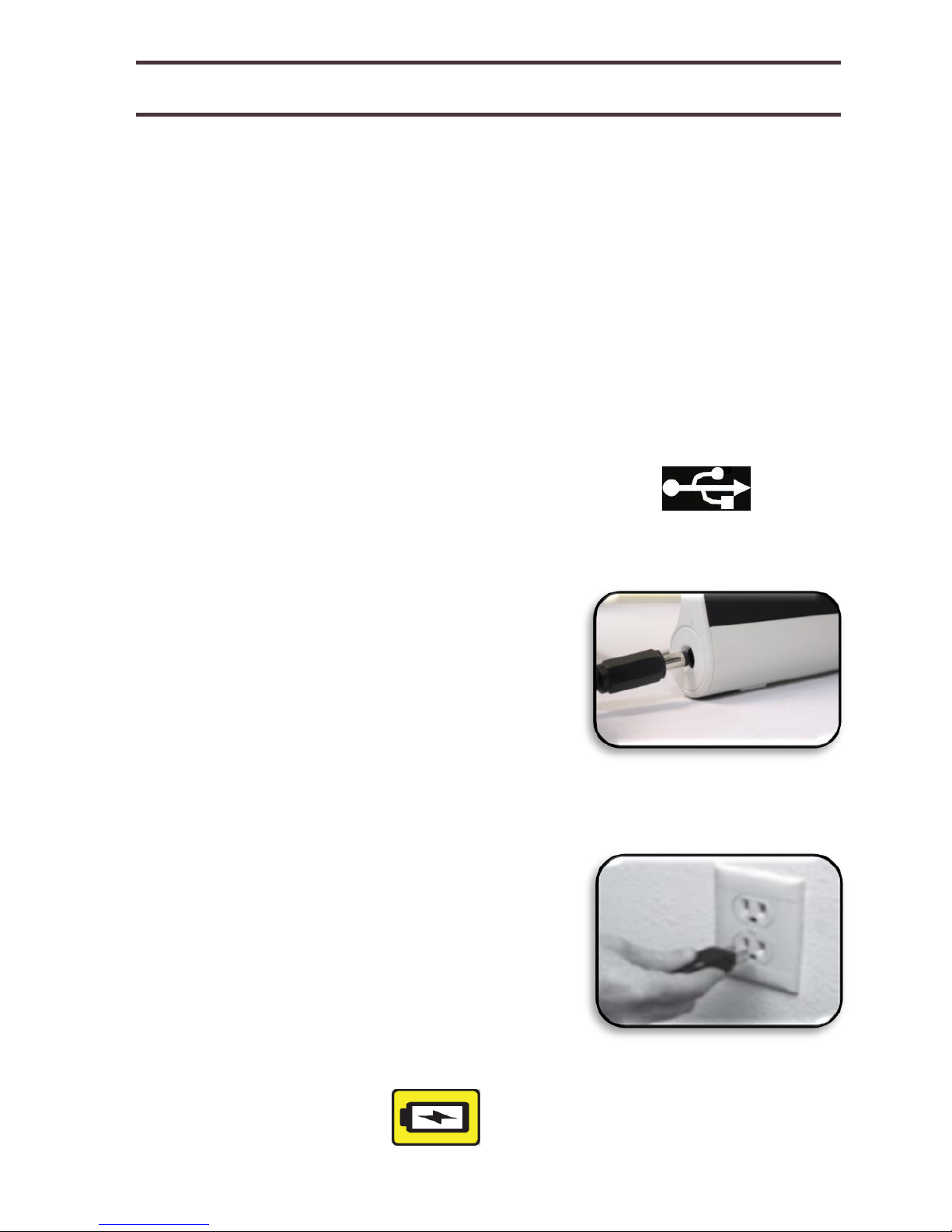
USING THE AMIGO HD
Your Amigo HD can be powered using:
The included AC adaptor/power supply
Integrated rechargeable battery (included)
Your Amigo HD is packaged with the integrated battery partially
charged. We highly recommend that you charge the Amigo HD
prior to using the device for the first time. (See Page 13 for
charging indicator light status)
When a USB Cable is connected (connected to a PC) - a
USB Symbol will appear within 30seconds.
Connecting the AC adaptor/power supply
Use the following procedure to
connect the Amigo HD to the AC
adaptor/power supply
1. Connect the tip of the included
AC Adaptor/power supply to the
connector port.(See Figure 1)
2. Plug in the remaining end of the
AC Adaptor/power supply to an
available AC wall outlet. (See
Figure 2)
You will see the following icon
upon initially attaching the AC
power supply
Chapter 3 Using the Amigo HD
11
Figure 1
Figure 2

POWER SUPPLY
Included within your Amigo HD box (International orders
ONLY) are multiple inserts for the outlets of various
countries.
1. To install choose the correct insert for your country
(See figure 1).
2. Find the tab that is located at the top of your insert,
slide at an angle into the main power supply, and
push down until it clicks
(See figure 2).
3. You may now proceed to plug this into an available
outlet and begin to charge your Amigo HD
magnifier.
To offer additional protection during an electrical
storm, a surge protector may also be used and is
recommended.
Chapter 3 Using the Amigo HD
12
Figure 1 Figure 2

CHARGING THE BATTERY
Using a Rechargeable Battery
Your Amigo HD includes a rechargeable battery that can
be continuously charged inside the Amigo HD, even
while the unit is in operation. It is recommended to leave
the unit connected with the included AC adaptor when
the unit is not in use to maintain a continuous charge on
the battery. This way, your Amigo HD will always be
ready for portable use.
It is not possible to overcharge the included battery.
Important Points When Using Battery Power
The rechargeable battery should be fully charged
prior to the first use.
When fully charged your Amigo HD should last
between 3 to 5 hours battery life depending on the
LCD Brightness and Color Mode settings.
Battery Charging Procedure
To charge the Lithium Ion battery inside your Amigo
HD, simply connect the included AC adaptor/power
supply as described on page 10*. You can continue to
use the Amigo HD even while the battery is being
charged.
Charging the Amigo HD when not in use
(Standby)
Tap the GREEN [Power] button to enter ‘Standby’
mode after connecting the AC Adaptor/power supply.
To return to normal operation ‘Press and release’ the
GREEN [Power] button again.
Chapter 3 Using the Amigo HD
13
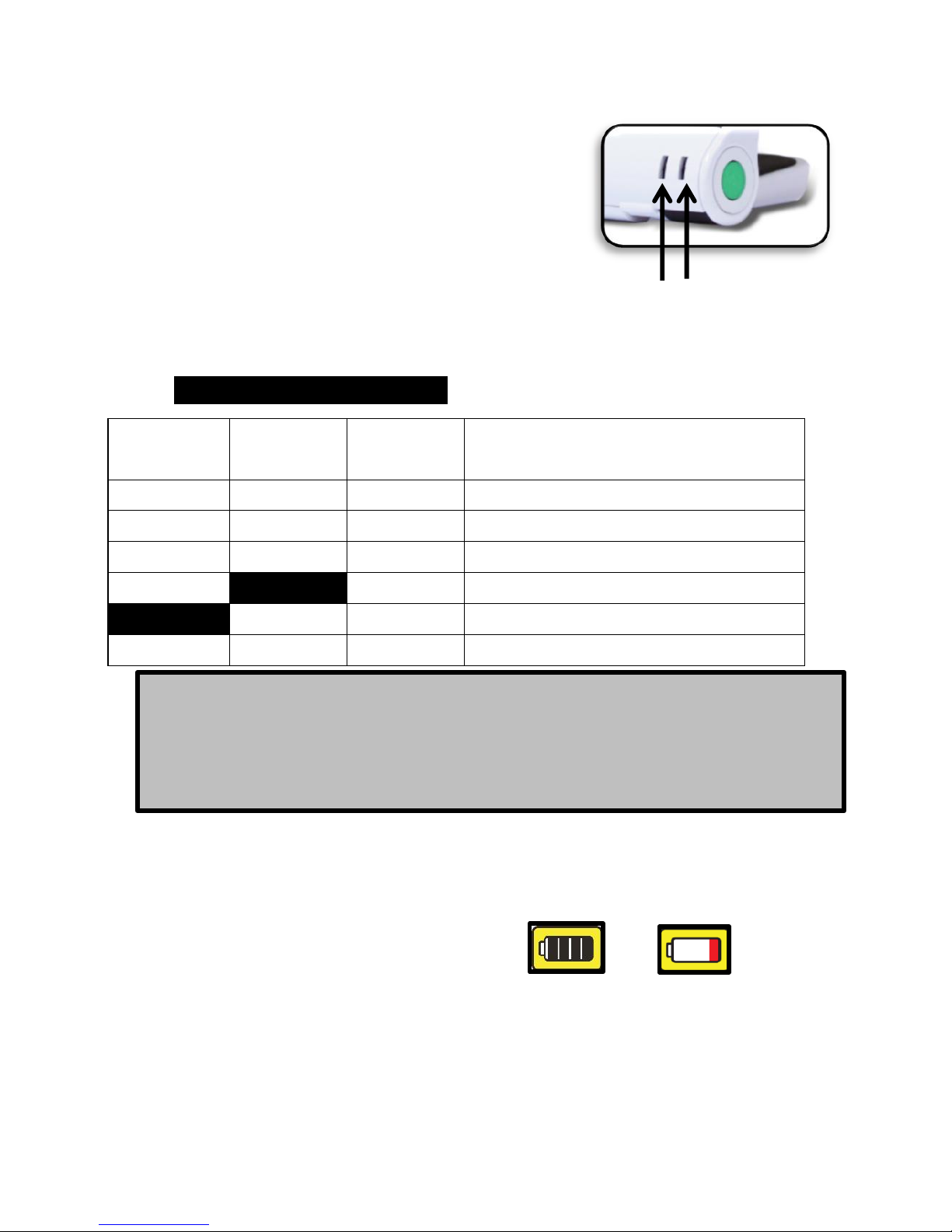
Built-In Battery Charger Status Indicators
Your Amigo HD has two small
indicator lights (LEDs) located on
the side of the unit. The LEDs
indicate the current power state and
charge status of the batteries (see
Figure 1).
Refer to the table below for more information regarding the
meaning of each LED indicator light:
LED # 1
BLUE
LED # 2
AMBER
Power
Source
Meaning
ON
OFF
AC
AC plugged & Battery Charging
ON
ON
AC
AC plugged & Battery is full
OFF
ON
Battery
Battery good/full
OFF
ON
Battery
Battery low
ON
OFF
Battery
Standby
OFF
OFF
Battery
Unit is OFF
Battery Charge Indicator
Once the Amigo HD powers on a Battery Charge Status indicator
will appear for 2 seconds (during this time all button functions are
disabled).
*To show the Battery Status On-Demand Battery us the button
Combination of
[Color Mode]
and Zoom
[-}
.
**Note: When the Battery is almost drained a Red bar will
appear in the battery. This indicates the battery is critically
low and needs charging.
Black Background = Blinking
Note: When your Amigo HD battery is getting low,
approximately 15 minutes before shutoff, a ‘chime’ will
sound, with a battery icon displayed for 2 seconds.
Chapter 3 Using the Amigo HD
14
Figure 1

Turning the Power On/Off
Use the following procedure to turn
the power On or Off:
1.
Find the GREEN [Power] button. (See Figure 1)
2.
‘Press and hold’ the GREEN [Power] button for 1 second
or more to turn the Amigo HD on. After the Amigo HD
‘chime’ sound is heard and an image will appear on the
LCD display.
3.
To turn off the Amigo HD, press and hold the [Power]
button again for at least 2 seconds or more. A short,
confirmation tone will be heard when the unit is powered
Off.
Adjusting the Image Size
Use the following procedure to adjust the magnification
(size) of the image on the LCD.
1. SIZE buttons (See Figure 2).
2. Press the [+] SIZE button to
increase the magnification size
on the LCD.
3. Press the [-] SIZE button to
decrease the magnification
size on the LCD.
Note: To put the Amigo HD into ‘Standby’ mode, once
powered on, ‘Press and release’ the [POWER] button. To
return to ‘live’ mode ‘Press and release’ the [POWER]
button again.
Chapter 3 Using the Amigo HD
15
Figure 1
Figure 2

Viewing Modes:
Use the following procedure to select the viewing mode
of the image on the LCD display:
By pressing the [Mode] button (See Figure 1)
you can cycle through the 7 (if enabled)
viewing modes. To change your color selects
to any of the 28 available follow the
instructions on pages 25 & 26.
Color Modes:
The Amigo HD offers 28 possible color select modes
available to users and allows selection of up to 6 favorite
modes including Full Color Image (Aka “Normal Color”) for
quick access by pressing the Mode button. (See Figure 1)
To Set the Color Modes:
1. Enter the Menu by pressing the GREEN [Gallery]
button and the [Save/ Manual Focus] buttons (on the
back right side) together.
2. Press the [Joystick] button to select ‘User Settings’
3. Using the [-] SIZE scroll until ‘Display’ is highlighted
4. Press the [Joystick] button to select ‘Display’
5. Again using the [-] SIZE scroll until ‘Preferred Color
Modes’ is highlighted
6. Press the [Joystick] button to select ‘Preferred Color
Modes’
To move through the list use the [+/-] SIZE
Use the [Joystick] to select or deselect Preferred
Color Modes
Note: Hold [MODE] for 2 seconds to return back to ‘Full
Color’ mode. The ‘Color Mode Selection’ menu allows
all of the Viewing modes, except ‘Full Color’ (factory
default), to be temporarily disabled (See color modes
below)
Chapter 3 Using the Amigo HD
16
Figure 1

Adjusting LCD Brightness:
Your Amigo HD is set to the brightness level 3 on the LCD
display when shipped from the factory. If desired, use the
Joystick (toggle left to decrease right to increase) to adjust
the brightness of the LCD display. Also located under ‘User
Settings’ see Page 21 as needed.
Turning LED Lighting ON/OFF
Your Amigo HD has built-in LED lighting to illuminate your
reading material. By default, this lighting will turn ON
automatically whenever the Amigo HD is powered on. It is
also possible to turn OFF the built-in LED lighting, if
desired. This may be useful when magnifying certain
objects with a highly reflective surface, such as a watch or
glossy photo. Use the following procedure to turn off the
LED lighting:
1. With the Amigo HD power turned on, Press and Hold the
BLUE [Mode] button then press the [+] SIZE together.
An icon will appear on the display to indicate the LEDs
have powered off.
2. To restore the LED lighting use the same combination
as before.
Display Time/Date
With the Amigo HD power turned on, press and hold the
GREEN [Gallery] button and the [+] SIZE to display the
current time and date. Use the button combination again to
Exit.
Chapter 3 Using the Amigo HD
17
Note: Each time the Amigo HD is powered on, it will
automatically default to the factory setting with the
LED lights ON.

Using the Carrying Case
For added protection, your Amigo HD includes a convenient
carrying case with a neck strap (see Figure 1).This helps to
protect your Amigo HD from accidental damage when “onthe-go”. When not using the Amigo HD, return it to the case
for added protection. The carrying case is designed to be
carried around your neck or shoulder.
Viewing Position
The Amigo HD features a unique adjustable stand, allowing
you to easily magnify material using the Reading, Hobby or
Distance Positions to view on a desktop or at a distance. To
use the various viewing positions please see the
information below:
Reading Position
To achieve Reading Position open
the stand to the first click as seen on
Figure 2. With the device in this 35
degree angle the Amigo HD will
display materials on a desktop, such
as a book or newspaper.
Chapter 3 Using the Amigo HD
18
Figure 1
Figure 2

Hobby Position
To achieve Hobby Position open the
stand to the second click, this should
achieve a 90 degree angle, as seen on
Figure 3. This position is ideal for 3D
objects.
Distance Viewing Position
When using the Distance Viewing
Position we recommend viewing
materials that are further than 2 feet
away with the stand closed and the
unit in Auto Focus mode.
Auto Focus
Auto Focus is a Factory Default Setting that offers the
optimal focus experience in Reading Position. To activate
Auto Focus ensure the “MF/AF” switch is toggled toward
the “AF” side (see Figure 5-A).
Manual Focus
Manual Focus is recommended when viewing materials at
various distances. It is activated by moving the “MF/AF”
switch toward the “MF” side and using the One-Touch
Focus Button allowing the Amigo HD to adjust to the image
(see Figure 5-B).
Chapter 3 Using the Amigo HD
19
Note: If image clarity issues occur check the focusing
mode to ensure you are using the best method for
your Amigo HD to view the image.
Figure 5
A
B
Figure 4
Figure 3

USING THE MENU
Menu Operation (Lights are off by default in this mode)
The Menu options of the Amigo HD are as follows:
User Settings
Product Settings
Factory Settings
Image Gallery
To enter the Amigo HD Menu press and hold the
GREEN [Gallery] button and the [Save/ Manual Focus]
buttons on the back right. Once the menus are open, the
User Setting will be highlighted in yellow.
To move through the Menu items use the YELLOW [+]
SIZE button to move up and the YELLOW [-] SIZE
button to move down the highlighted section.
To select or deselect options press the Joystick down.
To go back to the previous Menu use the BLUE [Mode]
button. To Exit use the BLUE [Mode] button until
returning to the live image.
To quickly close the Menu press and hold the GREEN
[Gallery] button and the [Save/ Manual Focus] button on
the back right.
Button Combinations
Throughout the User Manual there will be ‘button
combinations’ (i.e. Press and hold the [Mode] and
YELLOW [+] SIZE buttons together). This indicates that the
buttons should be pressed simultaneously.
Chapter 4 Using the Menu
20

1. User Settings
User Settings is designed to allow users to set their own
custom configuration and preferences. Upon exiting the
User Settings submenu, all selected options are saved.
Languages
Select from any of the available languages.
Audio
Sound, Audible items including mechanical
sounds
Display
Visuals and display items including icons and
graphical User Interface indicators
Time & Date
Clock, Time and Date
Setting the Clock Time/Date
The Amigo HD can maintain, and display, the current Time
& Date once it is set. To set the current Time/Date:
1. Enter the Menu by pressing the GREEN [Gallery]
button and the [Save/ Manual Focus] buttons (on the
back right side) together.
2. Press the [Joystick] button to select ‘User Settings’
3. Using the [+] SIZE scroll until ‘Time & Date’ is
highlighted
4. Press the [Joystick] button to select ‘Time & Date’
5. Again using the [-] SIZE scroll until ‘Set Date & Time’ is
highlighted
6. Press the [Joystick] button to select ‘Set Date &
Time’
Chapter 4 Using the Menu
21

**Note: While you are setting the time and date the
item that is ready to be ‘set’ will be highlighted**
7. Using the [+/-] SIZE change the highlighted value
8. Use the [Joystick] button to set the current item and
advance to the next item
9. Repeat steps 7 & 8 until all of the Time/Date values
are set correctly*
Once the current Time & Date have been set you can
choose to enable/disable the ‘24 Hour Clock’ format, and
‘Date Format’ options. To enable/disable an option: Use
the [+/-] SIZE to highlight the desired option and press the
[Joystick] to select
• Press the BLUE [Mode] button to return to normal
operation
2. Product Settings
This menu allows user to configure product features
such as:
Set System to 50/60Hz
(Domestic or International Settings)
***NOTE: After Factory Reset the System Setting
may need to be reset based on your location.***
Auto Standby
Set Standby Times from 5, 10, 20, or 30 Minutes
Configure Buttons
Enabled or disable the following buttons: Save,
Freeze, Gallery, Image Panning, and Clock.
Chapter 4 Using the Menu
22

3. Factory Settings
The Factory Settings submenu is designed to provide
access to product and system information as well as
reset the device to factory settings when needed.
Product Information
Product SN:
Software RN:
Boot RN:
Board SN:
Language Group-x
Reset Deluxe Settings
This option allows user to reset the device to its
original factory default settings. All features are
available through the Deluxe Setting
Reset Basic Settings
This option allows user to reset the device to its
Basic or limited feature setting. In this mode the
Freeze, Image Pan, Image Save, and Gallery
options are all disabled.
4. Image Gallery
Image Gallery is designed to provide user with a
simple graphical user interface to view and select
desired saved files and/or images for viewing. Saved
files will be stored on the internal mini SD card. File
names are time stamped to indicate time of
capture/save.
Display List of Saved Images
Delete All Saved Images
Chapter 4 Using the Menu
23

Freezing an Image (Snapshot function)
I
f desired, you can take a snapshot (freeze) of an image on
the display. You can also adjust the size and change viewing
modes after freezing an image. This feature is quite useful for
reading price tags, prescriptions or other information that may
need to be temporarily captured.
Use the following procedure to take a snapsho t (freeze) of
the image on the display:
Press and hold the [Joystick] button for 2-3
seconds. You will hear a ‘chime’ and the image
will be frozen on the display. (See Figure 1)
After Freezing the Image you can adjust the
image size and change the color mode
To return to normal viewing again press and hold
the [Joystick] button for 2-3 seconds.
Saving a Snapshot
You can also save a ‘snapshot’ image (approximately 300)
on the Amigo HD to view at a later time.
After freezing the image, press and hold the [Save/
Manual Focus] button (on the back right) for 2-3
seconds. You will see Figure 2 wil l be displayed and
the Amigo HD will then return to normal operation
mode.
Chapter 4 Using the Menu
24
Figure 2
Figure 1

Recalling a Saved Snapshot
Once you have a saved snapshot image you can ‘recall’ it
and view it from the Image Gallery (See Figure 1). To recall a
saved snapshot image:
1. Press and hold the GREEN [Gallery]
for 3 seconds – the last saved
snapshot will be displayed (in this
mode LED lights are off).
2. To view the next/previous saved
snapshot:
Use the [+] SIZE to move up or the [-]
SIZE to move down.
3. To select the image press the GREEN [Gallery] button.
You can increase/decrease Zoom using [+/-}
Change Viewing Modes by pressing [Mode]
Pan the image using the Joystick
To Delete an Image press and hold the
[Save/Manual Focus] button on the back right
4. To go back to the Image Gallery press the GREEN
[Gallery] button
5. To resume normal operation press and hold the
GREEN [Gallery] button for more than 5 seconds.
Chapter 4 Using the Menu
25
Figure 1

Connecting to Your PC
(Transferring Images to you r PC):
Your Amigo HD has the option to upload all of your stored
images to your PC. This allows you to store or share these
images. Follow the instructions below to upload your saved
images to the PC.
1. Plug the USB cable into the Amigo HD and the opposite
end into the PC.
2. The Amigo HD will register as a normal USB-storage
device with the drive name: Removable Disk or Amigo
3. Double click the drive
4. With the drive open double click on the Image folder.
5. Drag or copy the images to your desktop or the desired
location on your PC.
Firmware Update
To keep your Amigo HD up to date visit our software support
page at:
http://www.enhancedvision.com/support/software.html
Connecting to a TV
Your Amigo HD has the option to connect The Amigo HD
offers connectivity with a larger TV display for larger Zoom
ranges. Using the HDMI cable provided with your device
(see Pages 9-10) follow the steps below to use a TV as an
alternate display:
1. Connect the HDMI cable to the HDMI port on the Amigo HD
2. Attach the opposite end of the HDMI cable to the TV’s
HDMI port.
3. Set the Input Source on the TV to the port the with the
HDMI cable attached.
Chapter 4 Using the Menu
26

TROUBLESHOOTING
No power to the unit
Can you power the unit using the included AC adaptor?
(Pages 10-11)
Is the power supply properly connected to a surge protector
or an AC outlet (mains)? (Page 10)
Video image on LCD is blurry or not clear
Clean the LCD display and/or camera lens using the
included cleaning cloth.
Adjust the distance of the Amigo HD from your
reading material or adjust the handle angle as
needed to improve image quality (focus)
Try selecting different viewing modes to improve
image quality (page 15)
Make sure you are using the optimal viewing mode
(Page 18)
Check your Manual Focus/ Auto Focus.(Page 19)
Video image on LCD display is too bright/dark
The Amigo HD is designed to be used in moderate
lighting conditions, preferably indoors. Bright lighting (or
direct sunlight) may produce shadows and/or reduce
visibility. Try moving to a more shaded area to improve
image quality.
Adjust the distance of the Amigo HD from your reading
material or adjust the angle of the device as needed to
improve image quality (focus)
Try selecting different viewing modes to improve image
quality (page 16)
Try adjusting the LCD brightness manually using the
procedure described (Page 15).
Chapter 5 Troubleshooting
27

Battery will not hold charge
Can you power the unit using the included AC adaptor?
(Pages 10-11)
Is the power supply properly connected to a surge protector
or AC mains? (Page 10)
Unit turns off automatically
To conserve power, your Amigo HD will automatically go
into standby mode after so many of non-use. This is not a
malfunction. Check your personalized settings for ‘Auto
Standby’ if needed adjust your setting. (Page 20)
Amigo HD begins to make a “beeping” sound
Approximately 15 minutes before shutoff the battery icon
(Red Bar) will be displayed for 2 seconds – at this point
‘Status Indicator #2’ will blink, indicating low battery .
If the battery is nearly empty, and ready to shutoff, the battery
icon will be displayed with a partial ‘Red’ bar. At this point if
the Amigo HD is not plugged in within 1-2 minutes it will turn
off. (Page 13)
Unit becomes warm to the touch
Your Amigo HD integrates a camera, LCD and battery
charging unit inside a very small package, but is designed to
be completely safe and does not pose a risk of fire or
damage. It is normal for the Amigo HD to become warm
(sometimes, very warm) after extended periods of use.
However, this is completely normal and does not indicate a
malfunction.
Chapter 5 Troubleshooting
28
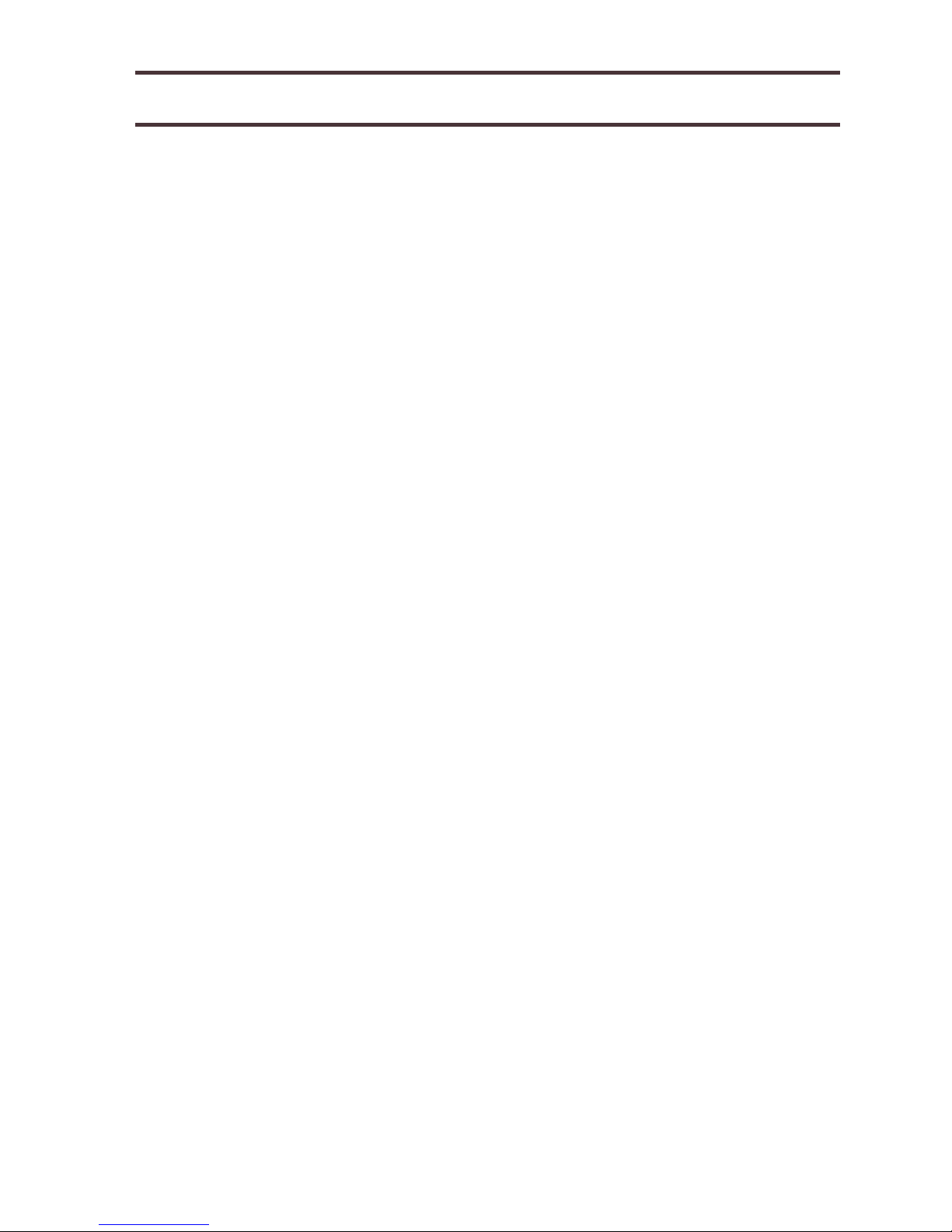
SPECIFICATIONS
Features:
Lightweight, portable design
30˚ adjustable Stand
31 selectable viewing modes
Continuous levels of magnification for Amigo HD
Image “Freeze” mode
Integrated battery charger
Power save mode after minutes
Display:
Type: 7” diagonal TFT display, 16-bit
LCD Brightness: 600cd/m2 (at full brightness)
Viewing Angle: ~60˚
Physical Dimensions:
~ 1.0”L x 8.0”W x 5.75” H
Weight: 1.3lbs. for Amigo HD
Magnification Ranges:
1.4x - 25x (with extended zoom)
Warranty: 2 years
Environment:
Operating Temperature: 32 ˚– 122˚F (0˚ – 40˚C)
Storage temperature:-4˚ – 140˚F (-20˚ – 60˚C)
Chapter 6 Specifications
29

Battery:
1x 7.6V Li-Ion rechargeable battery, 2950mAh (included in
Amigo HD)
Estimated Charge times:
~4 hours (with battery fully depleted)
Estimated Usage Times:
(Fully charged battery)**
~ 3 to 5 hour battery life (depending on Mode and
Brightness level settings)
Wall adapter:
UL/CE rated
Input: 100-240VAC 50/60Hz 0.8A
Output: 9VDC, 2.66A max load
Unit:
Input: 9VDC, 2.66A max load
*
To prevent condensation, do not use the unit for 1 hour after transporting
the unit from extreme cold to room temperature.
**All time s listed are approximate. Actual Charging and Usage time s may
vary depending on the life cycle remaining on the battery, LCD brightness
setting and other variable factors.
In the interest of continuous product improvement, specifications
and/or minimum system requirements are subject to change without
prior no tice.
Chapter 6 Specifications
30

WARRANTY INFORM ATION
Enhanced Vision Amigo HD Warranty Policy
Enhanced Vision products are designed to give you
the highest quality image, convenient features,
ease of use and reliable service. The Amigo HD
has been inspected and tested prior to shipping.
Enhanced Vision warrants the Amigo HD against
defects in material and workmanship under normal
use for two (2) Years from the date of original
purchase. Enhanced Vision, at its option, will at no
charge either repair the product or replace it during
the warranty period. There are no other expressed
or implied warranties accompanying this product.
This warranty policy does not cover:
a) Defects or damage from misuse, use in other
than normal and customary manner, accident or
neglect;
b) Defects or damage from improper operation,
maintenance, installation, adjustment, alterations
or modification;
c) Defects or damage from spills of food or liquid;
d) All plastic surfaces and all other externally
exposed parts that are scratched or damaged
due to normal use;
e) Damage due to operation of the Amigo HD with
equipment not supplied or designed by
Enhanced Vision.
You must provide proof of purchase, bearing the date
of purchase, in order to receive warranty service.
Chapter 7 Warranty Information
31

Anyone using this product does so knowingly
assuming certain risks, due to the need to utilize
vision enhancement devices.
A 2-year extended warranty option is available within
12 months from the date of purchase. Please
contact Enhanced Vision for detailed information.
Service Process
In the event that technical support or repair service is
needed, please contact your local Enhanced Vision
representative or the Enhanced Vision warranty
service center. If warranty service is required, please
contact Enhanced Vision at (800) 440-9476 Monday
through Friday, between 8 a.m.
and 5 p.m. Pacific
Standard
Time (PST) to request a return authorization
number.
You may wish to keep the original product packaging
in case warranty service is required. The
manufacturer cannot provide packaging for warranty
repairs.
Warranty repairs will not be accepted without a
valid return authorization number.
Please completely fill out and send in the
enclosed warranty registration card.
Chapter 7 Warranty Information
32

OTHER ENHANCED VISION PRODUCTS
Pebble HD
Transformer
Pebble-mini
Chapter 8 Other Enhanced Vision
33
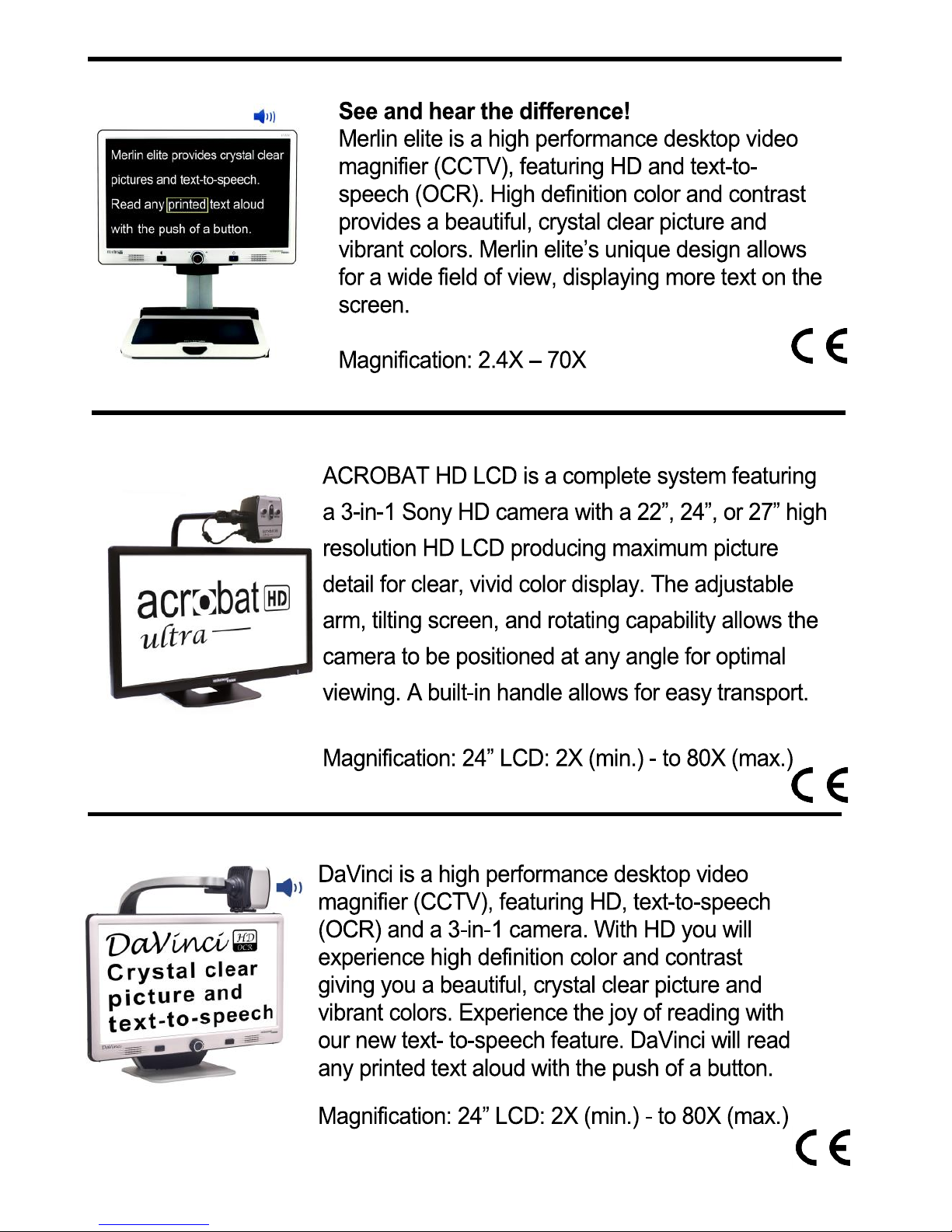
Chapter 8 Other Enhanced Vision Products
34
Acrobat HD Ultra
DaVinci
Merlin elite

Contact Information:
(US Office) Phone: (714)465-3400
Fax: (714)374-1821
(UK Office) Phone: +44 (0)115 9442317
Fax: +44 (0)115 9440720
(German Office) Phone: +49 (0) 6078 969827-0
Fax: +49 (0) 6078 969827-33
www.enhancedvision.com
Technical Support:
Main Toll Free (800) 440-9476 ext. 3
Local Phone: (714) 465-3400 ext. 3
E-mail: evsupport@enhancedvision.com
Chapter 8 Other Enhanced Vision Products
35

The Amigo HD video magnifier is designed to enlarge
and enhance images to improve the lives of people who
have low vision. The extent to which Amigo HD can
improve the ability to see images and text depends on a
person’s individual condition and level of visual
impairment. The Amigo HD is not designed to restore
vision, correct eye conditions or have degenerative
vision loss. An eye care professional can best determine
the suitability of the Amigo HD for a patient’s specific
condition. For more information, please visit
www.enhancedvision.com.
www.enhancedvision.com
(800) 440-9476 (US Office, toll free)
(714)465-3400 (US Office)
+44 (0) 9442317 (UK Office)
Tel. +49 (0) 6078 969827-0 (DE
Office)
Fax +49 (0) 6078 969827-33 (DE
Office)
Part # MAN-0101-00 Rev. X4
April, 2015
Copyright © 2009 by Enhanced Vision. All rights reserved.
Product
specifications
subject to change without prior notice.
