ENHANCE EH-DVB1 User Manual

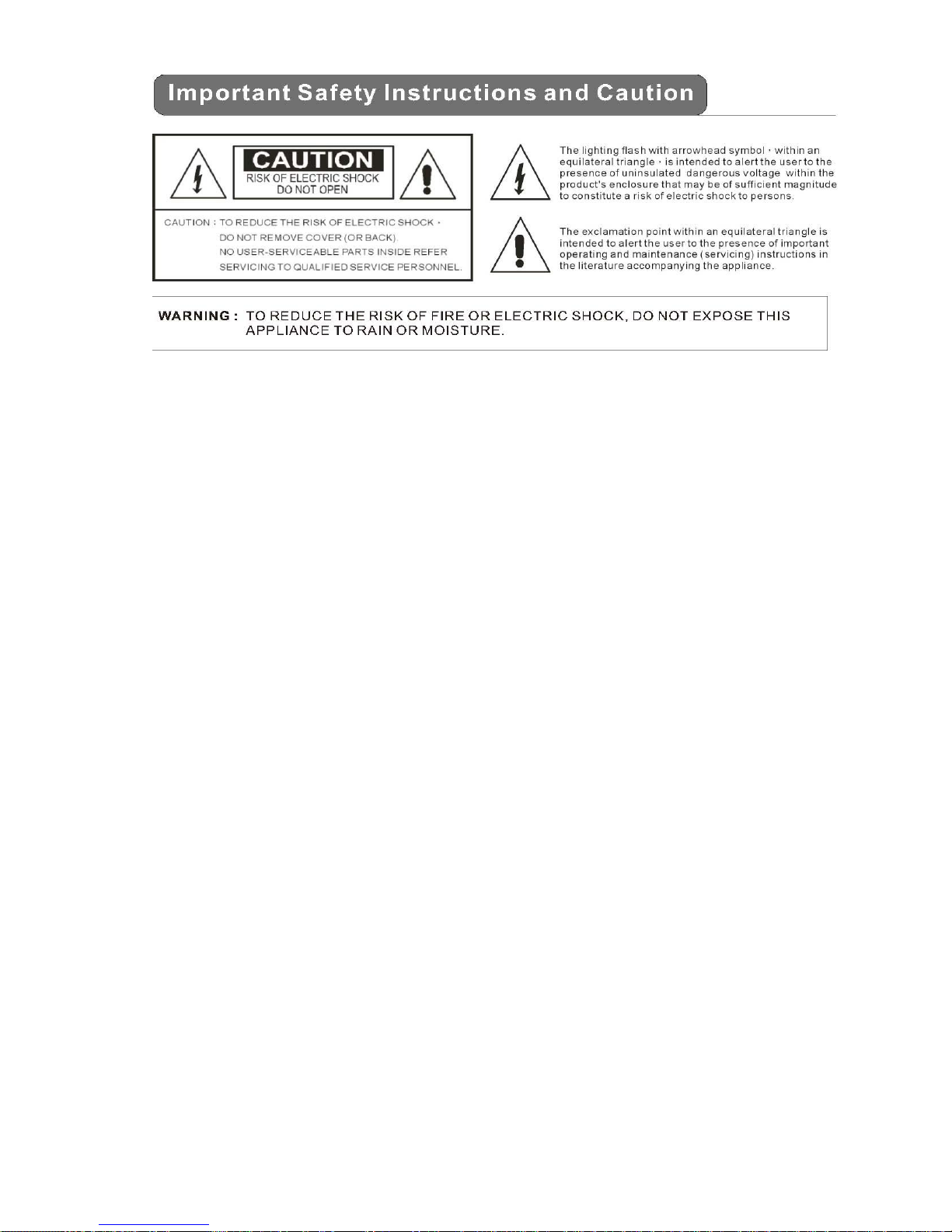
2
Please Read all of these instructions regarding your unit and retain them for future reference.
Read this manual fully and carefully before operating this in-car DVB-T receiver.
Keep this manual handy as a reference for operating procedures and safety
information.
Pay close attention to all warnings in this manual and follow the instructions carefully.
Do not allow other people to use this system until they have read and understood the
operating instructions.
Do no block or cover the slots and openings in the cabinet. These openings are provided
for ventilation and to ensure reliable operation of the product and to protect it from
overheating.
Do not operate this in-car DVB-T receiver if doing so in any way will divert your attention
of your vehicle. Always observe safe driving rules and follow all traffic regulations. If
you experience difficulty in operating the system or reading the display, park you
vehicle in a safe location and make necessary adjustment.
Do not push objects of any kind into this product through openings as they may touch
dangerous voltage points or short-out parts that could result in a fire or electric shock.
Do not put this unit near the liquids. Electrical shock could result. Also, this unit damage,
smoke, and overheat could result from splashing liquids on receiver.
Be sure to run the vehicle engine while using this unit to avoid battery exhaustion.
CAUTION: TO REDUCE THE RISK OF ELECTRIC SHOCK –
DO NOT REMOVE COVER (OR BACK)
NO USER-SERVICEABLE PARTS INSIDE REFER SERVICING
TO QUALIFIED SERVICE PERSONNE;
The lighting flash with arrowhead symbol within an
equilateral triangle is intended to alert the user to the
presence of uninsulated dangerous voltage within the
product’s enclosure that may be of sufficient magnitude to
constitute a risk at electric shock to persons.
The exclamation point within an equilateral triangle is
intended to alert the user to the presence of important
operating and maintenance (servicing) instructions in the
literature accompanying the appliance

3
On Safety
Do not attempt to install or service your DVB-T receiver by yourself. Installation or servicing
by people without training and experiencing in electronic equipment and automotive
accessories may be dangerous and could expose you to the risk of electric shock or other
hazards.
If the receiver does not work properly, please pull out the plug for safety. Contact us for
further technical support.
If any solid object or liquid fall into the cabinet, unplug the unit and have it checked by
qualified personnel before operating it any further.
On Placement
Do not install the in-car DVB-T receiver where it may (-) obstruct the driver’s vision, (ii)
impair the performance of any of the vehicle’s operating systems or safety features,
including air bags, hazard lamp buttons or (iii) impair the driver’s ability to safely operate
the vehicle.
On Operation
The unit may not work because of improper operation. The limited warranty does not cover
consequent losses that rise from improper usage.
Precaution

4
Table of Contents
I. Quick Guide for First-time User .......................................................... 9
I.1. DVB-T TV Watching .......................................................................... 9
I.2. DVB-T Radio Listening ..................................................................... 12
II. DVB-T TV/Radio Menu ..................................................................... 13
II.1. Radio ...................................................................................... 13
II.2. Program List ............................................................................ 13
II.3. Automatic Channel Search ......................................................... 14
II.4. DVB-T Audio Settings ................................................................ 14
II.5. Channel Information ................................................................. 15
II.6. Channel Management ................................................................ 15
II.7. Subtitle ................................................................................... 17
II.8. Teletext ................................................................................... 17
II.9. System Settings ....................................................................... 18
II.9.1 Display Setting ......................................................................... 18
II.9.2 Time Setting ............................................................................ 18
II.9.3 Region/Language ...................................................................... 19
II.9.4 Software Version ...................................................................... 19
II.9.5 Reset Default ........................................................................... 19
III. Trouble Shooting Q&A ..................................................................... 20
IV. Specification .................................................................................. 21
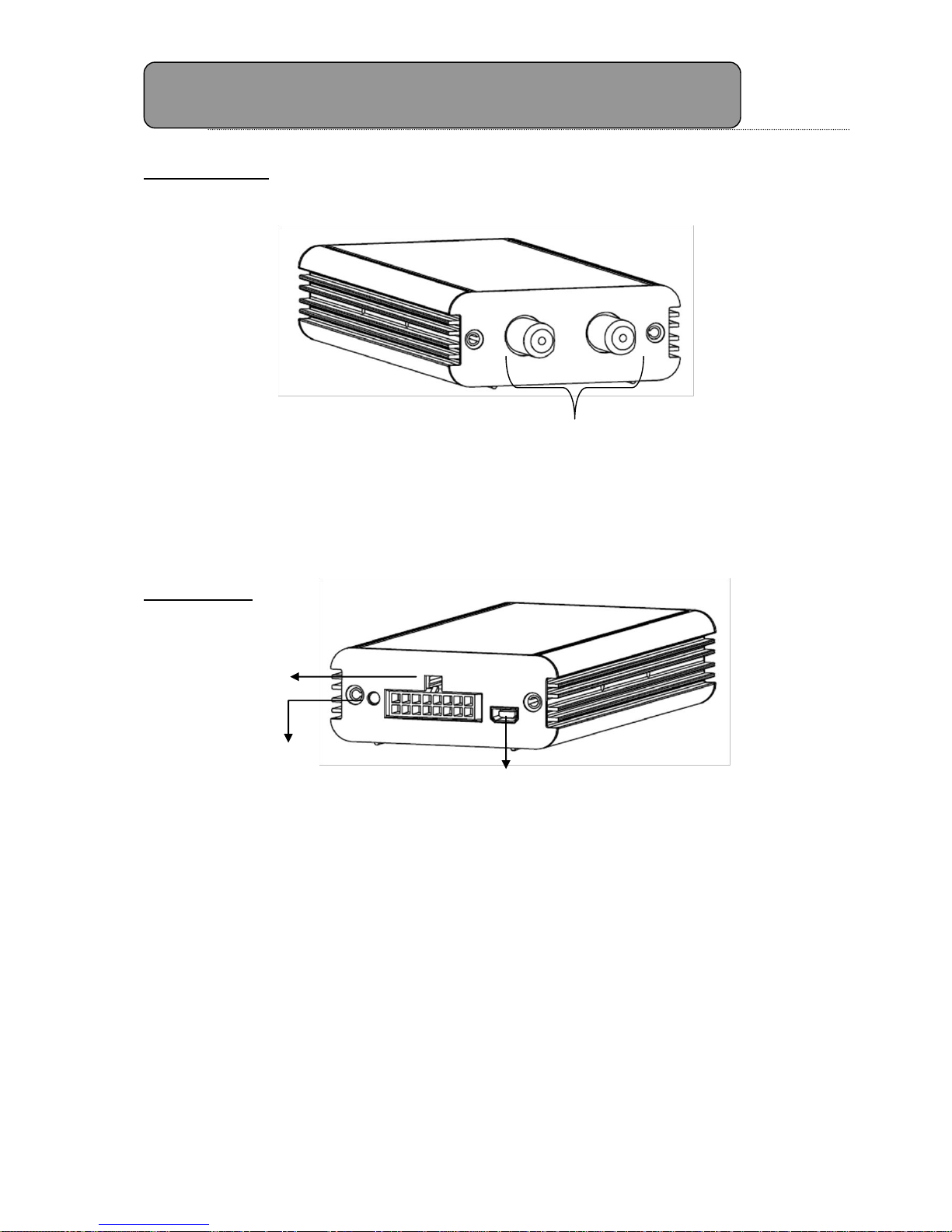
5
Front Panel
(1) Ant. In: Antenna connection port (NOTE: This unit provides +5V
antenna power on these inputs for the supplied powered active
antennas)
Back Side
(2) Power: “Power” LED indicates if the 12V or 24V power supply has been
successfully applied to the in-car DVB-T receiver.
(3) Power/AV/IR Port: Port for connecting power, the infrared receiver
module, and digital TV audio/video signal output.
(4) Software Upgrade: earphone connection jack for software upgrade use
Warning: Make sure all Power Cables are connected correctly.
Warning: Please connect the antennas before switching the unit on.
If you turn the unit on before connecting the antennas, the receiver may not receive any signal.
Please connect the antennas first and then turn on the unit.
Unit Description & Installation Guide
(1) Ant. in
(3) Power/AV/IR port
(4) Software Upgrade
(2) Power LED
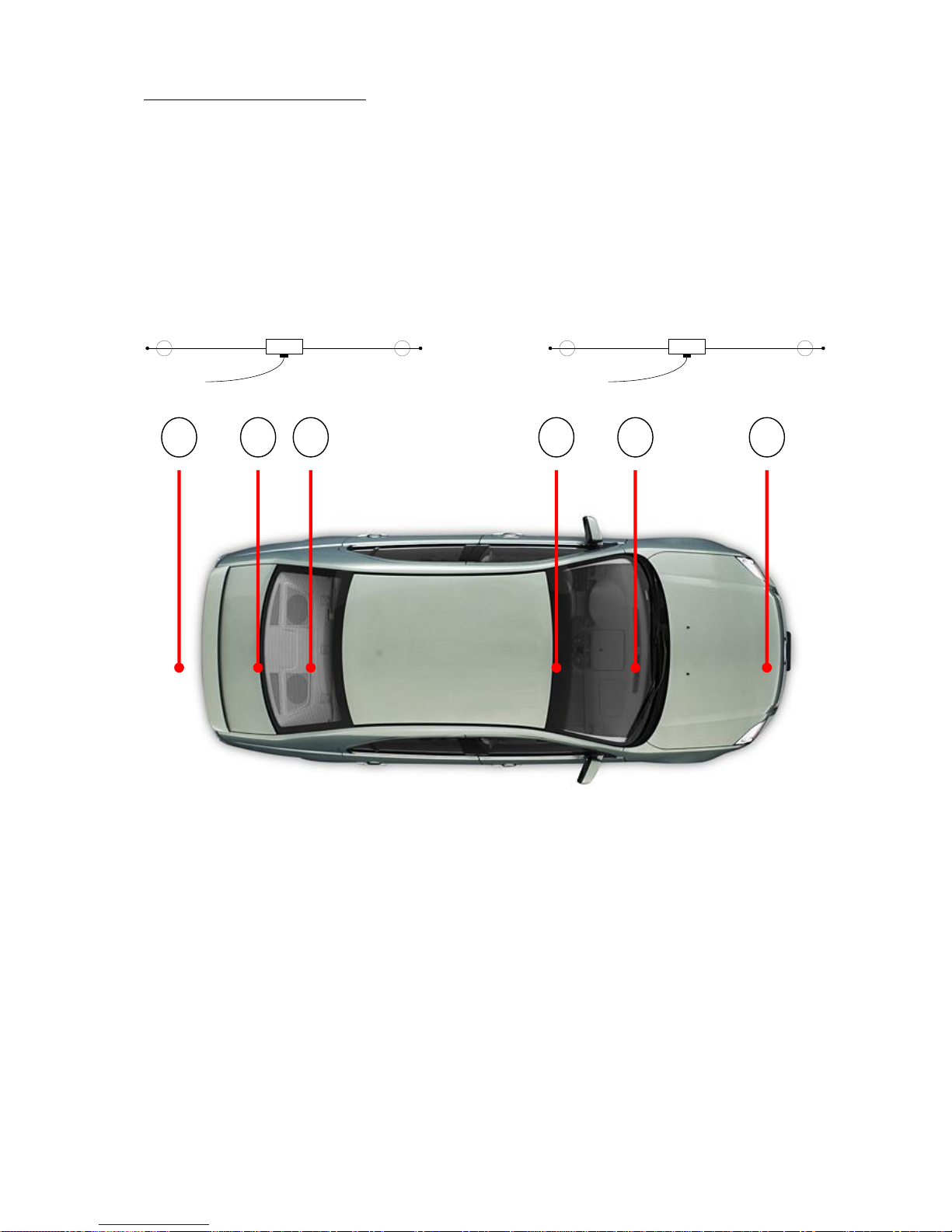
6
Antenna Connection
DVB-T reception will vary from vehicle to vehicle and you may have to try several
mounting positions to determine which position provides the strongest signal in your
vehicle.
We recommend for one antenna to be mounted at the front and one at the rear of the
vehicle.
Please refer to the Diagram below for some of our recommendations:
Rear Location Front Location
(1) Behind the Rear Bumper. (providing it’s not Metal)
(2) Bottom of Rear Windscreen
(3) Top of Rear Windscreen
(4) Top of Front Windscreen
(5) Bottom of Front Windscreen
(6) Behind the Front Bumper. (providing that it’s not Metal)
Once a suitable position is found, carefully route the antenna cables to the receiver unit
and then connect to the Antenna Inputs.
1
2 3 4 6 5
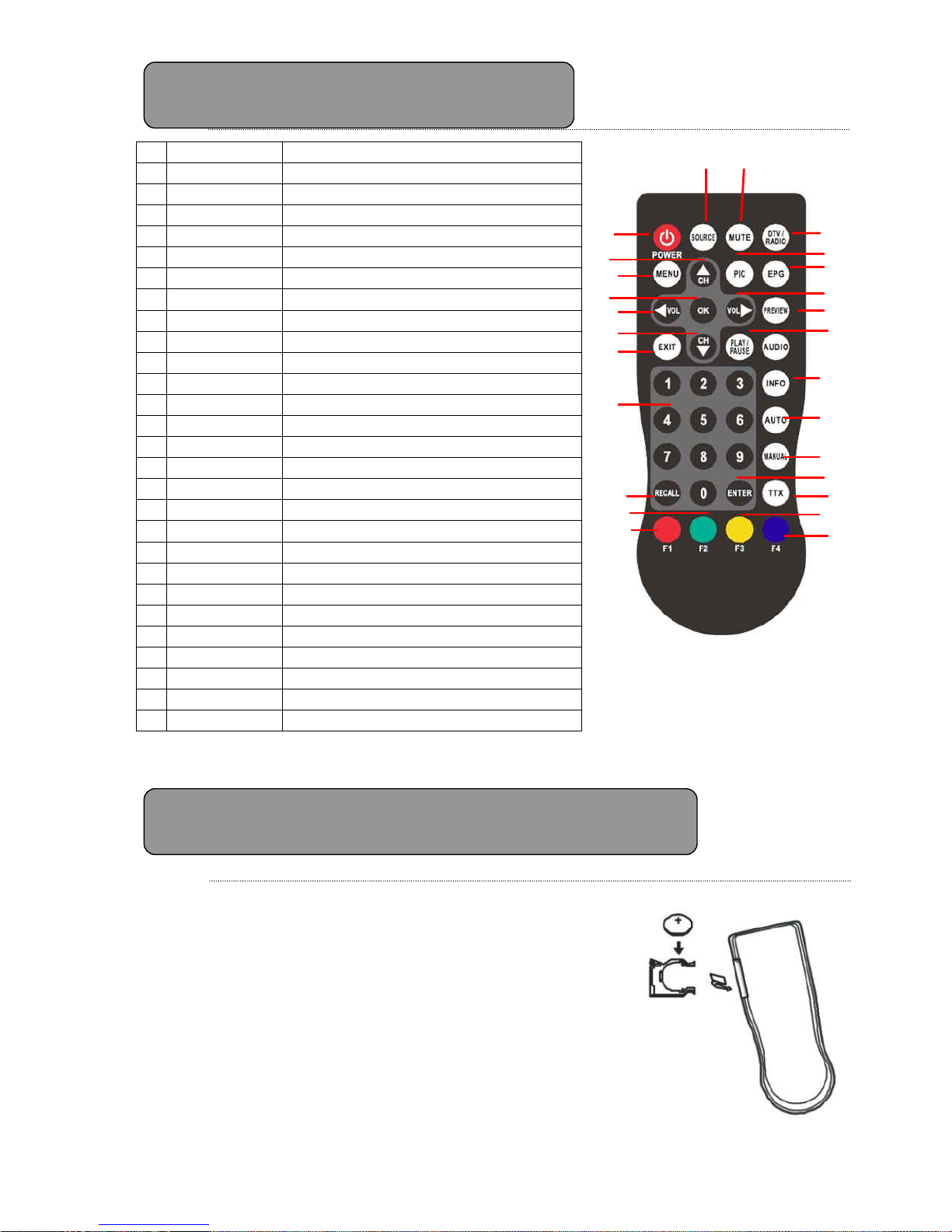
7
Button name
Function
1
SOURCE
No function
2
POWER
Select power-on or stand-by
3
CH ▲
Select channel up or move the cursor up
4
MENU
Enter the setup menu
5
OK
Select the highlighted item
6
VOL
Select volume down or move the cursor left
7
CH▼
Select channel down or move the cursor down
8
EXIT
Exit the current setup
9
Digital keys
10
RECALL
Return to the last selected channel
11
GREEN BUTTON
Hot key to enter Teletext pages in Teletext mode
12
RED BUTTON
Subtitle key in normal operation mode or the hot
13
MUTE
Mute control
14
DTV/RADIO
Select digital TV or digital radio
15
PIC
No function
16
EPG
Electronic Program Guide
17
VOL
Select volume up or move the cursor right
18
PREVIEW
Enter preview mode in DVB-T TV
19
PLAY/PAUSE
Select play or pause
20
AUDIO
Select second language and stereo audio
21
INFO
Display digital TV system information
22
AUTO
To scan channels automatically
23
MANUAL
To manually select channels
24
ENTER
To enter the selected channel number
25
TTX
To display teletext content
26
YELLOW BUTTON
Select page up in the EPG mode or the hot key to
27
BLUE BUTTON
Select page down in the EPG mode or the hot key
Before attempting to operate your remote control,
install the battery as described below.
1. Turn the remote control face down.
2. Press down on the ridged area of the battery cover
and slide it off.
3. Slide another battery in.
Remote Control Operations
Remote Control Battery Installation
(1)
(13)
(14)
(15)
(16)
(17)
(18)
(19)
(20)
(21)
(22)
(23)
(24)
(25)
(26)
(27)
(2)
(3)
(4)
(5)
(6)
(7)
(8)
(9)
(10)
(11)
(12)
