
USER GUIDE • GUIDE DE L’UTILISATEUR
CRYOGEN™ 2
XL GAMING LAPTOP COOLING STAND
REGISTER NOW ENREGISTRER
This product comes with a 1 year limited warranty.
Register this product within 30 days of sale to activate a complimentary
2 year warranty extension and receive free advanced technical support.
Learn more and register now.
Ce produit est livré avec une garantie limitée de 1 an.
Enregistrez ce produit dans les 30 jours de vente pour activer une
extension de garantie de 2 ans gratuite et recevoir un support technique
de qualité gratuit. Pour en savoir plus et vous inscrire.
ENHANCEgaming.com/warranty
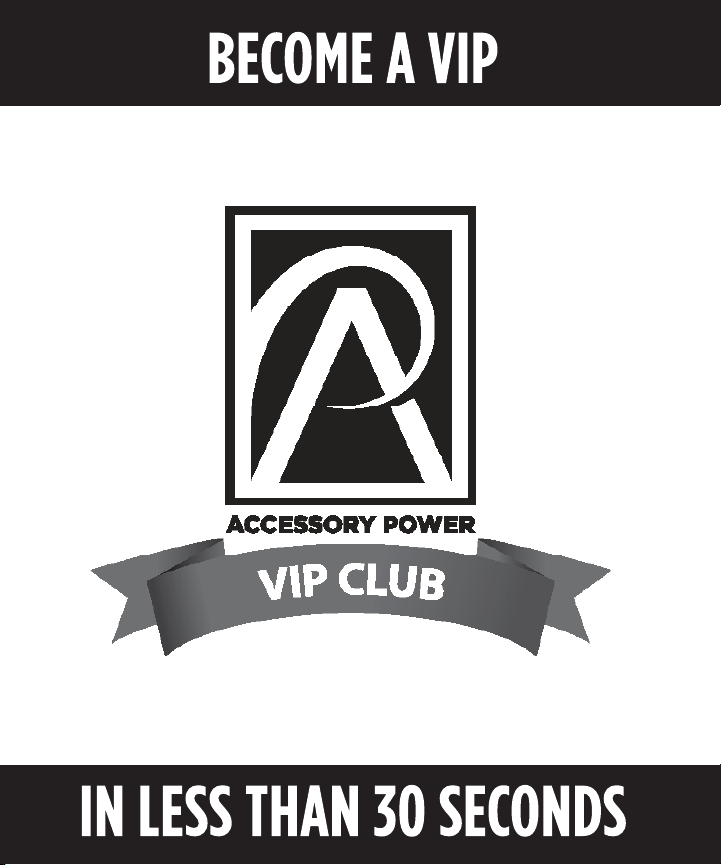
234

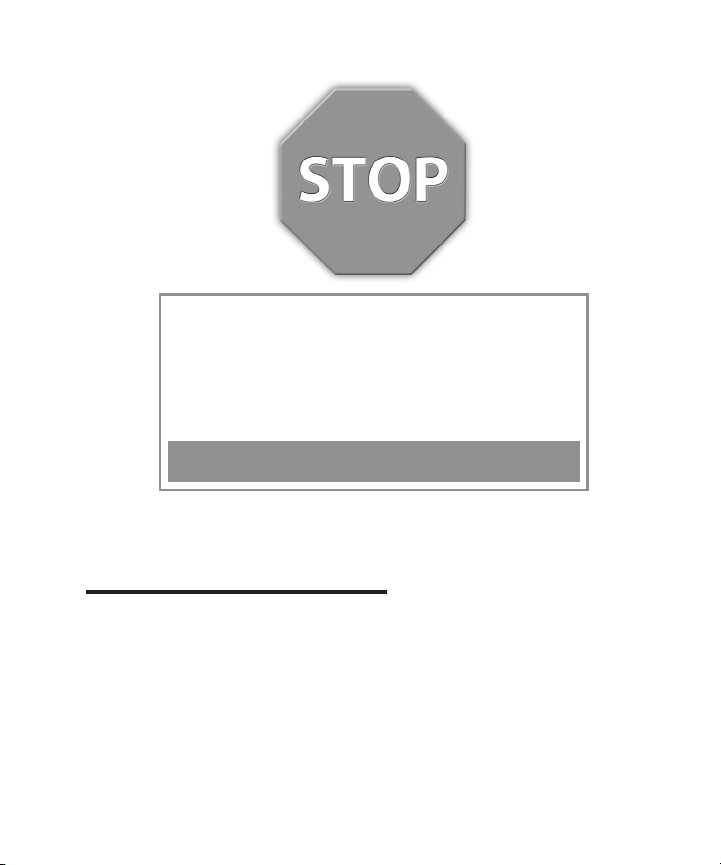
Need help with this product?
Besoin d’assistance sur ce produit?
¿Necesita ayuda con este producto?
Benötigen Sie Hilfe bei diesem Produkt?
Hai bisogno di aiuto per questo prodotto?
购买的产品,是否需要提供协助?
ENHANCEgaming.com/support
PRODUCT COMFORT NOTICE
NOTICE DE CONFORT
Long period of repetitive motion using this product may be associated with nerve, tendon, or muscle injury in
your hands, wrists, arms, shoulders, neck, or back. If you experience symptoms such as persistent or recurring
discomfort, pain, throbbing, aching, tingling, numbness, burning sensation, or stiness you should see a
qualied health professional. Visit www.enhancegaming.com/comfort for more information.
Une utilisation répétitive et prolongée de ce produit peut entraîner des douleurs au niveau des nerfs, tendons ou
musculaires au niveau des mains, poignets, épaules, du cou ou du dos. Si vous présentez des symptômes tels que
de l’inconfort, de la douleur, des palpitations, des sensations de picotements, d’engourdissement, de brûlure ou
de rigidité, persistants ou récurrents, consultez votre docteur. Visitez www.enhancegaming.com/comfort pour
plus d’information.

Package contents
L’emballage contient
Contenidos del paquete
Packungsinhalt
Contenuto della confezione
包装内容
q
w
EN
1
Laptop cooling stand
2
USB power and data cable
DE
1
Laptop cooling stand
USB Strom- und
2
Datenkabel
FR
1
Laptop cooling stand
Câble de données et
2
d’alimentation USB
IT
1
Laptop cooling stand
Cavo di alimentazione e
2
trasferimento dati USB
5
ES
1
Laptop cooling stand
USB de alimentación y
2
transferencia de datos
ZH
1
Laptop cooling stand
USB电源数据线
2

Product diagram
Schéma du produit
Diagrama de product
Producktabbildung
Schema del prodotto
产品图
q
e
t
w
r
y
6

EN
1
Laptop bumper slot
2
Fold-out adjustable legs
3
USB power and data cable
4
Laptop bumper
5
Dual zone speed controls
6
Two USB 2.0 ports
FR
Emplacement pour pare-chocs
1
d'ordinateur portable
2
Pieds réglables et pliables
3
Câble d'alimentation et de données USB
4
Pare-chocs pour ordinateur portable
5
Commandes de vitesse à deux zones
6
Deux ports USB 2.0
ES
1
Ranura del protector de portátil
2
Patas plegables ajustables
3
Alimentación USB y cable de datos
4
Protector de portátil
5
Controles de velocidad de doble zona
6
Dos puertos USB 2.0
IT
1
Fessura del paraurti del portatile
2
Piedi regolabili e estraibili
3
Cavo USB per corrente e dati
4
Paraurti del portatile
5
Controlli di velocità a doppia zona
6
Due porte USB 2.0
7
DE
1
Laptop-Stoßschutz
2
Ausklappbare verstellbare Beine
3
USB-Strom- und Datenkabel
4
Laptop-Stoßschutz
5
Zweizonen-Drehzahlregler
6
Zwei USB 2.0-Anschlüsse
ZH
1
笔记本防滑挡板卡槽
2
可调式伸缩脚垫
3
USB供电数据线
4
笔记本防滑挡板
5
双区转速调节
6
2个USB2.0接口

EN
Powering the standPlacing the bumper plate
Remove the bumper plate located on the bottom of the
stand. Place the bumper plate into the slot.
Controlling fan speed
Use the turn dials to power ON/OFF and control the fan
speed in each zone.
Connect the USB cable to a USB port on the cooling
stand. Connect the other end of the cable to your
computer’s USB port.
Note: Unused port is for data pass-through and is not
intended to support device charging.
Height adjustment
Use the fold out legs to adjust the height.
8

FR
Pose de la plaque de pare-chocs Mise sous tension de la béquille
Retirez la plaque de pare-chocs située au bas du
support. Placez la plaque de pare-chocs dans la fente.
Connectez le câble USB à un port USB du support de
refroidissement. Connectez l’autre extrémité du câble
au port USB de votre ordinateur. Remarque : Le port non
utilisé est destiné au transfert de données et n’est pas
destiné à prendre en charge la charge de l’appareil.
Contrôle de la vitesse du ventilateur Réglage de la hauteur
Tournez les cadrans pour allumer ou éteindre et
contrôler la vitesse du ventilateur dans chaque zone.
Servez-vous des pieds pliables pour régler la hauteur.
9

ES
Encendiendo la baseColocando la bandeja de protección
Retire la bandeja protectora situada en la parte inferior
de la base. Coloque la bandeja protectora dentro de
la ranura.
Controlando la velocidad de
los ventiladores
Utilice los diales para apagar, encender y controlar la
velocidad de los ventiladores en cada zona.
Conecte el cable USB a un puerto USB en la base
refrigeradora. Conecte el otro extremo del cable a un
puerto USB de su ordenador. Nota: El puerto que no se
usa es para intercambio de datos y no está pensado para
cargar el dispositivo.
Ajuste de altura
Use las patas plegables para ajustar la altura.
10

DE
Stromversorgung des GestellsPlatzieren des Stoßchutzes
Entfernen Sie die Stoßfängerplatte an der Unterseite
des Gestells. Setzen Sie die Stoßfängerplatte in den
Schlitz ein.
Steuerung der Lüfterdrehzahl
Verwenden Sie die Drehregler, um das Gerät ein- und
auszuschalten und die Lüfterdrehzahl in jeder Zone
zu steuern.
Schließen Sie das USB-Kabel an einen USB-Anschluss am
Kühlerfuß an. Verbinden Sie das andere Ende des Kabels
mit dem USB-Anschluss Ihres Computers. Hinweis: Der
unbenutzte Port dient zur Datenweiterleitung und ist
nicht dazu gedacht, das Laden von Geräten
zu unterstützen.
Höhenverstellung
Verwenden Sie die ausklappbaren Beine, um die
Höhe einzustellen.
11

IT
Posizionare la piastra paraurti Alimentare il supporto
Rimuovere la piastra paraurti posizionata alla base del
supporto. Mettere la piastra paraurti nella fessura.
Regolare la velocità della ventola Regolazione dell’altezza
Usa le manopole per accendere/spegnere e controllare la
velocità delle ventole in ogni zona.
Connettere il cavo USB alla porta USB sul supporto
di rareddamento. Connettere l’altro capo del cavo
alla porta USB del computer. Nota bene: la porta non
utilizzata è per il passaggio dati e non supporta il
caricamento di dispositivi.
Usa i piedi estraibili per regolare l’altezza.
12

ZH
散热器供电插入防滑挡板
取出散热器底部的防滑挡板,
插入卡槽。
风扇调速
旋转转盘开关各区风扇并调速。
将USB线一端插入散热器的USB口,另一
端连至您的电脑USB口。注意:空出的
USB口可供数据传输。
高度调节
伸缩脚垫,自由调节高度。
13

Product specications
Spécications du produit
Especicaciones del producto
Produktspezikationen
Speciche del prodotto
产品规格
Air ow: 70 CFM
Fan speed: 2500 RPM (small) 1300 RPM (large)
Input: 5V ⎓ 0.6A
Size: 16 x 11.3 x 1 inches
Weight: 1.78 pounds
Débit d’air: 70 CFM
Vitesse du ventilateur: 2500 tr/min (petit) 1300 tr/min (grand)
Alimentation: 5 V ⎓ 0,6 A
Dimensions: 40.8 x 28.7 x 2.6 cm
Poids: 806 grams
FCC Compliance Notice
This equipment has been tested and found to comply with the limits for a class B digital device, pursuant to part
15 of the FCC Rules. These limits are designed to provide reasonable protection against harmful interference in a
residential installation. This equipment generates, uses and can radiate radio frequency energy and if not installed
and used in accordance with the instructions, may cause harmful interference to radio communications. However,
there is no guarantee that interference will not occur in a particular installation. If this equipment does cause harmful
interference to radio or television reception, which can be determined by turning the equipment o and on, the user
is encouraged to try to correct the interference by one or more of the following measures:
- Reorient or relocate the receiving antenna.
- Increase the separation between the equipment and receiver.
- Connect the equipment into an outlet on a circuit dierent from that to which the receiver is connected.
- Consult the dealer or an experienced radio/TV technician for help.
14

CYROGEN™ 2
XL Gaming Laptop Cooling Stand
15

WARRANTY GARANTIE GAR ANTÍA GARANTIE GAR ANZIA 保固
This product comes with a 1 year limited warranty, the acceptance of which is a condition of sale. Register this product within 30 days of sale to activate
a complimentary 2 year warranty extension and receive free advanced technical support. For warranty program details, registration, and support visit
ENHANCEgaming.com/warranty
Ce produit à une garantie limitée de 1 an, la condition étant son achat. Enregistrer ce produit dans les 30 jours suivant son achat pour activer l’extension
de garantie de 2 ans et bénécer de notre service après-vente gratuit. Pour en savoir plus sur l’enregistrement et le service après-vente allez sur
ENHANCEgaming.com/warranty
Este producto viene con una garantía limitada de 1 año, la aceptación de que es una condición de la venta. Registrar este producto dentro de los 30 días
de la venta para activar una extensión de cortesía 2 años de garantía y recibir soporte técnico avanzado libre. Para los detalles del programa de garantía,
el registro, y una visita de apoyo ENHANCEgaming.com/warranty
Dieses Produkt kommt mit einer 1-Jahres-Garantie, deren Annahme ist eine Bedingung des Verkaufs. Registrieren Sie dieses Produkt innerhalb von 30
Tagen den Verkauf an ein kostenloses 2 Jahre Garantie-Erweiterung zu aktivieren und erhalten kostenlose erweiterte technische Unterstützung. Für
Garantie-Programm Details, Registrierung und Support Besuch ENHANCEgaming.com/warranty
Questo prodotto viene fornito con una garanzia limitata di 1 anno, la cui accettazione è una condizione di vendita. Registra questo prodotto entro 30
giorni di vendita per attivare tutte le mattine una estensione di garanzia di 2 anni e di ricevere supporto tecnico avanzato gratuito. Per i dettagli del
programma di garanzia, la registrazione e supporto visitare ENHANCEgaming.com/warranty
本产品带有1年有限保修的销售承诺,在购买后30天内注册本产品将获赠2年延长保修及得到免费高级技术支持,关于保修
流程的细节、注册和支持,请访问 ENHANCEgaming.com/warranty
© 2019 AP Global, Inc. All rights reserved. Accessory Power, the Accessory Power
logo, ENHANCE, the ENHANCE logo, CRYOGEN and other marks and logos are either
registered trademarks or trademarks of AP Global in the United States and/or other
countries. All other trademarks are the property of their respective owners.
Manufactured in China. Designed in California.
© 2019 AP Global, Inc. Tous droits réservés. Accessory Power, le logo Accessory
Power, ENHANCE, le logo ENHANCE, CRYOGEN, et les autres marques et logos sont des
marques déposées ou des marques de AP Global aux États-Unis et/ou dans d’autres
pays. Toutes les autres marques sont la propriété de leurs propriétaires respectifs.
Fabriqué en Chine. Conçu en Californie.
What is Proposition 65?
Proposition 65 is a California law that applies to companies selling products in
California. Proposition 65 requires warnings if a product contains any listed chemical
present above very low levels. Proposition 65’s warning standards are among the
most stringent in the world. Proposition 65 is not a product safety law, but rather
a “right-to-know” law. Businesses are entitled to provide warnings to comply with
Proposition 65.
There are over 800 chemicals on the Proposition 65 list, which is administered by
California’s Oce of Environmental Health Hazard Assessment (OEHHA), a part of
the California Environmental Protection Agency. The list includes naturally occurring
and man-made chemicals. Proposition 65 warnings can be seen for a wide variety of
everyday consumer products, including electronic equipment, and warnings can be
seen posted throughout California in a variety of establishments such as buildings,
hotels, restaurants, coee shops, and stores.
If you have any questions regarding your Accessory Power product please visit
www.accessorypower.com/support.
YouTube.com/AccessoryPower
Facebook.com/AccessoryPower
Instagram.com/AccessoryPower
CRYOGEN™ 2
XL GAMING LAPTOP
COOLING STAND
BLUE MODEL: ENGXC20100BLEW
ENHANCEgaming.com/recycle
