Englaon LED22M60, LED24M80BT, LED24X80BT User Manual
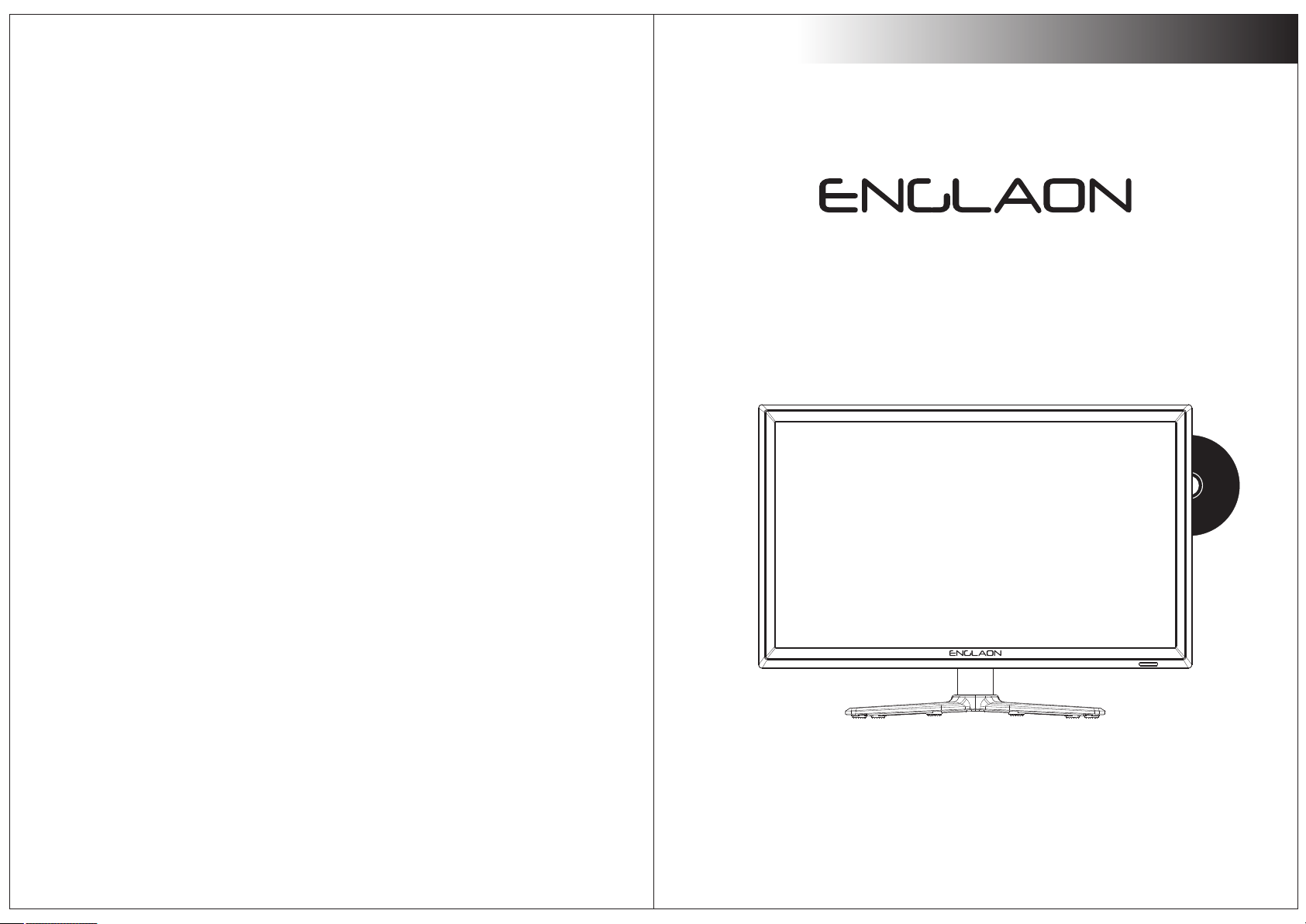
21.5" LED TV DVD COMBO
Model: LED22M60
USER’S MANUAL
User’s Manual
Please Re ad this manual car efully and retai n for future reference
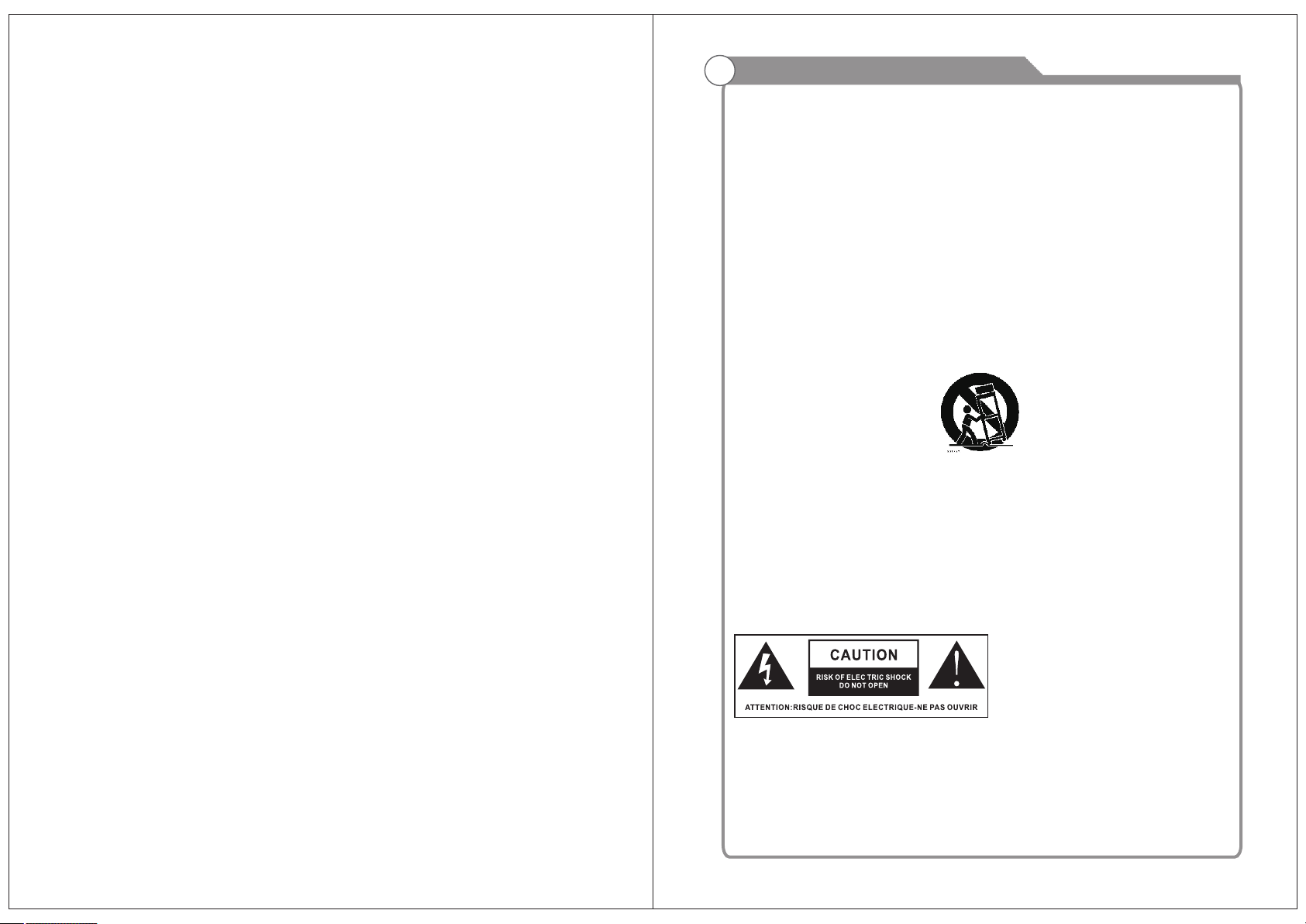
Safety Information
IMPORTANT SAFETY INS TRUCTIONS
Read these instruct ion s.
Keep these instruct ion s.
Heed all warnings.
Follow all instruct ion s.
Do not use this apparat us ne ar wa ter.
Clean only with dry clo th.
Do not block any ventil ati on op eni ngs. Install in accord anc e wit h the
manufacture’s ins tructions.
Do not install near any h eat s our ces s uch as radiators, heat r egi ste rs, s toves, or
other apparatus (in clu din g amp lifiers) that produc e hea t.
Do not defeat the safet y pur pos e of th e polarized or groundi ng pl ug. A pol ari zed
plug has two blades wit h one w ide r tha n the other. A grounding plug has two
blades and a third grou ndi ng pr ong . The wide blade o r the t hir d prong is provided
for your safety. If t he pr ovided plug does not fit i nto y our o utl et, consult an
electrician for rep lac eme nt of t he obsolete outlet.
Protect the power cor d fro m bei ng wa lked on or pinched parti cul arl y at th e plugs,
convenience recep tac les , and a t the point where they exi t fro m the a ppa ratus.
Only use attachment s/a cce sso ries specified by the ma nuf act ure r.
Use only with the cart, s tan d, tr ipo d, bracket, or table spe cif ied b y the
manufacturer, or sol d wit h the a ppa ratus. When a cart or rack i s use d, us e cau tion
when moving the cart/ app ara tus c ombination to avoid in jur y fro m tip -over.
Unplug the apparatu s dur ing l igh tning storms or when unu sed f or lo ng pe riods of
time.
Refer all servicing t o qua lif ied p ersonnel. Servicin g is re qui red w hen the
apparatus has been da mag ed in a ny wa y, such as power su ppl y cor d or plug is
damaged, liquid has b een s pil led o r objects have fallen into th e app ara tus has
been e xpo sed t o rain or m ois tur e, do es not op era te no rma ll y, or has be en
drop ped .
CAUT ION : Th ese s erv icing i nst ruc tio ns are fo r use b y qua lifie d ser vic e per sonne l
only. To redu ce the ri sk of e lec tri c shock , do no t per for m an y ser vic ing o ther th an
that c ont ain ed in the o per ati ng in struc tio ns un less yo u are q ual ifi ed to do so .
WAR NIN G:To reduce t he ri sk of f ire o r elect ric s hoc k, do not e xpo se th is ap parat us to
rain o r moi stu re. The a ppa rat us sh all not b e exp ose d to drip pin g or sp las hing an d tha t
obje cts f ill ed with l iqu ids , suc h as vase s, sh all n ot be pla ced o n app ara tus.
WAR NIN G: The ma ins p lug i s use d as disc onn ect d evi ce , the d isc onn ect dev ice s hal l
rema in re adi ly oper abl e.
- This l ig htn ing f las h with ar row hea d sym bol wit hin a n equ ila te ral t ria ngl e is
inte nde d to al ert the u ser t o the p res ence of n on- ins ulate d “da nge rou s volta ge”
with in th e pro duct’ s enclo sur e tha t may b e of suff icien t mag nit ude to co nst itu te a
risk o f ele ctr ic shoc k.
- War nin g: To reduc e the ris k of el ect ric s hock, d o not r emo ve cove r (or b ack ) as
ther e are n o use r-ser vic eab le pa rts ins ide . Ref er serv ici ng to q ual ified p ers onn el.
- The ex cl ama tio n poi nt with in an e qui lat eral tr ian gle i s int en ded t o ale rt th e user to
the pr ese nce o f impor tan t ope rat ing and m ain ten ance in str uct ion s in the li ter atu re
acco mpa nyi ng the ap pli anc e.
Apparat us wi th cl ass I c ons tru cti on sh all b e con nec ted t o a mai ns so cke t
outl et wi th a pr ote cti ve ea rth ing c onn ect ion .
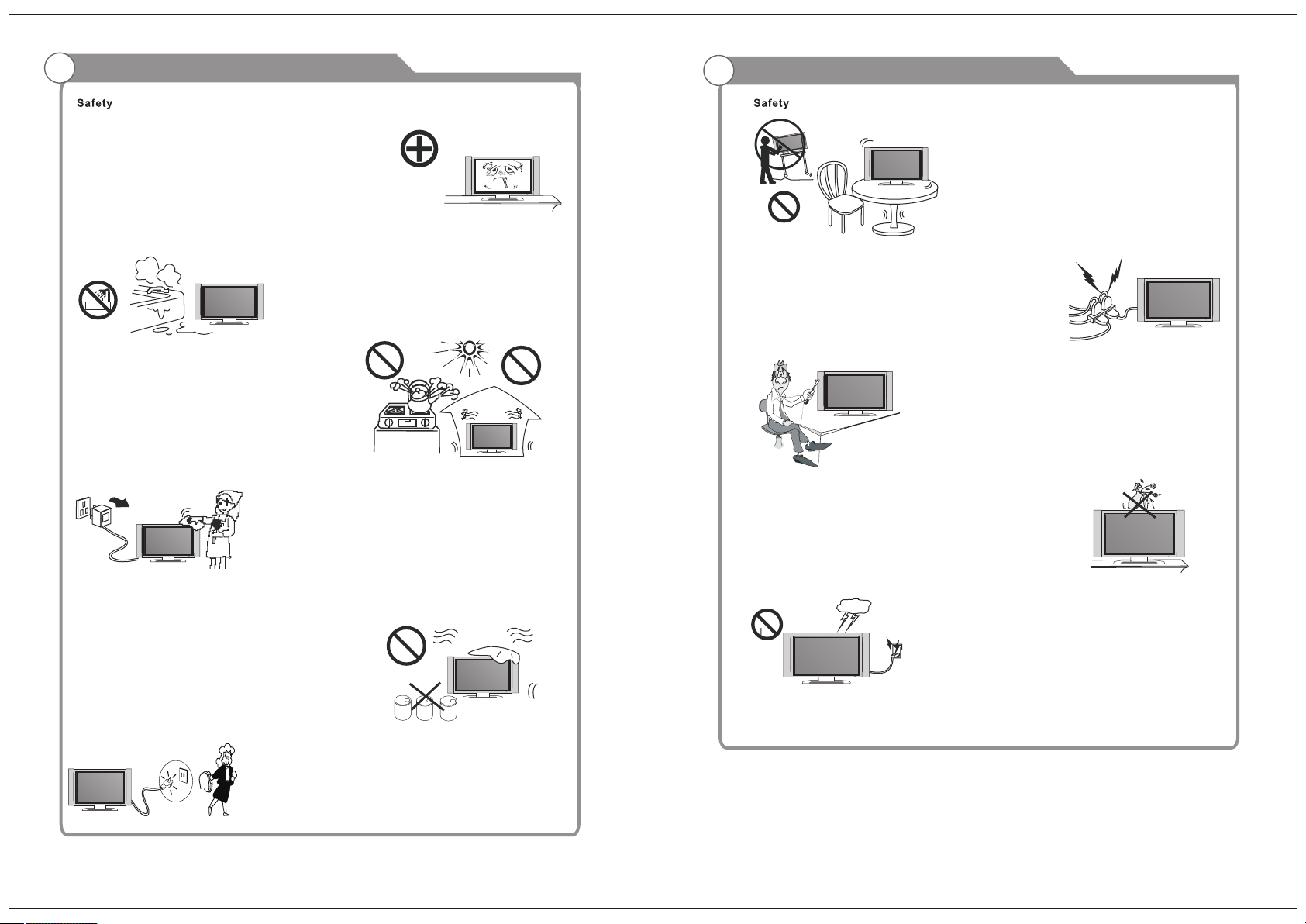
Important Safety Precautions
Please, i mme dia tel y pul l out t he AC po wer
plug
from a dap ter i f the re is a n abn orm al so und o r
smel l or th e LED T V has s oun d but n o pic tur e,
and conta ct af ter s ale s sup por t.
The LE D TV sh oul d be ke pt fr ee fr om ra in,
moistur e and d ust t o pre ven t ele ctr ica l
shock and
short cir cui ts. D o not c ove r the v ent ila tio n
openings with tab le cl oth es, c urt ain s,
newspapers , etc .
The LED TV sh oul d be ke pt fr om hi gh
temp era tur e heating sour ces or d ire ct
sunlight. G ood ve nti lat ion is requ ire d.
Allow 10 cm. betw een th e LED TV and
othe r app lia nce s or bu ilt -in c abi net w all s.
Important Safety Precautions
Do not plac e the L ED TV o n an un sta ble
surf ace .
Do not pla ce the power cord or ot her cabl es
acro ss a w alk way i n ca se it is trampled on. Do
not o ver loa d th e po wer cord o r power so cke t.
When t he po wer p lug i s use d to di sco nne ct an d
connect the dev ice , it sho uld eas ily go i nto the
power sou rce .
Do not dis ass emb le the back cov er, as it
contain s hig h vol tag es in sid e and w ill c aus e
electri c sho ck. Onl y qua lif ied pro fes sio nal s
sh o u l d c o n d u c t in t e r n a l a d j u s t m e n t s ,
mainten anc e, an d che cks .
When you wipe the front cabinet, please
make sur e th e po wer plug is pulle d ou t an d
use a sof t, dry, lint- fre e clo th and handle it
with c are . Do no t rep eat edl y wipe th e pan el,
nor sc rap e, ta p or st rik e the p ane l wit h a har d
object.
Do n ot wip e t he LED T V w ith any pet rol ,
chemica l or al coh ol ba sed s olv ent s as it
will le ad to p rod uct damage of th e pan el
and cabinet.
When t he te lev isi on re cei ver i s not u sed f or an
exte nde d per iod o f tim e, it i s adv isa ble t o dis con nec t
the AC power cord f rom t he AC ou tle t.
The TV set s hou ld not be s ubj ect ed to
wate r drop let s, vap or, o r s pla sh. Thi s
equipment sh oul d not b e pla ced o n obj ect s
fi l l ed wi th li quid s . Do n o t pl a ce fl ame
sources , s uch a s lit cand les , o n or ne ar the
LED TV. Pleas e, pul l out the pow er plug
and contact af ter sa les su ppo rt if the re are
abnorma l obj ect s or wa ter i n the T V.
Pull o ut the po wer cor d an d anten na cable
during elect ric al st orm s so th e LED T V is no t
da m a ged b y ele c t rical s urges . Kee p all
people away fro m the a nte nna c abl e during
electri cal s tor ms.
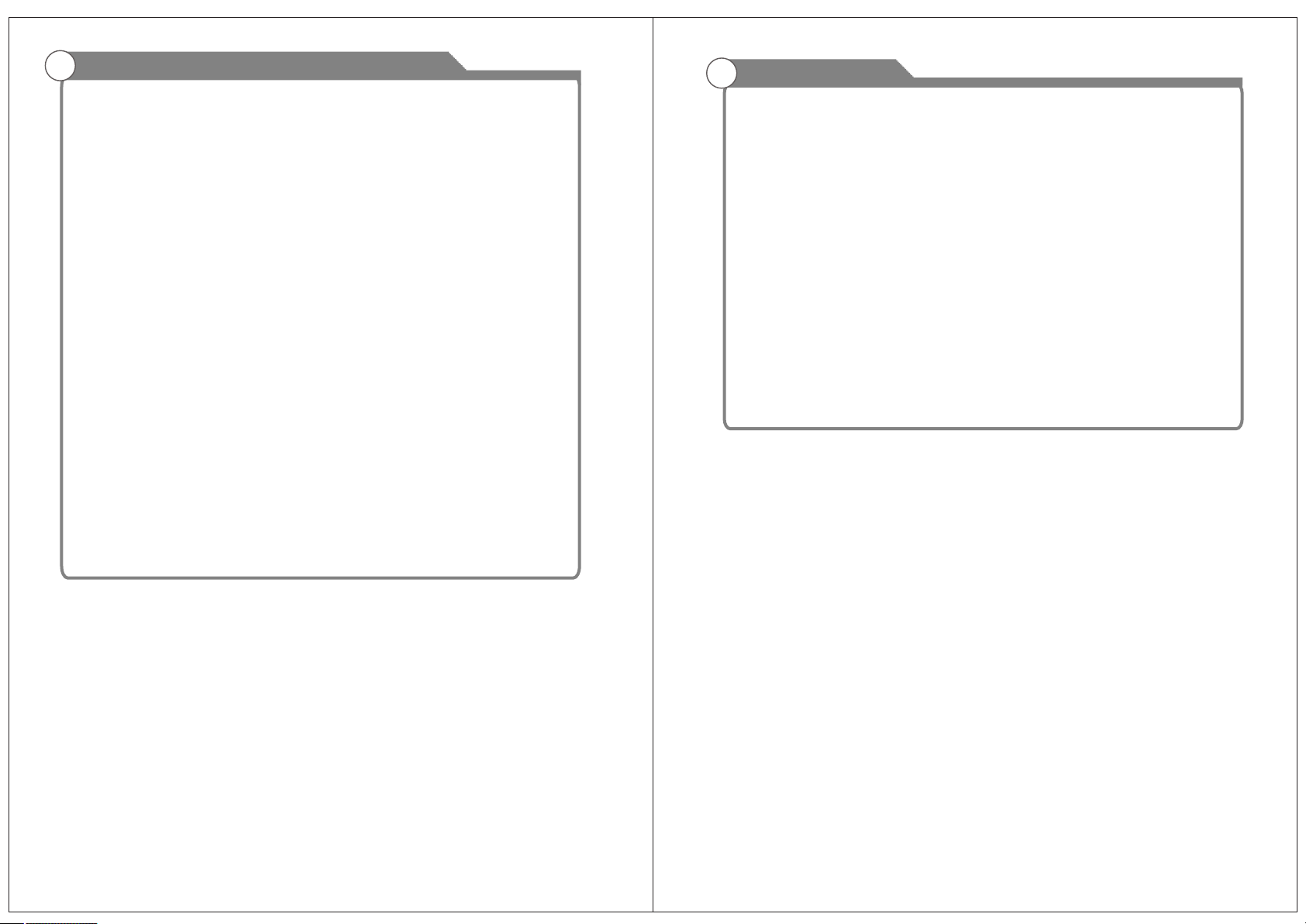
Table of Contents
Table of Contents
Introduction
Features
Accessories
Specifications
General Description
Overview of front and side panel
Overview of back panel
Overview of remote control
Installing Batteries in the Remote Control
Antenna connection
External Connection
Connecting VCR
Connecting DVD Player/Set-Top Box via HDMI
Connecting DVD Player/Set-Top Box
Connecting PC
Supporting signals
Basic operation
Turning the TV On and Off
3
3
4
5
5
6
7-9
10
11-14
11
12
13
14
14
15
15
OSD Menu Operations
Main Menu
Pict ure
Sound
Tim e
Lock
Opti on
PVR
Media Menu Operations
Smart TV
DVD
Troubleshooting
Picture defects and the reason
16-27
17-21
22
23
24
25
26
27
28-29
30-32
33
34
35
1
2
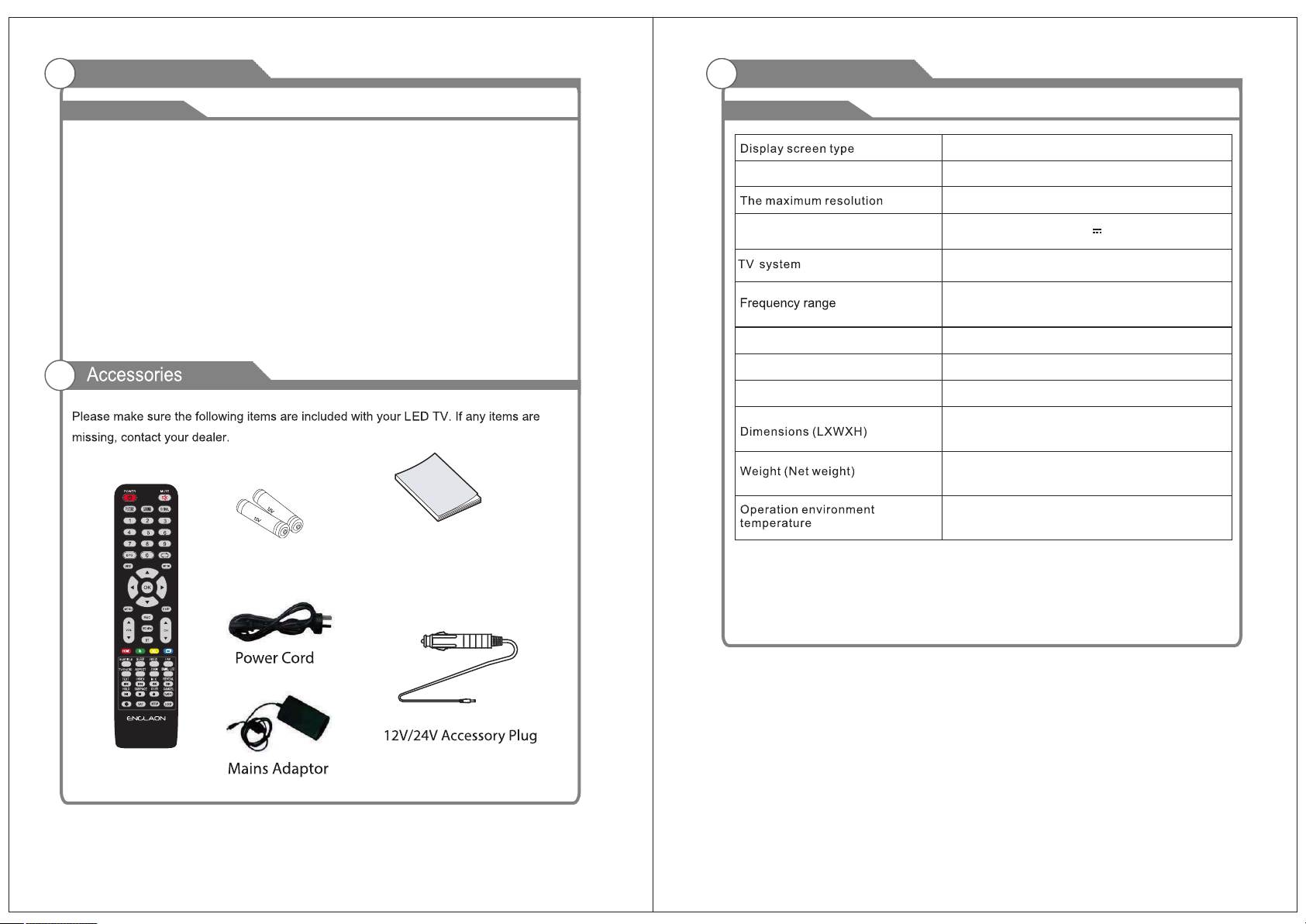
Introduction
Introduction
Features
Input terminals used for external equipment connection
One computer VGA/PC input
One AV input
One YPbPr input
One EARPHONE output
One ANTENNA input
Batteries (AAAx 2)
One PC Audio input
One HDMI input
One USB i nput
One Andr oid US B input
Inst ruc tio ns
Manual
Specifications
W arnings
Model
Power supply
Video input Format
Antenna input
Average Power Consumption
Color LED display
LED22M60
1920X1080
DC 12V 4A
PAL/DVB-T
48.25MHz‐863.25MHz
PAL/NTSC
antenna socket 75Ω
32W
20.1 x 5.7 x 14.2 inch
4.0 Kg
o
0C-35C
o
Remote Control
3
Remarks:
The ab ove l ist ed sp eci fic ati ons a nd da ta ar e sub jec t to ch ang e wit hou t pri or no tic e.
4
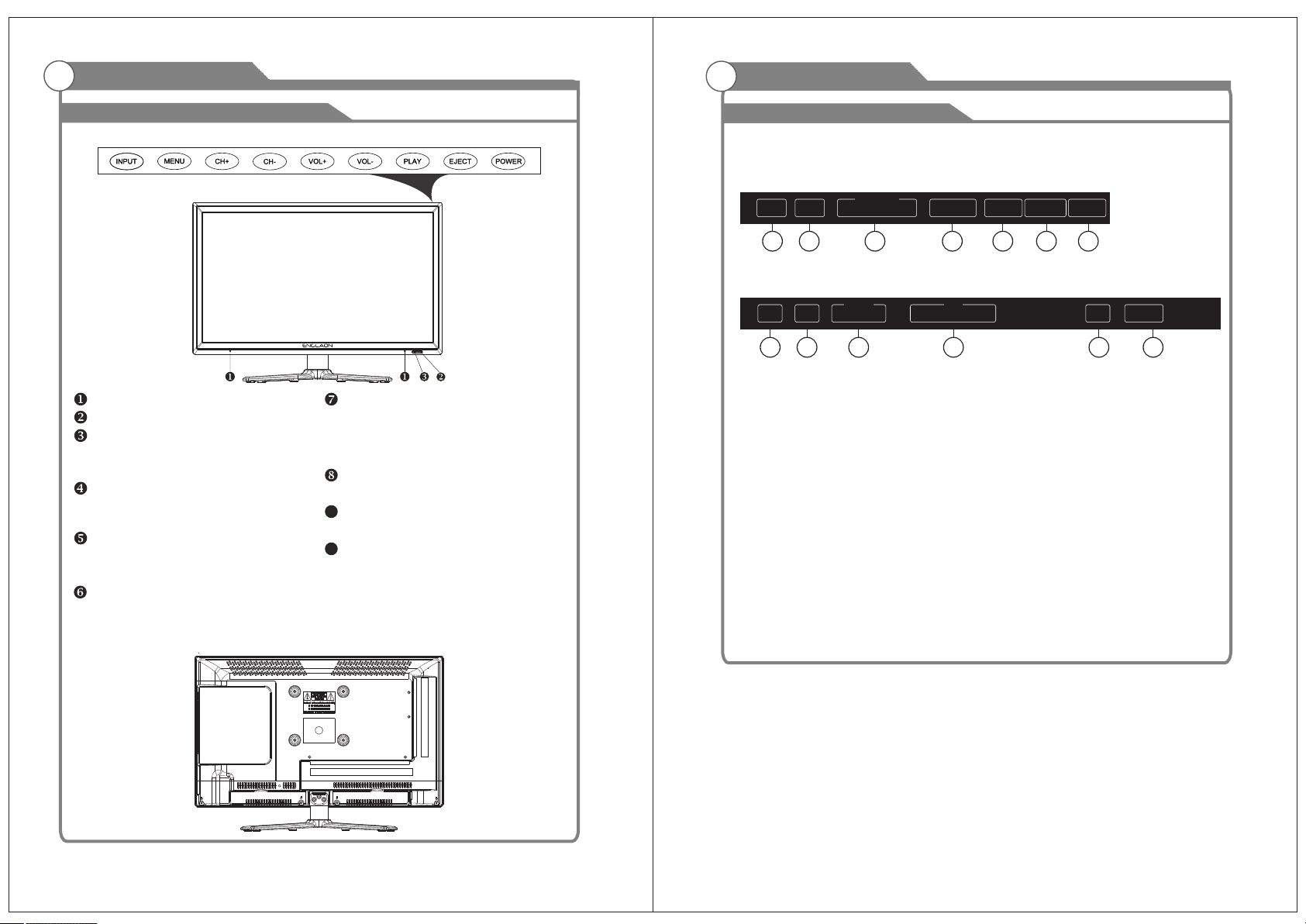
General Description
General Description
Overview of front and side panel
SPEAKER
REMO TE CO NTROL SEN SOR
POWER INDICATOR
Green: In power on mode.
Red: In standby mode.
INPU T
Toggles between all the available input
sources
MENU
Press to see an on-screen menu of your
TV's features.
CH+/ Press to change channels.
In the on-screen menu, use the CH +/ buttons as up/down arrow buttons.
VOL+/ Press to increase or decrease the volume.
In the on-screen menu, use the VOL +/ buttons as left/right arrow buttons.
PALY
Play/stop DVD (in DVD mode).
9
EJECT
Eject DVD.
10
POWER
Press POWER button to toggle between
normal and standby mode.
Overview of back panel
Side port
Y
AUDI O OUT
L
COMPO NENT IN
Pb
3
R
Pr
VID EO
HDM I2HDM I1
1
2
Port
USB
DC IN
PVR
7 1098
1. HDM I1
Conn ect ing f or HDMI s ign al.
2. HDM I2
Conn ect ing f or HDMI s ign al.
3. YPbPr
Conn ect ing f or the Y/ Pb/Pr I npu t in
Comp one nt mo de.
4. EAR PHO NE
Conn ect ing f or head pho ne.
5. An dro id US B
Exte rna l dev ice i nte rfa ce.
6. RJ4 5
Ethe rne t con necti on fo r.
EAR PHONE
OUT
4
AV IN
L
And roid
USB
ETH ERNET
RJ4 5
And roid
USB
5 6 5
COA XIAL
R
RF IN
OUT
11 12
7. DC
DC inp ut
8. USB
USB in put
9. L/R
Conn ect t o the a udio ou tpu t jac ks on y our
ampl ifi er/ home th eat er.
10.V IDE O
Conn ect ing f or VIDE O sig nal i npu t in
Comp osi te mo de.
11.RF
Conn ect ed to e xtern al an ten na to r eceiv e
the ATV/DT V pro gra m in ATV/DT V mod e.
12.C OAX IAL
Coax ial D igi tal aud io ou tpu t.
5
6
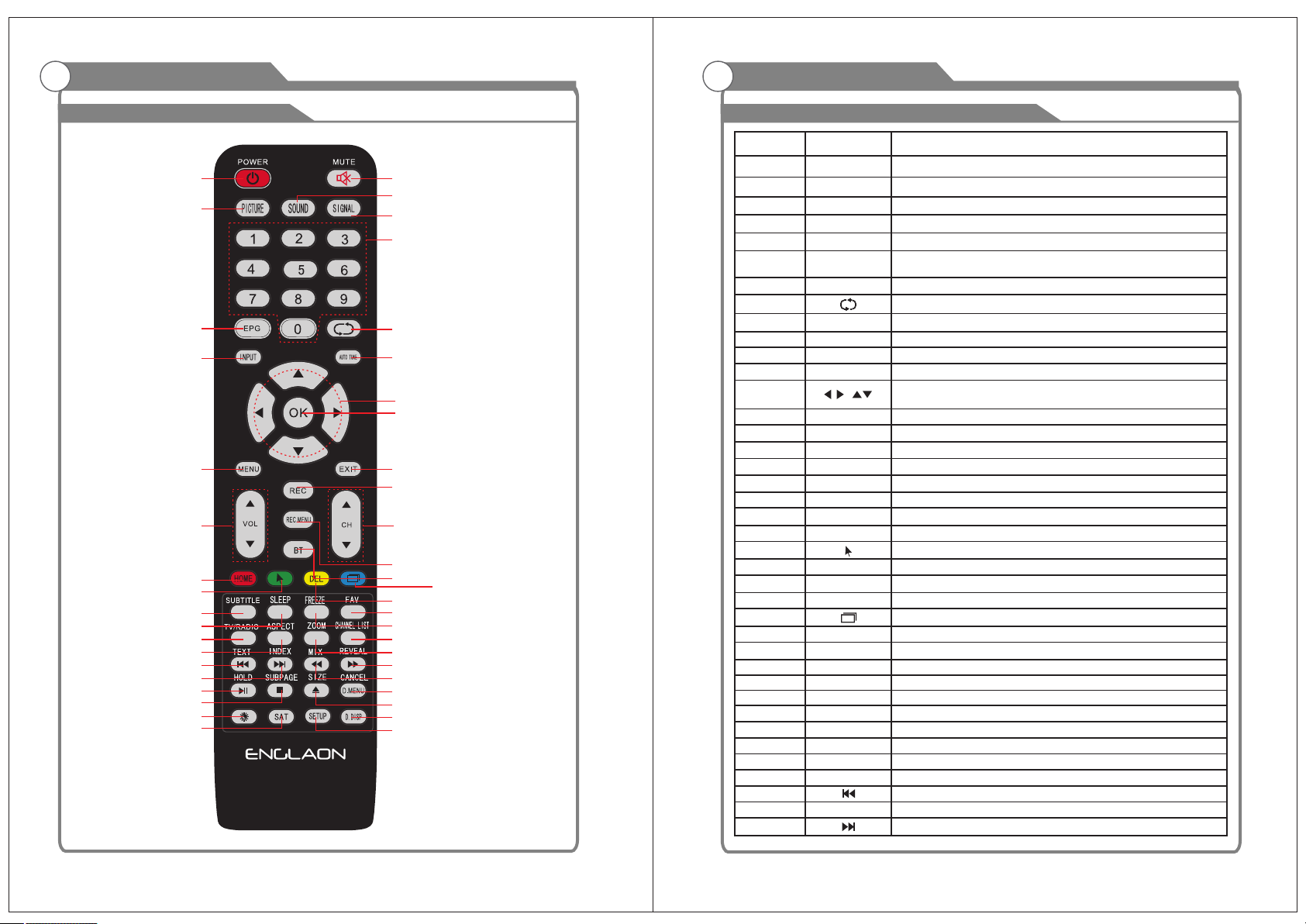
General Description
General Description
Overview of remote control
1
3
7
9
11
15
20/21
22/23
28
29
32
33
36/37
38/39
44/45
46/47
52
53
2
4
5
6
8
10
13
14
12
17
16
18
19
24/25
31
30
35
34
42/43
40/41
50/51
48/49
55
54
26/27
Overview of remote control
No. Butt on Desc rip tio n
1
2
3
4
5
6
7
8
9
10
11
12
13
14
15
16
17
18
19
20
21
22
23
24
25
26
27
28
29
30
31
32
33
34
35
36
37
38
39
PO WER
MU TE
PI CT U R E
SO UN D
SI GN AL
0-9
EP G
IN PU T
AU TO TUNE
ME NU
EX IT
OK
VO L+/-
CH +/-
RE C
RE C ME N U
BT
HO ME
R (D ELETE)
G (R ENAME)
DE L
Y (M OVE )
B (S KIP)
SU BTIT LE
SL EE P
FR EEZE
FAV
TV/R ADIO
AS PECT
ZO OM
CH AN NEL L IST
TE XT
IN DE X
Turn s th e T V on or off to stan db y mo de.
Pre ss t o mu te the s ou nd . Pr es s again to re ga in s ou nd .
Select the picture mode.
Select the sound mode.
The signal model.
Pre ss 0 -9 t o se le ct a TV ch an ne l dire ct ly. The cannel wi ll
change af te r 2 se co nd s.
Pre ss t o di sp lay E P G (Electronic Progra m Gu id e) .
Return to the previously viewed program.
Pre ss t o se le ct s ig na l the source for t he TV.
Autom at ic s ea rc hi ng .
Allows yo u to naviga te the o n sc reen men us ( O S D).
Exit from t he c urre nt m en u or s ub -menu.
Allows yo u to naviga te the o n- sc reen m en us a nd a dj ust th e
system set ti ng s to your prefe rence.
Select the option.
Pre ss t he se two b ut tons to increase/decrease the volume.
Pre ss t he se two b ut tons to chan ge chann el s up /d ow n.
Pre ss t o record the prog ram imme di ately.
Pre ss t o sw itch to R EC. MENU immedi ately.
This Function Is Not Avai la ble To Your T V.
Andro id h om e scre en .
Delete fu nc tion butto n.
Andro id m ou se.
Ren am e fu nc tion butto n.
Andro id d el et e.
Mov e fu nc tion butto n.
Pre ss t hi s butt on to disp lay all open men u interfa ce s.
Skip function button.
Press to select the subtitle language.
Set t he delay t im e for the T V to turn off automatica ll y.
Fre eze key.
Selects favorite channel(s).
Press to switch between DTV and radio programs
Pre ss t hi s butt on to sele ct t he a sp ec t ratio of the screen.
Zoo m In o r Ou t of the window.
Channel list butt on .
Swi tc h on /off of Teletex t wi ndow.
Plays the p revious Medi a Pl ayer or DVD fi le /chapter.
Ret ur ns to In dex page by Teletex t.
Plays the n ext Media Pl aye r or DVD fi le /chapter..
7
8
