Page 1
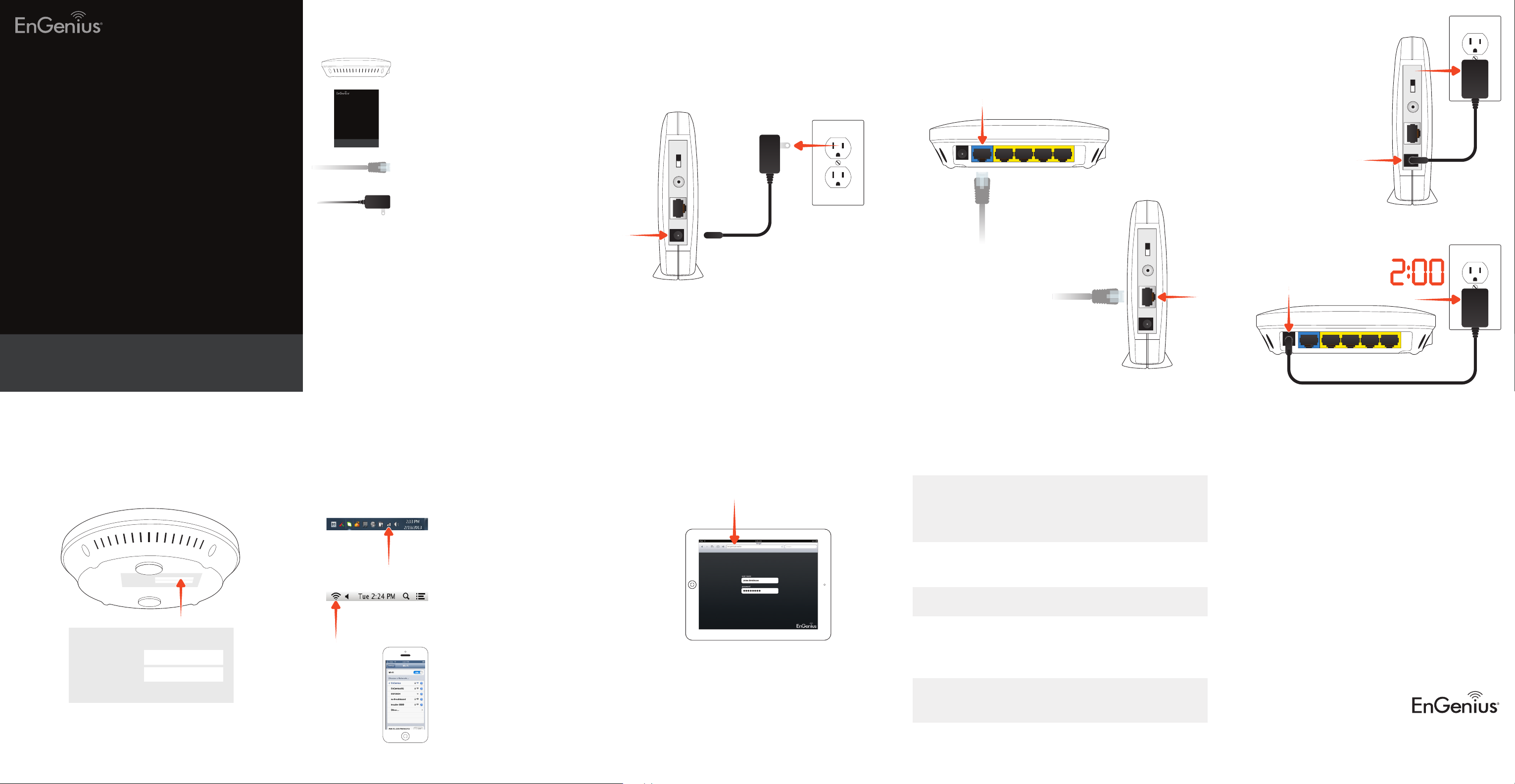
Package Contents
1
2
3
Quick Start Guide
version 1.0
Wireless Router
Wireless N Router
Quick Start Guide
ESR Series Wireless N Router
Quick Start Guide
Ethernet Cable
Power Adapter
Minimum Requirements
+
Broadband Internet Service
(Cable or DSL Modem)
+
Internet Browser
(Internet Explorer, Safari, Firefox, Chrome)
+
Computer with Wireless 2.4 GHz or 5 GHz Adapter
(IEEE 802.11a/b/g/n)
Unplug your cable or DSL modem and remove the
power adapter.
Plug one end of the included gray Ethernet cable into
the blue port labeled WAN on the back of your router.
WAN
Plug the other end of the cable into
the Ethernet port of your modem.
Reconnect the power adapter
to your cable or DSL modem
and plug into wall outlet.
4
Connect the power adapter to your router
and plug into wall outlet.
Wait for 2 minutes.
WAN
5
The preset Wi-Fi Name and Password are located on
the bottom of your router.
Wi-Fi Name (SSID)
Wi-Fi Password
e.g. EnGenius
e.g. 123456789
6
Open the wireless utility settings on your PC, Mac,
or mobile device and connect to to your network
(Wi-Fi Name).
PC - located at lower right
portion of your screen in sys tray
Mac - located at top right
portion of your screen on menu bar
Mobile Device - iPhone shown
7
Open a Web browser on a mobile device or computer.
Type “Engeniusrouter” into a web browser.
Engeniusrouter
Please follow the setup wizard to complete the
installation steps.
Technical Support Notes
Country of Purchase Service Center Service Information
North America
www.engeniustech.com
Central & South America
es.engeniustech.com
pg.engeniustech.com
Europe
www.engeniusnetworks.eu
Africa
CIS
Middle East
Russia
www.engenius-me.com
Asia
Oceania
www.engeniustech.com.sg
Others
www.engeniusnetworks.com
Canada rma@engeniuscanada.com
Toll Free: (+1) 888 397 2788
Local: (+1) 905 940 8181
Los Angeles, USA support@engeniustech.com
Toll Free: (+1) 888 735 7888
Local: (+1) 714 432 8668
Miami, USA miamisupport@engeniustech.com
Miami: (+1) 305 887 7378
Sao Paulo, Brazil: (+55) 11 3957 0303
D.F, Mexico: (+52) 55 1163 8894
Netherlands support@engeniusnetworks.eu
(+31) 40 8200 887
Dubai, UAE support@engenius-me.com
Toll Free:
U.A.E.: 800-EnGenius
800-364-364-87
General:
(+971) 4 357 5599
Singapore www.engeniustech.com.sg/e_warranty_form
techsupport@engeniustech.com.sg
Toll Free:
Singapore: 1800 364 3648
Taiwan, R.O.C. technology@senao.com
Maximum data rates are based on IEEE 802.11 standards. Actual throughput and range may vary
depending on many factors including environmental conditions, distance between devices,
radio interference in the operating environment, and mix of devices in the network. Features
and specications subject to change without notice. Trademarks and registered trademarks
are the property of their respective owners. For United States of America: Copyright © 2013
EnGenius Technologies, Inc. All rights reserved.
