ENGCOM Phone Recorder USB Installation Manual Mobile

www.engcom.se
1
2011-12-11
Phone Recorder USB (ver 3.0)
Installation Guide Mobile
General.................................................................................. 2
What's in the Box? ........................................................... 2
Obtaining the Player Application (Software) ......................... 2
Installing the Player Application Software ................................... 2
Minimum System Requirements.......................................... 2
Are you Upgrading?........................................................... 3
.NET Installation ..................................................................... 9
Hardware Installation .............................................................. 11
Device Drivers Installation ................................................ 11
Connecting the Phone Recorder USB Device to a Mobile phone. .. 12
Connecting a Headset Unit (Optional) ................................. 14
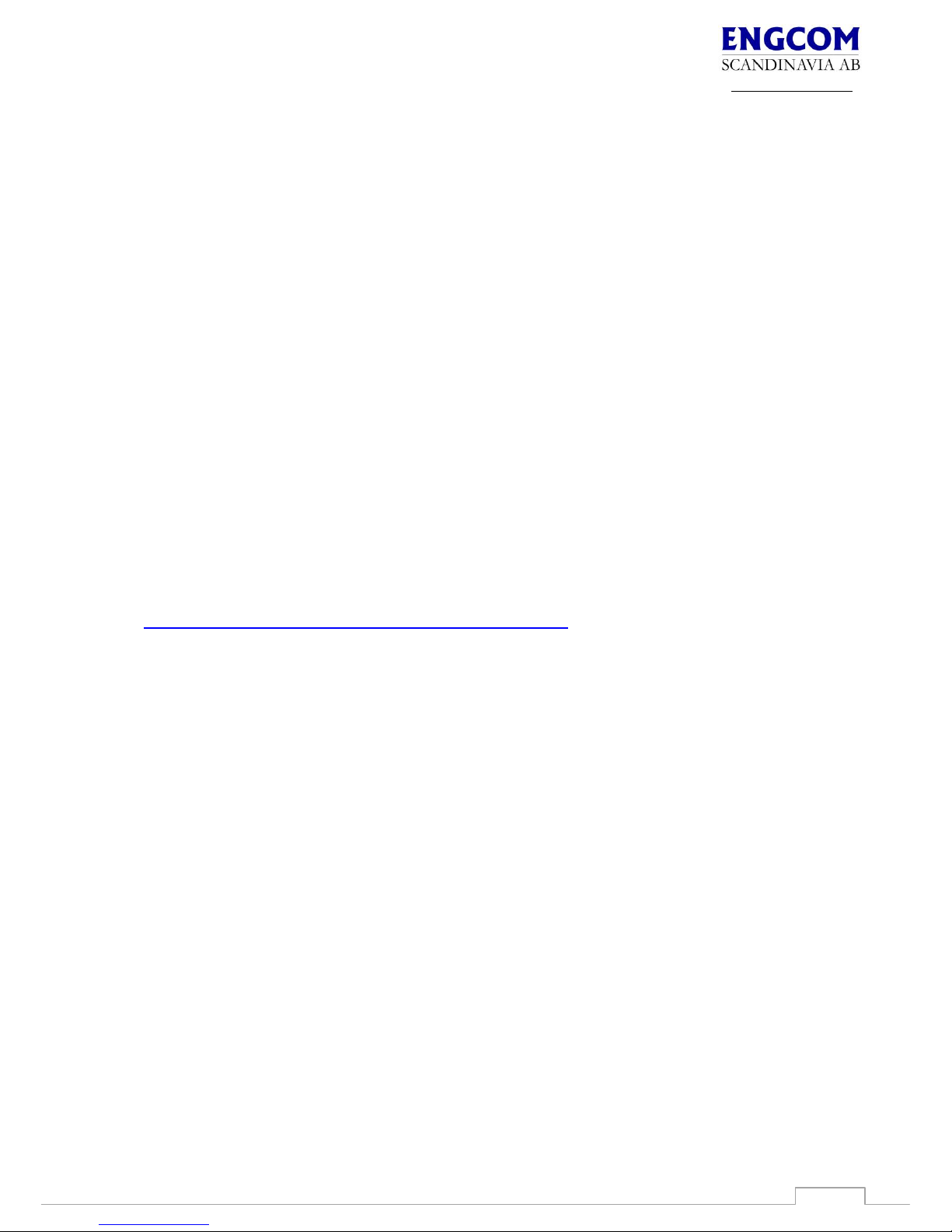
www.engcom.se
2
General
Thank you for choosing the Phone Recorder USB system for your mobile
phone recording needs. This sophisticated mobile phone recording system
is being used by many individuals, government agencies, corporations and
more. The Phone Recorder USB System comprise of two components. The
first component is the Player application (Software) and the second one is
the USB device itself (Hardware). In order for the system to work properly
it is necessary to successfully complete the installation of both components. This guide will detail the installation process
What's in the Box?
Phone Recorder Mobile Advanced, package
1. 1 x Phone Recorder USB device (Hardware).
2. 1 x USB cable, to connect the Recorder to your PC.
3. 1 x Coiled Telephone Handset cable, to connect the Recorder to your
regular phone.
4. 1 x Headset Jabra BIZ 1900 mono, professional (mic 82, NC, QD)
5. 1 x Jabra Smartcord cable GN1200, to connect headset to the recorder
6. 1 x Mobile cable to connect the mobile phone to the recorder
Obtaining the Player Application (Software)
Using your browser, brows to
http://www.engcom.se/inspelning/programvara
and download the Software.
It is recommended to chose the "Save" option and save the file on your
Desktop (easier to locate). The name of the file is: setup3_0.zip. You
also have to unzip the file.
Installing the Player Application Software
Minimum System Requirements - This newly redesigned software will NOT
work with any Microsoft Windows product OLDER then Windows XP with
SP2. All users with older versions of Windows will have to use the 2.08
version of this software. PC should have at least 512MB of Ram.
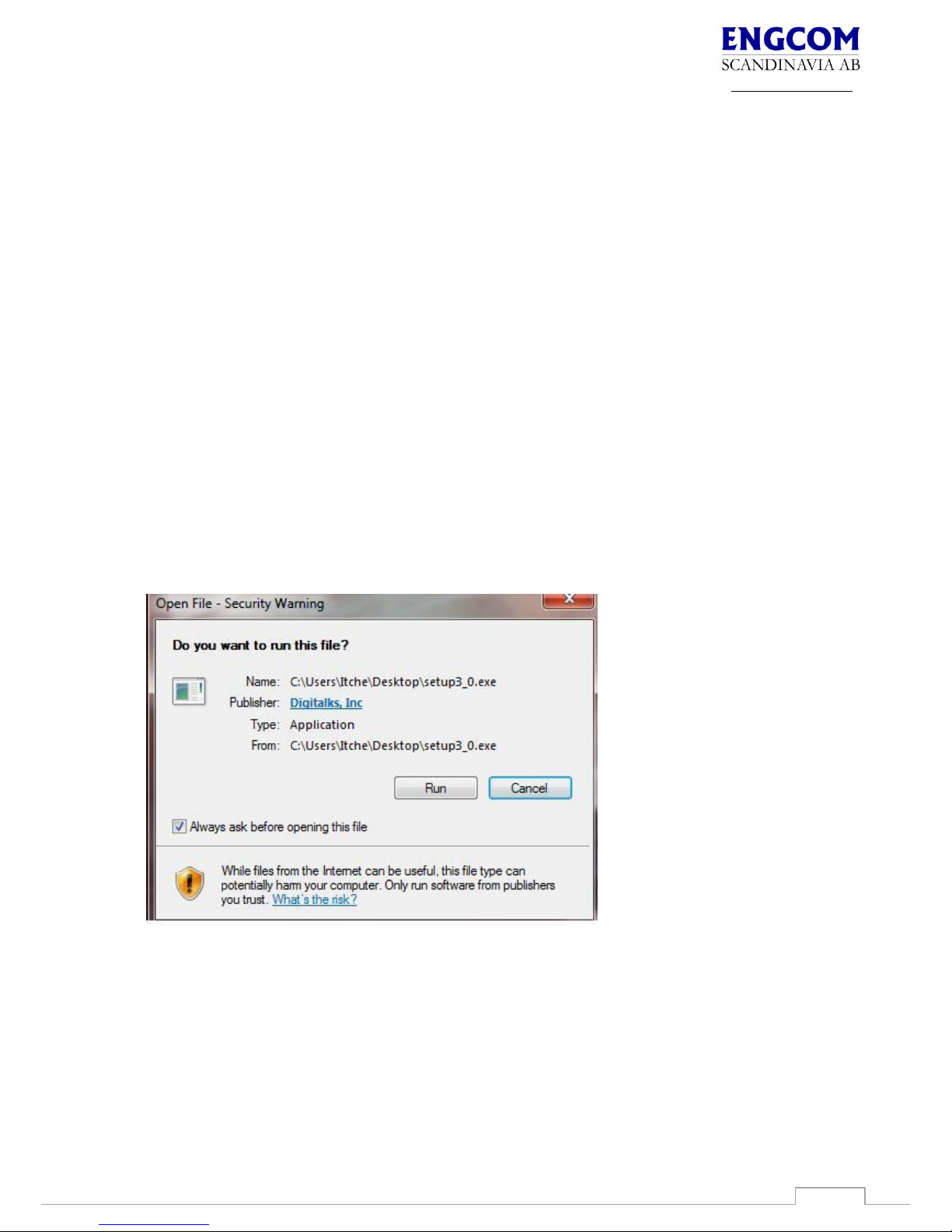
www.engcom.se
3
Are you Upgrading? - If you currently own a Phone Recorder USB and
simply upgrade your software version, it is crucial to ascertain that the
following conditions are fulfilled BEFORE starting the installation process:
1. The 2.08 version is NOT running (Exit the application if it is). Do NOT
remove this older version at this point.
2. The Phone Recorder USB is connected to the PC and the top right LED
is "blinking" Red light.
3. Proceed to Installation Step 2.
The Screen Shoots describing the installation process were taken while
installing the USB Recorder system on a Win7 64 bit machine. Some
dialog boxes might NOT appear or look different on other versions of
Microsoft Windows.
1. Make sure the Phone Recorder USB device (Hardware) is NOT
connected to the PC.
2. Start the installation process by double clicking on the Setup3_0.exe
Icon the following dialog box will show.
3. Click on the "Run" button.
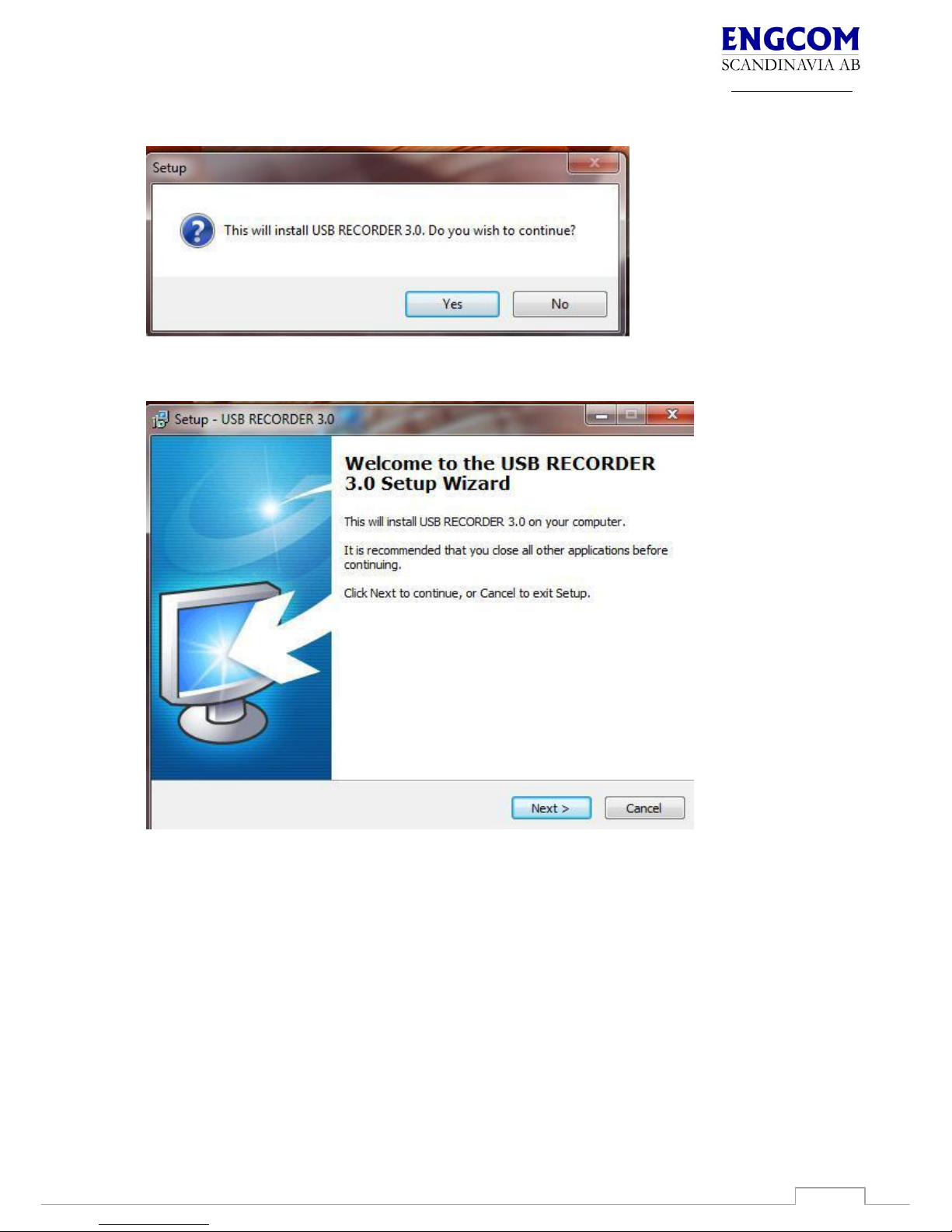
www.engcom.se
4
4. Click on the "Yes" button in the next two dialog boxes.
5. Click on the "Next" button to progress.
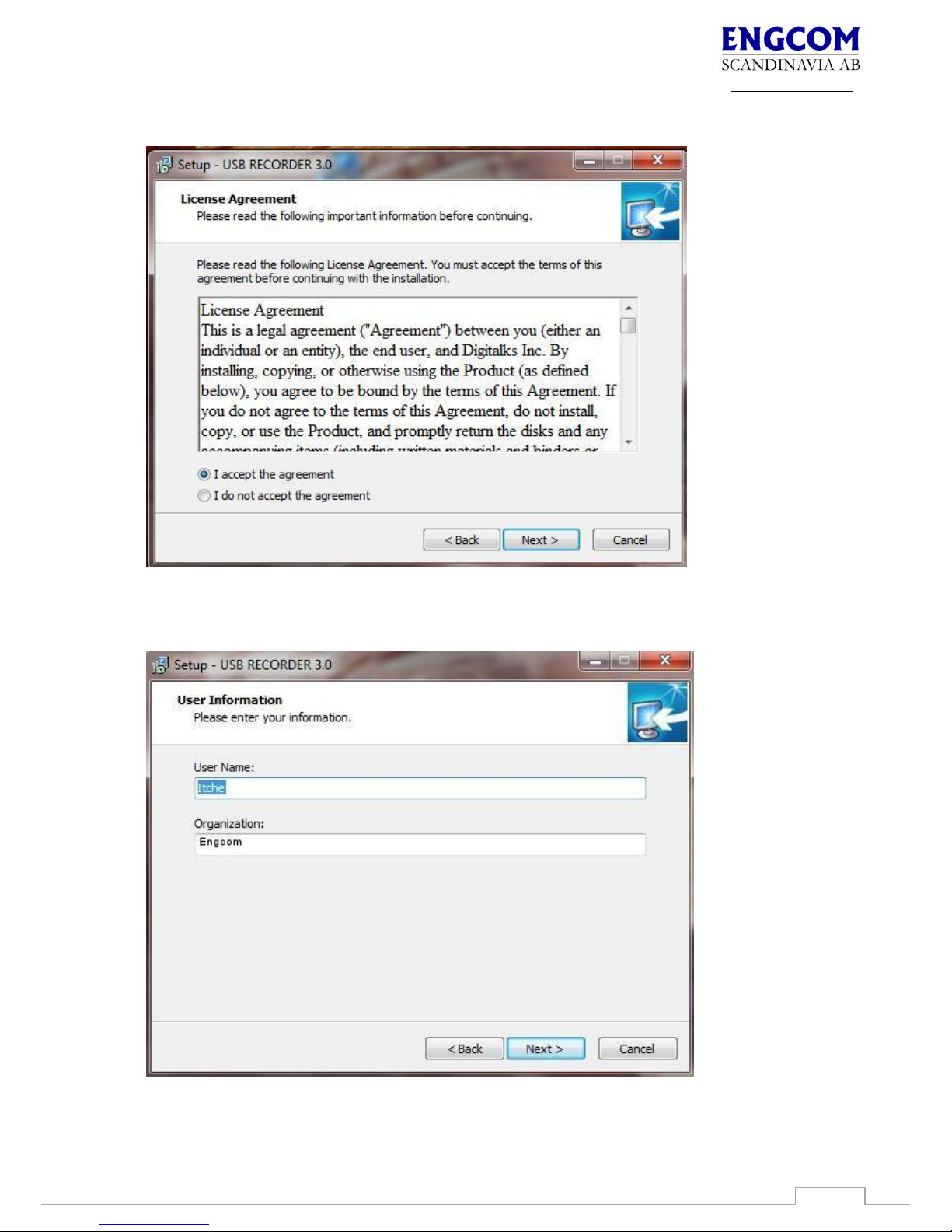
www.engcom.se
5
6. Accept the Agreement and click on the "Next" button to progress.
7. Fill up your name and organization (Not Mandatory) and click the
"Next" button to progress.
