Engbo XF 30 VR, XF 60 VR, XF 90 VR, XF 130 VR, XForce XF 30 VR Installation And User Manual
...
XF
Rev: 4, 2010-02-01
Page 1
XForce thruster – VR series
Installation and user manual
XF 30 VR
XF 60 VR
XF 90 VR
XF 130 VR
English version
According to NS-EN ISO 9001:2000 FCC ID: R78-RC-01
R78-ECU-01
Art. no. 117-00166

XF
Rev: 4, 2010-02-01
Page 2
Contents
1. INTRODUCTION .............................................................................................................. 3
2. OPERATION ..................................................................................................................... 4
2.1. XForce intelligent electronic protection control ............................................................................................ 4
2.2. How to operate the thruster .......................................................................................................................... 4
2.2.1. Operating panel versions ...................................................................................................................................... 5
2.2.2. Operating instructions ........................................................................................................................................... 5
2.2.3. Directions for use .................................................................................................................................................. 5
2.2.4. RCU – Remote Control Unit ................................................................................................................................. 6
2.2.5. Coding of wireless remote control ........................................................................................................................ 7
2.2.6. Battery replacement ............................................................................................................................................. 8
3. SPESIFICATIONS ............................................................................................................ 8
3.1. Technical specifications wireless remote control ......................................................................................... 8
3.2. Dimensions XF30VR, XF60VR, XF90VR and XF130VR ............................................................................. 9
3.3. Dimensions RCU – Remote Control Unit ..................................................................................................... 9
3.4. Installation of RCU – Remote Control Unit................................................................................................. 10
4. INSTALLATION OF THE THRUSTER ........................................................................... 10
4.1.1. Drilling tool kit ..................................................................................................................................................... 10
4.1.2. Choosing and marking the location .................................................................................................................... 10
4.1.3. Cutting holes....................................................................................................................................................... 11
4.1.4. Tunnel centre hole .............................................................................................................................................. 11
4.1.5. Adapting the tunnel ............................................................................................................................................. 11
4.1.6. Cleaning before fastening ................................................................................................................................... 12
4.1.7. Prevent filling from running out ........................................................................................................................... 12
4.1.8. Fastening the tunnel ........................................................................................................................................... 13
4.1.9. Filler .................................................................................................................................................................... 13
4.1.10. Grinding .............................................................................................................................................................. 14
4.1.11. Directions for installations in high speed boats ................................................................................................... 14
4.1.12. Coating ............................................................................................................................................................... 14
5. THRUSTER INSTALLATION ......................................................................................... 15
5.1. The thrusters unit ....................................................................................................................................... 15
5.2. Preparations ............................................................................................................................................... 15
5.3. Not vertical installation ............................................................................................................................... 15
5.4. Off centre installation .................................................................................................................................. 16
5.5. Drilling thruster installation holes ............................................................................................................... 16
5.6. Apply sealant .............................................................................................................................................. 16
5.6.1. Specified sealants: ............................................................................................................................................. 16
5.7. Installation of the gearhousing ................................................................................................................... 16
5.7.1. Propeller installation ........................................................................................................................................... 17
6. ELECTRICAL CONNECTIONS ...................................................................................... 18
6.1. Touch panel installation.............................................................................................................................. 18
6.2. Joystick (single/double) installation ............................................................................................................ 18
6.3. Connecting the joystick .............................................................................................................................. 19
6.4. Connecting the control cable to the RCU ................................................................................................... 19
6.5. Contradicting direction ................................................................................................................................ 20
6.6. Connecting cables to the bow thruster ....................................................................................................... 20
6.7. Connecting cables to the battery ................................................................................................................ 21
6.8. Fuse connections ....................................................................................................................................... 21
6.9. Recommended main switch ....................................................................................................................... 21
6.10. Main switch terminal ............................................................................................................................... 21
6.11. XForce Thruster Cable, fuse and battery requirements ......................................................................... 22
6.12. Wiring diagram ........................................................................................................................................ 22
6.13. Wiring diagram single and double joystick ............................................................................................. 23
7. MAINTENANCE ............................................................................................................. 23
7.1. Mechanical check ....................................................................................................................................... 23
7.2. Corrosion check ......................................................................................................................................... 23
7.3. Battery/charger check ................................................................................................................................ 24
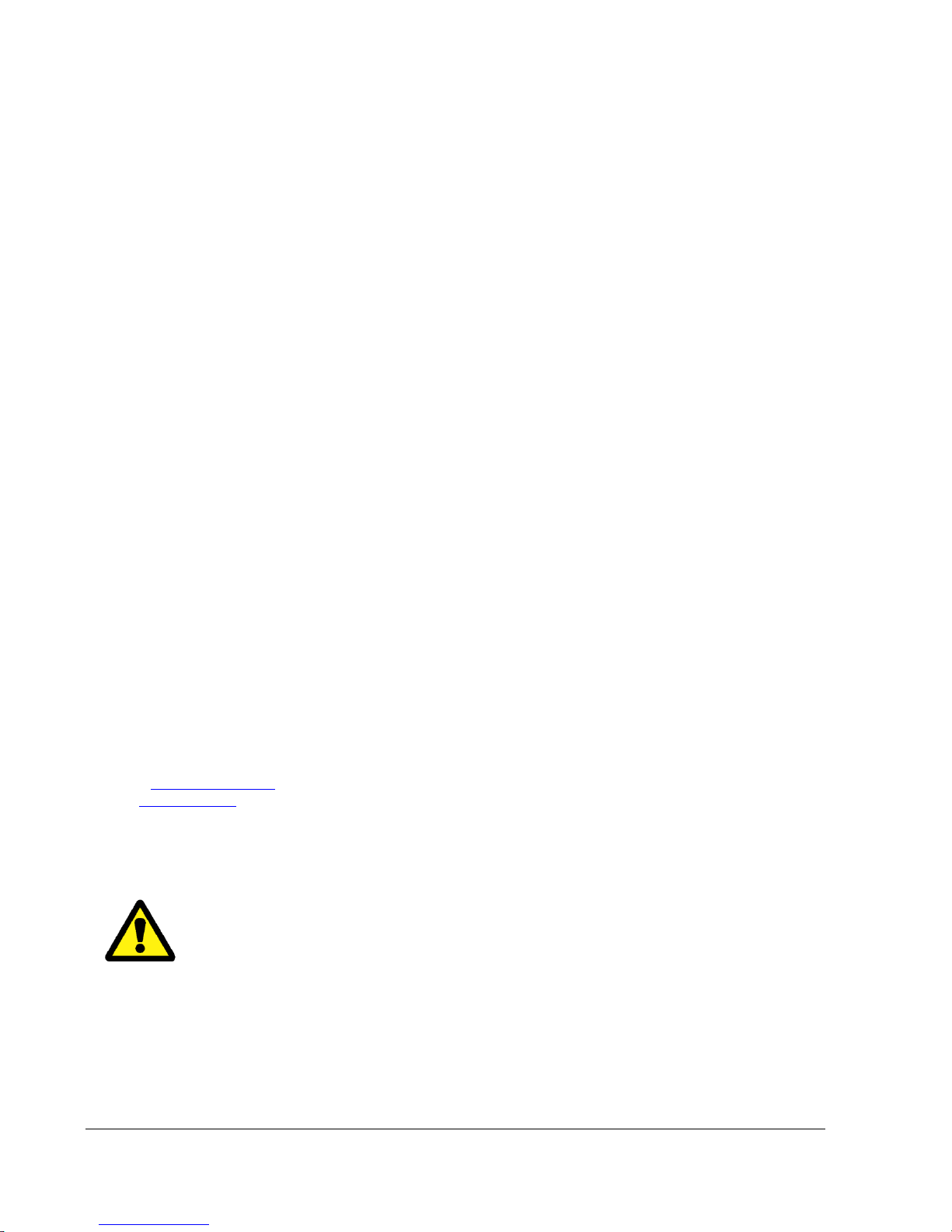
XF
Rev: 4, 2010-02-01
Page 3
7.4. High current cable/connections check ....................................................................................................... 24
7.5. Joystick/operator panel check .................................................................................................................... 24
8. TROUBLESHOOTING .................................................................................................... 24
8.1. The thruster does not work......................................................................................................................... 24
8.2. The thruster does not work or has an unexpectedly low performance ...................................................... 24
8.3. The thruster works in only one direction .................................................................................................... 25
8.4. The thruster runs in contradicting direction ................................................................................................ 25
8.5. The thruster runs for short intervals or clicking sound is to be heard from the thruster ............................ 25
8.6. The thruster stops working after a long period of use ................................................................................ 26
9. INSTALLATION OF EQUIPMENT WITH HIGH CURRENTS. ........................................ 26
9.1. Special considerations. .............................................................................................................................. 26
9.1.1. Preface/introduction. ................................................................ ........................................................................... 26
9.2. Battery ........................................................................................................................................................ 27
9.2.1. Battery-cables/lugs ............................................................................................................................................. 27
9.2.2. Battery connection .............................................................................................................................................. 27
9.2.3. Fuse connection ................................................................................................................................................. 28
9.2.4. Main switch connection ...................................................................................................................................... 28
1. Introduction
First of all, we would like to thank you for choosing the XForce Thruster. Engbo AS has for several years
supplied Volvo Penta with thrusters, distributed as QL thrusters through Volvo Penta dealers and distributors. In
late 2006, Engbo and Volvo Penta agreed that distributing through two channels and brand names would make
our thrusters even more available. Together with Engbo anchoring and mooring systems, the thrusters
constitute a complete system for manoeuvring and mooring your vessel. The control units for both thrusters and
winches are based on the same modules, which makes it possible to manoeuvre and anchor using one single
wireless remote control.
To achieve maximum benefit from your XForce thruster, please study this manual thoroughly before installing
and making use of the thruster panels. Keep this manual onboard. Do not hesitate to contact us if you have any
questions.
Best regards,
Engbo AS
P.O. Box 2288 Postterminalen
N-3103 Tønsberg
Norway
E-mail: support@engbo.no
Web: www.engbo.no
IMPORTANT:
Please read the entire instruction carefully before starting on the installation work.
The installation instructions are only produced for professional use of qualified personnel and
are not intended for non-professional use. Engbo will not assume any liability whatsoever for
damage incurred, either damage to materials or personal injury, which may result if the
installation instructions are not followed or if the work is carried out by non-professional
personnel.
The manufacturer does not assume any liability for the installation of the thruster panels.
Qualified installers should be familiar with these installation instructions. The responsibility for
the installation rests entirely on the installer. Suitable protective equipment must be used
during installation. Compliance with regulations must be ensured by the installer.
Faulty installation or connection of any components will render any warranty given by Engbo
AS void. Beware there may be differences regarding choice of models in some of the
illustrations.
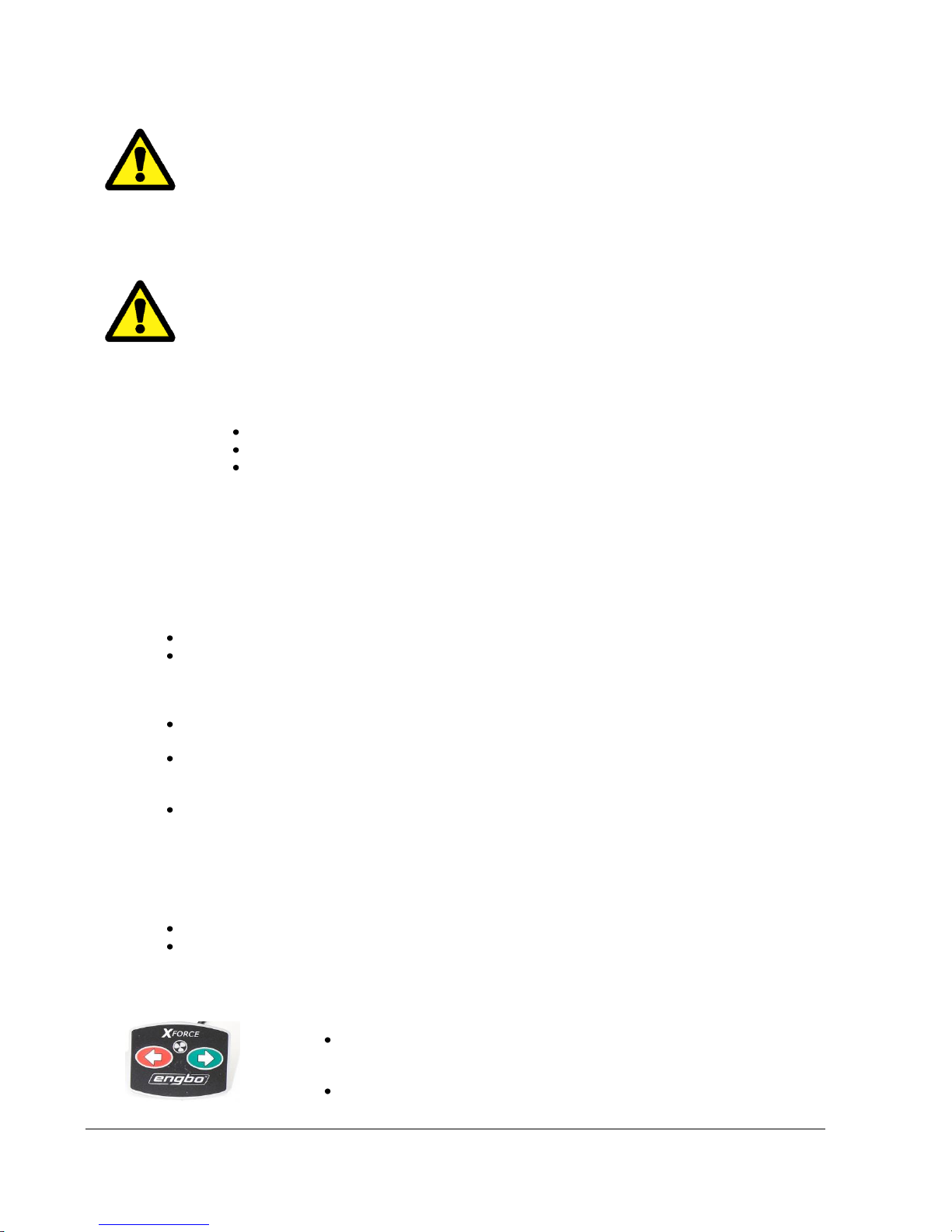
XF
Rev: 4, 2010-02-01
Page 4
IMPORTANT:
When installed in boats approved or classified according to international or special national
rules, the installer is responsible for following the demands in accordance with these
regulations / classification rules. The instructions in this manual cannot be guaranteed to
comply with all different regulations / classification rules. The remote control is approved for
use in EU/EFTA countries (CE) or US/Canada (FCC). For other countries, please contact your
local authorities.
2. Operation
IMPORTANT:
XForce thruster(s) must only be operated by persons with knowledge of the system.
Keep main engine(s) running when operating thruster(s) to ensure enough electrical power.
Only operate the thruster(s) with the propellers fully submerged.
Test running
WARNING:
Do not operate the thruster(s) without the belt cover installed.
Make sure no one is within reach of the rotating propeller(s)
The propeller(s) must come to a stop before running in opposite direction,
otherwise the contactors will burn / fuse.
NB: When the boat is launched check that it moves in the correct directions when operating
the control panel. If not, shift the cables connected to no. 1 and no. 3 on the control unit, or
when it concerns MCU with integrated radio receiver, change position on DIL switch 8 on S100
(see 10.4).
2.1. XForce intelligent electronic protection control
Automatic intelligent monitoring will shut off the thruster if too low voltage.
The system has intelligent monitoring to measure run and pause time. The XForce Thruster is
not permitted to start if the voltage on the thruster is below 10.0V on 12V system/ 20.0V on 24V
system. If the voltage at the thruster drops below 9.0/18.0V when thruster is running, warning will
occur by showing orange power light on the wireless control.
Electronic protection system prevents the thruster from continue to run in case of solenoid lock-
in. (Solenoid versions.)
Automatic intelligent monitoring measures run and pause time to protect the motor and control
unit against overheating.
Max continuous running time: 4 intervals of 30 sec – S2 = 2 min.
Of security reasons, the system permits continuous running of the thruster in 4 intervals of 30
sec. After each interval, the thruster will stop. Switching off / on the joystick or switch panel will
make the thruster run again. If repeated 4 times, (total 2 minutes running), the thruster will need
to cool down for 25 minutes before being ready to run again. This to protect the motor and
control unit against overheating.
NB: In an emergency situation, to save the ship from any damage, this protection can be override
by turning the main switch off and on.
Time delay when changing direction protects against mechanical and electric overload.
Shear pin between thruster motor and drive shaft protects mechanical parts if the propeller is
obstructed from rotation.
2.2. How to operate the thruster
Move the joystick / press the touch panel to right and the thruster
will be activated to starboard.
Move the joystick / press the touch panel to left and the thruster
will be activated to port.
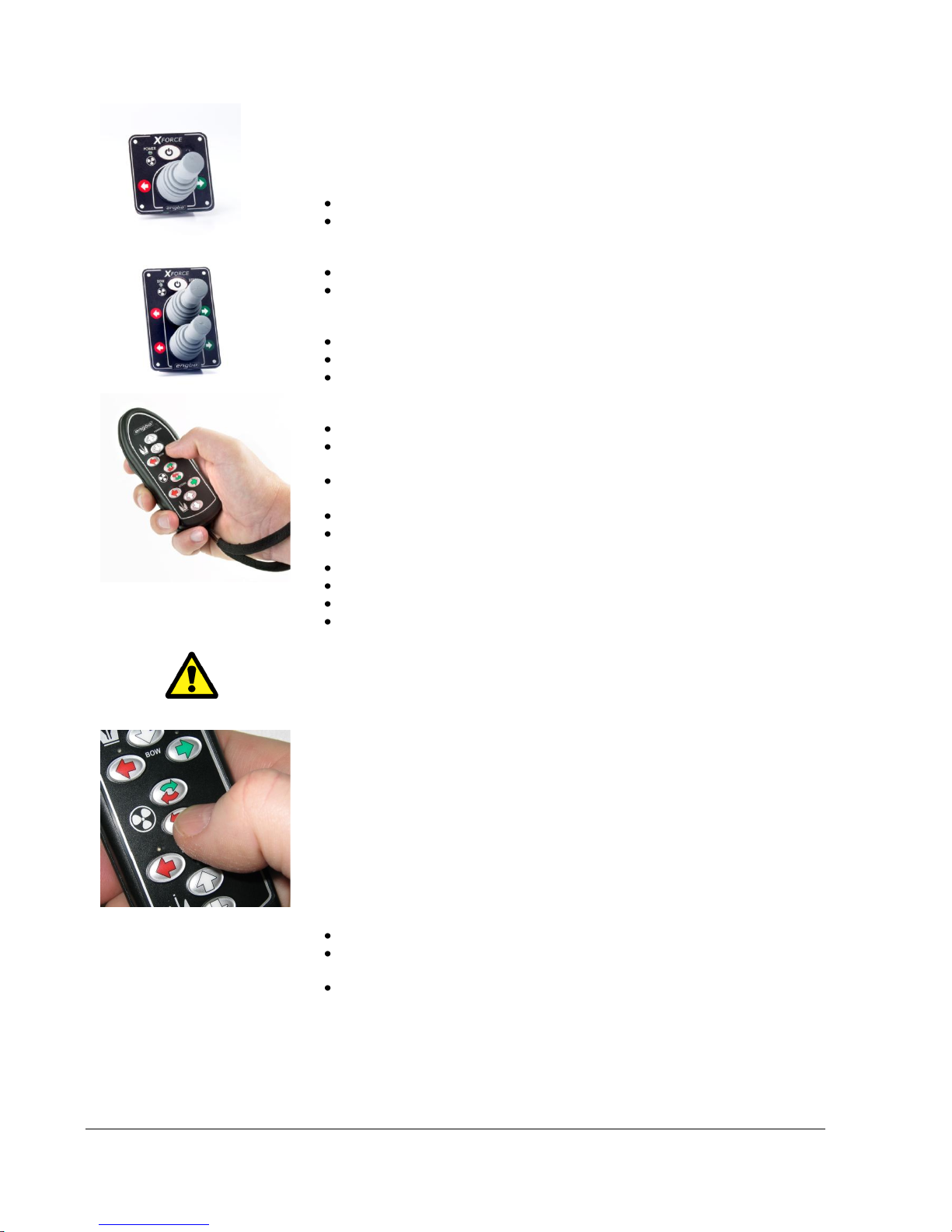
XF
Rev: 4, 2010-02-01
Page 5
2.2.1. Operating panel versions
There are 4 different XForce Thruster operation panels available.
Touch panel (Part no.12-79001)
Easy to install.
Designed similar to Engbo winch panel.
Single Joystick (Part no.12-79002)
ON/OFF switch,
LEDs for indication of power and direction.
Double joystick (Part no.12-79003)
Needed if both bow and stern thruster installed.
ON/OFF switch.
LEDs for indication of power and direction.
Wireless remote control (Part no.12-47014)
Splash-proof, remote control unit.
The wireless remote control can be used to operate maximum two
thrusters and two windlasses, bow and stern.
Activates both bow and stern thruster simultaneously in opposite
direction by pushing the centre buttons.
Operation range of +30 m under normal conditions.
High quality, narrow band unit with two-way communication with the
electronic control unit.
Each electronic control unit has a unique code.
Equipped with anti-slip strips on the backside.
Holder and hand/neck cord is included as standard (easily removed).
The battery lifetime is more than 2 seasons based on normal leisure
use.
IMPORTANT! Always install at least one fixed XF Thruster panel.
2.2.2. Operating instructions
The remote control is battery-operated. To ensure longer life, it will
automatically go into sleep mode five minutes after the last button was
pushed. Deactivation is signalled with two short sound bursts and a
blinking “POWER” indicator. The remote control is activated by holding
down any button for 1.5 seconds. When the remote control has been
activated, the selected thruster can immediately be operated by pressing
the “arrow” button in the desired direction. The thruster will be running as
long as the button is pressed down. (Max 4x30 sec.)
2.2.3. Directions for use
Push the left arrow button, and the thruster moves the boat to port.
Push the right arrow button, and the thruster pushes the boat to
starboard.
Pushing the centre (twin arrow) buttons on the wireless remote activates
both bow and stern thruster simultaneously in opposite directions. The
boat will start to rotate about the vertical axis. (Requires both bow and
stern thrusters installed.)
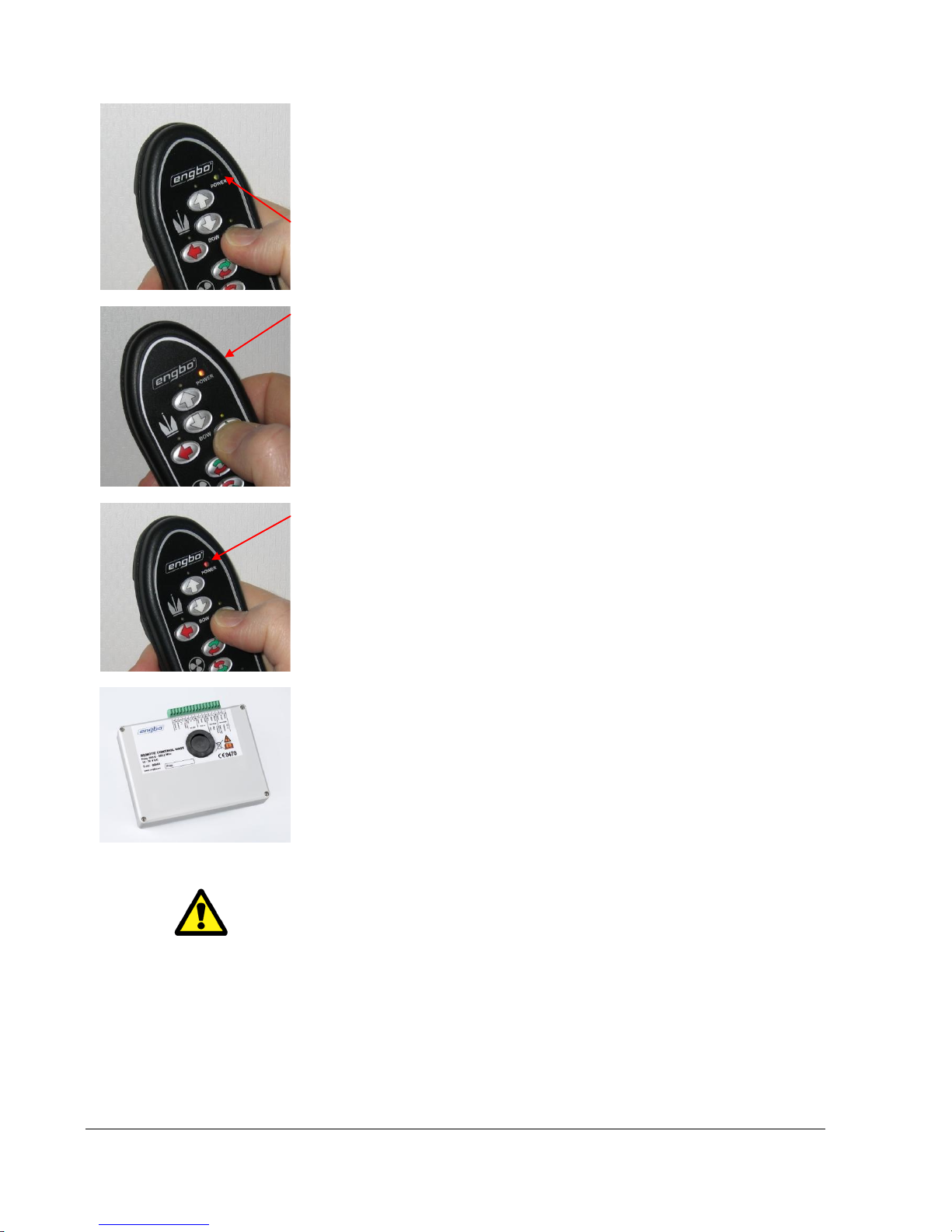
XF
Rev: 4, 2010-02-01
Page 6
Green light
NB: Activation is indicated by a steady green light in the “POWER” indicator and
a short sound. All subsequent use of buttons is shown on the associated
indicator above the button, accompanied by a short sound.
Green light indicates everything normal and ready.
Orange light
Orange light indicates warning conditions, e.g low voltage at the electronic unit.
Red light
The indicator will quickly blink red in case of system faults and slowly blink red
together with short sounds if the remote is unable to communicate with the
electronic unit.
If the thruster is overloaded and requires time to cool down, this will also be
indicated by quick red flashing.
These error indications are shown when buttons are pushed.
2.2.4. RCU – Remote Control Unit
XF30VR, XF60VR, XF90VR and XF130VR are supplied with the power
contactor fixed to the thruster motor and separate electronic Remote Control
Unit (RCU) with integrated receiver for the wireless remote enclosed.
The antenna is preinstalled inside the electronic thruster control.
IMPORTANT! Turn off the thruster main switch when not in use. The radio
receiver current consumption will be approx 3.5 W as long as it is turned on.
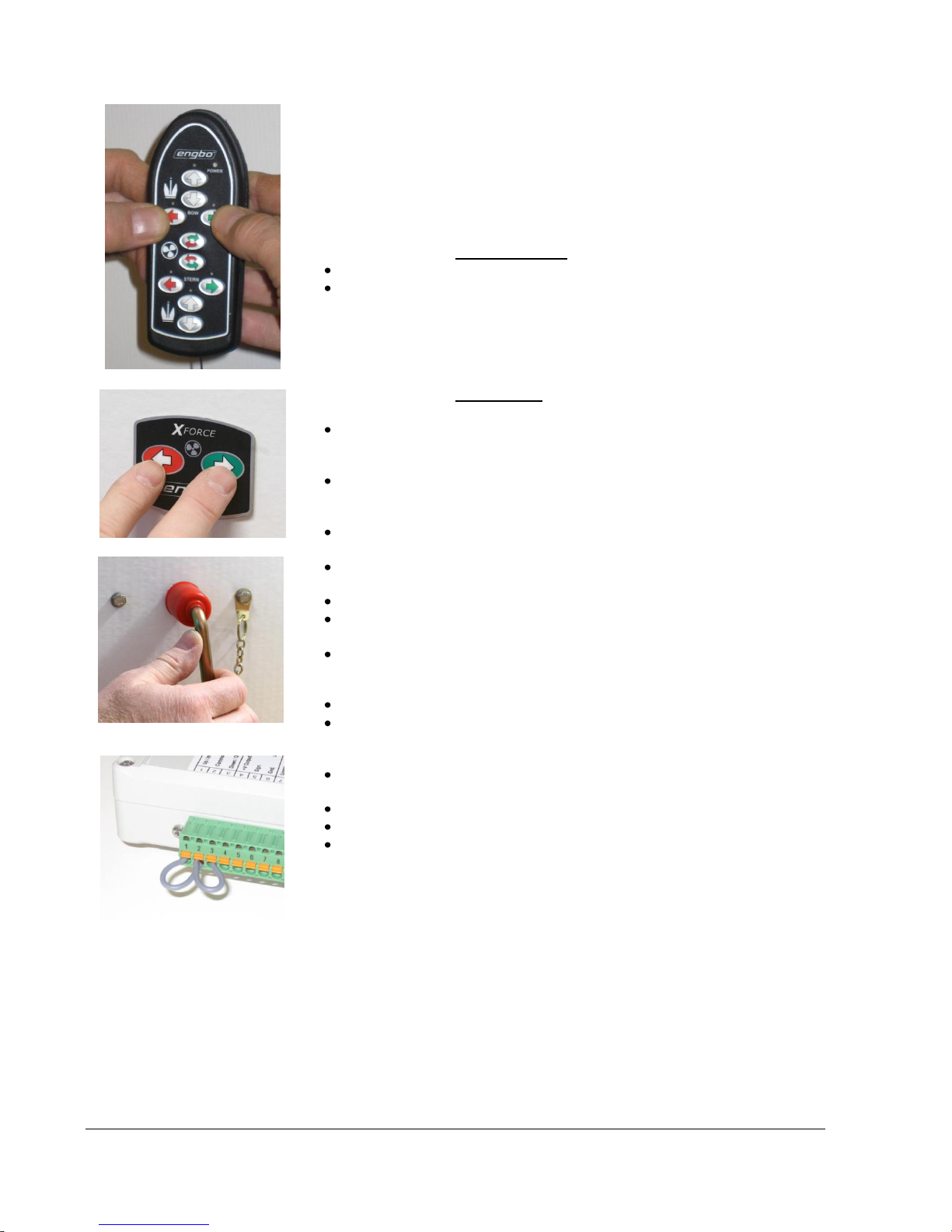
XF
Rev: 4, 2010-02-01
Page 7
Image A
2.2.5. Coding of wireless remote control
Procedure for serial no. above 8600
Important! If your wireless control has serial no. lower than 8600, use the
procedure enclosed your remote.
1. How to put the wireless control unit in code mode:
Select the pair of switches on the remote control to be coded.
Press down both switches simultaneously for approximately 12 seconds.
When you hear a short sound signal and the green power light starts to
flash, the remote control is prepared for coding and will stay in coding
mode for 5 minutes or until the coding has been finished.
(Image A)
Image B
Image C
Image D
2. How to put the receiver unit in code mode:
Alt. 1. Touch panel installed.
Press and keep both switches on the touch panel down while
simultaneously switching on the power to the receiver unit.
(Image B and C)
The receiver will now understand that coding is requested and
automatically connect to your wireless control and the wireless remote
control will immediately be ready for use.
This will be confirmed by a short sound signal and the green power light
will turn from flashing to permanent.
Check that the wireless control is functioning.
Alt. 2. Joystick installed.
Turn the thruster main switch off.
Disconnect the cables to the joystick connected to 1, 2 and 3 on the
green plug on the remote control unit (RCU).
Prepare two short wires (5 cm). Remove the insulation in both ends and
connect these between 1 and 2 as well as between 2 and 3 on the green
plug. (Image D).
Turn the power on.
The receiver will now understand that coding is requested and
automatically connect to your wireless control and will immediately be
ready for use.
This will be confirmed by a short sound signal and the green power light
will turn from flashing to permanent.
Turn the thruster main switch off.
Disconnect the short wires and connect the joystick cables.
Turn the power on and check that the wireless control is functioning.
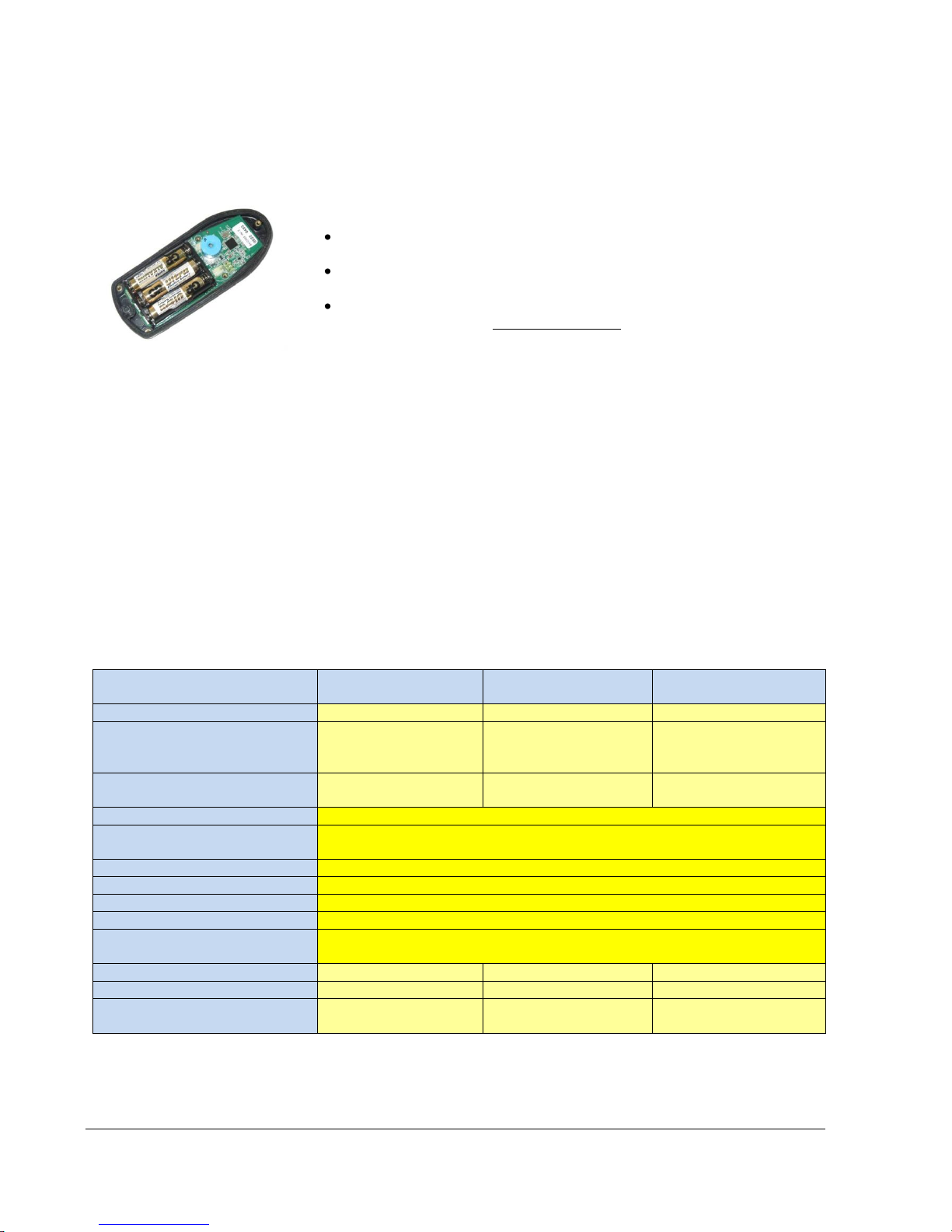
XF
Rev: 4, 2010-02-01
Page 8
2.2.6. Battery replacement
The remote control uses three regular AAA/LR03 alkaline batteries. The battery
life is more than two seasons under normal leisure use.
When replacing batteries, open the unit by unscrewing all five screws.
NB:
The screws are of different lengths and have O-rings under the screw
heads.
Replace the batteries and make sure all 3 batteries have the (+) and the
(–) correct.
Reassemble the back cover and carefully screw the parts together until
the housing gasket is slightly compressed. The remote will remain
splashproof as long as the O-rings and gasket are intact with correct
compression.
NB: To ensure a long lifetime, this remote control has acid-proof machine
screws and screw inserts in the housing.
3. Spesifications
3.1. Technical specifications wireless remote control
Wireless remote:
Motor Control Unit:
Remote Control Unit:
Model:
RC-01
ECU-01
RCU
Power supply:
3 x 1.5 V DC
(3 x AAA/LR03
batteries)
From thruster
(integrated)
From thruster
(integrated)
Battery life:
2–3 years
(normal leisure use)
Not applicable
Not applicable
Communication:
Two-way, narrowband, GFSK modulation
Operating frequency:
868.075 – 869.125 MHz, CE (EU/EFTA)*
902.175 – 903.025 MHz, FCC (US/Canada)*
Channels:
16 for communication
Channel separation:
50 kHz
Address range:
65.535 (16 bit), spread among the 16 channels
Temperature range:
-20 to +60 degrees Celsius/-4 to +131 degrees Fahrenheit
Relative humidity
(without condensation):
20% – 90%
Weight:
105 g
Model dependent
120
Dimensions (HxWxD):
129x53x23 mm
Model dependent
150x200x40mm
Environment protection:
Splashproof
IP 41
IP41
* May apply to other countries. For information, please contact local authorities for the country concerned.
** Conditional upon correct installation and intact rubber gasket and O-rings
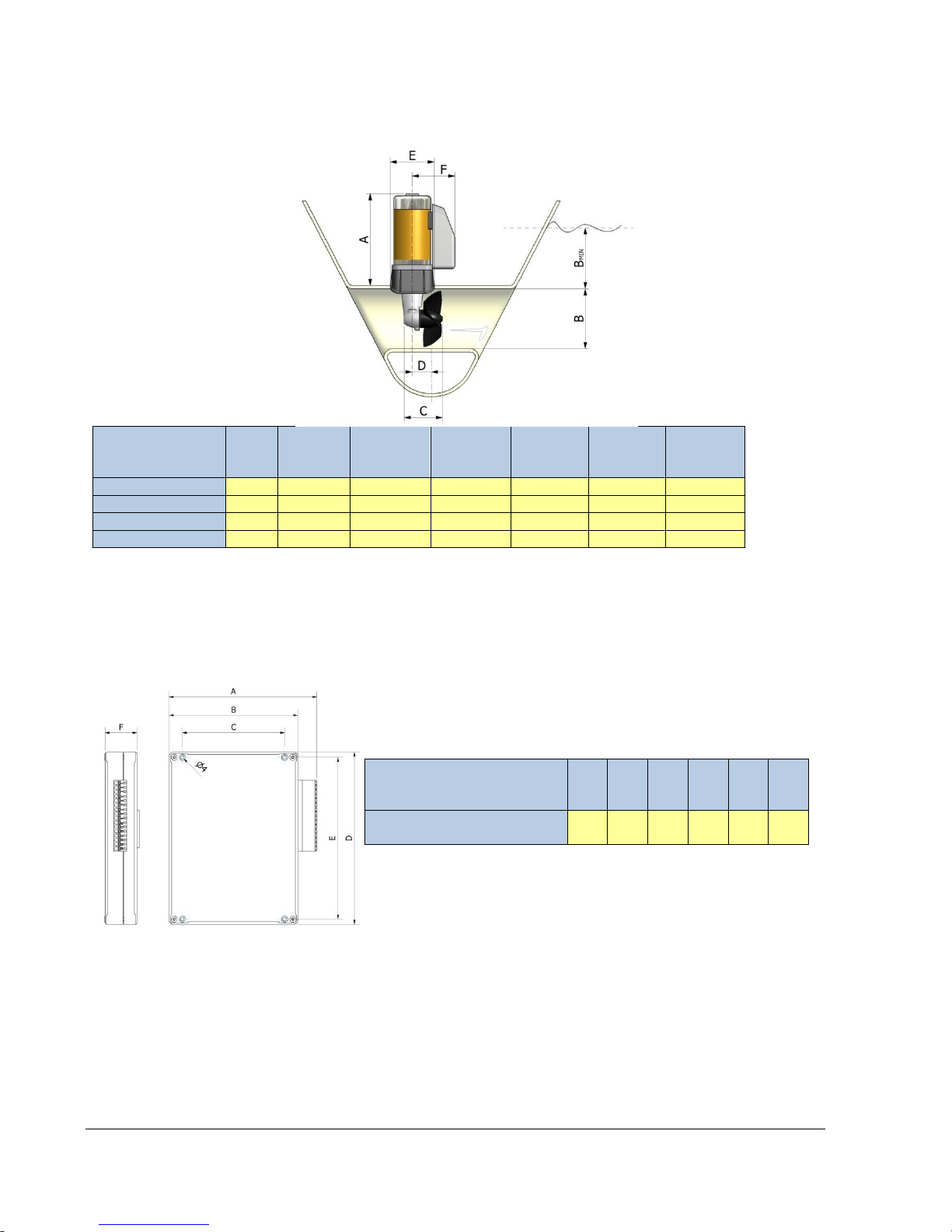
XF
Rev: 4, 2010-02-01
Page 9
3.2. Dimensions XF30VR, XF60VR, XF90VR and XF130VR
Thruster model
A
mm
B
mm
Bmin
mm
C
mm
D
mm
E
mm
F
mm
XF 30VR
252
132
132
118
60
210
140
XF 60VR
295
185
185
145
60
210
150
XF 90VR
370
185
185
230*
80
270
190
XF 130VR
385
250
250
320*
100
270
190
3.3. Dimensions RCU – Remote Control Unit
RCU
A
mm
B
mm
C
mm
D
mm
E
mm
F
mm
XF30VR, XF60VR, XF90VR
and XF130VR
172 150 119 200 188 37

XF
Rev: 4, 2010-02-01
Page 10
3.4. Installation of RCU – Remote Control Unit
Unscrew the four screws and remove the top cover.
Make use of the holes in the bottom cover to fasten the unit.
Alteratively, attach the unit by using Sikaflex or similar adhesive
NB: By installing the unit with the gren plug turned down, moisture in the
contact can be avoided.
4. Installation of the thruster
IMPORTANT
Please read these instructions carefully and in their entirety before
starting the installation.
4.1.1. Drilling tool kit
Makes the tunnel installation very efficient and shortens the installation
time considerably.
Consists of:
Compass for easily locating the tunnel centre spot.
Electric straight grinder including centre rods for cutting the holes in the
hull.
Adapters for all thruster dimensions.
For more information ask your dealer or contact Engbo AS directly.
4.1.2. Choosing and marking the location
Select a suitable position for the bow thruster.
For best result, make sure that the bow thruster is located as far forward
and as low in the hull as possible. To prevent air being drawn into the
tunnel, the upper part of the tunnel should be at least its diameter below
the surface.
Use an appropriate drawing instrument (refer to your dealer regarding
availability of drawing/cutting tools) to mark the point at which the hole for
the bow thruster tunnel is to be inserted.
Mark out the hole in its entirety on the inside of the hull so as to ascertain
the optimum position for the tunnel.
NB: Make sure that the tunnel is mounted as transverse in the boat as
possible. After having located the centre spots, check both sides
according to selected reference spots in the hull.

XF
Rev: 4, 2010-02-01
Page 11
4.1.3. Cutting holes
The installation process can begin once the location of the tunnel has
been marked.
NB: Do not cut complete circles at first. Small “ears” should be left at the
top and bottom of the circle in order to support the tool during the
operation. A file can then be used to remove the “ears” once both holes
are complete.
4.1.4. Tunnel centre hole
Drill the centre holes (diam. 25mm) for the tool centre tube on both sides
of the hull.
Enter the tool centre tube through the hull from the outside and cut out the
large holes from both sides
It is important to cut with care by turning the tool several times making it
possible for the cutting machine to work itself through the hull.
4.1.5. Adapting the tunnel
NB: Please read point no. 5.1.1 “Directions for high speed boat special
installations”.
Enter the tunnel and mark out where to cut where the tube is protruding.
Cut off and adapt the tunnel on both sides.

XF
Rev: 4, 2010-02-01
Page 12
4.1.6. Cleaning before fastening
Rub down the surface of the tunnel, both on the outside and inside, to
remove all wax. Finally wipe with acetone.
Typical pre cut tunnel ready for installation.
(Observe the rubbed ends.)
Rub down the surface of the hull, both on the outside and inside, to
remove all wax. Finally, wipe with acetone.
Remove all topcoat from a surface area of at least 100 mm around the
holes on the inside of the hull (e.g. using a circular sanding disc) to get
adhesion for the polyester. Vacuum clean and wipe down with acetone.
NB: If the boat has a “sandwich hull” the core around the tunnel must be
ground away sufficiently to allow the application of the glass fibre mat.
4.1.7. Prevent filling from running out
Should it be impossible to fit the tunnel with
glass fibre all the way around, the entire space
beneath the tunnel must be filled. (Fig left.) The
filling must be uniform and might be made from
talcum powder and polyester, or equivalent.
To prevent the filling from running aft, awaxed
plate, formed to fit the bilge and tunnel shapes,
must be put in place whilst filling and curing.

XF
Rev: 4, 2010-02-01
Page 13
Sometimes also the joint between hull and
tunnel must be taped to prevent the filling from
running out.
When the filling is cured, remove the waxed
plate. Grind smooth and clean with acetone.
Coat the glass fibre mats with plastic and fill the
gap between tunnel and hull with glass fibre
putty all the way down to the mats and
alongside the hull. ( Fig. left.)
4.1.8. Fastening the tunnel
Remove all topcoat from a surface area of at least 100 mm around the
holes on the inside of the hull (e.g. using a circular sanding disc) to get
adhesion for the polyester. Vacuum clean and wipe down with acetone.
Bond the tunnel to both sides of the hull. On the inside the bonding must
cover 100 mm. We recommend 7 layers of 450 g glass fibre mat for this
purpose. The process is easier if the area between the tube and the hull is
first smoothened out with glass fibre filler.
NB: Make sure that any gap between the tunnel and the hull is completely
filled with polyester/glass fibre. In areas difficult to reach, a polyester/glass
fibre compound filler must be filled in.
NB: To avoid any kind of misfitting of the thruster bracket, there should be
no glass fibre/polyester where the bracket is to be mounted. Can easily be
avoided by covering the contact area for the bracket as shown on the
picture.
If there should be insufficient room for bonding around the tunnel, this
space should instead be completely filled with polyester based filler.
4.1.9. Filler
Smooth out all the contact points/edges on the hull exterior with glass
fibre filler.
Use glass fibre filler to adjust and round the area between the tunnel and
the hull.
It is important to round off the edge between the hull and the tunnel to
achieve optimal water passage and minimal cavitation noise.

XF
Rev: 4, 2010-02-01
Page 14
4.1.10. Grinding
Working from outside the hull the outermost edges of each hole should be
ground at an angle of 45 degrees to the innermost edge of the hole.
A: Grind the complete circle at 45 degrees.
To achieve maximum thrust and minimum noise, round off the openings
with a radius Rmin=d/10 (10% of the tunnel diameter).
4.1.11. Directions for installations in high speed boats
On fast boats it may be necessary to make structural alterations to divert
the flow of water in front of the tunnel. This is to prevent water slamming
into the propeller.
A: Level with the hull.
B: The tunnel should protrude 25 mm from the hull.
Example showing how to form the spoiler.
4.1.12. Coating
Prime the hull exterior with two coats of two-component primer. Apply
bottom coat to both the hull and the tunnel.
Apply topcoat
Grind all areas that have been moulded or ground and apply topcoat to
avoid water access to the hull / tunnel.

XF
Rev: 4, 2010-02-01
Page 15
5. Thruster installation
WARNING:
Do not install the thrusters in areas where inflammable or explosive
gases may be present.
Thruster installation must only be carried on by qualified personel.
5.1. The thrusters unit
XF30VR, XF60VR, XF90VR and XF130VR are designed for vertical
installation. The bow thruster may be mounted at any angle, from 0°
- 90°. Installation from 45° to horizontal requires a support for the
motor.
These instructions assume a tunnel has been correctly mounted in the hull.
5.2. Preparations
Start work from the inside. Remove all possible remains from the moulding
process and hone down with a file.
5.3. Not vertical installation
The bow thruster may be mounted at any angle, from 0° - 90°. The
gearhousing must not be installed below the horizontal position. To reduce
the tunnel and thrusterpart load, installation from 45° to horizontal requires
support for the motor.
WARNING: The motor has to be properly supported to offload weight
and tension on tunnel / transom.

XF
Rev: 4, 2010-02-01
Page 16
5.4. Off centre installation
XF30V should be installed slightly “off centre” to get the propeller as close to
the centre as possible.
5.5. Drilling thruster installation holes
Drill holes in the tunnel, for XF30V =1x Ø 26 mm and 2 x M6 bolt.
XF30VR : 1 x Ø26mm og 2 x M6 bolt.
XF60VR and XF90VR: 1 x Ø33mm og 2 x M8 bolt.
XF130VR: 1 x Ø45mm og 2 x M10 bolt
Please refer to illustration, left.
5.6. Apply sealant
Apply suitable sealant to the bracket and the bolts. Make sure
leakage is impossible.
NB: Beware that the gear housing is prefilled with oil.
5.6.1. Specified sealants:
Sikaflex-291,
Würth Sealant 0890100 or similar.
Important: Do not use sealant of hard caulk type.
5.7. Installation of the gearhousing
Guide the gear house through the tunnel hole.
Check that the bracket O-rings are greased.
Fit the bracket by pushing it down on to the gear house.
Screw the two units together.
Check that the propeller moves freely in the tunnel.

XF
Rev: 4, 2010-02-01
Page 17
5.7.1. Propeller installation
Symmetrical 3 (or 4) blade kaplan propellers. Glass fibre
reinforced acetal (POM).
XF30VR, 60VR and XF90VR:
Install the driver pin (1) into the hole in the propeller
shaft ( 2).
Fit the propeller (3) with the 2 screws ( 4).
Make sure that the screws (4) enter the groove in the
propeller shaft (2) and that the driver pin is located
properly into the groove (8) in the propeller.
Lock the propeller into position with the screw ( 6),
washer ( 5) and cotter pin ( 7).
Bolt torque, M6: ab. 8 Nm and M8: ab. 20 Nm.
NB: The propeller marked LH should be put on port side and the one
marked RH on starboard side.
XF130VR:
Install the driver pin (1) into the hole in the propeller
shaft (2).
Fit the propeller (3) making sure the drive pin is located
properly in the groove on the propeller (5).
Fasten the propeller (3) with the locking nut (4).
(Locking nut torque, M6: ab. 8 Nm and M8: ab.20Nm.)
Fastening the propeller
Use a piece of wood to prevent the propeller rotating while fastening the lock
nut.
Apply bottom coating
All wet parts in the tunnel must be covered with bottom coating.
Ensure that the installation has no leaks when the boat is set afloat.
Paint the gear housing with primer and antifouling paint.
NB: Do not paint the zinc anode or its contact area.

XF
Rev: 4, 2010-02-01
Page 18
6. Electrical connections
IMPORTANT:
Professional qualified craftsmen must carry out the electrical work, and responsibility
for the installation rests entirely in the hands of the installer.
Failure to adhere to these requirements will result in the loss of guarantee coverage.
WARNING:
The electric power must be turned off during installation.
The minimum requirements stated below with reference to battery capacity, cable
length and cable diameter must be adhered to in order to avoid reduced performance
and operational malfunction.
Battery capacity: Refer to XForce Thruster requirements (7.10).
Recommended main switch:
XF 60SR: Part no. 12-00050
XF 90SR, XF130SR : Part no: 12-00087
WARNING:
Mind your fingers when testing the thruster!
Ensure that no objects are in the tunnel before testing!
Make sure that the battery is fully charged before testing.
The thruster must only be operated in water.
Do not remove belt cover when power is connected
NB: All cables between the battery and the thruster motor should be kept as short as possible
for optimum performance.
6.1. Touch panel installation
Decide where to place the panel.
Drill a Ø 15 mm hole.
Thread the panel cable trough the hole. Clean the surface.
Remove the covering paper on the back of the panel and stick
the panel onto the surface. The holes in the panel corners may
be used to fasten the panel with screws if needed. Tighten with
care.
NB: For optimum appearance, be particular about lining up the panel
before sticking it on.
6.2. Joystick (single/double) installation
The joystick panel, (single or double), comes complete with;
Joystick with gasket and connection plug(s)
Drill template
Self tapping screws
Manual
Mounting
Turn off the main switch to the electrical thruster.
Select the mounting position for the joystick panel. The desired
position must be even and in a location that will prevent water
from rain or sea spray to be able to access the back of the
panel. Remove all grease, dust or dirt before affixing the drill
template.

XF
Rev: 4, 2010-02-01
Page 19
Mount the drill template sticker and use and saw cutter or a file
to remove all needed area for installation. Pre-drill the four
fastening holes with Ø2,4mm, (3/32”).
Remove the drill template and remove the red cover film from
the gasket.
Install the panel carefully and fix it in place with the four black
stainless screws.
6.3. Connecting the joystick
Connect the wires to the panel as shown on the connection
diagram(s).
The wires are connected by pressing in the button placed under
the hole while the wire is being pushed into the hole. Release
the button when the wire is in place.
Check for good connection by pulling gently in the wires.
Correct connection is;
1. White (Direction 1)
2. Brown (Common)
3. Green (Direction 2)
4. Yellow (+ supply from 1 A fuse connected after thruster
main switch or directly to MCU from MCU serial no.
200473 and later.)
6.4. Connecting the control cable to the RCU
The wires are connected by pressing in the button placed over
the hole while the wire is being pushed into the hole.
Release the button when the wire is in place.
Check for good connection by pulling gently in the wires.
NB: The wiring must be connected as follows:
Touch panel:
1. White
2. Brown
3. Green
Joystick :
1. White
2. Brown
3. Green
4. Yellow
For details, see the wiring diagram 6.12 and 6.13.
If more than one steering/control position in use, the wires must be
connected in parallel into 1, 2, 3 (and 4).

XF
Rev: 4, 2010-02-01
Page 20
6.5. Contradicting direction
On boats with more than one steering/control position, the wires must
be connected in parallel into 1, 2, 3 and (4).
If the operating direction when using the remote transmitter is wrong,
follow the procedure below.
Turn off the main switch.
Remove the rubber cover on the RCU.
Change position on DIL switch 8 on S100
Turn on the thruster main switch and verify in a safe and
controlled manner correct operation from all operation panels
and the remote transmitter.
If the operating direction when using the fixed panels is wrong
exchange wires 1 and 3 on the green 16 pin connector.
6.6. Connecting cables to the bow thruster
Directions for mounting:
Pre-cut correct cable-lengths and mount cable-lugs in advance
so that mounting the cables on the thruster can be done in a
comfortable position before the unit is mounted in the boat.
NB: Correct cable bolt nut torque is:
Terminal bolt M8 brass: 10 Nm (7.4 lb.ft)
Terminal bolt M10 brass: 15 Nm (11.1 lb.ft)
WARNING: After connecting the cable on the motor treminal to the
connection bolt with correct torque, the bolt with cable will still be able to
move relative to the terminal plate.
NB: View the pictures and enclosed wiring diagrams for correct
connections.
The copper bars are active current leaders.
The pictures show correct connected cables. Please note that cable-lug
is mounted to the terminal with washer the nut and the cable- lug.
NB! Direct contact between terminal/copper bar and cable lug is
important. Do not put washer or nut in between.
Finally, mount isolating rubber caps or plastic cap nuts. (Not shown on
these pictures).

XF
Rev: 4, 2010-02-01
Page 21
6.7. Connecting cables to the battery
DANGER!
Make sure that no cables are short-circuited before connecting the
battery.
WARNING:
The electric power must be turned off during installation.
It is recommended to use a dedicated battery bank for high
ampere consumption equipment such as thrusters, or in
accordance with the engine manufacturer’s recommendations.
Check all high current connections, tighten where necessary.
Connect the plus (+) and minus (-) cables to the correct poles
on the battery and the corresponding contacts on the control
unit. The plus (+) cable must be connected via the fuse and
main switch.
Always turn off the thruster main switch when not in use.
All cables between the control unit and the electric motor must
be kept as short as possible. Maximum cable length is 1.5 m (5
ft.) Minimum cable insulation rating is 105°C (221°F).
To avoid overheating, all connections between the power cable
and components must be copper to copper (or copper to brass).
No washers of any kind shall be mounted between the power
cable lug and the copper bar/component.
6.8. Fuse connections
The picture shows the correct power cable connection to the fuse
terminal. Note that the fuse is mounted directly under the power cable
lug without any washer in between. There are supporting washers on
each side. (Use large washers with large cable lug.)
Recommended torque: 20Nm (M8 A4)
Plastic nuts to be mounted on top of plastic cover.
Supporting washer
Cable shoe
Fuse
Supporting washer
6.9. Recommended main switch
Thruster model
Part no.
XF 30R
12-00050
XF 60VR
12-00050
XF 90VR
12-00087
XF 130R
12-00087
Main switch 12-00050
6.10. Main switch terminal
The main switch terminal must be isolated as shown in the left-hand picture,
i.e. by using rubber caps or plastic nuts.
Main switch 12-00087

XF
Rev: 4, 2010-02-01
Page 22
6.11. XForce Thruster Cable, fuse and battery requirements
XForce
Thruster
Motor
V/kW
Thrust
(KG)
Maximum cable length1)
Minimum cable dimension
Required min.
battery capacity
Rec.
fuse
amp.
Spare
fuse P/N
Length m/ft
Dim.
2)
mm2-AWG
Ah/V
CCA
(SAE)
XF30V
12/2
30
1-5/1-16
50-1/0
60 Ah/12 V
550
200
12-00200
XF60VR
12/4
60
1-10/1-33
70-2/0
115 Ah/12 V
800
350
12-00350
XF60VR
24/4
60
1-10/1-33
70-2/0
115Ah/24 V
800
300
12-00300
XF90VR
12/5
90
1-10/1-33
95-3/0
115 Ah/12 V
1700
400
12-00400
XF90VR
24/5
90
1-10/1-33
95-3/0
150 Ah/24 V
1050
350
12-00350
XF130VR
24/7
130
1-10/1-33
120-4/0
175 Ah/24 V
1150
400
12-00400
1) The distance from the thruster unit to the battery, one way, each cable.
Use of even larger cable dimensions and battery capasity will give the thrusters better performance.
2) Wiring insulation rating is 105°C (221°F) minimum.
6.12. Wiring diagram

XF
Rev: 4, 2010-02-01
Page 23
6.13. Wiring diagram single and double joystick
7. Maintenance
IMPORTANT!
The control unit and electric motor must be the same voltage version
as the battery system it is connected to.
WARNING: Before maintenance the main switch must be turned off.
Seasonal maintenance/check.
Prior to use before each season, or at least once a year, the following checks must be carried out:
7.1. Mechanical check
Check for loose bolts, supports, covers and cable supports. Check
the propeller.
7.2. Corrosion check
An inadequate configuration of the on board electric system can
result in galvanic corrosion, electrolysis. Use of shore power
combined with ground fault will some times accelerate the process.
This will lead to corrosion of the metal components.
Periodic inspection of gearhousing and metal parts is necessary to
detect and initiate action to avoid corrosion damage, such as
replacing the zinc anode. Unscrew the bolt, switch zinc anode and
screw the bolt back in place.

XF
Rev: 4, 2010-02-01
Page 24
7.3. Battery/charger check
Check the battery for clean and tight terminals and correct electrolyte level.
Check the charging voltage measured on the battery.
Correct charging voltage at 20°C (68°F) is:
14.4 V on 12 V systems
28.8 V on 24 V systems
7.4. High current cable/connections check
Check all high current components and connections, including battery fuse, main switch, possible
bulkhead feed-through, motor and control unit connections.
Minimum voltage measured on the motor during operation should be min.;
10.5 V on 12 V systems
21.0 V on 24 V systems
All thruster performance specifications measured by 10.5 / 21 V.
If the voltage is below 10.5 V / 21 V the contactor will have low contact pressure. The contacts can then
easily burn or fuse together and the thruster contactor must then be replaced.
NB: The electronic security system will, if necessary, cut the power and the thruster will stop.
7.5. Joystick/operator panel check
The motor can be tested in both directions without the joystick/operator panel connected, as described
below.
Short between terminal 1 and 2 on the control unit and the motor will run in one direction.
Short between 2 and 3 and the motor will run in the opposite direction.
Measure zero resistance, with wires disconnected from the control unit, between the green and
brown wire, and between the brown and white wire from the joystick/operator panel when operating
the lever/switch.
This test will show whether the joystick/operator panel (with cable) is working and whether the
control unit is working.
8. Troubleshooting
8.1. The thruster does not work
Turn on the thruster main switch.
Check fuse.
Check battery voltage.
Check all electrical connections on the control unit and battery cables.
8.2. The thruster does not work or has an
unexpectedly low performance
Check the voltage at the control unit terminal (battery + and
battery- ) while trying to run it. If measured voltage of less
than 10.5 V (12 V system) and 21 V (24 V system) the
performance will drop and in the end the thruster will stop
working.
If wireless remote is correctly coded and available, check the
“POWER” indicator on the remote.
Green light
Green light indicates that voltage and sytem is ok.
Orange light
Low voltage at the electronic unit is indicated by an orange
light in the “POWER” indicator.

XF
Rev: 4, 2010-02-01
Page 25
Red light
The indicator will quickly blink red in case of system faults
and slowly blink red together with short sounds if the remote
is unable to communicate with the electronic unit.
If the thruster is overloaded and requires time to cool down,
this will also be indicated by quick blink red.
These error indications are shown when buttons on the
wireless remote are pushed.
Similar light signals will be shown on the LED. (Picture left.)
8.3. The thruster works in only one direction
Check connection on terminals 1, 2 and 3 (16 pin connector)
on the control unit. Remove the rubber cover closest to the
connector and test both directions by pushing the small
yellow switches.
If the thruster now works normal, check the cable
connections between the control unit and the joystick.
If the thruster still does not work, study point 8.5.
8.4. The thruster runs in contradicting direction
If the operating direction when using the remote transmitter is wrong,
follow the procedure below.
Turn off the main switch.
Remove the rubber cover on the Control Unit.
Change position on DIL switch 8 on S100.
Turn on the main switch and verify in a safe and controlled
manner correct operation from all operation panels and the
wireless remote.
If the operating direction when using the fixed panels is
wrong exchange wires 1 and 3 on the green 16 pin
connector.
8.5. The thruster runs for short intervals or clicking sound is to be heard from
the thruster
Check the voltage on battery +, and battery – on the control unit when trying to run the thrusters.
The voltage must be minimum 10.5 V (12 V system) and 21 V (24 V system).

XF
Rev: 4, 2010-02-01
Page 26
8.6. The thruster stops working after a long period of use
Intelligent electronic protection
WARNING:
The system has intelligent monitoring to measure run and pause time. The XForce Thruster is not
permitted to start if the voltage on the thruster is below 10.0V on 12V system/ 20.0V on 24V
system. If the voltage at the thruster drops below 9.0/18.0V when thruster is running, warning will
occur by showing orange light power light on the wireless control.
Of security reasons, the system permits continuous running of the thruster in 4 intervals of 30 sec.
After each interval, the thruster will stop. Switching off / on the joystick or switch panel will make the
thruster run again. If repeated 4 times, (total 2 minutes running), the thruster will need to cool down
for 25 minutes before being ready to run again. This to protect the motor and control unit against
overheating.
NB: In an emergency situation, to save the ship from any damage, this protection can be override
by turning the main switch off and on.
Check the thruster, control unit, fuse, cables and electric connections for visible signs of
overheating, bad connection and short circuit.
9. Installation of equipment with high currents.
9.1. Special considerations.
9.1.1. Preface/introduction.
Engbo has experienced that over 90 % of our service-/problem enquieries, is related to power supply.
This section has been made to try to address and help avoid the most common and known problems
that can occur.
In general, there are special considerations that must be taken into account regarding installation, use
and maintenance of high current consumption equipment. It is therefore extremely important that only
persons with the appropriate knowledge are doing this kind of work.
The most common products which this document applies to are electrical bow and/or stern thrusters,
windlasses and electrical starters for main and/or auxiliary engines.
(Similar precautions must also be taken with generators and charging systems for batteries).
Such equipment has, or can have for shorter periods, many hundreds of ampere of current
consumption.
In-rush current in an electrical motor of this kind will typically be around 2-3 times nominal current and
can easily exceed 1000 A for short periods. Currents of these sizes will generate heat in all
components, including cables.
It is therefore very important that all components, including the connections of these components, are
done correctly to keep the connection resistance and the total resistance in the electrical circuit as low
as possible.
All connections between cable-lug and components shall always be directly copper against copper, (or
copper against brass). There shall never be any washers of any kind, or anything else, between the
connections.
Wrong or improper use or wrong connection of such high currents components will generate a lot of
heat which in worst case can cause fire.

XF
Rev: 4, 2010-02-01
Page 27
9.2. Battery
The battery capacity must be related to the connected equipment and the use of this. For recommened
size and capacity, please refer to the product specifications. Generally a battery with higher capasity will
give better performance. Start-type batteries can generally give higher currents, (for a short period),
than leisure/standard type and is therefore better suited for the kind of equipment mentioned above. It is
important to understand the difference between battery voltage and battery capasity. An old or
damaged big battery can have rest-capasity equivalent of a small motorcycle battery while it is still
possible to measure a correct charging voltage of approx 14,4V DC and apparently a good no-load
voltage of approx 12,8 V DC. (No-load voltage must be measured directly on the battery-posts after a
couple of hours without charging from motor or landbased supply.
Special “high-start-current” and similar kind of batteries are normally suited for only the smallest thruster
models and windlasses as they normally have too little capasity (Ah).
9.2.1. Battery-cables/lugs
Battery-cables must be related accordingly to the equipment it is
connected to. Please refer to the product specifications for
recommended relation between size and length. Generally
speaking, a thicker cable dimension will give better performance,
especially with longer cables. Use only cable-lugs of high quality.
These must only be mounted on the cables with correct tool and
correct according to the procedure from the cale lug manufacturer.
Never use a vise, wrench or similar to press on a cable-lug.
Although it may look like a good connection, over time it may
become a source of ignition.
The difference between two types of cable-lugs is clearly shown in
the picture. The left one illustrates a ring-type cable-lug, and is
acceptable for products with currents up to ca 200A. The right
cable-lug is of press-on type, and shall be used on thrusters.
9.2.2. Battery connection
The pictures show a correct connected batterycable. Notice that the
cable-lug is mounted onto the batterypost with washer and nut only
on the overside of the cable-lug. Nothing must be placed between
the battery terminal clamp and cable-lug.
It excists different kinds of battery connections. Use only a type with
bolts, and not any kind of ”spring” or ”clip-on” solutions.
If more than one cable/cable-lug has to be mounted on the same
battery-post, the one with the greatest current shall always be the
lowest or closest to the battery.
Follow the instructions for applying the correct torque on the bolts.
After the cables have been mounted, protective and isolating
rubber-cap shall be mounted.

XF
Rev: 4, 2010-02-01
Page 28
9.2.3. Fuse connection
The bolt itself is not an active current conductor, and its only
function is to assure a tight fit between the fuse and the cable-lug.
The picture shows a correct connected cable to the fuseholder.
Please note that fuse and cable-lug is in direct contact with a big
washer over the fuse and under the cable-lug. There must be
nothing between the fuse and the cable-lug.
Correct torque for a Stainless Steel bolt, (A4), is 20 Nm.
9.2.4. Main switch connection
The bolt itself is an active current conductor.
The pictures show a correct main switch connection.
Please note that the cable-lug is mounted directly onto the terminal
post, washer and nut is on top of the cable-lug.
Different kinds of main switches with different kinds of terminals
excist.
Correct torque is;
M8 Brass/copper: 10 Nm
M10 Brass/copper: 15 Nm
The picture shows isolating rubber-caps mounted on both terminals. (For
improved understanding, the interrupter is not mounted on the bulkhead.)
