Page 1
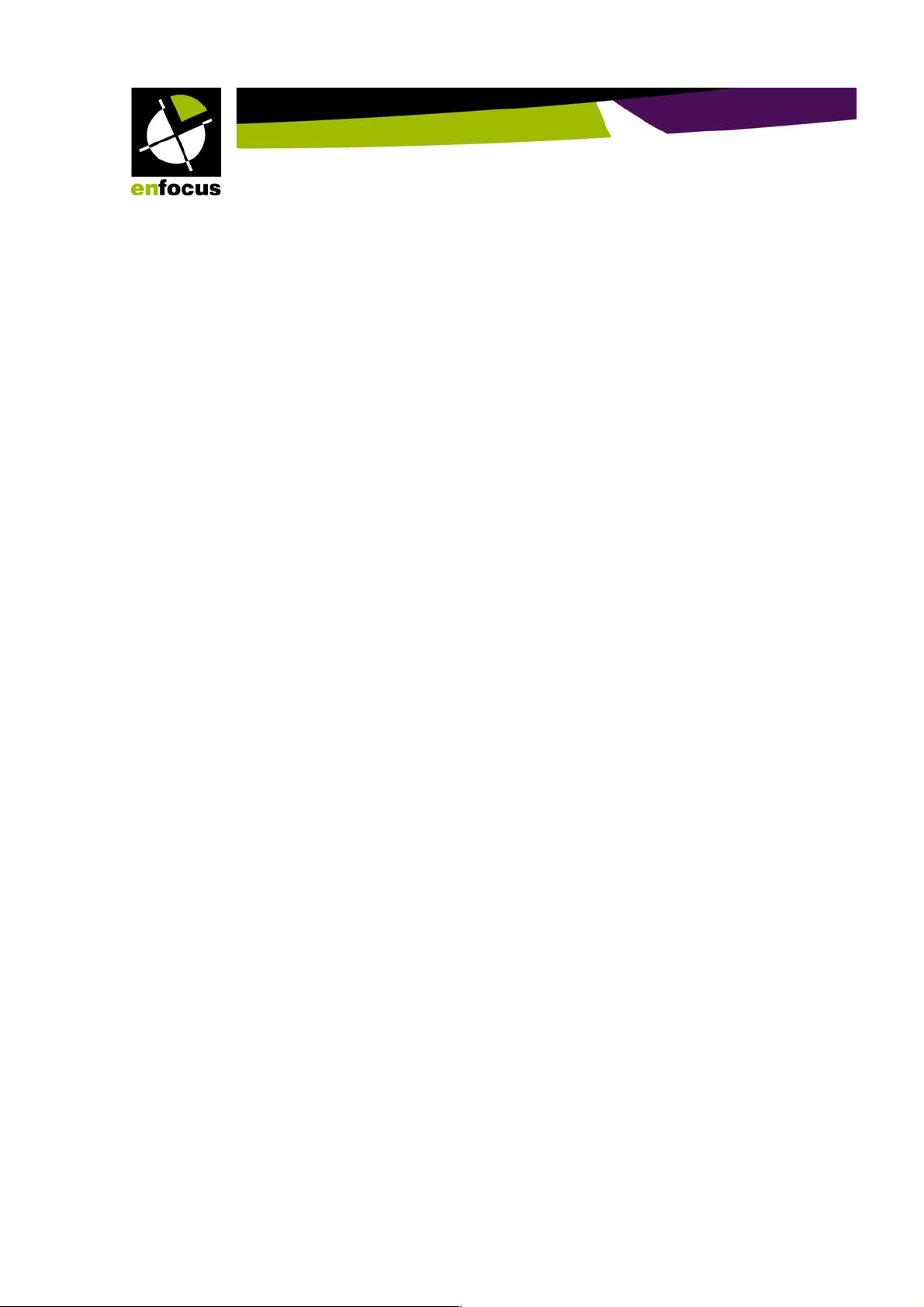
Read Me - Enfocus Ins tant Barcode 1.6
Copyright © 2008 Enf o c us NV all rights reserved
Page 1/3
Abstract
Enfocus Instant Barcode is a plug-in for Adobe® Illustrator® CS2, CS3 or CS4 that allows
generation and verification of barcodes.
Special note for users of Yin4Yang software
Installing Enfocus Instant Barcode will remove any previous copy of Barcode Toolbox or
Barcode CheckUp. Your existing preferences will be preserved.
Features
Enfocus Instant Barcode allows creative professionals to easily create, verify, fix and read
barcodes directly within the familiar environment of Adobe® Illustrator® CS2, CS3 and
CS4. It supports the most commonly used barcode systems.
The barcode preflighting capabilities allow for advanced quality control. Instant Barcode
generates comprehensive preflight reports in plain text, HTML or XML.
The measurement of existing barcodes is simply carried out by the end user ‘swiping’
the mouse cursor over a code. Through clear visual feedback on the quality of the codes
Instant Barcode provides a reliable solution for your barcode creation and verification
needs.
Supported barcodes
A list of barcode types that are supported can be found in the Instant Barcode Quick-Start
Guide.
Product update for existing Yin4Yang users
This version of Enfocus Instant Barcode is a paying upgrade from Yin4Yang's Barcode
Toolbox and Barcode CheckUp. An upgrade path from Yin4Yang software is available to
registered users on our website at http://www.enfocus.com.
For existing Enfocus Instant Barcode 1.x users it is a free maintenance update.
System Requirements
Windows®
Microsoft® Windows® XP Professional or Home Edition
Microsoft® Windows® Vista Home Premium, Business or Ultimate (32-bit only)
Adobe® Illustrato r® CS2, CS3 or CS4
Macintosh®
Mac OS® X v.10.4.11 through 10.5.5 (Universal)
StuffIt Expander 10 or higher (for expansion of the installer package)
Adobe® Illustrato r® CS2, CS3 or CS4
Hardware
Minimum 256 MB of RAM (512MB recommended)
1.024x768 screen resolution
Page 2

Inst ant B arcode 1. 6
Inst ant B arcode 1.5
Inst ant B arcode 1.02
Inst ant B arcode 1.01
Inst ant B arcode 1.0
Page 2 /3
Setup / Uninstall
Setup
The setup program for Instant Barcode is called "Enfocus_IB1.6US_Setup"on Windows and
"Enfocus_IB1.6US_Setup.tgz" (expanded: "Instant Barcode (US)") on Macintosh. Doubleclick the setup program and follow the on-screen prompts to install the software on
your system.
Uninstall
Windows: The software can be removed from your system using the "Add/Remove
Software" control panel.
Macintosh: The software can be removed by running the setup program and choosing
the "Uninstall" option.
Version History
This version of Instant Barcode is a free maintenance update for existing Instant Barcode
1.x users. This release introduces Illustrator® CS4 compatibility.
This version of Instant Barcode is a free maintenance update for existing Instant Barcode
1.x users. This release introduces Illustrator® CS3 compatibility.
This is a free maintenance release for existing Instant Barcode 1.0 and 1.01 users. This
release fixes or enhances functionality in several areas:
• No more limitations in functionality during the trial period or when registering
with an expiration Product Key.
Important note: the Quick-Start Guide has not been updated accordingly.
This is a free maintenance release for existing Instant Barcode 1.0 users. This release fixes
or enhances functionality in several areas:
• Same new features as Instant Barcode 1.0 (English only), now available in
German as well
• Updated Quick-Start Guide
• This version offers all features from the obsolete Yin4Yang Software tools
"Barcode Toolbox" or "Barcode CheckUp" as described in the Features section on
page 1, redesigned by Enfocus Software.
• Barcode Toolbox and Barcode CheckUp have been combined in 1 plug-in.
• These barcodes have been added: Plessey, Plessey CRC, MSI Modulo 10, MSI
Modulo 11, MSI Modulo 10-10, Codabar, Traditional Codabar, ISBN-13 (Dual
Numbering) and Belgian Pharma
Contact Information
Enfocus welcomes and values all problem reports, ideas and suggestions. If you have the
choice we prefer electronic mail over other media. Feel free to send us (preferably small)
sample files as e-mail attachments.
• Report a problem: http://www.enfocus.com/support/reportaproblem.php
• E-mail: support@enfocus.com
• Web: http://www.enfocus.com
Page 3

Page 3 /3
International Contact Information North America Contact Information
Enfocus Enfocus Inc.
Kortrijksesteenweg 1095 721 Crossroads Court
9051 Gent Vandalia, Ohio 45377
Belgium USA
Sales: +1 888 ENFOCUS
T: +32 9 216 92 11 T : +1 800 676 1775
F: +32 9 216 92 12 F : +1 937 454 1702
Limited Warranty
This software is provided "as is" and without warranty, express and implied, including
but not limited to any implied warranties of merchantability and fitness for a particular
purpose. In no event will Enfocus NV be liable for any damages, including lost profits,
lost savings, or other incidental or consequential damages, even if Enfocus NV is advised
of the possibility of such damages, or for any claim by you or any third party.
© 2008 Enfocus NV all rights reserved.
Enfocus is an EskoArtwork company.
Certified PDF is a registered trademark of Enfocus NV; patent pending.
Enfocus PitStop Professional, Enfocus PitStop Server, Enfocus Instant PDF, Enfocus
StatusCheck, Enfocus CertifiedPDF.net, Enfocus Instant Barcode, Enfocus PitStop Extreme,
Enfocus PDF Workflow Suite, Enfocus LightSwitch, Enfocus FullSwitch, Enfocus
PowerSwitch, Enfocus SwitchClient, Enfocus SwitchScripter and Enfocus Browser are
product names of Enfocus NV.
Acrobat, Distiller, InDesign, Illustrator, Photoshop, FrameMaker, PDFWriter, PageMaker,
the Adobe logo, the Acrobat logo and PostScript are trademarks of Adobe Systems
Incorporated.
Macintosh, Mac, Mac OS and ColorSync are trademarks of Apple Computer, Inc., registered
in the U.S. and other countries.
Windows, Windows 2000, Windows XP and Windows Vista are registered trademarks of
Microsoft Corporation.
PANTONE® Colors displayed here may not match PANTONE-identified standards. Consult
current PANTONE Color Publications for accurate color.
PANTONE® and other Pantone, Inc. trademarks are the property of Pantone, Inc.
©Pantone, Inc., 2006.
OPI is a trademark of Aldus Corporation.
Quark, QuarkXPress, QuarkXTensions, XTensions and the XTensions logo among others,
are trademarks of Quark, Inc. and all applicable affiliated companies, Reg. U.S. Pat. & Tm.
Off. and in many other countries.
This product and use of this product is under license from Markzware under U.S.Patent
No. 5,963,641.
Other brand and product names may be trademarks or registered trademarks of their
respective holders. All specifications, terms and descriptions of products and services are
subject to change without notice or recourse.
