ENERNET 10500, 10200, 10300 Users Manual

Model T9000 Wireless Thermostat
Installation and User Guide
ENERNET Corporation Copyright ©2005

Table of Contents
INTRODUCTION............................................................................................................................................................................................................................1
MOUNTING .................................................................................................................................................................................................................................... 2
INSTALLING/CHANGING BATTERIES....................................................................................................................................................................................2
Figure 1 — Battery Locations......................................................................................................................................................................................................................... 2
Replacing same type batteries (Alkaline or Lithium).................................................................................................................................................................2
Figure 2 — Opening Thermostat ..................................................................................................................................................................................................................... 2
FOUR-BUTTON / HOTEL CONFIGURATION.......................................................................................................................................................................... 3
Figure 3 — Four-Button Cluster...................................................................................................................................................................................................................... 3
Figure 4 — Four-Button LCD Display............................................................................................................................................................................................................ 3
SEVEN-BUTTON CONFIGURATION......................................................................................................................................................................................... 4
Figure 5 — Three-Button Cluster.................................................................................................................................................................................................................... 4
SETTING THE CLOCK ......................................................................................................................................................................................................................4
PROGRAMMING YOUR THERMOSTAT..................................................................................................................................................................................5
RUN BUTTON .................................................................................................................................................................................................................................6
CHANGING TEMPERTATURE WHILE RUNNING A PROGRAM.......................................................................................................................................6
IMPORTANT NOTE ..........................................................................................................................................................................................................................6
INSTALLING AND REMOVING NODES...................................................................................................................................................................................7
The Linking Procedure.............................................................................................................................................................................................................. 7
Installing Nodes .............................................................................................................................................................................................................................................. 7
Removing Nodes........................................................................................................................................................................................................................7
All Nodes Removal......................................................................................................................................................................................................................................... 7
Setting Min/Max Set Point.........................................................................................................................................................................................................8
Figure 7 — Internal Button ............................................................................................................................................................................................................................. 8
TROUBLESHOOTING FAQ......................................................................................................................................................................................................... 9
Figure 1 — PTAC RCN Connection Diagram..................................................................................................................................................................................... 12
Figure 2 — J-Box RCN Electric Heat Example................................................................................................................................................................................... 13
Figure 3 — J-Box RCN Fan Coil Example.......................................................................................................................................................................................... 14
Figure 4 — Plug RCN Fan Coil Example............................................................................................................................................................................................ 15

September, 2005 – Operators Manual
ENERNET Corporation
ENERNET CORPORATION IS NOT RESPONSIBLE FOR
ANY RADIO OR TV INTERFERENCE CAUSED BY
UNAUTHORIZED MODIFICATIONS TO THIS
EQUIPMENT. SUCH MODIFICATIONS COULD VOID
THE USER’S AUTHORITY TO OPERATE THE
EQUIPMENT.
THIS EQUIPMENT COMPLIES WITH PART 15 OF THE
FCC RULES. OPERATION IS SUBJECT TO THE
FOLLOWING TWO CONDITIONS: (1) THIS DEVICE MAY
NOT CAUSE HARMFUL INTERFERENCE, AND (2) THIS
DEVICE MUST ACCEPT ANY INTERFERENCE
RECEIVED, INCLUDING INTERFERENCE THAT MAY
CAUSE UNDESIRED OPERATION.
ENERNET CORPORATION PROVIDES THIS PUBLICATION
“AS IS” WITHOUT WARRANTY OF ANY KIND, EITHER
EXPRESS OR IMPLIED, INCLUDING, BUT NOT LIMITED TO,
THE IMPLIED WARRANTIES OF MERCHANTABILITY OR
FITNESS FOR A PARTICULAR PURPOSE.
THIS MANUAL MAY CONTAIN TECHNICAL INACCURACIES
AND/OR TYPOGRAPHICAL ERRORS. CHANGES ARE
PERIODICALLY MADE TO THIS MANUAL, WHICH ARE
INCORPORATED IN LATER EDITIONS.
ENERNET CORPORATION MAY MAKE CHANGES AND
IMPROVEMENTS TO THE PRODUCT(S) AND/OR PROGRAMS
DESCRIBED IN THIS PUBLICATION AT ANY TIME
WITHOUT NOTICE.
IN NO EVENT WILL ENERNET CORPORATION BE LIABLE
FOR DAMAGES, INCLUDING LOST PROFITS, LOST SAVINGS
OR OTHER INCIDENTAL OR CONSEQUENTIAL DAMAGES
ARISING OUT OF THE USE OF OR INABILITY TO USE SUCH
PRODUCT, EVEN IF ENERNET CORPORATION OR AN
APPROVED RESELLER HAS BEEN ADVISED OF THE
POSSIBILITY OF SUCH DAMAGES, OR FOR ANY CLAIM BY
ANY OTHER PARTY.
E N E R N E T
C o r p o r a t i o n
307 Dewittshire Road, Syracuse, New York 13214
Phone: (315) 449-0839
Fax: (315) 449-3056
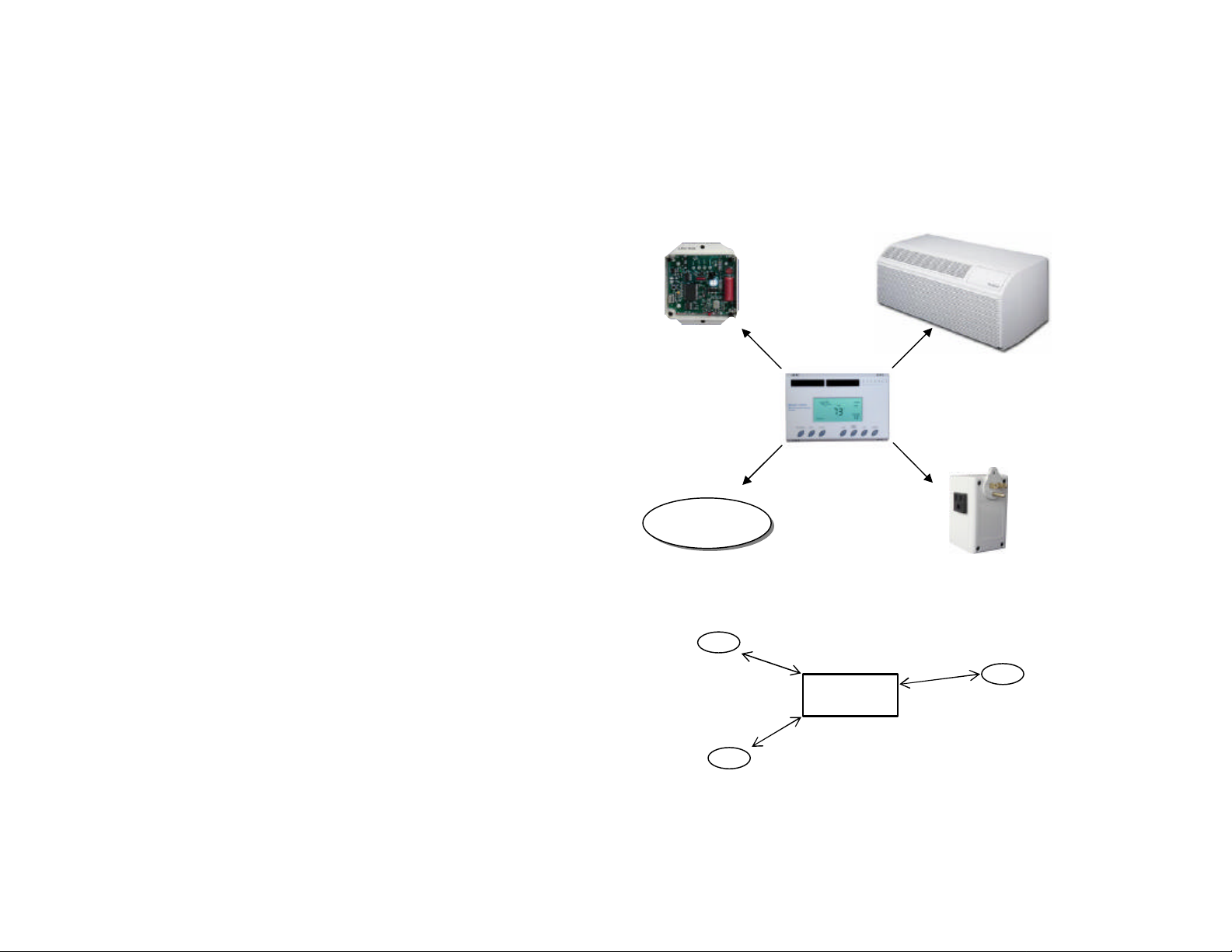
January, 2005 – Operators Manual
T–9000
ENERNET Corporation
MODEL T9000 INSTALLATION AND USER GUIDE
INTRODUCTION
The T9000 is a two-part wireless thermostat system, designed to
provide precision temperature control without the installation
headaches and expense of wiring. Powered by four-AA batteries,
the thermostat will operate for approximately 1.5 years, and can
be mounted in any suitable location in the space that will ensure
good temperature control. A large LCD display provides the user
with current space temperature, set point temperature, time,
program interval, and other system status information. For hotel
room applications, programming, clock setup buttons and
associated display information are typically not provided. The
second part of The T9000 system is called a Remote Control
Node or RCN. An RCN interfaces with the desired HVAC
equipment, and communicates with its thermostat using
unlicensed 900MHz radio frequency energy. At the time of
installation, the T9000 thermostat can be linked to more than one
RCN. A thermostat and RCN that have been linked will not
interfere with or be affected by any other thermostat or RCN in
adjacent rooms, apartments, or neighboring homes.
A unique feature of the T9000 is its ability to simultaneously
control completely unrelated heating and cooling equipment.
Baseboard heaters and window a/c is a good example. Available
RCN models allow these loads to be controlled by the same
thermostat. This unique capability creates a virtual central
heating and cooling control system.
Other RCNs
Baseboard
Heat
Window A/C
Thermostat
Hotel PTAC
Unit
1
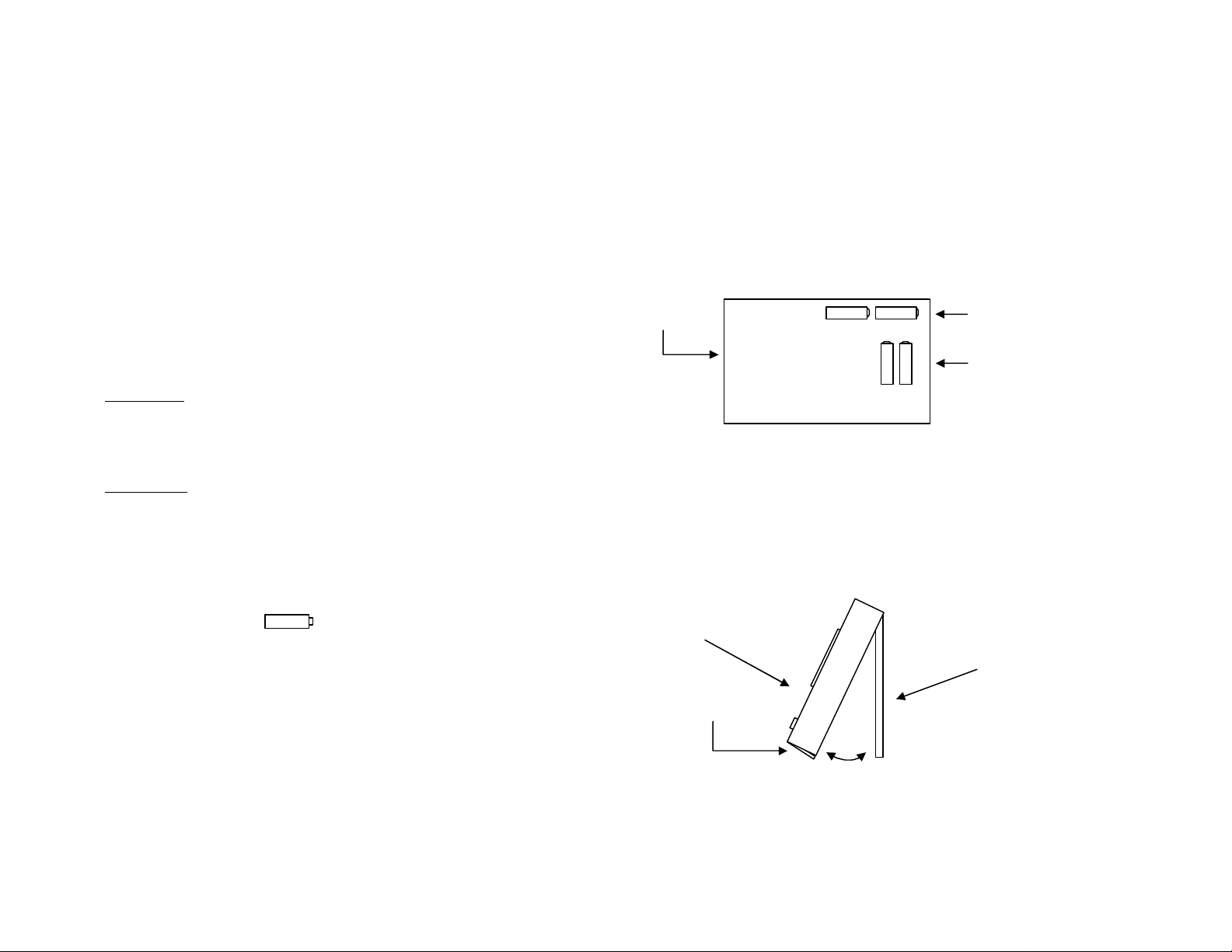
January, 2005 – Operators Manual
Set A Set A
(Positive terminal
Latches
ENERNET Corporation
MOUNTING
Find a suitable location for mounting your thermostat, preferably
an interior wall, centrally located within the conditioned space at
about 5' above the floor. Try not to locate the thermostat in a
place where it could be exposed to heat such as a directly above a
reading lamp or in a place where it could be exposed to direct
sunlight. Such heat sources can affect temperature readings and
performance.
STEP ONE:
Remove the base plate from the thermostat housing, using it to
mark locations for mounting holes (Fig. 2). We recommend you
use a small level across the top or one side of the base plate.
STEP TWO:
Drill 3/8” holes and insert drywall fasteners and fasten the base
plate to the wall. After installing batteries (see below) carefully
snap the housing onto the base plate.
INSTALLING/CHANGING BATTERIES
The “Battery Low” or icon will light on the thermostat
display when the thermostat batteries are within a week or two of
being exhausted. The T9000 is designed to accept either alkaline
or 1.5 volt lithium batteries such as the Energizer PHOTO L91
Lithium AA. Standard alkaline batteries such as Duracell AA
will perform well. The Energizer L91 lithium battery cost more
but will run the thermostat somewhat longer.
The T9000 operates with either 2 or 4 AA batteries. Four (4)
batteries will obviously double the time between battery changes
(approximately 1.5 years can be expected ). Batteries are paired in
sets of two - one set is side-by-side, the other end-to-end.
NOTE:
Battery orientation is critical.
Thermostat PCB
Figure 1 — Battery Locations
Battery Pair B
(Positive terminal
points right)
Battery Pair A
points up)
Replacing same type batteries (Alkaline or Lithium)
To open the thermostat, use both hands, press the two push-tabs on
the bottom of the thermostat housing with your thumbs while gently
pulling the bottom away from the base.
Front Cover
Base Plate
Push-tab
Figure 2 — Opening Thermostat
2
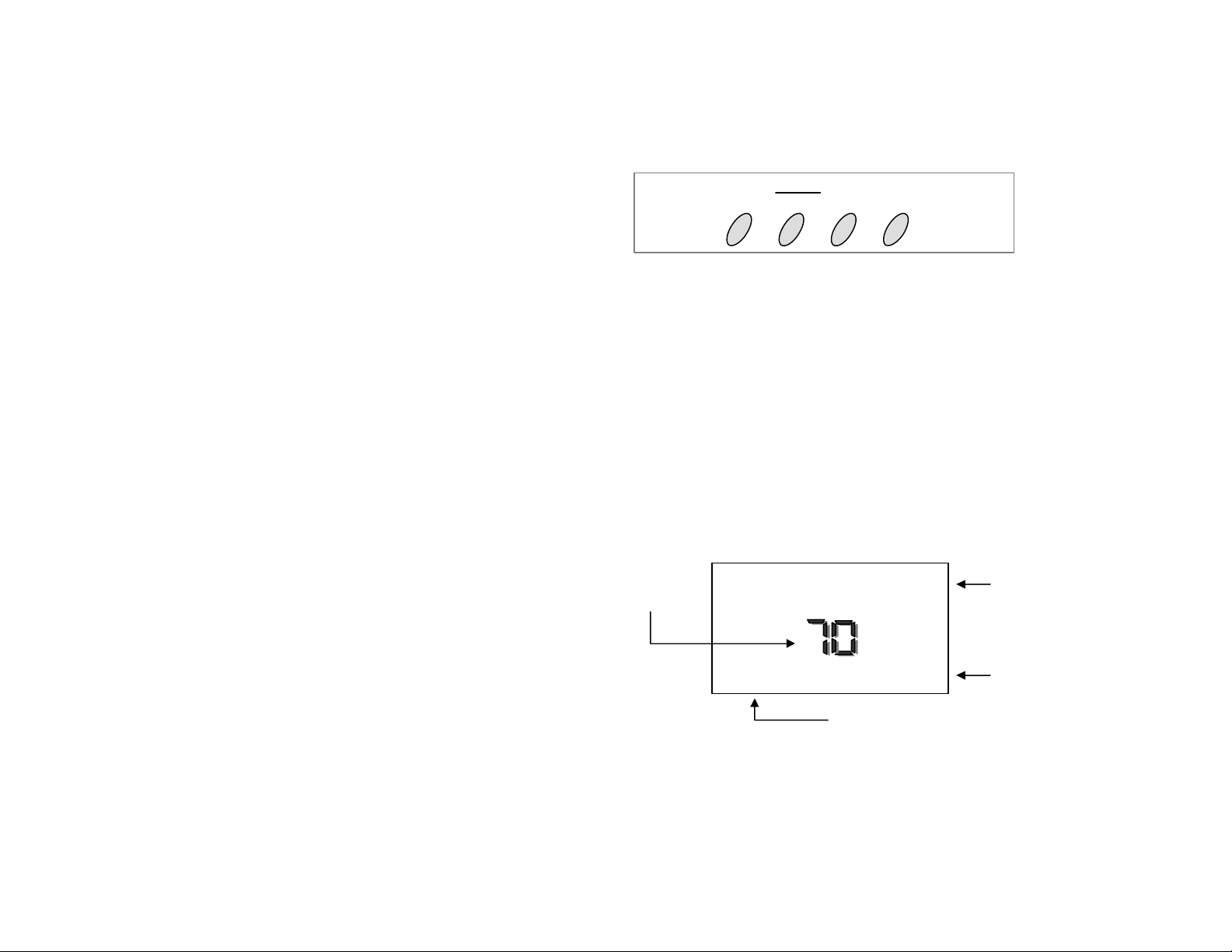
January, 2005 – Operators Manual
FAN AUTO
COOL
Current
Mode of
ENERNET Corporation
Do not mix battery types, use either all lithium or all alkaline. Do
not put new batteries in with an old pair. If you are replacing
batteries, replace them all.
When four (4) batteries are currently installed, remove either the
top two end-to-end pair or the side-by-side pair and replace them.
Next, remove the other pair and replace. This keeps power to the
thermostat at all times, maintaining your clock and program
settings.
If two batteries are currently installed, install two new batteries in
the empty battery holders, noting the + and – polarity. Next,
remove the old batteries. This replacement scheme also allows
the thermostat to continue running without losing any
programmed information or clock setting.
If replacing batteries with a different type (i.e., replacing Lithium
with Alkaline or Alkaline with Lithium) — Remove old batteries
and wait for the front display to go blank. Install new batteries,
reset the time and programs.
FOUR-BUTTON / HOTEL CONFIGURATION
FAN
HEAT
COOL
UP DOWN
Figure 3 — Four-Button Cluster
FAN:
Switches from FAN AUTO, FAN 1 and FAN 2.
HEAT/COOL:
Switches between HEAT, COOL and OFF.
UP:
Moves the set point temperature UP.
DOWN:
Moves the set point temperature DOWN.
In the four-button configuration model, the LCD display provides
space temperature, set point temperature, fan status, and operating
mode, heat, cool or off.
Temperature
Operation
The T9000 can be ordered in a four or seven button configuration.
Typically in hotel applications, users do not need access to
programming or clock functions. Buttons for those functions are
therefore not provided in the hotel model. The four-button
control cluster consists of FAN, HEAT/COOL, UP and DOWN.
Figure 4 — Four-Button LCD Display
3
Fan Status
Setpoint
70
O
Setpoint
