ENERGY SISTEM M3500, M3700 User Manual
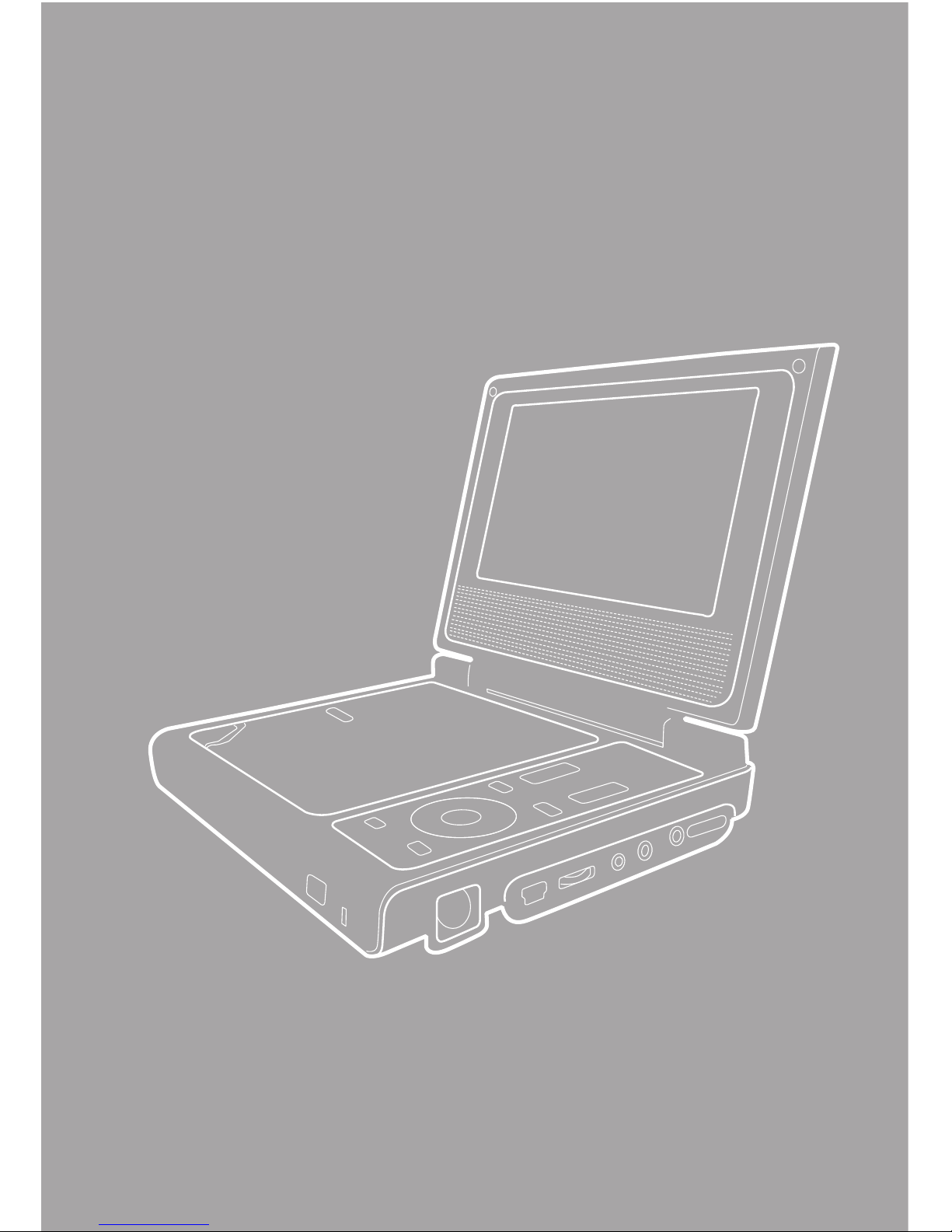
User Manual

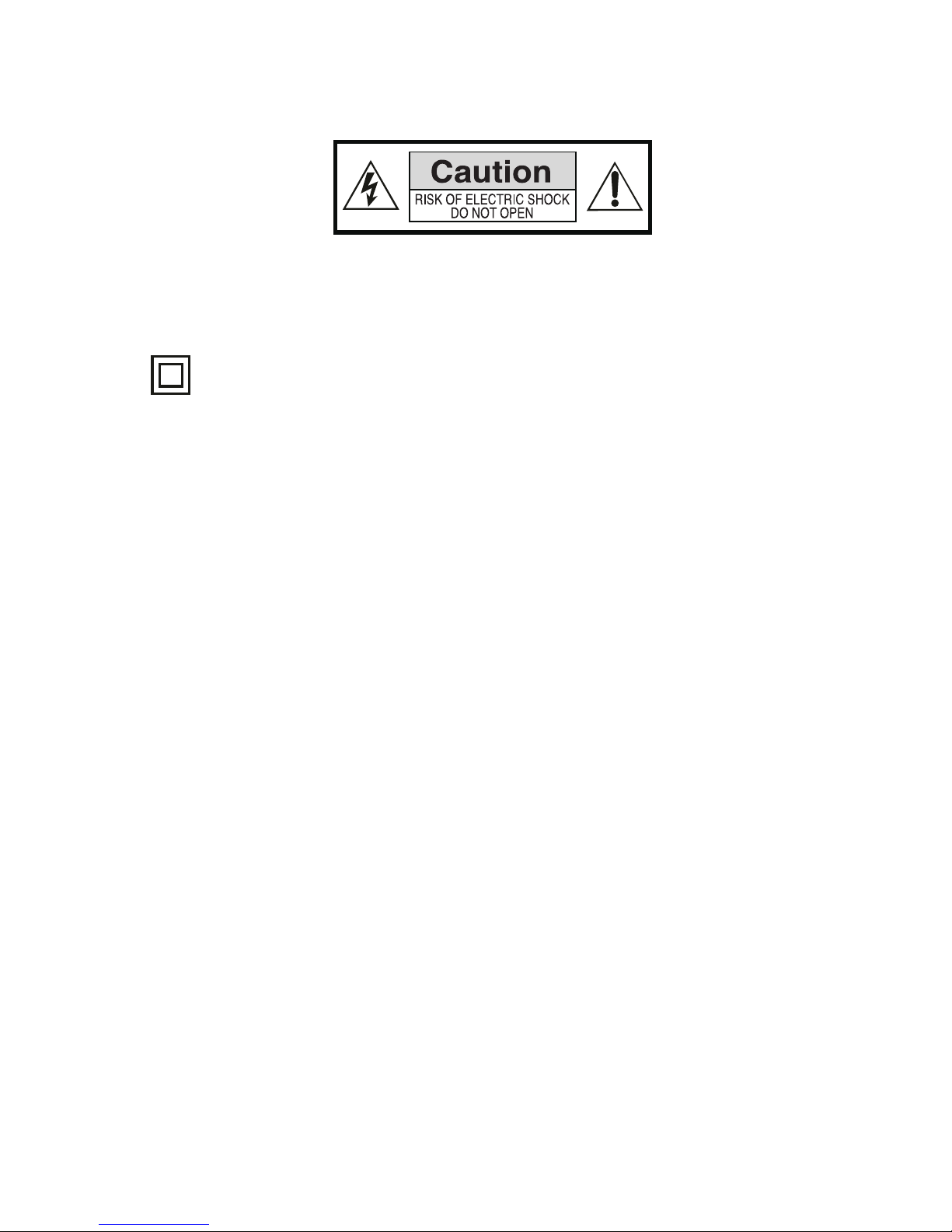
3
1. INTRODUCTION
To ensure your safety and the safety of others, please ensure that you read all the safety information
before operating this product.
Keep this information in a safe place for future reference.
This symbol indicates that this product incorporates double insulation between hazardous
mains voltage and user accessible parts.
WARNING: To reduce the risk of fire or electric shock, do not expose this apparatus to rain or
moisture.
Safety Considerations.
≥ Position the cables so that they cannot be walked on or pinched by items placed on or against
them.
≥ Do not use the set top box in humid or damp conditions.
≥ Do not allow the set top box to get wet.
≥ Do not expose the set top box to dripping or splashing.
≥ Do not place water filled objects such as vases on top of the set top box.
≥ Do not place naked flame sources, such as candles, on the top of the set top box.
≥ To prevent direct exposure to the laser beam, do not open the enclosure.
≥ Never stare directly into the laser beam.
Ventilation
The slots and openings on the set top box are for ventilation. Do not cover or block them as it may
cause overheating.
NEVER let children push anything into the holes or slots on the case.
Battery Disposal
Please ensure batteries are disposed of safely.
Never dispose of batteries in a fire or with other household waste.
Check with your local authority for disposal regulations.
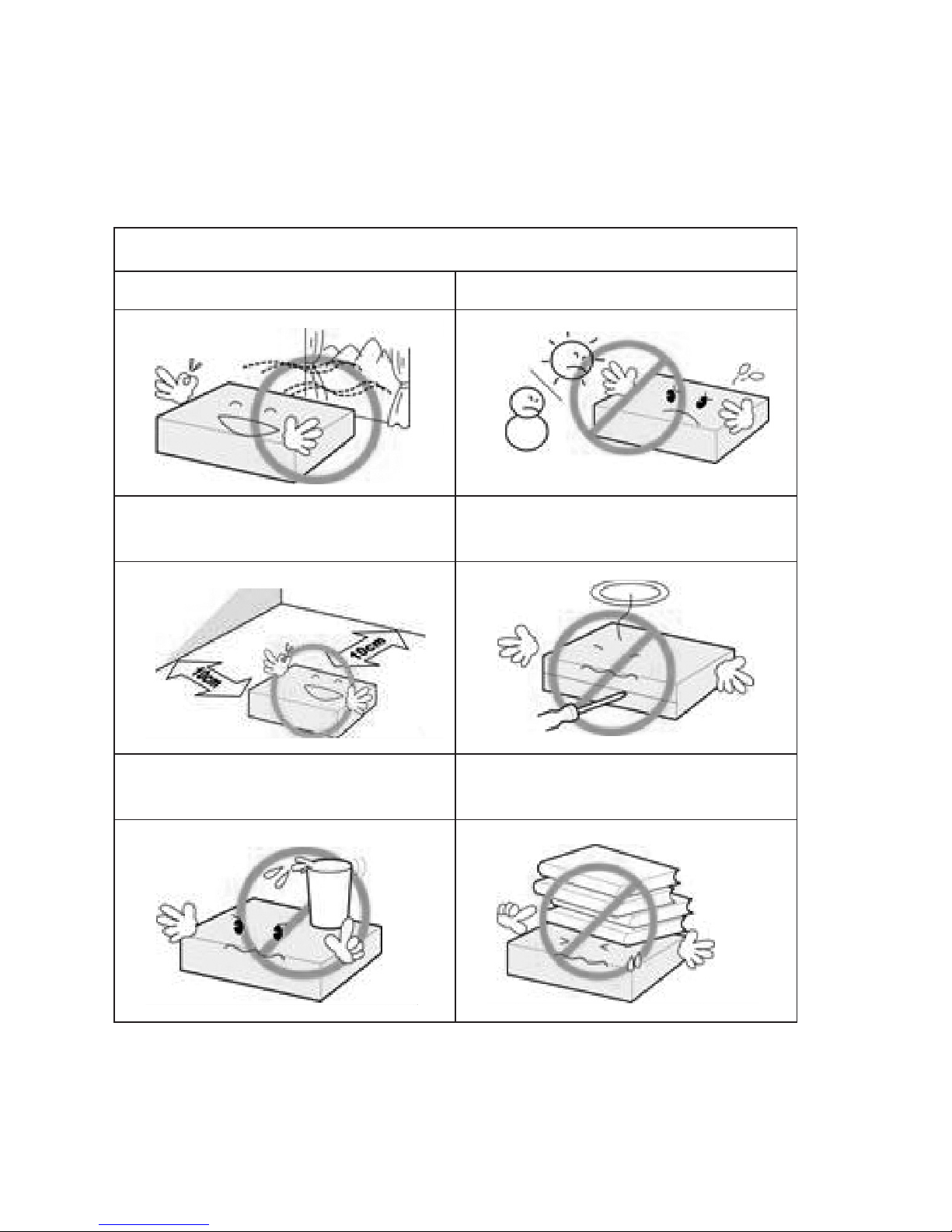
4
Cleaning
ALWAYS unplug the product before you clean it.
Do not use liquid or aerosol cleaners.
Clean the set top box with a soft, damp (not wet) cloth.
M3500 handling and care
Place the product in a well-ventilated area Don’t install it in the cold or under direct sunlight
Leave a minimum 10cm gap all around the product
Do not disassemble, repair,
or reorganize the product
Don’t place cups with water or other liquids
on the top of the product
Don’t place objects on the top of the product
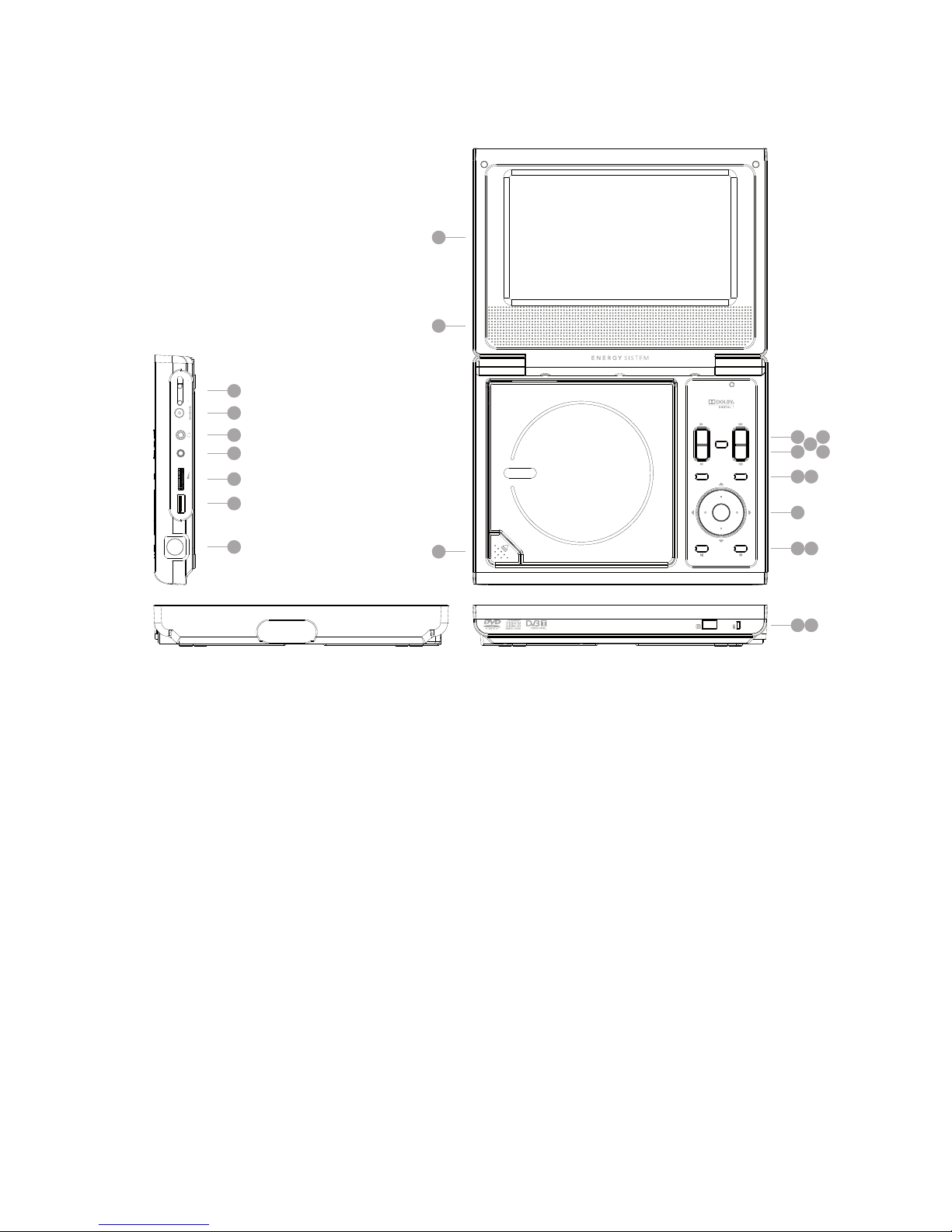
5
2. CONTROLS AND CONNECTIONS
DC IN 1 2V
ON OFF
USB VOL AV OUT
SETUP
SOURCE
OK
EXIT
4 7
5 8
91110
12 13
14 15
6
1
2
3
16
17
18
19
20
21
22
1. Screen.
2. Stereo speakers.
3. Disc cover opening button.
4. Fast Forward.
5. Rewind.
6. SOURCE: Media selection.
7. Next track/file.
8. Previous track/file.
9. SETUP: M3500’s setup menu.
10. EXIT: Return to the previous menu.
11. Navigation buttons and OK. Used to browse
the menus and to confirm selection.
12. Play/Pause. Starts of pauses the playback.
13. Stop. Stops the playback.
14. Infrared Sensor to receive the remote control
signals.
15. Battery-charge indicator.
16. On/Off switch.
17. DC Power connection DC (12 V)
18. 3.5 mm (1/8”) Stereo earphone output.
19. 3.5 mm (1/8”) TRRS A/V output.
20. Volume control.
21. USB host port (Type A).
22. Antenna coaxial connector.
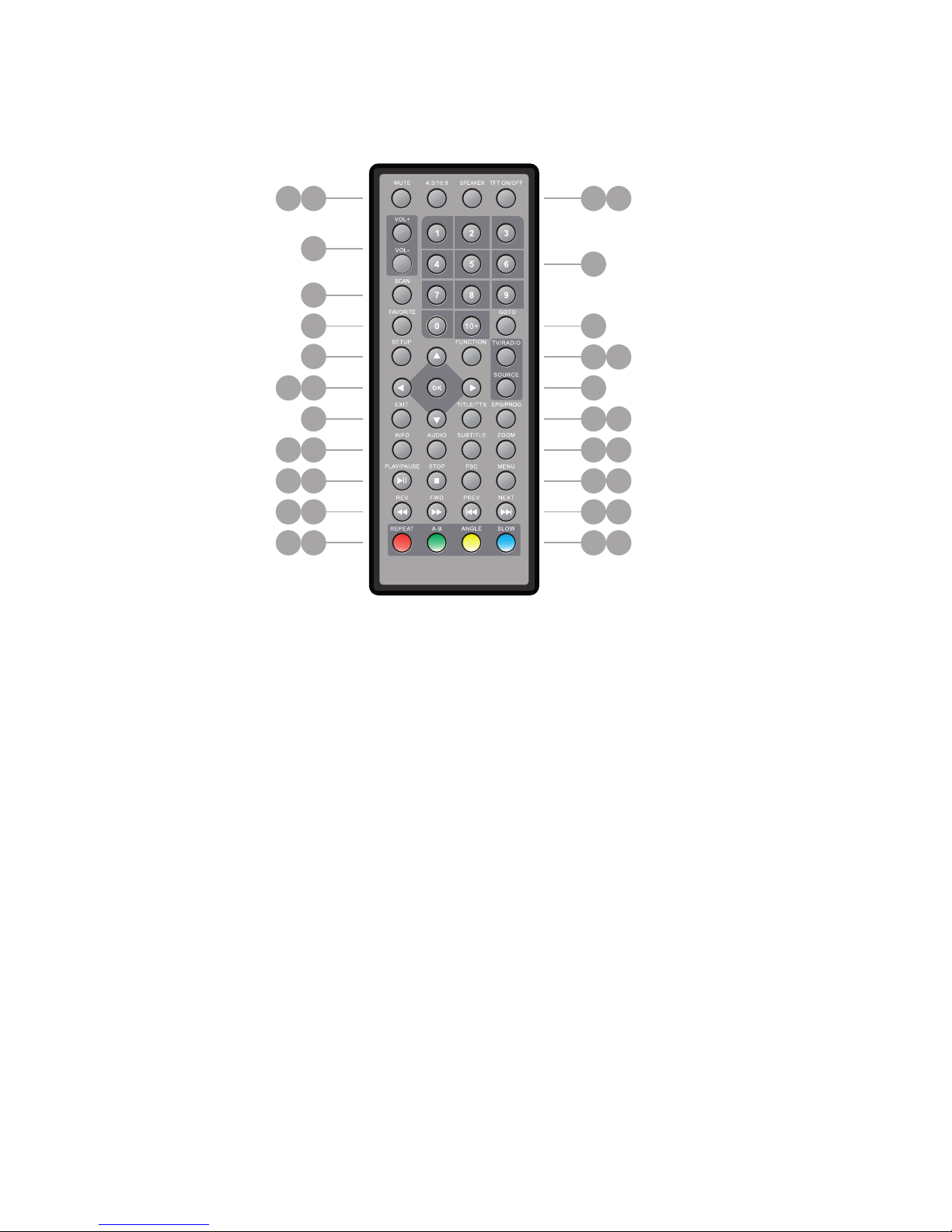
6
3. REMOTE CONTROL
3.1. BUTTON DESCRIPTION
18 19
20
21
22 23
25 26
27 28
29 30
31 32
33 34
24
3
4
5
6
9
1 2
7 8
10 11
12 13
14 15
16 17
1. MUTE: Mute/unmute the sound.
2. 4:3/16:9: Switch between normal and panoramic mode.
3. VOL +/-: Change the volume.
4. SCAN.
5. FAVORITE: Access your favorite channels.
6. SETUP: Access the setup menu.
7. Navigation buttons: Used to browse the menus.
8. OK: Confirms the selection.
9. EXIT: Return to the previous screen or menu.
10. INFO: Display information about the channel being viewed.
11. AUDIO: Selects between available audio tracks or sets the
sound mode as LR (stereo), LL (left) or RR (right).
12. PLAY/PAUSE: Pause or resume the playback.
13. STOP: Stops the playback.
14. REV: Fast backward at selectable speeds.
15. FWD: Fast forward at selectable speeds.
16. REPEAT: Switches between the different repeat options.
17. A-B: Define and repeat a sequence.
18. SPE AKER: Enables/disables the integrated speakers.
19. TFT ON/OFF: Enables/disables the screen.
20. Numeric Keys: Select channels or numbers in the menus.
21. GOTO: Go to a specific point of time when playing a video
or audio file.
22. FUNCTION.
23. T V/RADIO: Switch between TV and radio channels.
24. SOURCE: Switch between DVD/USB/DVB-T.
25. TITLE/ TTX: Title menu when in DVD mode / Teletext in
DVB-T mode.
26. EPG/PROG: Electronic Program Guide when in DVB-T mode
or Programmed playback when in DVD mode.
27. SUBTITLE: Switch among available subtitles.
28. ZOOM: Enlarge the image.
29. PBC: Enable/disable PBC mode when playing VCD.
30. MENU: DVD main menu.
31. PREVIOUS: Go to previous chapter/track/file.
32. NEXT: Go to next chapter/track/file.
33. ANGLE: Switch among available camera angles (DVD).
34. SLOW: Slow playback.
Note: SUBTITLES/TEXT/AUDIO may not be available for all
channels.
