ENERGY SISTEM ENERGY T4250 User Manual
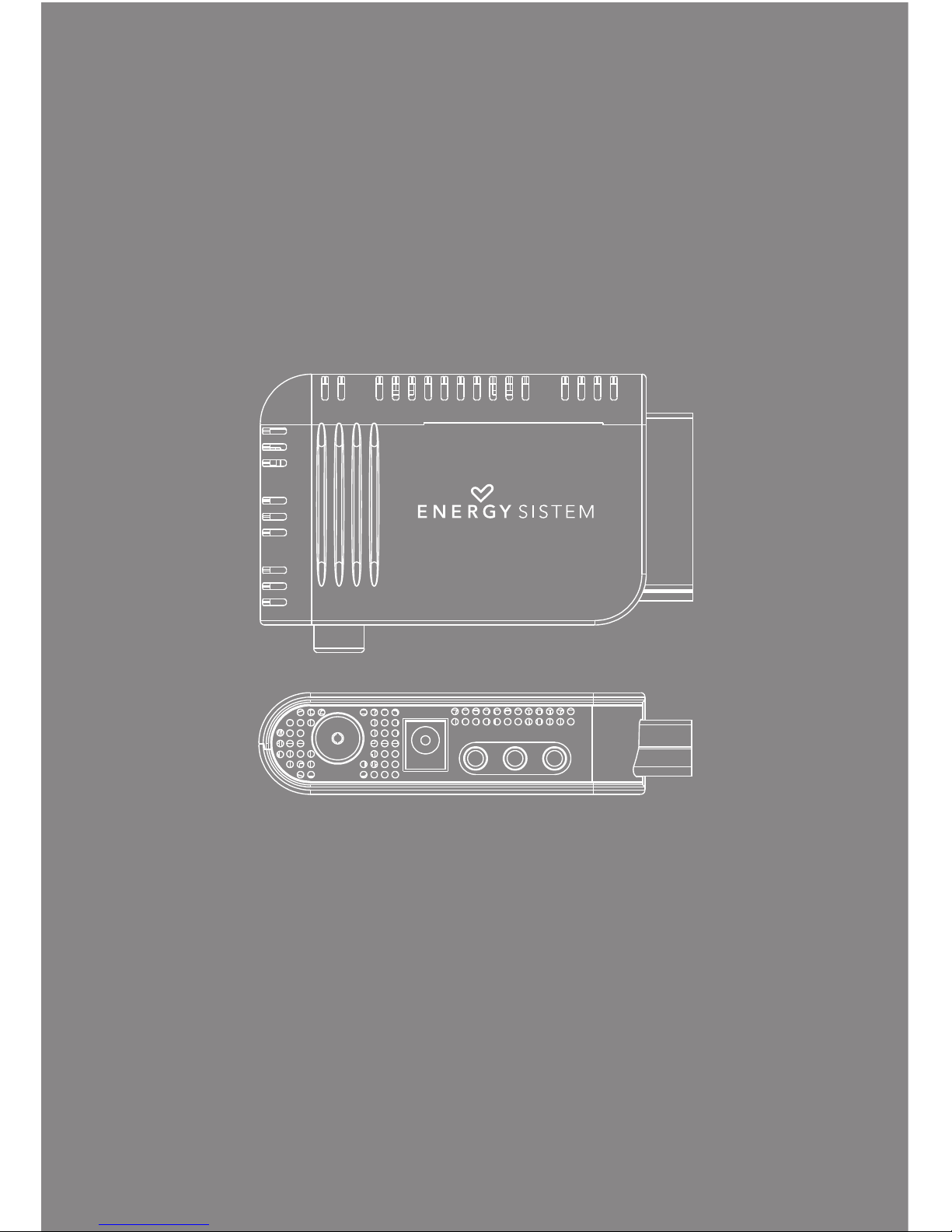
1
User manual


3
Contents
1. Safety instructions ............................................................................................. 4
2. Connections ........................................................................................................ 5
3. Remote control ...................................................................................................6
4. Main menu ..........................................................................................................11
4.1. Channels ....................................................................................................12
4.1.1. TV Channel List
4.1.2. Radio channel list
4.1.3. Delete all favorites
4.1.4. Delete all
4.1.5. Group rename
4.2. Installation .................................................................................................15
4.2.1. Auto Scan
4.2.2. Manual search
4.2.3. Antenna feeding
4.3. Setup ..........................................................................................................16
4.3.1. OSD language
4.3.2. TV System
4.3.3. Region and Time
4.3.4. Timer settings
4.3.5. OSD Settings
4.3.6. Parental Lock
4.4. Tools ...........................................................................................................18
4.4.1. Receiver information
4.4.2. Game
4.4.3. Load factory default
4.4.4. Software upgrade
5. Troubleshooting ................................................................................................20
6. Technical specifications ....................................................................................21
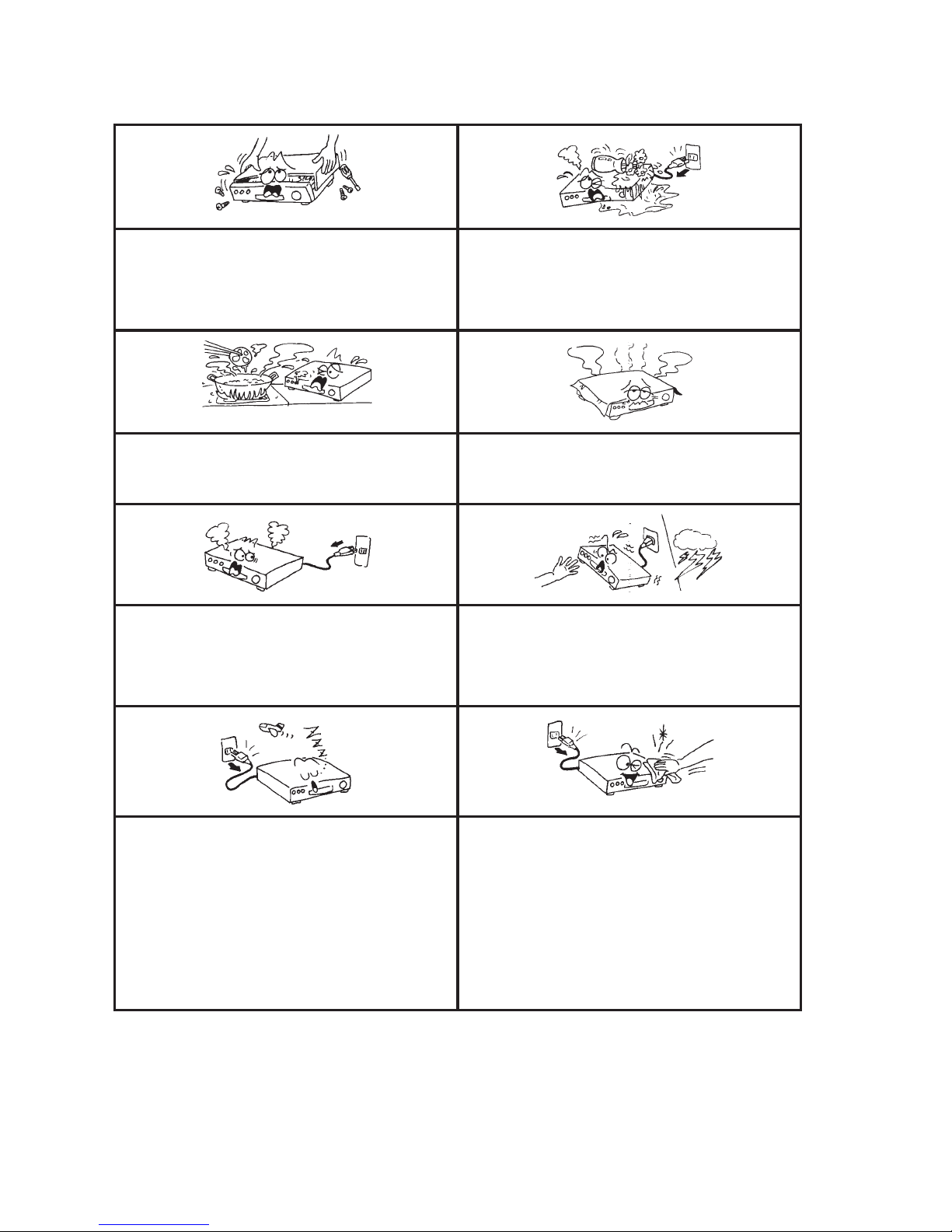
4
SAFETY INSTRUCTIONS1.
To avoid electric-shock hazards, do
not open the cabinet, refer servicing to
qualified personnel only.
Keep the receiver away from liquids and
liquid containers such as vases in order
to avoid damaging the equipment.
Do not expose the receiver to direct
sunlight. Keep it away from heat sources.
Do not block ventilation holes of the
receiver so air can circulate freely.
When an abnormal phenomenon occurs
cut off the power immediately.
Do not touch the receiver during
electrical storms to avoid electric-shock
hazards.
Switch the receiver off whenever it
remains out of service for an extended
period.
Be sure to disconnect the AC power cord
before cleaning. To clean the surface
wipe clean with a cloth which has been
dipped in a weak soap-and-water solution and wrung out thoroughly, and then
wipe again with a dry cloth.

5
CONNECTIONS2.
Antenna
Power supply
Stereo audio equipment
Infrared receiver
TV
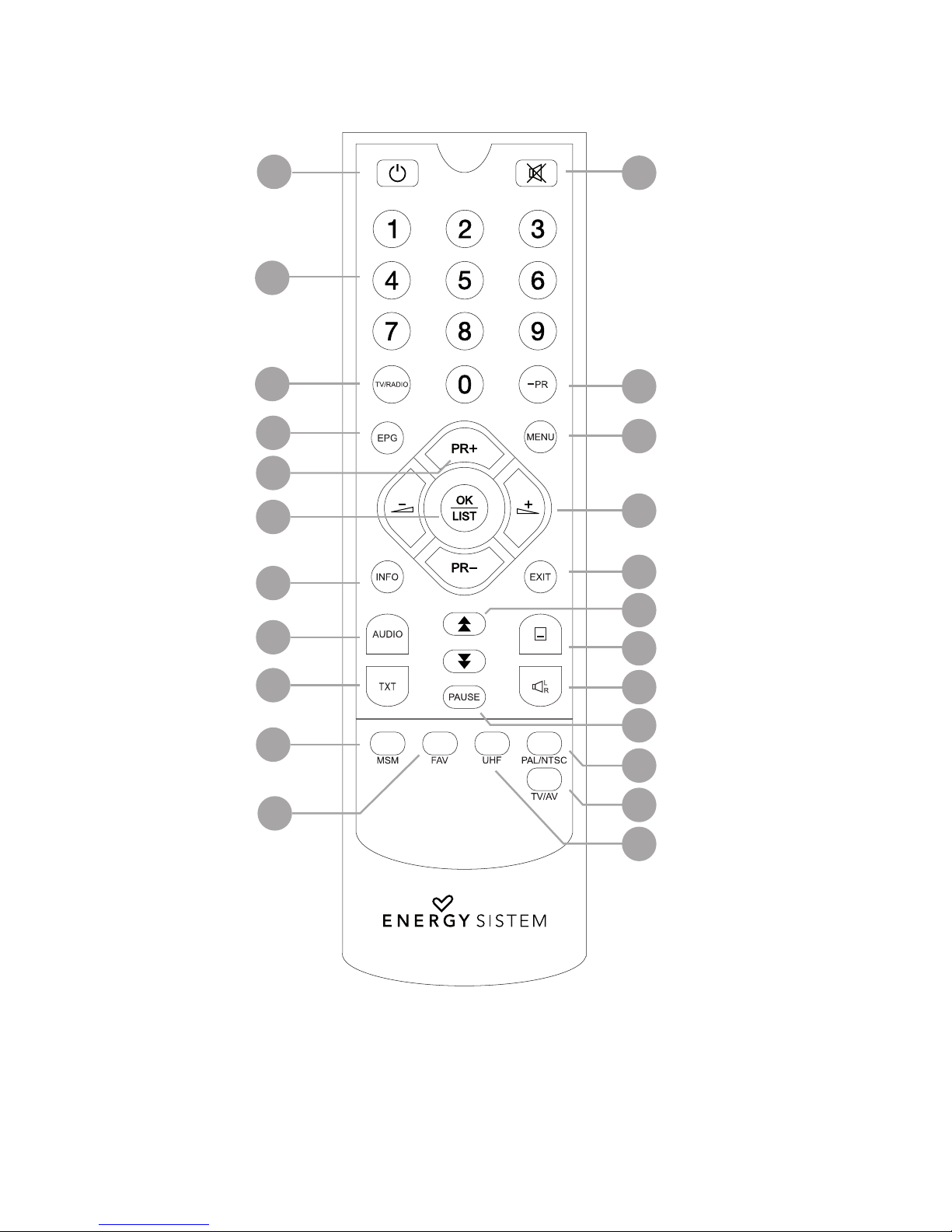
6
REMOTE CONTROL3.
9
12
22
15
11
21
17
2
14
23
16
7
19
8
13
10
18
6
5
20
3
4
1
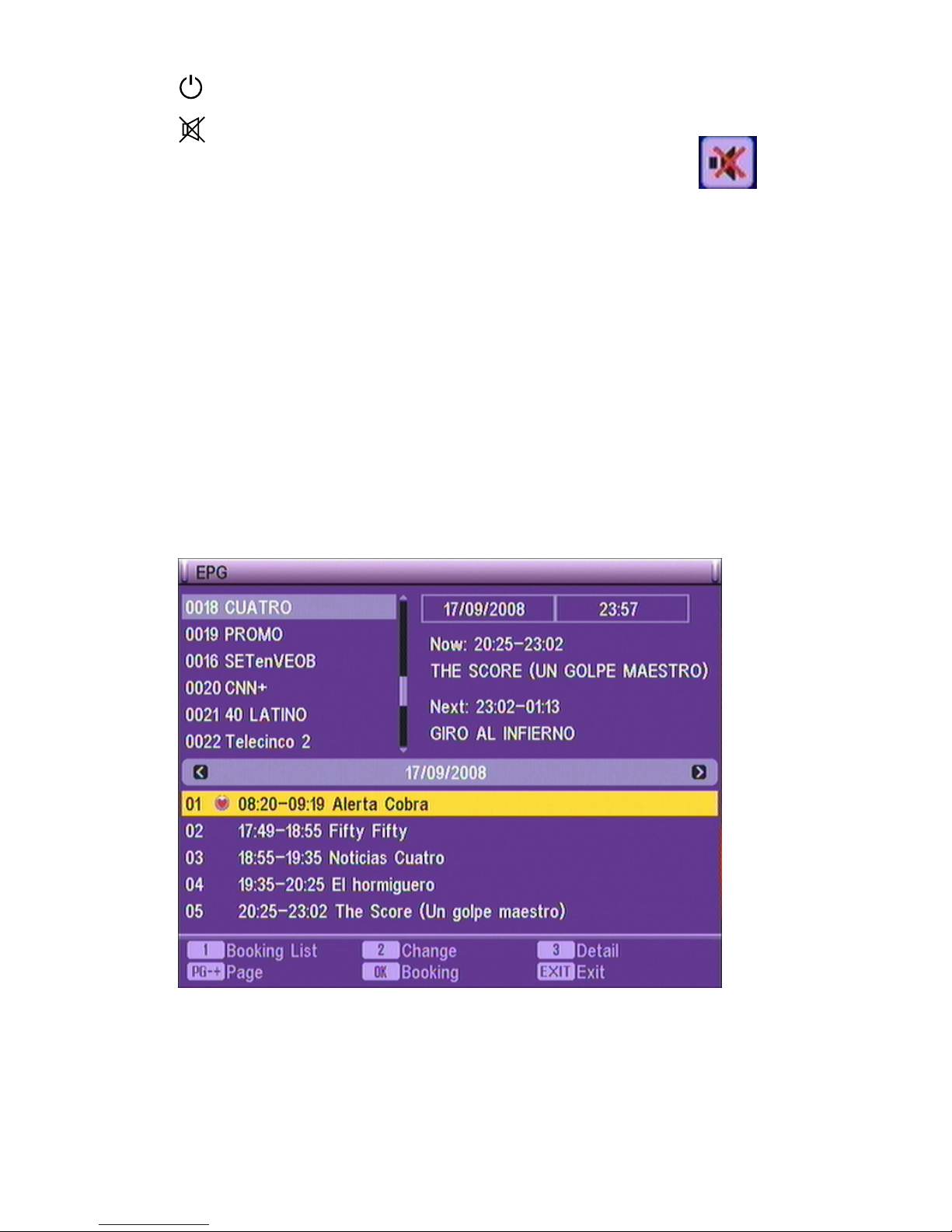
7
1. Standby on/off: Enters/exits standby mode.
2. Mute: Press to disable/enable audio output.
When the audio is disabled the following icon appears on screen:
0-9: While in TV/radio standard mode use the numeric keys to input the number 3.
of the desired channel. If the number does not correspond to a valid channel a “No
channel!” message will show.
TV/RADIO: In standard mode, press to switch between TV and radio.4.
<-PR: Switch back and forth between the current and previous channels.5.
EPG: Electronic Program Guide 6.
Press [2] to switch between the 3 panels.
- Up left: channel list.
- Up right: time, date, current and next programs.
- Down: scheduled programs of the channel selected at the up left panel.
Press [OK] to book a program (a heart icon notes booked programs).
Press [1] to show the booking list. At this list you can delete the programs you no
longer want to book.
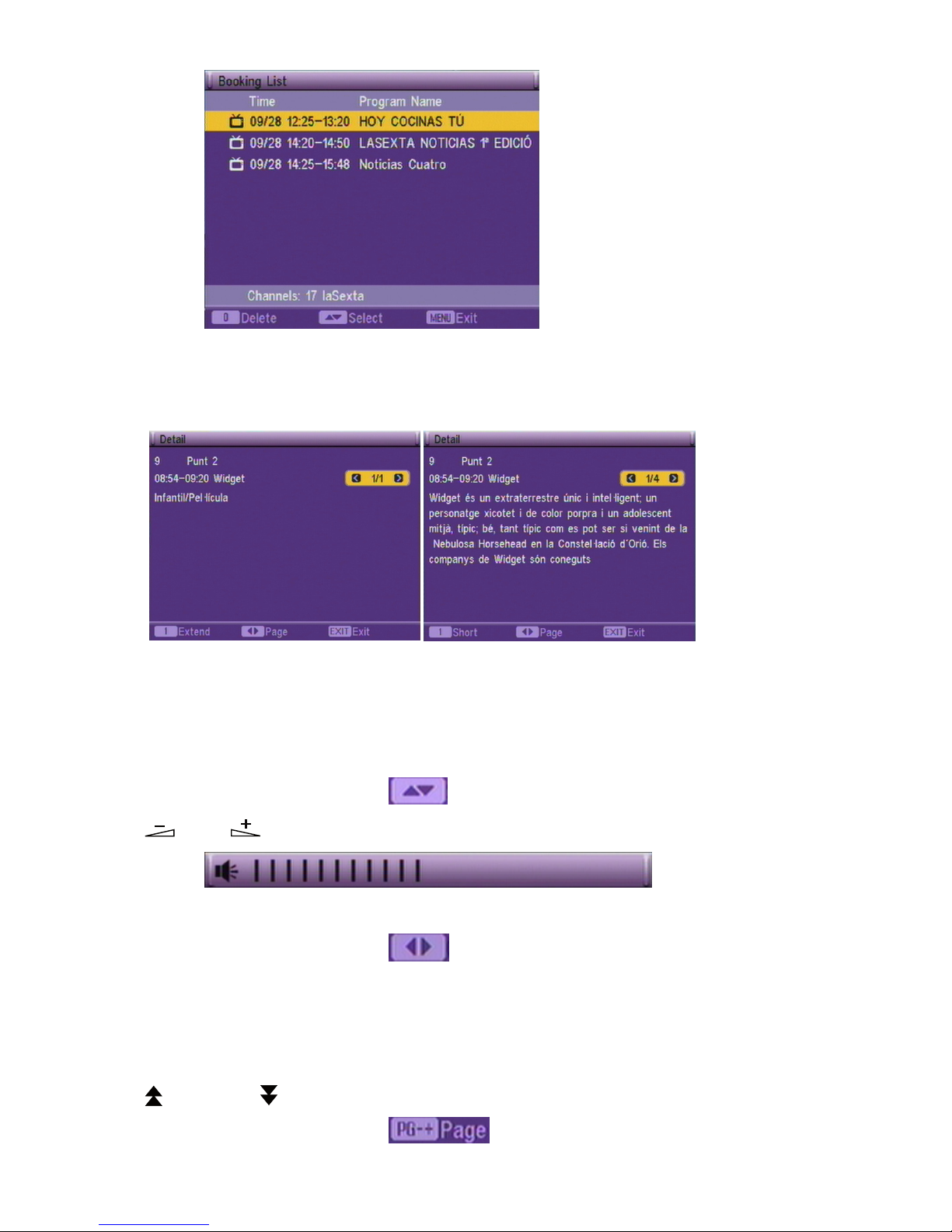
8
Press [3] to view program details and [1] to switch between short and extended
descriptions.
MENU: Shows the main menu or steps back one menu if you are already browsing 7.
menus.
PR+ PR-: When in standard mode use it to change to the previous or next channel. 8.
While using menus or lists use to select the next or previous item.
9. (-vol) (+vol): When in standard mode use it to increase/decrease volume.
While using menus or lists use to select the left or right item.
OK/LIST: When in standard mode press to show the TV or radio list (see section 10.
‘Main menu’ for details). In other contexts it is used to confirm selections.
EXIT: Return to the previous menu.11.
12. (Page up) / (Page down): Moves up/down one page while browsing a list.
