ENERGY SISTEM M8 Ultra Slim, ENERGY Photo Frame M8 Ultra Slim User Manual
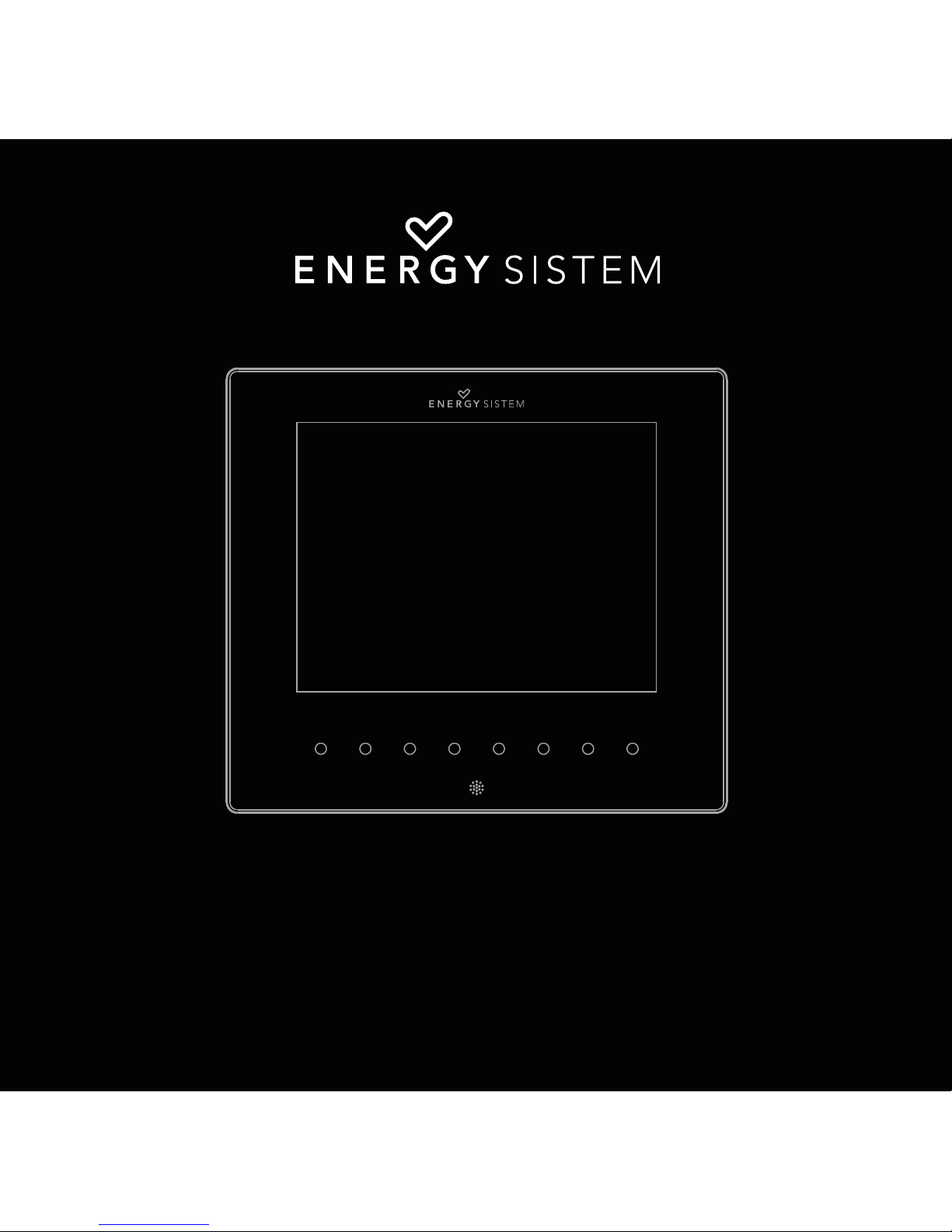
ENERGY
Photo Frame
M8
Ultra Slim
MULTIMEDIA PHOTO FRAME
Manual de usuario / User manual
Manuel de l’utilisateur / Manual do Utilizador
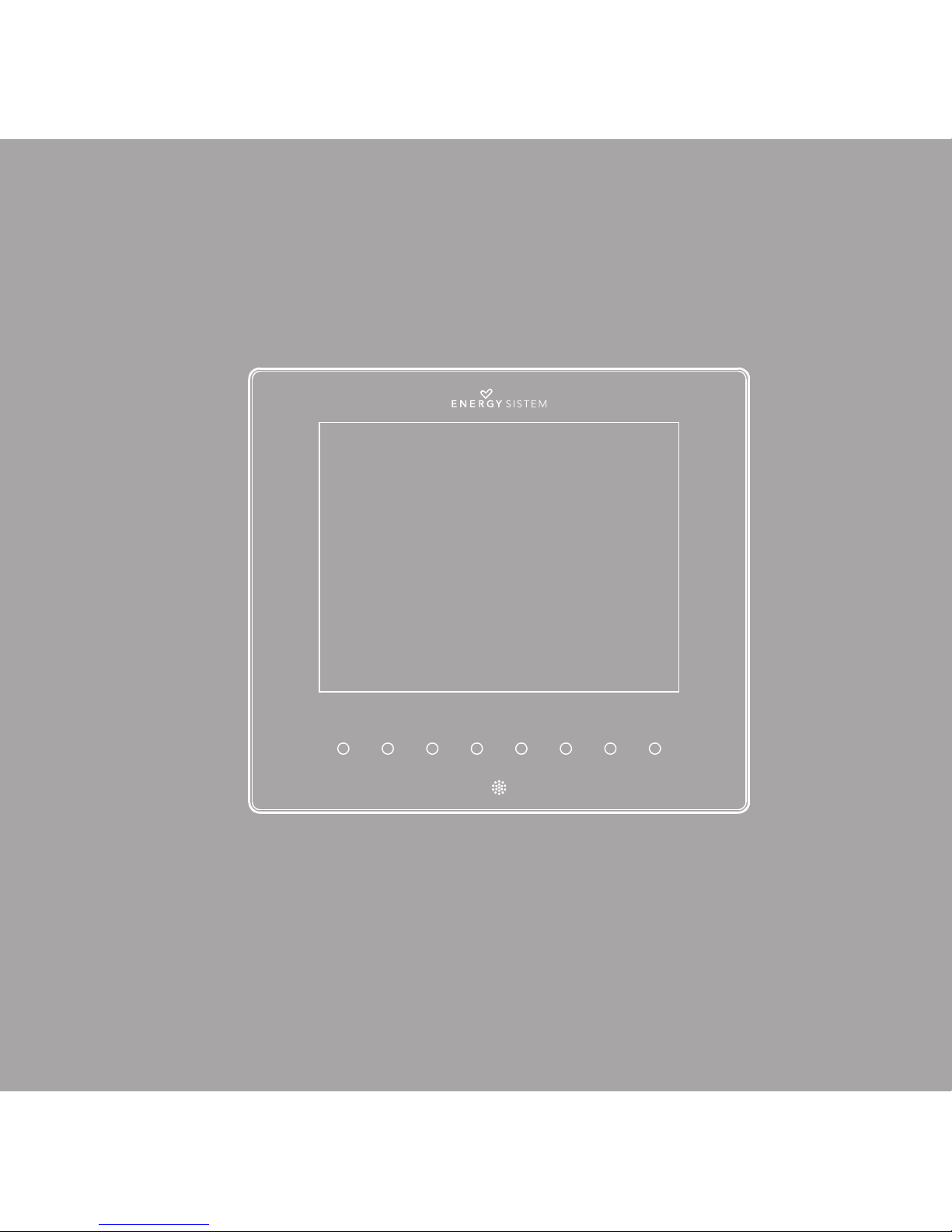
27
ESPAÑOL
User manual

29
ENGLISH
INTRODUCTION
Energy Sistem® thanks you for buying your new digital photo frame Energy™
Photo Frame M8 Ultra Slim. We wish you enjoy using it.
This digital photo frame is a perfect gift to remember the most special moments,
Ultra slim design with 8” LED screen, you can enjoy or share your photos and video
by exceptional picture quality. Moreover, practical backlit touch buttons featuring
all the frame functions. Available functions such as SlideShow with music
background, calendar, alarm, file explorer, auto ON/OFF, USB host and card reader.
We recommend that you fully read this user manual in order to enjoy the product in
a safe way and with the best results.
CARE AND MAINTENANCE
≥
Do not expose your Energy™ Photo Frame to collisions, violent shakes, dust, direct
sun light, moisture or extreme temperatures.
≥ Do not use abrasive or corrosive cleansers.
≥ Keep the device clean and dust free with a soft and dry cloth. We recommend you
to use the provided cleaning cloth.
≥ Clean the unit while it is turned off and unplugged from electric power.
≥ Do not disassemble the device. Any repairs must be performed by the qualified
Energy Sistem Soyntec´s personnel.
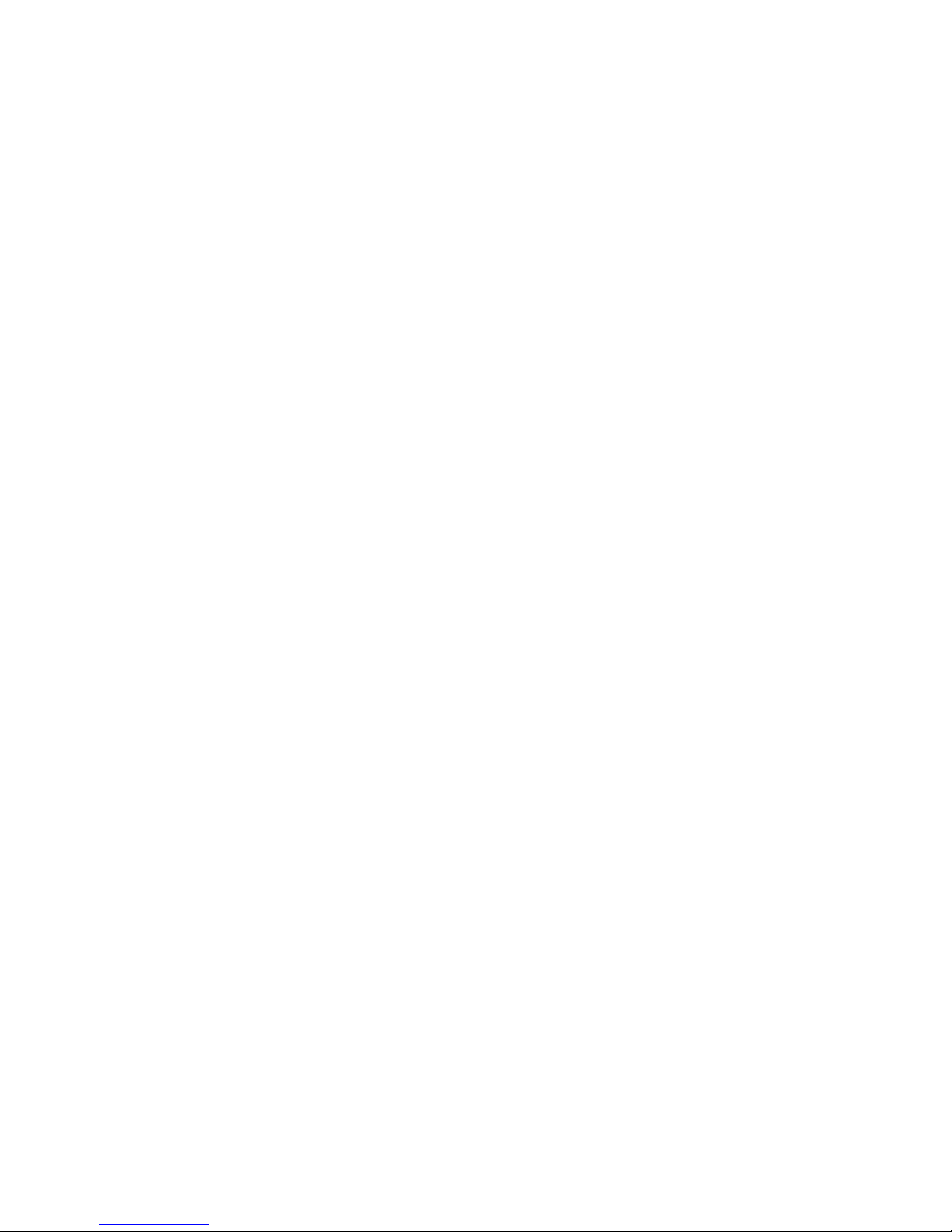
30
MAIN FEATURES
≥
8” TFT LED backlight screen.
≥ Screen format 4:3.
≥ 800 x 600 pixels resolution.
≥ Practical touch buttons featuring all the frame functions.
≥ Compatible with the JPG pictures of the majority of the digital cameras with
maximum resolution 8000 x 8000 pixels.
≥ Plays audio with MP3, WMA and WAV files.
≥ Plays video with MPEG1, MPEG2, MPEG4 (Divx4.0, Divx5.0, Xvid), AVI and M-JPEG
files, with maximum resolution 720 x 576 pixels.
≥ Support eBook reading with TXT files.
≥ Compatible with memory cards: XD / MMC / MS / SD / SDHC (up to 32GB).
≥ USB Host connector to load pictures from your USB flash drive (up to 32GB).
≥ Built-in stereo speakers.
≥ Selection of pictures by miniatures on screen and starting Slide Show from the
selected picture.
≥ Slide Show with different visual modes (Single window, Four windows and Triple
windows).
≥ Several time intervals for the Slide Show (3/5/15/30 sec., 1/5/15/30, 1 hour).
≥ Different transition effects for the Slide Show (15 effects including random mode).
≥ Color Effects: Color, Monochrome, Sepia.

31
ENGLISH
≥ Functions of calendar, clock and alarm.
≥ Automatic image fit (3 modes: Auto-Fit, Optimal and Full).
≥ Brightness, contrast, color and tone adjustments.
≥ Allows 90º, 180º and 270º picture rotation.
≥ 5 levels of zoom available.
≥ Auto ON/OFF function for energy saving.
≥ File browser function and data indication of files.
≥ Allows deleting files from memory card or USB pendrive.
≥ Slim remote control.
≥ AC/DC power adapter (Europlug). Input 100-240V; Output 5V/1A.
PRODUCT CONTENT
≥
Energy™ Photo Frame M8 Ultra Slim
≥ Multilingual user manual.
≥ Screen cleaning cloth.
≥ Remote control.
≥ USB adapter A type / C type.
≥ AC/DC power adapter (Europlug).
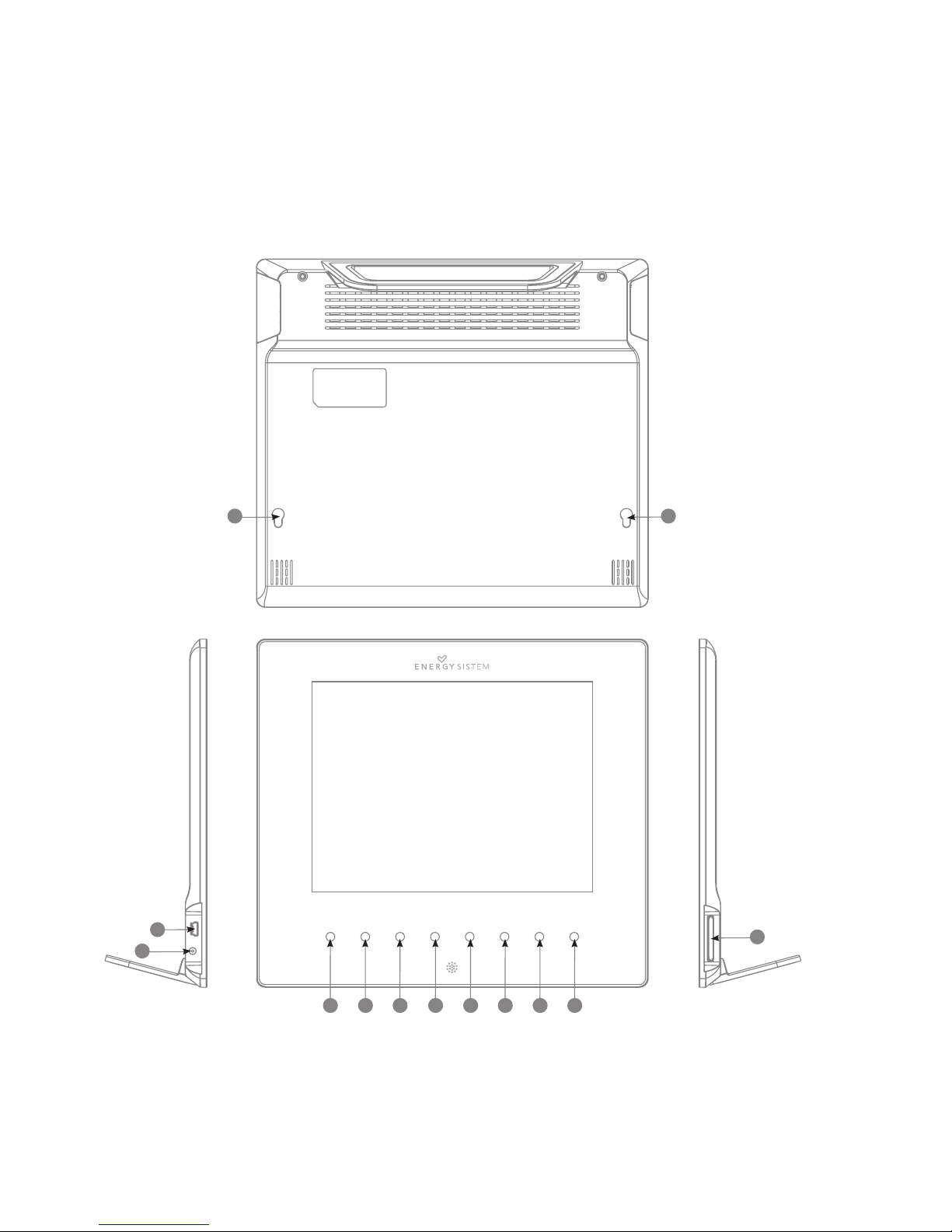
32
GENERAL OVERVIEW
1
2
3
4
5
6
7
8
10
9
9
11
12

33
ENGLISH
1. ON/OFF: Turn on-off the digital photo frame.
2. MENU: Return to the memory menu / appear the options of “Copy file” and “Delete
file” from picture miniature, selected folder or selected file / appear the options of
“Rotate” and “Zoom” from the full screen picture / appear the options of “Set as
alarm” and “Delete file” from the selected file of audio.
3.
UP / BACKWARD: Go up one position in the current menu / rotate the current image
/ move the current view up when applying zoom to an image / BACKWARD function.
4.
DOWN / FORWARD: Go down one position in the current menu / rotate the current image
/ move the current view down when applying zoom to an image / FORWARD function.
5. PLAY/PAUSE: Show the selected image in full screen / execute the option
currently selected in the menu / start or pause the slideshow / reproduce, pause or
resume the files of audio and video / enter or exit from the current folder.
6. PREVIOUS: Show previous image / move the current view to the left when
applying zoom to an image / reduce value in the setting options menu / BACKWARD
function.
7. NEXT: Show next image / move the current view to the right when applying zoom to
an image / add value in the setting options menu / FORWARD function.
8. EXIT: Return to the previous menu o option.
9. Mounting holes on the back to fix the frame to the wall.
10. SDHC/SD/MS/MMC/XD memory card slot.
11. USB HOST: Mini USB port.
12. AC/DC power jack.
