Page 1
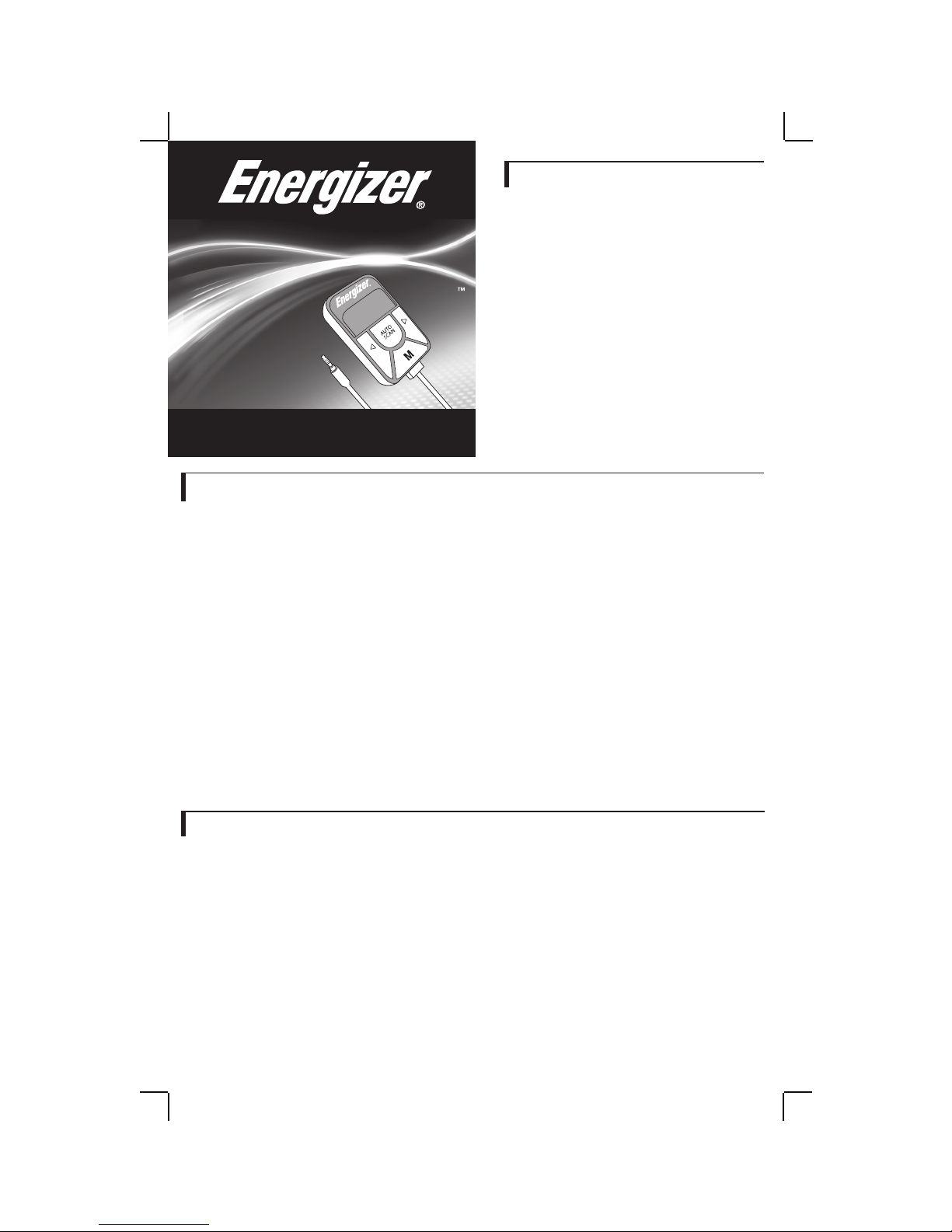
Technical Specications
• Frequency: 88.1 - 107.9 MHz
• Coverage: Up to 5 M
• Distortion: ≤ 0.5 %
• Input power: ≤ 20 mA
Universal FM Transmitter
ENG-FMT1
Features
• Plays music from your iPod®, iPhone®, MP3, or any audio device with a 3.5 mm port on
your car stereo system using FM transmission.
• Provides an illuminated LCD screen display for easy viewing at night or during the day.
• Supports the full frequency range of 88.1 - 107.9 MHz.
• Finds the best frequency and preset using AUTO SCAN.
• Saves up to four preset frequencies.
• Uses two AAA batteries (included in the package) for power.
• Powers on automatically when it detects audio input.
• Powers off automatically when it does not detect audio input from an audio device for 60 seconds.
1-Year Limited Warranty
Premier Accessory Group, LLC. warrants that the enclosed product will be free from defects in materials and workmanship for a period of 1 year from
the date of initial retail purchase. This warranty is for the original retail purchaser only and is not transferrable. This warranty does not cover
damage caused by accident, unreasonable use or modications to the product. During the 1-Year Warranty period we will either repair or replace
this product (at our option). Please include a money order or cashier’s check for the amount of $4.95 for shipping and handling of this product.
Send product to:
Premier Accessory Group
Attn: Product Support Center
11-11 44th Drive
Long Island City, N.Y. 11101
This guarantee gives you specic legal rights, and you may also have other rights which vary from state to state.
Energizer and other marks, including graphics, are trademarks of Energizer and are used under license. All other trademarks, brand names or
product names are the property of their respective owners and are not affiliated with Energizer or Premier Accessory Group, LLC
© 2011 Premier Accessory Group, LLC. All rights reserved
Questions? Visit www.PremierAccessoryGroup.com or call 1-888-492-8338 Toll Free
Made in China for: Premier Accessory Group, LLC 11-11 44TH Drive
Long Island City, NY 11101 Phone : 1-888-492-8338
Energizer and other marks, including graphics, are trademarks of Energizer and are used under
license. All other trademarks, brand names or product names are the property of their respective
owners and are not affiliated with Energizer or Premier Accessory Group, LLC.
iPod and iPhone are trademarks of Apple Inc., registered in the U.S. and
other countries. For additional information or questions about this product
call us toll free at 888-492-8338 or email us at info@premierxsre.com
Page 2
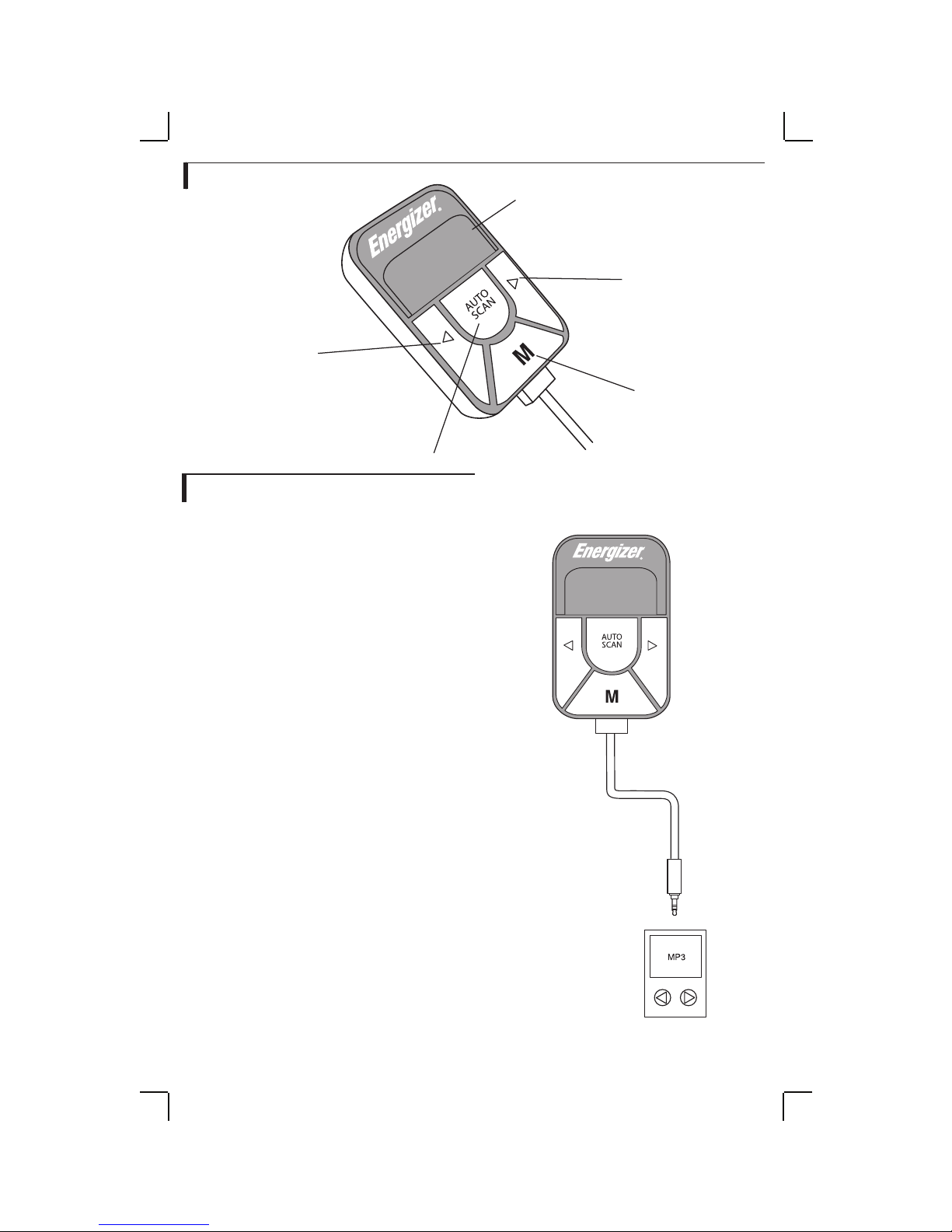
Functions
Down
Auto Scan
Instructions
1. Install two AAA batteries (included in the
package) into the battery tray.
2. Connect the transmitter into the 3.5 mm
port of your audio device (such as an iPod).
When the transmitter detects audio input, it
automatically displays the frequency on the
screen.
3. To manually tune:
a. Tune the car’s FM stereo to a clear
frequency.
b. Tune the transmitter to the same
frequency by using the down (<) or
up (>) buttons.
4. To automatically scan for the best clear
frequency:
a. Press the AUTO SCAN button.
b. Tune the car’s FM stereo to the same
frequency.
5. To automatically store the four best
frequencies in memory, press the AUTO
SCAN button down for three seconds.
6. To tune to a frequency stored in memory:
a. Display the four frequencies stored in
memory, press (M).
b. To go to the next frequency in memory,
press (M) again.
c. Tune the car’s FM stereo to the same
frequency.
LCD Screen
Up
M Button
Music Player
