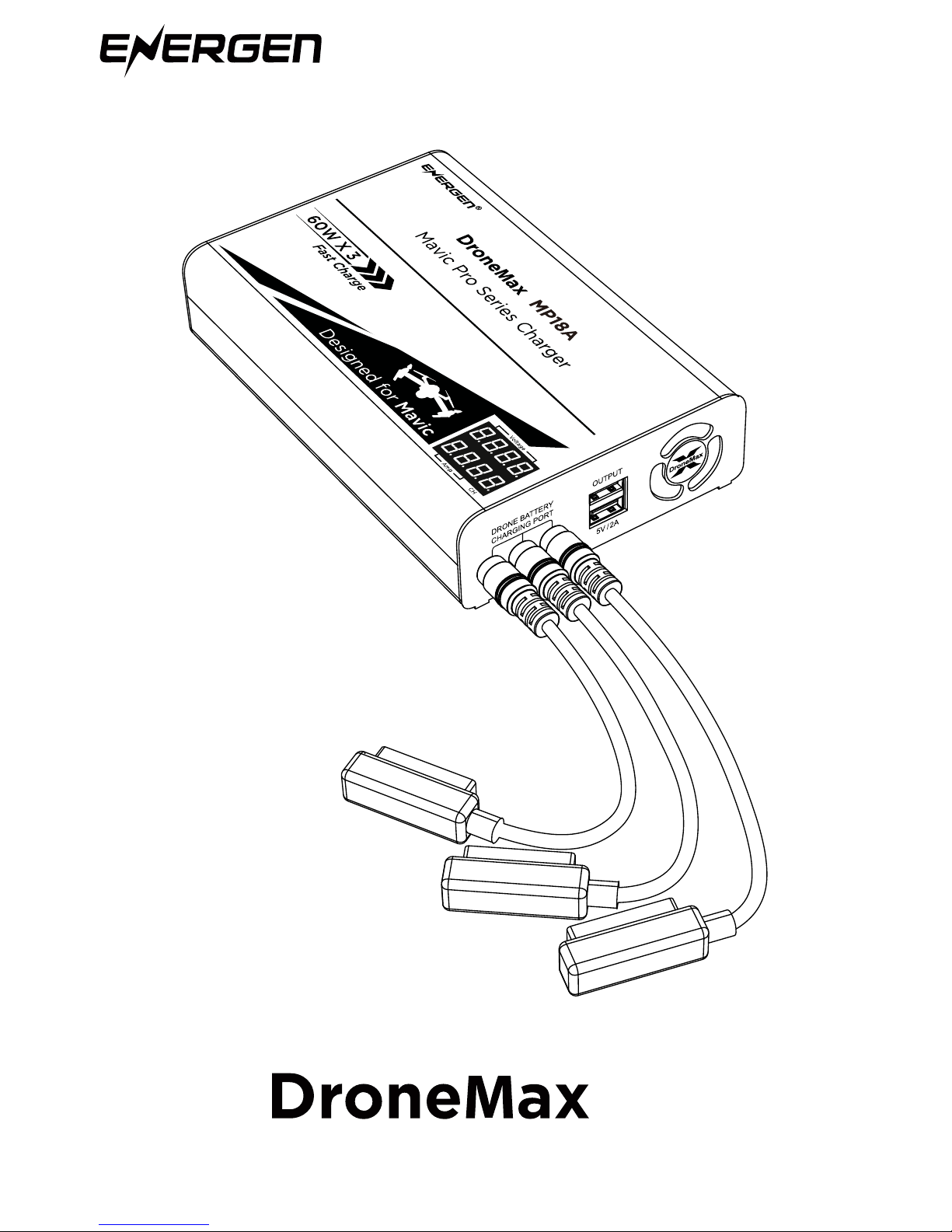
®
USER MANUAL AND SAFETY GUIDELINES
MP18A
®
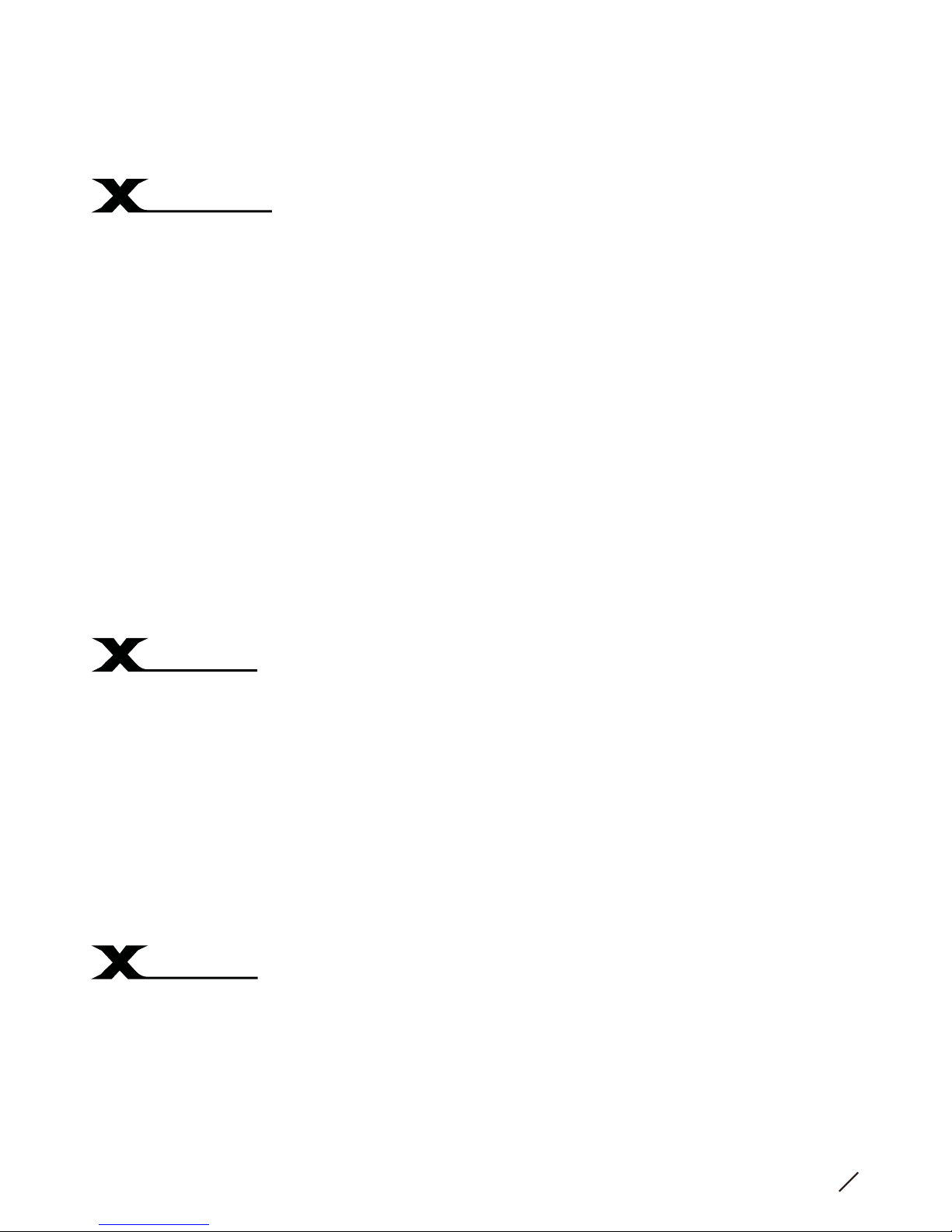
1. Customized to charge DJI Mavic Pro Series batteries.
2. Charge three (3) Mavic batteries simultaneously.
3. Dual USB charging ports to charge Mavic remote control and other USB devices.
4. Aluminum enclosure for excellent durability and heat dissipation.
5. LED display for voltage and amperage of each charging port (display will continuously rotate among each
port charging a battery).
6. Over-voltage, over-current, over temperature protections for consistent and safe operation.
Disclaimer
Thank you for choosing Energen® DroneMax® MP18A charging station.
Please always follow basic safety precautions when using the DroneMax.
Read all instructions carefully and keep this manual for easy reference.
Thank you for purchasing the Energen DroneMax MP18A Drone Battery Charging Station (hereinafter
referred to as “Product”). Please read this disclaimer carefully before using this Product. Please be aware
that by continuing use of this Product you agree to this disclaimer and further indicate that you have read it
fully. When using this Product please adhere strictly to all items mentioned in the user manual. Notice to pay
special attention to the Warnings section, Energen and all its affiliates and subsidiary companies assume no
liability for damage(s) or injuries incurred directly or indirectly from improper use of this Product. Improper use
includes, but is not limited to, using unapproved chargers, charging unapproved batteries, short-circuiting,
overheating, introducing foreign materials into the Product, or touching the terminals with skin or metal. Refer
to the Safety Guidelines, Disclaimer and Operation Guideline under the User Manual for all necessary
applicable information. Energen and DroneMax are the registered trademarks of Solid Pro Inc. Names of
product, brand, etc., appearing in this manual are trademarks or registered trademarks of their respective
owner companies. This Product and User Manual are copyrighted by Solid Pro Inc. with all rights reserved.
No part of this Product or User Manual shall be reproduced in any form without the prior written consent or
authorization of Solid Pro Inc.
Warnings
1. To prevent electric shock, do not attempt to remove the DroneMax cover or chassis. Disassembling the
DroneMax will void its warranty.
2. To reduce the risk of fire, do not expose or operate the DroneMax under extreme heat or direct sunlight.
3. To prevent damage caused by short circuit, do not expose the DroneMax to rain, moisture or high humidity.
Do not spill any liquid on the DroneMax.
4. Do not operate the DroneMax if the charging cable or connector is damaged. Failure to do so may result in
electric shock.
5. Keep away from children’s reach.
6. To clean the DroneMax, do not use any detergent. Use a dry cloth.
3
1
Features

3
2
Model
Input
Output USB
Battery Charging Ports
EN-DM-MP18A
AC 100-240V 50 / 60Hz
5V / 2A x 2
3
USB Charging Ports
Weight
Working Temperature
Full Charging Time
2
1.3 lb / 0.57 kg
23 ~ 104°F / -5 ~ 40°C
Approx. 70 ~ 80 min.
Output DC
DC 13.05V / 13.8A
(Branch Output 13.05V / 4.6A)
Dimension
6.7 x 4.3 x 1.4 inch
169.0 x 108.6 x 36.5 mm
Specification
* All charging specifications and charging times are derived from testing done at lab environment and at room
temperature of 77°F / 25°C. Your charging time will vary depending on your charging environment and the
ambient operating temperature.
Operation Guideline
①
Input 110V-220V AC
LED indicator
③
USB ports
Charging cables
⑤
④
Battery charging ports
②
①
②
③
④
⑤
MP18A
Package Content
Quantity
DroneMax MP18A Charger
Mavic Pro Series Battery Charging Cable
AC Cable
User Manual
01
02
03
04
x1
x3
x1
x1
Parts List

1. Take the DroneMax MP18A AC connector end and plug into a wall outlet / socket.
2. The LED should light up.
3. Connect your Mavic Pro Series drone batteries to the side of the charging cables with the matching
connectors.
4. Connect the other end of the charging cable to the charging port on the DroneMax MP18A.
5. Your drone batteries should start charging.
6. You will be able to charge, 1, 2 or 3 Mavic Pro Series batteries simultaneously.
7. The LED display will rotate through each of the charging port and display the corresponding voltage
and the charging amperage.
1. Ensure that the DroneMax MP18A is plugged into the wall outlet/socket.
2. Connect your remote to the USB cable (matching the connector ends).
3. Then plug the other end of the USB cable into one of the USB ports on the DroneMax MP18A.
1. While charging, please do not use any material to cover the DroneMax MP18A or the Mavic drone batteries.
This will allow continuous and proper heat dissipation.
2. Avoid contact with any liquid. Do not charge or leave the DroneMax MP18A in the rain or near any source
of moisture, indoors or outdoors.
3. The operating range of the DroneMax MP18A is from 23 to 104 °F (-5 to 40 °C). Do not operate the unit at
below or above the range of temperatures.
4. Do not attempt to disassemble the DroneMax MP18A, it not only voids the product warranty, it may cause
electrical shock.
5. Do not charge drone batteries right after flight. Allow drone batteries to cool down before attempting to
charge. The drone battery circuitry often will not allow charging immediately after use in flight.
6. Please be aware, often, when the battery level is above 90%, the DroneMax MP18A may not charge the
battery. This is a built-in protection function of the drone batteries.
3
3
How to Charge the Mavic Pro Series Drone Batteries
How to Charge the Mavic Pro Remote or Other USB Devices
DroneMax® Safety Guidelines
* Typically the drone batteries will be over 95% capacity after 80 minutes of charging. The last 5% will take
disproportionally long. It is not necessary to wait that long to use your drone batteries.
All content and photography © 2013-2017, Energen. All rights reseved.
Copying or reproduction without permission from Energen are strictly prohibited.
All trademarks are the property of their respective owners.
Designed in USA. Assembled in China.
