Eneo VTD-1 Operating Instructions Manual

Operating instructions
Text Display VTD-1
VIDEOR TECHNICAL E. Harting GmbH
Maybachstraße 5 • D-63319 Rödermark / Germany
Phone (0 60 74) 8 88 -0 • Fax (0 60 74) 8 88 -100
e-mail info@videortechnical.com • www.videortechnical.com
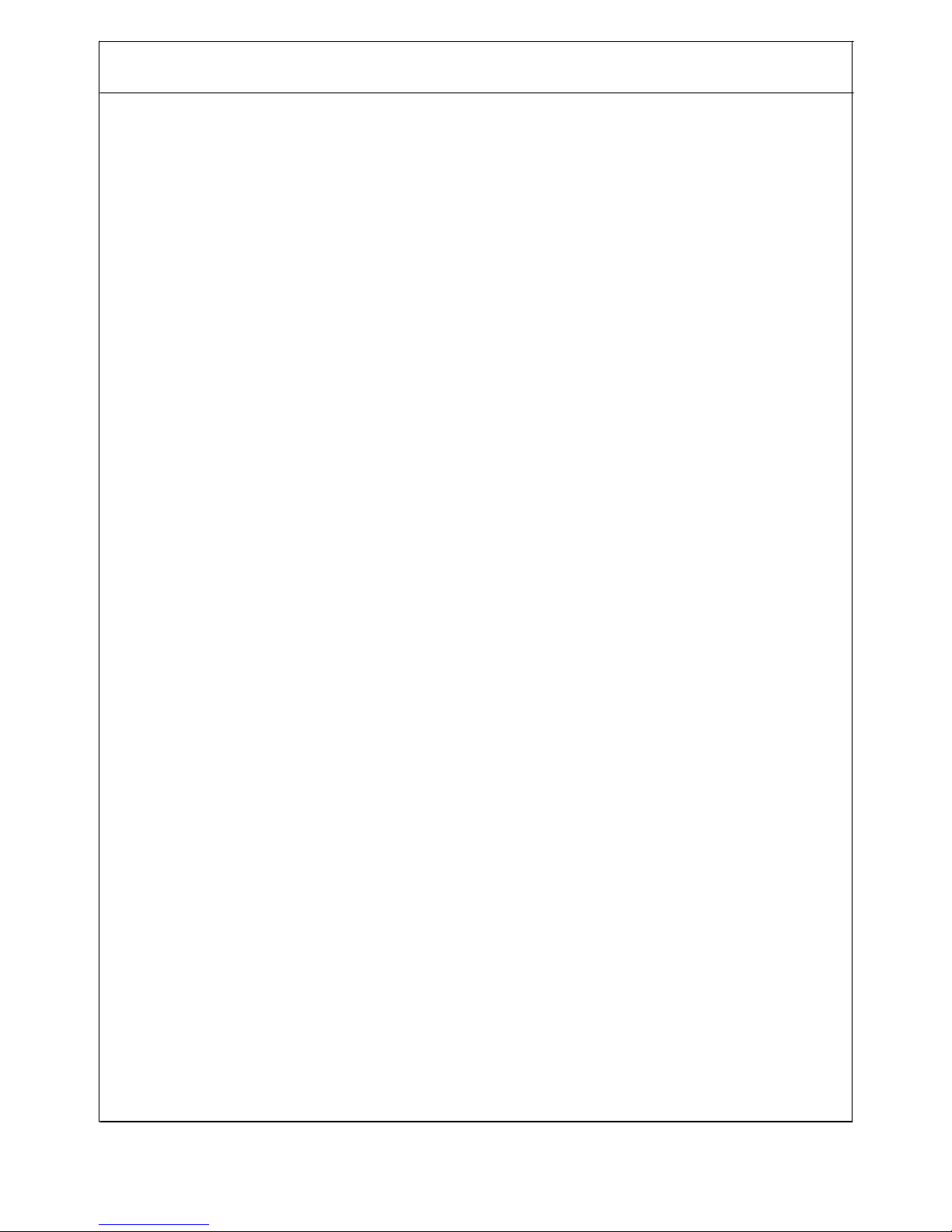
CONTENTS - 2 -
Operating Instructions Text Display
1.0 Installation................................................................................................................4
2.0 Technical Data ........................................................................................................5
3.0 Pin Assignment .......................................................................................................7
4.0 Brief Description Text Display...............................................................................7
5.0 Setup via PS/2 keyboard.......................................................................................8
5.1 Time / Date .....................................................................................................9
§ Clock Setting ..............................................................................................9
§ Positioning..................................................................................................9
§ Automatic switch summer-/ winter time.................................................9
5.2 Editing on screen text..................................................................................9
5.3 Timer / Keyboard / Zoom...........................................................................10
§ Relay Timer..............................................................................................10
§ Data Timer................................................................................................10
§ Keyboard Layout .....................................................................................10
§ Zoom Factor.............................................................................................10
5.4 RS232 Parameters......................................................................................10
6.0 PC Dialog..............................................................................................................11
6.1 Menu..............................................................................................................12
§ Open File / Close File .............................................................................12
§ Configure PC Interface...........................................................................13
§ Configure Text Display...........................................................................13
- Timer.....................................................................................................13
- Interface ...............................................................................................14
- Program................................................................................................14
- TD Info..................................................................................................14
6.2 Edit Text Insert.............................................................................................15
6.3 Time / Date ...................................................................................................15
§ Date...........................................................................................................15
§ Time...........................................................................................................15
§ Automatic switch summer-/ winter time...............................................15
6.4 Protocol data ................................................................................................16
7.0 Appendix: Representable on screen characters..............................................17
8.0 Safety Instructions ................................................................................................18
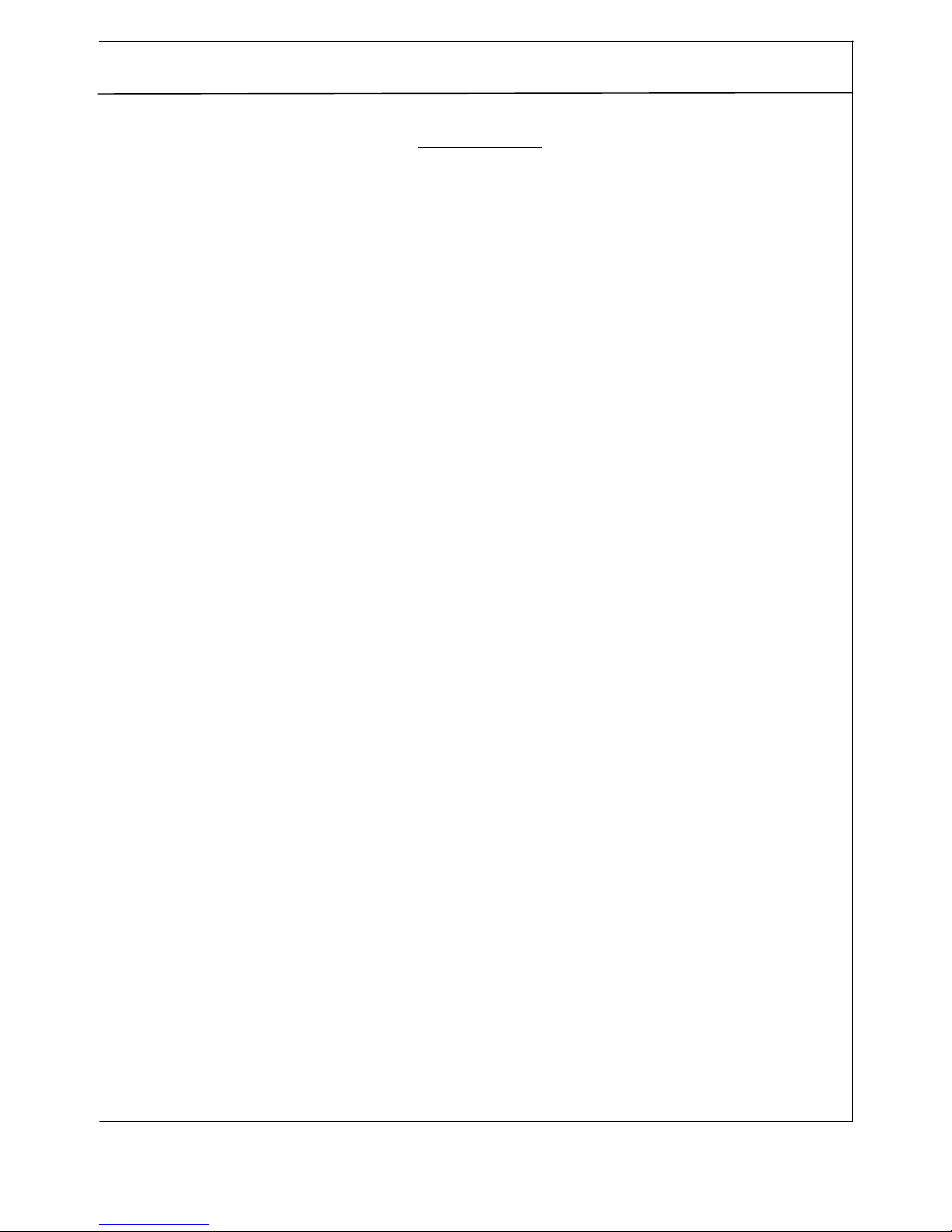
1.0 Installation - 3 -
Operating Instructions Text Display
Dear Customer!
Thank you for your decision to use the Text Display TD in your system.
We ask you to read thoroughly through the brief instructions, so that you can use the
TD functions in an optimum way for your application.
Before installing the equipment, please read the safety instructions on page 18.
Check the included accessories for completeness:
• 1 x 9 pin D-SUB null modem cable
• 1 x plug-in power supply 9 VDC or 12 VDC, 800mA
• 1 x CD-ROM with installation software
• 1x 3pole terminal block.
Please contact your dealer directly, if any of the accessories should be missing!
1.0 Installation
1.1 PC Setup Dialog
The PC setup program for the text display uses the Windows 95/9 8 operating system.
The screen resolution should be set to at least 800 × 600 and the number of colors
should be set to True Color.
To install the program from the included CD-ROM, run Setup.exe in the “TD” folder.
Follow the program instructions and install the TD setup in the desired folder.
After the installation has been completed, start the program TD via the standard
Windows menu Start 4Program Files 4TD. The setup program for the text display
will be executed.
The program can be uninstalled via the Windows 95/98 control panel menu “Software”.
1.2 Text Display
Please connect the video signal of the video camera to the BNC input and connect the
output to the monitor.
After connecting the power supply, the yellow “Power LED” lights up and the video
picture briefly shows the on screen camera text. The text display is now initialized and
ready for operation.
To configure the TD, connect the RS232 interface to a serial port (COM1 through
COM4) of a PC or a laptop. Use the included null modem cable for that purpose.
After starting the PC setup program, you can program the unit.
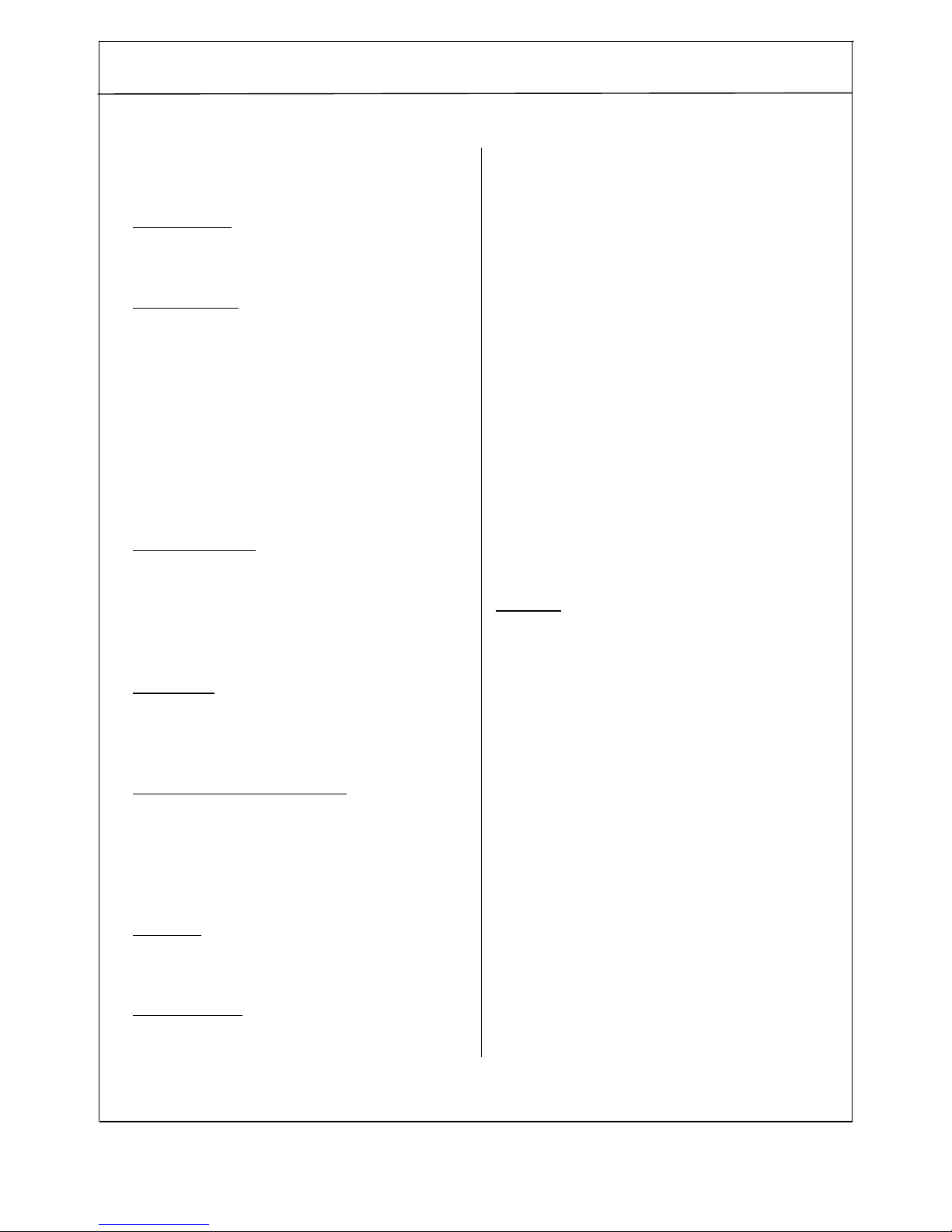
2.0 Technical Data - 4 -
Operating Instructions Text Display
2.0 Technical Data
Hardware:
Video Signal :
- Video input / video output
PAL, 75 Ohm 1 Vss
Text insertion:
- Characters displayed in 11 rows
consisting of 28 characters;
fixed character set
- Text size (double character size)
configurable with page composition of 6
rows x 16 characters via PS/2 keyboard
- Generation of screen background signal
in case of video loss
- Characters are displayed with black
fringe
Real time clock:
- Battery backup; accuracy: 10ppm/ 25
°
C
- Automatic switch between summer and
winter time
- Synchronization to protocol data
possible
Interfaces:
- RS232, 9 pole SUB-D male connector
- Relay toggle output; 2 status-LED
- Connector for PS/2 keyboard
Programing Setup Memory:
- Firmware and setup programming
via RS232 interface
- On screen camera text stored in
EEPROM
- Flash memory
Housing:
- Metal, 140x35x77 mm
- Color: RAL 7035, powder-coated
Power supply:
- External 9...12V DC
Software:
- On screen camera text and real time
clock via PS/2 keyboard configurable
- Programming of interface control
parameters via PC software
- Different protocols (ATM, access
control systems) are included on CDROM
- Serial polling possible
- Text insert for up to 16 data fields,
free positioning
- Display timeout adjustable
- A relay can be triggerd by protocol
data;
relay energizing time adjustable
- Baud rates 1200...115.200 Baud
- Firmware upgrades via RS232
interface
Options:
- Controlling via RS232/RS485
interface converter NNI (NormaNetwork-Interface)
- Configuration via modem (Remote
maintenance)
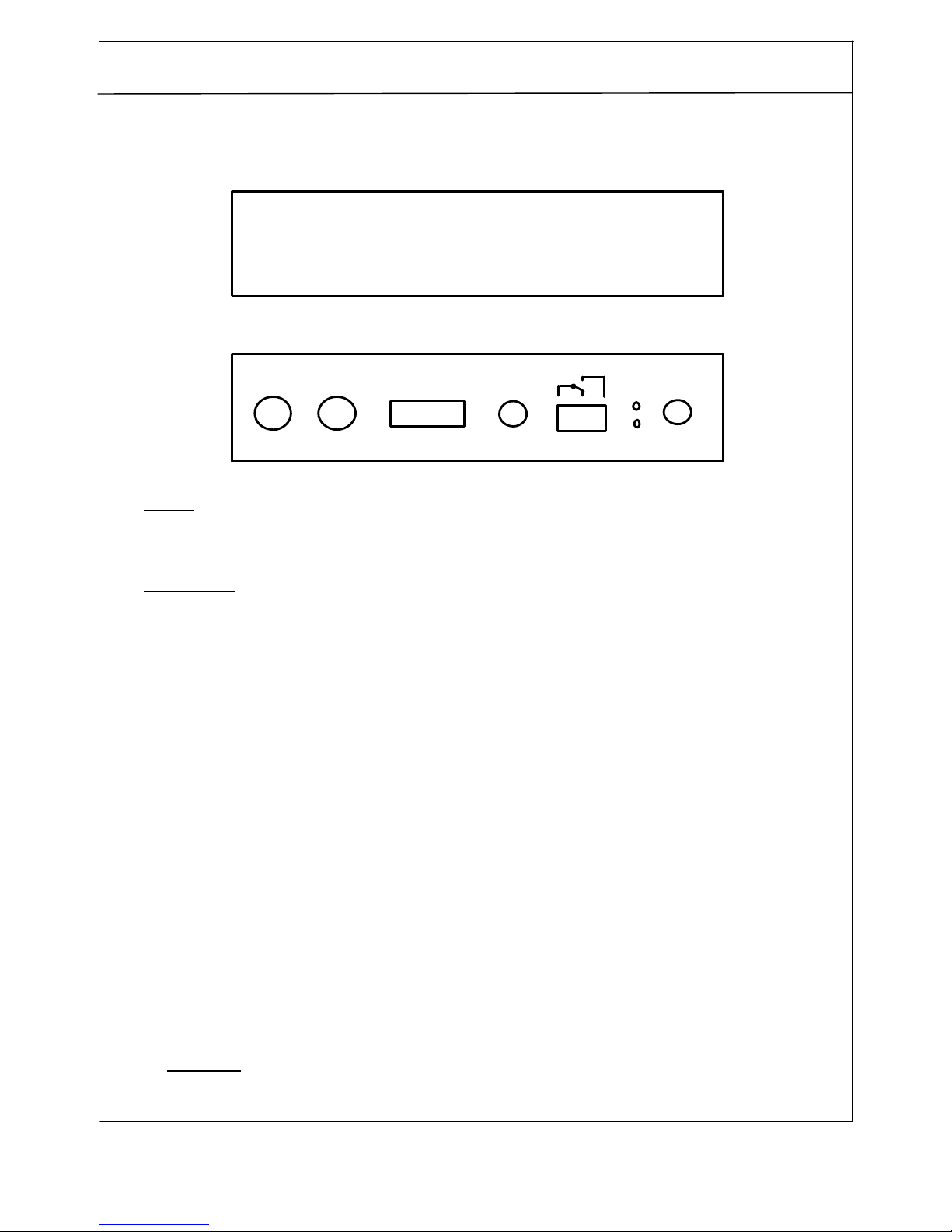
3.0 Pin Assignment - 5 -
Operating Instructions Text Display
3.0 Pin Assignment
Front side:
Rear side:
LED´s:
Green: RS232- data reception
Yellow: Power supply and status
Assignment:
RS232 9-pin D-SUB male connector
1 - NC
2 - RXD
3 - TXD
4 - NC
5 - GND
6 - NC
7 - RTS
8 - CTS
9 - NC
Relay 3 pole terminal block
1 - Relay common
2 - Relay make contact
3 - Relay break contact
NC = Not connected
DC socket 2.1mm
Contact: I.D. +9...+12V / 300mA
O.D. GND
Hinweis: Only gavanically isolated, stabilized power supplies with +9 ...+12V
may be connected to the TD.
in RS232
PS/2
DC
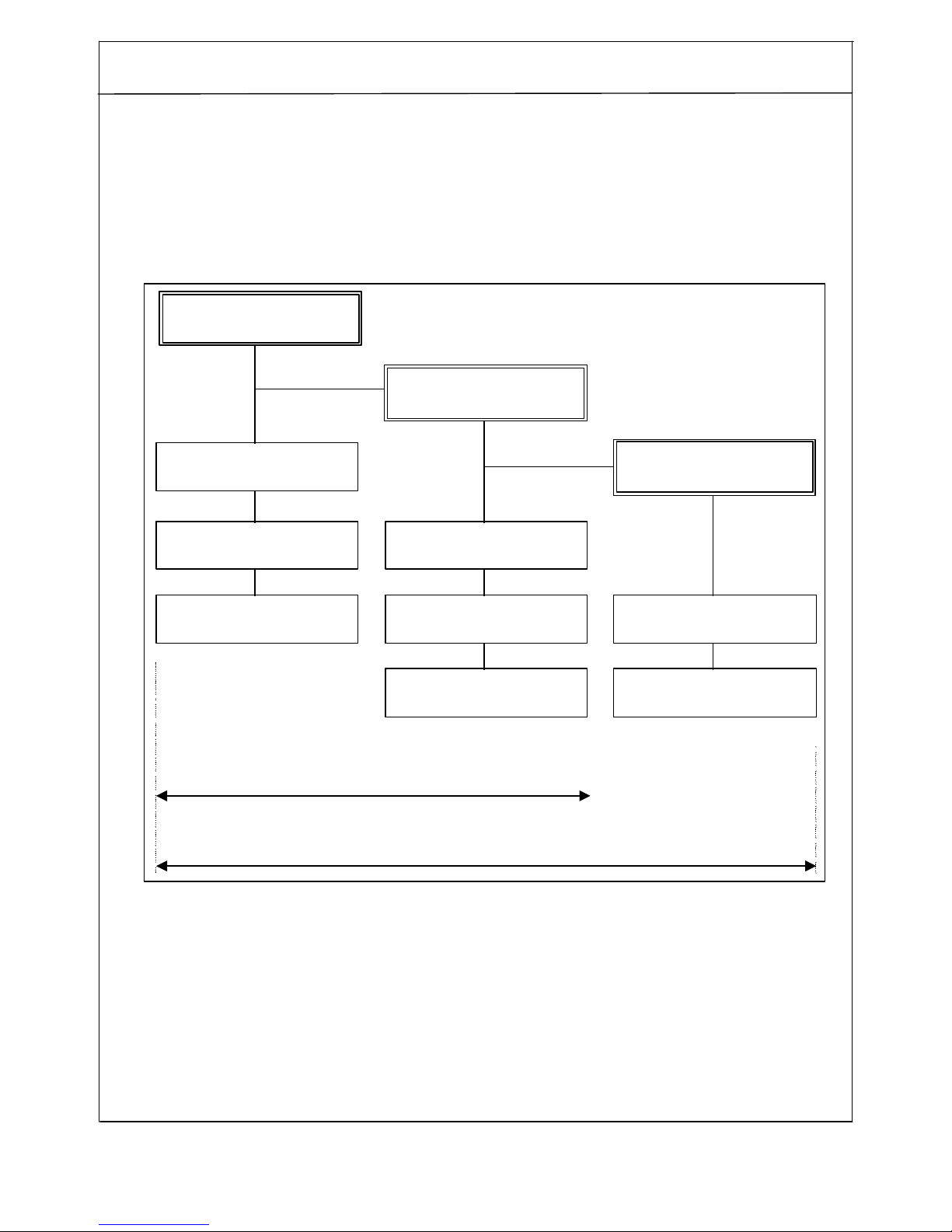
4.0 Brief Description - 6 -
Operating Instructions Text Display
4.0 Brief Description
The text display is a on screen display for durable text insertion inclusive date and time
respectively to insert protocol data of the interface.
The following diagram shows an overview of the parameters that can be configured by
PS/2 keyboard and/or PC program:
All functions to edit the on screen display are configurable by customary PS/2 keyboard.
For generating an on screen text with time and date display you need no PC.
The meaning and configuration of the parameter describes chapter 5.
The general parameters of the interface control are easy to configure by the keyboard.
Only the modification and positioning of data fields can be controlled by PC program:
The PC setup interface allows the selection of created protocols from a list and a
comfortable setting of all parameters:
General protocol
parameters
Positioning of
Data fields
Selection and modify
of data fields
Configuration
On screen text
Relay reset time
Insert timeout
Positioning and display
Time / Date
Text display insert
RS232 parameters
Automatic switch
summer-/ winter time
Editing by PS/2 keyboard
Parameter setting by PC setupprogram
Display of
Protocol data
