Eneo VM-4K40M User Manual
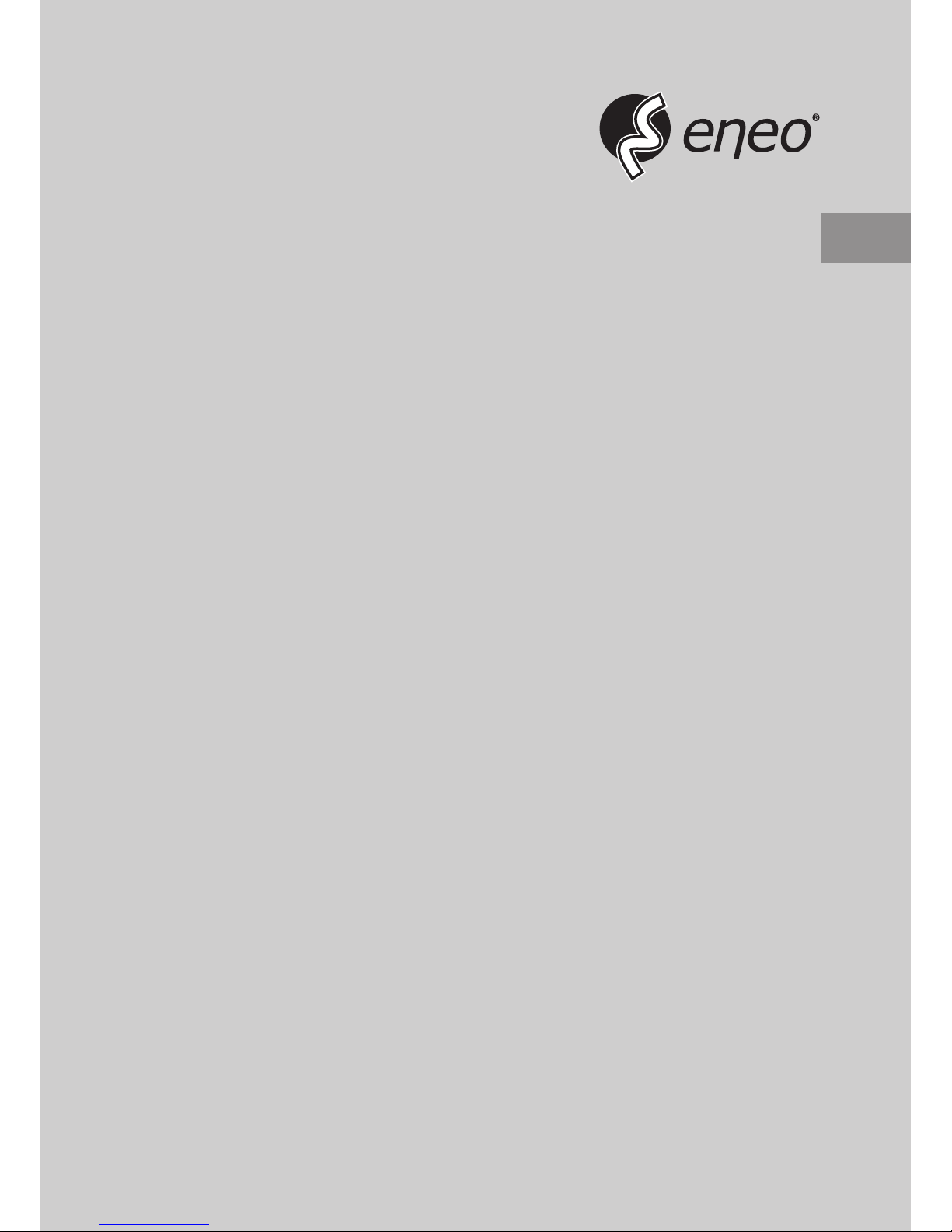
EN
User Manual
40” (102cm) LED/TFT Monitor,
3840x2160, UHD, 60fps, HDMI,
DVI-D, SDI, VGA, Metallgehäuse
VM-4K40M
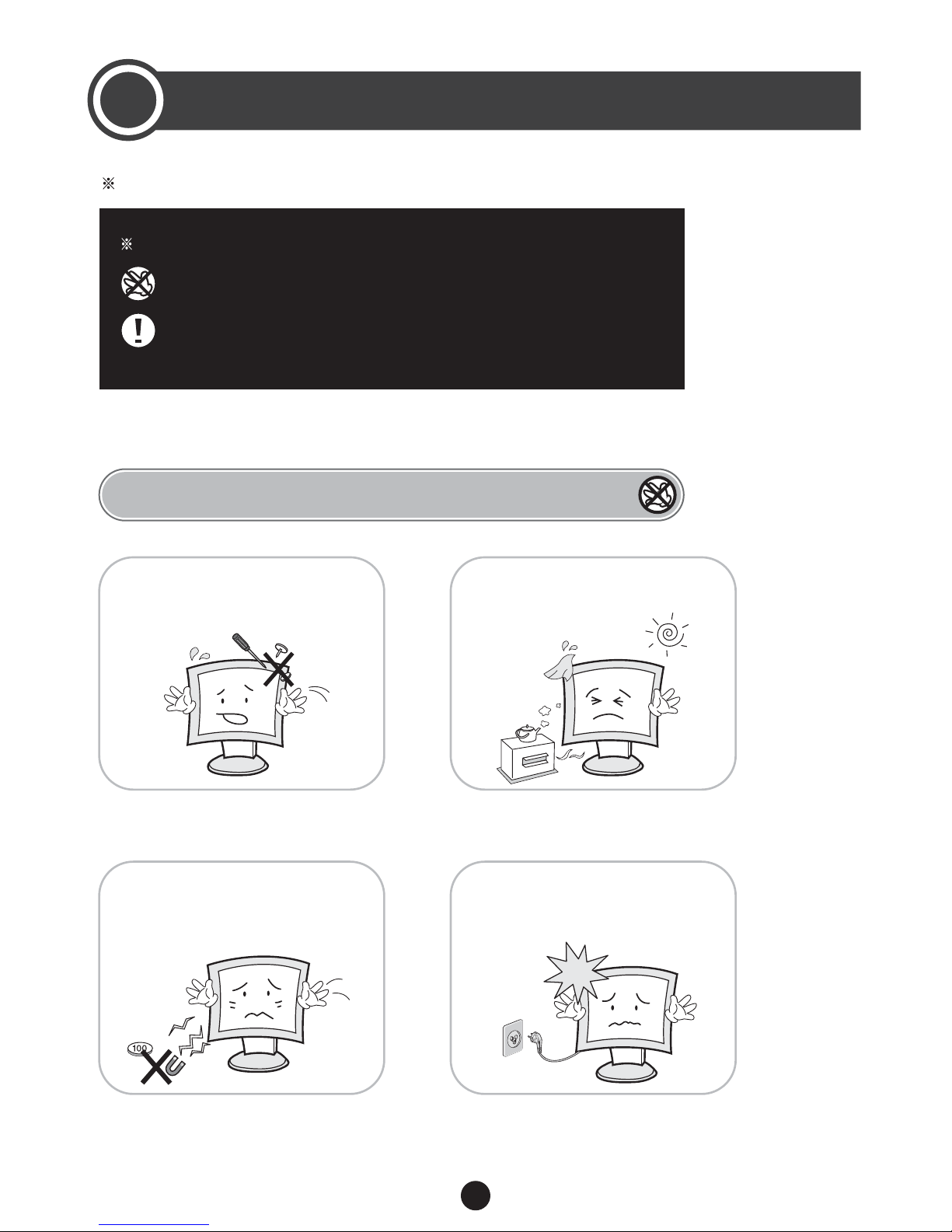
2
Follow this safety instruction to use the monitor properly and prevent the damage.
This safety instruction has “Warning” & “Caution” as below
Warning -
If the user does not follow this instruction,
it may cause the serious damage to the user.
Caution -
If the user does not follow this instruction, it may cause the slight
damage to the user or cause some damages to the monitor.
1.1 WARNING
Keep away the monitor from the
direct sunlight and a heating appliance.
Never put objects of any kind into
this product as they may result in
a risk of fire or electric shock.
Connect the power cord to the wall
outlet tightly. If the power cord or plug
are defective and the wall outlet is not
tight, please do not use them.
Never remove the back cover and
touch the inside of the monitor.
If you need a service, please
contact the service center.
SAFETY INSTRUCTION
1
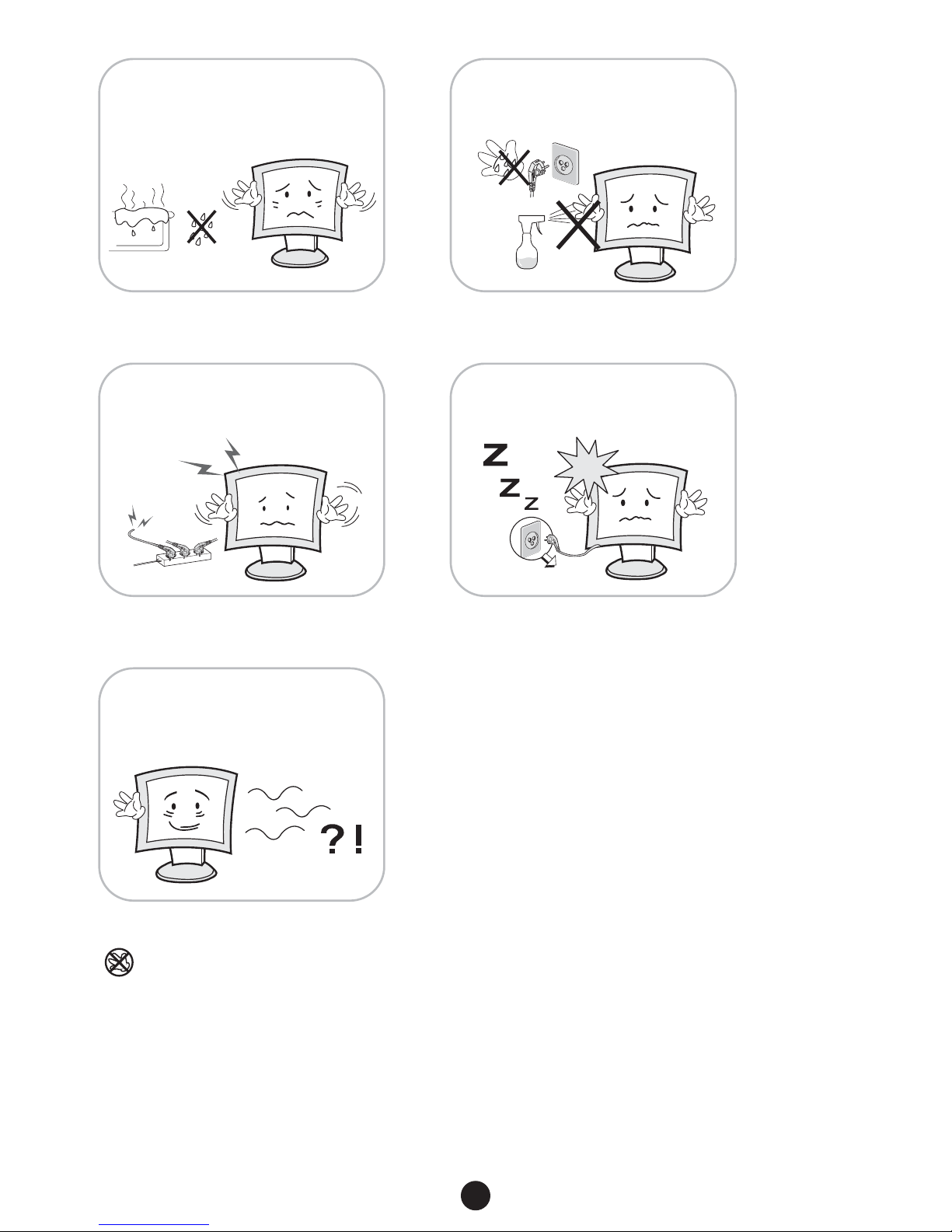
3
Do not install this monitor on the outside
and near water. It may cause damage to
the product, electric shock and fire.
For cleaning do not use liquid cleaners.
Never touch the power plug with wet-hands.
When lightning and thundering, unplug the
monitor from the wall outlet and never touch
it.
When smoking and noising from the monitor,
unplug the product from the wall outlet and
contact a service center.
Unplug this product from the wall outlet, when
it does not operate for a long time.
W
W
WAARRNNIINNGG
:
:
How to fix
● Do not open this product as it contains high voltage inside.
● It may create an electric shock.
● If the user disassembles and remove the back cover, it does not make sure to make up for the damage and do
a service and exchange the monitor.

4
Install this monitor some distance from the
wall and do not install unless proper ventilation
is provided.
Place this product on a stable place.
If not, it may fall, causing serious damages
to the monitor and people.
The openings must not be blocked by
curtain, rug or other similar surface.
Before carrying the monitor, turn it off and
unplug the signal cables and the power cord
from the wall outlet.
When carrying this monitor, be careful
not to damage the panel and drop it.
It may cause some trouble.
Take the power plug out from the wall
outlet.
Do not pull the cable. It may snap the innerwires and cause overheating and fire.
1.2 CAUTION
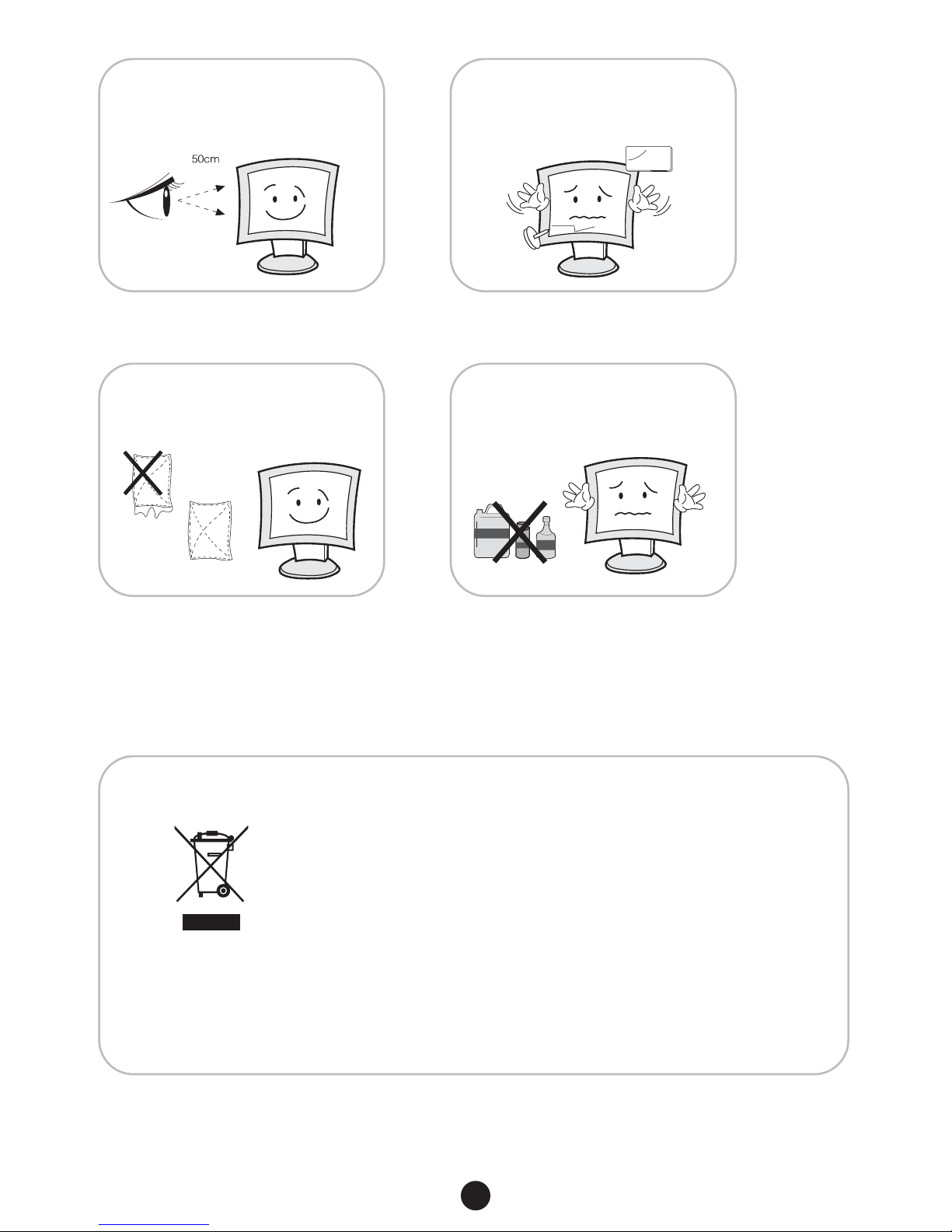
Install this monitor about 50cm far from
the eyes and an angle of 0~15 degrees
below eyes. Too close installation may
cause having weak sight.
Do not press the LCD panel with hands or
the sharpened material hardly.
Do not use the chemical liquid for cleaning.
It may cause fading and breakage.
For cleaning, unplug the monitor from the
wall outlet. Do not use the liquid cloth.
Use the soft cloth.
5
Instructions for Disposal of Electrical and Electronic Equipment in Private Households
Disposal of used Electrical and Electronic Equipment
(Applicable in the European Union and other European countries with garbage separate
disposal and collection methods)
This symbol on the product, or in the related documents in the package, indicates that this
product shall not be treated as normal household waste. Instead, it should be taken to a proper
applicable collection point or depot for the recycling of electrical and electronic equipment.
By ensuring this product is disposed of correctly, you will help prevent possible negative consequences for
the environment and human health, which could otherwise be caused by inappropriate waste handling of
this product. The recycling of materials will help to conserve natural resources.
For more detailed information about recycling of this product, please contact your local city authority, your
household waste disposal service or the place where you purchased the product.

6
NOTE
This equipment has been tested and found to comply with the limits for a Class A digital device, pursuant to Part 15 of the FCC Rules.
These limits are designed to provide reasonable protection against harmful interference in a residential installation. This equipment
generates, uses and can radiate radio frequency energy and, if not installed and used in accordance with the instructions, may cause
harmful interference to radio communications. However, there is no guarantee that interference will not occur in a particular installation.
If this equipment does cause harmful interference to radio or television reception which can be determined by turning the equipment off
and on, the user is encouraged to try to correct the interference by one or more of the following measures.
● Reorient or relocate the receiving antenna.
● Increase the separation between the equipment and receiver.
● Connect the equipment into an outlet on a circuit different from that to which the receiver is connected.
● Consult the dealer or an experienced radio, TV technician for help.
● Only shielded interface cable should be used.
Finally, any changes or modifications to the equipment by the user not expressly approved by the grantee or manufacturer could void
the users authority to operate such equipment.
DOC COMPLIANCE NOTICE
This digital apparatus does not exceed the Class A limits for radio noise emissions from digital apparatus set out in the radio
interference regulation of Canadian Department of communications.
FCC RF INTERFERENCE STATEMENT
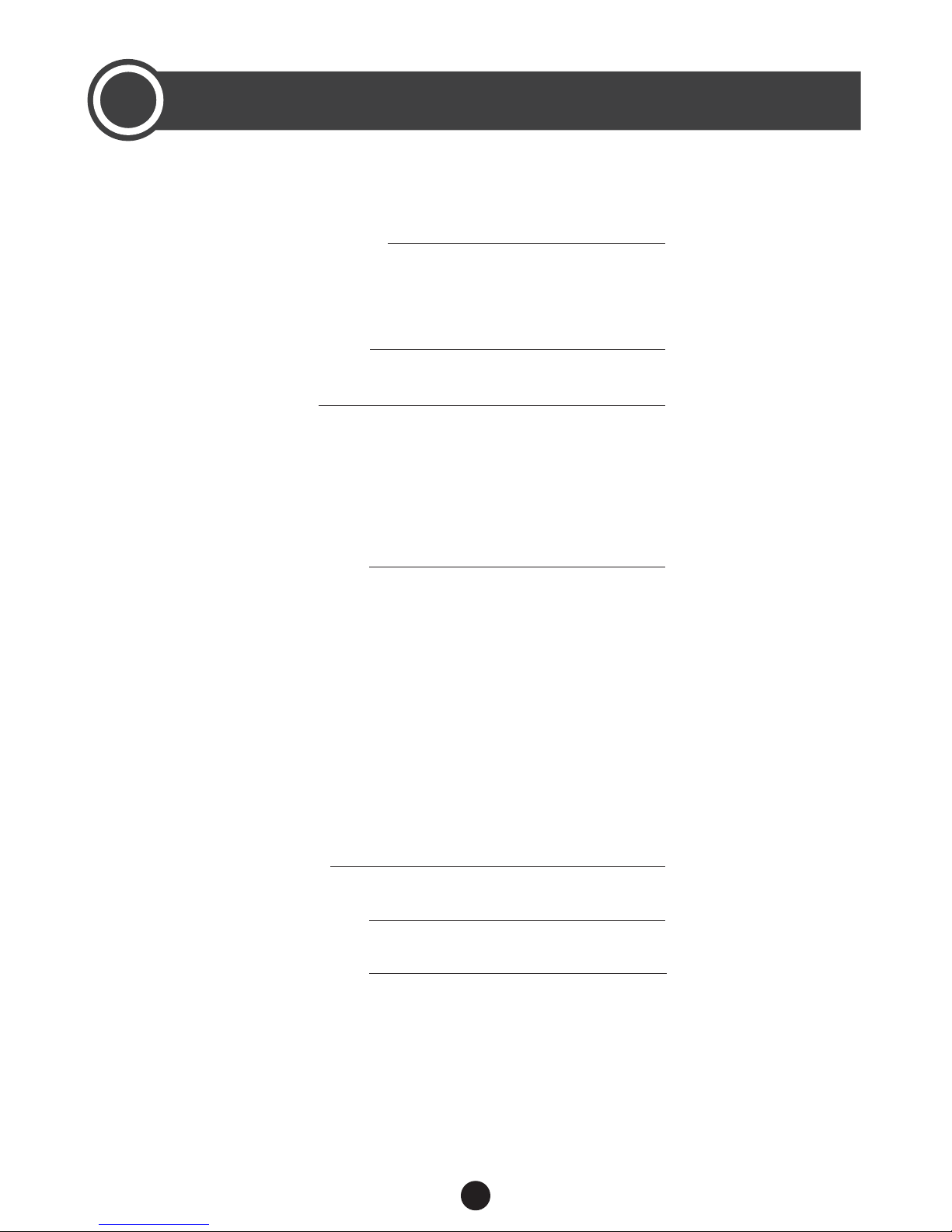
2
1. SAFETY INSTRUCTION
1.1 WARNING
1.2 CAUTION
7
2. TABLE OF CONTENTS
3.1 UNPACKING
3.2 PART LIST
3.3 MAIN BUTTON & CONNECTION
3.4 REMOTE CONTROLLER
22
7. LIMITED WARRANTY
8
3. INSTALLATION
4.1 INPUTS
4.2 SCREEN
4.3 FORMAT
4.4 COLOR
4.5 QUALITY
4.6 ANALOG
4.7 AUDIO
4.8 DUAL-WINDOW
4.9 SYSTEM
13
4. OSD MENU SETTING
23
5. SPECIFICATION
23
6. TROUBLESHOOTING
TABLE OF CONTENTS
2
7
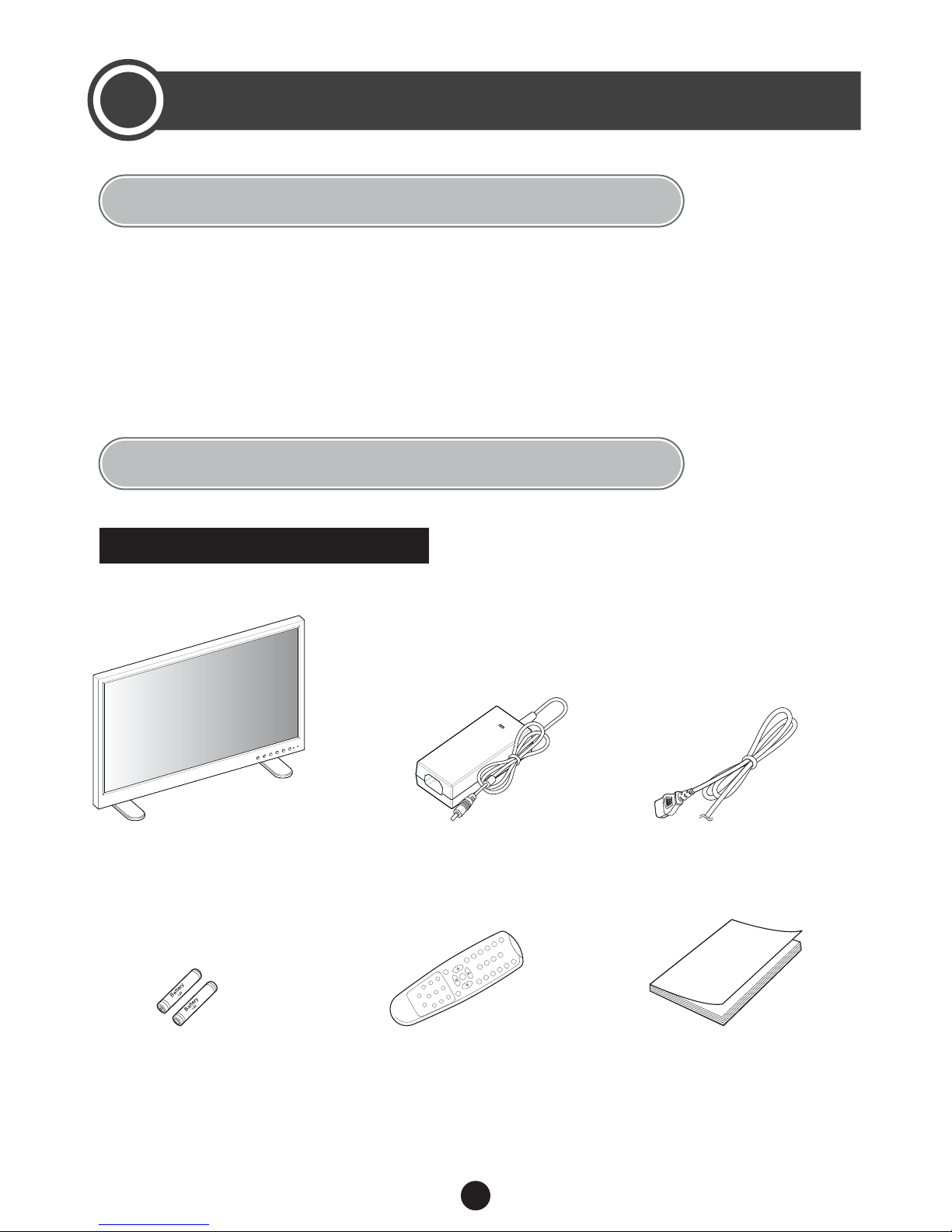
8
INSTALLATION
3
3.1 UNPACKING
3.2 PART LIST
STANDARD PARTS
Remove the package cover and place the product on a flat and secure surface or in the installation location.
This equipment should be unpacked and handled with care. If an item appears to have been damaged in shipment,
notify the shipper immediately. Check whether all the following device and accessories are included with the main
system. If any items are missing, notify your Sales or Customer Service Representative.
MONITOR
REMOTE CONTROLLERBATTERY INSTRUCTION MANUAL
AC/DC ADAPER (28”) POWER CORD
INSTALLATION
3
