
Endurance E4
Elliptical Trainer
®
User Manual
E4


Endurance® wants to thank you for making the E4 a part of your exercise
program. Our quality, durability and craftsmanship will enable you to enjoy
the E4 for many years to come. We have included some general fitness
guidelines that will help you in your pursuit of a healthy lifestyle. The E4 will
enable you to customize and monitor your workouts to:
• Increase your cardiovascular system
• Increase your metabolism
• Strengthen and tone your muscles
• Help you maintain weight loss
For a more comprehensive list turn to page 19.
Whether you are a beginner or you are an avid exerciser, the
E4
was
designed to be an efficient, easy and enjoyable way to achieve an improved
level of fitness. So take the next step and achieve that fit and healthy body
you want. The on-board digital computer enables you to accurately monitor
your progress by tracking speed, time, distance, calories and pulse.
This Ownerʼs Manual contains the information you need to operate and enjoy
your Endurance
E4. Please read the manual in its entirety
before attempting to
exercise on the E4. Ready? Well, letʼs get started!
1

2

E4
Table of Contents
SAFETY INSTRUCTIONS...........................................
CLEANING...................................................................
ASSEMBLY, MOVING, PLACEMENT..........................
LEVELING...................................................................
FOOT POSITIONS......................................................
HOW TO USE THE E4...........................
SYNCHROSTRIDE MOTION ARMS SETTINGS
........
E4 CONSOLE
INSTALLING BATTERIES............................................
CONVERTING FROM METRIC TO STANDARD........
TURNING SCREEN DISPLAY ON..............................
CHOOSING TIME AND STARTING............................
COUNTING-DOWN / UP.............................................
PROGRAMMING DISTANCE......................................
FEEDBACK DISPLAY..................................................
TURNING SCREEN DISPLAY OFF.............................
ADJUSTING RESISTANCE..........................................
GENERAL
DEVELOPING A FITNESS PROGRAM.......................
WARM-UP....................................................................
FLEXIBILITY................................................................
EXERCISE GUIDELINES............................................
ACHIEVING YOUR FITNESS GOALS........................
SAMPLE GOALS.........................................................
KEEPING AN EXERCISE DIARY................................
HEART RATE CONVERSION CHART........................
5
5
5
6
6
7
7
8
8
8
9
9
9
11
11
11
12
12
13
18
19
20
20
22
3

4
E4 ELLIPTICAL TRAINER
Console
Hand Pulse Grips
Pedal Arm
Foot Pedal
Adjusters
Front Foot
& Transport
Wheels
Foot Pedal
Side Cover
Beverage
Holder
Tension
Control
Knob
Levelers

5
IMPORTANT SAFETY INSTRUCTIONS
SAVE THESE INSTRUCTIONS!
Failure to follow any of the following safety instructions may result in injury or
serious health problems:
• Use this exercise product only as intended and described in this Ownerʼs Guide.
Do not use attachments not recommended by the manufacturer.
• Never drop or insert any object into any opening, or on the Pedal Arm Guide Rails.
• Do not place fingers, feet or any other objects into or near the moving parts of
the E4
.
• Never turn foot pedals, pedal arms or crank arms by hand.
• To avoid entanglement and possible injury, do not expose hands or arms to the
drive mechanism.
• Do not dismount the E4 until the pedals are at a complete STOP.
• Wa
rn bystanders to keep a safe distance away. Do not allow anyone (other
than the user) to touch the machine while it is in operation.
• Do not remove the E4 side covers. Only an authorized retailer
should perform maintenance or repair services.
• Do not use outdoors.
CHILDREN
• Keep children off and away from your E4 at all times!
• When the E4 is in use, young children and pets should be kept
at least 10 feet away.
OTHER SAFETY TIPS FOR YOUR E4
• CAUTION! If you experience chest pains, nausea, dizziness or shortness of
breath, stop exercising immediately and consult your physician before continuing.
• Donʼt wear loose clothing that might catch on any part of the E4.
• Read this Ownerʼs Guide in its entirety before operating the E4.
CLEANING
• Use a damp cloth to wipe your E4 and computer free of sweat and
dust. Always avoid getting extra moisture on the computer. By keeping the
computer face free of sweat, you can ensure a longer computer life.
• Important Reminder: Never use petroleum - based solvents when cleaning.
Doing so will damage the finish on your E4.
ASSEMBLY
If you have elected to assemble this product yourself, for your safety,
please read and follow each of the steps in the enclosed assembly
instructions. It is recommended that assembly be performed by an
authorized retailer. If you have any questions regarding any part or
function of your E4, contact your retailer.
5
authorized retailer. If you have any questions regarding any part or
function of your E4, contact your retailer.
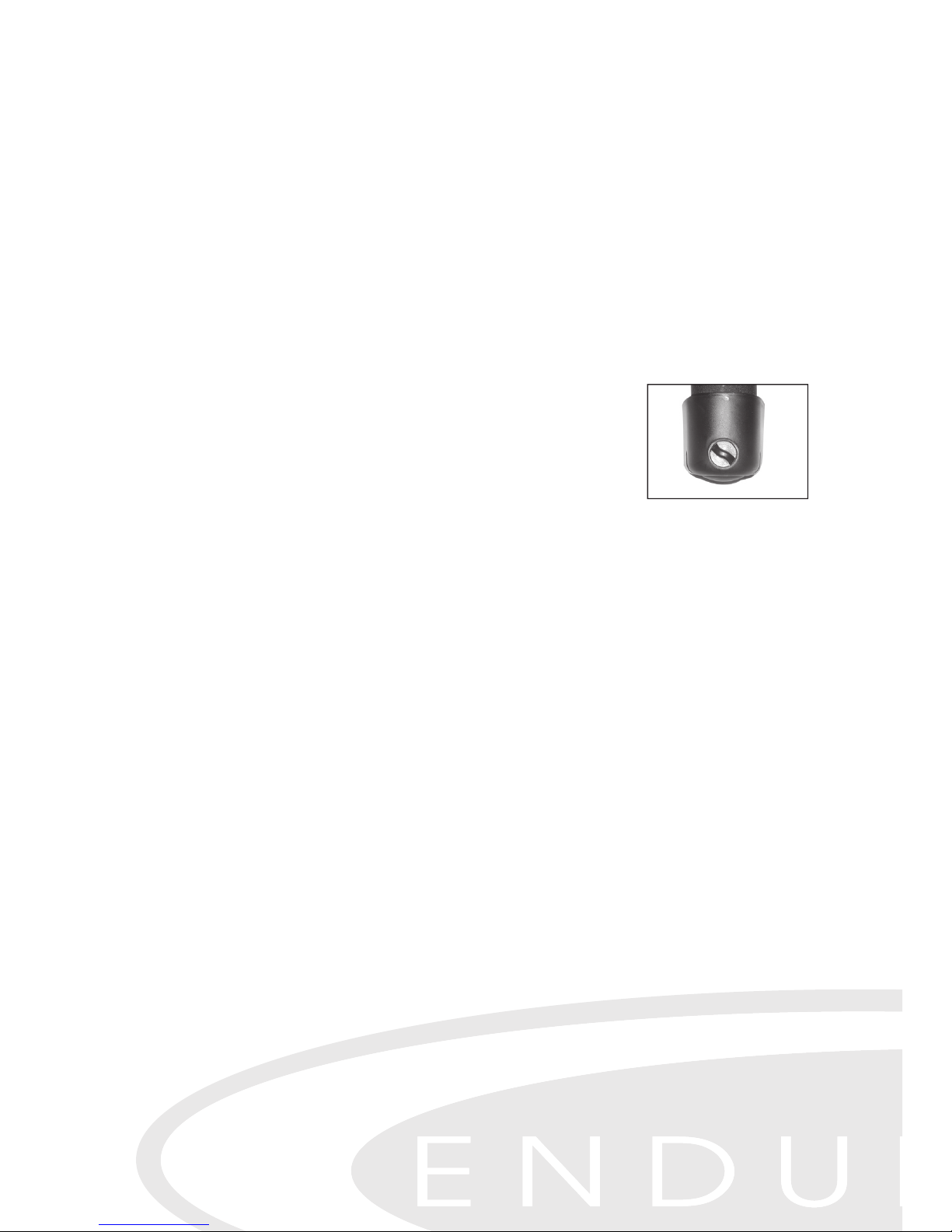
6
FOOT POSITION
Your E4 has a large foot pedal, offering you a variety of foot positions.
When using your E4 you may notice that your heel rises off the footpad. This
is normal heel-toe-plant walking or running motion and you should not try to
prevent this.
MOVING YOUR E4
Your E4 has a pair of transport wheels built into the front foot. It is easy to
move your E4 by picking up the back end and rolling it on the front transport
wheels.
PLACEMENT IN YOUR HOME
It is important that you place your E4 in a comfortable and inviting
room.
Your E4 is designed to use minimal floor space. Many people
will place their
E4 facing the TV or a picture window. To make exercise a desirable daily
activity for you the E4 should be in an attractive setting.
LEVELING YOUR E4
If your E4 wobbles when you have placed it where you intend to use it,
raise or lower the adjustable levelers located on either side of the pedal arm
guide rail stabilizing foot.

7
GLIDE POSITION
Placing the foot pedal toward the back of the pedal arm (using the foot
pedal adjusters located on the bottom portion of the foot pedal) will
decrease your step height and keep the
step pattern elliptical. Your workout
will feel more like a ski glide, or smooth run or walk.
STEP POSITION
Moving the foot pedal to the front of the pedal arm (using the foot pedal
adjusters located on the bottom portion of the foot pedal) will
increase your
step height. This will give you a more vertical stepping motion. This position
is particularly effective for developing your quadriceps muscles.
HOW TO USE THE E4
To start using the E4 simply stand on the foot pedals with the toes of your
shoes close to the front edge of the foot platform. Place your hands in a
comfortable position on the handlebars. Simply move your
highest foot forward and follow the natural path of the machine.
E4 MOTION HANDLES
Working in unison with the adjustable resistance
of the elliptical stride, the Motion Handles are
designed to work your upper body in rhythm
with your lower body. The ergonomic design
encourages good posture and proper technique.
When working with the Motion Handles for
the first time, start out at a slow pace to
get accustomed to the total body motion.
MOTION HANDLES

8
E4 CONSOLE
INSTALLING BATTERIES
If your E4 batteries have not already been installed by your retailer, please
install them now. The console uses two AA batteries. Install the batteries in
the battery compartment in the back
of the console.
CONVERTING FROM METRIC TO STANDARD
First flip the switch located in the reverse side of the panel. Then, take the
batteries out and replace them. When the machine powers back up the
readout will sw
itch.
TURNING THE SCREEN DISPLAY ON
You can turn your console on by either pressing the RESET button at the
bottom right of the console or by simply getting on your elliptical and beginning your stride.
CLEARING PREVIOUSLY STORED INFORMATION
Your elliptical will retain information from your previous workout such as
calories and distance for a few minutes. You can clear this information by
pressing RESET.
CONSOLE FEEDBACK
Your E4 provides you with the information you need for an
effective workout every time.

9
TIME
There are two modes of time display. You can
choose either Count Up Mode to monitor the
length of your workout or Count Down Mode for
a programmed time limit.
To operate in Count-Up Mode:
Simply get on the elliptical and start striding. The console will automatically
turn
on and the time display will advance from zero and keep time until you finish
your workout.
To operate in Count Down Mode:
Turn on the console by pressing the RESET button. Press the MODE button
to cycle through the feedback windows until TIME is displayed. Next, press the
"+" button until the desired number of minutes of your workout is displayed.
Then, start pedaling. The TIME display will show your specified time counting
down to zero. When you have reached your goal, the console will beep until
you press the RESET button again
DISTANCE
The DISTANCE display will show the amount of mileage you have "traveled"
in your workout. Keeping a record of your
progress
is a great motivational tool. You can
also program
the
amount of distance you desire for your workout:
To program a specific distance:
Turn on the console by pressing the RESET button. Press the MODE button
to cycle through the feedback windows until DISTANCE is displayed. Next,
press the "+" button until the desired distance for the workout is displayed.
Then, start pedaling. The DISTANCE display will show your specified mileage
counting backwards to zero. When you have reached your goal, the console
will beep until you press the RESET button again.
SPEED
This window readout will display your speed in miles per hour.

10
CALORIES
The CALORIES display will show the approximate number of calories you
burn during your workout. You can also program your elliptical to notify you
when you have burned a specific number of calories.
To program a Calorie Countdown:
Turn on the console by pressing the RESET button.
Press the MODE button to cycle through the feedback windows until
CALORIES is displayed. Next, press the "+" button until the desired number
of calories is displayed. Then, start pedaling. The CALORIES display will
show your specified calories counting backwards to zero. When you have
reached
your goal, the console will beep until you press the RESET button
again.
PULSE
The PULSE display will show your heart rate in beats per minute. During
your workout, press the MODE button until PULSE is displayed. Next,
grasp the inner upright handles with your palms on the heart rates sensors.
After 10 seconds your heart rate will be displayed and will change as your
heart rate changes. NOTE: Always consult a physician
before starting an
exercise program. This will be
helpful in determining your target heart rate
zone.

11
SETTING THE MAIN DISPLAY WINDOW
The automatic display mode on your elliptical is SCAN MODE. In this mode,
information from each of the feedback windows will automatically cycle on
display in the main window. If you desire to keep one feedback function
in the main window for quick reference, press the MODE button until the
feedback function you desire is displayed. When it does, you will see your
selected feedback information in the main window.
TURNING THE SCREEN DISPLAY OFF.
The elliptical console automatically shuts off after a few minutes of
inactivity.
ADJUSTING THE RESISTANCE OF YOUR STRIDE
The elliptical's Tension Control Dial increases or decreases the
resistance of your stride. You can change this setting at any time
during your workout by rotating the dial clockwise for more resistance
and counter clockwise for less resistance.

12
Developing a Fitness Program
Warm Up:
Warming up is an extremely important phase, but unfortunately, itʼs often an
activity that is ignored. Painful frustrating muscle pulls or strains may result
from not warming up properly. There are two goals for warm up: warming
up the muscles of the back and the extremities (so that you can stretch
them without injury), and slight acceleration of the heart rate so the body
can move gradually into the target heart rate zone.
Warm ups should consist of 5-10 minutes of exercises that are not very
demanding: marching in place, stepping side to side and swinging your
arms, walking at a pace of 3 to 5 mph, etc.
A gradual warm up will do the following:
• Produce faster, more forceful muscle contractions
• Increase your metabolic rate so oxygen is delivered to the working
muscles more quickly
• Lead to more efficient calorie burning by increasing your core
body temperature
• Prevent injuries by improving the elasticity of your muscles
• Allow you to work out longer because your energy systems are able
to exercise, preventing the build up of lactic acid in the blood
• Improve joint range of motion
• Psychologically prepare you for higher intensities by increasing your
arousal and focus on exercise
Warm up: Warm up 5 to 10 minutes before aerobic activity.
Duration: Maintain your exercise intensity for 20 to 60 minutes.
Cool Down: Gradually decrease the intensity of your workout,
then stretch to cool down during the last 5 to 10 minutes.
.
NOTE: If weight loss is your major goal, a minimum of 30 minutes
of aerobic activity five or more times per week is
recommended.
E4 ELLIPTICAL TRAINER

13
E4 ELLIPTICAL TRAINER
FLEXIBILITY
Adequate flexibility is the ability to move your limbs and joints easily
(through a complete range of motion) the way you need to in order to meet
the challenges of daily life. Fortunately, there ís a positive reinforcing cycle
between flexibility and activity. Adequate flexibility enables you to maintain
an active lifestyle, and an active lifestyle makes an important contribution to
maintaining adequate flexibility. These relationships grow stronger the older
we become.
When should I stretch?
Any time is a good time to stretch. In the morning it can work out the kinks
in your back. At work you can stretch and relax your neck and shoulders.
After work you can stretch out your lower back.
How should I stretch?
Perform the following stretches slowly and smoothly until you feel a slight
tugging sensation on the muscles involved. Donʼt stretch to the point you
feel pain, and donʼt bounce - you could pull a muscle. Hold each stretch for
10 to 20 seconds. Exhale through the stretch, and breathe slowly. This will
keep you from bouncing.
1. Calf ( back of lower leg)
a. To do a straight knee stretch start with the leg to be stretched
approximately three feet from the wall and the opposite leg on a
step forward. Lean
toward the wall, keeping your heels down
and feet turned in slightly.
b. To do a
bent knee stretch start as above, but move approximately
one
foot closer to the wall and bend the knee of
the back leg to be
stretched.
c. Repeat using the other leg.

14
2. Iliotibial Band (outside of hip)
3. Lower Back, Hips, Groin, and Hamstrings
a.
Start with the leg to be stretched one step back and behind the
opposite foot. Move your hips sideways toward the side of
your body being
stretched.
Keep the
upper
body away from the
wall and do not bend forward.
b. Repeat using the other leg.
a. Stand with your feet about shoulder - width apart and pointed
straight ahead. If you are reasonably flexible and need more of
a stretch, cross one leg in front of the other for a few stretches,
then switch legs.
b.
Slowly bend forward from the hips, always keeping your knees
slightly bent.
c.
Stretch only to the point where you
feel a tugging in the back of your legs.
E4 ELLIPTICAL TRAINER

15
E4 ELLIPTICAL TRAINER
4. Side Bends
5. Quadriceps (front of thigh)
a.
Lying on our stomach, pull the heel toward your buttocks with the
opposite
hand. Keep the thigh of the leg being stretched close to
the leg on the floor. Repeat with opposite leg.
b. The same stretch can be done standing. Do not allow your thigh
to come in front of you and do not bend forward at the waist.
c. Repeat with opposite leg.
a. Stand with your feet about shoulder - width apart and toes
pointed straight ahead. Keep your knees slightly bent and with
one hand on your hip, extend your other arm up and over your
head. Slowly bend at your waist to one side - toward the hand
on your hip.
b. Extend both arms overhead. Hold your left wrist with your right
hand and bend slowly to the right, using your right arm to pull
the left arm gently over the head and down toward the ground.
c. Repeat with other side.

16
6. Groin (inside of thigh)
7. Hamstrings (back side of upper leg)
a. Sit with one knee bent and the leg to be stretched out straight.
Reach for the toes of the straight leg with the right hand and
then the left hand.
b. Repeat with the other leg.
8. Gluteus (back of hip)
a. Lie on your back. Pull one knee up to your chest while keeping
the opposite leg down on the floor with the knee straight.
b. The same may be done standing.
c. Repeat with the other leg.
a. Sit on the floor with the soles of your feet together. Gently push
knees down toward the floor with your elbows.
b. Stand with your feet three to four feet apart and turned out
slightly. Keep the knee of the leg to be stretched straight, and
bend the opposite knee as you move your body toward the bent
leg. Keep your toes pointed forward.
c. Repeat using the other leg.
E4 ELLIPTICAL TRAINER

17
E4 ELLIPTICAL TRAINER
10. Iliopsoas (lower back)
a. If you have a neck problem, be very careful with this stretch. In a
sitting position (on a mat or rug) hold your knees with your hands
and pull them to your chest.
b.
Gently roll up and down your spine, keeping your chin down toward
your chest. This will further stretch the muscles along the spine.
c. Try to roll evenly and with control. Roll back and forth 4 to 8
times or until you feel your back loosen and stretch.
9. Anterior Tibialis (front of shin)
a. Stand with all of your weight on one leg. Extend the opposite
leg forward, flex your ankle and point your toes forward.
b. Repeat with the other leg.

18
1 50-60%
2 60-70%
3 70-80%
Goal
Improve health and
well-being, decrease
stress, reduce risk factors
Weight management
and optimal fat burning
Aerobic fitness
Aerobic/Anaerobic
fitness
Anaerobic fitness for
peak performance
and competition
Mode
Zone Intensity
(%MHR)
4 80-85%
5 85-100%
Very easy,
conversational
pace.
Easy pace,
longer duration
to build
endurance
Faster pace,
improve
stamina
Increase
speed and
improve
stride
Interval runs
increase VO2
MAX, speed,
economy,
and form.
Training Zones
Exercise Guidelines:
The American Council of Sports Medicine (ACSM) recommends the
following exercise guidelines for healthy aerobic activity:
Warm up: Warm up 5 to 10 minutes before aerobic activity.
Duration: Maintain your exercise intensity for 20 to 60 minutes
Cool Down: Gradually decrease the intensity of your workout, then
stretch to cool down during the last 5 to 10 minutes.
NOTE:
If weight loss is your major goal, a minimum of 30
minutes
of aerobic activity five or more times per week
is recommended.
Determining your target heart rate (Kavvonen Heart Rate Formula)
Example: 40 year old with a resting heart rate of 60 BPM
220 - 40 (age) = 180
180-60 (resting pulse) = 120
120 x .5 (50% intensity) = 60
60 + 60 (resting heart rate) = 120 (target heart rate)
The following chart explains how to
determine your target heart rate for
varying levels of intensity. The
different levels of intensity
will help you achieve
different objectives.
E4 ELLIPTICAL TRAINER
and competition
MAX, speed,
economy,
and form.

BENEFITS
19
E4 ELLIPTICAL TRAINER
ACHIEVING YOUR FITNESS GOALS
Each of us are individuals with possibly different fitness goals. It is critical to
determine what your goals are when developing a long term fitness program.
Endurance is pleased with your decision to use our quality product to help
reach your fitness goals. Below are some benefits of exercising. We have
listed these to help you in reaching your fitness goals:
• Strengthen heart and lungs
• Increase energy
• Lower blood pressure
• Increase metabolism
• Prevent diabetes
• Stengthen bones
• Strengthen and tone muscles
• Maintain weight loss
• Improve productivity
• Improve sleep
• Reduce stress
• Improve posture and appearance
• Reduce feelings of depression
• Improve sense of well-being

It's important that your goals are well defined and reachable. Put your
goals in writing. The more specific you are the easier it will be to keep track
of your progress. Long terms goals are best reached if one incorporates
short term goals in order to reach the overall long term goal. The
E4 con-
sole provides you with several readouts that can be used
to record your
progress. You can track Speed, Distance, Calories and Time
.
SAMPLE GOALS:
Goal setting is a popular motivational technique. It's important to set
goals and reward yourself when initiating a new exercise program
because you're attempting to break current patterns and form new
habits. Whether you use this technique or not, you should try to make
fitness a priority in your life. You can achieve the ultimate reward...you
can establish the exercise habit!
Some of your sample goals may be...
KEEPING AN EXERCISE DIARY
Feel free to photocopy the following daily and weekly log sheets. By doing
so you can return to look at the progress you have made in your fitness program.
•
To strengthen my heart by exercising 30 minutes three days a
week
.
(Goal Measurement: Exercise Time = 90 minutes per week).
• To improve my bodyʼs ability to utilize and burn fat at a higher
rate by exercising at a low intensity for 45 minutes per session,
5 days per week.
(Goal Measurement: Exercise Time = 225 minutes per week)
.
• To decrease work stress and other daily stresses by exercising
for 20 minutes per day on work days.
(Goal Measurement: Exercise Time = 100 minutes per week).
20
E4 ELLIPTICAL TRAINER

21
E4 ELLIPTICAL TRAINER
Week #
Date:___________
Number of hours of sleep:_____________
Weekly Goal:________________
Scheduled work out time:_____________
Reward:_____________
Level of intensity by % of your predicted maximum heart rate:
_____________
Day
Date Workload Level Exercise Time Distance
Sunday
Monday
Tuesday
Wednesday
Thursday
Friday
Saturday
Totals
Rating of your perceived exertion (R.P.E., Borg Scale)
6 13 Somewhat hard
7 Very, Very Light 14
8 15 Hard
9 Very Light 16
10 17 Very Hard
11 Fairly Light 18
12 19 Very, Very Hard
Photocopy this chart and use on a daily basis

HEART RATE CONVERSION FOR 10 SECONDS (USE AS REFERENCE ONLY)
11 = 66 19 = 114 27 = 162
12 = 72 20 = 120 28 = 168
13 = 78 21 = 126 29 = 174
14 = 84 22 = 132 30 = 180
15 = 90 23 = 138 31 = 186
16 = 96 24 = 144 32 = 192
17 = 102 25 = 150 33 = 198
18 = 108 26 = 156 34 = 204
22
E4 ELLIPTICAL TRAINER

23
E4 ELLIPTICAL TRAINER
23

Endurance-Warranty Department
1900 S. Des Plaines Ave.
Forest Park, IL 60130
Phone: 1-800-556-3113
Fax: 1-708-427-3598
service@endurancecardio.com
©Copyright 2005. Endurance. All rights reserved. Endurance reserves the right to change design and specifications when we feel it will improve the product.
Endurance machines maintain several patented and patent pending features and designs. All rights reserved on all design patents and utility patents.
