Endeavor Entone, Entone Nova, UE Titan Quick Start Manual

2 S. West Street • P.O. Box 237
Cloverdale, IN 46120
Voice • 765.795.4261 • 800.922.6677
Fax • 765.795.6599
www.weEndeavor.com
UETTitan RemomoteteEnEnEtotoone RReemmoteteEntoneNNovaRemote

Updated 9/1/15
To Program Remote to Control Your TV or AUX Device:
code table provided at
www.weEndeavor.com/remotecodes
If you cannot fi nd the device code for your device or it does not
work after trying the listed device codes for your device brand,
then you can try the auto search at the end of this section.
2. Turn on your device and with media inserted (if applicable).
3. On the remote control, press a device mode key for 5 seconds
(i.e.,
TV
or
AUX
). The device mode key will light up.
NOTE: Use the “AUX” mode key for a VCR, DVD player, cable
box, satellite receiver or audio device.
4. Enter the four-digit device code for your device. Device codes
can be found at
www.weEndeavor.com/remotecodes
perform this procedure correctly, the selected device mode key
backlight will blink twice.
5. Aim the remote control at your device and press
POWER
once.
The device should turn off. If it does not respond, repeat the
above steps.
NOTE: While in programming mode, if no key is received within
30 seconds or an invalid device code is entered, the device mode key
backlight will blink rapidly 7 times and then stop - indicating an error.
Programming Your Entone Remote Control
Navigate Favorites on the GUIDE
A FAVORITES LIST allows you to select channels you watch most often, placing
them on a list that is quickly accessed in the GUIDE.
You can continue to press the GUIDE key on your remote control to toggle
between any saved FAVORITES such as
All, Subscribed, HD, PPV
and any
other FAVORITES LISTS you create.
NOTE: You can toggle between all
FAVORITES by continuing to press
the GUIDE key on your remote
control.
ll
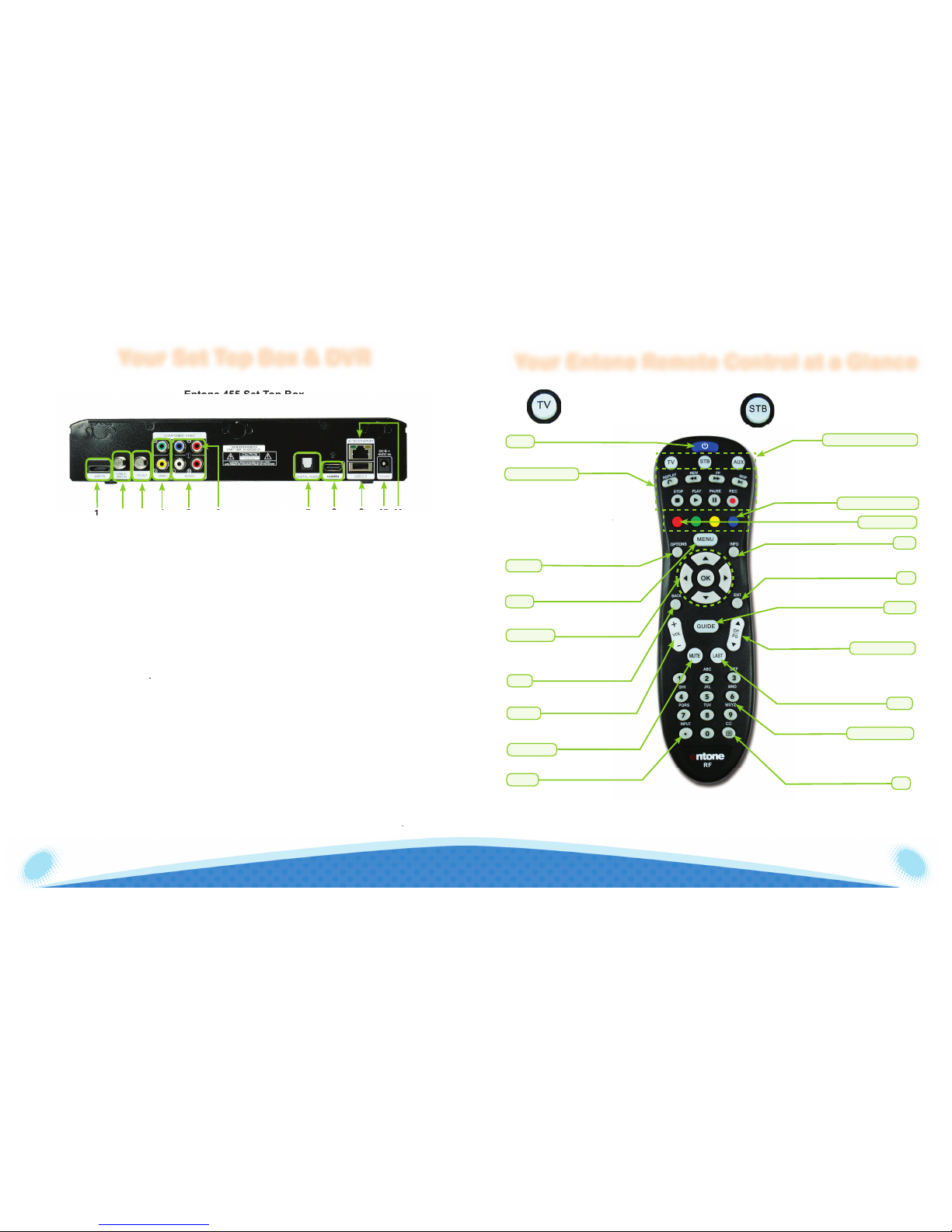
12
1
.
.
Your Set Top Box & DVR
1
1. eSATA:
Connects the set top box to an external DVR storage device.
2. CABLE/ANT IN:
Connects the set top box to a wall jack using coax cable to provide
video service.
3. TV Out:
Connects the set top box to your TV using a standard coax cable - provides
audio and video.
4. VIDEO:
Connects the set top box to provide good quality video - provides video only.
5. AUDIO LEFT/RIGHT:
Connects the set top box to provide stereo audio - provides
audio only.
6. COMPONENT (HD Analog) OUTPUT:
(Video/Audio Left/Audio Right) Connects the
set top box to your TV or VCR to provide high defi nition quality analog video and
stereo audio.
7. DIGITAL AUDIO (S/PDIF):
Connects the set top box to a home theater system via
fi ber optic cable for best quality audio - provides audio only.
8. HDMI:
(High Defi nition Media Interface) Connects the set top box to your HDTV
using an HDMI cable - provides audio and video.
9. USB:
(Universal Serial Bus) Connects the set top box to technician’s equipment and
other devices.
10. Power Adapter:
Provides power to the set top box.
11. Ethernet:
Connects the set top box to the video service using a CAT5 E
thernet cable
2
35678910
11
ox
(Expanded Services Console ADB 5810)
Your Entone Remote Control at a Glance
Pressing the TV Button
tells remote to control the TV
Pressing the STB Button
tells remote to control
the Set Top Box
Power
Turns on or off device selected.
Device Control Buttons
Selects the device you wish to control.
Example - the STB button allows
your remote to control the functions
of your Set Top Box.
AUX button controls functions on DVD
or other device.
Playback Controls
REPLAY:
goes back approx. 7 seco
s.
REW/FF:
rewinds/fast forwards vid
eo (press
repeatedly to increase speed 4x, 15
0x)
SKIP:
advances ahead in 30 secon
d i
ncr
eme
nts
.
REC:
starts or stops recording a pr
PAUSE:
pauses video.
PLAY:
plays video or resumes paus
STOP:
stops playback of video.
Movies on Demand
Exit
Exits out of current menu item.
Guide
Controls the on-screen
program guide.
Menu
Displays on-screen menu.
Navigation
ARROW KEYS:
navigates up, dow
n,
left
and right on on-screen guide or me
OK:
selects option that is highlighte
ed.
Info
Shows on-screen information
for selected program.
VOL +/-
Turns volume on or off.
Mute Button
Turns sound on and off of selected
d
evi
ce.
INPUT
Changes current AV input of select
device programmed.
CC
ivates Set Top Box closed captioning.
Act
NOTE - The default code for
Parental Controls is “0”
CH/PG up/down
Controls your channel or page
selections up or down.
INFO BAR is displayed
when channels are selected.
Last
Moves back to previous channel.
Number Buttons
Enters channel numbers, device
setup codes and PIN numbers.
INFO BAR is displayed
when channels are selected.
Options
Provides additional options for certa
on-screen menu items.
Back
Return to the previous selection.
Visit www.weEndeavor.com/television/tv support for
additional instructions and remote control programming device codes for the Entone remote.
DVR Control
