Page 1
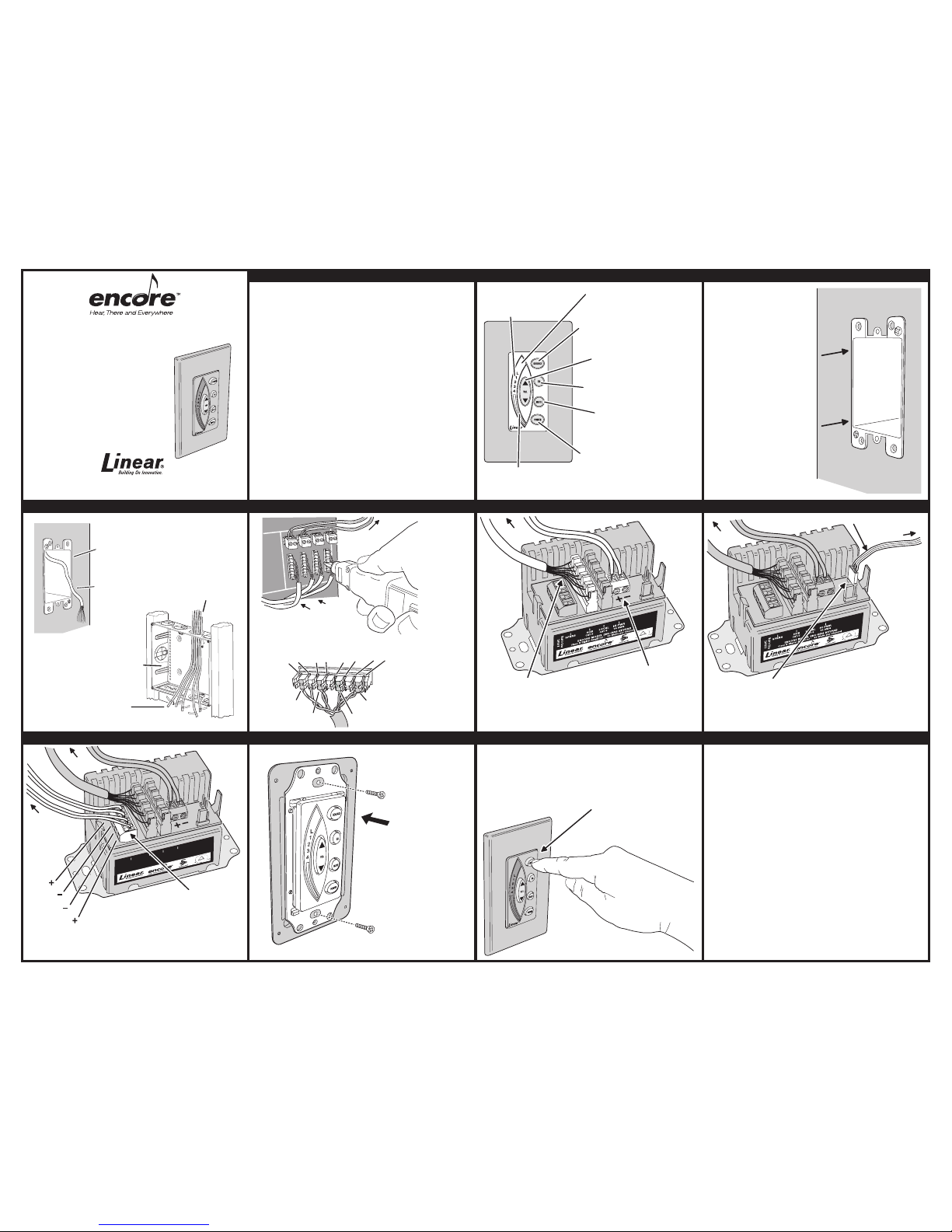
Multi-Room Audio
Distribution System
ENC-DRS
Keypad
Installation
Instructions
1. PRODUCT DESCRIPTION
The Encore keypad (Model ENC-DRS) serves as a speaker zone
controller for the Encore Multi-Room Audio Distribution System. Up to
four keypads can be connected to each hub. Each keypad in the system
selects its speaker zone’s audio source, controls the volume, tone,
balance, loudness, and all other functions of the system. The keypad
contains a Class D digital stereo amplifier with 60 watts maximum output
power (30 watts per channel) and is designed to connect to a pair of
6 or 8-ohm speakers.
The keypad connects to the hub with Cat-5 cable and mounts in a
single-gang J-box. For maximum output installations, four independent
high current power supply outputs are provided on the hub for supplying
dedicated power to the keypads through 2-conductor 16 gauge wire.
At each speaker zone, the keypad selects between the four primar y
hub audio sources from source input wall plates (Model ENC-SIWP), or
from its local audio source connected to a local input wall plate (Model
ENC-LIWP).
The system features IR remote control. An infrared repeater system
monitors the infrared receivers at each keypad and repeats the infrared
remote control signals to the audio source components through infrared
emitters connected to the wall plates. IR emitters are sold in a 4-pack
as Model 2171-4.
2. KEYPAD FEATURES 3. INSTALL JUNCTION BOX
4. ROUTE CAT-5 CABLE FOR KEYPAD 5. PUNCH DOWN CABLE AT HUB 6. CONNECT CABLE TO KEYPAD 7. EXTERNAL IR TARGET (OPTIONAL)
8. CONNECT SPEAKERS TO KEYPAD 9. INSTALL WALL PLATE 10. POWER UP AND TEST LIMITED WARRANTY
This Linear product is warranted against defects in material and
workmanship for twenty four (24) months. This warranty extends only
to wholesale customers who buy direct from Linear or through Linear’s
normal distribution channels. Linear does not warrant this product to
consumers. Consumers should inquire from their selling dealer as to
the nature of the dealer’s warranty, if any. There are no obligations
or liabilities on the part of Linear LLC for consequential damages
arising out of or in connection with use or performance of this
product or other indirect damages with respect to loss of property,
revenue, or profit, or cost of removal, installation, or reinstallation.
All implied warranties, including implied warranties for merchantability
and implied warranties for fitness, are valid only until the warranty
expires. This Linear LLC Warranty is in lieu of all other warranties
express or implied.
All products returned for warranty service require a Return Product
Authorization Number (RPA#). Contact Linear Technical Service at
1-800-421-1587 for an RPA# and other important details.
USA & Canada (800) 421-1587 & (800) 392-0123
(760) 438-7000 - Toll Free FAX (800) 468-1340
www.linearcorp.com
Copyright © 2009 Linear LLC 228022 B
INSTALL A SINGLE-GANG
JUNCTION BOX 56" TO 60"
ABOVE THE FLOOR FOR
THE KEYPAD
BE SURE THAT THE KEYPAD
IS NOT MOUNTED IN THE
SAME JUNCTION BOX WITH
120 VAC WIRING
SOURCE INDICATORS
SHOW SELECTED
AUDIO SOURCE
IR SENSOR
DETECTS INFRARED SIGNALS FROM
REMOTE CONTROLS, SYSTEM PASSES
IR TO EMITTERS AT INPUT WALL PLA TES
SOURCE BUTTON
SELECTS INPUT SOURCE,
SELECTS WHOLE-HOUSE MODE
VOLUME BUTTON
ADJUSTS VOLUME, EQUALIZER,
AND AUDIO DYNAMICS OPTIONS
EQ BUTTON (EQUALIZER)
SELECTS EQUALIZER MODE
MUTE BUTTON
MUTES THE SOUND FROM THE
KEYPAD'S SPEAKER, SELECTS
DO NOT DISTURB MODE FOR
THE KEYPAD
POWER BUTTON
TURNS KEYPAD POWER ON OR OFF,
ALSO CAN TURN SYSTEM POWER OFF
VOLUME INDICATORS
DISPLAYS THE KEYPAD'S VOLUME
AND EQUALIZER SETTINGS
LABEL KEYPAD
AND WALL PLATE
LOCATIONS ON
CABLES
CAT-5 CABLES
FROM KEYPADS AND
SOURCE INPUT
WALL PLATES
KEYPAD
J-BOX
CAT-5 CABLE
TO HUB
ENCLOSURE
STRUCTURED
WIRING
ENCLOSURE
MAXIMUM WIRE RUN:
300 FEET OF CAT-5 CABLE
FROM SYSTEM HUB T O
ANY KEYPAD
UP TO FOUR KEYPAD S
CAN BE USED WITH
EACH SYSTEM HUB
USE A 110 PUNCH DOWN
TOOL TO CONNECT CAT-5
FROM THE KEYPADS TO
THE HUB
FROM KEYPADS
16 AWG POWER
TO KEYPADS
(OPTIONAL)
ENC-HUB
BLUE POST
ORANGE POST
BROWN POST
GREEN POST
BLUE STRIPE
BLUE SOLID
ORANGE STRIPE
ORANGE SOLID
GREEN STRIPE
GREEN SOLID
BROWN STRIPE
BROWN SOLID
110 PUNCH DOWN
STANDARD FOR
CAT-5 CABLE
WIRE ALL 110 PUNCH DOWN
CONNECTORS THIS WAY
SPKRS
ENCORE MODEL ENC-DRS KEYPAD
Class D Digital Amplifier - 30 Watts per Channel
Made in China
230085 B
LOCAL
CAT- 5
HUB
CAT- 5
HI PWR
16 AWG
TO HUB
TO
SPEAKERS
RIGHT
RIGHT
LEFT
LEFT
CONNECT SPEAKERS
TO THE KEYPAD
WITH 16 AWG WIRE
SPEAKER TERMINAL BLOCK
INSTALL KEYPAD INTO
THE J-BOX AND SECURE
IT WITH THE TWO
MOUNTING SCREWS
INSTALL COVER PLATE
MOUNTING RING WITH
TWO SCREWS AND
SNAP ON COVER PLATE
AFTER THE INSTALLATION IS COMPLETE, APPLY POWER
TO THE SYSTEM AND PLAY AUDIO FROM A LL CONNECTED
AUDIO SOURCE COMPONENTS
VERIFY THAT SOUND IS HEARD AS EACH ACTIVE SOURCE
IS SELECTED FROM EACH KEYP AD
PUNCH DOWN CAT-5
CABLE FROM HUB
TO KEYPAD HUB
CONNECTOR
CONNECT 16 AWG
POWER WIRE IF
HI POWER HUB
OUTPUTS ARE USED
(OPTIONAL)
TO HUB
TO HUB
TO REMOTE
RED
IR TARGET
PLUG REMOTE IR
SENSOR INTO
EXTERNAL IR
CONNECTOR
Page 2
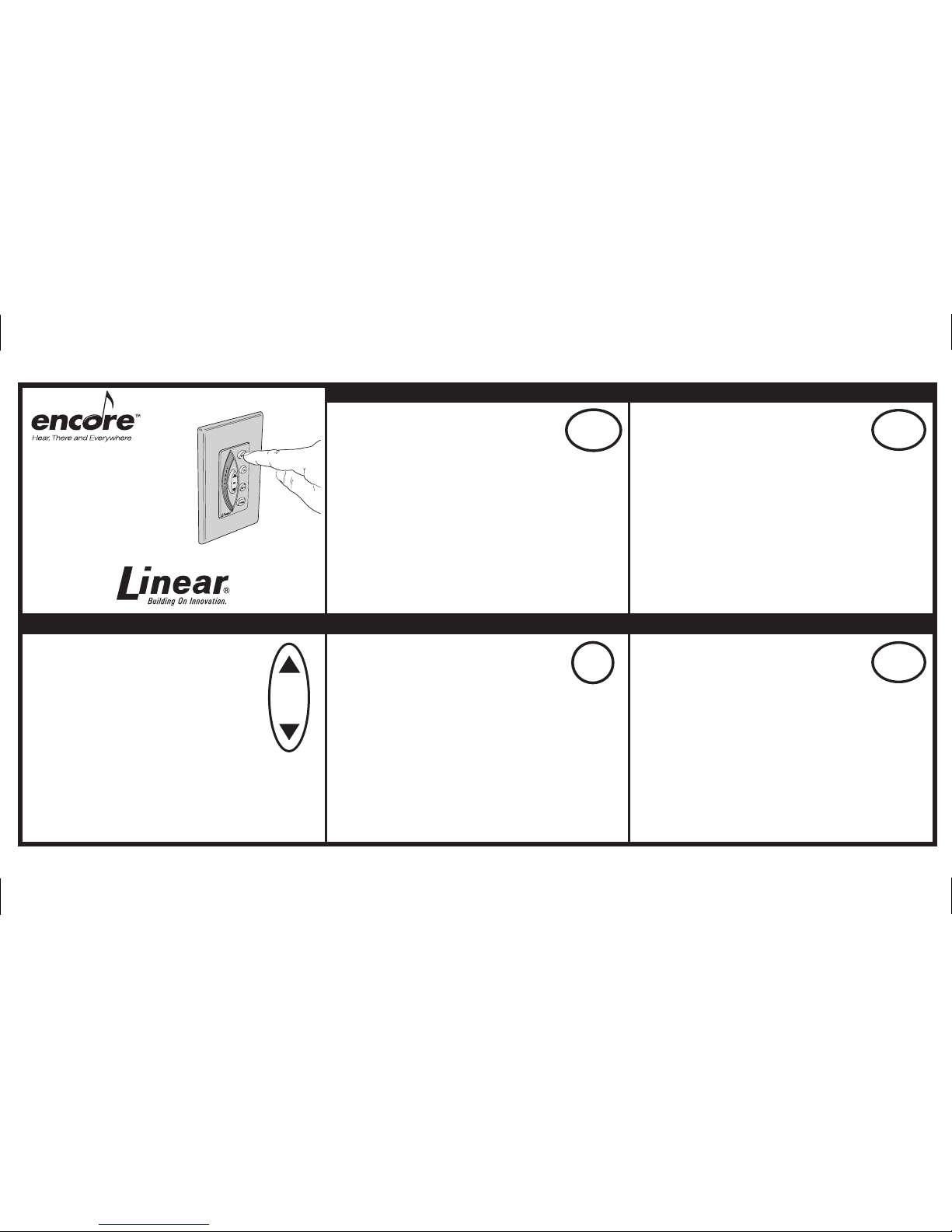
Multi-room Audio
Distribution
System
Quick
User’s Guide
POWER ON & OFF
Keypad Power On
Press the • POWER button on the
keypad. The keypad will light blue when
the power is turned on.
Keypad Power Off
While the keypad is powered, press the • POWER
button on the keypad.
Entire System Power Off
Press and hold the • POWER button for about three
seconds. All keypads in the entire system will power off.
SOURCE SELECT
Changing the Audio Source
Press the • SOURCE button on the
keypad to change the audio source.
The source indicators will light to show •
which audio source is selected; L (Local), 1, 2, 3, or 4.
VOLUME CONTROL
Turning the Volume Up or Down
Press • VOL ▲ to increase the keypad’s
volume.
Press • VOL ▼ to decrease the keypad’s
volume.
The volume indicators will show the set •
level. The more indicators lit, the louder
the volume.
AUDIO MUTE
Muting the Keypad’s Sound
While the audio is playing, press the •
MUTE button to silence the audio.
The bottom volume indicator will blink while mute •
is active.
Press the • MUTE button again to return the keypad to
its previous volume setting.
Pressing the • VOL ▲ or SOURCE buttons will also
return the keypad to its previous volume setting.
Pressing • VOL ▼ will un-mute the audio and set the
keypad to minimum volume level.
WHOLE-HOUSE MODE
Playing the Same Source at all Keypads
Press the • SOURCE button for about three
seconds to enter or exit whole-house mode.
The selected audio source indicator will blink and audio •
will play at all keypads (volume set by each keypad).
If a keypad is set for do not disturb, it will not play the •
source (see back of this card).
Pressing the • SOURCE button on any keypad will
change the audio source; 1, 2, 3, or 4 for all keypads.
Audio from local audio wall plates (source • L) cannot
be the whole-house mode source.
PRINTER’S INSTRUCTIONS:
INSTR,ENC-DRS,QUICK USER - LINEAR P/N: 229171 B - INK: BLACK - MATERIAL: 80 LB. WHITE COATED COVER - SIZE: 5.500” x 2.875” - SCALE: 1-1 - SIDE 1 OF 2
VOL
POWER
MUTE
SOURCE
SOURCE
Page 3

EQUALIZER - TREBLE ADJUST
Treble Adjust
In EQ adjust mode, when source indicator • 2 is
flashing, the keypad is in treble adjust mode.
The center volume indicator will light, showing a •
“flat” adjustment for the treble, no treble increase or
decrease.
Use the • VOL ▲ and VOL ▼ buttons
to adjust the treble level. Lit indicators
above the center show more treble.
Lit indicators below the center show
less treble.
EQUALIZER - BALANCE ADJUST
Balance Adjust
In EQ adjust mode, when source indicator • 3 is
flashing, the keypad is in balance adjust mode.
The center volume indicator will light, showing a •
“center” adjustment for the balance, no extra left
or right.
Use the • VOL ▲ and VOL ▼ buttons to
adjust the balance. Lit indicators above
the center show more right balance. Lit
indicators below the center show more
left balance.
EQ LOUDNESS OR LIMITER ON & OFF
Loudness On/Off or Limiter/Compressor On/Off
In EQ adjust mode, when source indicator • 4 is
flashing, the keypad is in loudness setting mode.
In EQ adjust mode, when source indicator • L is
flashing, the keypad is in limiter/compressor mode.
Loudness adds extra bass. Limiter/•
compressor automatically limits volume.
Use the • VOL ▲ button to turn the option on
(top volume indicator lights).
Use the • VOL ▼ button to turn the option off
(bottom volume indicator lights).
DO NOT DISTURB MODE
Preventing a Keypad from Going Into
Whole-house Mode
Press a keypad’s • MUTE button for about
three seconds to prevent the keypad
from allowing whole-house mode.
The keypad will flash to display that if whole-house •
mode is selected by another keypad, this keypad will
not participate.
To allow whole-house mode for the keypad, press the •
MUTE button again for about three seconds.
EQUALIZER & AUDIO DYNAMICS
Adjusting the Keypad’s Sound
Press the • EQ button to enter equalizer
adjustment mode. Press EQ again
to exit.
Equalizer adjustment mode automatically exits after •
30 seconds of keypad inactivity.
The source indicators will light up, then one will flash •
to indicate that the keypad is in equalizer adjustment
mode.
Use the SOURCE button to cycle •
through the five adjustment modes.
EQUALIZER - BASS ADJUST
Bass Adjust
In EQ adjust mode, when source indicator • 1 is
flashing, the keypad is in bass adjust mode.
The center volume indicator will light, showing a “flat” •
adjustment for the bass, no bass increase or decrease.
Use the • VOL ▲ and VOL ▼ buttons to
adjust the bass level. Lit indicators above
the center show more bass. Lit indicators
below the center show less bass.
Copyright © 2009 Linear LLC 229171 B
MUTE
EQ
SOURCE
VOL
VOL
VOL
VOL
PRINTER’S INSTRUCTIONS:
INSTR,ENC-DRS,QUICK USER - LINEAR P/N: 229171 B - INK: BLACK - MATERIAL: 80 LB. WHITE COATED COVER - SIZE: 5.500” x 2.875” - SCALE: 1-1 - SIDE 2 OF 2
